

12 Best ClickUp Alternatives for Innovative Management in 2024
📖 10 min. read
ClickUp is a popular productivity tool used by many companies in various industries worldwide, and it’s easy to see why – it helps you save time, puts all your projects in one place and lets you manage them easily. However, just because ClickUp is a known name, that doesn’t mean it’s the only option worth trying.
After all, there will always be people who drink Coke and those who like Pepsi. If you’ve found ClickUp too tricky to navigate or complicated, and you want to see what other project management tools are out there, you’ve come to the right place.
Here are some of our top ClickUp alternatives worth trying out.
Best ClickUp Alternatives in 2024
ClickUp competitors are project management tools designed to help companies and individuals with the same issues while giving you more than ClickUp, and some of the products on our list simply do things differently.
While some might say that ClickUp is perfect, in many cases, it can simply boil down to personal preference. In reality, many ClickUp alternatives offer better features and functionalities.
- Ayanza : Best option overall
- Trello : Best for beginners
- Wrike : Best for large enterprises
- Smartsheet : Best for businesses with multiple projects looking for flexibility
- Asana : Best for companies with versatile projects
- Monday : Best for companies looking to improve collaboration
- Airtable : Best for building customized project management tools
- Todoist : Best for small teams and individuals working with simple projects
- Notion : Best for users needing a tool that replicates a notebook
- Teamwork : Best for companies that have a lot of client work
- Jira : Best for agile software development
- Basecamp : Best for remote teams working on simple projects
12 Top Alternatives to ClickUp
1.
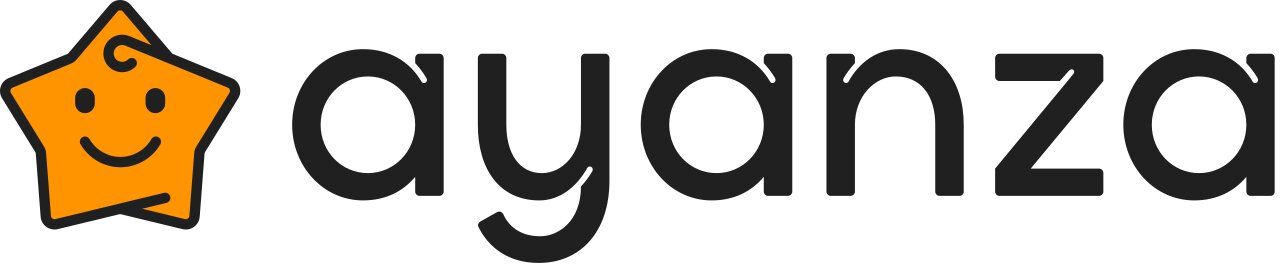
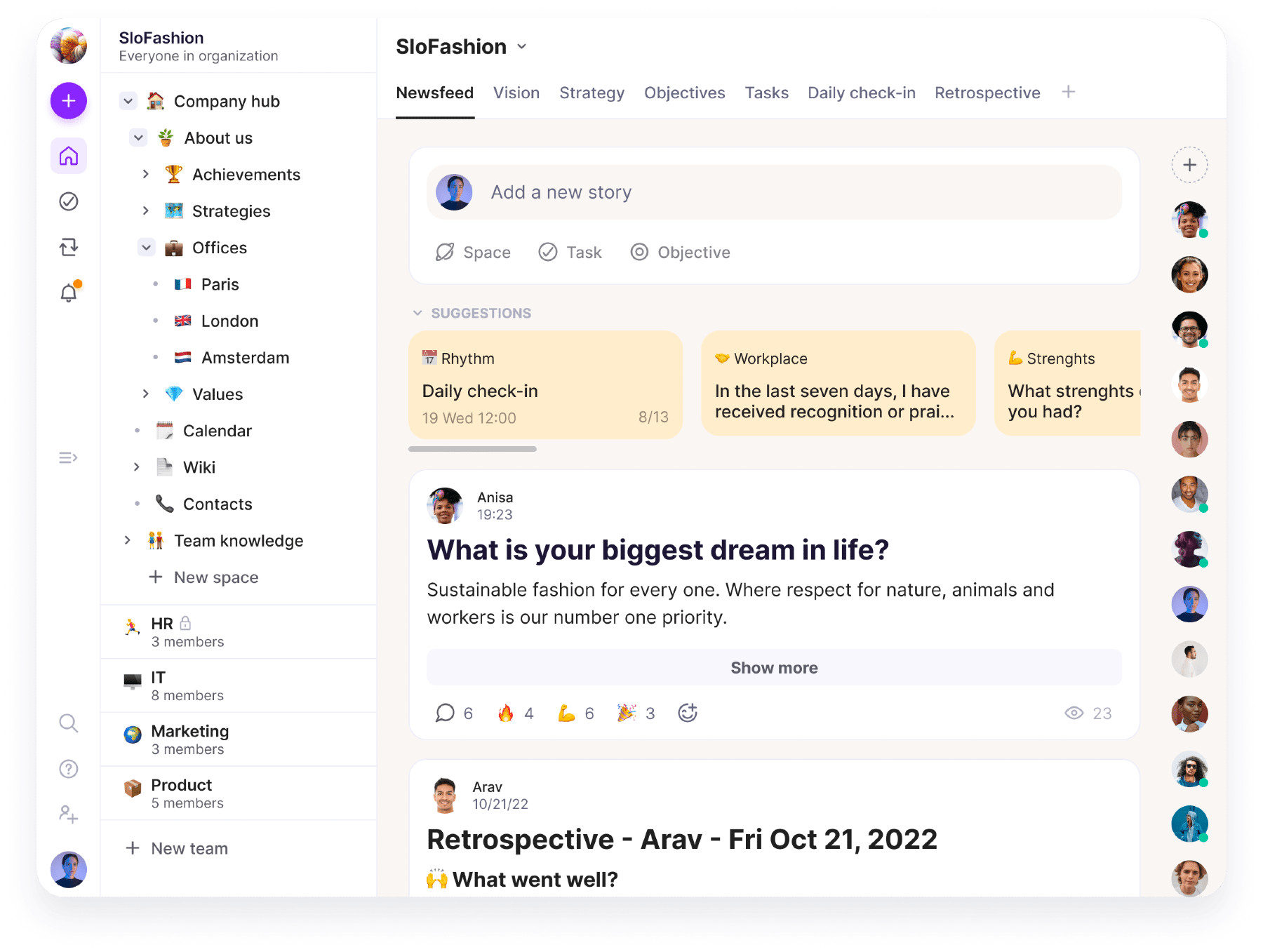
Ayanza is a newAI project managementtool built to improve teamwork and make your whole team successful. It brings digital collaboration and knowledge sharing to a different level.
Ayanza has a straightforward, simple-to-use interface with all your teams and groups visible on the left side. However, you can use over 50+ premadeteam profiletemplates out of the box. At the same time, most of the screen on the right is reserved for actions, seeing updates, posting messages, engaging people, etc.
Best for teams looking for a comprehensive project management tool for free that helps them manage employee wellbeing and utilize intelligent AI assistance during project management.
Free trial: Ayanza is completely free for up to 25 users. That’s why it’s best for smaller organizations that want a powerful tool without investing lots of money, but it could also do a decent job for larger organizations.
Popular features: Ayanza comes for all social media lovers with a large Newsfeed window where you can see all activity and important information presented as a social media feed, including commenting feature. Unlike many other apps, Ayanza looks and feels more fun with its colorful interface and icons. Working with Ayanza is easy and feels like you’re fooling around on social media, but the motivation, productivity, collaboration, and management features are also helpful.
You can use whiteboards to create visual representations of complex information if you have complex tasks or concepts that need a quick explanation. This makes creating lists, presenting ideas, brainstorming, and collaborating easier.
Daily Prep is a unique feature that asks employees to write a short summary of what they did yesterday and what they plan on doing today. This helps them reflect on their work and allows project managers to learn more about their employees.
Ready-to-use templates are another plus that’s hard to beat when it comes to saving time in a task management application.
Starting price: The starting price at Ayanza is $0 per month for up to 25 users. When you go over 25 members, you will have to pay $6 per member, which is really cheap. However, if you choose to get billed yearly, you will get an additional 40% off.
Integrations: Asana, Notion, Trello, GitHub, Google Calendar
Benefits of Ayanza compared to ClickUp: The first thing you notice when turning on Ayanza is that the developers cared about its looks, unlike ClickUp. Many people hate that ClickUp has a boring theme and offers no other options.
Ayanza is a more capable tool that lets you connect employees, collaborate, track metrics, align people’s work and manage resources. It’s a pretty amazing application that covers your project planning, charts, real-time analytics, real-time overview, real-time KPIs and since it’s also a task management tool, it lets you work with any number of tasks. You can create task lists with unlimited tasks and the best part is that the individual tasks are uncluttered and very clear to skim over. Ayanza is a very versatile tool, because even in its mobile form - as a mobile project management app - you can do anything your project needs. Create custom filters, custom interfaces, custom fields or custom statuses. The pricing is also hard to beat. If you’re a student, the plan for individuals (and teams of up to 25 members) is $0 per month.
Who should use Ayanza: Students, company team members, managers, and leaders.
| ✅Pros | ❎Cons |
|---|---|
| Amazing AI solutions for assisted work and collaboration. | Lacks some features compared to the competition. |
| Easy knowledge sharing via News Feed. | Some people need time to get used to it. |
| Connect tasks and projects with OKRs and Vision. | |
| Free for up to 25 users with all features available. | |
| Amazing customer support and constant updates. |
Favorable review : “This is a great tool, especially when it comes to figuring out your real objectives and dividing them into tasks that will actually help achieve them. For us, this project management tool is also a knowledge base where everyone can learn and share information.”
- Melissa Brandon
2. Trello

Trello is a simplified version of ClickUp. It’s a board-based project and task management software with cards you can move to different boards and phases to organize your workflow. Users can invite team members to collaborate on boards, attach files, and color-code.
Each board represents a single project, so if you need multiple leather products, you must create a board for each one. It’s very intuitive and simple to use.
Best for: Individuals and smaller teams looking for a simple and interactive tool.
Free trial: Trello offers a 14-day free trial with unlimited features and no strings attached.
Popular features: Trello is very fun to use as you can easily drag & drop cards, add comments and tags, label boards, and upload files easily from some of the top file-sharing systems. Trello also has a Butler bot that automates various tasks.
Starting price: Free version, Standard plan ($5 per month), Premium plan ($10 per month), and Enterprise plan ($17.50 per month).
Integrations: Trello offers over 200 integrations with Google Drive, Jira, Slack, Asana, GitHub, etc.
Benefits of Trello compared to ClickUp: Trello offers Power-Ups for task management you can’t get in ClickUp and lets you customize your workflow. However, it lacks interface customizability compared to ClickUp.
Who should use Trello: Trello is a flexible solution suitable for individuals, small teams, and organizations with more than 200 employees featuring a wide bunch of functionalities. Its drag-and-drop functionality makes it very popular among individuals looking for a simple task management software.
| ✅Pros | ❎Cons |
|---|---|
| Good free plan with nice features. | Limited data sharing for the free plan. |
| Simple user interface. | Can’t edit comments. |
| Multiple project tracking capabilities. | Best for smaller projects. |
Favorable review : “This is an amazing tool for keeping track of project progress and organizing tasks. I like the simplicity of creating lists and prioritizing them. It simply works.”
- Brian Hall
3. Wrike

This popular enterprise project management tool is equipped with advanced features for managing large and complex projects. It lets you automate processes within the app and build custom workflows. However, it’s more expensive than most other platforms.
Best for: Large enterprises with complex projects.
Free trial: Wrike offers a 14-day free trial with unlimited features.
Popular features: Wrike lets you observe your whole project like a hawk with its three-pane view, giving you complete control over what’s happening. The built-in form builder allows you to create interactive forms using conditional logic and generate projects or tasks using forms. It has a great folder and tagging system that quickly categorizes everything.
Starting price: Free plan ($0 per month), Team plan ($9.80 per month), and Business plan ($24.80 per month).
Integrations: Tenovos, Gmail, OneDrive, Google Drive, SharePoint, Zoom, Microsoft Teams, Salesforce, Miro, and Tableau.
Benefits of Wrike compared to ClickUp: Even though Wrike is similar to ClickUp, it lets the whole team collaborate on the go. The mobile app lets leaders manage workloads and create tasks smoothly.
Who should use Wrike: Outside of its project management capabilities, Wrike is a customized suite for professional service, product development, and creative teams.
| ✅Pros | ❎Cons |
|---|---|
| No project limits with a free account. | Gantt chart is available with paid options. |
| Customization options for professional, creative, and marketing services. | Time tracking is available on more expensive plans. |
| Great AI risk prediction. |
Favorable Review : “Having everything in one place is what our team really loves about Wrike. It’s also great they added a free option for people to try it before committing.”
- John Brittle
4. Smartsheet

If you’ve used Excel for a long time, Smartsheet will look awfully familiar. However, it’s not an ancient tool like Excel, and even though it looks like a spreadsheet, it has a cloud-based table view that lets you switch between multiple project visualization options. It offers recurring task automation features and is one of the best enterprise-grade alternatives to ClickUp.
Best for: Best flexible option for businesses with multiple projects.
Free trial: Smartsheet has a 30-day free trial with all the features of its business plan.
Popular features: Collaboration features, project management, content management, task automation, asset management, Solution Center, and Ticketing.
Starting price: Pro plan ($6 per month), Business plan ($22 per month), and Enterprise plan (custom pricing).
Integrations: Slack, Microsoft Teams, Workplace, Google Chat, Facebook Ads, Google Ads, Webex, and Brandfolder.
Benefits of Smartsheet compared to ClickUp: Smartsheet is designed for people who like Excel but need more functionalities. It’s easier to implement and use than ClickUp.
Who should use Smartsheet: Companies with many moving parts that need to deploy processes and automate workflows at scale.
| ✅Pros | ❎Cons |
|---|---|
| Many customizations. | It can be difficult to learn. |
| Amazing compliance and data protection features. | No resource management and time tracking without add-ons. |
| Powerful reporting and analytics tools. | No real-time page updates. |
Favorable review : “We’ve upgraded to Smartsheet because we were working in Excel, and now we can’t imagine going back. Great templates; we love that all spreadsheets can be customized.”
- Julia Ross
5. Asana

Asana is one of the best-known project management tools, and it’s realistically a viable alternative to any product out there. It allows teams to manage various tasks, and even though it might be confusing at first, it offers many capabilities and is very flexible.
It has many features and a free version that companies can rely on. Its comprehensive timeline view makes it easy to manage task dependencies.
Best for: Companies that don’t have standardized projects and work on many different tasks with different workflows.
Free trial: 30-day free trial with unlimited features.
Popular features: Asana has a very basic but useful commenting system you can use to share messages and files with your team. It gives the leader a sense of direct involvement and engagement with the team. The project timeline works like a Gantt chart letting you visualize progress and understand how well you’re really performing.
Starting price: Basic plan ($0 per month), Premium plan ($10.99 per month), and Business plan ($24.99 per month).
Integrations: Tableau, Jira, BetterCloud, Okta, Splunk, Microsoft Teams, Outlook, Zapier, Google Chat, Netskope, and many more.
Benefits of Asana compared to ClickUp: Asana has a simpler layout, which most users love compared to ClickUp. ClickUp lacks visibility of team workload, while Asana has a dedicated feature that gives valuable insights into how projects develop. Asana also lets managers track goals and monitor team performance which is essential for reporting.
Who should use Asana: Asana is an excellent option for companies looking for a simple tool that offers complex functionality and power with automation, multiple project views, and rich features.
| ✅Pros | ❎Cons |
|---|---|
| The whole project can be documented in a single place. | Linking tasks and dependencies could be easier. |
| Interactive project details. | Can’t import documents from other tools. |
| Great form tool with the option of creating surveys. | No Microsoft integrations. |
Favorable review : “Asana works great for our company as it allows us to integrate communications and cut down the number of emails.”
- Gina Swindle
6. Monday
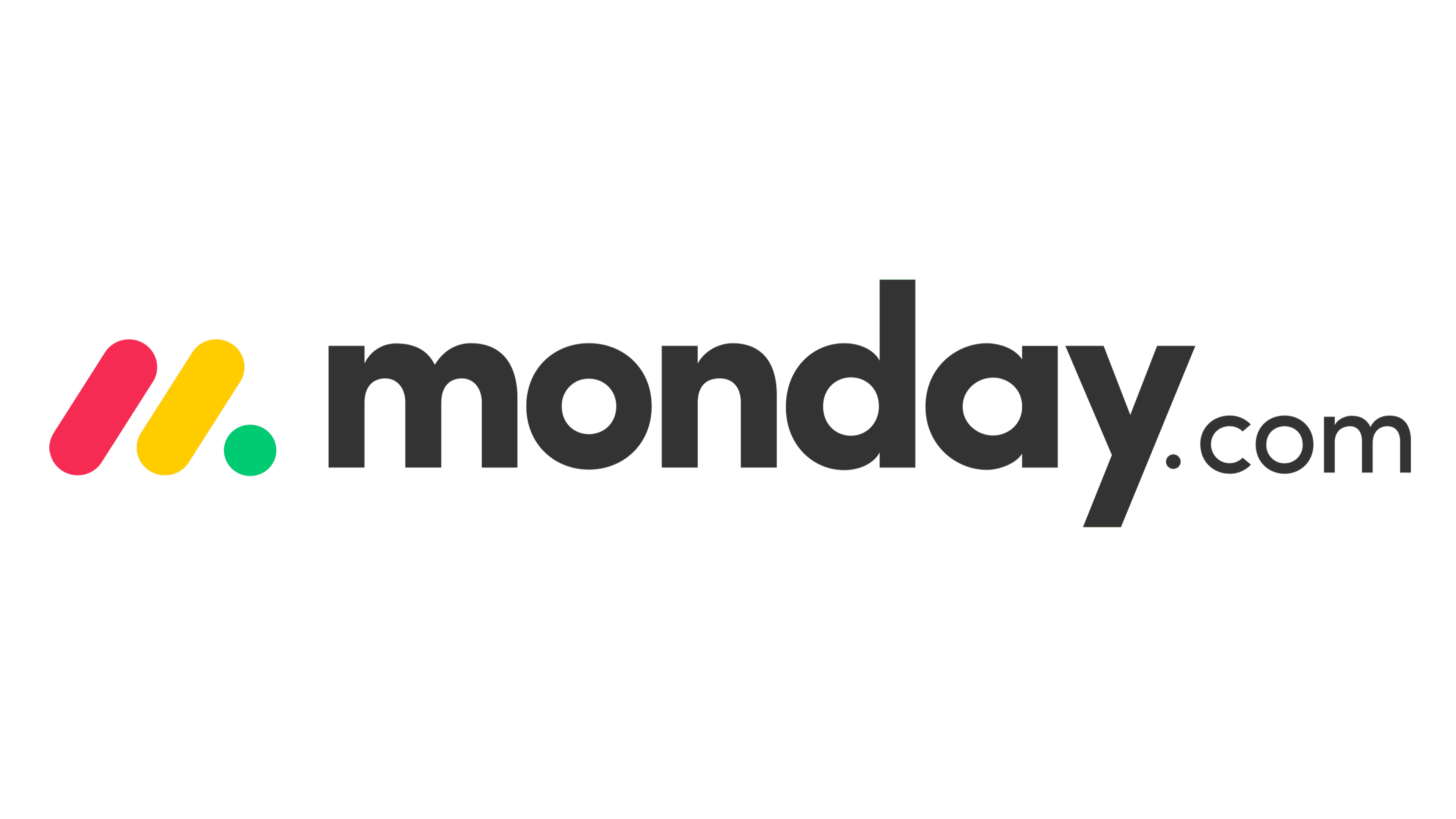
Monday lets you automate mundane tasks while keeping up with everything that’s going on and leaving helpful notes that can ensure collaboration and increased productivity. It has a fantastic task manager for creating custom statues to make your project management smoother.
Monday offers many things at a low price with popular integrations, control over resources, and all kinds of dashboards at your disposal.
Best for: Companies looking for real-time collaboration features.
Free trial: Monday has a 14-day free trial with “Pro” features.
Popular features: Some of the key features of Monday are comprehensive to-do lists, a drag & drop system, a note feedback system, time tracking, task prioritization, and automation.
Starting price: Free plan ($0 per month), Basic plan ($8 per month), Standard plan ($10 per month), Pro plan ($16 per month), and Enterprise plan (custom pricing).
Integrations: Microsoft teams, Outlook, Dropbox, Slack, Zoom, Google Calendar, OneDrive, Zapier, Google Drive, etc.
Benefits of Monday compared to ClickUp: Monday has a very intuitive interface and offers free webinars for all subscribers. Different views allow you to set up the workflow according to your style.
Who should use Monday: Individuals and companies who want to simplify their project execution process using a visual approach should go with Monday as there are many dashboards, different views, and a customizable interface.
| ✅Pros | ❎Cons |
|---|---|
| Free forever for up to two users. | Pricing plans are a bit confusing. |
| Many customizations. | Email can be spammy. |
| Over 200 templates for automating and boards. | UI could be better. |
Favorable review : “The best thing about Monday is that you can integrate all of the tasks in the calendar. It’s simple to meet deadlines and track projects.”
- Ivanka Borovets
7. Airtable

Now, this isn’t a flying table that lets you organize your employees (sadly). However, it is a simple tool that lets you simplify the whole to-do list and create functional automation while decreasing the chances of human error.
One of the best things about Airtable is the powerful reports you can generate to understand your work better and inform stakeholders about what you’re doing. It’s another modernized spreadsheet-based software you can use to generate databases for projects quickly.
Best for: Companies that want to build customized applications to streamline their process.
Free trial: After setting up the free account, you can activate the 14-day free trial with Pro features.
Popular features: Airtable offers a detailed spreadsheet for logging project data. It offers multiple views so you can view the project in ready project layouts. Airtable allows you to share files and projects with stakeholders easily.
Starting price: Free plan ($0 per month), Plus plan ($10 per month), Pro plan ($20 per month), Enterprise plan (custom pricing).
Integrations: Zendesk, Google Drive, Salesforce, Dropbox, Asana, Box, Google Drive, Instagram, Slack, Stripe, etc.
Benefits of Airtable compared to ClickUp: Both Airtable and ClickUp are great for automating and managing projects. However, Airtable gives more flexible integrations that offer more than project management.
Who should use Airtable: If you have a specific business that relies on tracking information or numbers daily and you need to share this information quickly, Airtable might be the right option for you.
| ✅Pros | ❎Cons |
|---|---|
| Many customizations. | No permission customizations. |
| Versatile integrations, automation, and apps. | Not suited for complex operations. |
| Collaboration is made easy. |
Favorable review : “Airtable creates an amazing structure for our work, and this is especially important when you have 15 team members that have to work on documentation, monitor projects, and track tasks.”
- Stephen Willson
8. Todoist

As the name implies, Todoist is a “to-do tool” designed for creating and completing various tasks. However, compared to other similar apps, Todoist offers many useful apps that benefit both teams and individuals.
This tool can mention users, comment, attach files, and create tasks like any other project management tool. If you like gadgets, this is a great platform, as you can use lists on various devices and share them with others.
Best for: Small teams and individuals working with simple projects.
Free trial: No free trial is available.
Popular features: Todoist has natural language processing, allowing users to create tasks as instructions. That makes it easy to create tasks on the go. It also offers various templates, task prioritization, subtasks, filters, labels, and adding tasks via email.
Starting price: Free plan ($0 per month), Pro plan ($4 per month), and Business plan ($6 per month).
Integrations: IFTTT, Chrome, Outlook, Microsoft Teams, Slack, Exist, Hugo, Zendesk, Zapier, Google Calendar, etc.
Benefits of Todoist compared to ClickUp: Todoist is a simple solution that offers many functionalities even with its free version. However, even those paid options are very cheap and can help smaller companies with basic needs handle their project management.
Who should use Todoist: People or organizations with small budgets that want to divide tasks and create multiple projects.
| ✅Pros | ❎Cons |
|---|---|
| Intuitive NL for prioritization, scheduling, and creating tasks. | No user roles in the free plan. |
| Automatic syncing . | No different color themes. |
| Solid free plan. | More instructions on how to use it would be nice. |
Favorable review : “This is a great option for teams that like to use gadgets and be mobile. All of the lists can be used and shared through multiple devices.”
- Carrie Mullet
9. Notion
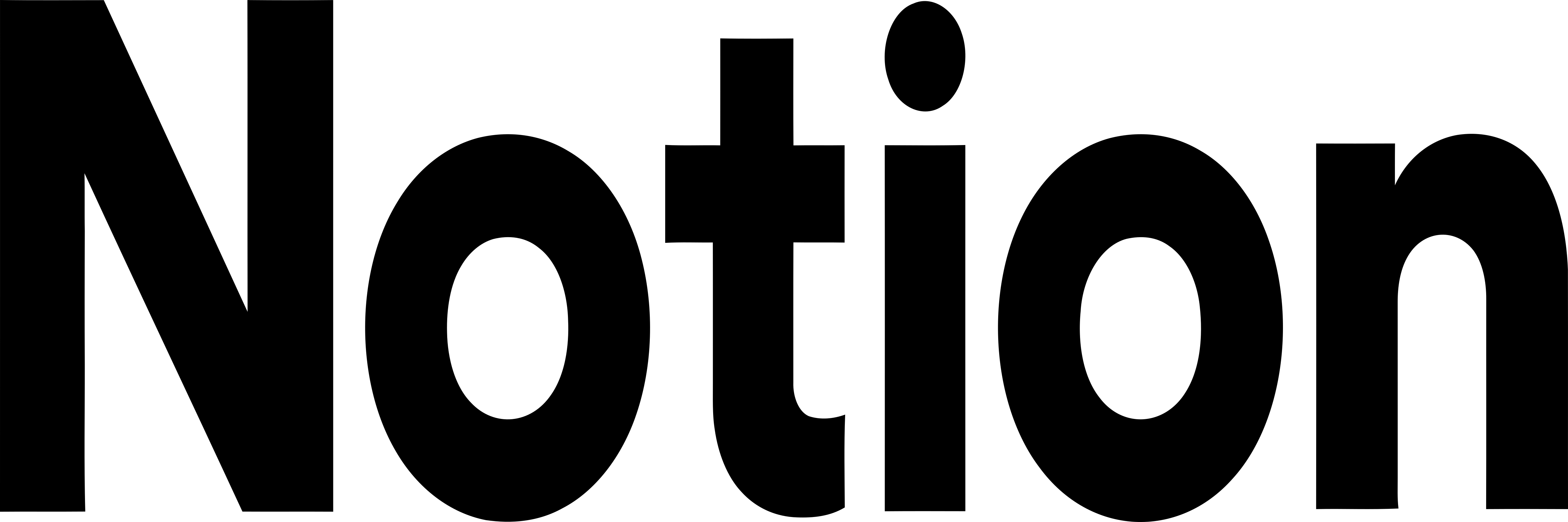
This task management tool lets you structure projects with utmost control. Even though it doesn’t have as many integrations or features as ClickUp, it does come with some unique functionalities. It offers many templates and versatile dashboards.
Using Notion feels like you’re using a wiki, a database, an archiver tool, and a note-taking solution. It’s certainly unconventional, and you might need a bit of time to get used to it, or is it just me? What’s important is that it’s a great alternative to ClickUp, especially if you have a creative mind.
Best for: Users that need a tool that replicates a notebook.
Free trial: 7-day free trial.
Popular features: Notion acts as a productivity app through which you can log notes anywhere with all kinds of information. Users can make notes as code, text, or lists. You can organize all the notes into folders for easier file sharing.
Starting price: Free plan ($0 per month), Plus plan ($8 per month), Business plan ($15 per month), and Enterprise plan (custom pricing).
Integrations: Asana, ClickUp, GitLab, Trello, Dropbox, OneDrive, Google Drive, Slack, Zoom, Figma, Jira, GitHub, and Box.
Benefits of Notion compared to ClickUp: Notion allows users to interlink content between project boards. There’s no need for copying and pasting information as this interlinking connects already existing cards and allows easy access to information. Combined with notes, this leads to a robust database of valuable information that is surprisingly very useful for project management.
Who should use Notion: People who need to catalog their work and tasks and create well-organized categories to keep track of everything, including project milestones, project management, and content.
| ✅Pros | ❎Cons |
|---|---|
| Very affordable tool. | Lacks security features. |
| Nice features for taking notes. | Managing multiple projects can be difficult. |
| Easy customizations. | Could have more advanced features. |
Favorable review : “We all love integrated templates that let you launch new tasks or projects easily. Also, we can integrate information from other apps, the internet, or other devices.”
- Mikaela Tompson
10. Teamwork

Teamwork is a project management app focused on clients and teams. It has rich features that can help you deliver the correct information and numbers to wide array of clients while allowing employees to work effectively and collaborate on numerous issues.
Teamwork is constantly updated based on feedback received by users and their clients. It doesn’t require any extensive setup, and you can start using it immediately.
Best for: This is an ideal option for companies and individuals using Teams or companies with a lot of client work.
Free trial: Teamwork offers a 30-day free trial for all plans.
Popular features: Teamwork has some strong features for project and task management, including burndown reporting, team chat, scheduling, project time budgeting, invoicing, billing, templates, visual layouts, and a Gantt chart.
Starting price: Free plan ($0 per month), Deliver plan ($9.99), Grow plan ($17.99), and Scale plan (custom pricing).
Integrations: Zapier, Import2, Stripe, Bybrand, HubSpot, Outlook, Usersnap, Plecto, etc.
Benefits of Teamwork compared to ClickUp: Even though ClickUp has the project management fundamentals, Teamwork is far better for client work because of advanced time tracking, cost rates, billing, time budgets, and project expense tracker .
Who should use Teamwork: If you rely on keeping track of your client accounts, billing, and invoicing, you should use Teamwork, as this project management tool was specifically designed for these kinds of companies.
| ✅Pros | ❎Cons |
|---|---|
| Good unlimited free plan. | Edits take some time to become visible. |
| Offers dedicated tools for workload management and time tracking. | Certain processes could be more intuitive. |
| Bulk editing. | Email spam. |
Favorable review : “I use Teamwork daily for work, and it’s consistently improving with updates. Customizations and notifications are very helpful.”
- Hamad Peters
11. Jira

This is another enterprise project management tool with dozens of project management, goal, and task management features. It’s designed for agile teams and agile projects as it makes organizing tasks on Kanban boards or Scrum boards a breeze.
Even though it’s not exactly an open-source software, Jira gives you the utmost flexibility, and you tailor all the features, workflows, and integrations according to your needs. You can use all the features for up to 10 users for free, so who cares about open-source?
Best for: Best project management tool for agile software development.
Free trial: 7-day free trial for all plans.
Popular features: The most important feature of Jira is its agile methodology, as it supports this approach with all its functionalities. It also offers extensive workflow customizations that work hand-in-hand with this project management style and detail reporting features.
Starting price: Free plan ($0 per month), Standard plan ($7.75 per month), Premium plan ($15.25 per month), and Enterprise plan (custom pricing).
Integrations: Miro, Balsamiq, GitHub, Dynatrace, Zendesk, Slack, Trello, Excel, Gmail, Microsoft Teams, Confluence, Outlook, Jenkins, etc.
Benefits of Jira compared to ClickUp: Jira is an open and integrated platform that doesn’t limit you to any apps. Even though ClickUp has many integrations, Jira can be used with any app and customized to your needs as far as integrations go.
Who should use Jira: Design teams, business teams, development teams, test cases, and project requirements management.
| ✅Pros | ❎Cons |
|---|---|
| Easy progress tracking. | Custom reports are difficult to create. |
| Very simple to use and well-defined. | All add-ons cost money. |
| Many customizations. | Ato text completion is buggy. |
Favorable review : “The features are handy, and you can track multiple projects easily while collaborating and communicating with team members.”
- Stoyan Antunov
12. Basecamp

One of the most basic ClickUp alternatives with a simple layout in a cloud environment. Marketing teams, project engineers, and individuals often use it for their tasks. Users simply create to-do lists, add tasks, and assign them to others.
The platform automatically keeps track of everyone’s activities and gives timely notifications. Users and managers can comment on tasks and to-dos and add notes to “campfires” or use this area as a news feed board.
Best for: This software is best for remote teams that don’t work on complex projects.
Free trial: 30-day free trial with no strings attached.
Popular features: To-do lists are the bread and butter of Basecamp. Users create tasks within these lists and assign them to others. Users can discuss important events or changes with pings and campfires while keeping everyone updated. Basecamp also offers basic reporting like new to-dos, what has been done, what someone else is doing, and overdue tasks.
Starting price: Basecamp Personal ($0 per month) and Basecamp Business ($99 per month)
Integrations: Zapier, ZapUp, Retool, TaskClone, Field Trip, RSSBus, Toggl, Harvest, Everhour, Tracked, GanttWork, Pull Pokes, Userback, etc.
Benefits of Basecamp compared to ClickUp: Basecamp lets you organize everything and completely control your project while keeping the correct information in the right place. It’s simpler and easier to use Basecamp, and it requires no setup.
Who should use Basecamp: Organizations collaborating remotely that need an excellent file-sharing platform with basic functionalities and a simple interface.
| ✅Pros | ❎Cons |
|---|---|
| No fees for added users. | Personal plan is limited. |
| Students and teachers get free accounts. | Only paid plans have dedicated support. |
| Calendar syncing is simple and easy. | Lacks advanced PM features. |
Favorable review : “Our team likes using Basecamp for sharing content. It’s very simple and that’s why we love it.”
- Rajesh Kumaron
How to choose the best ClickUp alternative
Even though we’ve listed some of the best alternatives, you need to choose the right one for your needs. The first thing you should consider is how experienced you are with these tools. In other words, find a tool you can start using right away.
A good platform will have a clear and understandable interface and functions you can use logically. Since collaboration is a big part of project management, it’s always good to look at collaboration features. How will that tool make it easier for your team members to work together through various project stages?
The tools you use for reporting, accounting, communication, and other tasks can’t be separate from your project management tool. You need to find a solution that can be integrated with your other solutions to create a unified platform and make your job easier. Collaboration with clients should also be taken into account.
See what features different platforms offer and compare them, but make sure you know which features your business needs. There’s no need to pay for something you will never use. In the end, compare all the features, functionalities, storage, and number of users when looking at payment plans.
Why do teams choose Ayanza as their ClickUp alternative?
Ayanza is one of the most popular alternatives to ClickUp because it helps with the issues users face in ClickUp. Here’s how they compare:
| Ayanza | ClickUp | |
|---|---|---|
| Premade templates | 50+ | 20+ |
| Daily prep | ✔️ | ✔️ |
| Whiteboards | ✔️ | ✔️ |
| Newsfeed | ✔️ | ❌ |
| Team journaling | ✔️ | ❌ |
| Free version | Up to 25 users | Unlimited users |
| Integrations | 250+ | 300+ |
| Storage | Always unlimited | Depending on the plan |
| Mobile app | ✔️ | ✔️ |
| Project management features | Gantt, Table, & Kanban | Gantt, Table, & Kanban |
What is ClickUp?
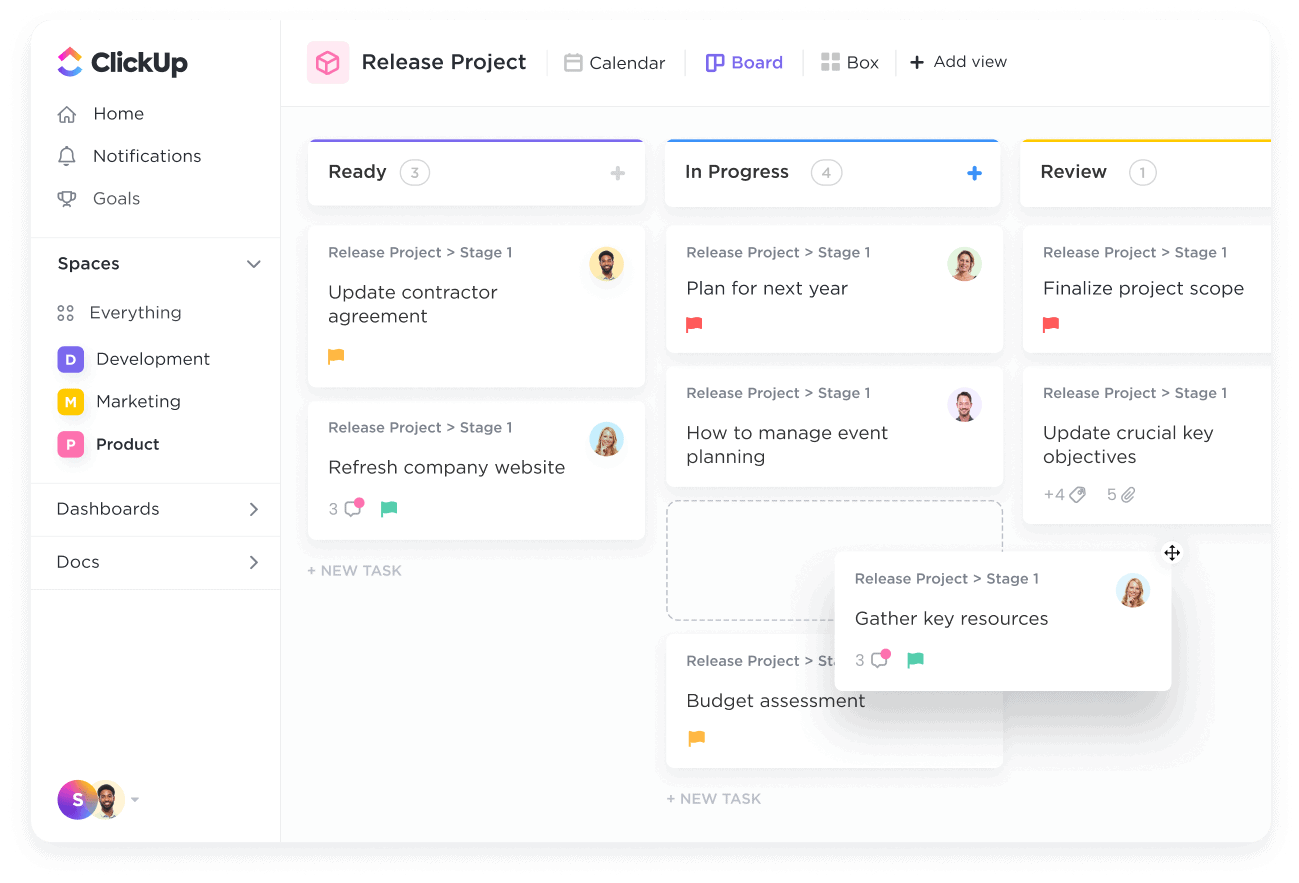
ClickUp is a cloud project management tool designed for managing projects while delivering a balance between affordability and the number of features. Teams can define shared tasks, collaborate, update, and complete projects to align objectives and workflows.
It is considered one of the top project management tools because it gives excellent visibility and decent customization. However, even though ClickUp is popular, it has issues and things that could have been done better.
ClickUp uses different view hierarchies to organize and view projects, Including tasks, subtasks, lists, projects, spaces, and teams. They are designed for different focuses, as not all companies have the same perspective or needs regarding project management.
What is ClickUp used for?
ClickUp is a unified team productivity and project management software that can be used in various industries by different types of teams. Some core functions of ClickUp are:
- Manage development
- Create marketing campaigns
- Create workflows
- Project collaboration tool
- Track important project metrics
- Planning projects
- Building forms
- Generating powerful project reports
- Storing files
Simply put, ClickUp brings all of your work into a single platform with a scalable architecture, customizable features, and attractive UI. It’s one of the most advanced project platforms today and offers many unique benefits.
How does ClickUp work?
When you turn on ClickUp, you must first undergo an onboarding of clients process. During this process, you can choose all the apps you plan on using, invite people to collaborate, and customize your team workspaces.
You can also add essential integrations or import information from other tools to continue where you left off. Once you’re in ClickUp, you will see a menu on the left where you can get back to the home screen, check notifications, see who is online, check out your work goals, see bookmarked information, and access knowledge documents you’ve created.
This navigational menu lets you navigate through the whole platform. However, ClickUp also has another navigational window on the top that lets you explore the details of the specific section you’re on. Here you can change settings, choose different views, add automation, change layouts, search for information, and share files.
What makes ClickUp unique compared to other alternatives?
The first thing that made ClickUp so popular is that the platform can be customized according to an individual’s or organization’s needs. Various teams use ClickUp to collaborate, organize, and plan. However, these customizations require time and knowledge.
We’ve already shared some better alternatives that let you customize your work environment without needing technical knowledge. ClickUp also lets you customize your views and pull apps into the platform. There are multiple pre-made views you can use as well if you don’t need a custom solution.
ClickUp also has a fair share of unique features, including:
- Tray
- Custom views
- Embed views
- Slash commands
- Docs
What are the drawbacks of using ClickUp?
ClickUp has several limitations, so we are talking about better alternatives. First, teams can find ClickUp overwhelming and too complex if they’re just starting with project management tools. The interface is a bit intimidating, and it has a steep learning curve.
Even though ClickUp has a free plan, many valuable features are limited. Many other tools offer better features for free and even with more affordable standard plans. The hierarchical structure offers several benefits, but it can also be confusing.
ClickUp is customizable, but teams must learn technical aspects if they want to set everything up. At the same time, setting up ClickUp from scratch requires time and knowledge. You might save valuable time by switching to something else.
ClickUp customers:
Some of the biggest names using ClickUp are Nike, Airbnb, Netflix, Google, Samsung, IBM, Booking, 8x8, Swift, and Stanley.
ClickUp integrations and apps:
Most notable integrations and apps you can use with ClickUp are Slack, GitHub, GitLab, HubSpot, Google Drive, Dropbox, OneDrive, Outlook, Vimeo, YouTube, Zoom, Box, Microsoft Teams, Timely, Zendesk, Discord, Tableau, and Calendly.
ClickUp cost:
ClickUp has four different pricing plans. They can be paid yearly or monthly and come with different features:
- Free Forever plan : A completely free plan, best for personal use.
- Unlimited plan : $5 per user per month, designed for smaller companies.
- Business plan : $12 per user per month, best for SMBs.
- Business Plus plan : $19 per user per month, best suited for larger companies with multiple teams.
- Enterprise plan : Custom pricing depending on the features you choose. Designed for large corporations.
ClickUp reviews:
“Powerful features, easy to use, and I like that you can invite guests free of charge. Many video tutorials can help you learn how to use it.”
- John C.
“I run a bookkeeping team of five people, and we’ve constantly had scaling issues as customers want to know what they have to do, what we’ve done, and how we can resolve specific issues. ClickUp allowed us to make Zoom calls, check tasks, prioritize, and resolve issues on time.”
- Melissa P.
“An amazing task app! The best thing I like about CluckUp is that you can set up multiple teams and “Spaces” while communicating and setting tasks with all of them. Peace of cake!”
Peter B.
When to choose an alternative over ClickUp?
If you’re constantly making mistakes or losing your way around the app, you’re probably looking for a simple project management app. At the same time, ClickUp has limited time tracking, so if you rely on this feature, you won’t like ClickUp that much.
Even though it’s highly customizable, ClickUp has a steep learning curve, and you might spend a lot of time learning about all the features before you can start using them effectively.
Conclusion
ClickUp is still an excellent project management solution but doesn’t offer everything. If you’re looking for a platform focused on team success and health and want to integrate knowledge into your tasks, it’s better to go with Ayanza.
This tool improves teamwork and supports everyone with available knowledge and related tasks while keeping things simple. You can get all of this for free while ClickUp shines with paid options.
FAQ
Is ClickUp used for project management?
Yes, ClickUp is an all-in-one project and task management tool for various teams in different industries.
How do you use ClickUp in project management?
ClickUp gives you the ability to develop goals, online budgeting planner , and communication expectations and gives you the tools to plan all these aspects and execute them to perfection.
What is ClickUp best used for?
ClickUp is best for team collaborations, organizing, and planning projects with customized workflows.
Does Microsoft have a ClickUp alternative?
Microsoft isn’t known for its project management tools, but “Microsoft Project” could work as a ClickUp alternative.
Why should you look for ClickUp alternatives?
ClickUp isn’t perfect. It can be very complex and challenging for people without much experience in project management and technical knowledge.
What features to look out for in ClickUp alternatives?
Choose a friendly interface, a less steep learning curve, and simpler operations when looking for alternatives.
What is the best ClickUp alternative for small businesses?
Ayanza is the best alternative, and it’s free for up to 25 users.
What is the best ClickUp alternative for large organizations?
Jira is the top option for large enterprises, especially those using Agile methodology.

