

8 Best Free Team Profile Templates for Website, Sheets, Word and Ayanza in 2024
Team profile templates - a creative and clever idea for your team. The solution to achieve higher efficiency and better organization. Showcase your team's unique qualities and superpowers while increasing communication and collaboration - 2 in 1.
What is a team profile template?
Simply put, a team profile template is a document that summarizes the key information about a team. It includes roles and responsibilities, skills and expertise, goals and objectives, and communication strategies of your team.
It is used in organizations to help team members understand their roles and work more efficiently. It also helps team members to know each other better.
It tracks progress and identifies areas for improvement in the team's performance.
Team profile templates optimize team performance.
Effective team profile templates are easy to use, clearly formatted, and provide enough space for team members to fill in detailed information about themselves.
Purpose of team profile template
The idea behind the team profiles template is to provide a structured way to gather and sum up important information about a team working on a project.
The template may include sections for team member names, communication preferences, availability, and other relevant information. This helps team leaders and project managers better understand every team member, their strengths, weaknesses, and communication needs. For leaders, it is important to know employee bios, their backgrounds, skills, and experience. It helps to distribute work more effectively.
The team profiles template can also be used as a reference tool for team members to stay informed and updated on the progress, responsibilities, and goals. It is the best presentation of your employees and what projects they are working on.
As you see, it not only serves a business agenda or management team, but it is also a great professional presentation of every team member.
Who can benefit from a team profile template?
Not just managers or team leaders but the entire team and every single person in the team benefits from the team profile template. It creates a more cohesive team environment and improves team communication and performance.
It benefits any team or group that wants to understand themselves and their dynamics better. Not only in commercial projects and in the workplace but also in sports teams or community groups.
The template offers information that can be used to improve collaboration and productivity.
The team profile template does not only include sections about each team member's skills, experience, and personality traits but also information about the team's goals, challenges, and communication preferences.
Templates can be customized to fit the specific needs of the team, and can be created using a variety of AI project management tools, such as Ayanza.
Results from the template can be used to effectively guide team activities, tasks, identify areas for improvement, and increase the overall satisfaction of the team. The best AI tools for productivity also come with advanced time management and scheduling capabilities to help businesses streamline team collaboration and communication, including knowledge management.
What are parts of the team profile template?
This is the layout of the team profile template:
- Team Name and Team Overview: Shortly introduce the team, its purpose, and vision.
- Team Member Profiles, “employee portraits“: Names, roles, brief bios of each team member, such as job titles, educational background, professional experience, areas of expertise, and personal characteristics.
- Strengths and Skills: List the strengths and skills each member brings to the team.
- Weaknesses: Assess the team’s areas for improvement and further education.
- Roles and Responsibilities: List team members’ roles and responsibilities.
- Communication Guideline: Describe how the team communicates and collaborates. Suggest effective communication within the team (preferred channels, frequency, tone).
- Management Style: Describe the management style of a team leader.
- Goals: Outline the team's short-term and long-term goals.
- Key Performance Indicators (KPIs): Metrics that will measure the team's success and progress.
- Key Stakeholders: Identify stakeholders with whom the team will collaborate.
- Resources: List resources available to the team (budget, equipment, etc.).
- Challenges and Limitations: Identify challenges the team faces. What external factors could impact a team's success? What obstacles might the team face?
- Accomplishments: Highlight any achievements the team has had.
- Future plans: Outline the team's plans for the future and how you plan to achieve them. You can also include arrangements with project leads.
That's all when it comes to content. With the design of your template, it is all up to you. You can choose the colors that you prefer and insert photos of your team members or images depending on your project demands.
These options are ideal for social media marketers. They can tap into any content calendar template to boost social media marketing campaigns across multiple platforms.
How to create a team profile template
Don´t worry, it is truly a piece of cake. Just follow these steps:
Gather all the information that you want to include in the template. Create “cards for employees” that include contact information, like telephone number, mail address, and any other relevant details. It can even be social media profiles, such as LinkedIn or others if needed.
Decide on the layout of the template. You can choose a simple table with text, or you can amp it up with images, graphics, and color.
Use a pre-designed template as a starting point. This will make your work painless.
Share the template with your team and encourage everyone to fill in their information.
Here are some examples when filling in columns in the template:
Basic Team Profile includes: Name of a team - Mission statement - Team members and roles - Contact information - Skills/expertise of team members - Accomplishments and Success stories
Creative Team Profile : Creative team name and logo - Brief introduction - Fun facts about team members - Personal stories or experiences - Challenges overcome as a team - Unique and innovative approach to work
Comprehensive Team Profile : Detailed team description and History - Explanation of team's purpose/mission - Team strengths, weaknesses, and goals - Individual bios and photos of team members - Professional achievements and recognitions - Case studies
How to use Ayanza's team profile template
Go to ayanza.com and click on Get Ayanza if you don't have an account yet.
After creating your account:
Update the header row with your team member's details like name, job title, department, email address, phone number, and location. You can also add other columns for additional information like profile picture, bio, projects, or social media links if needed.
Use the row below to add information about each team member.
You can customize the template according to your needs, for example, add or remove columns or change the layout and design, edit images, and so on.
Remember to keep your team profiles updated as team members' skills and experiences evolve.
Also, regularly review team performance in templates to identify areas for improvement.
8 Team profile templates
Design your templates anyhow you want. You can opt for eye-pleasing backgrounds or incorporate image fields. Ayanza templates offer a diversity of backgrounds and a beautiful color scheme. Plus, they are all customizable.
1. Ayanza Company Team Profile Template
It is up to you what you decide to incorporate into your company team profile template. It can serve as an informative presentation of your team or can be a guideline for your team members. It can contain information on the team's strengths and weaknesses, strategies for addressing areas of weakness, and timelines or milestones for achieving team goals.
2. Ayanza Management Team Profile with photos template
Ideal for a depiction of the management team. You can even add charts to images to make them more comprehensive. The best introduction to the management team.
3. Ayanza IT Team Profile Template
Your IT team in all its glory. All the important and needed information. Editable as well.
4. Ayanza Sales Team Profile Template
A.k.a. core business team profile. This team profile template shows the business team structure. The best part - it is a customizable business agenda.
5. Team Profile Template PPT
This Powerpoint template has editable slides, such as organization team slides which makes it super convenient.
6. Team Profile Template Sheets
Documents that are designed to provide an overview of a team's composition. These sheets typically contain information about individual team members. They can be used in a variety of settings, such as businesses, schools, sports teams, and community organizations. They are used to identify areas where additional skills or training may be needed.
7. Team Profile Template Word
a type of document that is created using Microsoft Word and is designed to provide an overview of a team.
8. Team Profile Template PSD
a design template that is created using Adobe Photoshop software. PSD stands for "Photoshop Document," which is the default file format used by Adobe Photoshop. It is designed to provide a visual overview of a team. The design can be customized to include different colors, fonts, and graphics to match the branding or visual identity of a team or organization. A useful tool for creating a visually appealing and informative overview of a team's structure and goals.
If you want to have advanced team management, just choose one of these amazing team templates, and you will be amazed by the outcome.
3 Team profile template examples
Here are some examples of the top SaaS companies and their team profiles:
- Dropbox team profile template
This is the profile of the Board of directors that includes a description of responsibilities and achievements with photos and a design that is simple yet sophisticated and professional.
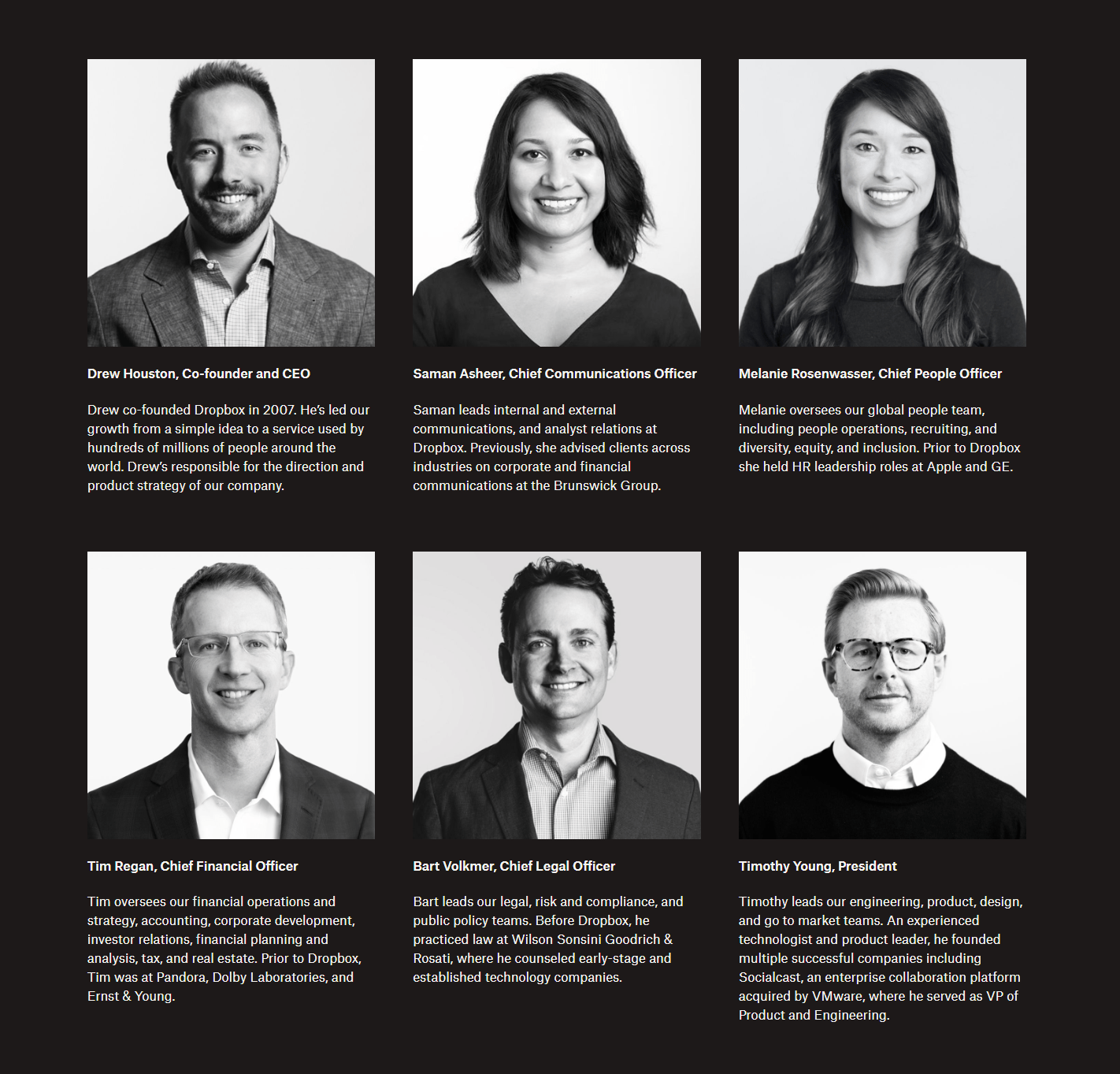
- Oracle team profile template
An example of a creative team profile with a fun design and also links for social media profiles.
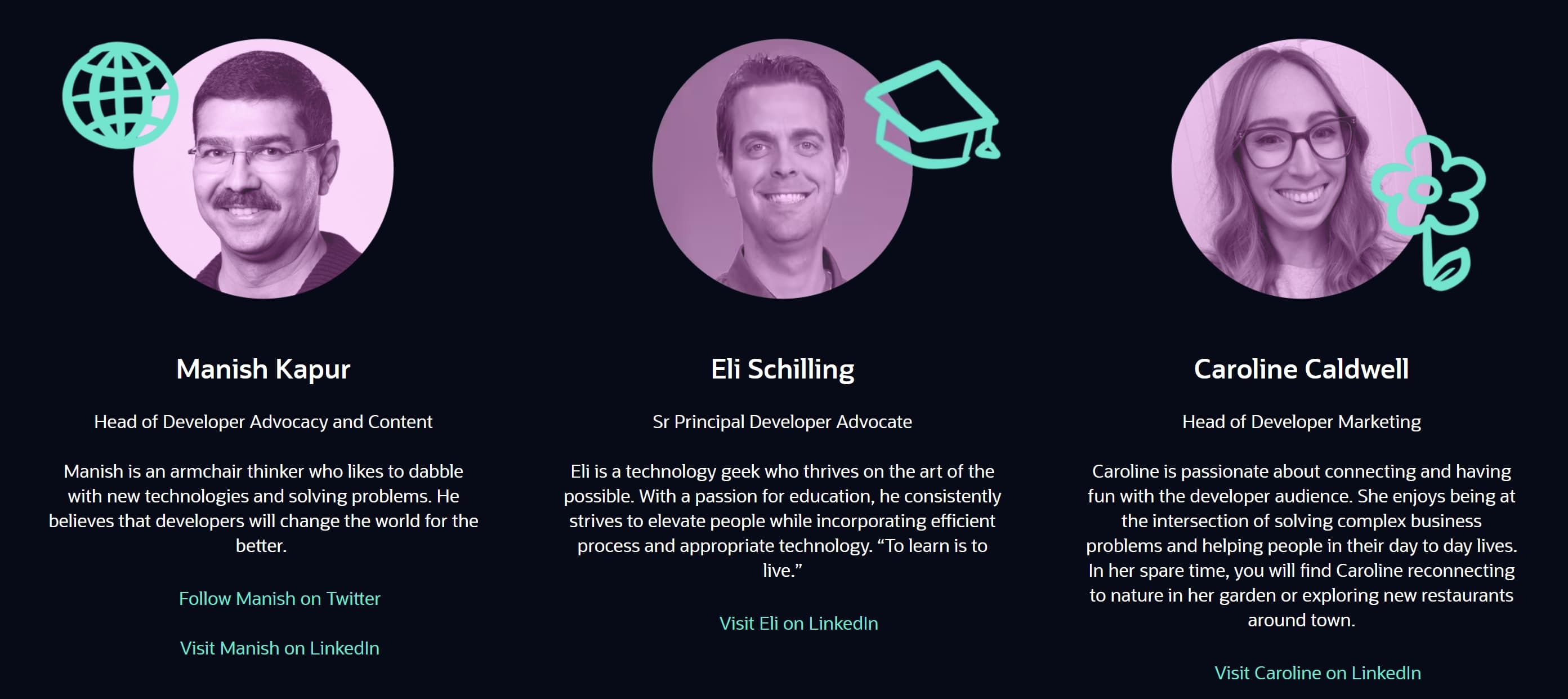
- Cisco team profile template
Cisco is a great example of how to present your team members. Being authentic is a way to go. Share personal stories and not just work experience and skills.
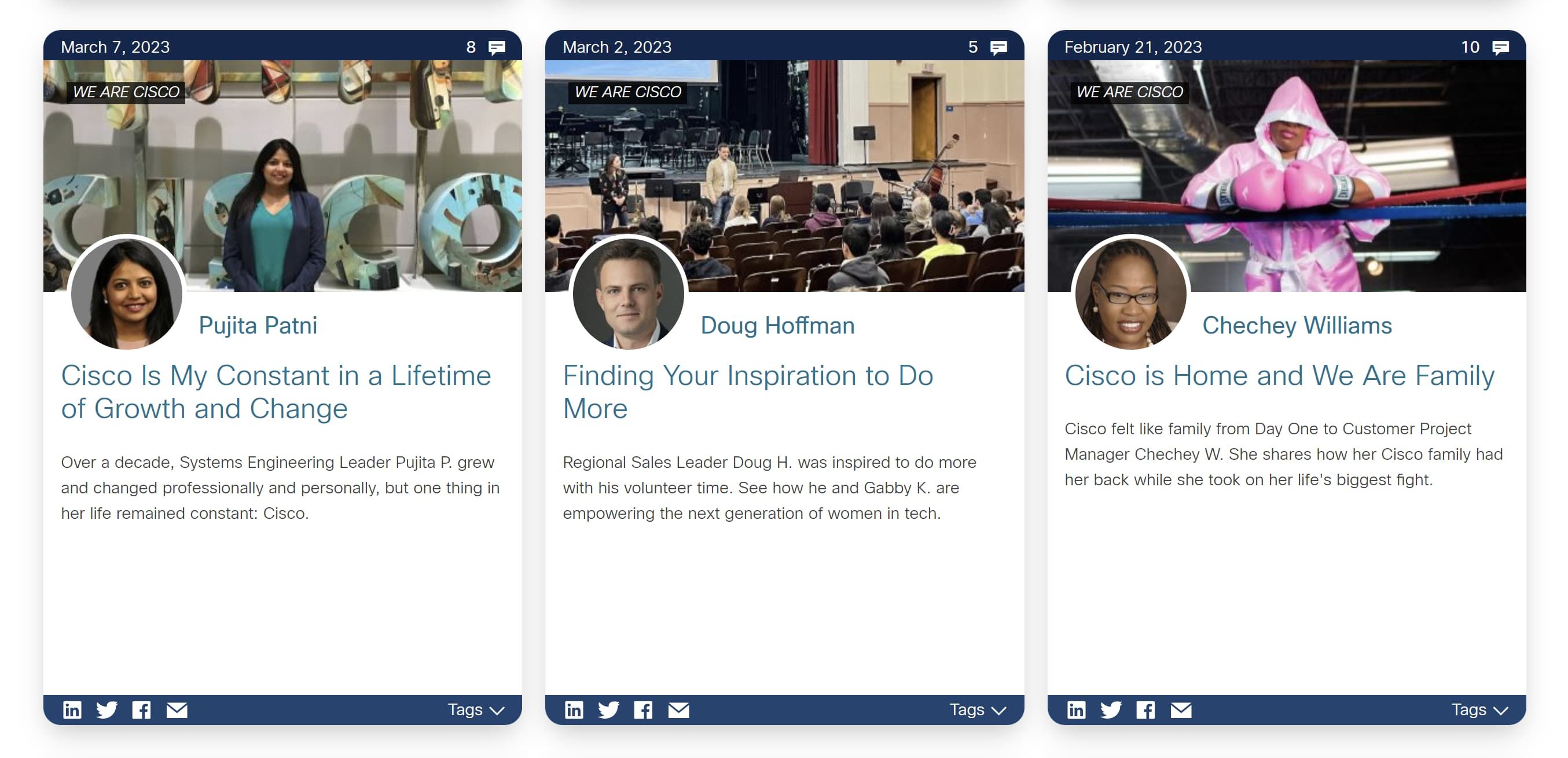
Make your team profile a breeze with helpful templates
A team profile template is a brilliant and creative idea that will make your work even more fun with employee stats. Team templates help you establish clear lines of communication and accountability and make sure that everyone is working towards the same objectives. Perfection.
Choose one of these fantastic presentation formats and see for yourself. For better visualization, you can use colorful background boxes.
Templates are a perfect tool not just for project managers or leaders but it is also a chance for employees to shine, show their superpowers and accomplishments. This builds healthy confidence in team members and a strong team.
Do not hesitate anymore!
FAQ
What is the best team profile template?
The best team profile template is easy to understand, makes information accessible for everyone in the team, and contains all the data that you need. It makes you understand your team on a whole new level. You are able to identify the team's strengths and areas for improvement as well as potential opportunities or challenges. The template makes you prepare better for future circumstances. From a practical point of view, it should be simple to use and editable. Finally, the best team profile template makes your life uncomplicated and effortless.
What app can I use to create a team profile?
There are various apps you can use. Some popular options are:
Ayanza : Will get your team into the flow and build a team collaboration like no other.
Trello: This project management app allows you to create profiles for team members and assign them to tasks and projects.
Slack: Slack is primarily a communication tool, but you can also create profiles for team members with their contact information and roles in the team.
How can I create a team profile in Ayanza?
To create a team profile in Ayanza, follow these steps:
- Log in to your Ayanza account.
- Click on "Teams" in the left-hand navigation menu.
- Click on "Create Team" at the top of the page.
- Enter the name of your team and a brief description.
- Upload a profile picture for your team, if desired.
- Add team members to your team by entering their email addresses or selecting them from your contacts list.
- Set visibility options for your team profile, such as whether it is public or private. Finito.