
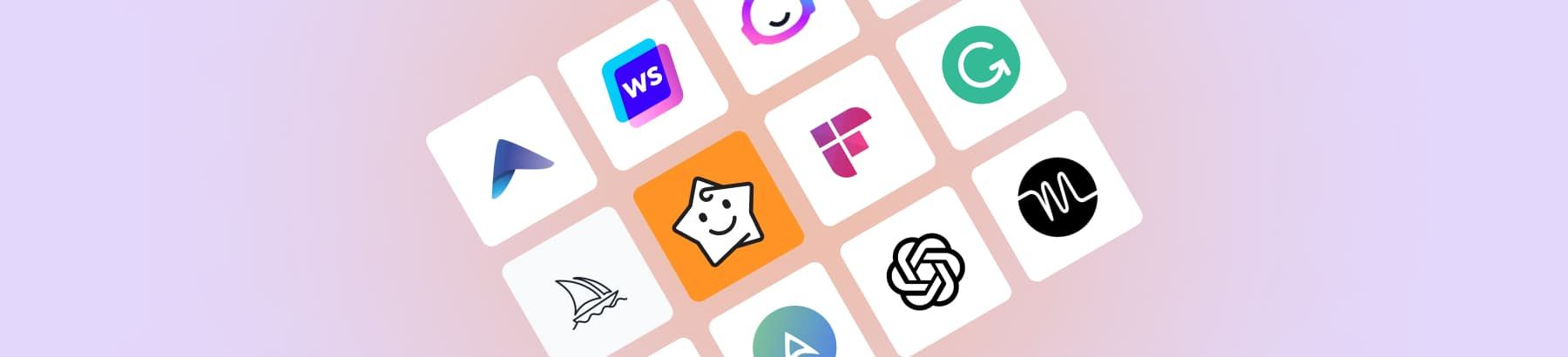
50 Best AI Tools for Business & Productivity in 2024
AI tools for business and productivity are designed to help business professionals handle every aspect of their daily operations. The best AI tools for business organizations like Ayanza use AI technologies to help companies optimize productivity, save time, orchestrate project and task management, and ensure real-time collaboration.
On the other hand, Timely is an AI-powered tool that helps companies track time and monitor productivity across departments. Each solution helps organizations stay productive and organized.
With that in mind, let’s delve deeper into the best AI tools for business and productivity in 2024 with their features and pricing plans.
The best AI productivity tools by category
- Project & Time Management (Ayanza, Tara, Notion, Futurenda, Timely, Mem);
- Content Creation (Copy.ai, Jasper, SurerSEO, WriteSonic, Anyword);
- Grammar and Stylistic (Grammarly, Wordtune, Quillbot, Originality.ai);
- Image Generation (Stable Diffusion, DALL-E 2, MidJourney);
- Video Creation (Fliki, Synthesia, Pencil, Pictory, Play.ht, Lumen);
- Transcription (Otter, Descript, Fireflies.ai);
- Automation (Zapier, CodeWP, Gong.io);
- Chatbots (Ayanza, Bard AI, ChatGPT);
- Marketing & Sales (ManyChat, Crayon, HitPaw);
- Voice and Musi c (Brain.fm, Speechify, Lovo);
- Scheduling (Ayanza, Reclaim, Clockwise, Motion);
- SEO and Social Media (Pro Rank Tracker, Ocoya, Rank Math Pro);
- Slide Decks and Presentations (Beautiful.ai, SlidesAI, Tome, Plus AI).
What are AI tools for business and productivity?
The best AI business tools for productivity are software solutions that use the power of artificial intelligence technologies like machine learning, deep neural networks, and natural language processing to streamline workflows, simplify business processes, tasks, etc.
How do AI tools for business work?
In an overwhelmingly competitive digital business landscape, countless companies depend on their ability to stay as productive as possible. Aside from beating the competition, productivity keeps businesses afloat.
Nothing helps with productivity like AI tools for businesses. They have the power to transform entire organizations and introduce new business models to help modern-day enterprises handle challenges and maintain their operations at the highest level.
So, how do these AI business tools work? By offering you features to improve your productivity, efficiency, operational agility, flexibility, and scalability. They use AI technologies like machine learning and natural language processing to gather relevant data, recognize patterns, and provide personalized recommendations by leveraging available data insights.
This ability to learn from data inputs enables business AI tools to automate repetitive tasks, boost operational efficiency, manage risks, make dynamic decisions based on accurate data, and more. They simplify business operations, help you brainstorm ideas, optimize productivity, streamline project and task management, etc.
Whether you need help with SEO, social media content, email management, or an online budget planner , top AI tools for business can help you overcome any challenge and enhance your productivity while reducing downtime.
Key features of AI tools for businesses
While all AI productivity tools provide a unique range of features for businesses, almost all AI productivity apps include some standard functionalities that help companies automate workflows and streamline operations.
Here are some key features of the best AI tools for productivity:
- Automation – one of the most prominent features of the best AI productivity apps that empowers productivity AI tools to reduce mundane labor and save time by automating manual tasks and repetitive business processes;
- Predictive capabilities – the best AI productivity tools come with predictive capabilities that support organizations to forecast market trends, predict events, intercept industry changes, and adjust decision-making accordingly;
- Bot deployment – an AI chatbot is an AI-powered tool that can do anything the user programs it to do, from handling customer interactions and providing product recommendations to resolving customer support tickets and more. Some AI-powered productivity tools support bot design and deployment use cases;
- Visual recognition – the top AI productivity tools rely on AI and machine learning to gather, process, and analyze visual content (images, photos, videos, visuals) and turn it into actionable insights;
- Text-to-speech and speech-to-text – AI apps for business organizations can convert text into audio and vice versa across multiple languages, while some tools can extract text from audio files;
- Customizable self-service dashboards – the best AI apps for productivity provide self-service dashboards to support business users in gathering important insights under one roof to drive data visualizations and centralize their operations seamlessly;
- Smart data analysis – the top AI tools for productivity come with a unified view of data discovery, automated functionality, and conversational interactions that empower users to obtain a deeper understanding of their operational data. Google Analytics is an excellent example of an AI-driven platform with advanced data analysis capabilities.
How we picked the best AI tools for business
When selecting the best AI tools for work productivity, you must consider ease of use, features, pricing, integration options, etc. Here are the considerations that helped us choose the best AI tools.
Ease of use
You can have the best AI productivity app in the world, but it won’t mean much if it takes a lot of time to master. Ease of use is one of the primary concerns when choosing an AI productivity assistant.
The solution you opt for should be easy to use and navigate via an intuitive, user-friendly interface so the user can quickly master the available features, take advantage of the tool’s functionalities, and adapt to it without extensive tech-savvy knowledge and experience.
Price
While you shouldn’t go for the cheapest solution out there, look for a solution that balances user value and cost. On the other hand, opting for the most expensive and robust AI tool doesn’t guarantee success per se.
It will bleed your budget dry and leave you with a complex software platform with many features you don’t need. Ideally, look for a solution with a pricing plan that allows you to select the features you’ll use daily.
Scalability
The artificial intelligence tool should be flexible enough to seamlessly scale with you as your business grows, including managing increasing data volumes. Look for an AI-powered platform that can accommodate your long-term business goals and OKRs, such as expanding with your growing customer base and team.
Integration options
Look for artificial intelligence tools that support seamless integration with your existing tech stack. Pay special attention to integrations with your customer relationship management (CRM) software, communication tools, task management platforms, and AI project management systems.
Support and training
Though most AI-powered tools come with automated workflows, learning to use them will take some time. Therefore, we recommend opting for an AI-based tool with advanced features, responsive customer support, and access to training tutorials, resources, and comprehensive product description documentation.
Benefits of using AI productivity tools
According to the latest Frost & Sullivan stats, 87% of enterprises rely on artificial intelligence technology to boost customer engagement, handle customer inquiries, improve customer experiences, enhance business operations, and grow revenue.
However, the benefits mentioned here are just the tip of the iceberg. Let’s take a better look at some of the benefits of using AI powered platform solutions across different industries.
Improved decision-making
Businesses increasingly use powerful tools to gather, process, and gain insights into their data. These insights help them make data-driven, more accurate decisions and avoid unnecessary risks.
AI can quickly go over vast chunks of data, identify patterns, and come back with summarized insights. This ability applies to all business sectors with no exceptions.
Increased productivity and efficiency
AI tools are vital to every company’s digital transformation efforts because they allow enterprises to make the necessary changes while maintaining their efficiency and productivity.
As their operations grow, organizations increasingly rely on AI to handle operations at a velocity and volume that surpasses human capabilities.
In addition, AI automates time-consuming tasks and streamlines processes, thus saving time, effort, and resources along the way.
Streamlined business operations
In the digital age, businesses must act swiftly when moving from one stage to the next, such as from production to sales. AI shortens that timeline to speed up business operations and ensure faster delivery. In return, companies can count on more immediate ROI.
Increased customer satisfaction and more responsive customer service
AI excels at learning from user data. Top AI productivity tools can apply the insights they’ve gathered from data analysis to any department in your organization to empower your team to create highly customized products and services and deliver personalized experiences across various customer segments.
For example, an AI-powered customer service platform uses intelligent systems to gather and analyze large data sets of customer needs, interests, and preferences to provide personalized recommendations based on available insights. It can do the same for any business sector, from education and healthcare to any work environment.
Because of these capabilities, AI business productivity solutions can become irreplaceable client collaboration tools when you need them the most.
Customer-focused business services
The AI technology allows business users to create better, more user-centric customer interactions. For instance, a real estate agency can use a generative AI tool to provide customers with refined and personalized property listings through conversational queries.
Thanks to its immense learning power, AI can analyze raw and unstructured data inputs provided by users to present them with accurate, fine-tuned results that meet their specific requirements.
Risk and cybersecurity monitoring
AI’s immense ability to gather and analyze large chunks of real-time data empowers enterprises to implement instant monitoring functionalities to receive alerts and recommend actions according to the situations at hand. These timely responses allow them to avoid risks and mitigate cybersecurity threats as they arise.
Reduced human error
Adding AI-powered productivity solutions to your existing systems empowers you to reduce human error to a minimum and improve your compliance efforts to meet industry standards.
Since AI automates rule-based, repetitive tasks and processes, AI productivity tools for businesses can speed up processes, reduce errors, and ensure timely product delivery across various industry sectors.
Increased profitability
Today, organizations increasingly adopt AI-powered solutions due to realizing their immense potential for supporting innovation, aiding in risk management, and personalizing services. AI productivity tools don’t just improve your productivity alone – they enhance every aspect of your business operations.
The right selection of tools in your tech stack allows you to discover new growth opportunities, increase efficiency, reduce operational costs, and tap into higher profitability by providing your target audience with unprecedented value.
Cost of AI productivity tools
Though investing in AI productivity tools may sound expensive, it actually isn’t. In most cases, you can test most of the tools without spending a dime via free trials. The price of these tools isn’t as high as many would believe because these solutions still aren’t that popular.
However, things are about to change as generative and conversational AI gain more momentum across the leading industries. So, the time is ripe to invest in an all-encompassing AI productivity tool before prices go sky-high.
At the moment, you can tap into top solutions like Ayanza for $0 per month. On the other hand, most AI tools monthly prices range between $5-$99, depending on your requirements.
Top 50 providers of AI tools for business and productivity
Best AI tools for project & time management
1. Ayanza
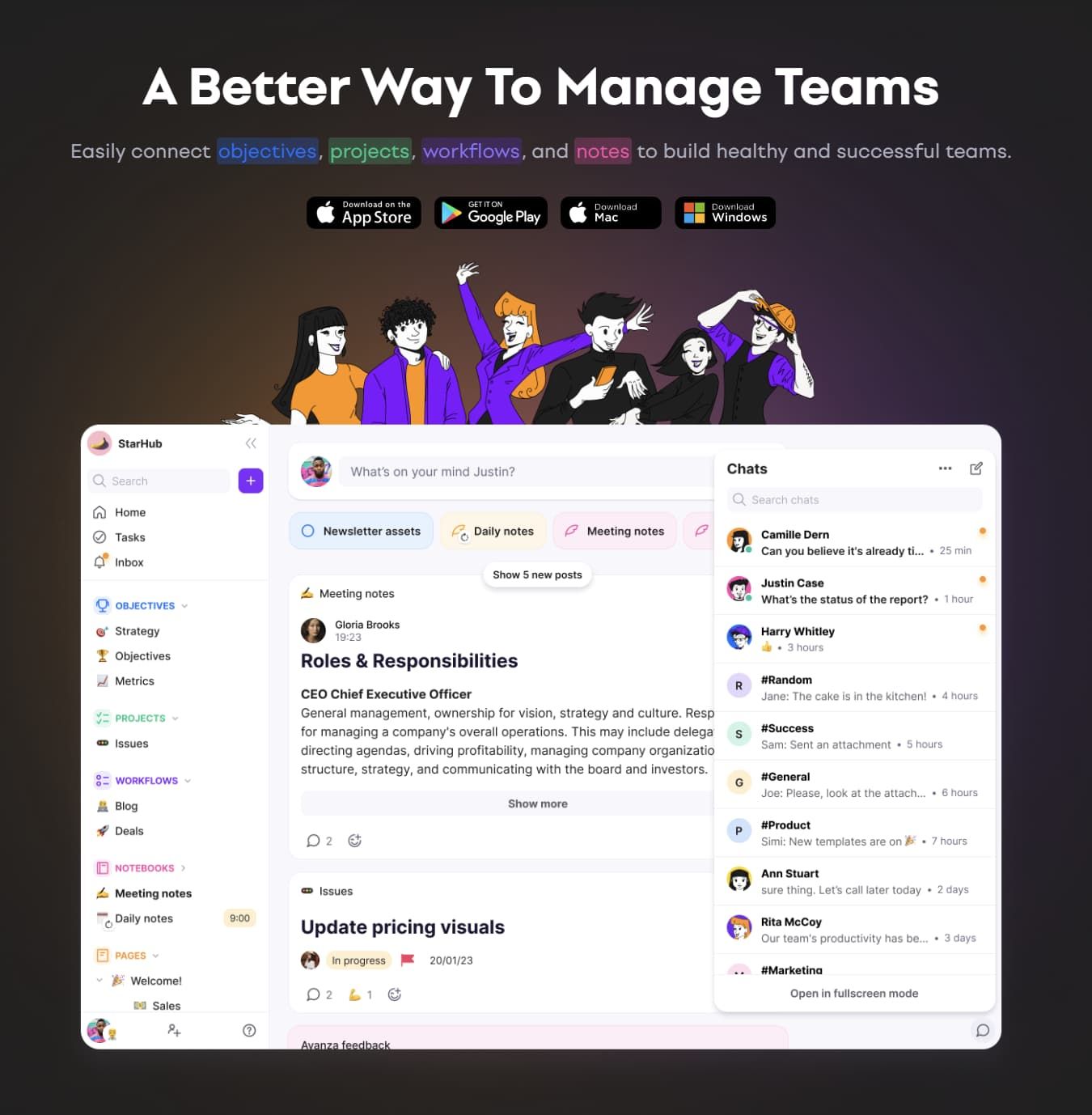
Ayanzais the best AI productivity tool forAI time management. It empowers your team to track progress in real-time across projects, share the latest insights with your team via direct messaging, improve team collaboration, and streamline task management.
Ayanza uses AI to improve time orchestration, help you brainstorm ideas, share insights, streamline workflows, and focus on real-time team communication. You can rely on Ayanza’s AI-powered chatbot to handle any communication anytime and tap into the AI writer to produce any content necessary at the speed of light.
Ayanza empowers you to bring project management, task management, team collaboration, and real-time communication under one roof.
✨ Features
- AI brainstorming;
- AI reporting;
- AI chatbot;
- AI writing;
- Strategy-AI power-up;
- Newsfeed features;
- AI prompts & answers;
- Summarize documents using AI;
- Grammar and spelling AI;
- Task management;
- Milestone tracking.
➕ Pros
- Generous freemium plan;
- Ideal for project management and team collaboration;
- Various AI functionalities;
- Rich template library;
- Chatbot-powered communication.
**➖
Cons**
- A somewhat cluttered user interface makes navigation a bit challenging until you get used to it. After that, it is easy.
💸 Pricing
- Free – $0 for up to 5 users;
- Pricing starts at $6 per user per month.
2. Tara
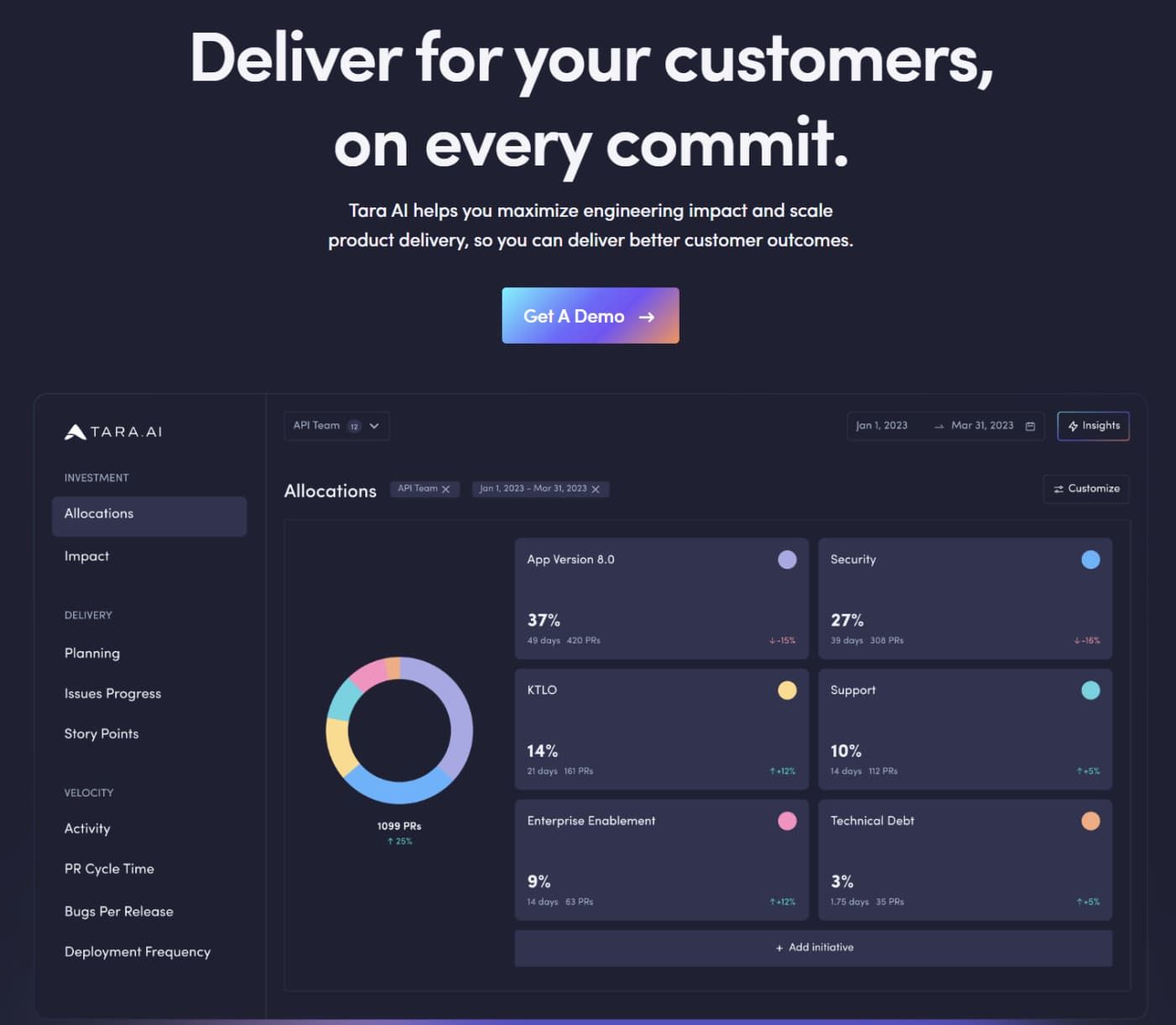
Tara is the best AI-powered centralized platform for sharing and distributing product updates. Software development companies rely on solutions like Tara to handle product development processes, update existing solutions, and design new digital tools.
Tara is an excellent productivity tool for empowering stakeholders, designers, developers, team leaders, and product managers to manage complex software projects through advanced collaboration.
Tara can handle anything from customer interactions and new feature designs to code writing, team collaboration, and task management. The tool uses AI to automate most project-related tasks and workflows so your team can focus on the core mission.
✨ Features
- Team progress tracking;
- Unified project management;
- Streamlined task management;
- Recurring and bi-weekly sprints;
- AI-powered problem-solving;
- Asynchronous standups;
- Multiple team views;
- Github and Gitlab integrations;
- Automated reporting (Slack);
- Trello/Asana task importing;
- Intuitive sprint load indicators;
- Standup planner.
**➕
Pros**
- Effective task categorization;
- Responsive customer support;
- Robust and affordable pricing plans;
- Timely product delivery.
**➖
Cons**
- No free trial;
- Irresponsive user interface to some features (drag and drop editor).
💸 Pricing
- Free – not available;
- Pricing starts at $35 per user per month.
3. Notion

Notion is the best AI business tool for high-quality content creation. Though Notion primarily caters to project management needs, it uses AI to empower your content creation process with advanced copywriting capabilities.
You can use Notion as an AI-powered writing assistant or content editor for writing anything, from a simple blog post to a detailed software development report.
Notion supports a wide range of use cases, from content summarization and text editing to ideation, content writing, etc. The tool works by turning your input into desired results. You can instruct Notion to produce social media content, write conversion-optimized emails, create press releases, etc.
✨ Features
- Centralized wikis;
- Knowledge base management;
- Next-gen Docs and advanced note-taking;
- Project management tools;
- AI-powered decision-making recommendations;
- Collaborative workspaces;
- Slack and Github integrations;
- Plagiarism-free content generator;
- Grammar and spelling checker;
- AI writer for social media posts.
**➕
Pros**
- Effective content creation;
- AI-powered content editing;
- Generous free trial;
- Advanced data organization;
- Supports team collaboration.
**➖
Cons**
- Comes with a steep learning curve;
- Tends to produce generic results on specific topics.
💸 Pricing
- Free – $0 for unlimited individual users;
- Pricing starts at $10 per user per month.
4. Futurenda
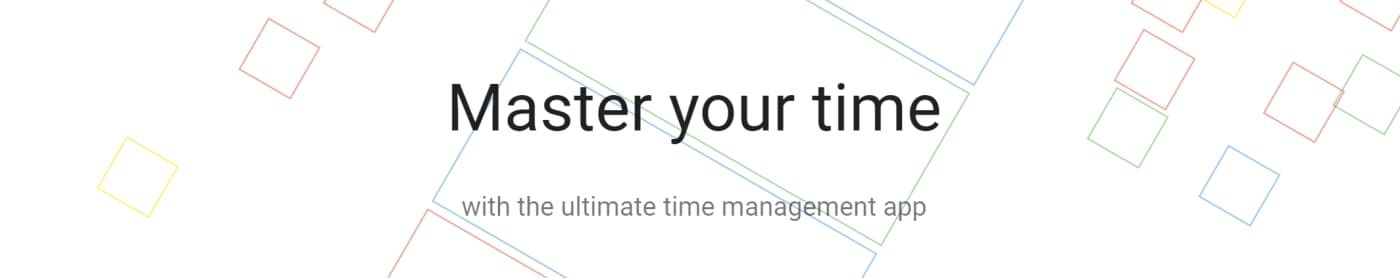
Futurenda is the best AI-powered calendar planner and event scheduler, allowing project managers, team leaders, and business professionals to save time and effort while managing daily operations.
Futurenda uses AI to provide the best time-saving recommendations and help you work smarter rather than harder. Whether working from home or running an in-house team, Futurenda brings you AI time orchestration suggestions to help you manage your time and make available hours as flexible as possible.
In addition to time orchestration and management, Futuirenda also allows you to set intuitive time trackers on everything you do. Tap into Futurenda AI-powered time management to organize your daily tasks and plan your work on a daily, weekly, and monthly basis.
Break down projects into smaller tasks, assign them to available slots on your calendar, and receive timely reminders on the go.
✨ Features
- Calendar and schedule planner;
- Task manager;
- Work hours optimization;
- Automatic task management and assignment;
- Time planner;
- Real-time reminders;
- Deadline monitoring;
- Productivity tracking;
- Calendar integration.
**➕
Pros**
- Syncs to MS solutions seamlessly;
- Easy navigation and clean UI;
- Automatically adjusts to your schedule;
- Deadline reminders.
**➖
Cons**
- Moving tasks between different calendar slots needs an upgrade.
💸 Pricing
- Free – 30-day free trial;
- Pricing starts at $5.99 per user per month.
5. Timely

Timely is the best AI tool for tracking time across multiple projects. It allows you to set automatic time trackers across desktop and web apps to track time spent on meetings, different tasks, projects, etc.
Timely gathers time-tracking insights and provides a real-time overview of your overall time expenditure, productivity, and more. You can track your productivity across different apps, identify and remove distractions, and measure the time spent handling different tasks.
You can also track your activity across web browsers and mobile apps to determine your usage patterns. If you need an automatic time tracker to improve your project and task management efficiency, Timely is the best AI tool for the job.
✨ Features
- Automated time tracking;
- Planning and scheduling with time tracking;
- Project and task tracking;
- Budget monitoring;
- Team time overview;
- API-powered data organization;
- Advanced reporting;
- Project forecasting with company time data.
**➕
Pros**
- Clean user interface;
- Engaging timeline view;
- Responsive customer support;
- Free trial includes almost all features.
**➖
Cons**
- Occasional glitching and lagging;
- Invoicing feature needs improvement.
💸 Pricing
- Free – 14-day free trial;
- Pricing starts at $9 per user per month.
6. Mem
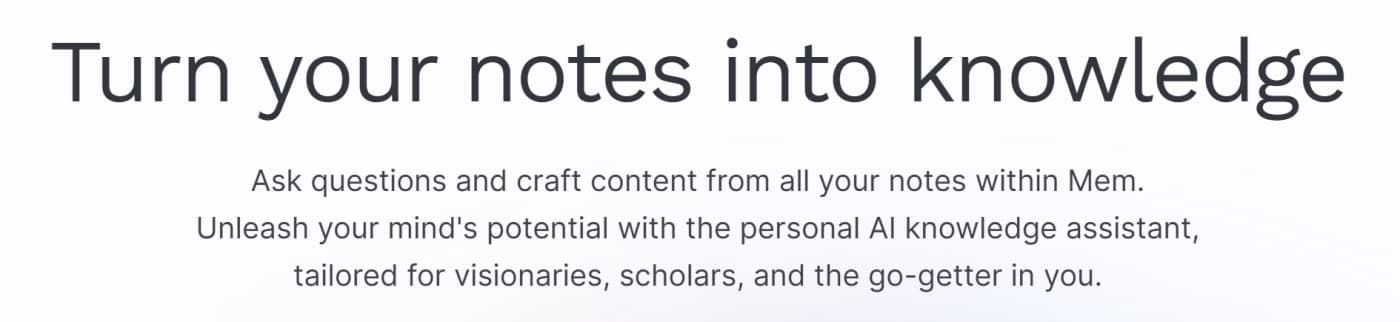
Mem is the best AI tool for note-taking during meetings, corporate events, video conferences, etc. The tool relies on AI-powered features to connect and tag your notes. Thanks to Mem’s AI-enabled workspace, you won’t have to bother organizing notes or any content (work app data, SMS messages, calendars, emails, folders, etc.).
Use Mem to capture notes and other important information to connect your data and keep it organized. Aside from streamlining note-taking, Mem makes your data more searchable and scannable.
When you need to fetch any piece of information, you can find it in the search bar or by browsing the automatic tags. You can also make Mem even more streamlined and automated by connecting it to Zapier.
✨ Features
- AI brainstorming;
- AI knowledge assistant;
- Smart search engine;
- CRM;
- AI writer;
- Meeting organizer;
- Inbox syncing;
- Web text clipper;
- Calendar sync;
- AI note tags;
- Smart note templates;
- Daily mems;
- Similar memes;
- Smart edit.
**➕
Pros**
- Free version provides unlimited notes;
- Loaded with AI features;
- Ideal for generating AI content;
- Smart content referencing.
**➖
Cons**
- Steep learning curve;
- The data import function is a bit glitchy.
💸 Pricing
- Free – $0 for unlimited notes;
- Pricing starts at $8 per user per month.
💡 Get inspired
Are you looking for more AI task managers ?
Best AI tools for content creation
7. Copy.ai

Copy.ai is the best AI writing tool for providing a range of content creation options, suggestions, and recommendations based on your prompts. You generate a prompt and let the tool list the best solutions you can pull into your working PDF file, sheet, document, etc.
Copy.ai is an ideal AI tool for creative writing and ideation tasks, such as content creation and copywriting. You can use the Copy.ai content creation tool as your AI writing assistant or content writer to quickly generate any type of written content.
In addition, you can rely on the Copy.ai productivity app to match your writing style and help you build the best content strategy for social media channels.
✨ Features
- AI content localization platform;
- AI writer and editor;
- AI-enabled content suggestions;
- Grammar checker;
- Ready-to-use content templates;
- Social media post generator;
- Product descriptions;
- Ad copy;
- Sales copy;
- E-commerce workflows for marketing content and campaigns.
**➕
Pros**
- AI-powered personal assistant;
- Easy to use;
- User-friendly interface;
- Beautiful visual background;
- Intuitive AI language model.
**➖
Cons**
- Slow-paced compared to competitive content creation platforms.
💸 Pricing
- Free – free forever for up to one user (individuals can write 2,000 words for free);
- Pricing starts at $49 per month (5 users).
8. Jasper
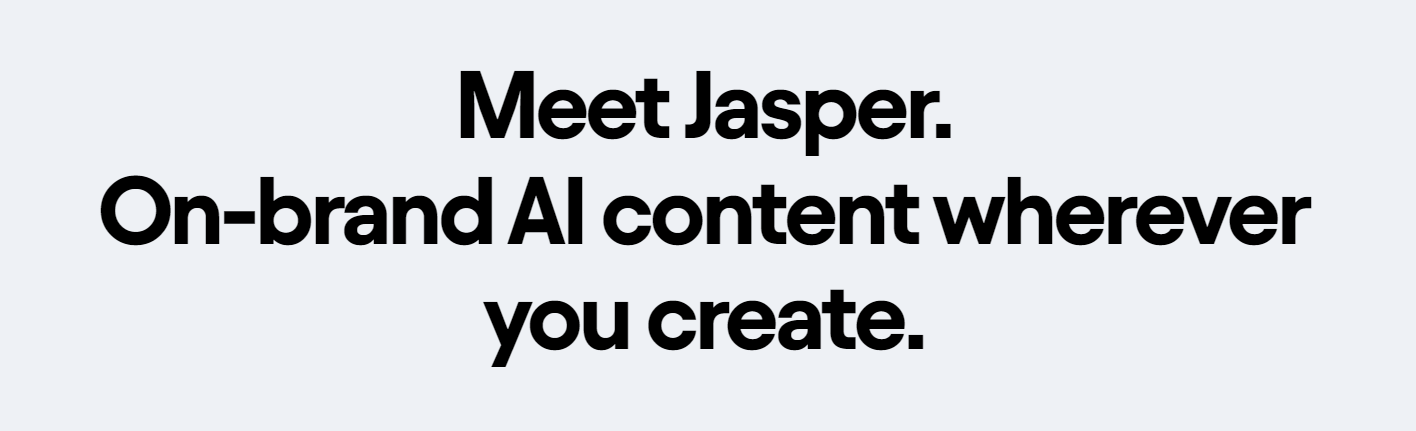
Jasper is the best AI tool for combining content creation, writing, and image generation. The tool provides a unified AI-powered platform with an extensive template library to help you streamline your daily content creation and writing workflows.
You can use Jasper to browse the internet for trustworthy research and data sources, generate images, write blog posts, prepare social media content, etc.
✨ Features
- AI content generator;
- SurferSEO integration and SEO features;
- Jasper chatbot;
- AI Jasper Art generator;
- Illustration and image generator;
- AI-enabled brand voice storytelling;
- Word generator;
- Google Docs integration;
- Plagiarism checker;
- AI-powered language translation (25+ languages).
**➕
Pros**
- A clean user interface makes Jasper easy to use;
- Voice commands empower multitasking;
- Perfect for blogging and social media marketing;
- Content scaling option.
**➖
Cons**
- No free version;
- Steep learning curve;
- Some content suggestions may contain inaccurate facts.
💸 Pricing
- Free – 7-day free trial with 10K credits;
- Pricing starts at $39 per month.
9. SurferSEO
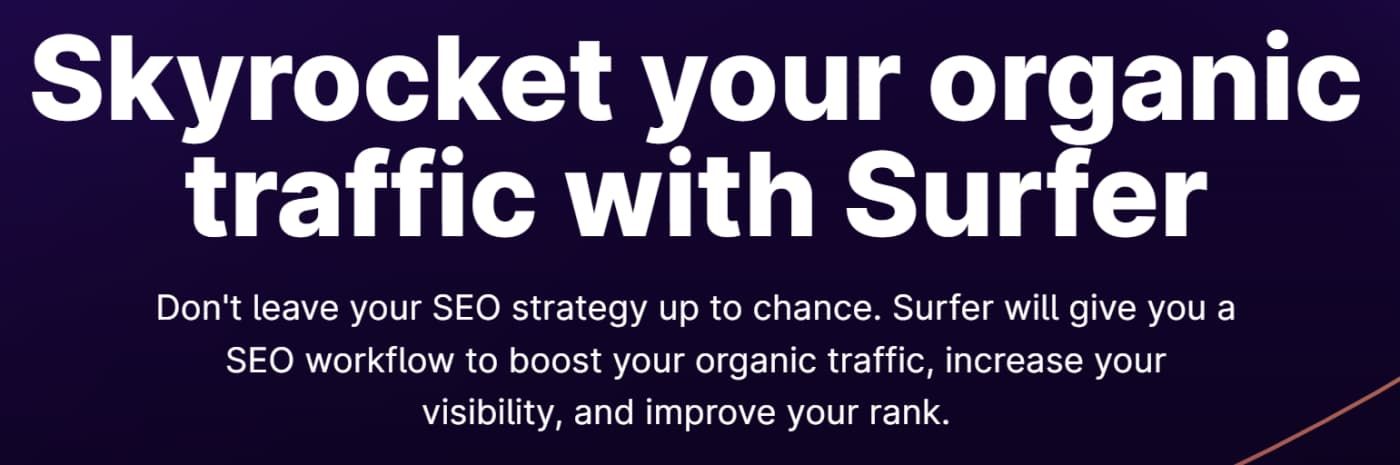
SurferSEO is the best AI tool for business owners, content creators, social media platform managers, and digital marketers looking for solutions for scoring higher rankings across SERPs, beating the competition, boosting SEO, and content optimization.
SurferSEO isn’t your average AI content creation platform but an AI-driven SEO powerhouse. It empowers you to optimize your content according to the latest SEO standards across the leading search engines to increase organic traffic, boost search rankings, and increase your online brand visibility.
✨ Features
- Surfy AI assistant;
- AI search engine;
- SERP research;
- Smart content optimization;
- SEO content optimization;
- Real-time content analysis;
- Surfer editor and fact checker;
- Grow Flow AI-powered website analysis.
**➕
Pros**
- Uses accurate SERP data for keyword research;
- AI assistant provides accurate content suggestions;
- Eliminates outdated website content;
- Ideal for digital marketing.
**➖
Cons**
- No free version;
- Premium plan is quite expensive.
💸 Pricing
- Free – 7-day free trial;
- Pricing starts at $89 per month.
10. WriteSonic
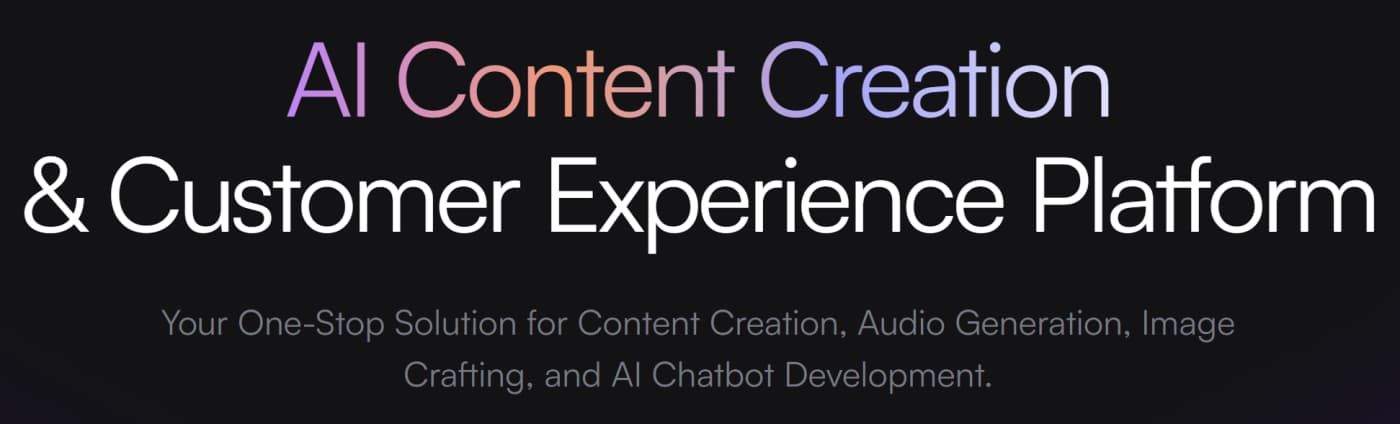
WriteSonic is the best AI-enabled content creation platform that aids with creating content for websites, article writing, and SEO-friendly blog posts.
The tool customizes content recommendations based on your specific needs and automatically optimizes them for SEO.
In addition to content creation, WriteSonic provides a ChatGPT-based chat assistant, AI writing assistance, and an AI art generator.
✨ Features
- Photosonic AI art generator;
- AI writer;
- ChatSonic GPT-4 chatbot;
- SEO-optimized content creation.
**➕
Pros**
- Generous free plan;
- Cost-effective AI tool;
- User-friendly content creation UI;
- ChatSonic uses live web data;
- Backed by Y Combinator.
**➖
Cons**
- Generated content lacks originality;
- Users have no control over writing style and tone;
- Struggles with understanding complex concepts.
💸 Pricing
- Free – free forever for up to one user and 10K words per month;
- Pricing starts at $49 per month.
11. Anyword

Anyword is the best AI tool for copywriting and producing data-driven content for digital marketing campaigns. Though the tool mostly caters to marketers, it can help various users generate effective content for landing pages and various social media platforms.
Anyword can also provide AI assistance to boost your email performance, optimize sales ads, and more. It is an excellent AI tool for generating content for blog posts, including adverts for platforms like YouTube, Twitter, LinkedIn, Google Adwords, and Facebook.
✨ Features
- AI copy intelligence;
- Advanced content analysis;
- Social media content optimization;
- Brand messaging;
- Custom scoring AI models;
- Content ranking;
- SEO performance boost extension.
**➕
Pros**
- Generates conversion-optimized content;
- Easy to use;
- Ideal for creating targeted social media posts;
- 3-click content generation;
- 20% discount coupon upon sign up.
**➖
Cons**
- No free version;
- Expensive pricing plans;
- Can’t create high-quality content without human intervention.
💸 Pricing
- Free – 7-day free trial (2,500 words limit);
- Pricing starts at $49 per user per month.
Best AI tools for grammar and stylistic
12. Grammarly
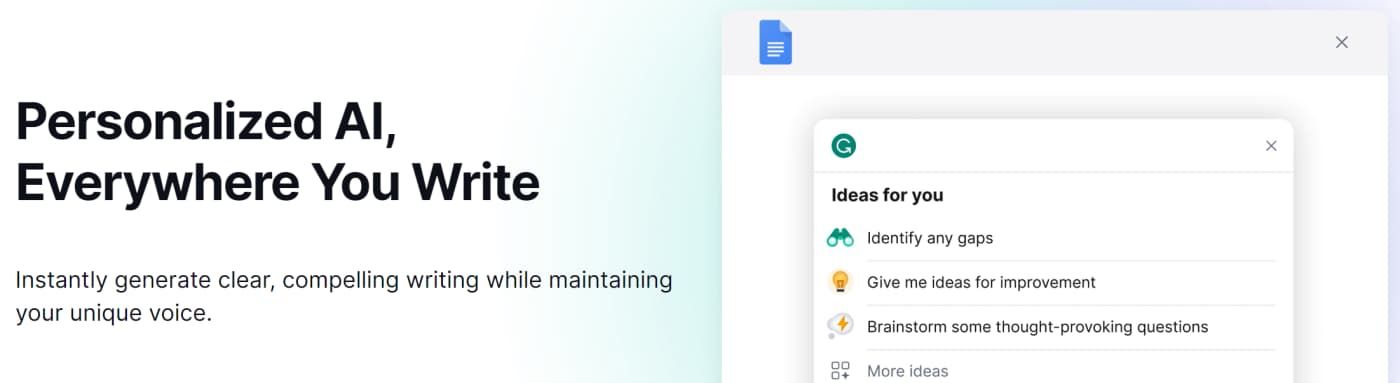
Grammarly is the best AI tool for content writers, social media managers, authors, students, and professionals seeking the ultimate solution for generating unique, error-free, and relevant content.
Grammarly has recently launched GrammarlyGO AI-enabled personal writing assistant to help users modify content ideas, generate drafts and outlines, and produce relevant, up-to-date content without grammar, punctuation, and spelling errors.
✨ Features
- Plagiarism checker;
- GrammarlyGO AI assistant;
- Grammar, spelling, and punctuation checker;
- Citation generator in Chicago, MLA, and APA,
- Essay reviewer and checker;
- AI content analysis;
- Prompt-driven drafts.
**➕
Pros**
- Integrates with browsers and apps like LinkedIn, Twitter, and Google Docs;
- Supports your unique writing style and content voice;
- Provides personalized prompt suggestions;
- Easy to use and navigate;
- Generous freemium version.
**➖
Cons**
- Only available in the English language;
- Free version offers limited features;
- Generic writing assistance may provide misleading suggestions.
💸 Pricing
- Free – $0;
- Pricing starts at $30 per month.
13. Wordtune
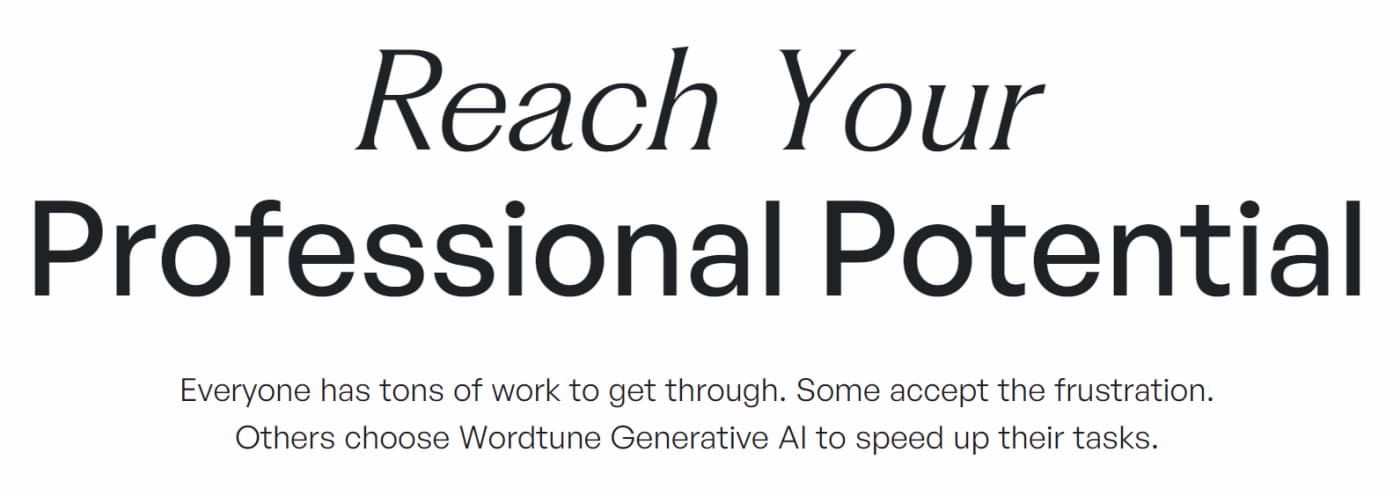
Wordtune is the best AI tool for improving content creation and copywriting skills. Whether you’re a student, marketing expert, investor, or business professional, Wordtune lends you the power of AI to help you overcome writer’s block, edit content, brainstorm content writing ideas, rewrite sentences, browse keywords, find synonyms, and more.
The Wordtune AI tool helps you create content for every communication channel on the web, including user reviews, articles, blog posts, forum quotes, etc.
✨ Features
- NLP-powered content suggestions;
- Smart wording alternatives;
- AI writing assistant;
- Content rewrite;
- Plagiarism checker;
- AI summarizer;
- AI knowledge base creator;
- Q&A semantic search;
- Content templates.
**➕
Pros**
- Test Wordtune for free via the free version;
- Ideal for overcoming writer’s block;
- Word add-in included;
- Concise content creation suggestions.
**➖
Cons**
- Free version offers limited features;
- Distracting UI makes navigation difficult;
- Some content suggestions sound too generic.
💸 Pricing
- Free – $0 for one user with unlimited text corrections;
- Pricing starts at $24.99 per month.
14. Quillbot
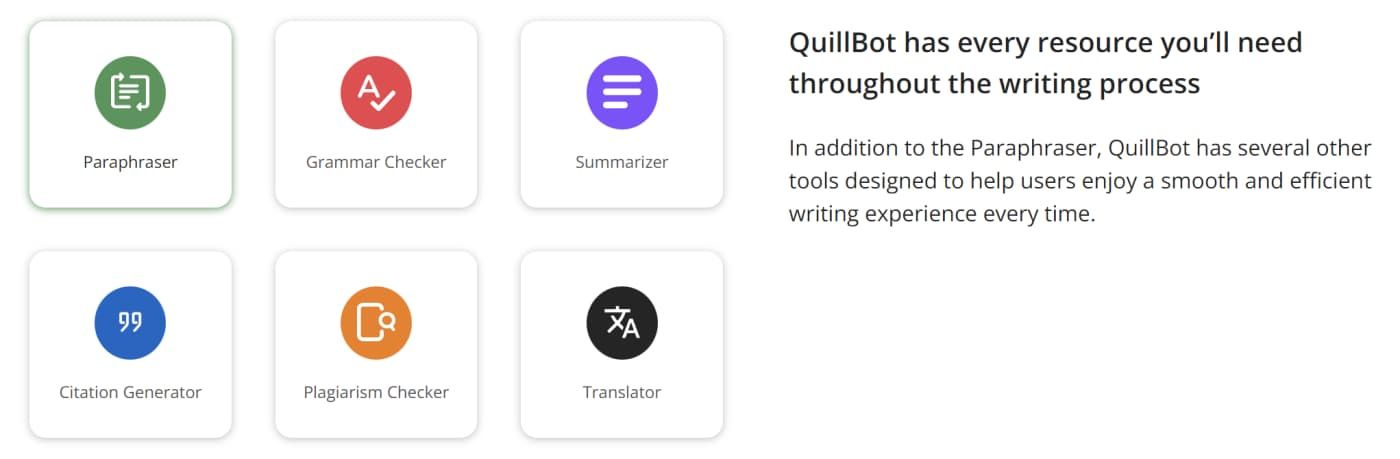
Quillbot is the best AI tool for copywriting, content paraphrasing, rewriting, and proofreading. The tool uses AI to fast-check your content for plagiarism, generic-sounding sentences, and grammar.
It can restructure text, summarize content, rewrite for clarity, paraphrase for refined coherence, enhance sentences according to context, and help you write top-ranking articles and content for blogs, websites, social media networks, emails, etc.
✨ Features
- Paraphraser;
- Summarizer;
- Grammar checker;
- Citation generator;
- Plagiarism checker;
- Multiple rewriting modes;
- AI sentence structure adjustment.
**➕
Pros**
- Intuitive UI makes it easy to use;
- Refund policy available;
- Free language translator;
- MS Word extension;
**➖
Cons**
- Free version offers limited options;
- Doesn’t support OpenAI GPT;
- No AI-enabled content detection.
💸 Pricing
- Free – $0 for up to 1,200 words;
- Pricing starts at $3.75 per user per month.
15. Originality.ai

Originality.ai is the best AI tool for content publishers, editors, educators, students, and content creators aiming to detect plagiarized and AI written content.
The tool combines an AI-powered plagiarism detector and text enhancement with intuitive keyword scanning to compare your articles and written word with all available data sources on the web, including academic databases, industry-specific web pages, government websites, etc.
Aside from detecting plagiarism, Originality.ai helps ensure your content meets the provided context and is error-free and original.
✨ Features
- AI plagiarism checker;
- Text enhancement;
- Advanced reporting;
- AI-written content detector;
- Access to extensive web-based databases.
**➕
Pros**
- Ease of use;
- Intuitive user interface;
- Built-in plagiarism checker;
- Affordable pricing;
- Third-party integrations.
**➖
Cons**
- Only available in English;
- Can’t always detect AI-generated content.
💸 Pricing
- Free – limited AI detection Chrome extension with 50 credits (5,000 words);
- Pricing starts at $14.95 per month.
Best AI tools for image generation
16. Stable Diffusion
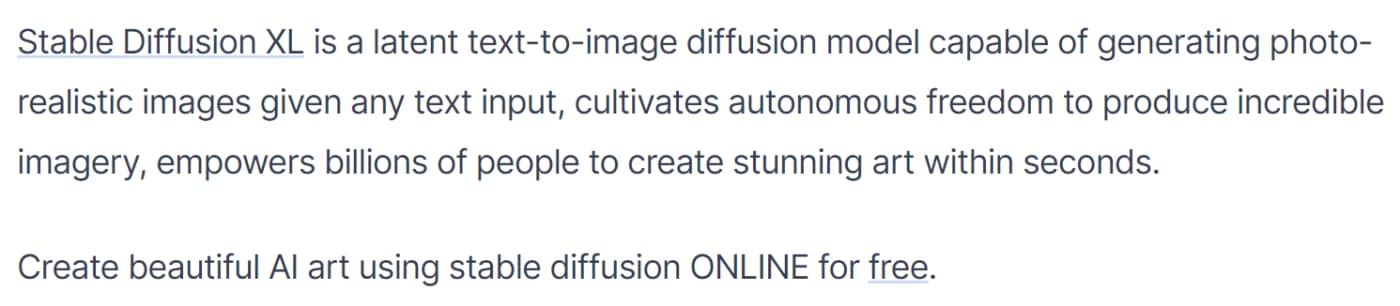
Stable Diffusion is the best AI tool for generating top-quality photos and images with your prompts.
The tool provides a straightforward user interface with streamlined workflows and easy-to-use features to help you navigate your way to generating immersive and photorealistic visuals for your website, social media account, and more.
Aside from image generation, Stable Diffusion provides the DreamStudio AI model to empower you to manipulate your visuals without sacrificing quality, realistic appearance, details, or texture.
✨ Features
- Text-to-image diffusion models;
- OpenCLIP text encoder;
- Super-resolution upscaler;
- Resolution enhancer;
- Depth-to-image model;
- Inpainting model.
**➕
Pros**
- Turns low-quality images into photorealistic visuals;
- Ideal for enhancing image features, such as textures and colors;
- Supports dynamic and static images;
- Automated editing saves time.
**➖
Cons**
- Large images take a while to process;
- Results aren’t always satisfying;
- Doesn’t support all types of images.
💸 Pricing
- Free – free forever;
- Pricing starts at $9.99.
17. DALL-E 2
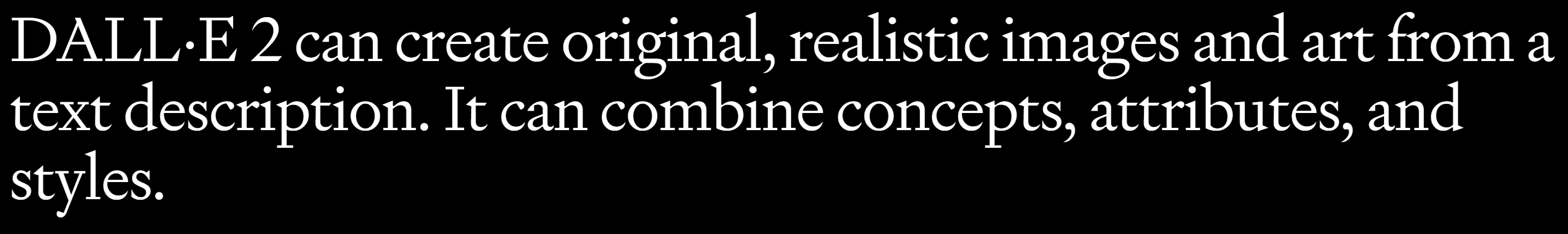
DALL-E 2 is the best cloud-based AI tool for turning voice commands into top-quality art. Powered by OpenAI, the creators of ChatGPT, DALL-E 2 is an AI-powered text-to-art platform that enables you to generate immersive images using text prompts.
Simply describe the image you want to generate and let DALL-E 2 do all the rest. The tool uses AI, generative modeling, and NLP to turn your textual descriptions, chat messages, and transcripts into virtually realistic and coherent images.
✨ Features
- AI text-to-art generator;
- Photorealism;
- Image quality enhancer;
- Editing and retouching;
- Smart image iterations;
- Conceptual fusion;
- Fine-grained control;
- Expand image.
**➕
Pros**
- Swift image generation;
- Easy of use;
- Provides four image variations for every prompt;
- Amazing image-enhancing options.
**➖
Cons**
- No free version;
- Complex image generation needs a while;
- No option to manipulate generated images.
💸 Pricing
- Free – no free version or free trial;
- Pricing starts at $0.016 per image.
18. Midjourney
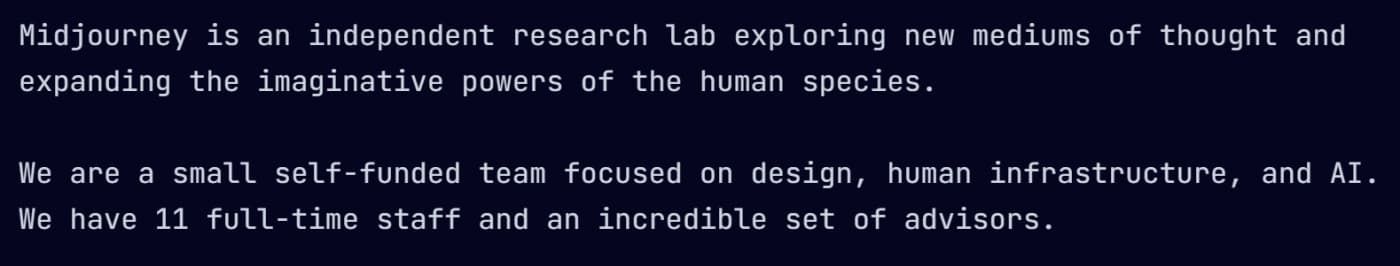
Midjourney is the best AI tool for image generation on the market. It allows you to turn text into impressive images and immersive visuals for various applications, including digital marketing, website materials, social media posts, etc. Using Midjourney is as simple as possible. Visit their discord server, sign up for an account, and start using the AI tool.
✨ Features
- AI text-to-image generator;
- Image upscaler;
- Smart image selection;
- Create variations;
- Image modification and enhancement;
- Bot assistance;
- Image blender.
**➕
Pros**
- Creates top-grade images in seconds;
- Provides four image variations per prompt;
- Endless prompt options;
- Turns old photos into high-resolution images.
**➖
Cons**
- Makes your images publicly available;
- Loses consistency across multiple renderings;
- Composition setup needs an upgrade.
💸 Pricing
- Free – not available;
- Pricing starts at $10 per month.
Best AI tools for video creation
19. Fliki
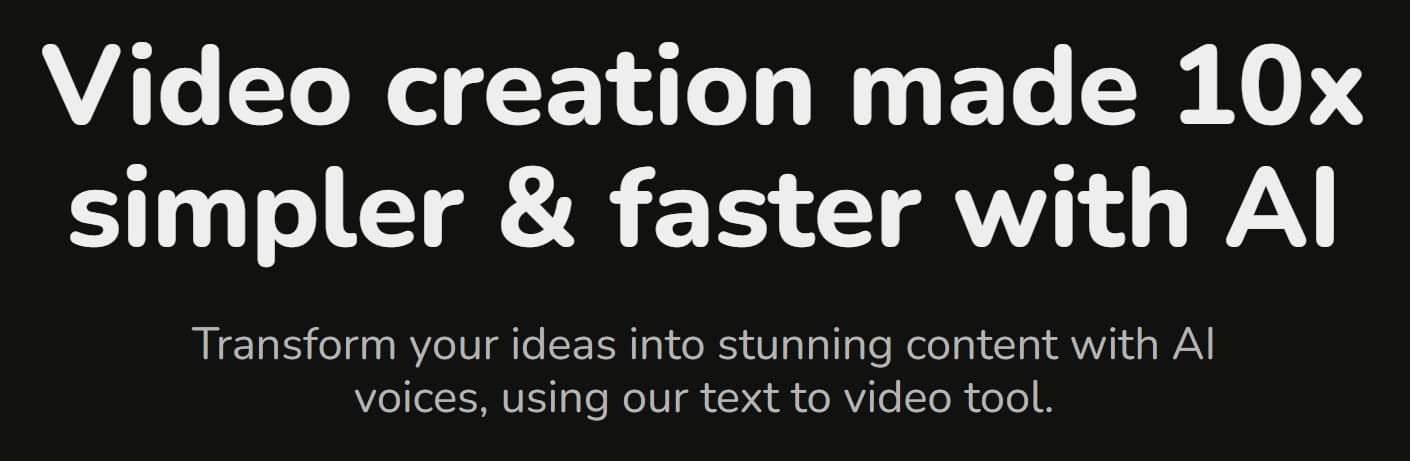
Fliki is the best AI tool for video creation that enables you to turn your voice commands, blog posts, and scripts into videos in less than two minutes.
It turns text into high-quality videos and can convert written content from your scripts and blog posts into immersive, downloadable, and shareable clips with a few clicks.
Fliki provides an AI-powered voice-over-video platform that converts written text into extra-quality audio/video content, making it an ideal AI tool for digital marketers, editors, social media managers, etc.
✨ Features
- 900+ TTS voiceover voices;
- Turn blog text into video;
- AI video creation;
- Extensive library of background music files, video clips, and images;
- Multilingual support;
- Brand colors and font options.
**➕
Pros**
- Streamlined text-to-video process;
- Rich AI voicing variations;
- Extensive selection of free images;
- Affordable pricing plans.
**➖
Cons**
- Limited video editing features;
- No support for custom fonts;
- Confusing credit system.
💸 Pricing
- Free – limited free version;
- Pricing starts at $28 per month.
20. Synthesia
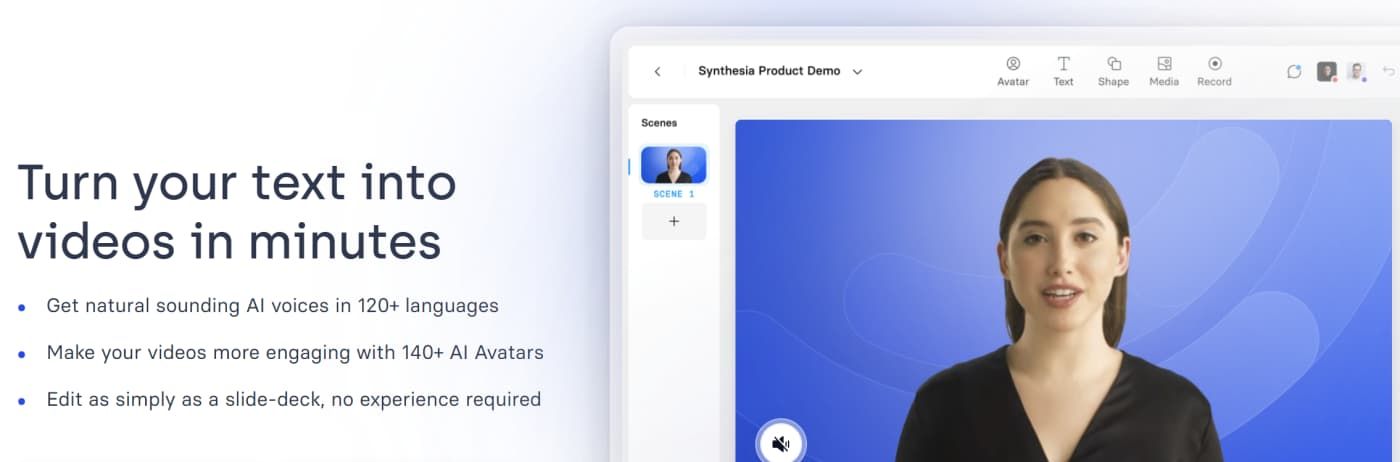
Synthesia is the best AI tool for marketing experts, sales teams, and businesses looking for an industry-standard AI-powered text-to-video avatar.
The tool can help you turn text scripts into high-end virtual avatars using AI-enabled text-to-video and text-to-speech video generation technology.
In other words, the tool allows you to create a video with an avatar speaking in multiple audio voices from a single text prompt.
✨ Features
- 150+ AI avatars
- Create videos in 120+ languages;
- Text-to-speech video creator;
- Voice cloning;
- Avatar micro gestures;
- Avatar customization.
**➕
Pros**
- Saves time on video creation;
- Perfect for scaling video production;
- New feature updates are readily available;
- Cost-effective solution for creating training videos.
**➖
Cons**
- No free version;
- Free demo allows you to create only one free video;
- Expensive premium version compared to other tools.
💸 Pricing
- Free – create one video for free;
- Pricing starts at $30 per user per month.
21. Pencil
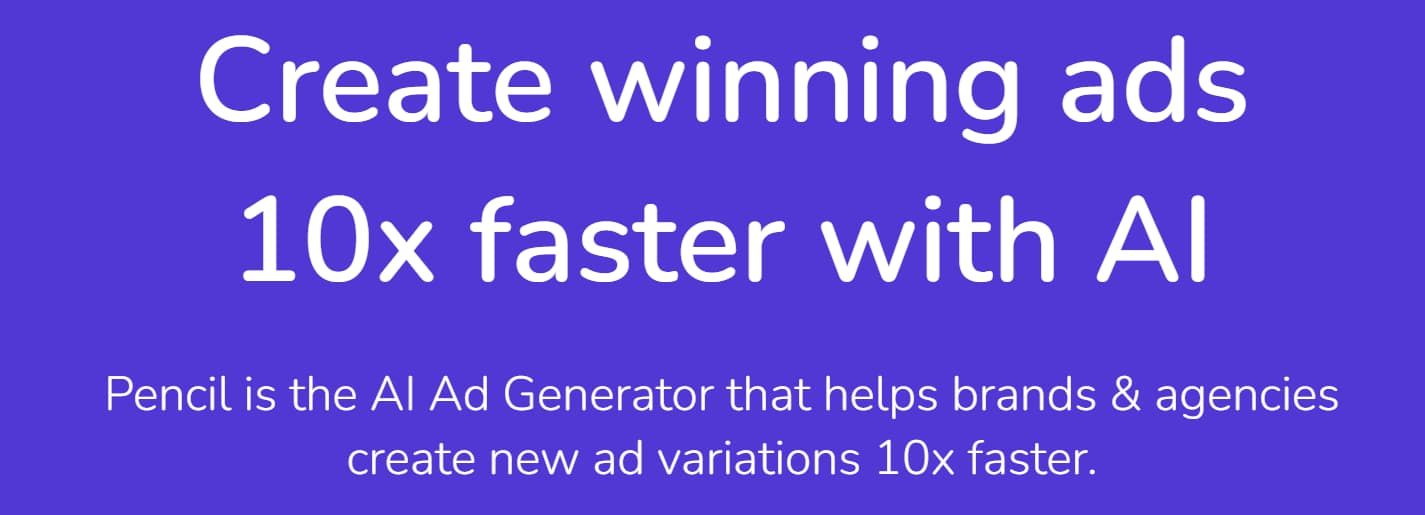
Pencil is the best AI ad management tool for digital marketing agencies and in-house sales teams aiming to create engaging and attention-grabbing digital ads.
The tool empowers your marketing efforts by introducing AI to every step of your ad creation process, resulting in the launching of marketing campaigns that can do wonders for your lead generation and conversion rates.
In addition, Pencil allows you to create captivating ads that convey your brand voice and messaging.
✨ Features
- AI ad performance forecasting;
- Ad analytics;
- Smart ad suggestions;
- Multi-platform media assets;
- Ad idea brainstorming;
- AI-enabled ad designs.
**➕
Pros**
- Creates unlimited ads in an instant;
- Accurate ad performance predictions;
- Provides valuable ad insights;
- Supports seamless third-party integrations.
- Extensive library of ad variations.
**➖
Cons**
- Output results aren’t always great;
- Relies heavily on user data;
- No free version.
💸 Pricing
- Free – 7-day free trial;
- Pricing starts at $119 per month.
22. Pictory

Pictory is the best AI video generator for content creators, digital marketers, and sales teams looking to convert visual and written content into captivating, short, and easily shareable videos. You can use your newly generated clips on social media, websites, etc.
Pictory uses AI to turn blog posts, scripts, and text-based articles into attention-grabbing, visually appealing branded video clips with free music and realistic AI voicing. It can assign rich media to your videos, create voiceovers, and enrich videos with adequate content.
✨ Features
- Turn long-form videos into short branded clips;
- Smart video editing with text, audio, and script;
- Generate social media highlight reels;
- AI video summarization;
- Text-to-video;
- Auto transcribe videos;
- Turn blog posts into video;
- Add captions automatically.
**➕
Pros**
- Save time on creating videos;
- Simple UI makes it easy to navigate;
- Extensive video customization options;
- Automated video generation system provides accurate results.
**➖
Cons**
- Can’t interpret specific video requirements;
- Limited video and input options;
- Some outputs require editing.
💸 Pricing
- Free – 3-day trial (create three 10-minute videos);
- Pricing starts at $23 per user per month.
23. Play.ht
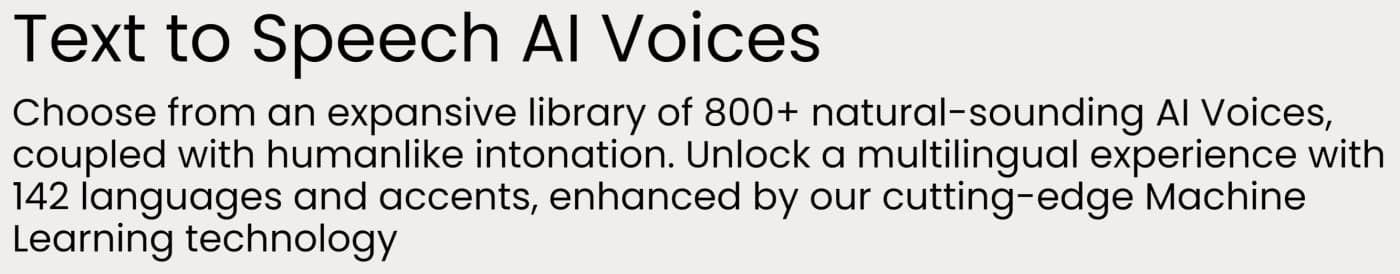
Play.ht is the best AI tool for podcasters and audio-focused creators looking to convert text-based scripts into immersive audio. You can use this tool as an AI-powered text-to-speech platform to turn text-based content, such as blog posts, scripts, and web articles, into natural-sounding and realistic audio files, ideal for audiobooks, podcasts, etc.
The tool allows you to export your audio files in various audio formats. In addition, Play.ht provides an AI-enabled voice generator with an array of editing features to make your audio files sound as natural as possible.
✨ Features
- Top-grade text-to-speech;
- AI-enabled voice generator;
- Export files to various formats;
- Extensive library of languages and AI voices
- AI-driven audio editing.
**➕
Pros**
- Natural-sound audio increases listener engagement;
- Multi-lingual support;
- Extensive voice options;
- Diverse pricing structure;
- Voice cloning.
**➖
Cons**
- Issues with creating custom voices;
- Free account provides limited features.
💸 Pricing
- Free – $0 for up to 2,500 words and one instant voice clone;
- Pricing starts at $39 per month.
24. Lumen5
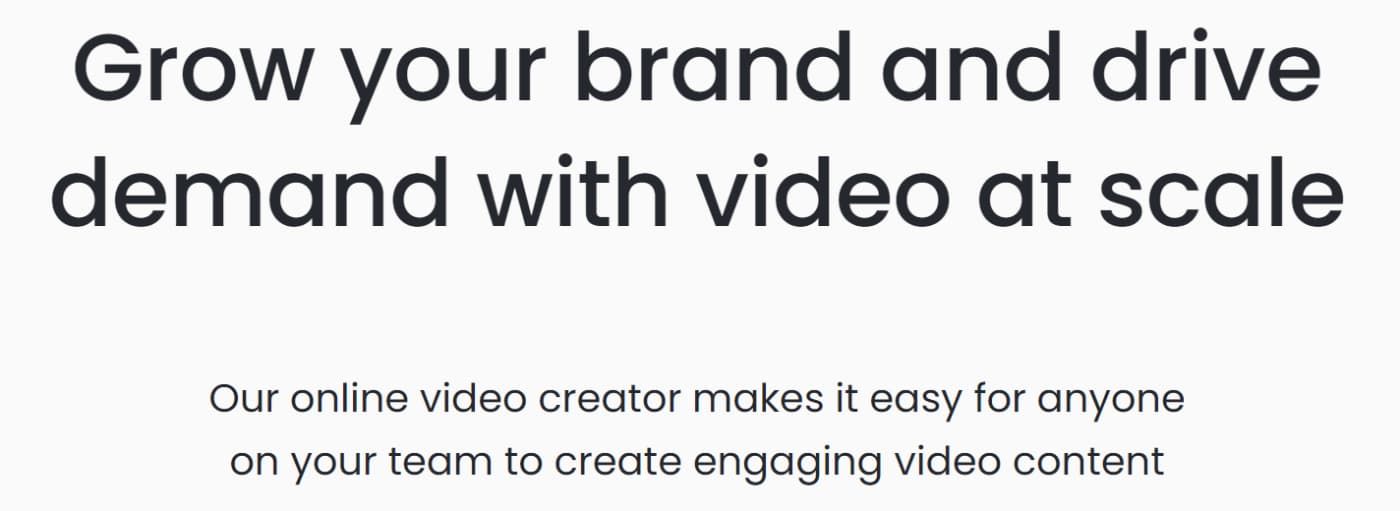
Lumen5 is the best AI tool for generating professional video content with a few clicks. You can use it to turn written content into immersive videos for a wide range of use cases.
Whether you want to present your company via a professional video promotion or make a vivid reel for your Instagram account, Lumen5 uses AI technologies to help you visualize your ideas and turn whitepapers, articles, blogs, and social media posts into top-quality videos.
✨ Features
- Blog-to-video;
- URL-based conversion;
- Drop and drag written content;
- AI video generation;
- ML-powered video editing
- Video cutter;
- Video compressor;
- Video resizer;
- Video merger;
- Add text to video;
- Social media video maker.
**➕
Pros**
- Create videos with a few clicks;
- Outstanding video quality;
- Effortless video editing;
- Responsive customer support;
- Intuitive UI makes Lumen easy to use.
**➖
Cons**
- Audio and video are out of sync;
- Limited video customization options;
- Video rendering takes too long.
💸 Pricing
- Free – free forever;
- Pricing starts at $29 per month (for unbranded videos).
Best AI tools for transcription
25. Otter
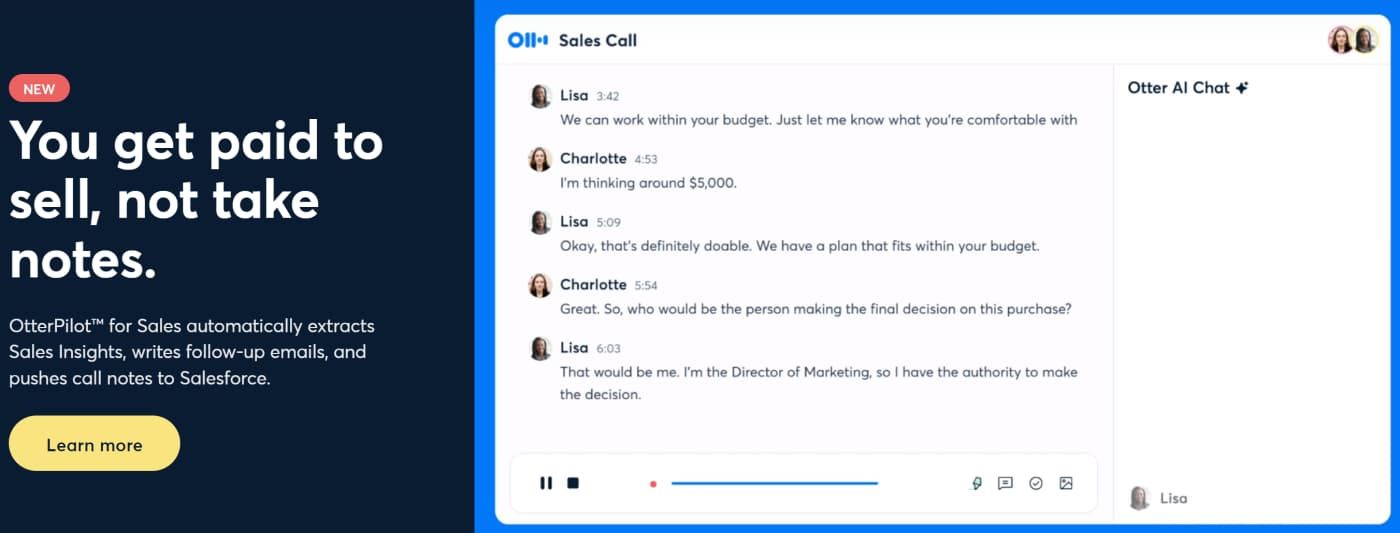
Otter.ai is the best AI transcription tool for turning any audio/video file, like your favorite music video or podcast, into a written script. You can rely on Otter to quickly convert audio and video files into various text formats.
Otter is also an AI-powered note-taking app for capturing online meetings, recording video conference calls, etc. You can use it to transcribe the main points of an appointment and receive the highlights via email.
✨ Features
- AI-enabled audio/video to text;
- Playback highlights;
- Recording syncing;
- Export transcriptions into .srt, .docx, .pdf, .txt, and .mp3;
- Playback speed settings;
- Timestamps and labels;
- OtterPilot meeting recorder (Zoom, Microsoft Teams, Google Meet);
- Capture meeting slides;
- Transcript commenting.
**➕
Pros**
- Highlight main transcript points;
- Skip silence option;
- Ideal for multitasking;
- Easy to recognize different speakers;
- Supports notetaking and team collaboration.
**➖
Cons**
- Only available in English;
- Limited free version;
- Transcripts need editing.
💸 Pricing
- Free – $0 for transcribing up to three audio or video files;
- Pricing starts at $16.99 per user per month.
26. Descript
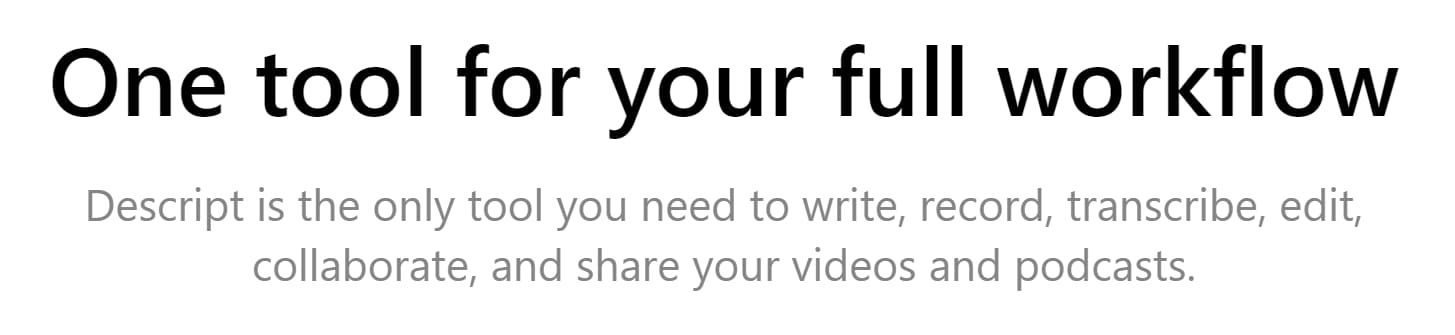
Descript is the best AI multi-tool for video editors, digital marketing agencies, podcasters, and social media managers. It includes an array of AI-powered features, full multitrack editing tools, publishing features, and a screen recorder combined with a doc-like collaborative audio/video converter and editor.
All these features and more are intuitively wrapped into an AI-enabled coating to bring you an all-in-one AI real-time video transcription platform. Descript is an ideal AI tool for summarizing video content so your target audience doesn’t have to go through the entire thing.
✨ Features
- AI video transcriptor
- Intuitive text-based editor;
- Upload and transcribe;
- Automatic audio/video transcription;
- Muli-track support;
- Podcast audio editing;
- AI voicing;
- Voice cloning.
**➕
Pros**
- Real-time video transcription;
- Incredibly intuitive UI;
- Loaded with useful features;
- Multilingual transcription;
- Instant video summarization.
**➖
Cons**
- No video overlay settings;
- Adding images to videos is complicated;
- Steep learning curve.
💸 Pricing
- Free – $0 for transcribing up to one hour of video content;
- Pricing starts at $12 per user per month.
27. Fireflies.ai
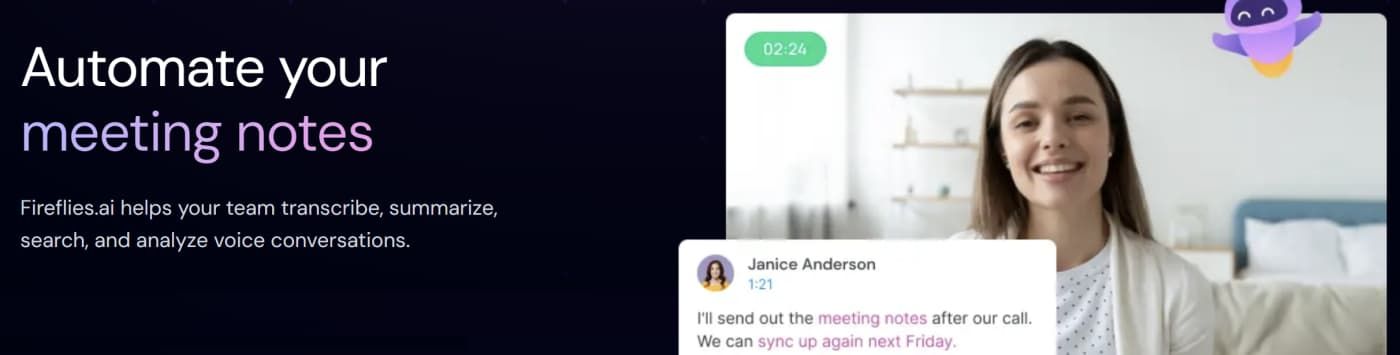
Fireflies.ai is the best AI tool for capturing meeting transcriptions, note-taking, and conversation tracking. It helps users summarize meetings, capture meeting highlights, transcribe audio/video into text, and quickly browse through meeting search history.
You can use Fireflies to transcribe and record voice calls, tap into browser-based meeting recording, and integrate it with top tools like Zoom, Google Meet, and more.
✨ Features
- AI assistant (Fred chatbot);
- Record meetings
- Transcribe voice conversations;
- Smart notetaking;
- Different business modes;
- Smart search engine;
- Meeting agenda organizer and scheduler.
**➕
Pros**
- Track conversations and transcribe meetings;
- AI chatbot assistant;
- Meeting summarization;
- Turn meetings into text;
- History search.
**➖
Cons**
- Limited free version;
- Struggles with transcribing larger video files;
- Search features could be better.
💸 Pricing
- Free – $0 (limited transcription credits);
- Pricing starts at $18 per user per month.
Best AI tools for automation
28. Zapier
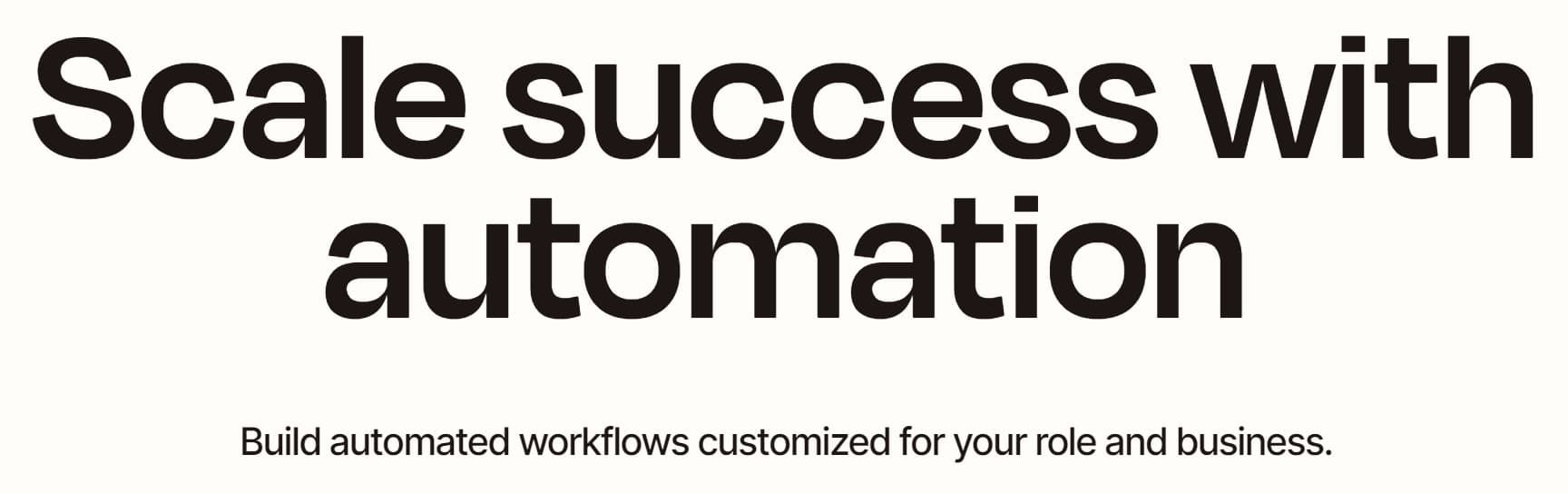
Zapier isn’t any AI-powered automation tool; it’s THE tool that combines multiple software solutions into one client-focused platform. Aside from integration options for almost every existing tool, Zapier lets you design your personal AI digital assistant using AI-enabled features and NLP/ML workflows.
Automating processes is as simple as ever. Describe your automation needs, and Zapier will use NLP to present you with customizable workflows based on your input. You can also use Zapier AI and automation to build chatbots and create a streamlined, interactive, multitasking digital environment with integrations for apps like Hugging Face, Jasper, ChatGPT, OpenAI, and more.
✨ Features
- AI-powered visualization;
- Automation prompts;
- Smart customization options;
- AI-enabled code writing;
- AI note drafting;
- AI troubleshooter;
- AI chatbot;
- Zapier Tables;
- Canvas workflow visualization.
**➕
Pros**
- More than a generous free version;
- AI platform swarms with top features;
- Seamless workflow management;
- Top integration options;
- Easily integrates with existing systems.
**➖
Cons**
- Unresponsive customer service;
- Zap reports need improvement;
- Too many features may feel confusing.
💸 Pricing
- Free – free forever for core features and up to 100 tasks per month;
- Pricing starts at $29.99 per month.
29. CodeWP

CodeWP is the best AI tool for providing coding assistance to developers, programmers, and IT professionals.
The tool operates as an AI-enabled WordPress code generator that enables web developers to build and modify WordPress websites and pages seamlessly.
CodeWP allows you to automate code generation across various processes, write error-free code lines, tap into vetted and pre-made code snippets, and more.
✨ Features
- AI WP code generator;
- Supports multiple coding languages (JS, HTML, CSS, PHP);
- AI WordPress plugins;
- Code compliance;
- WordPress customizability extension;
- Save WordPress presets;
- Pre-made code snippets.
**➕
Pros**
- Accelerated web development;
- Code generation optimized for performance;
- Automated coding process;
- Perfect for design agencies;
- WordPress standard-compliant.
**➖
Cons**
- Limited customization options;
- Steep learning curve;
- Cluttered interface.
💸 Pricing
- Free – $0 for up to 10 code snippets per month;
- Pricing starts at $12 per month.
30. Gong.io

Gong.io is the best AI-powered data analytics platform that empowers businesses to understand the needs of target audiences, gather customer reviews, and turn raw company-relevant data into actionable insights.
The tool allows you to tap into customer reviews, review aggregators, and customer interactions and turn all that unprocessed data into business opportunities and accurate risk assessments.
✨ Features
- Multi-channel view of customer data;
- AI analytics;
- Social media processing;
- Chatbot interactions;
- Omni-channel real-time customer feedback;
- Convert customer reviews into emojis, phrases, keywords, sentiment scores, etc.
**➕
Pros**
- Top-notch call analysis;
- User tags are quite useful;
- Internal/external call sharing;
- Effective data aggregation;
- Keyword-based call search.
**➖
Cons**
- Hard to navigate;
- Customer support should be more responsive.
💸 Pricing
- Free – N/A;
- Pricing information isn’t available on the website.
Best AI tools for chatbots
31.
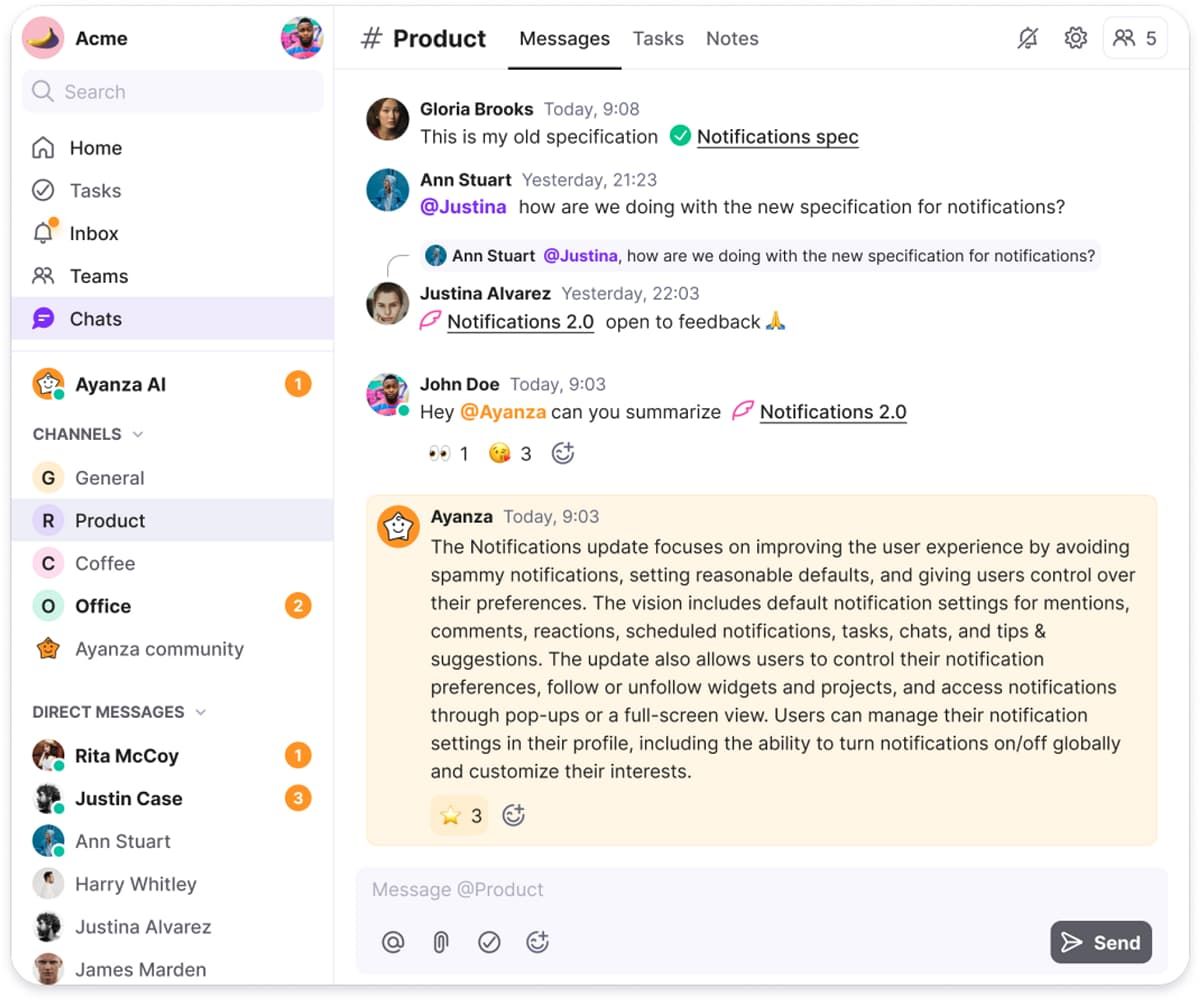
Aside from being the best AI tool for project and task management and time orchestration, Ayanza is also the best AI-powered chatbot-based assistant. It’s one of the best, all-encompassing AI-enabled chatbots on the market.
Ayanza chatbot supports everything you can think of, from content creation and collaborative project management to cross-functional team collaboration, real-time communication, AI-driven brainstorming, and more.
Harness the power of the Ayanza AI powerhouse to streamline team communication, complete project-related tasks, gather relevant data into knowledge bases, create any content, and centralize all your project management, team collaboration, and communication needs.
✨ Features
- AI Writer;
- Team Spaces;
- Team chat ;
- Rhythms;
- Newsfeed;
- Tasks;
- Task management;
- Milestone tracking;
- Workflow automation;
- Real-time alerts and notifications;
- Team collaboration;
- AI-driven project completion.
**➕
Pros**
- Top solution for taking notes during meetings;
- Seamless data sharing;
- Real-time communication;
- Generous freemium version;
- Ideal for both small and large teams.
**➖
Cons**
- Customization options need an upgrade.
💸 Pricing
- Free – $0 for up to 5 users;
- Pricing starts at $6 per user per month.
32. Bard AI
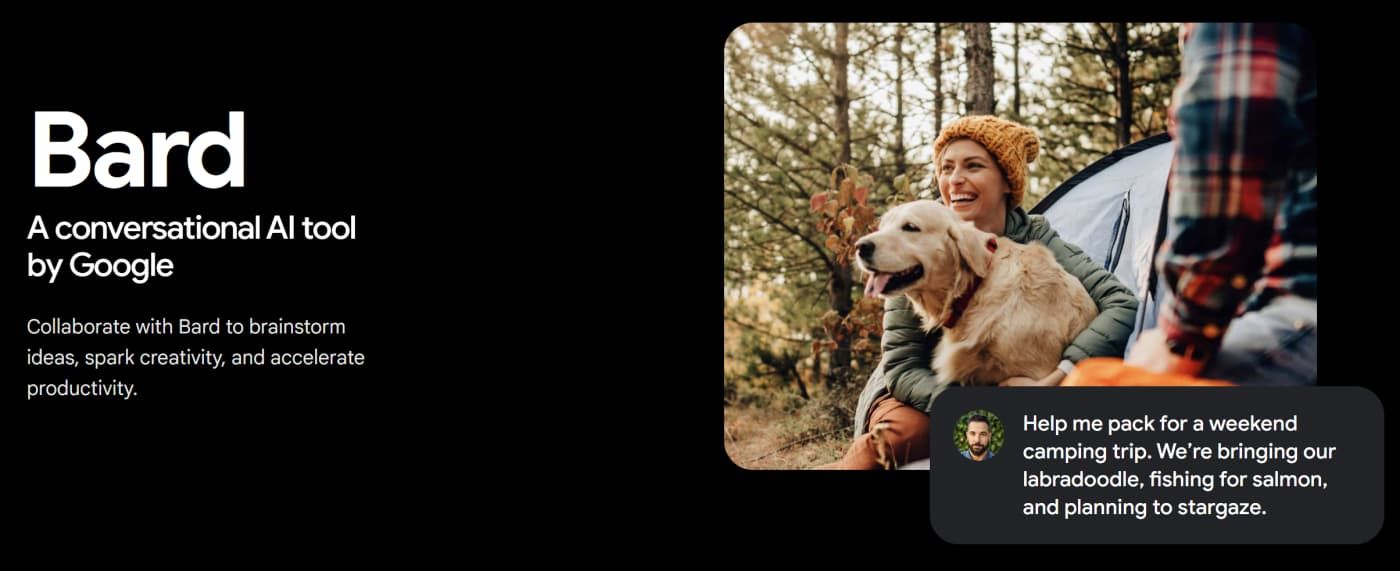
Google Bard AI is the best AI-powered chatbot that brings you all Google data in the palm of your hand. You can add it to Google to discover innovative and automated ways to fetch and analyze web data.
Though the chatbot is still in its experimental phase, Bard AI generates complex code lines in mere seconds, enables real-time comments, and backs your prompts with accurate and up-to-date web data sources.
In addition, Bard AI seamlessly integrates with Google apps and supports direct export of generated code into your existing Google services.
✨ Features
- Coding capabilities across 20+ coding languages;
- Export Python in Google Colab;
- Advanced code testing;
- Internet access to real-time data;
- Google Docs and Gmail integration;
**➕
Pros**
- Complete free AI tool;
- Requires no tech-savvy knowledge to use;
- Excellent addition to Google;
- Access to real-time internet data;
- Prompt-based interface is easy to use.
**➖
Cons**
- Source citing lacks consistency;
- Occasionally recommends false facts;
- No mobile version.
💸 Pricing
- Google’s Bard AI is a free AI code generator.
33. ChatGPT
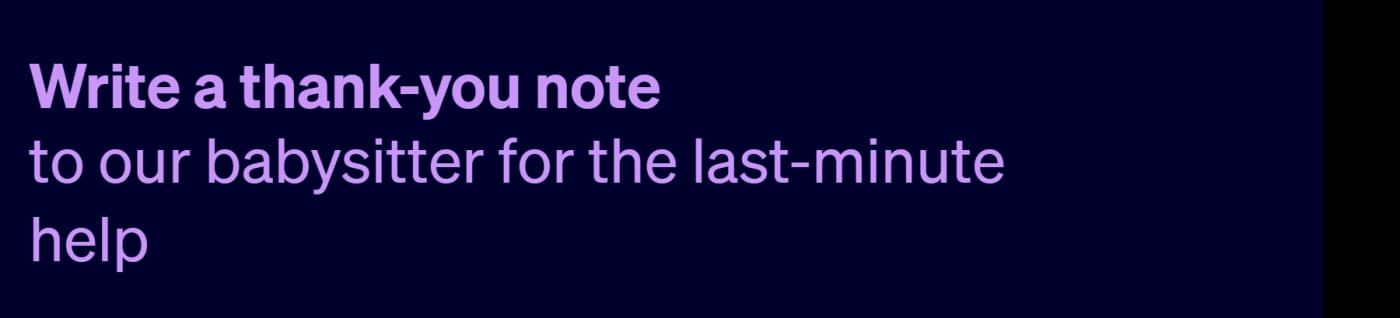
ChatGPT is one of the most popular AI-enabled chatbots on the internet. It’s the best AI tool for turning user input into meaningful, relevant, and accurate conversations. You can have a full-time two-way conversation with ChatGPT due to its ability to understand natural language input.
ChatGPT uses AI to analyze and process user queries and provide up-to-date, informative, and detailed outputs without sacrificing the quality or context of the ongoing conversation.
It empowers ChatGPT to handle various advanced tasks, from generating code snippets, providing content suggestions, and content creation to research assistance, understanding complex subjects, and more.
✨ Features
- Multi-lingual support in over 50 languages;
- NLP-enabled conversational dialogue;
- Direct access to web-based data sources;
- Conversational and generative AI;
- AI-driven content creation for marketing, sales, social media, etc.;
- OpenAI GPT-3 and GOT4 models;
- Chatbot automation.
**➕
Pros**
- One of the most popular AI chatbots around;
- Extremely easy to use;
- Flexible and intuitive;
- Ideal for a range of industry uses;
- Capable of having two-way conversations.
**➖
Cons**
- Frequently provides generic responses;
- Recommends repetitive content;
- Limited and sluggish free version;
- Prone to frequent crashes.
💸 Pricing
- Free – $0 for $5 in free credit over three months;
- Pricing depends on the model you choose.
Best AI tools for marketing & sales
34. ManyChat
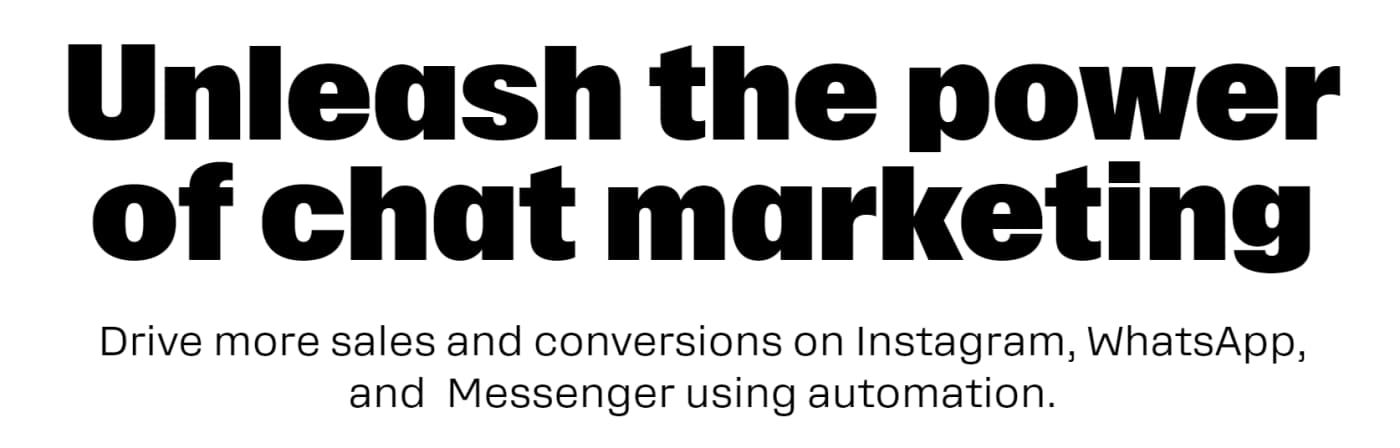
ManyChat is the best AI for social media marketers and sales teams looking to automate customer interactions and follower conversations while building and maintaining meaningful customer relationships.
The tool helps you save time, effort, and resources, enabling you to focus on the core mission by providing top-grade features for Instagram DM automation, chat marketing, social media presence, and more.
Whether you prefer engaging with consumers on Instagram or Facebook Messenger, the ManyChat AI-powered chatbot service can handle all your social media convos for you and help you boost lead generation, customer support, and more.
✨ Features
- Automated Instagram story replies;
- Live chat;
- Instagram-to-revenue;
- Import WhatsApp contacts;
- Automated inbound WhatsApp replies;
- Broadcast wallets and templates;
- Social media ad campaigns;
- Ad manager.
**➕
Pros**
- Trusted by leading companies worldwide;
- Perfect for social media marketing;
- Capable of understanding conversational context;
- Includes top integrations and advanced data analytics.
**➖
Cons**
- Some responses tend to sound too generic;
- Doesn’t always provide on-point recommendations.
💸 Pricing
- Free – $0 for up to 1,000 contacts;
- Pricing starts at $15 per month.
35. Crayon

What if there was a tool for letting you get a glimpse of your competitors’ actions at any time? Well, Crayon AI is the best AI tool for gathering competitive insights and delivering them automatically to your inbox.
The tool uses AI to amass, process, analyze, and summarize loads of competitor data to email you key takeaways with a few clicks. You can effortlessly keep an eye on your competitors without losing sight of vital tasks and your core mission.
✨ Features
- Automatically capture and summarize competitive intelligence;
- AI-powered data analytics;
- Industry statistics at a glance;
- Intuitive data pattern detection;
- Real-time competitor insights;
- Thorough data segmentation by keyword, phrase, etc.
**➕
Pros**
- Ideal for beating competitors;
- Let’s you monitor your entire company;
- Accurate insights on competitor actions;
- Perfect for analyzing competitor marketing campaigns.
**➖
Cons**
- Not the most reliable image generator;
- Limited ad customization;
- No ad templates.
💸 Pricing
- Pricing information isn’t available on the website.
36. HitPaw
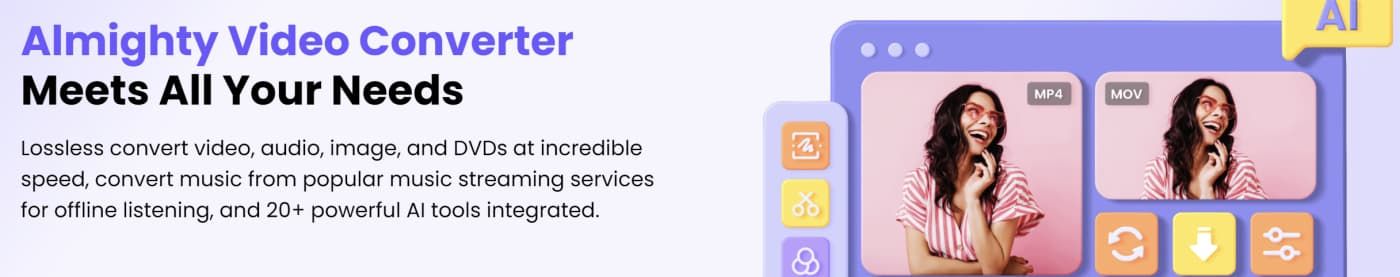
HitPaw is the best AI tool, image enhancer, image denoiser, and more all in one. If you need a reliable, easy-to-use, and intuitive AI-powered tool for preparing visuals for digital and social marketing campaigns, HitPaw is an ideal solution.
The tool provides an extensive library of AI models for image enhancement to enable you to prepare marketing and sales materials for all available communication channels on the web. More importantly, HitPaw lets you automatically enhance your marketing and sales content with a single click.
✨ Features
- Automated image enhancement;
- Fix blurred photos;
- Image editor;
- Image denoiser;
- AI image generator;
- Upscale and enlarge images;
- AI image sharpener;
- Image restoration.
➕ Pros
- AI face models for images;
- Enlarges images without quality loss;
- Ideal for social media images;
- Colorizes black-and-white photos;
- Easy to manipulate images.
➖ Cons
- Limited free trial;
- Limited editing options.
💸 Pricing
- Free – free trial;
- Pricing starts at $17.99.
Best AI tools for voice and music
37. Brain.fm

Brain.fm is the best AI-powered platform for boosting focus, improving sleep, enhancing concentration, and more. The platform provides different music modes for sleep, meditation, focus, relaxation, etc.
Brain.fm is primarily a music website that uses AI-driven neuroscience and AI technologies to help you relax, sleep, focus, improve your mood, etc. The platform uses AI to adjust playlist recommendations according to your needs and preferences.
✨ Features
- Custom-created playlists;
- Different musical modes;
- Unlimited music sessions;
- Google and email sign-up;
- Web application;
- Offline access;
- Built-in Pomodoro timer;
- Placebo controls.
**➕
Pros**
- Extensive library of sleep, relaxation, and focus music;
- Customization options;
- You can use Brain.fm offline;
- Suports mobile and desktop devices;
- Available for free.
**➖
Cons**
- Web app lacks offline access;
- You can’t customize track quotes on the app.
💸 Pricing
- Free – free trial;
- Pricing starts at $6.99 per month.
38. Speechify
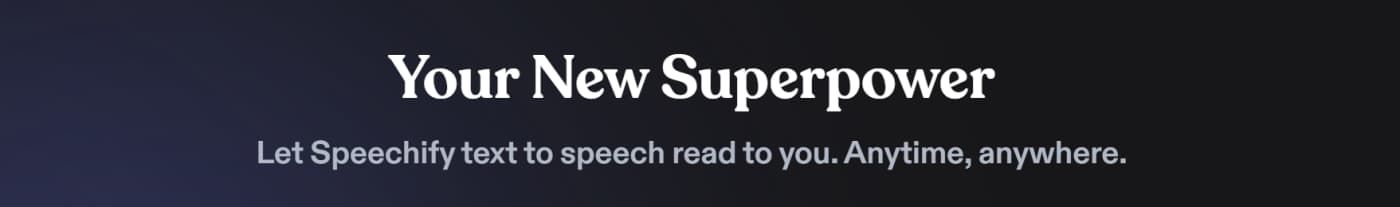
Speechify is the best voice-enabled AI-powered tool for turning text into speech. The tool uses AI technology to convert written content into natural-sounding speech. AI allows you to choose any human voice you prefer for your audio reading.
Speechify is the perfect tool for capturing meetings and converting them into speech that you can listen to on the go. You can turn any article, document, email, or PDF file into an easily shareable, downloadable, and always available audio clip.
✨ Features
- Adjust reading speeds;
- AI text to speech;
- 30+ AI voice models;
- Multilingual support (15+ languages);
- Safari and Chrome browser extensions;
- Smart text scan.
**➕
Pros**
- Listen to important audio files on the go;
- Capture meetings and turn them into summarized audio clips;
- Perfect for private and professional use;
- Web-based extension;
- Free download.
**➖
Cons**
- Monthly word limit (150,000 words) with premium voice models;
- Some voice options sound too robotic.
💸 Pricing
- Free – free version;
- Pricing information isn’t available on the website.
39. Lovo
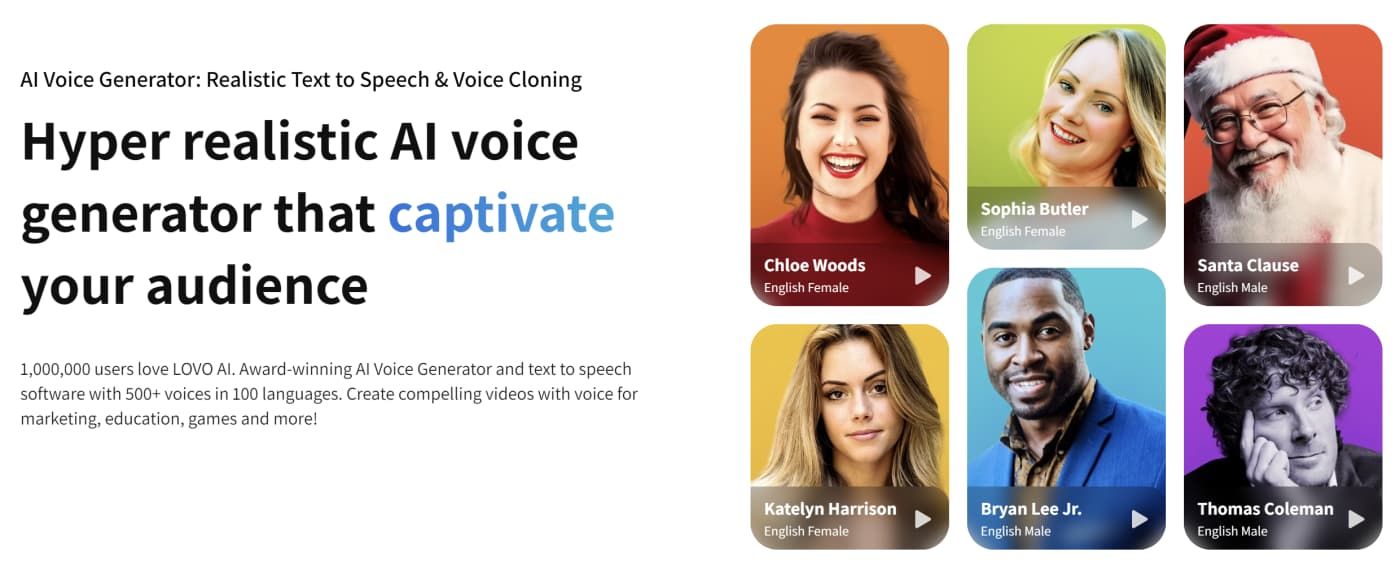
Lovo AI is the best AI tool for business professionals, educators, online teachers, content creators, and students. The tool uses AI, ML, and NLP to turn text of any format into natural-sounding clips you can listen to on the go.
The tool uses TTS technology and generative AI to transform written content into pleasurable and voice-appealing audio clips in a range of languages and voices. Lovo is ideal for converting studies, research documents, PDF files, and more into e-learning materials, podcasts, and audiobooks. It’s also ideal for sound engineers and audio producers.
✨ Features
- 400+ AI voice models;
- 100+ languages supported;
- Granular voice control;
- Speech customization;
- AI text to speech;
- Voice cloning;
- Video editor;
- Art generator;
- AI writer;
- TTS technology.
**➕
Pros**
- Free trial lets you test Lovo premium features;
- Extensive content library;
- AI speech recognition;
- Audio/video editor;
- Multi-language support.
**➖
Cons**
- Limited voice options per language;
- User privacy concerns;
- Priority customer support requires a premium upgrade.
💸 Pricing
- Free – 14-day free trial with Pro features;
- Pricing starts at $25 per month.
Best AI tools for scheduling
40. Ayanza
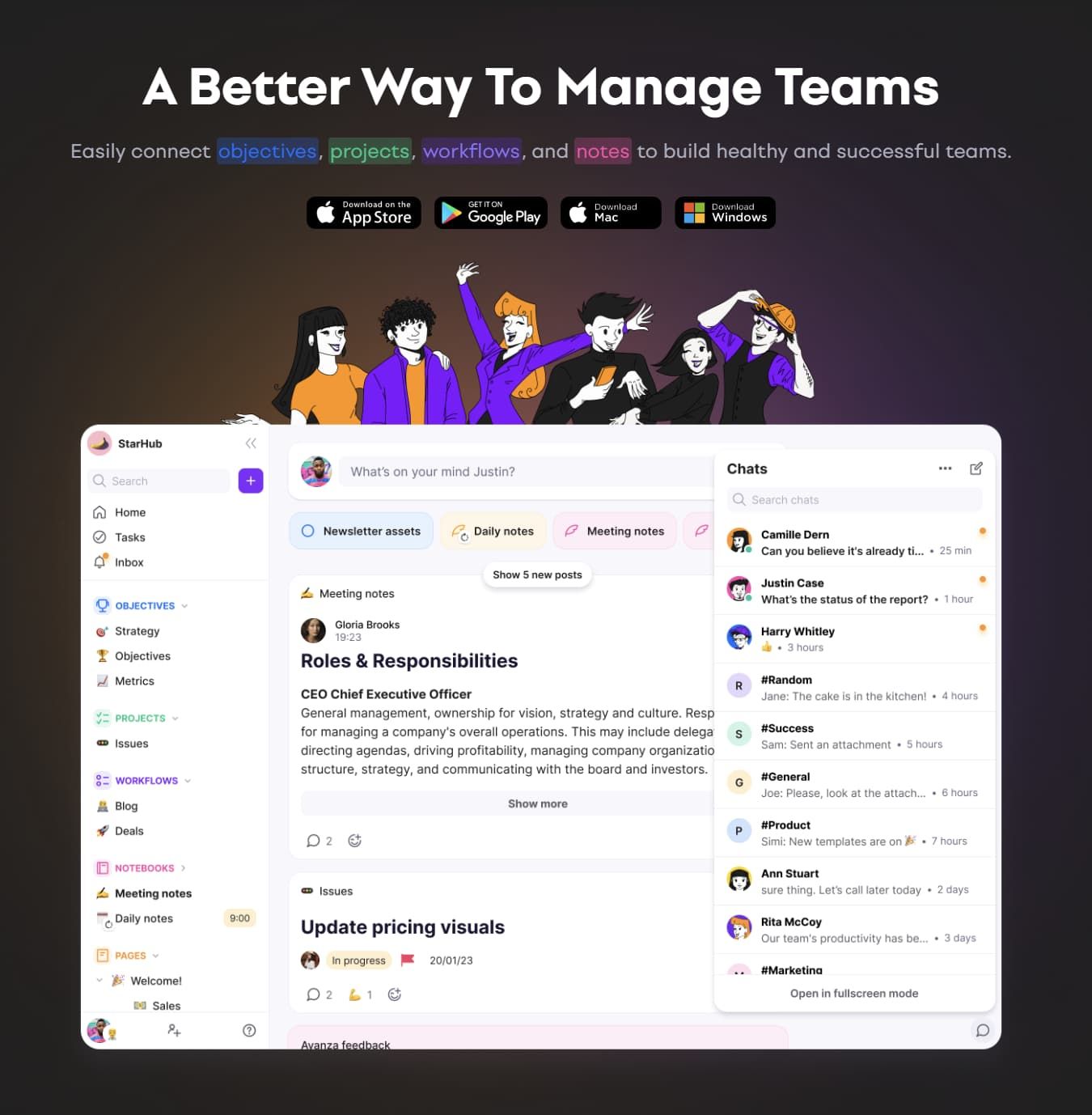
Ayanza is the best AI tool for scheduling on the market. You get task progress tracking, anAI scheduling assistant, tools for project management, and team collaboration all in one platform. Ayanza provides an AI-driven scheduling assistant for getting schedule recommendations, content writing, idea brainstorming, and setting realistic and concise team goals.
In addition to AI assistance, the Ayanza scheduling tool brings advanced team management and collaboration features, such as web-like knowledge bases, streamlined task lists, notebook-based note taking and scheduling, automated notifications, an AI-enabled chat editor, and more.
✨ Features
- AI assistant;
- Slack-like chat editor;
- AI brainstorming;
- Shared note taking and scheduling;
- Scheduling suggestions;
- Internal knowledge base;
- Automated reminders and notifications;
- Direct messaging and private groups;
- Task lists.
**➕
Pros**
- Easy to use AI scheduler with advanced features;
- Combines multiple solutions in one;
- Free version includes AI features;
- Private chat groups for streamlined communication.
**➖
Cons**
- Too many available options may feel confusing at times.
💸 Pricing
- Free – $0 for up to the first 200 notes or tasks created or up to five team members;
- Pricing starts at $6 per user per month.
41. Reclaim
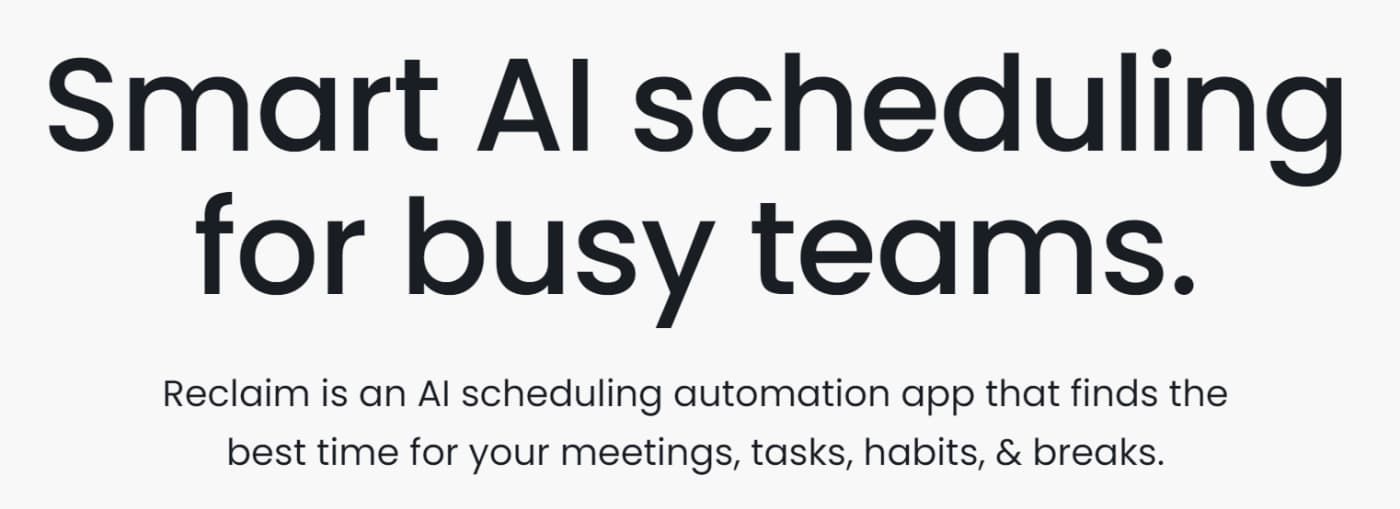
Reclaim is the best AI tool for smart scheduling. It provides a simple calendar-based UI to help users stay organized and ahead of their daily targets.
Thanks to its AI features, Reclaim empowers you to effortlessly streamline scheduling, rearrange your schedule according to important updates, and save time in the process.
In addition, Reclaim works with you to understand your habits and meeting patterns and present you with the most time-effective scheduling recommendations.
✨ Features
- Auto-schedule tasks;
- AI calendar with to-dos;
- Recurring schedule routines;
- AI-powered one-on-one meeting scheduling;
- Scheduling meeting links;
- Calendar sync;
- Event categorization;
- Team analytics.
**➕
Pros**
- Seamless rescheduling;
- Perfect for multitasking;
- Feature-rich free version;
- Optimizes time management;
**➖
Cons**
- Event categorization feature needs an upgrade;
- No task prioritization option;
- No option to change calendar views.
💸 Pricing
- Free – free forever for up to one user;
- Pricing starts at $8 per user per month.
42. Clockwise
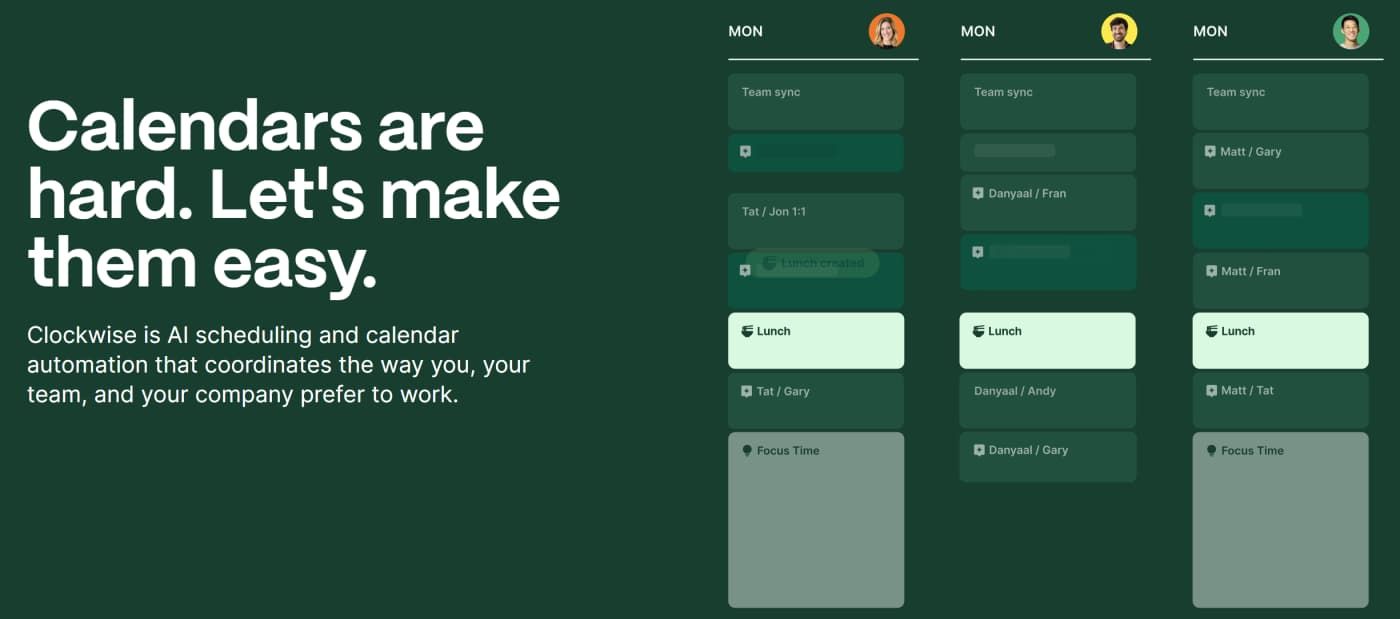
Clockwise is the best AI tool for freeing up time on your schedule and allowing you and your team to focus on the core mission. It helps teams of all sizes organize, save time, and focus on what matters.
Clockwise provides an AI-powered time orchestration platform to help businesses adjust their daily rhythm according to their business and meeting needs.
Instead of investing extra time and effort to handle your daily tasks, you can adjust Clockwise settings to organize your day and never miss an important event.
✨ Features
- AI scheduler;
- Calendar automation;
- Sustainable daily workflows;
- Intuitive availability settings;
- Meeting rescheduling;
- Focus Time auto-scheduling;
- Integrations for smart daily workflows.
**➕
Pros**
- Perfect for offsite meetings;
- Creates time breaks in your schedule;
- Ideal for addressing cross-departmental conflicts;
- Excellent addition to Google Calendar;
- Reads time availability across your team members.
**➖
Cons**
- Can’t sync well with Salesforce;
- CRM integration issues;
- Problems with removing calendar slots.
💸 Pricing
- Free – $0 per user per month;
- Pricing starts at $6.75 per user per month.
43. Motion
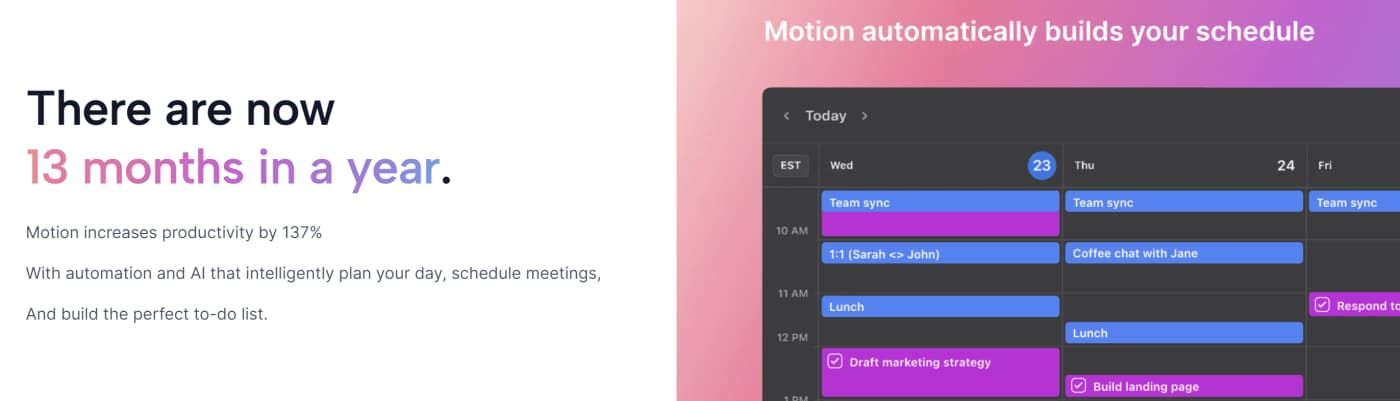
Motion is the best AI tool for industrial automation, streamlined scheduling, and time orchestration. Though the platform focuses on project management, you can use it to organize your time and schedule according to your specific needs.
It helps you keep track of all tasks on your to-do lists. You can seamlessly switch between multiple schedule views, prioritize tasks, and use the AI engine to manage your calendar, schedule tasks, etc. The tool also supports a range of integration options that allow you to automate the platform even further.
✨ Features
- Automated scheduling;
- Automated task prioritization;
- Task and progress tracking;
- Deadline tracking
- Web-based task creator;
- Schedule recurring tasks;
- Automatic project manager;
- Meeting scheduler;
- Share progress.
**➕
Pros**
- Build a schedule around your priorities;
- Ideal for meeting deadlines;
- Top features in one platform;
- One-click schedule views across desktop, mobile, and browser;
**➖
Cons**
- Some features won’t work as expected (progress sharing);
- Task timer shows inaccurate task completion estimations.
💸 Pricing
- Free – 7-day free trial;
- Pricing starts at $19 per user per month for individuals and $12 per user per month for teams.
Best AI tools for SEO and social media
44. Pro Rank Tracker
![]()
Pro Rank Tracker is the best AI tool for SEO professionals, digital marketers, social media managers, and online brands aiming to improve their SEO strategies, beat competitors, optimize content for search engines, optimize web performance, and increase lead generation and conversion rates.
The tool combines social media marketing and SEO features with AI-powered search engine optimization to help users track keyword and phrase rankings across the world’s leading search engines.
It gathers insights and turns them into actionable reports to help you improve your online visibility and strengthen your online presence. You can pair it with Google Search Console to sync SEO data, tap into your ranking history, and improve the overall digital performance of your website.
✨ Features
- Track keywords across search engines;
- SERP tracker;
- Search engine position viewer;
- Local and mobile tracker;
- API access;
- White-label reports;
- Automatic email notifications;
- Live report links;
- Google organic SERPs
- Google Business Profile listings;
- Keyword suggestions;
- AI ranking discovery.
**➕
Pros**
- Advanced SEO rank tracking and reporting;
- 24/7 ticker support;
- Dedicated CSMs available;
- Video tutorials and guidance;
- Free trial includes premium features;
- SERP competition analysis.
**➖
Cons**
- Search feature takes a long time to load;
- Applying tags seems confusing;
- Report summarization could be better.
💸 Pricing
- Free – 30-day free trial with premium features;
- Pricing starts at $13.50 per month.
45. Ocoya

Ocoya is the best AI tool for AI marketing automation, social media management, and SEO optimization. The tool provides an AI-enabled social media platform that helps social media managers, e-commerce retailers, and digital brands automate social posting and interactions.
Armed with an extensive social media template library and intuitive AI writer, Ocoya empowers your organization to upgrade your social media marketing grade beyond industry standards. If you need to boost your social media presence and online visibility, tap into Ocoya’s AI-powered social media content creation, posting, and scheduling.
✨ Features
- AI social media content marketing toolset;
- One-click posting and post scheduling across social media platforms;
- AI writer;
- Automated content posting (music, videos, images);
- Social media scheduler;
- Posting time optimization;
- Automated reporting;
- Smart social media performance monitoring;
- Generative social media (team workspaces, link shortener, e-commerce optimization, hashtags, real-time performance metrics, AI copywriting);
- Posting recommendations.
**➕
Pros**
- Ideal for monitoring social media trends;
- Post on all networks with one click;
- 30+ integration options;
- More intuitive than ChatGPT;
- Individual pricing plan for e-commerce platforms.
**➖
Cons**
- No free version;
- Issues with Instagram posts;
- Glitchy UI;
- Unresponsive support team.
💸 Pricing
- Free – N/A;
- Pricing starts at $19 per user per month.
46. Rank Math Pro

Rank Math Pro is the best AI tool for WordPress search engine optimization. It empowers users to optimize content with intuitive SEO-based recommendations, training, and guidance.
The tool browses the web for the best SEO practices and gets back to you with WordPress built-in SEO suggestions.
You can use Rank Math to determine indexable web pages, customize SEO settings for WordPress, adjust your website appearance across search engines, and tap into structured data to improve your SERPS.
✨ Features
- WordPress SEO toolkit;
- Search engine analytics;
- SEO-optimized suggestions;
- Google Search Console plugin;
- Traffic-driving structured data schema;
- Local SEO guidance;
- AI site mapping;
- Built-in WordPress SEO modules;
- Keyword tracking and ranking;
- SEO migration;
- 20+ SEO schema types;
**➕
Pros**
- Built with SEO performance in mind;
- Simple user interface;
- Easy to set up and use;
- Top customer support;
- SEO testing for optimal performance.
**➖
Cons**
- Extremely limited free trial;
- Content analysis option offers irrelevant suggestions;
- Customer support should be more responsive.
💸 Pricing
- Free – N/A;
- Pricing starts at $5.75 per month for individuals, $19.08 for businesses, and $45.75 for high-traffic agencies.
Best AI tools for slide decks and presentations
47. Beautiful.ai
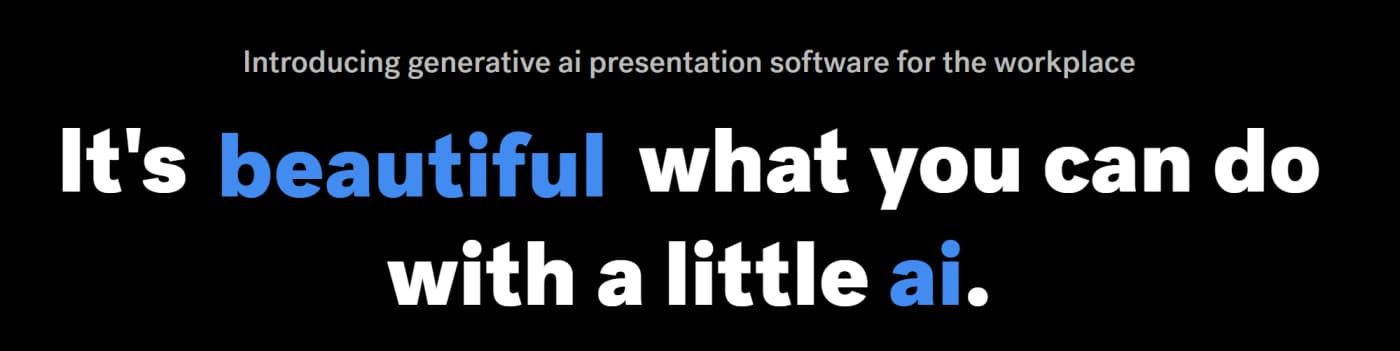
Beautiful.ai is the best AI tool for creating immersive presentations. The tool streamlines the process of turning a bunch of slide decks into beautiful presentations that can result in increased lead generation and conversion rates.
The tool comes with an array of customization options you can use to create top-grade slide decks. Tap into an extensive selection of styles and layouts, experiment with different colors, and select images to build life-changing presentations for your target audience.
✨ Features
- Generative AI presentations;
- Smart template library;
- Automated slide formatting;
- Real-time presentation design tool;
- AI content generation;
- PowerPoint import/export;
- Collaborative workspace;
- SAML SSO;
- Event auditing;
- Advanced analytics.
**➕
Pros**
- Free trial provides premium features;
- Easy to navigate;
- Lets you change presentation data effortlessly;
- Premium customer support.
**➖
Cons**
- Pricing plans for businesses are quite expensive;
- No option to edit or import slides;
- No undo button.
💸 Pricing
- Free – 14-day free trial with premium features;
- Pricing starts at $12 per user per month for individuals and $50 per user per month for teams.
48. Slides.ai
SlidesAI is the best AI tool for turning text into vivid presentations. The tool comes with a Google Slides add-on, which cuts the time on learning to use its features. SlidesAI allows you to turn any input you provide into AI-powered presentations.
The built presentation templates are fully customizable with images, text, style, color scheme, etc. Simply describe the presentation you wish to create, and SlideAI will do all the heavy lifting for you. Add some finishing touches, and your work is complete.
✨ Features
- Text to presentation;
- Topic to presentation;
- Advanced presentation customization;
- AI citation search engine;
- Search icons;
- Stock image library;
- Export slides as video;
- AI writer;
- Paraphrase sentences.
**➕
Pros**
- Multilingual support (100+ languages);
- Automatically adds subtitles to presentations;
- Streamlined slide formatting;
- Integrates with Google Slides.
**➖
Cons**
- Free version includes only three presentations per month;
- Outdated UI;
- Prone to misinterpreting user’s input.
💸 Pricing
- Free – 0$ for up to three presentations per month;
- Pricing starts at $10 per month for up to ten presentations.
49. Tome
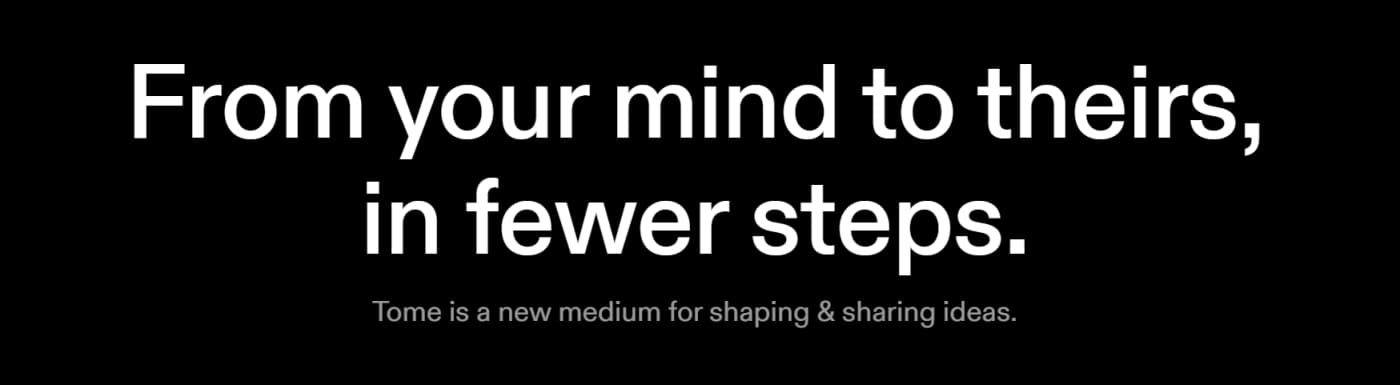
Tome is the best AI tool for creating top-grade presentations, social media stories, and engaging and converting outlines for available communication channels. It turns the tedious and time-consuming process of creating slide decks into an effortless and enjoyable experience.
Tome enables you to share your presentations with the world via Tome links, exchange comments with your team, share visuals directly, embed web pages and external apps, add images, turn simple prompts into breathtaking presentations, and more.
✨ Features
- AI-enabled prompt to presentation;
- Add text and images to slides;
- NLP-driven presentation suggestions;
- One-click document to presentation;
- DALL-E 2 integration;
- Embed live web pages;
- Comment and share options for team collaboration.
**➕
Pros**
- Supports external apps like Looker, Miro, and Giphy;
- Provides a diverse set of features;
- Turns static pages into personalized experiences;
- Mobile-responsive layout.
**➖
Cons**
- No export option;
- You can’t add background music, images, animations, and transitions;
- No custom table or graph views.
💸 Pricing
- Free – free forever for up to 500 AI credits;
- Pricing starts at $8 per user per month.
50. Plus AI
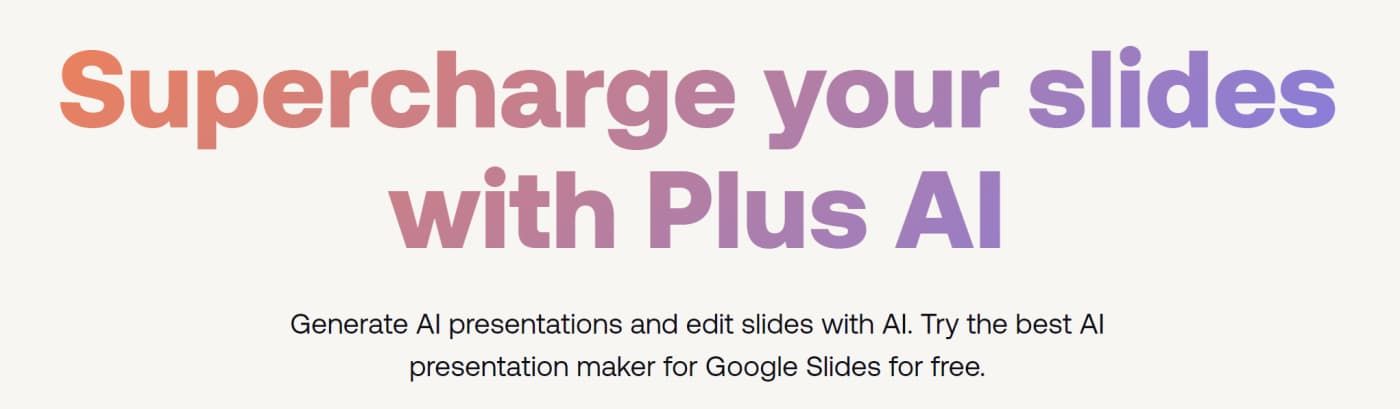
Plus AI is the best AI tool for creating a new slide deck from scratch. The tool enables you to create immersive presentations in Google Slides using the power of generative AI, intuitive editing options, smart templates, and enhancement options.
Plus AI operates as an AI assistant. It helps you create a presentation outline and suggests the best ways to meet your needs and requirements. You input a prompt describing your desired presentation and work together with Plus AI to accomplish your goal.
✨ Features
- Generative AI presentation builder;
- Customizable outlines;
- Extensive library of visual themes and templates;
- Slike generator;
- Slide remixer;
- AI editor;
- PowePoint export;
- Google Slides integration;
- Content rewrite;
- Text to presentation.
**➕
Pros**
- Uses the latest generative AI technology;
- Seamlessly integrates with PowerPoint;
- Turns text into a specific layout;
- Simplifies the presentation creation process;
- Flexible outline manipulation.
**➖
Cons**
- Presentation outputs require minor editing;
- Limited free version.
💸 Pricing
- Free – free forever for up to three presentations and five snapshots;
- Pricing starts at $15 per user per month.
Pricing overview of top AI tools for business
| AI Tool | Pricing | Free Trial |
|---|---|---|
| Ayanza | $6 per user per month | Yes |
| Tara | $35 per user per month | Yes |
| Notion | $10 per user per month | Yes |
| Futurenda | $5.99 per month | Yes |
| Timely | $11 per user per month | No |
| Mem | $10 per month | Yes |
Best AI tools for business summarized
In the digital business landscape, harnessing the power of AI technologies is paramount to ensuring a prosperous path for your business organization. AI helps you save time, effort, and resources, and it streamlines your daily operation by removing tedious and repetitive tasks from your daily schedule.
Ayanza is one of the best AI tools to boost productivity on all levels. It’s an all-encompassing solution that combines intuitive project management, time orchestration, seamless communication, and streamlined scheduling in one platform.
Ayanza is also the best AI chatbot solution for empowering your team with seamless collaboration across multiple channels. Thanks to Ayanza’s powerful AI, you can tap into streamlined scheduling features to ensure your team never misses a deadline.
Timely is another excellent AI tool for time management and tracking that empowers you to track your time spent using desktop, mobile, and web applications, including how much time you spend on daily operations.
On the other hand, Notion helps you make the most of the time on your hands by automating tedious tasks, analyzing meeting notes, and writing meeting summaries for you.
Speaking of writing, ChatGPT is one of the best AI-powered chatbots for the task, although Bard AI makes for excellent competition, too. If you’re looking for the best smart scheduling solutions besides Ayanza, Clockwise and Motion might seem like the best options.
FAQ
Are AI tools only suitable for large enterprises, or
can small businesses also leverage them
?
AI tools exist in all sizes and shapes. Most solutions can be customized to fit the unique needs of specific users. Small businesses can reap various benefits from AI tools, such as improved marketing efforts, increased sales, more efficient customer communications, improved customer service, aid in competitive data, automating repetitive tasks, etc.
What are some
common misconceptions
about AI tools for business, and how can they be clarified?
Here are the most common myths about AI tools for business:
- AI will solve your problems;
- AI will replace your employees;
- AI can only automate simple tasks;
- AI is marketing-centric;
- AI is always right;
- AI can replace customer support;
- AI tools are expensive and too complex.
AI isn’t going to solve your business shortcomings magically. It can’t do everything on its own or replace your employees. AI will still need a human touch, no matter how advanced it gets.
Though it can automate simple jobs, it can do much more than that, such as assist with data analysis and decision-making. AI is only a tool that can improve your efforts by addressing specific aspects of your business operations.
What are some
key factors to consider
when selecting the right AI tools for a specific business?
You should focus on the following factors:
- The quality of data available for the tool;
- Your tool should receive regular AI, ML, and NLP model updates;
- Ease of use;
- Availability of training resources;
- Scalability;
- The range of AI features;
- Integration options;
- Pricing.
Do I need
technical expertise to implement
AI productivity tools in my organization?
The best AI tools come with extensive integration options to ensure seamless integration with your tech stack.
However, you’ll need some tech knowledge to see the implementation through and ensure everything goes smoothly.
Most AI tools provide useful guidelines and video tutorials to help you complete the process successfully.
How can AI productivity tools
improve collaboration and communication
within a team?
AI tools improve team collaboration and communication by automating repetitive tasks, enabling real-time multichannel communication, sending notifications, answering FAQs, and integrating with existing systems. These tools provide centralized platforms for teams to share updates, exchange comments, and gather feedback.
What are some key challenges or limitations to consider when implementing AI productivity tools, and how can organizations address these challenges effectively?
Top AI implementation challenges include:
- Low quality or insufficient data – AI tools depend on data to provide the expected results. If your data resources are limited, your AI solutions will provide limited outcomes.
- Outdated AI infrastructure – legacy systems aren’t compatible with the latest AI solutions. To use the AI productivity tool to its full extent, you’ll need matching processing capabilities and infrastructure.
- Integration into existing tech stacks – AI tools require adequate system infrastructure, processors, and data storage to integrate into your systems seamlessly.
- Lack of AI talent – though AI tools can handle a lot of tasks, they still need human touch to excel. You must train your employees to teach them to use your AI productivity solution to unlock its full potential.
- Overconfidence in the AI system – AI isn’t perfect and is still evolving. That’s why it’s prone to mistakes. It is only as efficient as the data you give it, so keep that in mind.
💡 Get inspired on how to secure proper AI tools for use cases other than just business





















































