


12 Best AI Meeting Assistants in 2024 (Free & Paid)
Leveraging the power of artificial intelligence (AI) during your online meetings presents numerous benefits. It helps you streamline processes, saves you some valuable time, and enables you to maximize the efficiency of your meetings. It enables you to focus on the core of your business and give your full attention to the discussions at hand while essentially allowing you to outsource any mundane tasks your meeting process calls for to AI.
However, if you’re to enjoy any of these benefits and more, you can’t just choose any random AI assistant for meetings. You need meeting assistant tools that have every advanced feature you may need and that offer the utmost reliability and flexibility.
The following is a comprehensive guide that will help you choose the best AI meeting assistant for your needs.
What are AI meeting assistants?
AI smart meeting assistants are precisely what they sound like – assistant software solutions designed to improve your meeting productivity using artificial intelligence.
The exact capabilities of meeting assistants will vary from one tool to the next, but in a nutshell, they all function similarly to a virtual assistant – as in, they help you handle the more administrative tasks of your meetings while allowing you to focus on the topics discussed.
As their name implies, these AI-powered solutions primarily rely on artificial intelligence, but they also use machine learning (ML) and natural language processing (NLP) technologies to handle important tasks. Their efficiency improves as you continue using these meeting assistant apps.
Considering the fact that they can be used for meeting scheduling, they’re often confused with AI scheduling assistants . However, a scheduling assistant usually has much more limited features and capabilities than a full-blown meeting AI assistant.
A scheduler, for instance, can help you stay on top of your calendar by handling meeting details, organizing group events, and simplifying rescheduling and cancelations. A meeting assistant AI, on the other hand, can handle much more complex processes, such as meeting note-taking, action item tracking, action item extraction, and more. It can even take care of meeting transcripts and offer in-depth analysis of conversations.
Overall, it’s a powerful tool that enables a business owner like yourself to hold meetings and encourage communication and collaboration without having to worry about administrative meeting-related tasks.
How do AI assistants for meetings work?
As mentioned, machine learning and natural language processing are two critical components of the advanced AI solution – the meeting assistant.
NLP gives this tool conversation intelligence, enabling it to “understand” virtually all the nuances of different spoken and written languages. In a nutshell, this means that the tool can understand not only the literal meaning of words and sentences but also the deeper context of a conversation or discussion. Depending on how powerful the NLP is, it can also perform accurate sentiment analysis and understand the speaker’s/writer’s intent behind the words.
This precise capability enables meetings AI assistants to give you a detailed meeting summary, for instance, or offer actionable insights. Since they can understand the meaning of a wider discussion, they can identify specific action items and key moments in your meetings and provide
The second part of the equation is machine learning. Just like with AI-based project management software , ML enables an AI-based meeting lifecycle assistant to keep improving as you use it. It helps the tool take advantage of the data acquired during your previous conversations in meetings, using it to identify patterns, better understand what you find important during your virtual meetings, and present better insights.
To put it briefly, ML allows meeting assistants to imitate typical human learning behaviors and refine their capabilities over time.
Key features of AI meeting assistant
Meeting tools like AI-based assistants can give users access to various valuable features designed to simplify processes and improve meeting efficiency. Depending on the tool used, you can rely on it to help you with every stage of your operational meeting – from scheduling to preparation and recapping.
Some key features you can expect include:
- Automated scheduling: The top AI meeting assistants can easily integrate with the company calendar, automatically scanning all employees’ schedules and seamlessly organizing meetings at convenient times based on participant availability. Moreover, it can automatically send invites and reminders as needed.
- Meeting minutes: An AI assistant is a great alternative to manual note-taking. It records accurate meeting transcription, and it can also highlight actionable items and share insights with all the relevant participants.
- Action item summaries: Besides the transcription feature, an AI meeting assistant also has an indispensable feature, offering comprehensive action item summaries from all spoken and written meeting discussions. It can provide key takeaways for all meeting types, whether you’re having real-time in-person conversations, handling phone calls, or conferencing with a remote team.
- Personalization: Every team requires different commands during meetings. Sales teams, for instance, will always have a different meeting agenda than marketing teams, and AI assistants can help customize each meeting to suit different teams. It can recommend AI-based action items, important points for discussions, etc.
- Collaboration: To improve user experience, most AI meeting assistants will have intelligent features for collaboration, offering relevant questions, encouraging attendees to speak, notifying them about how long a speaker has been speaking, sending reminders about when the meeting will end, and more.
Remember that every AI assistant for meetings is different and will have different capabilities. These are just some of the most common features, but that doesn’t necessarily mean that any tool you choose will have them. Some tools might have all these meeting assistant features and more, others just a few.
How to choose the best AI meeting assistant
Considering how valuable AI has become, it should come as no surprise that there’s no shortage of AI-based tools and software. You can easily find countless AI task management apps , AI editors, AI writing assistants, and more. Of course, you can also find numerous different AI-based meeting assistants.
However, you should remember that not all of them are made the same, so you’ll want to consider several things when selecting the right tool for your needs.
- Features Your primary consideration when choosing an AI-based assistant should always be its available features. After all, you’ll likely want this tool to provide more than an accurate transcript of every business meeting you have.
You’ll want it to be able to offer potential solutions, for instance, to the key items you discuss in your meetings. It should be able to handle voice conversations and asynchronous voice and text-based meetings. You will need to use it to schedule meetings, share meeting minutes, improve collaboration, and more. Therefore, you must look into the features that enable you to do all these things.
- Languages supported NLP is often considered the most important aspect of AI smart meeting assistants. It enables the tool to follow conversations during meetings and create meeting notes and searchable transcripts. However, NLP isn’t always available in every language you may need.
The good news is that most NLP solutions work excellently in English, so if that’s the only language for transcription you’ll need, you’ll have nothing to worry about. Other common languages available with most AI-based meeting assistants include Spanish, German, French, Japanese, and Arabic, to name a few.
- Compatibility Needless to say, compatibility is perhaps the primary thing you’ll want to keep in mind. You need a tool that’s compatible with all the hardware and software you use daily – from the devices you and your teams use to your calendar and the meeting platform you rely on.
Of course, it’s also beneficial if your AI assistant for meetings is also compatible with any third-party solutions and systems you may have.
- Ease of use As with any new solution introduced to an organization, there will be a learning curve when you first start using an AI meeting assistant – regardless of the particular assistant you choose. However, you don’t want the learning curve to be so steep as to prevent your employees from trying the solution.
So, you’ll want solutions that are powerful yet user-friendly. Those that will help improve your productivity, not unnecessarily complicate processes.
- Privacy and security Whether using an AI meeting assistant while working on a group project with your teammates, making sales pitches to prospective clients, or discussing finances with your accountants, you don’t want to worry about your privacy and security. You want to ensure that all the information and data exchanged during meetings stays well protected, without risks of leaks, cyberattacks, etc.
Therefore, before settling on a meeting assistant AI, do some research to learn more about its privacy and security practices. Learn what kind of encryption is used and familiarize yourself with the safety features offered.
- Customer support While it might not initially strike you as a crucial consideration, the quality of customer support should still impact your decision when choosing an AI meeting assistant.
A tool may have the best features available, but if customer support isn’t available when needed, it might as well be useless for your organization.
Therefore, you’ll want to go for an advanced AI solution with excellent support teams, plenty of different ways to contact them, and valuable resources you can use for self-help.
Benefits of using AI meeting assistants
As has become evident by now, AI meeting assistants are comprehensive meeting note-taking solutions that offer powerful functions and capabilities. They come with numerous benefits that can improve your overall performance:
1. Save time and effort
By automating processes such as scheduling and AI note taking , AI-based assistants allow you to focus on more important matters at hand. Instead of wasting hours of your time finding the most convenient meeting time, you can actually focus on your upcoming meeting. Instead of focusing on taking notes, you can focus on your key discussion.
2. Enhance engagement
With reminders, useful prompts, suggested questions, and more, all attendees can be motivated to take a more active role in your meetings, thus improving engagement and collaboration between team members.
3. Increase productivity
The best AI meeting assistant can create a comprehensive meeting agenda, adding all important items that should be discussed, proposing accurate solutions, and more, allowing you and your teams to increase productivity and efficiency.
4. Improve decision-making
With all the critical moments from your meetings recorded, AI assistants can create comprehensive, searchable transcripts, giving you access to all relevant information at a single click, allowing you to make data-driven decisions.
5. Improve communication
With useful reminders, timely notifications, detailed minutes that can be shared with team members, and more, you can ensure that there’s no miscommunication or misunderstandings within your organization.
These are just some of the most notable benefits you could enjoy. The only thing you need is the right AI meeting assistant that meets all your needs.
Cost of meeting AI assistants
Just like any other software solution, an AI assistant for meetings can come at varying price points. Depending on precisely what you need from it, you could find solutions that are completely free to use, as well as those you’ll need to pay thousands for.
Considering that companies spend a total of $37 billion per year on meetings, most business owners tend to prefer using free solutions.
In general, however, free solutions will often have highly limited capabilities. Usually, they won’t have advanced features such as action item tracking, for instance, or meeting summarization. In a nutshell, many will simply work as glorified schedulers or simplified note-taking apps without advanced AI-based capabilities.
Moreover, free solutions will usually have additional constraints , such as limits on the languages offered or the number of attendees that can join your meetings. If you’re using a free version that offers only English language and up to 5 meeting participants and you want to schedule a meeting with a large group of sales reps from Spain, for instance, you might not be able to do so, especially not if Spanish is your preferred language.
Keeping all this in mind, that doesn’t necessarily mean that you should always invest in the most expensive AI smart meeting assistants. As discussed, you should closely examine all the features, languages supported, software and hardware compatibility, and more before finding good options. Then, look for solutions that meet your needs but still address your budget restraints.
Top 12 providers of AI smart meeting assistants
AI smart meeting assistants come in all shapes and sizes, but not all of them deliver the utmost quality of service. The following are the best of the best AI meeting assistants you could use.
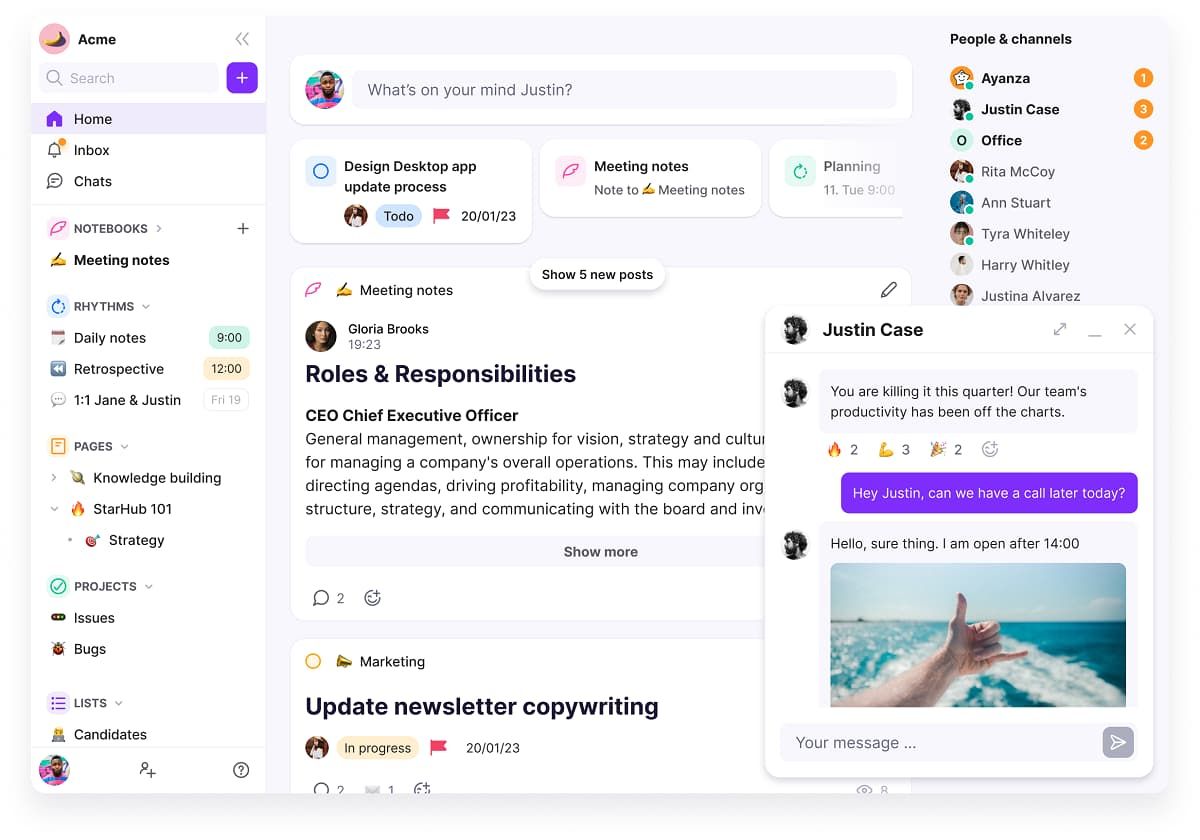
Ayanza is a comprehensive AI-based platform designed for businesses of all sizes. With solutions created for individuals, small teams, and large enterprises alike, it offers access to AI technology that can help you maximize productivity, improve performance, and get the most out of your meetings.
Ayanza offers everything you need – from a daily standup tooland AI writers to note-taking apps, project management tools, and everything in between. It has powerful team spaces where you and your teams can seamlessly collaborate, communicate, brainstorm, and optimize workflows.
Some of its top AI features include:
- AI reporting;
- AI prompts and answers;
- AI scheduling;
- AI idea generating;
- AI writing.
Pros:
- Easy integration with existing systems;
- Flexibility;
- Scalability.
Cons:
- Slight learning curve.
Pricing
Being easily scalable, Ayanza offers several pricing plans that suit teams of all sizes:
- Free – up to 5 users;
- Pro – $6 per user/per month;
- Ultra – $15 per user/per month;
- Enterprise – custom pricing.
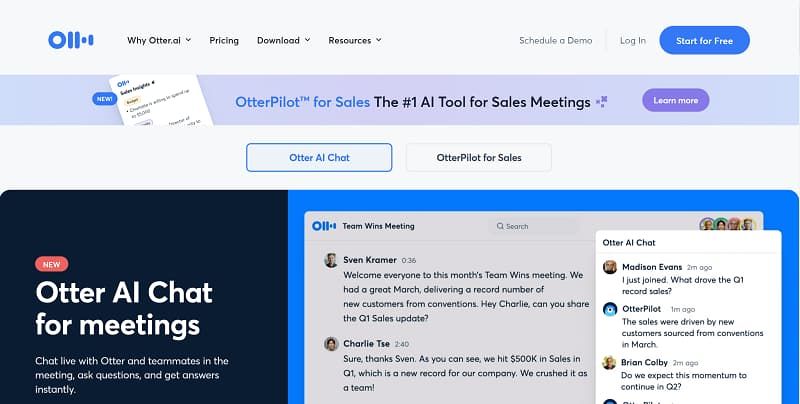
Although Otter certainly has features that make it useful in various meeting types, it offers the best performance when used in interviews or even for employee training lectures. It’s easy to use, efficient, and lightweight.
While it doesn’t have the most powerful AI capabilities, it offers access to sophisticated features that can deliver all the main benefits of meeting assistant AI. From note-taking to recording, sharing, and highlighting key moments, it has everything you may need.
Otter’s main features include:
- Generating meeting summaries;
- Scheduling;
- Automating note-taking;
- Voice commands during meetings;
- Keyword analysis.
Pros:
- High-quality audio transcriptions;
- Cross-device compatibility;
- Support for Calendar integrations.
Cons:
- No live chat support.
Pricing
Otter has four pricing plans designed to suit the needs of different users:
- Free – 1 user;
- Pro – $10 per user/per month;
- Business – $20 per user/per month;
- Enterprise – custom pricing.
The free version is a great option to familiarize yourself with Otter, but if you want more from this platform, you’ll want to upgrade.
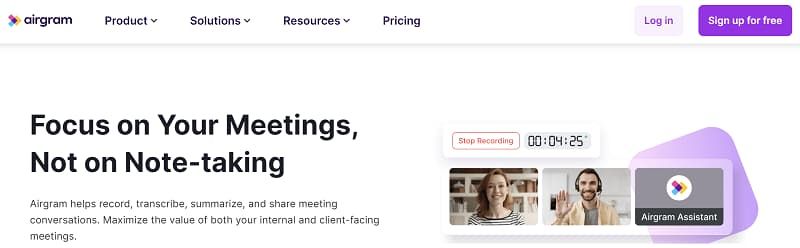
Whether you’re having audio-only one-on-one meetings or company-wide video conferences, Airgram is a great tool for helping you stay on top of your agenda. It enables a seamless extraction of meeting action items, allowing you to collect valuable insights without much fuss.
Integrating with Zoom, Meet, and Teams offers a wide selection of features that can help you make all virtual meetings more convenient and efficient. With real time meeting transcription, countless agenda templates, and intelligent text summaries, it can make for a useful solution.
The top Airgram features include:
- Action item extraction;
- Auto-join meetings;
- Audio and video recordings;
- Instant clip sharing;
- AI highlights.
Pros:
- Available in 8 languages;
- Accurate transcriptions;
- Powerful integrations.
Cons:
- Highly limited free plan.
Pricing
Airgram only has two pricing plans for its users:
- Free – 1 user;
- Plus – $18 per user/per month.
The free plan is highly limited, allowing you to record only up to five meetings a month that last up to 30 minutes. You must upgrade to the paid plan to get the most out of this tool.
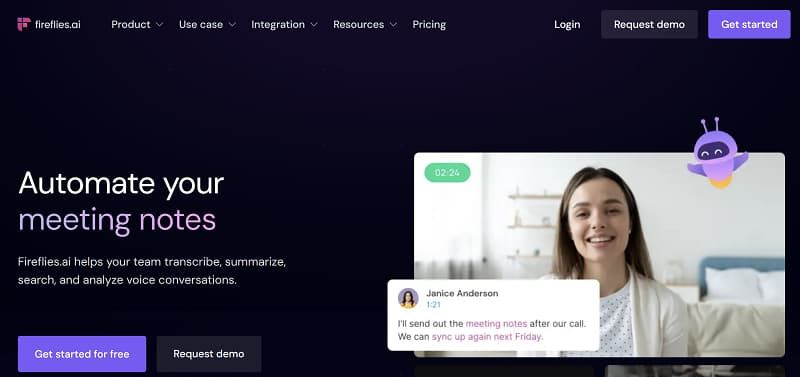
Fireflies has found its use both in business and educational settings, being a popular tool used in classes for note-taking. It’s compatible with all the main video conferencing platforms, including Zoom, Skype, Meet, Teams, Webex, and GoTo Meeting, making it a great choice for diverse teams relying on different platforms.
It works well for data extraction, allowing you to generate accurate transcriptions and isolate relevant information seamlessly. You can even add comments, pins, and reactions, create soundbites and excerpts, and share files with your coworkers.
Fireflies offers some of the following features:
- Smart search;
- Topic tracking;
- Soundbite creation;
- AI super summaries;
- Conversation intelligence.
Pros:
- Comprehensive notes and summaries;
- High-quality audio recordings;
- Personalized topic categories.
Cons:
- More accuracy needed for different accents and pronunciations.
Pricing:
Fireflies offers an array of subscription plans designed to suit your unique needs:
- Free – 1 user;
- Pro – $10 per user/per month;
- Business – $19 per user/per month;
- Enterprise – custom pricing.
Fireflies is among the few AI smart meeting assistants offering quite a generous free version. While you’ll need to be a paying user for more advanced AI features like super summaries or smart search filters, the free version is quite powerful.

If you’re looking for a budget-friendly solution, Fathom could just be the meeting AI assistant you need. While it doesn’t come with all the bells and whistles of solutions like Ayanza or Airgram, it offers convenient features that will help you gather valuable insights from your meetings.
It’s user-friendly and convenient, enabling you to generate meeting summaries and send the relevant information to your CRM of choice. The tool supports seven languages and works with platforms like Zoom, Microsoft Teams, and Google Meet.
The main Fathom features include:
- Automatic transcriptions;
- Highlighting moments from meetings;
- Meeting summaries;
- Note generation and synchronization with CRM;
- Playlist creation.
Pros:
- Generous free version;
- Easy CRM integration;
- Advanced security.
Cons:
- Frequent glitches when using Meets and Teams.
Pricing
Fathom is completely free for individual use. However, a paid plan has been introduced recently:
- Free – 1 user;
- Teams – $19 per user/per month.
For instance, if you have a larger team of multiple sales professionals, you must upgrade to the Teams plan. However, if you simply need to manage your own meetings, the free plan will do just fine.
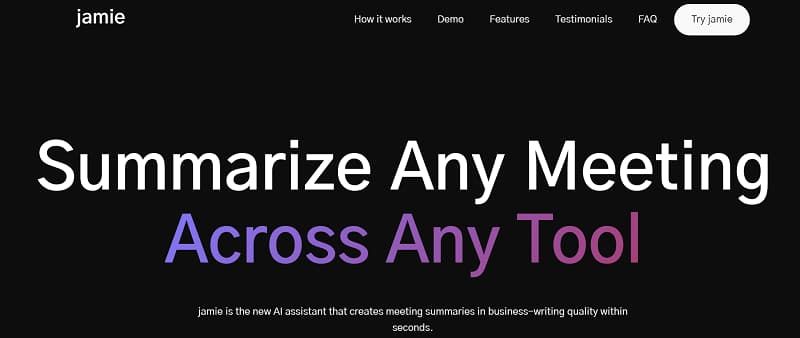
Jamie is a native Windows and MasOS meeting assistant app that helps you keep track of all the essential meeting particulates. Working flawlessly for online and offline meetings, it provides automatic meeting summaries customized to suit your needs. You can easily adjust just how detailed you want your summaries to be.
It supports over five languages, allowing you to take notes automatically during meetings regardless of your platform.
The main Jamie features include:
- Adjustable summaries;
- Compatibility with online and offline meetings;
- Advanced data security;
- Support for 15+ languages;
- Highlighting key items.
Pros:
- Multi-lingual support;
- Valuable integrations;
- Easy to use.
Cons:
- You have to join the waitlist before you can start using Jamie.
Pricing
Jamie has three subscription tiers, and the only accepted currency is the Euro:
- Standard – €24 per month;
- Pro – €47 per month;
- Executive – €96 per month.
Unfortunately, there’s no free plan that you can try out. If you want to familiarize yourself with Jamie’s features, you must join one of the paid monthly plans.
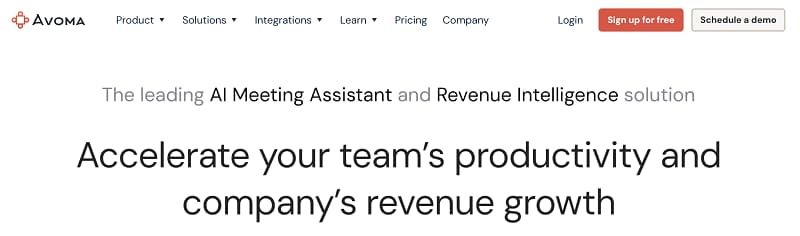
Automatic transcriptions are a wonderful feature used by numerous AI smart meeting assistants. However, most assistants create transcriptions as is – jotting down every single word uttered. That means that your files will be filled with all the “ahhs”, “umms”, “hmms”, and all the other filler words that most people frequently use.
With Avoma, you won’t have to worry about that. It tracks all the filler words, excluding them from your transcriptions and ensuring that you get only relevant, actionable insights that you can use.
Avoma’s main features include:
- No-show reminders;
- Scheduling;
- AI-generated notes and topics;
- Conversation intelligence;
- Collaborative notes.
Pros:
- Eliminates filler words;
- Flexible;
- User-friendly.
Cons:
- Expensive.
Pricing
Avoma is one of the more expensive solutions, though it does have scalable plans that can make it a more budget-friendly option:
- Free – 1 user;
- Starter – $19 per user/per month;
- Plus – $49 per user/per month;
- Enterprise – $149 per user/per month.
The free plan only offers access to the basic features, with limited AI capabilities.
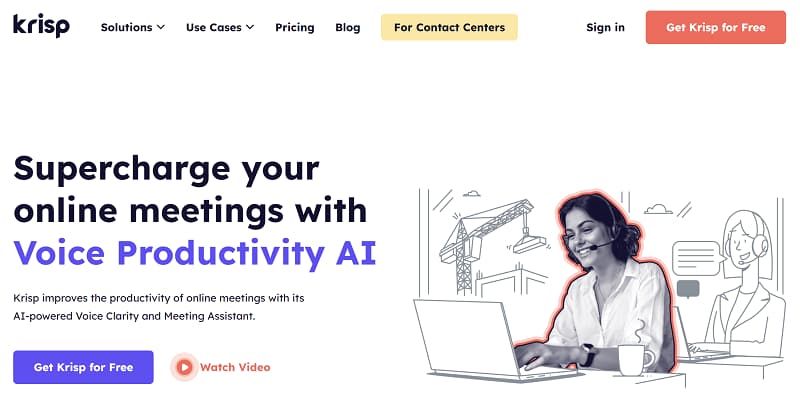
If you and your employees work from home, it can be difficult for everyone to ensure a pleasant, quiet environment during meetings. With everyone’s children running around, pets demanding attention, and neighbors making noise, your meeting recordings are bound to be indecipherable.
That is unless you’re using Krisp. Krisp is one of the few solutions that offers excellent noise cancellation and ensures the utmost quality of your audio recordings. It’s one of the top tools for virtual meetings with WFH teams.
Krisp’s top features include:
- Noise cancellation;
- Background voice cancellation;
- Accent localization;
- Echo cancellation;
- Detailed meeting summaries.
Pros:
- High-quality audio;
- Free unlimited transcriptions;
- Compatible with all voice apps.
Cons:
- Limited functionality outside noise reduction.
Pricing
Krisp has three simple pricing plans:
- Free – 1 user;
- Pro – $8 per user/per month;
- Enterprise – custom pricing.
With the free plan, you will receive 60 minutes of noise cancellation per day and unlimited transcriptions. This could be a great budget-friendly option if you don’t have many daily meetings.
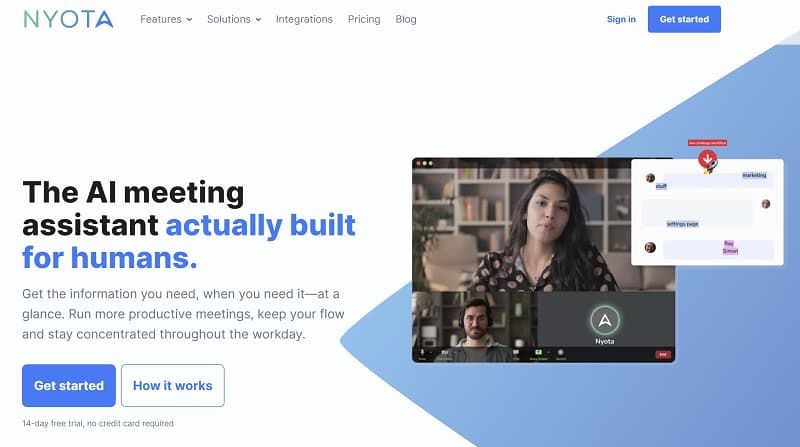
Designed for professional use, Nyota has many useful features that will make your meetings all the more productive. It has powerful AI capabilities rarely found among meeting assistants, helping you with every stage of your meetings – from planning to collecting valuable insights from them.
While it can be used by individuals, it’s best reserved for larger groups with higher demands. It could be a great solution if most of your workday is filled with important meetings and conferences.
Nyota’s main features are as follows:
- AI-generated suggestions;
- Scheduling;
- Reminders for upcoming meetings;
- Agenda templates;
- Action item management.
Pros:
- Free trial;
- Integrations with all project management tools;
- Valuable insights.
Cons:
- Expensive.
Pricing:
Nyota is on the more expensive side of AI smart meeting assistants and has no free plans you could use:
- Standard – $29 per month;
- Growth – $129 per month;
- Enterprise – custom pricing.
Though there’s no free plan, you can use a 14-day free trial to familiarize yourself with Nyota before making any investments.
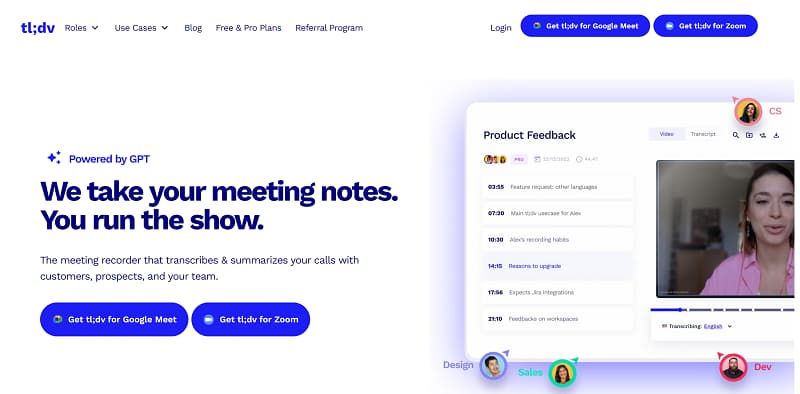
tl;dv is a lightweight solution designed for Google Meet and Zoom. For Zoom, you’ll have to download the app, while for Google Meets, all you have to do is install the Chrome extension and start using the tool.
While it’s not as feature-packed as some solutions mentioned on the list, it offers robust AI capabilities to help turn your meetings into engaging, relevant experiences for all attendees.
The main tl;dv features include:
- Speaker detection;
- AI-powered note-taking;
- Meeting summaries;
- Bite-size meeting insights;
- AI-powered overviews.
Pros:
- Supports over 30 languages;
- Slack and email integrations;
- Lightweight.
Cons:
- Available only for Zoom and Meet.
Pricing:
tl;dv has three pricing plans you could choose from:
- Free – unlimited members;
- Pro – $20 per user/per month;
- Enterprise – custom pricing.
One of the most surprising things about tl;dv is that the free plan has unlimited members, making it ideal even for larger teams.
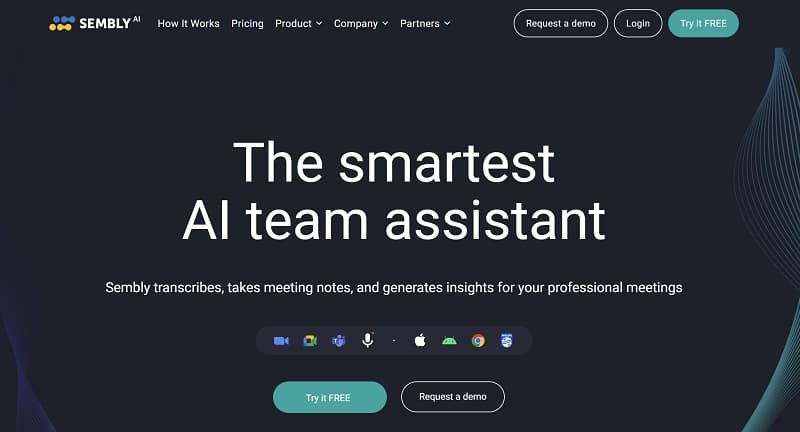
Although most meeting assistant AI solutions will have a mobile-friendly design, few work as well on smartphones as Smebly. You can download the app directly from the Apple App Store or the Google Play Store and start using it immediately.
It has an intuitive design, easy navigation tools, and surprisingly powerful AI features. Handling everything from note-taking to summarization, outline creation, and more allows you to make all your meetings more productive.
The main Sembly features include:
- High accuracy transcription;
- AI summaries;
- Automated follow-ups;
- Sembly tasks;
- Automatic activity, task, and project identification.
Pros:
- You can send Sembly to attend a meeting for you;
- iOS and Android apps;
- Valuable integrations.
Cons:
- English is the only available language.
Pricing:
Sembly has four convenient pricing plans:
- Personal – free;
- Professional – $10 per month;
- Team – $20 per user/per month;
- Enterprise – custom pricing.
In addition to the free plan, Sembly also has a 7-day free trial for its Professional and Team plans.
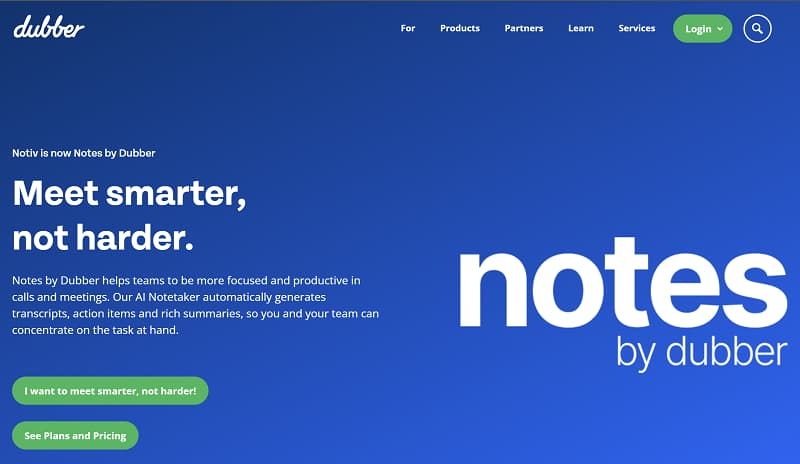
Last but certainly not least is Notiv, now known as Notes by Dubber. Integrating directly with Office Calendars and Google allows you to schedule all your meetings with the utmost ease. You can seamlessly record meetings, even if you cannot actually attend them, take automatic notes, and gain valuable insights without much ado.
It works with all the popular platforms, including Zoom, Google Meet, Microsoft Teams, Webex, GoTo Meeting, and Amazon Chime, to name but a few, and even offers the full feature set for your in-person meetings.
The key features of Dubber include:
- Automatically join meetings;
- Recording;
- AI-powered tasks;
- Summarization;
- Detailed transcription.
Pros:
- Cross-device syncing ;
- Searchable notes;
- Powerful integrations
Cons:
- Features a bit of a learning curve.
Pricing:
Dubber is a scalable solution, so you can pay for the services you need and upgrade at any given time:
- Professional – $19 per user/per month;
- Business – $39 per user/per month;
- Enterprise – custom pricing.
While there’s no free version, you can request a free trial to familiarize yourself with all the features.
Top 5 AI meeting assistants compared
| Features | Platforms | Pricing | Free Trial | |
|---|---|---|---|---|
| Ayanza | Reporting, scheduling, generative AI writer, agenda templates, note-taking; | Notion, Ayanza API, Asana, Google Calendar, Trello, GitHub; | Free – up to 5 users; Pro – $6 per user/per month; Ultra – $15 per user/per month; Enterprise – custom pricing. | ✅ |
| Otter | Scheduling, summaries, note-taking, voice command, keyword analysis; | Zoom, Google Meet, Microsoft Teams; | Free – 1 user; Pro – $10 per user/per month; Business – $20 per user/per month; Enterprise – custom pricing. | ❌ |
| Airgram | Action item extraction, auto-join meetings, audio and video recordings, instant clip sharing, AI highlights; | Zoom, Google Meets, Microsoft Teams; | Free – 1 user; Plus – $18 per user/per month. | ❌ |
| Sembly | High accuracy transcription, AI summaries, automated follow-ups, Sembly tasks, automatic activity, task, and project identification; | Zoom, Google Meets, Microsoft Teams; | Personal – free; Professional – $10 per month; Team – $20 per user/per month; Enterprise – custom pricing. | ✅ |
| Nyota | AI-generated suggestions, scheduling, reminders for upcoming meetings, agenda templates, and action item management; | Zoom, Google Meet, Microsoft Teams, Slack, Jira, Github, Google Calendar, Zapier; | Standard – $29 per month; Growth – $129 per month; Enterprise – custom pricing. | ✅ |
Conclusion
A powerful AI assistant for meetings can completely transform your experience. With useful features such as automatic note-taking, meeting summarization, recording, scheduling, and more, you can make your meetings more productive, engaging, and convenient.
If you want a tool that simplifies processes and delivers powerful benefits, Ayanza has proven to be a great meeting companion. Designed for streamlining all your daily processes, it can help you make the most out of your meetings.
FAQ
What tasks can the AI meeting assistant perform?
AI smart meeting assistants can perform countless different tasks. Most commonly, they’ll handle meeting scheduling, recording, note-taking, summary creation, key moment highlighting, transcription making, and insight generation. However, the specific capabilities will vary by platform.
How do AI meeting assistants help with agenda creation?
AI-powered solutions rely on machine learning technology to analyze the data from your previous meetings to identify patterns and predict trends. AI meeting assistants can create meeting agendas that suit your needs using the information gathered from your former meetings.
How does the AI meeting assistant contribute to a more productive meeting environment?
AI meeting assistants are designed to handle all administrative tasks and processes, such as note-taking, agenda creation, and more. They can also provide prompts, ask relevant questions, and propose answers. By taking all these things off your hands, you can focus on the key discussions and stay engaged during your meetings.
Can the AI meeting assistant provide suggestions for improving meeting efficiency?
Yes, AI meeting assistants can offer valuable suggestions to improve meeting efficiency. Depending on the software solutions used, they could recommend topics, ask relevant questions, send reminders about speaker time, and more. All of these features help make meetings quicker and more efficient.
How does the AI meeting assistant help with post-meeting follow-ups?
Depending on the solution, the AI meeting assistant can offer access to several useful features to help with post-meeting follow-ups. They can send follow-up notifications to participants, provide valuable insights from the meetings, and highlight action items. Moreover, some can assist with task delegation, progress monitoring, document management, and more.
Can I customize the AI meeting assistant’s behavior and preferences?
Yes, you can customize the AI meeting assistant’s behavior and preferences. Since most AI assistants rely on machine learning, the solutions will customize themselves as you keep using them. Of course, you can also tweak their features and set your own preferences right from the get-go.
Is the AI meeting assistant available for mobile devices?
Whether an AI meeting assistant is available for mobile devices depends on the specific solution used. Most assistants will come with a mobile app compatible with Android and iOS devices. Some, however, might simply be mobile-optimized without a dedicated app.
How does the AI meeting assistant adapt to different types of meetings?
Due to machine learning capabilities, AI meeting assistants can identify patterns present in the different types of meetings you schedule. They can identify user preferences, predict behaviors, and anticipate needs, customizing the features to suit various meeting types without issues.
Can the AI meeting assistant assist in setting up and starting a meeting?
The best AI meeting assistant can assist during every stage of your meeting, including during the setup. They can help you schedule meetings, invite the right attendees, create agendas, and more.
💡 Get inspired on how to secure proper AI tools for use cases other than just meetings
AI-based knowledge management systems













