

10 Best AI Task Manager, Planner & Organizer Apps in 2024 (Free & Paid)
Managing tasks efficiently both in personal and professional life is crucial to success. Thankfully, AI technology has now advanced to the point where it can handle the most time-consuming parts of task management and minimize the risk of human error.
Let’s dive in and discover the top task management apps that will help you stay organized and productive in 2024.
What are AI task managers?
AI task manager apps leverage AI and ML algorithms to help users manage tasks more efficiently. These apps typically offer features such as task creation and prioritization, deadline tracking, collaboration tools, and automation.
It’s crucial to mention that AI task managers use AI to analyze user behavior, preferences, and data to provide personalized recommendations, automate routine tasks, and optimize workflows. As such, both professional and personal users can benefit from these apps. The best AI task manager can help you boost productivity and save time by automating repetitive and time-consuming tasks. In addition, such a tool is essential to your project and agile workflow management.
How do AI task management apps work?
AI task management apps use artificial intelligence algorithms to help users prioritize tasks more effectively. They usually use a combination of NLP, machine learning, and predictive analytics to identify the best order in which to complete tasks and offer suggestions accordingly.
AI for task management interprets your natural language commands and uses that data to automatically categorize and prioritize the tasks you add to the app you prefer.
If you’re unsure how AI task manager apps work, here is a quick overview:
- Inputting tasks: AI-based tools allow for accurate transcripts from your voice notes. They can also help you brainstorm, research, and finish your ideas, or even suggest new actionable tasks you should focus on.
- Categorizing tasks: The app becomes your personal assistant. It learns and categorizes each task based on factors such as priority, deadline, and level of complexity.
- Planning tasks : an AI task management tool is also an AI task planner that lends you the power of AI to plan and schedule your daily tasks and help you manage the availability of project timelines, calendars, teammates, etc.
- Prioritizing tasks: The app uses ML algorithms to schedule tasks based on their urgency and other factors. For example, it can single out the highest priority tasks or suggest which tasks can be grouped together to save time.
- Scheduling tasks: The app may also use predictive analytics to suggest the best time to complete specific tasks. For example, if the user has a deadline approaching, the AI task management app may suggest scheduling dedicated blocks of time to work on the task to ensure it gets done in time.
- Tracking progress: AI-driven task management apps track the user’s progress on each task and may provide reminders or notifications to help keep the user on track.
Key features of AI task managers
Here are some key features of AI task managers:
- Natural language processing (NLP): AI task managers use NLP algorithms to understand user input and create tasks. Users can add tasks quickly and easily by speaking or typing natural language commands. It’s safe to say this saves a ton of time for app users.
- Personalization: These apps are able to provide personalized recommendations based on each user’s behavior and the data they access. That way, everyone can set clear goals and fine-tune their workflows.
- Automation: Create automated routine tasks like assigning tasks to team members, sending reminders, and updating task status, serving as a virtual assistant o all employees. With this feature, employees can save time and focus on the more important things that they have on their plates.
- Collaboration: A wide range of collaboration features are also a part of many AI organisation apps, such as team task assignment, progress tracking, and commenting. When teams have tools that support their collaboration, they can work together more efficiently and stay on track toward their goals.
- Integration: AI task management tools can seamlessly integrate with other apps, such as calendars, email, chat apps, and AI software for project management .
- Predictive analytics: Most AI task managers use predictive analytics to forecast task completion times based on historical data. With access to such a powerful tool, users can plan their schedules more effectively and avoid over-committing.
- Progress tracking : An AI task app can track project progress, send reminders on upcoming tasks and due dates, and keep your teammates up to date with all relevant project-related events.
- Mobile accessibility: Most AI task manager apps are available on mobile devices, helping users stay productive and organized, even when not at their desks.
Challenges of AI task managers
While AI task managers offer many benefits, you must consider a few challenges before deciding whether these contemporary tools fit you.
Let’s look at some of the biggest challenges of AI-powered task managers:
- Data privacy: Not all AI apps value the privacy of their customers. Some collect and process a worrying chunk of user data like their personal information, entire task lists, and productivity metrics. You will have to choose your apps carefully to keep this data secure and ensure full privacy.
- User adoption: Users may find adopting a new task manager challenging, especially if they’re already using a different system. The solution of choice has to prove itself as a good productivity app.
- Reliance on AI: Some people may be hesitant to rely too heavily on AI, preferring more control over their workflows. AI task management tools need to strike a balance between automation and user control.
- Inaccurate data: AI algorithms rely on accurate data to provide personalized recommendations and automate tasks. If you have incomplete, inaccurate, or outdated data, the app could give incorrect recommendations or make errors in automation.
- Cost: Some AI task manager apps might have a high price tag, especially if they offer advanced features or integrations with other software applications. That often represents a barrier for some users or organizations.
How to choose the best AI task manager?
The market is filled with many interesting options, and people have difficulty separating good products from the fluff. Whether you are looking for an AI scheduling assistant or any other type of AI tool, it’s all about knowing what functionalities to look for.
Here are some of the main factors that make the difference between a great AI task manager and a mediocre one:
🛠️ Features
Look for features you need to manage your tasks effectively. These will generally include NLP, predictive analytics, automation, and easy collaboration between team members. Your chosen app should also be easy to integrate with other apps.
🌟 User-friendliness
Choose software that’s easy to use and intuitive. After all, you are trying to get more productive, and not complicate your workflow even further with flashy but empty solutions.
📱💻 Platform compatibility
Choose an app compatible with the platforms you use, whether that’s Android, iOS, Windows, or Mac. Also, compatibility with third-party solutions you frequently use is another huge advantage.
🎨 Customization
You want something that lets you tailor the user experience according to your preferences and workflow. The more customization features, the better. However, don’t go with an app that offers too many options and makes the whole process confusing.
🔒 Data privacy and security
Always choose a solution prioritizing data privacy and security. Cyber safety is increasingly important, so ensure the app uses encryption and other security measures to protect your data.
🙌 Customer support
Choose an app with a good customer support system, including online help resources, email or chat support, and a knowledge base. That’ll allow you to seek help whenever you need it.
Benefits of using AI task management tools
The benefits are countless, but we’ve decided to select only the biggest:
⏰💪 Saving time: AI task management apps allow you to quickly automate routine tasks like sending reminders and updating task status. It can easily become your favorite productivity tool.
🚀📈 Improved productivity: Get personalized recommendations and suggestions based on your behavior and data to aid team members in setting goals and optimizing workflows.
🤔💡 Better decision-making: AI task planners
use predictive analytics to forecast task completion times based on historical data. This allows users to plan their schedules more effectively and avoid overcommitting, ultimately leading to better decisions. This comes in handy not only for teams but even more so for individual users.
🤝🗂️ Enhanced collaboration: With the wide variety of useful features, teams can communicate more effectively and keep track of their goals better. For example, AI can clean up and finish your meeting notes.
📌🔍 Increased accountability: AI-based task managers allow people to track their progress and hold themselves accountable. With such features, the entire team can stay motivated and focused on their goals for a significantly longer period.
🤖✨ Content writing : An AI tool for task management can suggest everything from the best ways to form a sentence to email and document outlines. It can also bring all your meeting notes and voice transcripts under one roof.
🔄🔗 Seamless integration: You can integrate task management tools with various other applications like calendars and emails. That way, your teams can centralize their workflows, which will allow them to manage tasks across different platforms, making for a smoother experience for everyone.
Consider all these factors before you opt for the best AI-powered task management software solution to ensure the tool meets your specific task and project management needs.
Top 10 providers of AI task management apps
Many task management solutions are quick to integrate AI tools, and there are numerous excellent choices. Here are our top 10 picks you’ll love.
1.

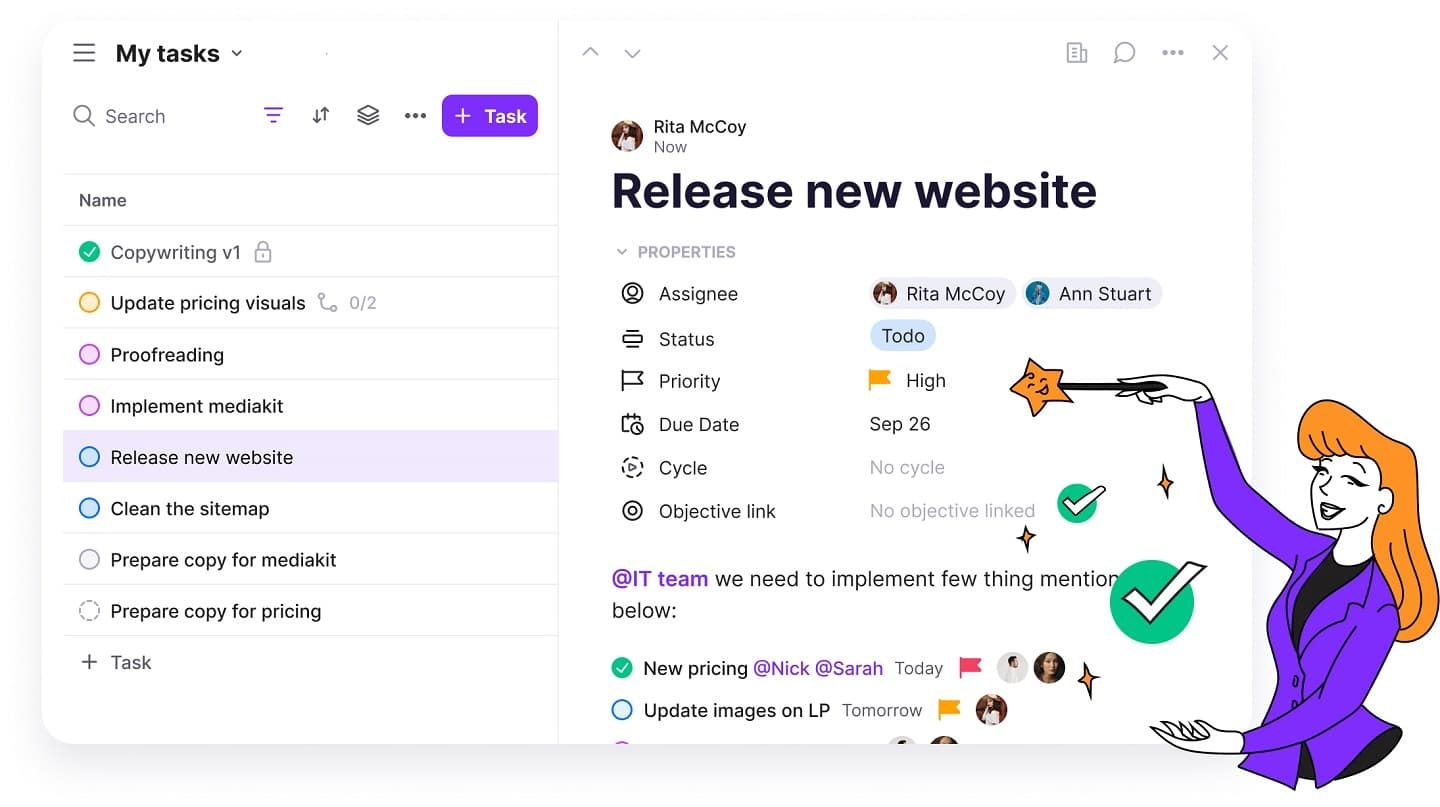
Ayanza is a team management app focused on collaboration and team health.
**ℹ️
About**
Ayanza AI software for project management uses AI algorithms to analyze user behavior and preferences in order to provide helpful suggestions and reports.
It not only provides retrospectives but also suggests what to focus on and how to be more productive in the future. It can perform analysis based not only on your tasks but any content you share on the platform.
Focused on team health and collaboration, the app provides a clean social newsfeed interface with the ability to quickly link your tasks for the day or the whole to-do list.
Other features include a quickly accessible task pane, AI note taking with option of turning meeting notes into tasks, and the ability to customize workflows and project view options.
In addition, Ayanza also includes an AI scheduler empowering business organizations to take their calendar, meeting scheduling, and team collaboration to the next level.
Ayanza integrates with Asana, Notion, Trello, Zapier, GitHub, Outlook and Google Calendar.
🛒 Marketplace : Android , iOS , Windows , and Mac .
💸 Pricing
- Free: up to 5 members and 200 docs created
- Pro: $6 per user per month
- Ultra: $15 per user per month
- Enterprise: custom pricing
2. Wrike

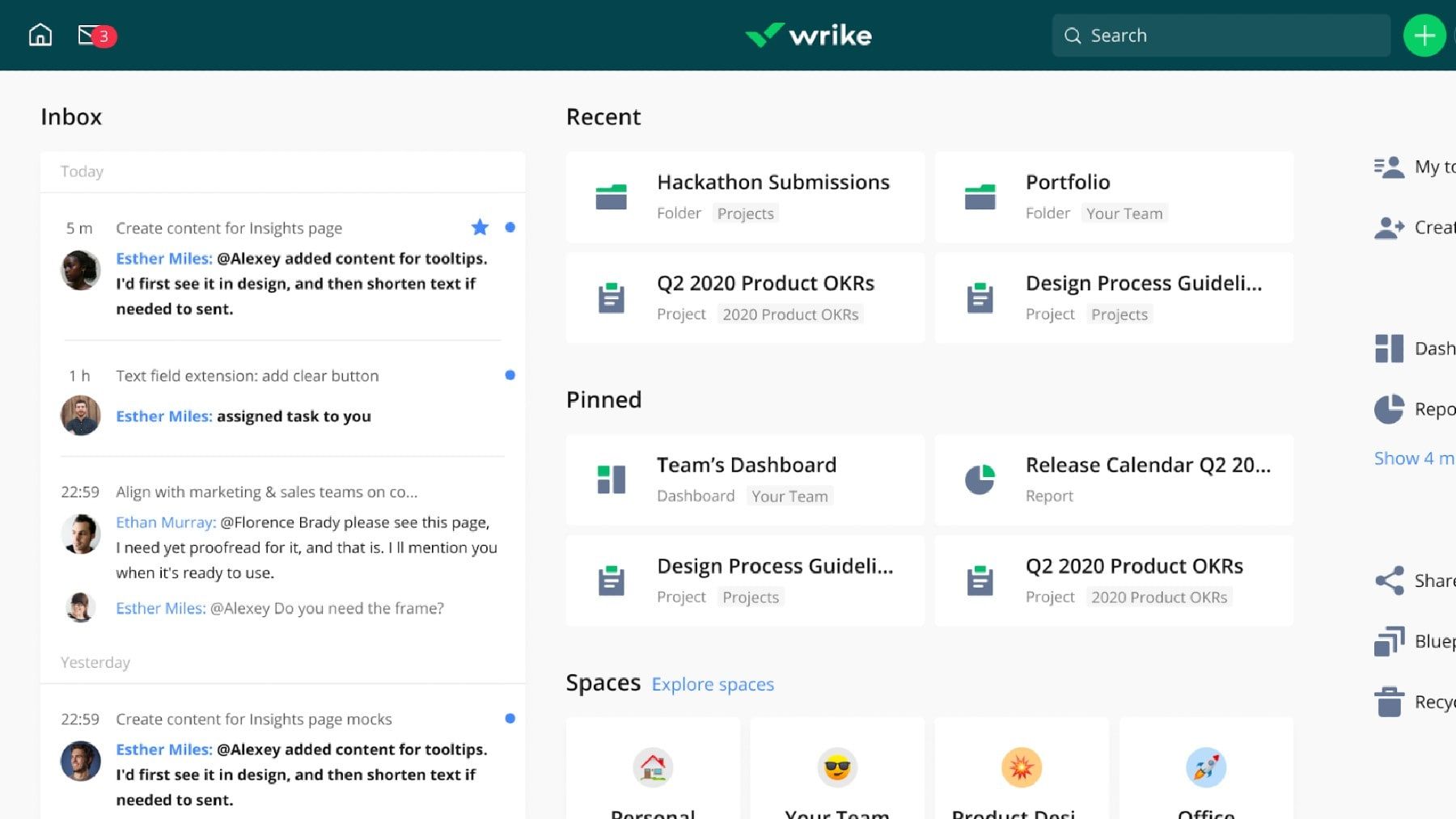
Wrike is a cloud-based app with a centralized platform where teams can work together on different projects, set and complete tasks, and determine project deadlines.
ℹ️ About
It provides features such as Gantt charts, time tracking, team collaboration, and reporting.
Wrike also integrates well with all the usual suspects like Google Drive, Dropbox, and Salesforce.
🛒🌐 Marketplace : Android, iOS.
💸 Pricing: Wrike has a free plan in place. It also has a Team plan for $9.80 per user/month, a Business plan for $24.80 per user/month, as well as Enterprise and Pinnacle plans with custom pricing models.
3. Mosaic

Mosaic offers a simplified task management experience, giving teams more time for essential tasks.
ℹ️ About
The app uses AI scheduling algorithms to automate repetitive tasks and prioritize important ones.
It also provides team collaboration, file sharing, and progress-tracking features.
🛒🌐 Marketplace: Android, iOS.
💸 Pricing: The Team plan at Mosaic costs $9.99 per user/month and the Business plan costs $14.99 per user/month. There’s also the Enterprise plan available with custom pricing.
4. Trevor AI

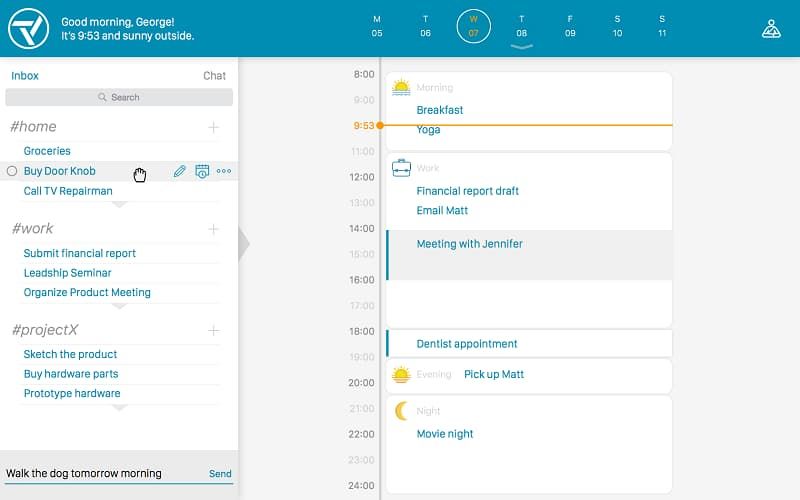
Trevor AI uses NLP to help users manage tasks. Users can add tasks using natural language commands, and the app will automatically categorize and prioritize them.
ℹ️ About
The app also provides features such as team collaboration, integrations with popular tools, and customizable dashboards.
🛒🌐 Marketplace: Not available on Android and iOS.
💸 Pricing: Trevor AI has a Free plan in place. There’s also the Pro plan for $3.99 if billed monthly or $29.99 if billed yearly.
5. FORM MarketX
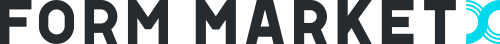
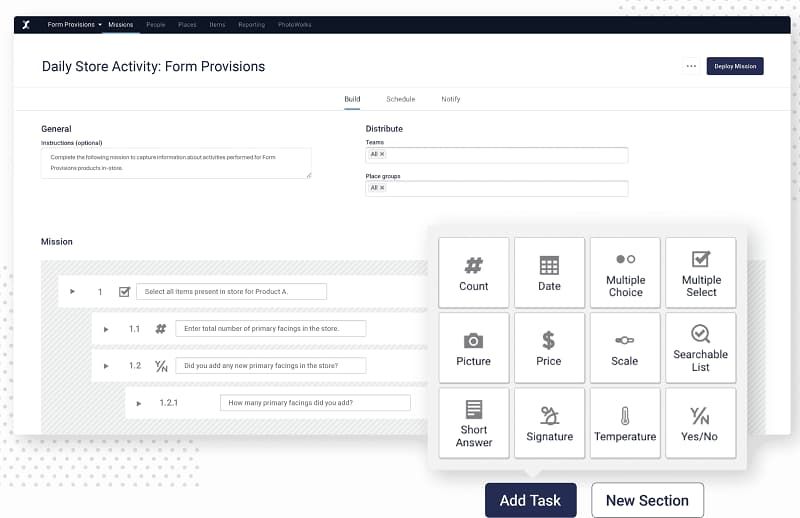
FORM MarketX provides users with a platform to manage crucial task obligations and projects.
ℹ️ About
The app features the usual set of features you can find in most of the tools on this list – Gantt charts, time tracking, team collaboration, and reporting.
You can also get some extra functionality by integrating FORM MarketX with Google Drive, Dropbox, and Trello.
🛒🌐 Marketplace: Not available on Android and iOS.
💸 Pricing: FORM MarketX prices its services on the per-user and per-location model. There are Essentials, Premium, and Enterprise plans available. The starting price for the Essentials plan is $8,400 per year and it includes up to 20 licenses. All additional users cost $35 per user/month.
6. TimeHero
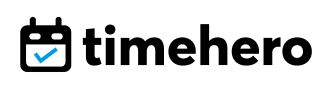
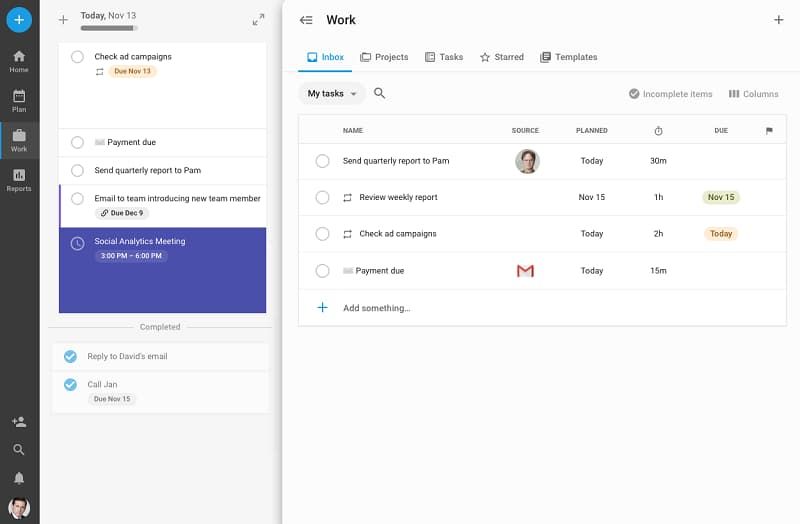
TimeHero uses its machine learning algorithm to automate task and project scheduling.
ℹ️ About
The app features time and progress tracking and allows for smooth team collaboration.
It also integrates with Trello and Asana, as well as Google Calendar.
🛒🌐 Marketplace: Available just for Android on Google Play Store.
💸 Pricing: There are three plans available at TimeHero. The Basic plan costs $4.60 per user/month. The Professional plan costs $10 per user/month. Finally, the Premium plan comes at $22 per user/month.
7. ClickUp

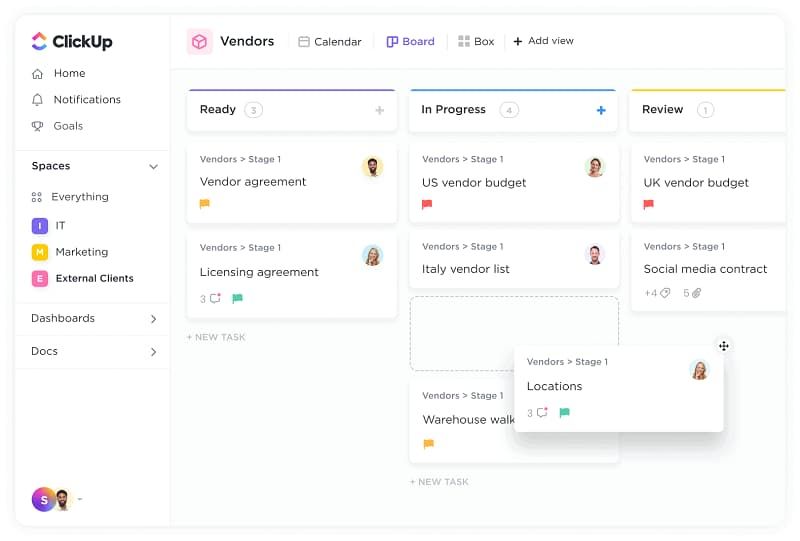
ClickUp is a fully streamlined platform where team members can chat about their projects, set goals and reminders, and stay on top of their assignments.
ℹ️ About
You can use Gantt charts and time tracking to keep everyone on the team on the same page and create reports to track progress and see if anything needs to be improved.
It integrates with Google Drive, Dropbox, and Slack.
🛒🌐 Marketplace: Android, iOS.
💸 Pricing: Besides the Free plan, ClickUp also offers the Unlimited plan at $5, the Business plan at $12, and the Business Plus plan at $19. All plans are priced on a per-member/per-month model. The Enterprise plan is also available with custom pricing.
8. Tara AI

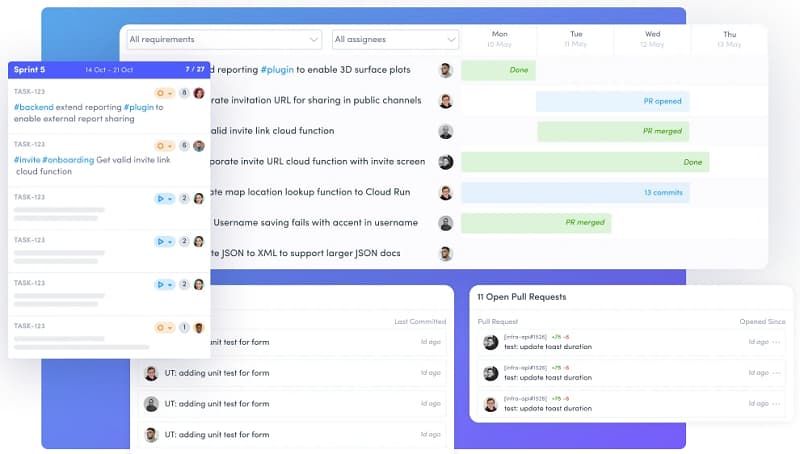
Tara AI provides a task and project management platform focused on engineering teams.
ℹ️ About
The app uses machine learning algorithms to automate essential task scheduling and prioritization.
While team collaboration and integrations with big-name apps are somewhat standard in any good AI task organizer, what sets it apart from the competition are its highly customizable dashboards.
🛒🌐 Marketplace: Not available on Android and iOS.
💸 Pricing: In addition to the Free plan and the Enterprise plan with a custom pricing model, Tara AI offers the Co-Pilot plan for $8 and the Insights plan for $35 per contributor/month.
9. Asana

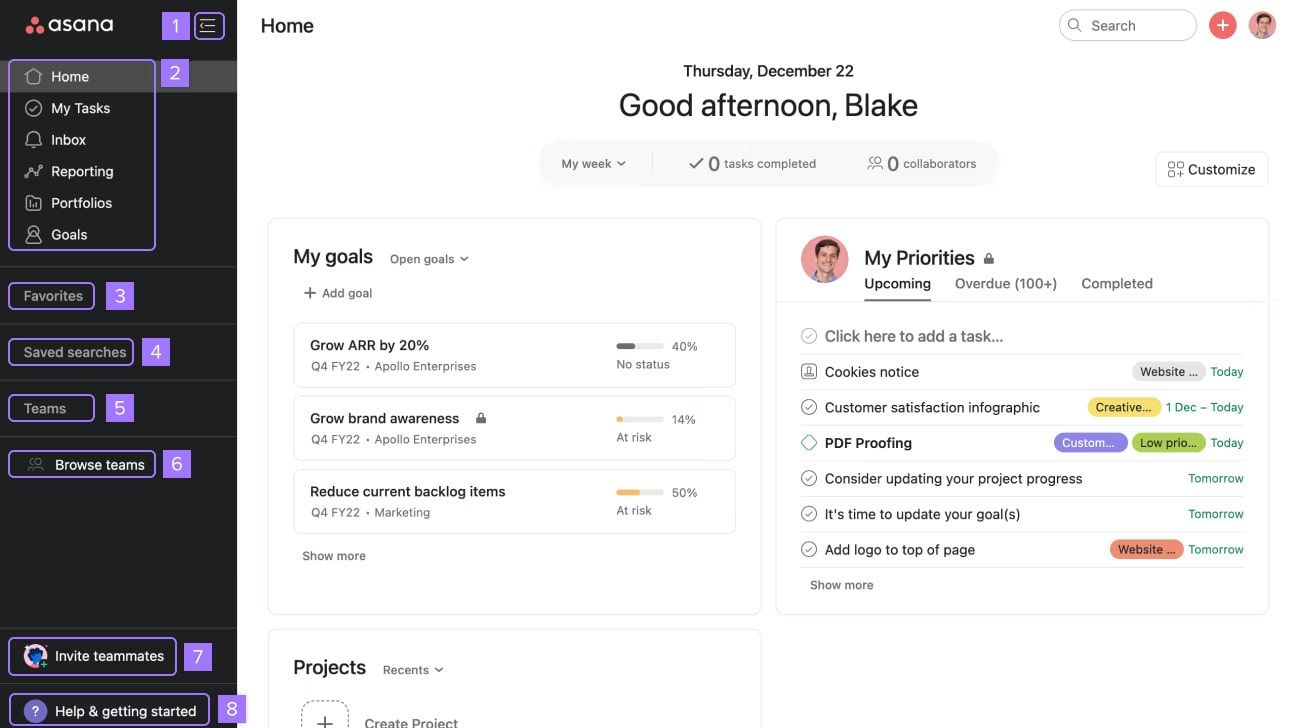
Asana is a cloud-based task management app featuring the usual spec sheet of time tracking, Gantt charts, team collaboration, and reporting.
ℹ️ About
The UX is quite intuitive, so it’s incredibly easy to get the hang of.
To top it all off, you can integrate with Slack, Dropbox, and of course, everyone’s favorite – Google Drive.
🛒🌐 Marketplace: Google Play, App Store.
💸 Pricing: Asana also has a free Basic plan. Paid users can choose between the Premium and the Business plan. The former plan costs $10.99 and the latter one costs $24.99 per user/month.
10. Trello

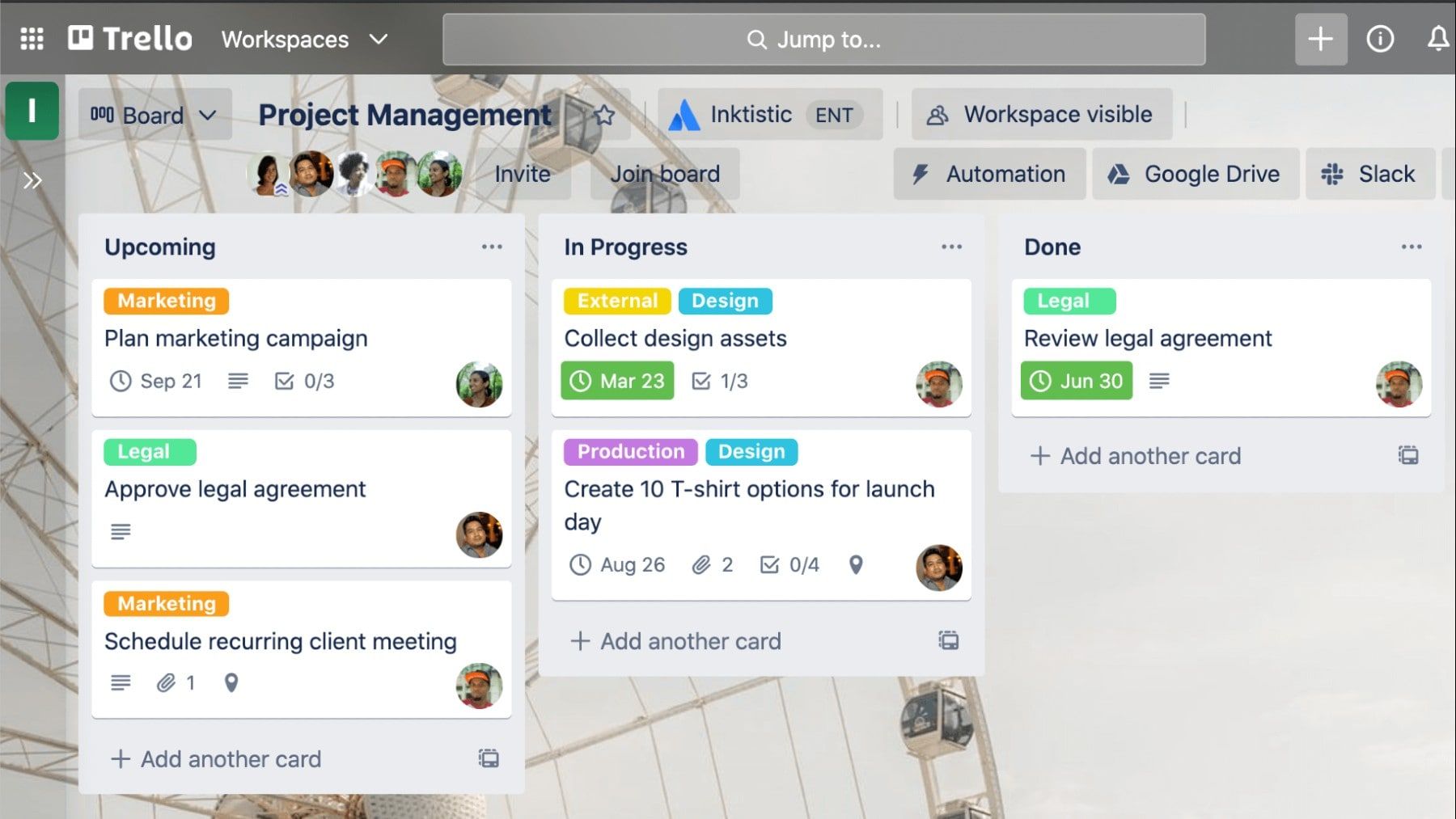
Trello has quite a vibrant and colorful look, making this visual platform a good choice for managing complex projects from a single dashboard.
ℹ️ About
At the top of its feature list are the customizable boards that make team collaboration a lot more fun.
Of course, it also has most of the basic features you’ll find in any similar app.
It integrates with popular tools such as Google Drive, Dropbox, and Slack.
🛒🌐 Marketplace: Android, iOS.
💸 Pricing: The Standard plan is $5, the Premium plan is $10, and the Enterprise plan is $17.50 per user/month. There’s also a Free plan available at Trello.
Conclusion
AI-powered task management apps have helped countless companies streamline their task management process and take some of the burden off their team leaders’ shoulders. These apps prioritize tasks based on how tight their deadlines are and schedule them for you.
That way, you get to focus on the most urgent things earlier in the day or the week and deal with all the smaller tasks once all the heavy lifting is done.
AI helps businesses use fewer resources to finish tasks and increase speed without worrying about overlooking something important. When you use Ayanza in combination with human intelligence, it stimulates critical thinking and improves productivity for all employees.
FAQ
How can AI help
reduce manual task management
?
AI can help reduce manual task management by automating routine tasks. It can also provide personalized recommendations and insights. Thanks to its features, such as natural language processing, automation, predictive analytics, collaboration, and integration, AI easily automates various routine tasks and makes manual task management a history.
What
types of tasks
can AI task managers be used to manage?
AI task managers can be used for a wide range of tasks, the most common ones being personal chores, managing emails and social media profiles, handling personal and business finances, and even things like event and travel planning.
What is the
best AI app
to track team tasks?
Ayanza is undoubtedly the best app with AI technology that allows you to track team tasks. With AI-powered task management, an integrated chat feature, and various collaboration tools, as well as the ability to create customizable workflows, Ayanza has everything you’ll need from a high-quality task management tool.
💡 Get inspired on how to secure proper AI tools for use cases other than just managing tasks
AI-based knowledge management systems



