
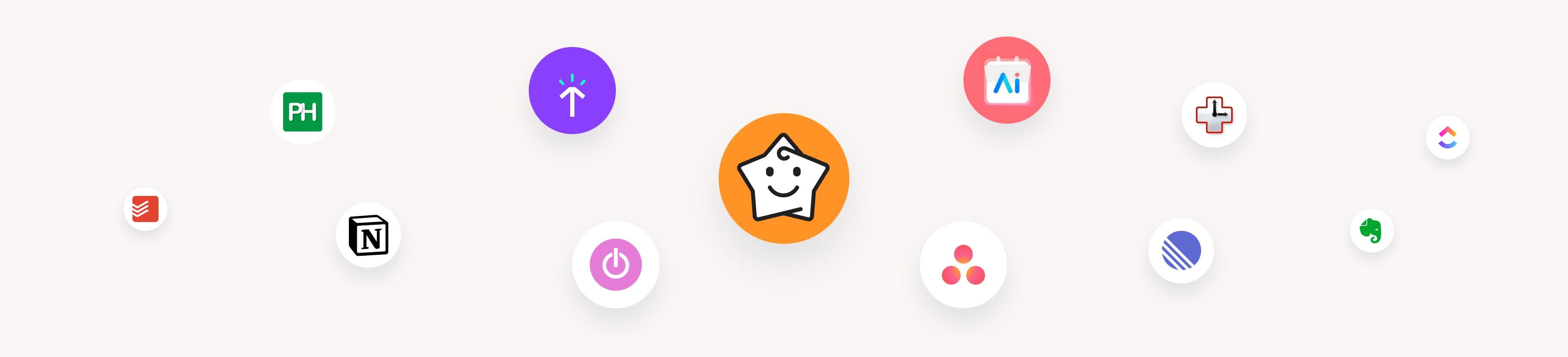
12 Best AI Time Management App Tools in 2024
AI-powered productivity tools are ideal for streamlining every process and workflow associated with your daily business activities and plans. You can use them for a wide range of business applications, such as content writing, idea creation, video editing, you name it.
In fact, you can safely say that AI can improve every aspect of your business without any exaggeration. It isn’t just another technology solution for business owners worldwide – it’s much more than that.
The best way to describe AI would be as a suite of AI-powered tools that use the latest technology advancements and automation to help users improve, enhance, and upgrade their business efforts. Thanks to many integration options, it’s the perfect solution for taking time management to the next level.
For example, an AI-powered project management tool gives you full control over your projects to empower you to track time spent on completing project-related tasks on your to-do list. Today, we’ll delve into AI time management apps, their advanced features, and how they can help your teams improve productivity.
What is an AI time management app?
An AI time management app is a software solution that empowers you to prioritize core business activities like project management and time tracking. These applications are highly compatible in terms of the devices they support.
How does the AI time management app work?
AI time management tools work by tracking time spent on different activities, tasks, and processes related to your business project. They streamline the process of planning the most effective methods to save time spent on different tasks on your daily schedule.
Put simply, time tracking exists to help you work smarter rather than harder. Time management AI tools are productivity apps that empower you to complete your projects on time, improve team collaboration, streamline team communication, improve AI task management , and increase productivity across every department in your business organization.
You can use AI time management apps on Android and iOS mobile devices, as well as Windows and Mac desktop computers and laptops. These apps can be anything you need them to be, from calendar apps and time-tracking apps to task management tools and project management software solutions.
According to an Acuity Training study, 82% of business owners do not practice time tracking or utilize a time management app to streamline operations. Instead, they rely on email and paper lists to handle daily tasks.
While this could work for individuals and small teams of up to a few people, things tend to get really complicated when you hire larger teams to complete an online project. That’s why AI-powered time tracking plays a critical role in delivering desired results on time.
Key features of an effective AI tool for time management
Let’s quickly review the top ten features of an effective AI time management tool to help you learn to choose the best solution for your unique needs.
Automated scheduling
Automating your daily scheduling workflow can help you save time, effort, and resources. Instead of going back and forth between several scheduling apps, you can use the automated scheduling feature to streamline scheduling and free up time for more important things.
Task prioritization
Having too many items on your to-do list may feel overwhelming and exhausting, leaving you buried in tasks up to your neck. Fortunately, you can rely on an AI tool for time management to prioritize routine task assignments by analyzing all items on your task list and sorting them out by priority, task status, due date, etc.
In addition, you can create a priority task list to better keep track of time and monitor task progress. Remember, AI time management is all about working smart, not hard.
Time tracking
The easiest way to manage your time like a professional is to get a deeper understanding of your current habits. A built-in time-tracking feature is essential to understanding how much time you spend on different clients, projects, or tasks.
An AI tool for time management can track your time entries to give you time estimates by task, project, etc. Once you create enough data for the AI to do its magic, it’ll be able to give you multiple options to improve your effectiveness, efficiency, and time management skills.
Time analysis
Time analysis is a crucial feature that allows you to gather various analytics and learn the best ways to optimize your time management. An AI time manager should provide detailed charts and insightful reports on your time management efforts to help you identify areas for improvement.
Time analysis allows you to discover your work patterns, identify time wasters, determine the most productive ongoing tasks, and recognize your peak hours.
Personalized reminders
An AI time management app can work like your personal virtual assistant and remind you of your daily tasks to help you stay on track. You can custom-tailor your reminders according to your specific needs and receive them via preferred channels, like Slack or your email.
Email management
Though many communication channels are available nowadays, email is still a go-to solution for many business owners. If that’s the case with you, you should know that most leading AI tools for time management include email management options.
AI is well-versed in assisting users with writing email messages , organizing email inboxes, and prioritizing contacts automatically. You’ll never have to waste time managing a cluttered inbox. Instead, you’ll be able to locate emails, contacts, and everything else you need with a few clicks.
Goal setting
A good AI time manager should include a project schedule to help you track and measure your performance across an unlimited number of projects. Thanks to the power of AI, you can create multiple immersive workspaces where you can set team goals for every project, prioritize tasks, measure your progress, and work towards achieving desired results.
Thanks to different project templates and task scheduling, you can break down complex projects into smaller and more manageable tasks and set milestones to ensure you deliver desired outcomes within set deadlines.
Time optimization
Time optimization is critical to unlocking advanced productivity levels. An AI time management tool can help you optimize time to complete essential tasks as soon as possible. Time optimization features include many tools, such as a task list and a calendar with daily, weekly, and monthly schedules.
Ideally, a time management app should provide a notification system that reminds you of upcoming deadlines, tasks, meetings, and relevant events. Some AI time management solutions include a feedback system to recommend the best time-saving practices.
User experience
We recommend opting for a time management app with an intuitive and user-friendly interface that makes it easy to navigate and use. You can have the best all-in-one project management app in the world, but it won’t matter if you can find your way around it.
Thankfully, all solutions on your list have a clear and simple design that transparently displays essential features, options, and relevant information. The AI tools for time management listed here provide flexible workflows and an array of customization options to empower you to personalize features, preferences, and settings according to your needs.
Security and privacy
Privacy and security are critical aspects of an AI time management tool or any other business software solution out there.
The solution you opt for should utilize the latest data privacy and cybersecurity measures to protect your data from cyber threats and guarantee your safety.
We highly recommend selecting a time management tool that doesn’t collect, sell, or share your business data and private information with third parties without your authorization.
How to choose the best AI time management tool
Since AI can help you tap into more effective time management, let’s talk about what to look for in an AI time management app to help you save your budget on developing AI-augmented workflows.
AI-powered task prioritization
Spending too much time on a single task won’t help you manage your time effectively. However, knowing which tasks are a priority helps to tackle that challenge.
AI-powered time management apps can analyze your task lists and provide prioritization recommendations on the most efficient task order based on importance, difficulty, urgency, deadlines, etc.
Calendar optimization and smart scheduling
Thanks to AI, time management apps can analyze your calendar and suggest the optimal time for important events, appointments, and meetings.
More importantly, AI uses smart scheduling techniques based on potential conflicts in your organization, time zones, and preferences, thus minimizing disruptions to your workflow and saving you time.
AI-powered time management tools can optimize your calendar by recommending time blocks for focused work, routine tasks, priorities, etc.
Personalized productivity insights
AI-powered time management tools can track your work habits to recognize patterns and get back to you with personalized recommendations on making your day as productive as possible.
More importantly, AI features in time management solutions empower you to adapt them to your working style, project management needs, and privacy preferences. In return, you’ll upgrade decision-making, make data-driven adjustments to your workflow, and increase overall efficiency.
Task automation
AI excels at automating daily tasks. It can handle every repetitive task you can think of to get it off of your task pane.
Time management AI tools can automate tasks, such as organizing files, managing checklists, sorting emails, scheduling appointments, etc.
By removing these repetitive tasks from your to-do list, you can focus on core activities and responsibilities.
Pricing
Finally, pay attention to pricing before adopting a new time management tool. Most solutions offer too few or too many features that go well beyond time management.
While there’s nothing wrong with that, selecting a tool with too many features you don’t need will only require more time to get into. It will bleed your budget dry.
Take your time to compare the prices between multiple apps to find a solution that caters to your unique needs.
Benefits of using AI tools for time management
Here’s how using an AI time management app can benefit you.
- Optimize team performance with advanced time tracking
AI can accurately and promptly ascertain how much time your team spends on daily responsibilities. You can use this data to prioritize tasks by urgency and remove time wasters from daily task lists.
In addition, AI time tracking helps monitor employee attendance in meetings, appointments, and important corporate events.
- Automate repetitive tasks to improve efficiency
AI can assess different types of tasks you should automate to increase time efficiency across your team. Instead of wasting time on rudimentary responsibilities, AI automation will free up time that your team can wisely spend elsewhere.
- Remove distractions
AI-powered time management solutions rely on AI to help users minimize distractions by limiting the time their team members spend online.
You can monitor employee app and website use to restrict their online access and prevent them from spending too much time online.
The restricted internet access will help your team focus on priorities instead of wasting time.
- Manage your time more effectively with AI time tracking
Knowing the areas that consume most of your time can help you significantly improve your work, especially when it comes to vital projects for your company. Since time is money in the corporate world, every minute counts.
You can’t afford to lose time when you could be doing better. Well, AI can help you accomplish this goal by tracking time across all ongoing projects in your organization.
It will gather data from all ongoing tasks and notify you of the best practices to complete projects on time. You’ll know what’s coming next, be it an in-person meeting with your employees or an appointment with clients.
Cost of AI time management tool
The cost of AI time management tools greatly varies from brand to brand. Some solutions come cheap, while others cost quite a bit. However, these solutions aren’t as expensive as you might think. That’s because many companies are yet to embrace the perks of AI-driven workflows.
There’s also an unexpected benefit from tapping into AI time management solutions – most companies offer free trials with basic features to allow you to test their products and services.
For example, Ayanza offers top time management features from $0 per month. On the other hand, some prices can go over $30 per month.
Top 12 providers of useful AI time management app
1.

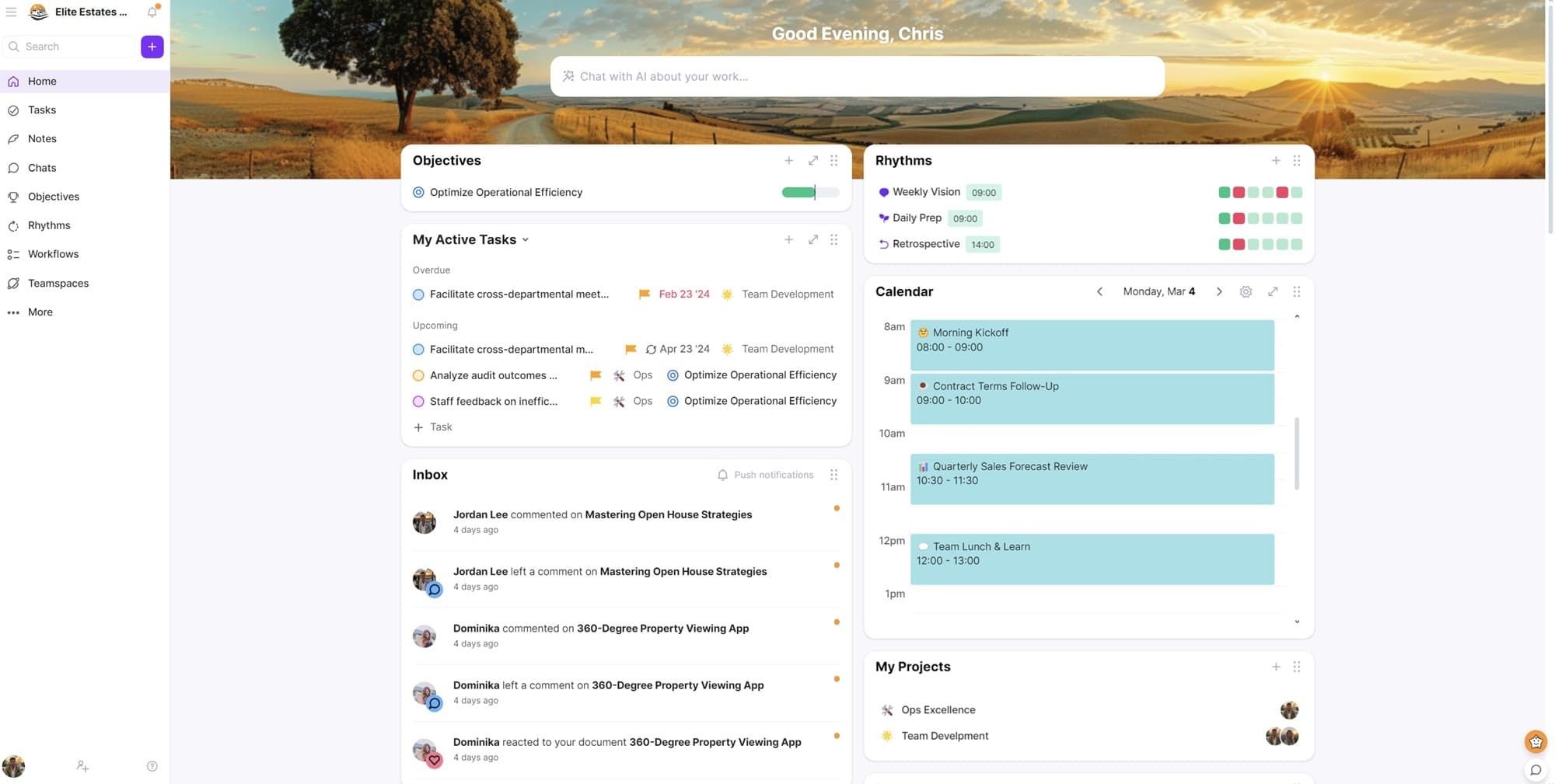
Best project management solution for AI-powered time management.
AI time management in Ayanza
The Ayanza AI project management software takes an innovative approach to AI-powered time management to help users increase team collaboration and overall performance.
Ayanza gives you a customizable dashboard that empowers you to divide your teams into separate groups and maintain communication via an internal messaging system with an AI chatbot and built-in chat editor. This streamlined communication simplifies your workflow, task editing, and every other project-related activity.
Every task in Ayanza features an optional timer. AI can then use this and other data to summarize, analyze and provide suggestions on making your team more productive, or even give you task prioritization recommendations. In addition, Ayanza’s AI schedule maker simplifies rescheduling and managing all tasks on your calendar.
Integrated AI writer will then help you create tasks, while custom reports and a knowledge base make sharing information as straightforward as possible. Ayanza also offers a convenient Google Calendar integration to determine time blocks for more effective task management. Every Ayanza feature is designed to streamline everyday processes and help you save time.
Pricing
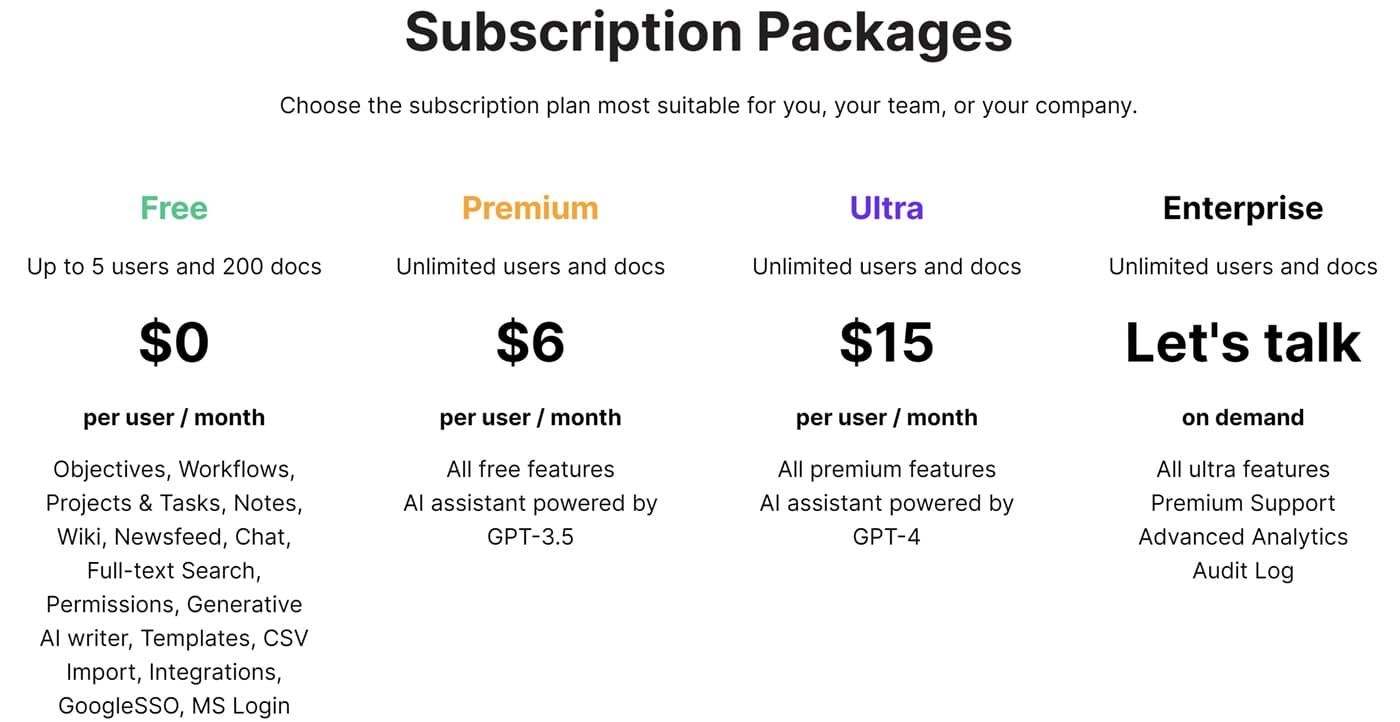
- Free: up to 5 members and 200 docs created
- Pro: $6 per user per month
- Ultra: $15 per user per month
- Enterprise: custom pricing
2. RescueTime

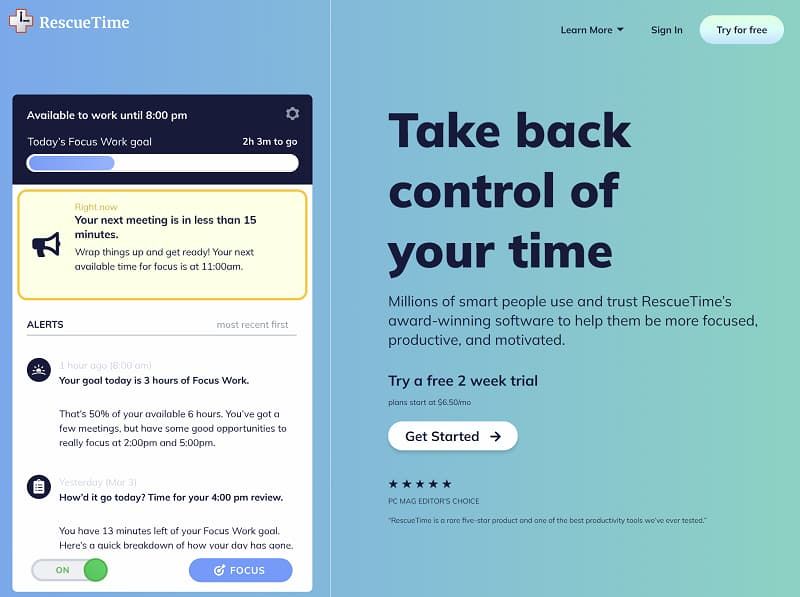
Best productivity reporting tool for AI time management.
AI time management in RescueTime
RescueTime is a productivity reporting and time auditing solution that helps you focus on improving efficiency and team productivity by eliminating distractions. Its AI-driven time-tracking feature enables you to monitor time spent on specific online services, apps, and websites.
The tool gathers time-tracking metrics and creates reports to help you ascertain how your team is spending time at work. By knowing where the time goes, you can eliminate distractions and incorporate better time management practices based on real-life project needs.
RescueTeam empowers your organization to prioritize daily goals, share actionable insights, analyze time spent during the day, and find the best ways to improve productivity.
Pricing
- Free – $0 (2-week trial)
- Premium – $6.50 per month
3. Proofhub

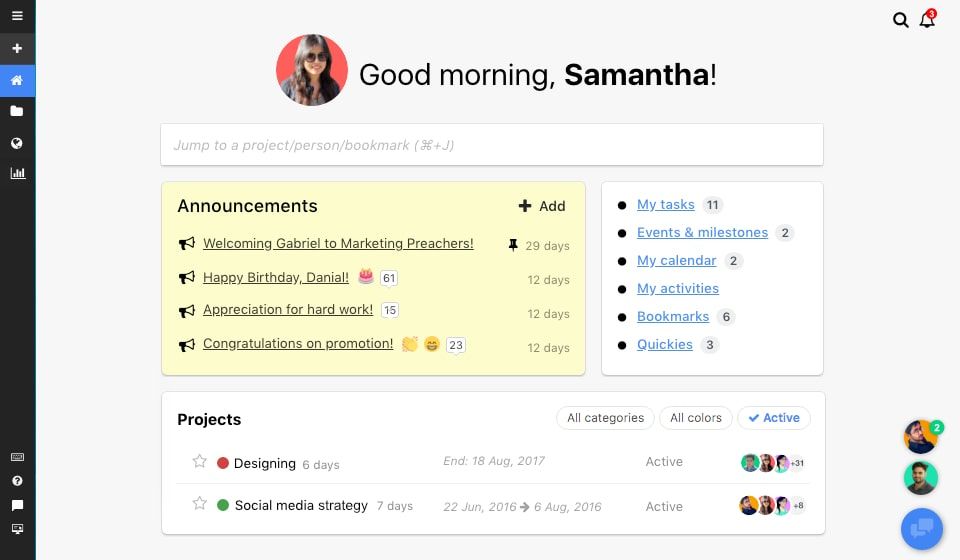
Best project planning software for AI time tracking.
AI time management in ProofHub
ProofHub is essentially a project planning platform. However, it offers a built-in time management tool that tracks time spent on individual tasks. It allows you to divide projects into tasks and set time estimates for every subtask on your to-do list.
You can create timesheets and set automatic timers to track how much time your team takes to complete specific tasks. The timesheet feature eliminates time wasters and empowers your team to focus on core activities.
Pricing
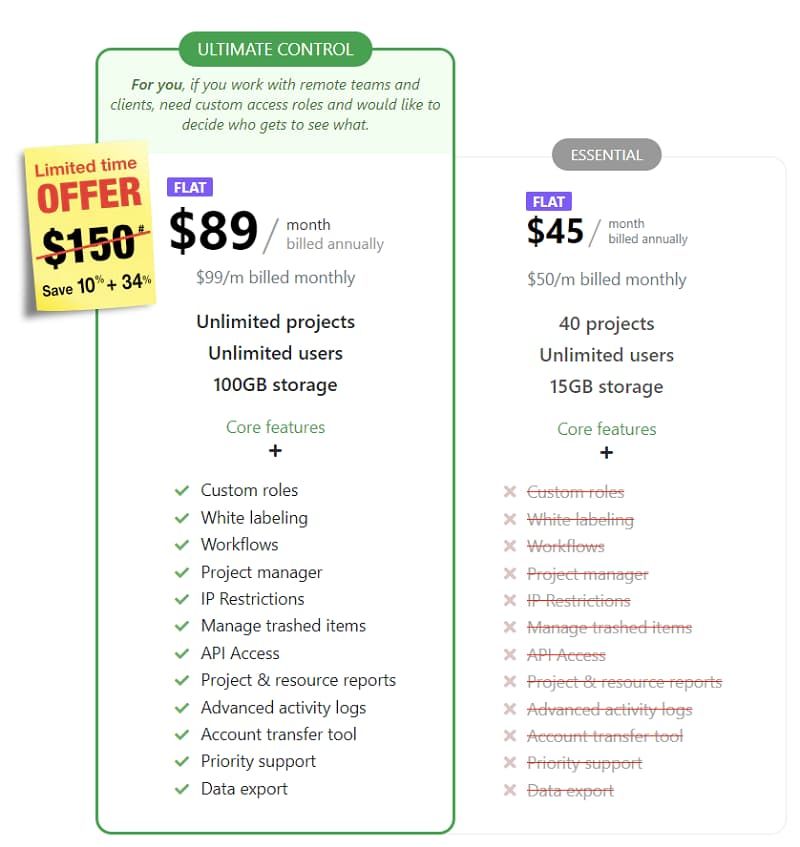
- Free – $0 (2-week trial)
- Premium: $45 per month
4. Notion


Best productivity app with AI time management features.
AI time management in Notion
Notion AI is a productivity tool that you can use as a time management application. It allows you to assign tasks to specific team members, improve team collaboration with to-do lists, and create highly detailed project goals.
Notion helps you save time by improving your project management and task assignment efforts with time-saving note-taking, informational documents, detailed lists, etc.
On the productivity side, Notion saves resources spent on projects by outlining specific procedures, policies, and documents for each project-related task.
Pricing
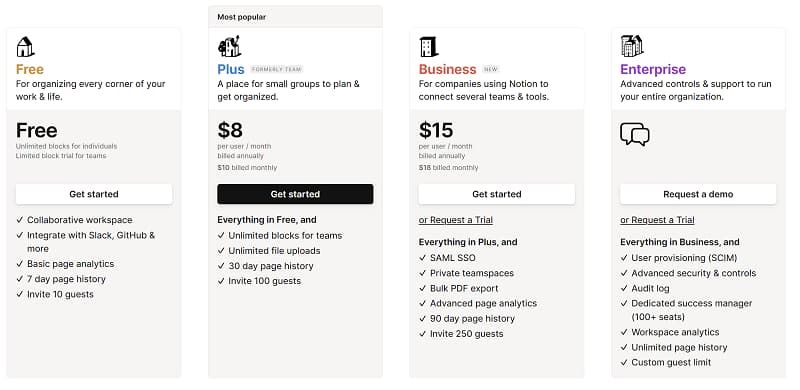
- Free – $0 for up to 10 team members
- Premium: $8 per month
5. Timely


Best productivity tool for AI-automated time tracking.
AI time management in Timely
Timely is an excellent team management productivity tool that can automate time tracking to help you manage your team and projects more effectively.
Timely’s automatic time tracking can track your team members, tasks, projects, and time to give you actionable real-time insights into your overall performance.
In addition, Timely offers integration options for MS Teams, Outlook, Gmail, and Google Calendar to integrate your tech stack into popular solutions through browser extensions.
Pricing
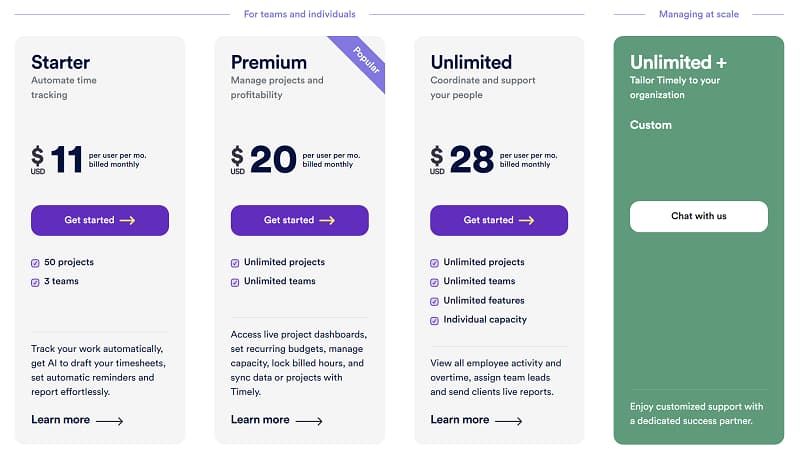
- Timely pricing starts at $11 per month per user for three teams and 50 projects.
6. Asana

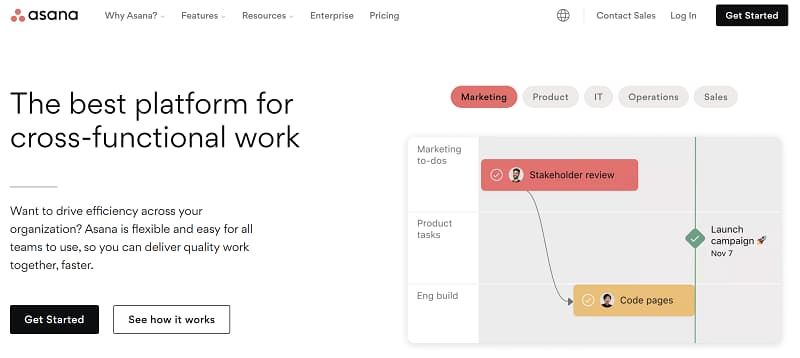
Best task management platform for AI time tracking.
AI time management in Asana
Though Asana handles project and task management primarily, it uses the power of AI-powered time tracking to tell which tasks require your immediate attention.
Asana can organize your tasks by time sensitivity and priority to streamline the process of keeping track of all ongoing projects in your organization.
In addition to time tracking, Asana can help save additional time on finding key project details, locating spreadsheets, and trawling through emails.
Asana’s central dashboard empowers your team to build custom-tailored project templates, streamline routine tasks, gather feedback, distribute comments, and share files with your team.
Pricing
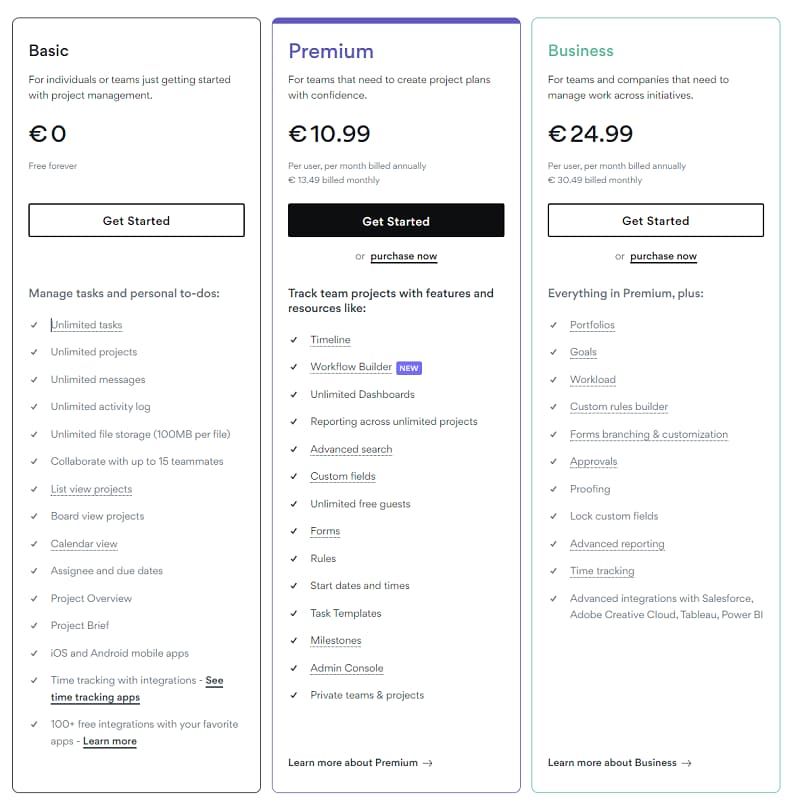
- Free – free forever for up to 15 team users
- Premium – $13.49 per user per month
7. Calendar AI

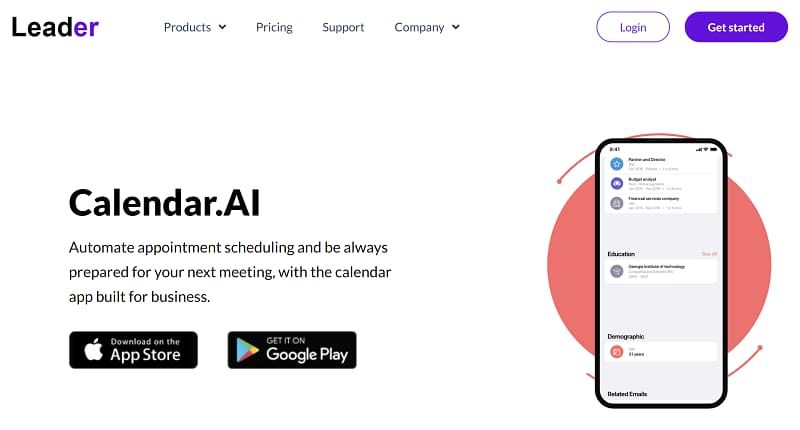
Best automated scheduler for time management with AI features.
AI time management in Calendar AI
Calendar AI is a fantastic tool that combines AI time management with a calendar app and an automated scheduler. Aside from enabling you to track time automatically, Calendar AI streamlines adding events to your schedule.
The Calendar AI app helps you manage your time more effectively with automated scheduling and task prioritization options. It automatically adds new meetings and appointments to your schedule and keeps you up to date with all tasks on your daily agenda.
Pricing
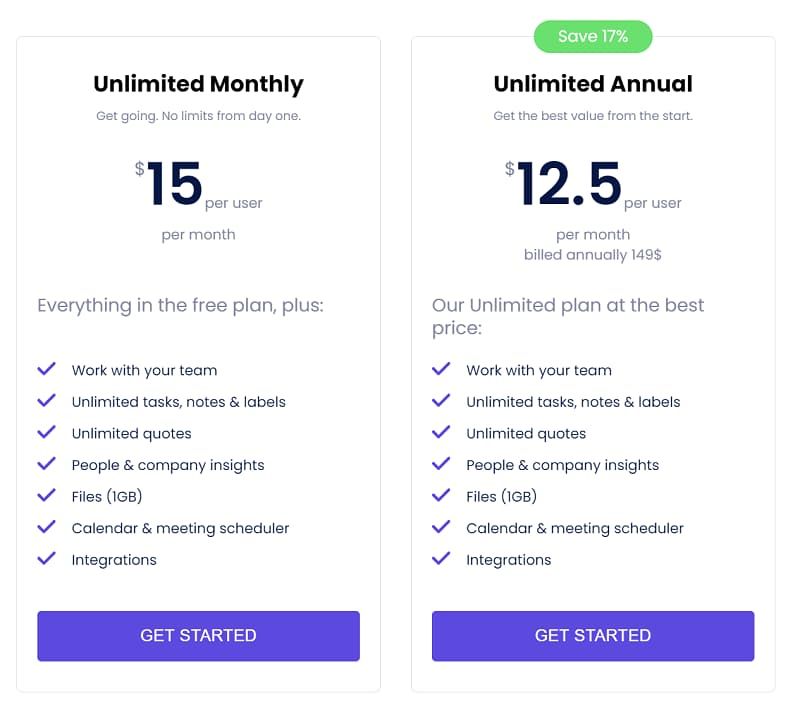
- Unlimited Monthly – $15 per user per month
- Unlimited Annual – $12.5 per user per month
8. Toggl Track

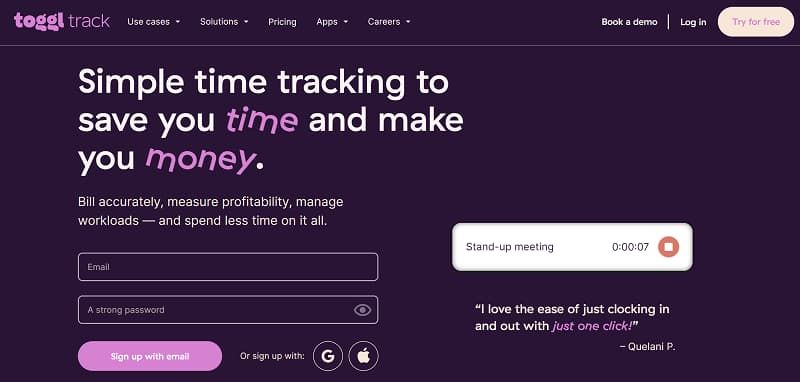
Best project planning software for AI time tracking.
AI time management in Toggl Track
Toggl Track is an all-in-one software solution for time tracking, task management, project planning, and calendar scheduling. It helps you manage your time by tracking each task and creating reports to help you analyze time expenditures across your organization.
You can rely on Toggl Track to identify the main time wasters and eliminate them to become more efficient.
More importantly, Toggl Track helps you track your team’s daily schedules and manage your time across desktop, mobile, and web apps or browser extensions.
Pricing
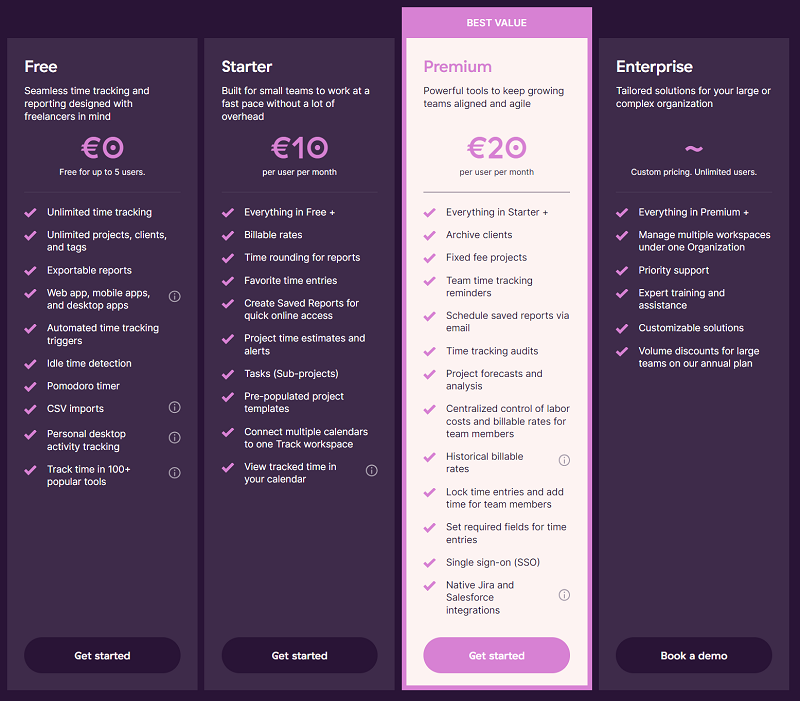
- Free – $0 for up to five users
- Premium – $10 per user per month
9. Linear

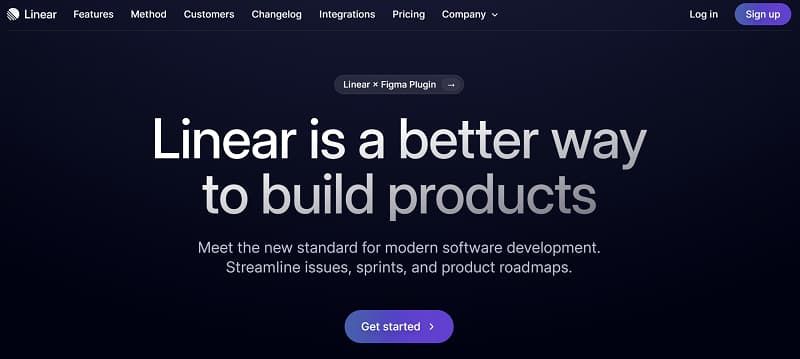
Best issue tracking tool for AI time management.
AI time management in Linear
Linear empowers your time management efforts with real-time data synchronization, goal roadmaps, high-level task milestones, centralized team collaboration, and automated issue remediation.
Though Linear operates as an issue-tracking platform, it can streamline project management by breaking down complex projects into simpler tasks.
Linear fetches project updates from team workflows and gives a unified overview of every aspect of ongoing projects. You can use it to automate your schedule with task cycles for every project and tackle challenges to expedite delivery.
Pricing
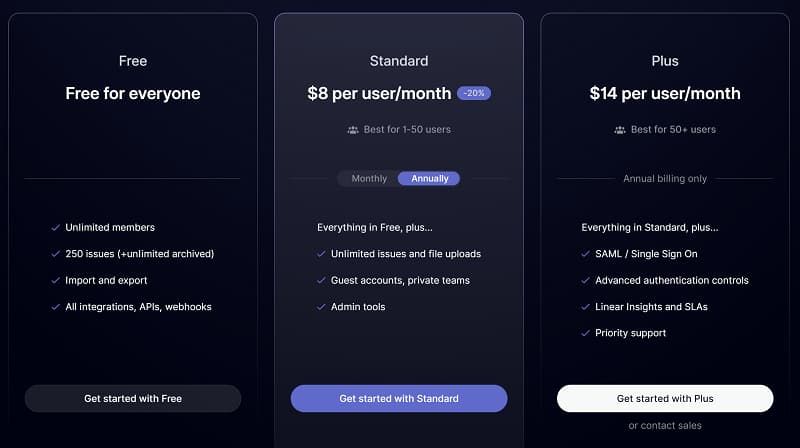
- Free – free forever for 250 issues and unlimited users
- Premium – $8 per user per month
10. Todoist

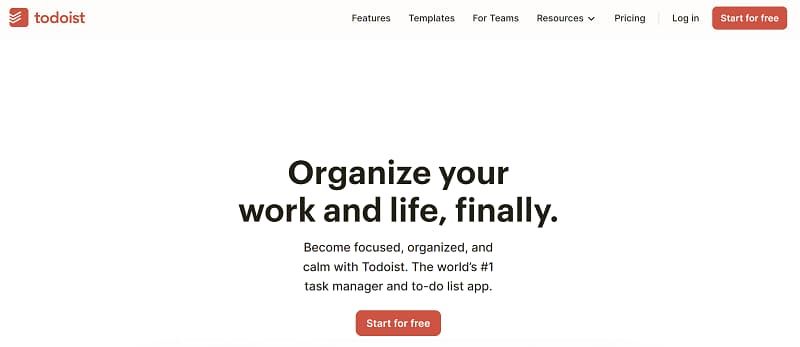
Best task-tracking application for AI time management.
AI time management in Todoist
Todoist is a time management, task tracker, and project organizer all in one. It helps you create and track tasks, break down projects into subtasks, delegate responsibilities to team members, and get a unified view of all duties on your daily plate.
Since it can streamline every project management process, Todoist is an ideal solution for enhancing team communication and task prioritization. As an AI-powered to-do list app, Todoist is the perfect tool for optimizing your daily schedule and keeping track of how long each project will take.
Pricing
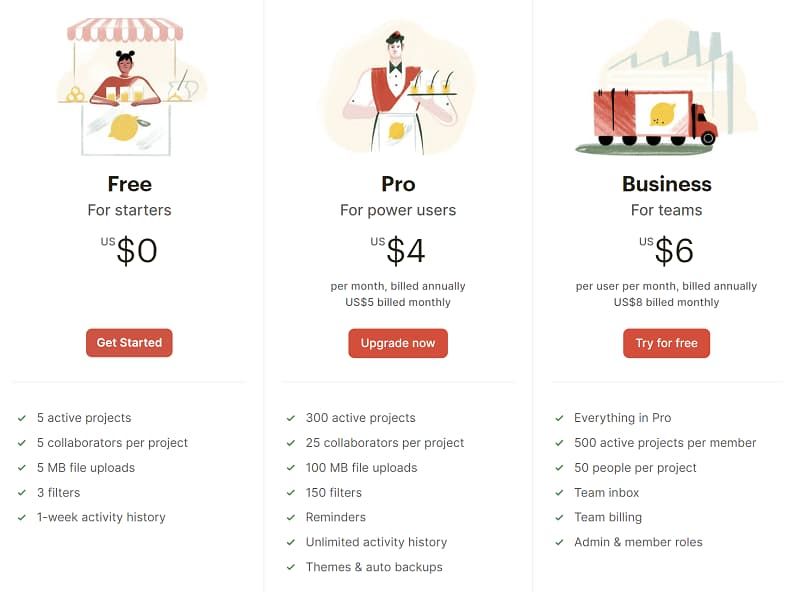
- Free – $0 for five projects and five team members per project
- Premium – $4 per month
11. ClickUp

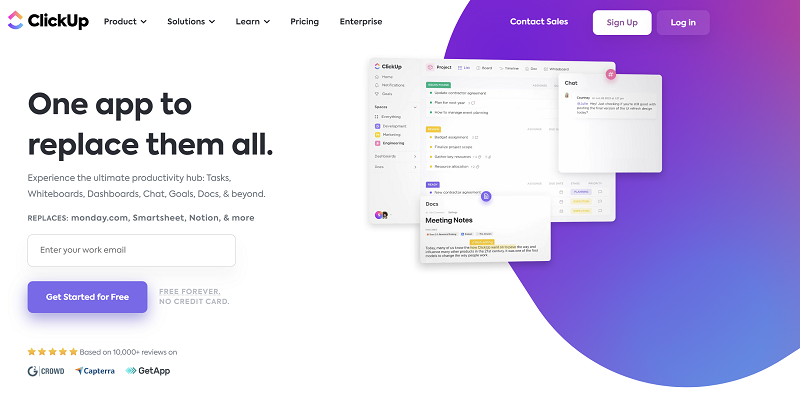
Best all-in-one productivity tool with AI time management features.
AI time management in ClickUp
ClickUp is an all-encompassing productivity tool that you can use for various business activities, ranging from task tracking and time management to automating scheduling and managing projects.
You can manage your projects and tasks from custom dashboards and tap into various time management features to make the most out of every minute on your hands.
For example, ClickUp can automate repetitive tasks and mundane processes using the power of AI. It can also automatically adjust time blocks in your calendar according to your project needs.
Moreover, you can split time between team members, assign due dates to all ongoing tasks, add start and end dates to projects, and more.
Pricing
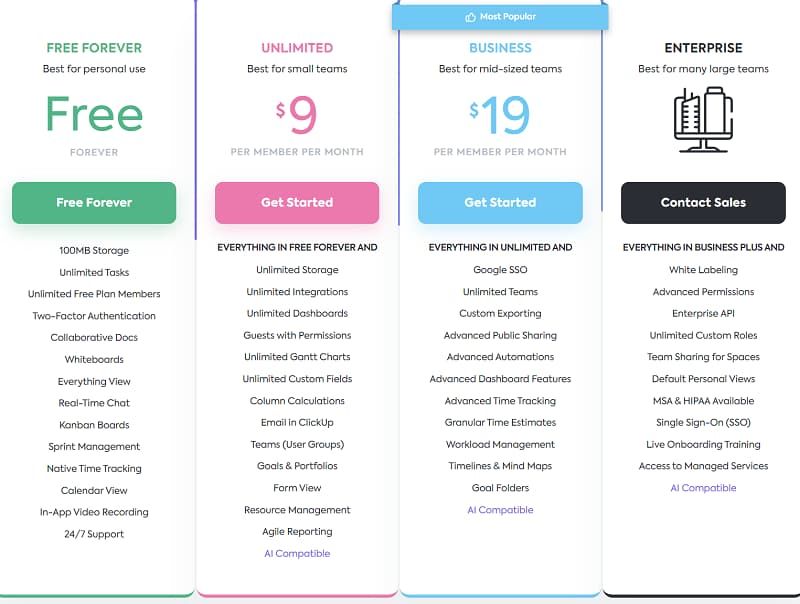
- Free – free forever for unlimited tasks and members
- Premium – $5 per user per month
12. Evernote

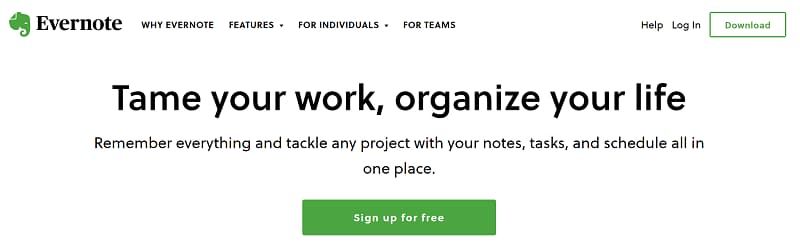
Best note-taking and daily organizer app with AI time management functionality.
AI time management in Evernote
Evernote’s every feature is designed to help you save time. Though note-taking is Evernote’s primary function, the tool allows you to do much more. You should view Evernote as a productivity hub that combines time management, note-taking, task assignment, and project organization.
You get a central dashboard with unified features that enable you to get ahead of your daily tasks. You can plan each task ahead of time, save time on scheduling, and manage multiple projects without wasting time using multiple apps to go about your daily responsibilities.
In addition, Evernote’s note-taking is truly a work of art. You can include every project-related detail in a single note, from documents and PDF files to audio, images, and text.
Pricing
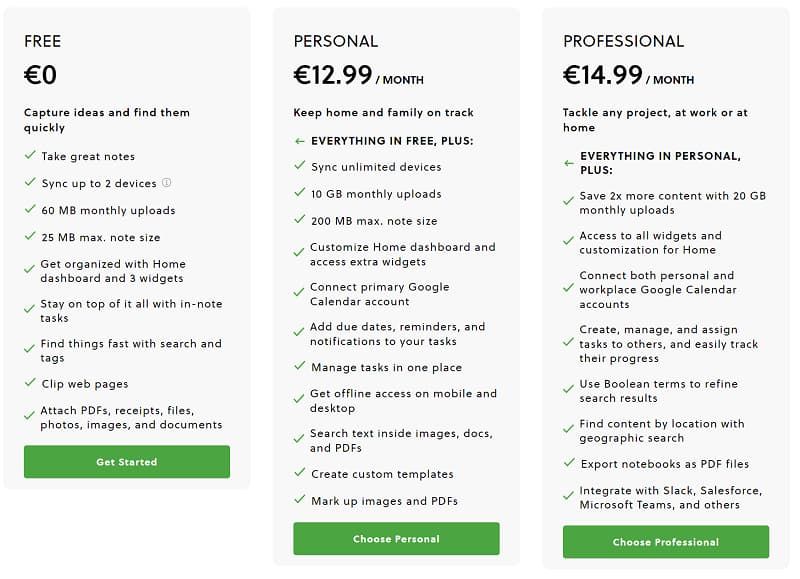
- Free – $0
- Premium – $7.99 per month
Conclusion
Nowadays, you can find hundreds of cutting-edge AI time management and time-tracking solutions on the market. Each tool can help you manage your time more effectively and improve productivity. The one you choose should be able to cater to your team’s unique collaboration needs.
While you shouldn’t choose the cheapest option, we recommend testing a few apps before subscribing to see how it matches your business applications. Every organization is different, with different tools in its current tech stack.
Since your effectiveness and productivity depend on integration, opt for a solution that can easily integrate with your systems and cater to your project needs at the same time.
FAQ
Can I use the AI time management app on multiple devices?
AI time management tools like Toggl Track allow you to track the time you spend on daily tasks on desktop and mobile devices, including web apps.
What features do the AI tools for time management offer?
The best AI tools for time management offer features such as:
- Automated scheduling
- Time tracking
- Time optimization
- Time analysis
- Task prioritization
- Personalized reminders
- Email management
- Goal setting
- Data privacy and security features
Does the AI time management app integrate with other calendar apps?
Top AI time management software offers various integration options for calendar tools. For example, Ayanza easily integrates with Google Calendar to help you streamline scheduling and task prioritization.
Does the AI time management software have a goal-setting feature?
The best AI time management solutions should have a goal-setting feature. Take Ayanza, for example. With Ayanza, you can tap into agile goal-setting methodology to streamline task management and set project goals from a central dashboard.
If you’re working with virtual teams, you can use Ayanza’s OKRs (Objectives and Key Results) to assign tasks to different team members and enable real-time cross-team collaboration.
💡 Get inspired on how to secure proper AI tools for use cases other than just time management
AI-based knowledge management systems


