

12 Must-Try AI Workflow Tool Platforms in 2024
The world has seen tremendous advancement in creative and generative AI technologies in the last few years. Modern-day business organizations have many AI tools to automate their everyday workflows, repetitive tasks, routine processes, etc.
The moment ChatGPT came to life, AI became the main buzzword of the year, ushering in a new era of AI-powered solutions for individual and business users. These solutions empower enterprises across various industries and sectors to eliminate most routine tasks, reduce costs, increase productivity, and save time in the process.
With more and more organizations jumping on the digital transformation bandwagon, companies have realized how AI-enabled task workflow tools can help them reduce human errors, automate manual processes, and improve their overall innovativeness, competitiveness, and business agility.
With that in mind, let’s discuss AI-powered workflow management tools to check out in 2024, how they can benefit your company and customer base, etc.
What are AI workflow tools?
AI workflow automation tools use artificial intelligence technologies like machine learning, deep learning networks, and natural language processing to streamline and enhance repetitive and manual business operations.
Types of AI workflow automation
Many companies rely on AI and pre-built workflows to reduce the need for human intervention across numerous fields in their organizations. Every team in your organization has unique workflows required to conduct daily tasks and keep production going.
Whether your company comes from software development, HR, sales, marketing, or any other business sector, every industry can benefit from customizable workflows. Let’s delve deeper into the main types of AI workflow automation to help you select the best AI-driven tool for your organization.
- Rules-based automation (RBA)
This type of AI workflow automation relies on a human-made set of rules to gather, organize, and manage operational data. The RBA platform empowers your organization to reduce repetition by automating as many tedious tasks as possible.
That provides these companies with improved operational efficiencies across various business sectors. An RBA and AI-powered tool is an excellent solution for automating a wide range of tasks, such as data extraction, scheduling social media posts, and filling out forms.
- Cognitive automation
Cognitive AI-powered workflow automation combines process automation and AI technologies to ensure more controllable and predictable business outcomes. This type of AI workflow automation is ideal for scaling your operations according to your specific data needs, automating decision-making, and gathering data.
Because of that, a cognitive automation tool is an excellent solution for bringing more power to your daily brainstorming process and handling complex tasks, such as business process management.
- Predictive analytics automation
According to a study, 52% of digital companies rely on predictive analytics to cope with ever-changing customer behavior, increase customer satisfaction, improve customer experience, and grow their customer base with user-centric customer service management.
Thanks to the power of machine learning and AI, organizations can quickly process vast amounts of historical data to predict future outcomes and adjust their strategies accordingly.
The importance of AI workflows
According to research from 2019 , AI will have accomplished the potential to generate over $13 trillion in economic value by 2030. This technology has already reshaped how companies manage complex processes and advanced tasks.
AI is irreplaceable when it comes to automating tedious tasks and repetitive business processes that consume a significant chunk of time you can spend more effectively and productively.
AI is a powerful tool you can use to transform a variety of business processes, such as:
- Software design process;
- Sales process;
- Employee training process;
- Content creation process;
- Project management;
- Social media management;
- Application provisioning.
Thanks to a variety of task workflows, different teams can harness the power of AI automation to generate all forms of data, including images, content, and visuals. For example, your marketing team can tap into pre-built marketing workflows to streamline day-to-day campaigns and increase efficiency. You can use pre-built scheduling workflows as your personal AI scheduler to streamline weekly schedules and stay on track with the latest meetings.
They can also use solutions like an AI-powered content generation tool with a generative text feature to streamline content creation for marketing purposes. On the other hand, customer support teams can rely on AI-enabled intricate workflows to automate customer interactions and provide timely answers to user questioning.
As you can see, every business sector can reap some advantages from automating time-consuming tasks. An AI-powered productivity tool can do all the heavy lifting for you while you focus on more important matters.
The benefits of AI workflow tools
Now that you have some insights into AI workflow automation and its importance let’s mention some of the main benefits of AI workflow tools.
- Expedited time-to-market
Since AI can lend you the power of automation, it helps to speed up your time-to-market while reducing operational expenses. That gives you several advantages, such as improved customer satisfaction, better business agility, increased market share, etc.
In addition, AI automation is vital to making your company highly adaptable to the ever-changing market and industry trends. You can speed up your testing and launching phases to ensure you deliver innovative products before the competition.
- Cutting costs
AI workflow tools are more affordable than investing in an in-house team to accomplish a specific business outcome. You don’t need to break the bank on hiring an entire team to handle all the repetitive tasks on your task list when you can use a single AI powered tool with an intuitive interface to automate mundane tasks.
Aside from delivering the expected results, you get to save your resources for more complex and creative processes. An additional benefit here is reducing human error to a minimum, which results in spending fewer resources, effort, and time to fix costly mistakes.
- Streamlined data analytics
AI and data have helped improve business decision-making by driving decisions with top-grade insights. Today, modern-day digital business organizations have access to abundant sources of data.
The internet is a public data repository companies can tap into to acquire information for accomplishing every outcome imaginable. Thanks to the incredible analytics power of AI, they can turn every piece of information into an actionable insight to achieve a specific goal.
Though this used to be the biggest challenge for companies, AI changed all that. AI technologies have helped automate data gathering, processing, and analysis to help individual and business users make timely and informed decisions.
An AI workflow application can process information in real-time to turn it into actionable insights, collect timely feedback, and help you drive more revenue.
- Enhanced productivity and operational efficiency
Since AI removes repetition from your everyday operations, it helps you save time, reduce mistakes, increase productivity, and improve efficiency. For instance, a customer service team can tap into AI workflow automation solutions to automate customer support processes and ensure timely responses to customers quickly across multiple communication channels.
This increased efficiency leads to increased customer satisfaction and more sales. Agile teams can also benefit from tools with automated agile workflow solutions. Such tools help them streamline project and task management operations by providing a centralized platform for team collaboration and client communication.
Agile teammates can also rely on pre-built workflows coming with the best daily standup tools like Ayanza to streamline daily standups and boost meeting efficiency on a daily, weekly, and monthly level.
Features of AI workflow platforms
Modern-day AI workflow platforms pack a range of feature options to help you accomplish a diverse palette of business goals. Let’s delve deeper into the essential features to look for in an AI workflow management system.
User-friendly form design
An AI workflow tool should be easy to use and operate daily to empower users to streamline the process of creating new forms. It should have an intuitive user interface with a drag-and-drop option for quick workflow creation and modification.
Built-in communication
When a team member needs to assign a query, task, or form to another teammate, they should be able to do so directly in the workflow tool. So, AI workflow automation tools should come with built-in communication options, such as direct messaging, file/image/document sharing, tagging, team discussions, chatting, etc.
Automation
An AI workflow automation tool should do just that – automate workflows. Therefore, a top-grade solution should streamline the process of creating multiple workflow templates for one or many users.
In addition, your teammates should be able to tap into those templates on demand. The best solutions, like Ayanza, offer an extensive library of pre-built workflow templates for each department in your organization.
Integration options
You can have the best AI tool in the world, but it won’t do any good if you can’t seamlessly integrate it with your existing tech stack.
The best AI workflow automation platform offers a range of integration options with popular services and applications, such as ERP and CRM systems and cloud storage solutions, to empower teams to tap into a fully streamlined and automated workplace.
Flexibility, scalability, and customization
An AI tool or any other software in your tech stack should allow for seamless customization. That enables you to adapt it to your unique business needs.
In addition, you should be able to do so without extensive coding to tap into options like setting rules, modifying workflows, designing visual workflows, etc.
Such a solution should also be flexible enough to scale with your organization as your data needs to grow seamlessly.
Workflow monitoring and analytics
An AI workflow tool should come with real-time analytics and monitoring features you can access via a unified dashboard to get a 360-degree view of your projects, tasks, and related workflows.
Additionally, you should be able to tap into KPIs and performance metrics to track your progress, check project status in real time, identify obstacles, and turn all that data into actionable reports.
Compliance and security
In the data-driven age, the digital business landscape is subject to strict data privacy and security regulations. All business organizations must comply with these regulations to avoid legal problems, hefty fines, penalty points, and downtime.
So, your AI workflow solution should come with data privacy, security, and protection features, including audit trails, user access controls, and data encryption.
The most common challenges of AI workflow software
While AI workflow automation offers multiple advantages to business organizations, it also comes with a few limitations and downsides you should know about.
Integration
Most legacy systems aren’t compatible with advanced AI solutions. Implementing AI with traditional systems would require an investment in additional infrastructure to ensure seamless implementation and integration.
Though many organizations already have AI automated workflows set in place, without the right data sets and expertise, adding innovative AI solutions to their existing tech stacks can be challenging.
Data security
AI requires vast amounts of data to operate properly. Feeding it the data it needs to thrive exposes your organization to various data privacy and security concerns. The data AI requires to work puts your AI-powered systems at a cybersecurity risk.
Hackers and cybercriminals will want to get their hands on those loads of sensitive user data you have stored for AI purposes. In addition, ensuring your AI models have a steady supply of fresh training data while shielding such extensive data flows from cyber-attacks may prove more difficult than you would know.
Initial investment
Starting with AI workflows from scratch may require a substantial investment to ensure seamless integration and top performance. You’ll also have to invest in AI-specific data sets for training, including technical expertise, to ensure streamlined system maintenance.
How to choose the best AI workflow tool
Here are the top tips on choosing the right AI workflow tool to help you make an informed decision.
Work on your objectives
Your search for the ultimate AI workflow solution should start with the goals you want to achieve. Determine your needs and assess which tasks you wish to automate. Though AI can help automate most repetitive processes, prioritize the tasks that should be automated right away.
Setting clear objectives should help you streamline your search for the best tool on the market. So, work on workflows you wish to automate to ensure the highest ROI.
Determine the features you need
Once you have your goals figured out, look for a tool with all the right features for accomplishing your objectives. Remember, the scope of features in a tool will determine the ease of implementation and integration with your existing tech stack.
The features you opt for will become an integral part of your company. Selecting a tool with wrong or too complex features could result in downtime you can’t afford. Low-code or no-code solutions are the best for ensuring seamless integration and use.
Your team should be able to quickly create new workflows according to their needs without support from IT. An ideal tool should have features like easy integration, automated routing, customizable workflows, seamless automation, etc.
Check those integration options
Your AI workflow automation solution should seamlessly integrate with the existing tools in your tech stack and provide an API for connecting your applications to ensure seamless data exchange between your existing systems.
Look for an easy-to-use and navigate tool
An AI workflow automation software solution should streamline your everyday operations, so look for a user-friendly tool with simple navigation. Such a solution can empower your team to create, test, and deploy workflows without complications.
12 Best AI workflow tools
Here’s our list of the best AI workflow automation tools to check out in 2024.
1. Ayanza
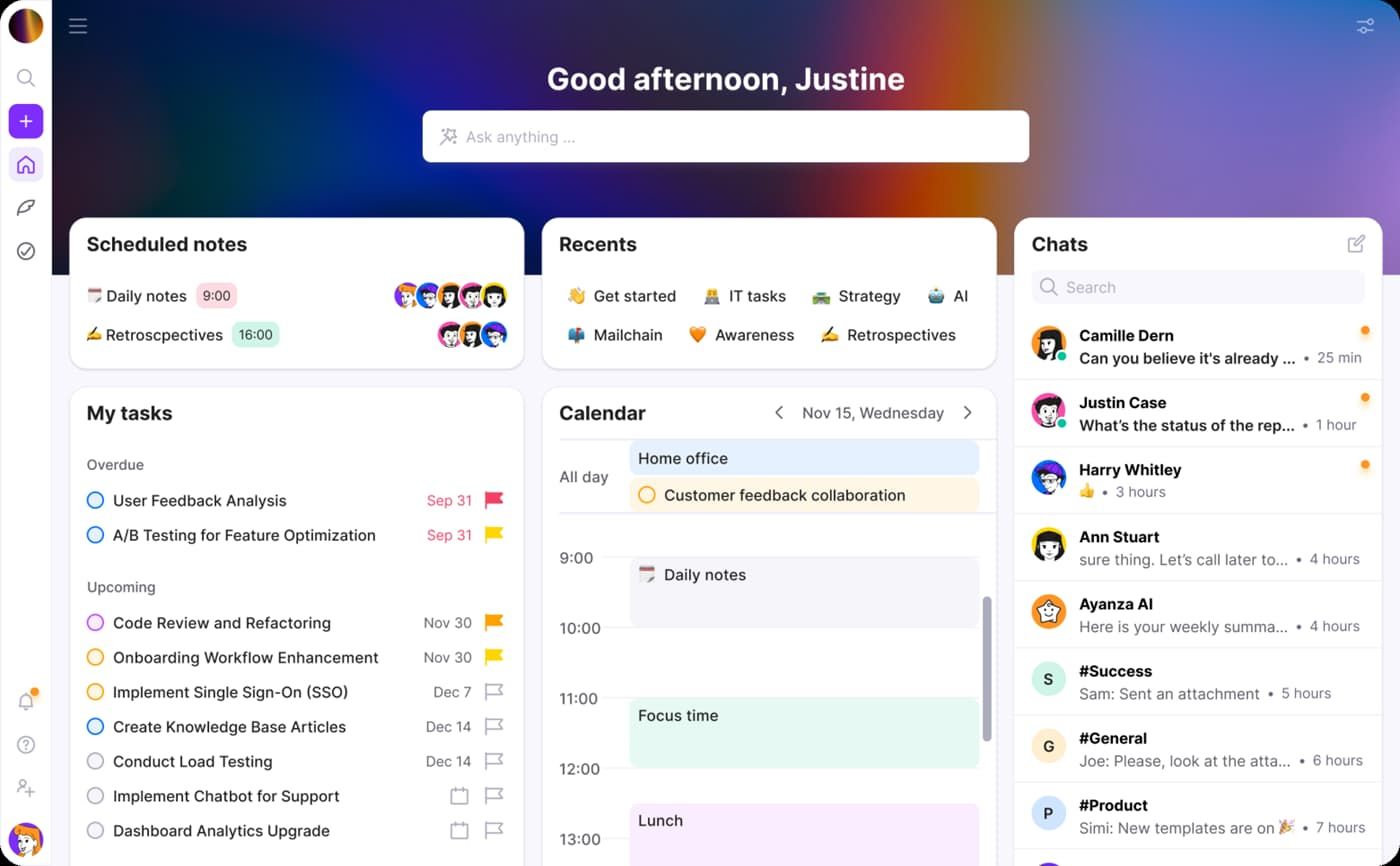
Best for handling team productivity and project management workflows.
Ayanzais an ideal AI-powered workflow automation app for taking your team’s productivity to the next level.
As one of the best AI project management tools , Ayanza provides a centralized platform you can rely on to control and manage your team productivity with automated production workflows for project management, task management, team collaboration, communication, etc.
Bring all your business processes under one roof, seamlessly shift between multiple workflow views, and tap into an extensive workflow template library with the ultimate AI-powered workflow flexibility and scalability.
✨ Features
- Multiple project/task view s – seamlessly shift between various views with whiteboards, galleries, cascades, Gantt charts, Kanban boards, tables, calendars, feeds, etc;
- Ayanza AI – harness the power of AI to groom and prioritize tasks based on teammate activity and your priority needs and check task completion progress and status;
- Objectives – automate OKR-based updates, set clear team goals, manage multiple objectives, and align your team on all ongoing projects across your organization;
- Project workflows – view ongoing projects from a single dashboard, assign tasks, set priorities by urgency, check project status, set due dates for task completion, etc;
- Notes
– centralize project management, team alignment, and collaboration with AI-powered note-taking;
- Workflow automation – reduce project errors and manual workloads with built-in automation features;
- Streamlined project completion – guide your team members through the entire process of completing tasks and projects with streamlined communications and real-time notifications.
**➕
Pros**
- Top workflow automation features and templates;
- Advanced collaboration tools;
- Streamlined project and task management;
- Free version offers generous features;
- Extensive workflow template library.
➖ Cons
- No offline version;
- Freemium plan limited to five users;
- May not be compatible with all devices;
- Steep learning curve due to too many features.
💸 Pricing
- Free – $0 for up to 5 users and 200 docs;
- Pricing starts at $6 per user per month.
2. Bardeen
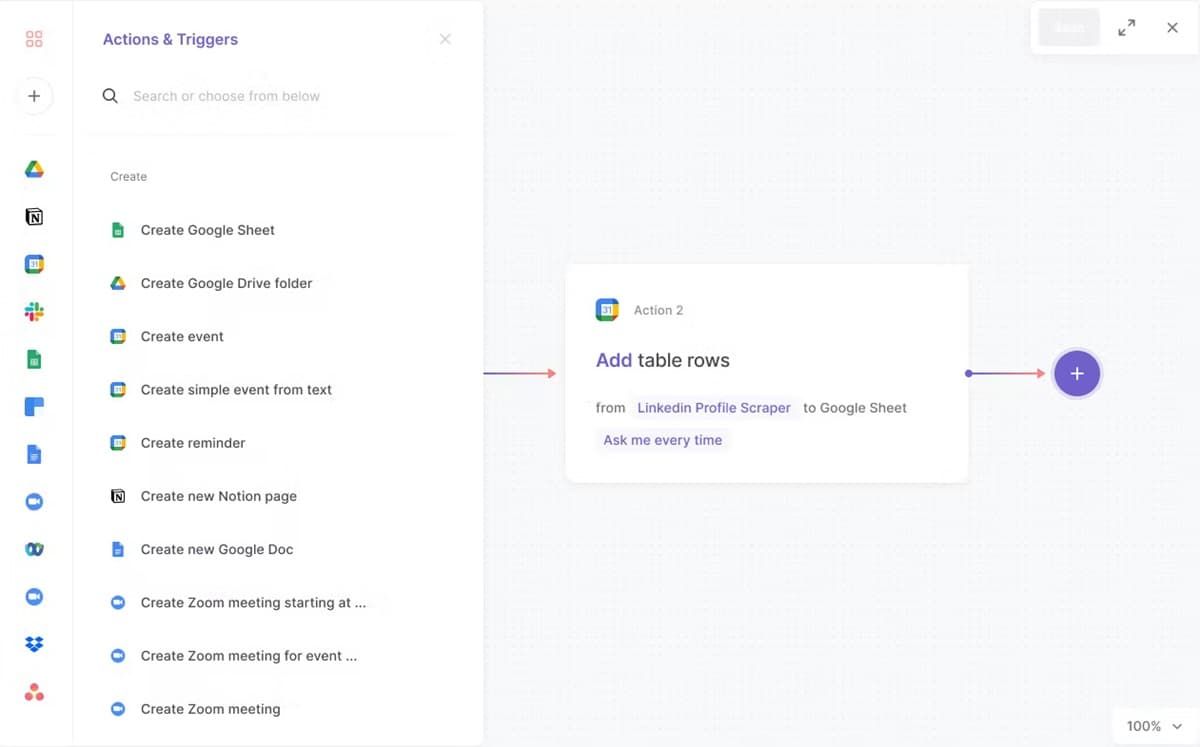
Best for workflow optimization.
Bardeen is a generative AI-powered software solution for automating workflow management tasks by integrating with popular tools like HubSpot, Notion, Google Sheets, etc.
Bardeen utilizes powerful generative AI and large language models (LLMs) to automate workflows according to your specific needs. Since Bardeen is AI-powered, it can understand the deeper context behind your actions and adjust your workflow management efforts accordingly.
You simply enter specifics regarding the workflows you want to manage, and Bardeen will adjust workflow automations according to your preferences.
✨ Features
- Generative AI-powered workflow automation;
- Pre-built workflow automation templates (Playbooks and Autobooks);
- Large language models;
- Task creation and management;
- Ticketing system;
- Direct messaging;
- Data collection and migration;
- Knowledge base;
- Smart automation generator (Magic Box);
- Bardeen website template repository;
- No-code builder;
- Bardeen Slack community.
➕ Pros
- Intuitive no-code user interface simplifies navigation;
- Delivers customized automations in mere minutes;
- Free version includes 14-day access to premium features;
- Active community support;
- High-end generative AI models.
➖
Cons
- Generative AI prone to bugs;
- Some essential integrations are missing (Salesforce, etc.).
💸 Pricing
- Free – $0 for unlimited non-premium usage;
- Pricing starts at $10 per user per month.
3. Copy.ai
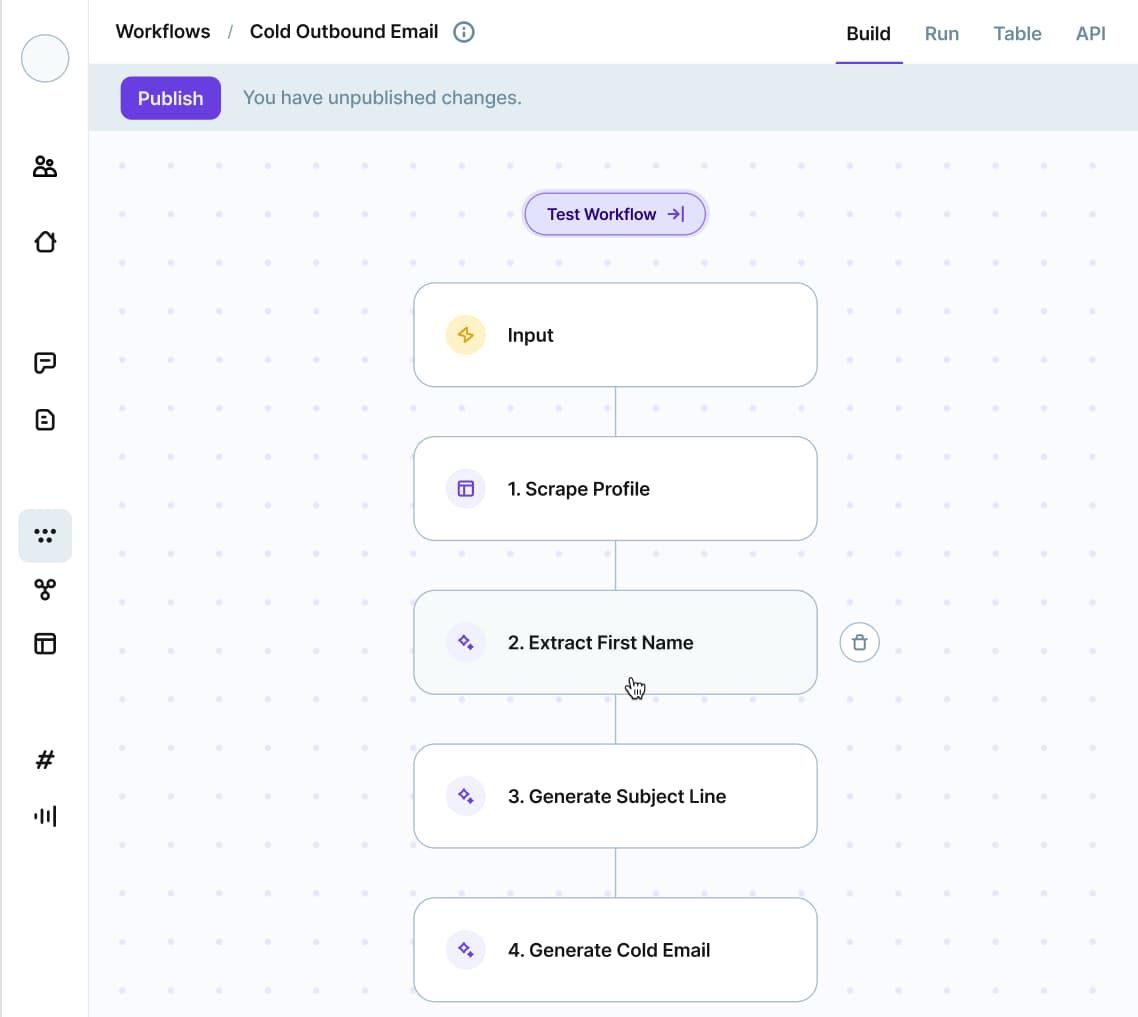
Best for marketers and content creators.
Copy.ai is the perfect solution for introducing the power of AI to your content creation and marketing projects. With Copy.ai, you can automate marketing campaigns, sales strategies, social media posts, etc.
Aside from empowering your marketing, sales, and content creation efforts with AI technologies, Copy.ai can also help you scale your campaigns by optimizing performance, personalizing user experiences, and automating processes. In addition, Copy.ai can create SEO workflows to increase brand visibility, awareness, and presence.
✨ Features
- Marketing workflows;
- Sales workflows;
- Email outreach;
- Marketing optimization;
- Automated use case ideation;
- AI sales manager;
- Content creation guidelines;
- Automated internal linking;
- Social media posts;
- Blog content;
- Live chat;
- AI prompt library.
➕ Pros
- Ideal for overcoming writer’s block;
- Perfect for automating marketing campaigns;
- Excellent content writing guidelines;
- Supports PAS and AIDA frameworks.
➖
Cons
- Content generation prone to lags;
- Tends to generate generic content;
- Requires extensive fact-checking.
💸 Pricing
- Free – $0 for up to one user and 2,000 words in chat;
- Pricing starts at $49 per user per month.
4. Taskade
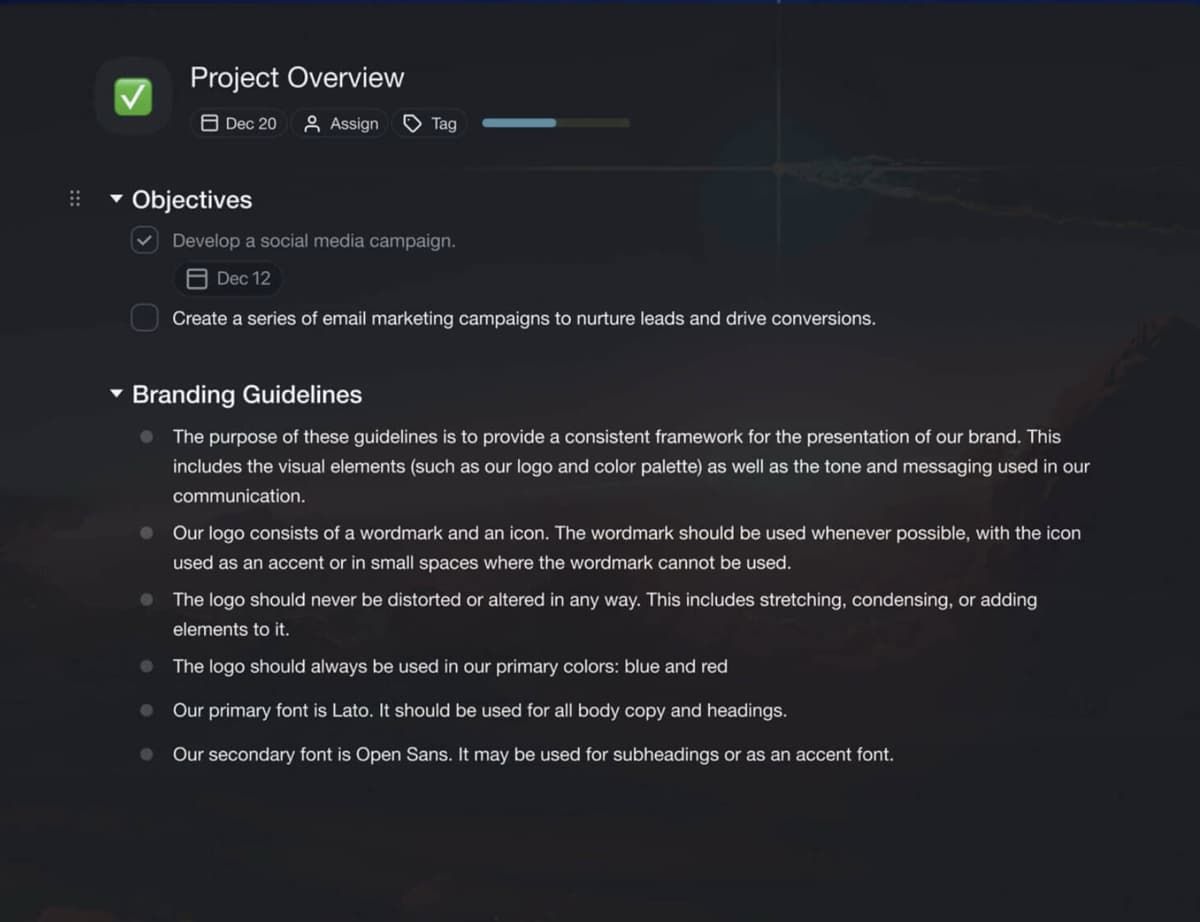
Best for task management.
Taskade is an all-in-one AI-powered productivity suite encompassing AI capabilities, task management, note-taking, project mapping, and team communication features. It enables cross-platform AI automation to help streamline all workflows across organizations of all sizes.
Taskade gives your productivity a nudge by lending you the power of AI-enabled tools to expedite project completion by leveraging dynamic flow charts, to-do lists, and task load visualizations.
You can switch between workload views, let a chat-based AI bot organize your tasks, let Taskade generate automated workflows for you, brainstorm ideas, and turn every collaboration into an actionable strategy.
✨ Features
- AI brainstorming;
- Set and assign task objectives;
- Note-based collaboration;
- Custom AI-enabled productivity tools;
- AI chatbots;
- AI-powered dynamic workflows;
- Note visualizations with real-time syncing and hierarchy levels;
- Project progress tracking;
- AI personas;
- AI summarization;
- AI-enabled action items;
- AI prompt templates;
- Team collaboration with unlimited project sharing, project management, and collaborative workspaces.
➕ Pros
- Taskade successfully helps you visualize all tasks and projects;
- Effective AI workflows fit every industry;
- User-friendly interface streamlines navigation;
- Ideal for replacing tools like Lucidchart, Google Docs, ChatGPT, and Monday;
- Taskade can automate over 700 tasks across different sectors.
➖
Cons
- No free version or trial;
- Could use a few more customization options;
- Needs more integration options.
💸 Pricing
- Free – no free version or trial available;
- Pricing starts at $8 per user per month.
5. Jasper.ai
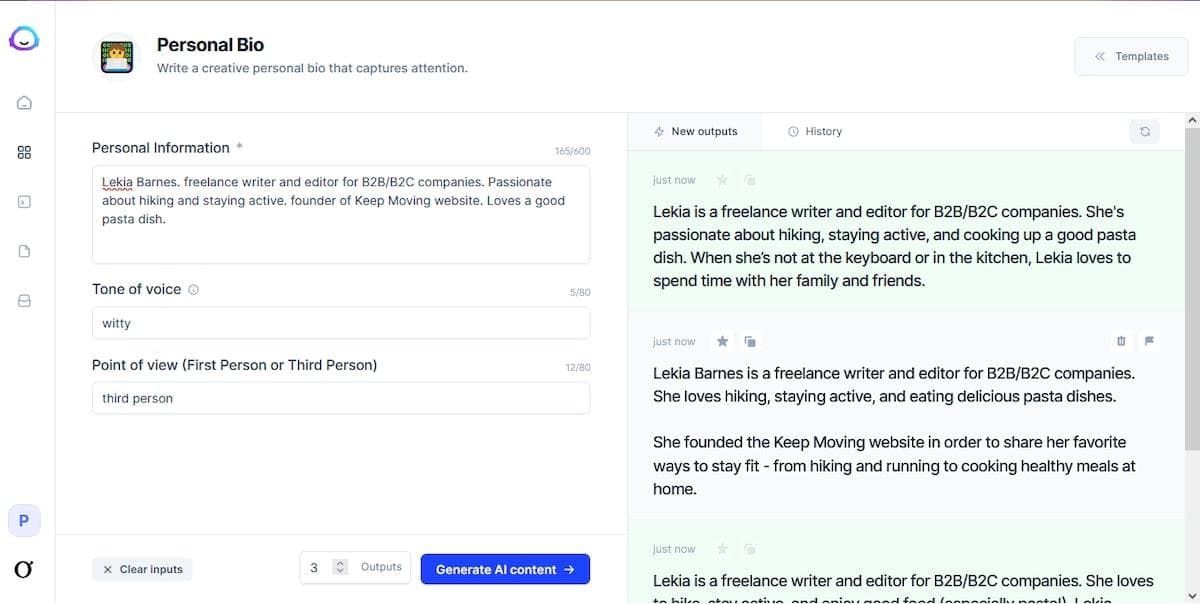
Best for SEO and marketing agencies.
Jasper.ai is a web-based GPT-3 AI content creation and writing tool for creating emails, captions, blogs, social media posts, digital art, advertising concepts, website copies, and online articles. The tool uses the power of AI to help users create more engaging content based on their unique needs.
Jasper.ai is an ideal AI workflow automation platform for marketing agencies seeking a serious AI power-up. Aside from delivering faster outputs, Jasper.ai boosts your outcomes through unprecedented AI-enabled performance and execution. The platform can accelerate your team with centralized AI-assisted content and advanced insights.
✨ Features
- Centralized knowledge base;
- Team collaboration workspaces;
- AI-enabled brainstorming and content generation;
- Advanced analytics and insights;
- Brand/production positioning;
- Strategic planning;
- Brand personalization;
- Project management;
- Content scheduling and repurposing;
- Review and optimization;
- AI-powered content campaigns;
- Direct AI-optimized publishing.
➕ Pros
- Clean interface allows for easy navigation;
- One-click features help streamline multiple workflows;
- Flexible pricing structure;
- Pricing plans loaded with top-grade AI features;
- Free cancellation available.
➖
Cons
- Content outputs need human intervention;
- No free version;
- AI content requires edits and fact-checking.
💸 Pricing
- Free – 7-day free trial;
- Pricing starts at $39 per user per month.
6. Zapier
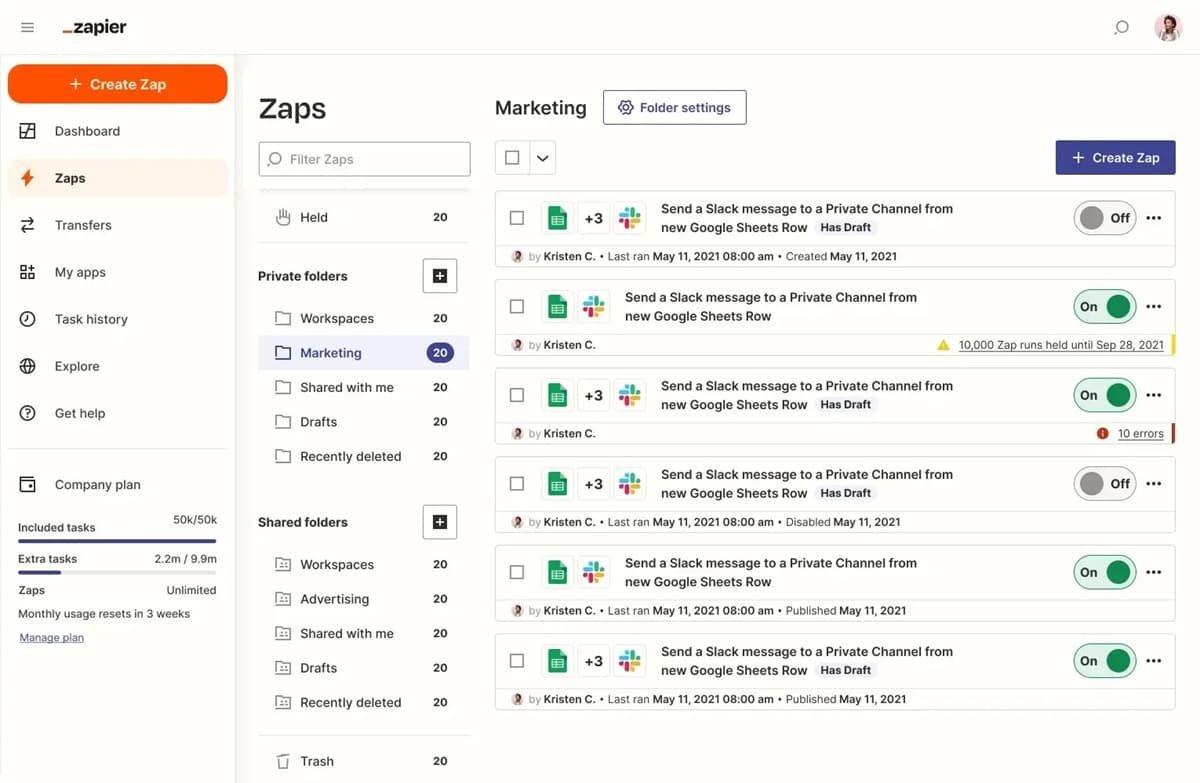
Best for project management teams.
Zapier is an all-encompassing AI workflow builder that can help business organizations manage every aspect of their operations, from lead management, sales pipelines, and marketing campaigns to customer support, data management, project tracking, and ticketing systems.
Zapier lets your organization connect and streamline daily tasks across various tools, systems, and applications. It helps you manage your core operations with custom-built workflows, successfully automating mundane processes. Thanks to Zapier’s AI-powered functionalities, you can generate and deploy any workflow in minutes.
✨ Features
- Workflow automation for tickets and incidents, project management, data management, customer support, marketing, sales, and lead management;
- +5,000 integrations;
- Workflow builder with customization options;
- Zapier no-code workflow templates;
- Automated workflow generation;
- Role-based workflow organization and management.
➕ Pros
- Free version includes an impressive range of features;
- Premium pricing plans are pretty affordable and feature-packed;
- Streamlined navigation simplifies access to all Zapier features;
- Requires almost no learning curve;
- No-code workflows are easy to deploy and use.
➖
Cons
- Customer support should be more responsive and helpful;
- Free version is limited to only 100 tasks per month;
- Certain workflow automations are prone to bugs.
💸 Pricing
- Free – Free forever for up to 100 tasks per month;
- Pricing starts at $19.99 per user per month.
7. Kissflow
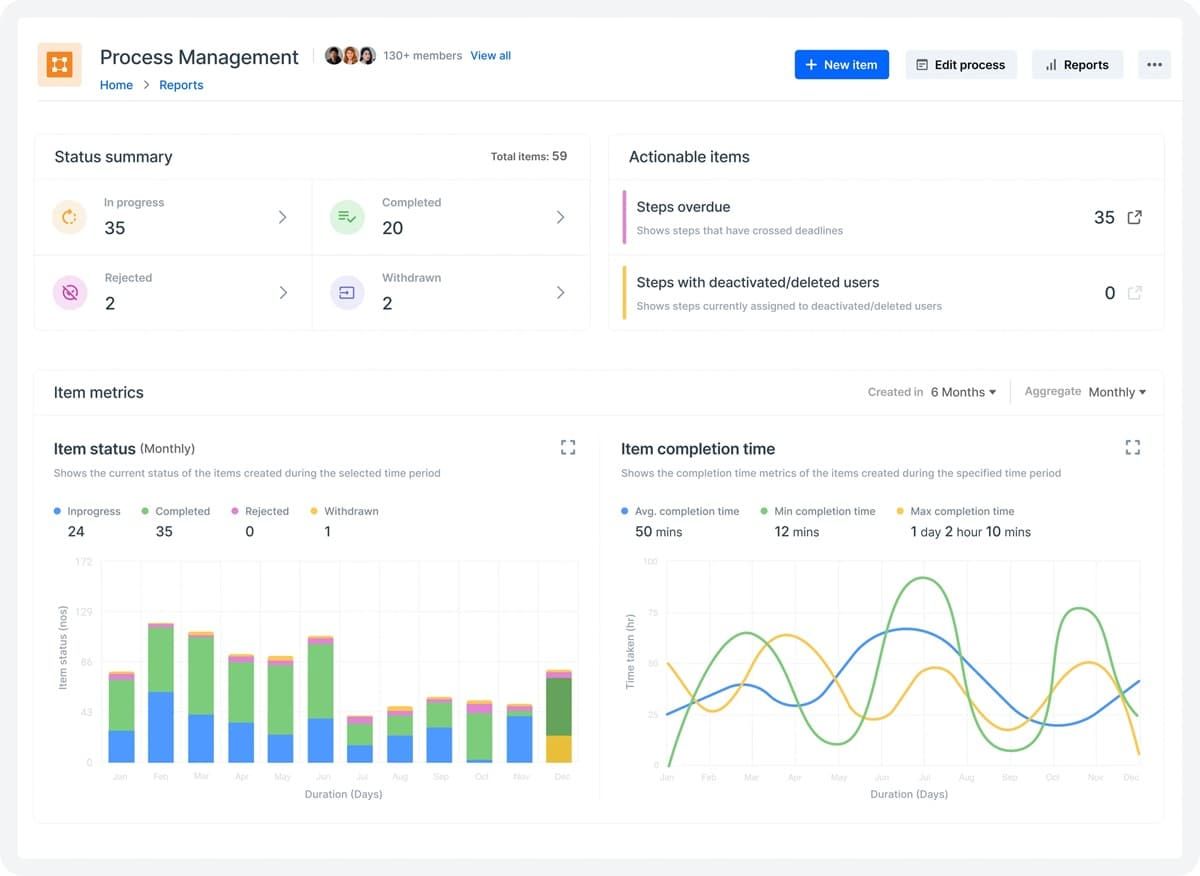
Best for startups.
Kissflow is a low-code development platform for building multiple automation workflow applications for a wide range of use cases. With Kissflow, you can streamline multiple workflows to eliminate manual processes, remove repetitive tasks, automate project management, and unlock multiple process management capabilities.
Kissflow empowers your organization to streamline, test, create, and deploy real application solutions without extensive coding knowledge. Out of all the impressive features, the case management functionality is most helpful with coordinating daily operations and delegating essential work via intuitive, flexible, scalable, and highly visual Kissflow layouts.
✨ Features
- External portals;
- Reporting and analytics;
- No-code connectors for instant system connections;
- Application workflow automation;
- Task and project automation and management;
- Workflow customization;
- Form-first process management;
- Case management with visualizations;
- Next-gen AI work coordination;
- Multiple integrations.
➕ Pros
- Easy to set up process automations;
- Trusted by reputable brands like Pepsi, Michelin, and Motorola;
- Multiple view modes help with case management navigation;
- Ideal for accelerating digital transformation;
- Multiple learning materials and training resources are available.
➖
Cons
- Requires some learning curve, even with streamlined navigation;
- Customer service should be more responsive;
- No free version;
- Expensive pricing plans;
- Google Drive integration is prone to issues.
💸 Pricing
- Free – no free version or trial;
- Pricing starts at $1,500 per user per month.
8. Notion
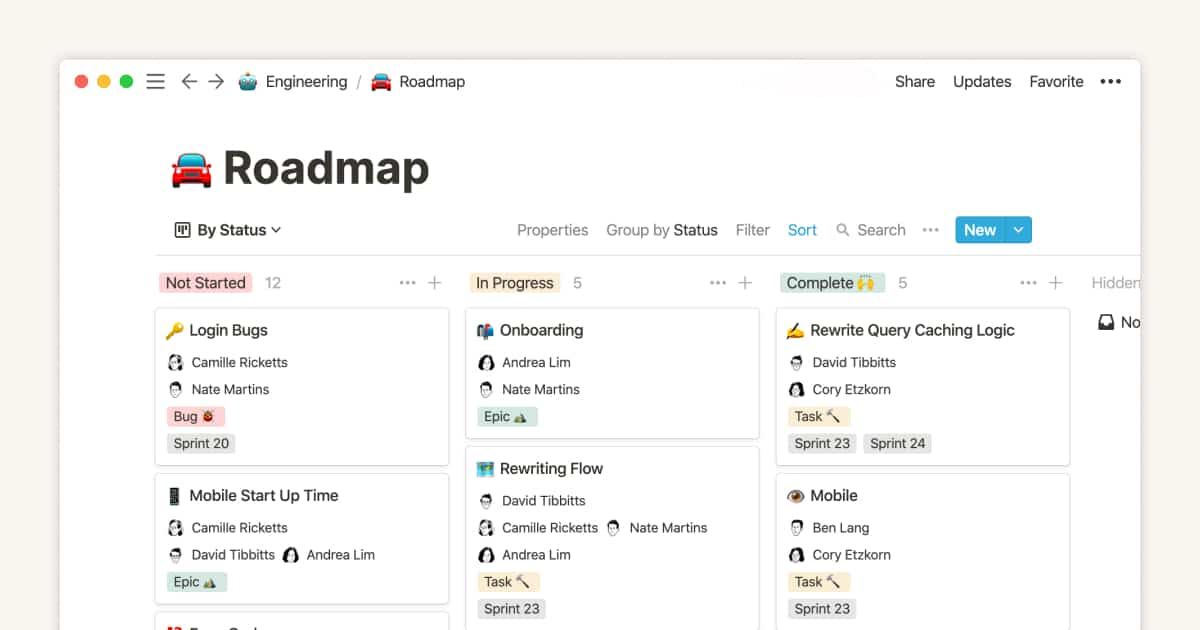
Best for writers.
Though relatively new in the AI workflow automation department, Notion has recently made a boom in the AI world with the company’s unique form of generative AI for business organizations.
Notion’s AI functionality allows you to build your own personal AI assistant to help you with various tasks, such as brainstorming ideas, creating press releases, scheduling meetings, organizing your agenda, scheduling social media posts, writing blog articles, and more.
Notion’s generative AI can do far more than generate content, translate articles, or check grammar. The Notion platform comes with an extensive library of collaboration and productivity tools.
You can tap into Notion’s immense AI potential to transform your task and project management practices and enhance your processes with AI-powered data summarizations, automatic analytics, writing suggestions, customizable brand tone suggestions, etc.
✨ Features
- Advanced data management features (autofill tables);
- AI content suggestions;
- Notion brainstorming;
- Q&A polls;
- Multiple AI add-ons;
- Centralized knowledge hub with docs, projects, wikis, etc.;
- Article drafting assistant;
- Content rewriting;
- AI translator;
- Voice and tone editor;
- Insights, summaries, and action items;
- Data privacy and compliance;
- Workflow automation templates.
➕ Pros
- Extensive range of impressive AI features;
- Intuitive user interface simplifies navigation and use;
- Industry-standard Notion AI security practices;
- Data privacy compliance programs;
- Outstanding customization options.
➖
Cons
- Lacks basic integration options;
- No chat function;
- Specific AI features require an additional purchase.
💸 Pricing
- Free – $0 for unlimited users and blocks;
- Pricing starts at $8 per user per month.
9. Levity
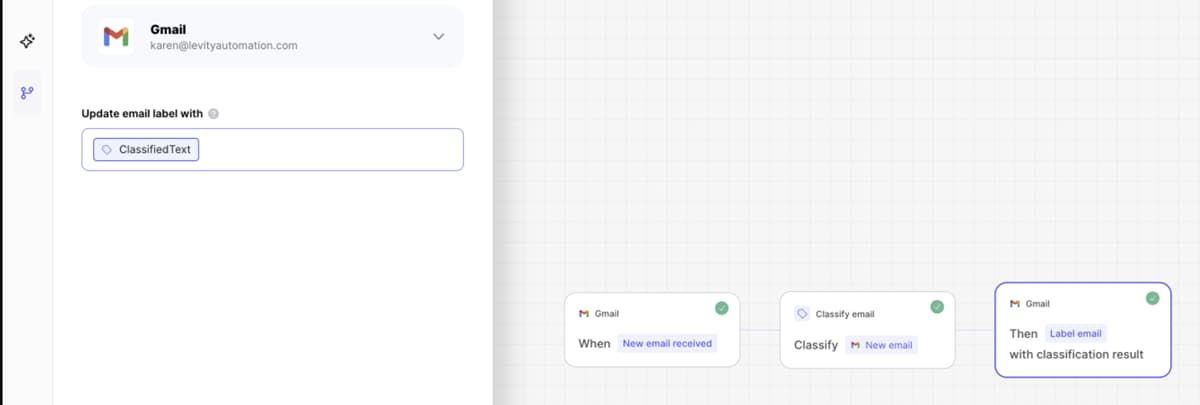
Best for small teams.
Levity is a no-code AI workflow automation platform for automating email drafts, rate lookups, data entry, sale pipelines, customer tracking, order entries, and more.
Levity is an ideal AI workflow tool for connecting all your business applications to a centralized 360-degree hub, tapping into AI building blocks, setting up workflow automation across business processes, and transforming your organization into a workflow powerhouse.
✨ Features
- Sales quote automation;
- Workflow tracking functionality;
- AI workflow blocks;
- Multiple email, CRM, and management system integrations;
- Text extraction;
- Content classifier;
- Custom labels for file categorization;
- Workflow preview;
- One-click workflow deployment;
- Data security regulations.
➕ Pros
- Free plan includes unlimited AI blocks;
- Free access to all AI tools;
- All pricing plans include a free trial;
- Highly responsive customer support;
- Consistent AI updates.
➖
Cons
- No advanced customization features;
- Lacks integrations with cloud services and storage platforms;
- Onboarding needs improvement.
💸 Pricing
- Free – $0 for unlimited AI blocks;
- Pricing starts at $79 per user per month.
10. Aisera
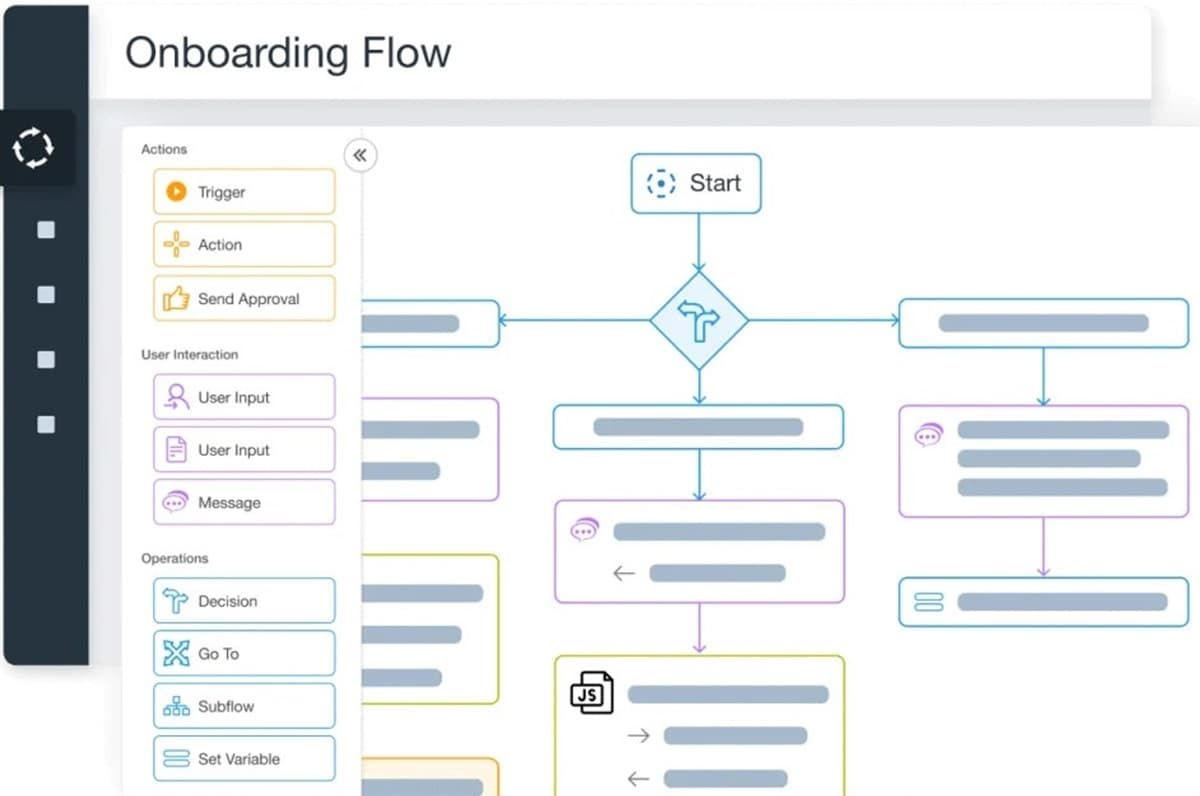
Best for improving productivity in any sector.
Aisera is the perfect AI workflow automation platform for boosting productivity, cutting costs, empowering self-service, and enhancing operational efficiency.
Aisera is an AI-powered automation and orchestration engine capable of creating, deploying, and managing intuitive workflows to help you automate daily operations with end-to-end solutions. Aside from excelling at single-task automation, Aisera can bring all your business processes and interactions under a single, fully automated, AI-enabled platform.
✨ Features
- NLP-triggered workflows;
- Accelerated task completion;
- Self-service portals;
- Automated customer request resolution;
- AI knowledge processing;
- Content creation;
- Generative AI;
- Third-party workflow deployment;
- LLM-enabled AI workflow library;
- Workflow analytics;
- Auto-remediate requests.
➕ Pros
- Easy to use and manage;
- Won multiple awards for unique AI capabilities;
- Trusted by countless brands across leading industries worldwide;
- An extensive selection of platform solutions for every industry;
- Leading AI-enabled tools.
➖
Cons
- No pricing information is available on the official website;
- No free version or trial;
- Requires a steep learning curve.
💸 Pricing
Contact Aisera to receive pricing information.
11. Checkbox
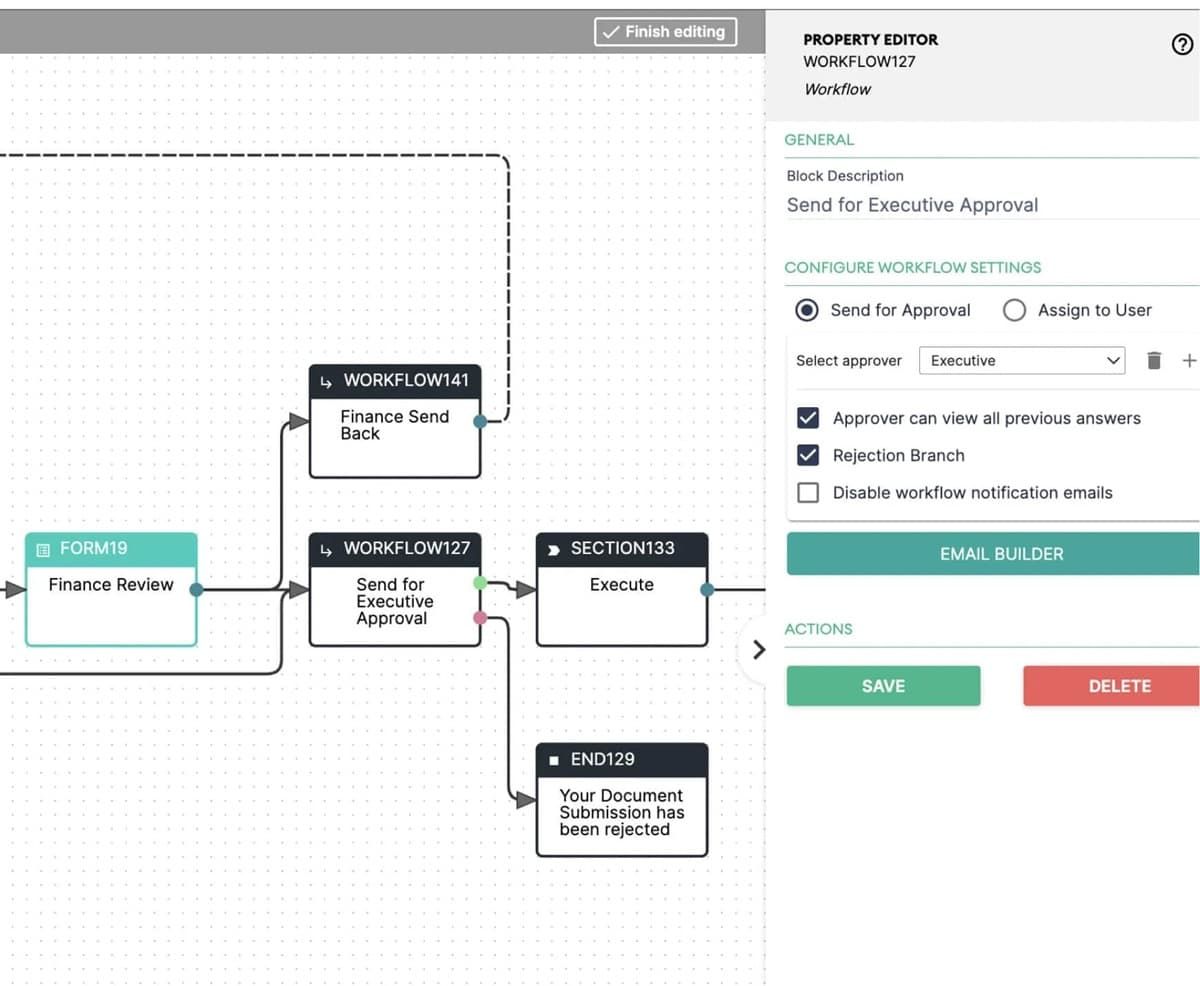
Best for system administrators.
Checkbox is an AI workflow automation and service hub for business organizations looking for tools to help them automate manual work, gain more visibility over daily operations, and gather and process customer and client requests.
Checkbox lends you the power of AI and automation to reduce unstructured processes and relieve you of the administrative burden that may prevent you from unlocking the full operational potential of your organization. With Checkbox, you can automate every process between your data, systems, and employees.
✨ Features
- AI request routing;
- Smart forms;
- AI-powered workflows;
- Ticketing system;
- Document automation;
- AI-enabled decisionmaking;
- Dashboards and reports;
- Audit trails;
- Operational analytics;
- NDA automation;
- Contract and process automation;
- Risk assessment;
- Predefined multi-trigger automation rules.
➕ Pros
- Trusted by leading brands worldwide;
- Support for multiple industries;
- Recognized by Gartner Digital Markets;
- Checkbox won numerous industry rewards.
➖
Cons
- Needs more customization options;
- Limited workflow automation templates;
- Irresponsive customer support;
- No pricing info is available on the website.
💸 Pricing
Contact Checkbox to receive pricing information.
12. n8n
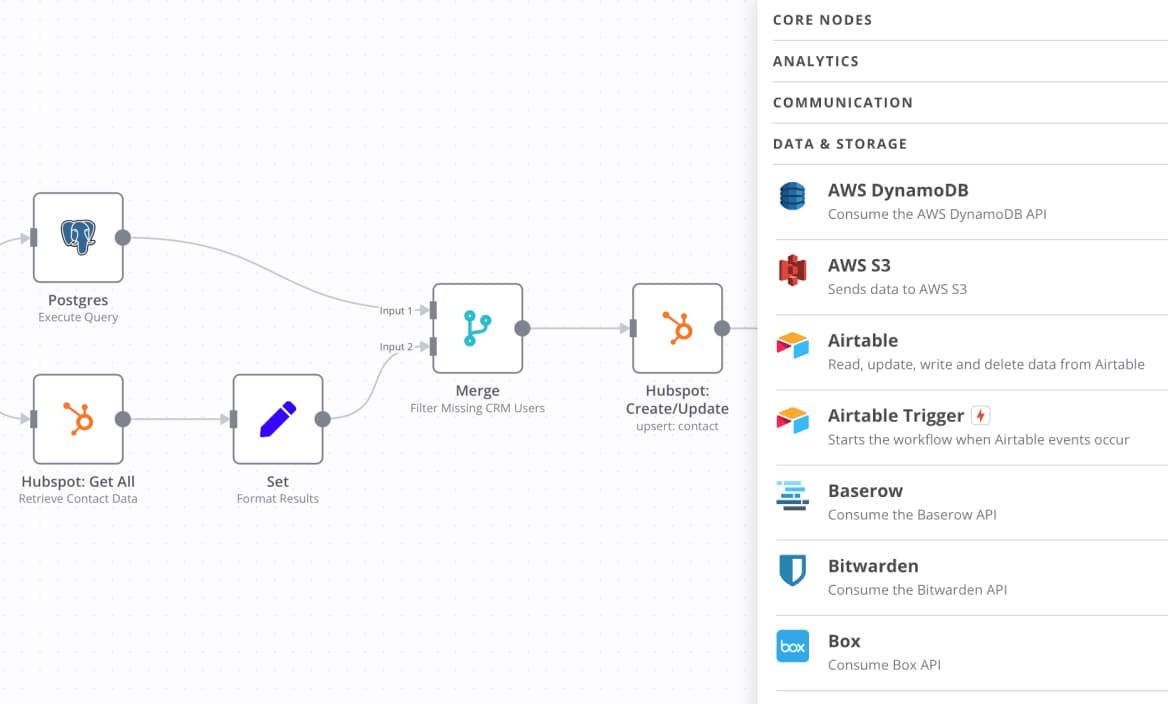
Best for IT experts.
n8n is an AI-enabled workflow automation library designed to help users tap into versatile workflow automation options without the need for APIs. With n8n, you can access over 690 workflow templates with deep data integration capabilities.
n8n supports extensive debugging, bulk operations, and independent instances for each deployment environment without requiring extensive coding or APIs to automate manual tasks. In addition, n8n lets you build multiple automation workflows while ensuring maximum levels of data compliance and security.
✨ Features
- Over 690 workflow automation templates;
- Full source code;
- Flexible JavaScript use cases;
- API connectors;
- No-code automation scenarios;
- Painless debugging;
- Infrastructure hosting;
- Lead automation;
- CRM customization;
- SaaS backend prototyping;
- 350+ native integrations;
- Self-hostable and embeddable.
➕ Pros
- Trusted by thousands of reputable brands and Github users;
- Impressive range of integration options;
- Extensive data compliance regulations;
- Active community support;
- Perfect for users with no coding knowledge.
➖
Cons
- Sporadic errors tend to randomly pop up;
- Some workflows don’t work;
- No free version;
- Limited documentation and training resources.
💸 Pricing
- Free – no free version or trial;
- Pricing starts at $20 per user per month.
Top 5 AI workflow tools compared
| Workflow tool | Price | Free version | Subscription models | Workflow features |
|---|---|---|---|---|
| Ayanza | $6 per user per month | Yes | Monthly and annual | Built-in project workflow automation features, AI-powered note-taking, centralized team alignment, automated OKRs, multi-view task management, Ayanza AI |
| Bardeen | $10 per user per month | Yes | Monthly and annual | Generative AI-powered workflow automation; Pre-built workflow automation templates (Playbooks and Autobooks); Large language models; Task creation and management; Ticketing system |
| Copy.ai | $49 per user per month | Yes | Monthly and annual | Marketing workflows; Sales workflows; Email outreach; Marketing optimization; Automated use case ideation; AI sales manager; Content creation guidelines; Automated internal linking |
| Taskade | $8 per user per month | No | Monthly and annual | AI brainstorming; Set and assign task objectives; Note-based collaboration; Custom AI-enabled productivity tools; AI chatbots; AI-powered dynamic workflows; Note visualizations with real-time syncing and hierarchy levels |
| Jasper.ai | $39 per user per month | No | Monthly and annual | Centralized knowledge base; Team collaboration workspaces; AI-enabled brainstorming and content generation; Advanced analytics and insights; Brand/production positioning |
Focus on priorities with AI workflow automation
AI workflow automation tools do exactly what they’re designed to do – automate workflows to help users streamline operations, eliminate human errors, and save time, effort, and resources in the process.
They automate time-consuming, repetitive, and tedious tasks, saving your team time on redundant labor, cutting operating costs, and increasing profitability. Because of these advantages, these AI tools are transforming the modern-day workplace and how business teams handle daily tasks.
With the right AI workflow automation tool, you can handle every task, from project and task management to time orchestration, team collaboration, client communication, etc. Use the best AI workflow automation solutions like Ayanza to improve productivity, efficiency, and profitability and take your operations to the next level.
FAQ
How do AI workflow tools
enhance productivity
?
AI workflow automation tools rely on AI technologies like machine learning, deep learning networks, and natural language processing to gather, analyze, and process high volumes of data and turn it into real-time feedback and actionable insights.
Business organizations can tap into those insights to make better, faster, and more accurate data-driven decisions to increase productivity, efficiency, and ROI.
Can AI workflow platforms be
integrated with existing systems
?
Yes, the best AI workflow platforms, like Ayanza, have extensive integration options to ensure seamless integration with your existing tools, apps, and systems.
Can AI workflow tools be
customized to specific business needs
?
Yes, you can customize your AI workflow automation software solution according to your business needs, sector requirements, and industry standards.
Since these tools use AI models to learn with every interaction, you can teach your AI workflow automation system using the right training data sets to cope with the latest business, market, and industry trends, compliance requirements, customer behavioral changes, etc.
What is the typical
implementation time
for AI workflow automation?
The AI workflow automation implementation timeline will depend on your organizational needs, existing tech stack, the complexity of the process, and your specific use cases. In most cases, it can take anywhere from a couple of weeks to a few months.
What is the
cost range
associated with AI workflows?
When it comes to AI workflow automation tool pricing, there’s no one-size-fits-all answer here. However, you can ascertain the cost range of these tools by checking the first solutions on our list.
Ayanza, Bareen, CopyAI, Taskade, and Jasper come with free versions that allow you to test their features without spending a dime.
Here’s a list of their pricing plans:
- Ayanza – pricing starts at $6 per user per month;
- Bardeen – pricing starts at $10 per user per month;
- CopyAI – pricing starts at $36 per month;
- Taskade – pricing starts at $4 per month;
- Jasper – pricing starts at $39 per month.
💡 Get inspired on how to secure proper AI tools for use cases other than just workflows
AI-based knowledge management systems


