

15 Best AI Scheduling Assistants for 2024 (Free & Paid)
AI-powered assistants are becoming irreplaceable in the 21st century. In fact, artificial intelligence is an ever-present phenomenon that has found its way intoevery pore of our everyday lives.
With an increasing number of AI calendar schedulers on the market, AI has become the main powerhouse solution for countless business organizations.
Companies that embrace it have the opportunity to disturb global markets with cutting-edge solutions that can reshape how businesses interact with customers. Since AI provides so many advantages to modern-day enterprises, AI-powered assistants are among the most sought-after solutions today.
With that in mind, we’ll discuss what these assistants are, how they work, and why every company should consider using one.
Best AI scheduling assistants list
- Ayanza
- Best for project management, meeting scheduling, and task progress tracking.
- Motion
- Best for AI-powered project management and scheduling.
- Trevor
- Best for managing daily meetings and task lists.
- Sidekick AI
- Best for smart meeting scheduling.
- Clockwise
- Best for synchronizing your teams and business calendars.
- Reclaim
- Best for complementing your daily meeting routine.
- Kronologic
- Best for combining AI-powered scheduling with cold calling, lead generation, and other sales techniques.
- CalendarHero
- Best for tapping into the immense AI potential for scheduling online meetings.
- Clara
- Best for managing your meeting calendar.
- Schedule CC
- Best for event scheduling with multi-location calendar management, calendar integrations, and advanced reporting.
- ClickUp
- Best for project management and task automation.
- Todoist
- Best for organizing and visualizing daily operations with to-do lists.
- Scheduler AI
- Best for streamlining daily scheduling operations through email-based interactions.
- Cal
- Best for turning the time-consuming task of scheduling and rescheduling meetings into an automated experience.
- Mayday
- Best for managing tasks and scheduling events.
What are AI scheduling assistants?
An AI scheduling assistant or an AI calendar assistant is software that uses AI technologies like machine learning and natural language processing to execute your text and voice commands. You can use it as an AI writer to get ideas on the best appointment management practices.
The best AI meeting scheduler can help you schedule meetings, make calls, answer emails, handle team communication, take dictation, read text, reschedule events, and manage all tasks on your calendar.
How do AI scheduling assistants work?
An AI meeting scheduler relies on the power of machine learning, reinforcement learning, natural language processing, and cloud-based technology to integrate with your schedule, recognize patterns, and streamline your day-to-day schedule.
As long as you have an internet connection, you can access your plans, appointments, and task lists from anywhere, anytime.
You can add as many users as you need and even program your scheduler to give you scheduling suggestions on how to book meetings, plan your appointments, etc. In addition, an AI-powered scheduling assistant is compatible with all smart devices you have in your office and can learn using self-teaching algorithms to help you tackle everyday challenges.
You can use it to book meetings and stay ahead of meeting details and team communication. Thanks to its immense learning capabilities, a busy AI scheduler maker can recognize patterns, learn from previous interactions, answer questions, and address your meeting preferences.
It can help you increase productivity, reclaim control over your everyday schedule, and handle everything on your task list. Since it can do so many useful things, an AI scheduler is vital to your business calendar management.
Key features of AI schedulers
AI schedulers can do much more than just help you schedule tasks and arrange upcoming appointments. It can unleash the full power of your calendar availability with numerous calendar integrations to help you save time for tasks requiring immediate attention.
The best way to define an AI scheduling assistant is as your virtual assistant for helping you manage your calendar, daily schedule, schedule meetings, and book appointments. Its scheduling power lies in top-grade features.
Let’s review some of the essential AI appointment scheduling features so you know what to expect:
- 🤝 Manage meeting details
An AI scheduling assistant can help you manage every meeting request by tapping into details like:
- Meeting types
- Meeting time
- Meeting link
You can schedule meetings by creating and sharing calendar links with your teams to improve collaboration and employee engagement and save time, effort, and resources on scheduling appointments.
Whether you need to organize one-on-one or team meetings, an AI schedule maker can help you centralize your calendar management according to your organizational needs. In addition, your team will receive timely updates to confirm attendance accordingly. You also get to tap into various daily standup meeting agenda formats to fully streamline your meeting and scheduling needs.
- 🎉 Group event organization
Create custom event types in different sizes to organize online classes, hold webinars, and more. Choose how many users you want to add per event, set meeting or task duration, share an affiliate link with your team members, and monitor attendance.
- 📬 Automated notification system
Manage weekly tasks with an automated notification system, advanced task tracking, and multiple task list integrations. Receive real-time event reminders and alerts on upcoming appointments to shift between different appointment types and keep your potential customers and internal team up to date with timely confirmation email conversations.
- 🔄 Rescheduling/cancellation
An AI appointment scheduling software tool is an excellent team scheduling solution for going back and forth between your product teams and sales teams. You can reduce cancellation rates with timely, convenient, and reliable rescheduling.
- 🧠 Smart scheduling
Aside from helping you stay on top of business communications, AI scheduling assistants can also help you upgrade your customer service to improve customer engagement and attract more loyal customers.
- 📅 Calendar integrations
Manage your online meetings with AI schedule maker and unlimited calendar functionality. Send an event link to every user via their email address. Sync your calendar tasks around your meeting day and set a time frame for all business appointments and events. Tap into team profile templates to bring all project-related information under one roof and streamline team communication.
- 📧 Email and website embedding
Empower your customers to communicate with you via any communication channel they prefer and use a scheduler mailbox to schedule meetings with a few clicks.
How to choose the best AI scheduling assistant
The best AI scheduling assistants play a critical role in streamlining calendar management and taking your productivity to the next level. These tools help you maximize your business efforts while saving time, effort, and resources you’d spend on manual labor. An AI scheduling app can help you automatically schedule your perfect workweek.
Instead of managing your schedule manually, you can now rely on the power of intelligence and automation to focus on the core mission and leave the scheduling work in the AI’s capable hands.
Basically, regardless of the type of AI tool you are looking for, whether it is AI project management software or AI task management software , there is always a list of features that need to be present.
Let’s take a look at some considerations when choosing the best AI scheduling assistant for a seamless scheduling experience.
User-friendly interface
The last thing you need in the middle of a busy day is to struggle with something as simple as scheduling a 30-minute meeting.
Since so much depends on your scheduling capabilities, we recommend opting for an AI-powered tool with an easy-to-use, intuitive, and functional interface.
It should keep all scheduling features transparent and visible so you can go over your daily tasks in just a few clicks.
Fast setup and plenty of integrations
You should be able to set up your scheduling system in a few minutes and complete the onboarding process without breaking a sweat. In addition, your AI scheduling solution should also offer multiple integrations to allow you to connect the calendar software you prefer.
Thankfully, the best scheduling apps come with a wide range of integration options for well-known apps, such as Outlook, Office 365, Google Calendar, Slack, and Zoom. These integrations help simplify scheduling meetings with invitation links and other organizational functionalities.
AI features
An AI scheduling assistant should have AI-powered features, such as automation and an AI-enabled virtual assistant.
These features are paramount to determining the ideal available times for your appointments and scheduling meetings according to your preferences.
In addition, you can rely on your virtual assistant to help you with calendar management, task execution, daily reports, client communications, and more.
The best virtual assistant should also provide AI note taker capabilities to help you capture the essence of your meetings.
Scheduling suggestions and insights
Since you don’t have the time to think about scheduling appointments while in the middle of solving problems, you should opt for an AI schedule maker that can provide video tutorials, educational articles, scheduling suggestions, and other actionable insights.
If you need to make last-minute changes to your schedule, these tooltips can help you get ahead of every situation.
Additional options
The more innovative features an AI schedule maker offers, the better. Extra options can help you reshape your day-to-day operations and leave you with more time on your hands regarding handling vital aspects of your business.
For example, your appointment scheduling needs can easily change as your business grows. Therefore, you need a solution that can seamlessly scale with you. If you need to write daily concepts for your meetings, leave that to an AI writer while you handle other important matters.
The list of additional top-grade tools you can use goes on and on.
Benefits of using AI schedule makers
With the ease of accessibility and the immense power of AI technology, manual scheduling has become obsolete. Why waste precious time when you can execute your schedule with a few clicks?
Since AI schedule makers rely on algorithmic optimization and automation to help you manage your scheduling needs, implementing such solutions into your business management can offer many advantages. Let’s see how leveraging AI schedule assistants can help you boost productivity and increase revenue.
- Save time and resources
Scheduling should not stand in the way of your business management. The first benefit of using AI scheduling tools is saving time, manpower, and resources by automating your scheduling needs.
Instead of wasting all those valuable resources on planning and executing appointments, your team can focus on more productive tasks and objectives. In addition, automated scheduling decreases the usage of your most valued company assets and empowers your team members to complete their assignments, reach targets, and meet deadlines.
- Eliminate bias
Bad and tight schedules affect the overall productivity of your team. On the other hand, different team members might react differently to overcrowded schedules. Therefore, you should do all you can to avoid putting your entire organization in such situations.
In addition, tight schedules directly impact your employees’ ability to earn through scheduling practices. If one team finds it easier to cope with daily tasks while others struggle, that might create a certain bias between your staff members.
You can’t deny that managing business operations inevitably leads to developing preferences, bonds, and relationships with your employees across all verticals of your operations. While you should encourage such practices, they shouldn’t interfere with daily staff management duties or create internal biases.
You can avoid all these problems, including increasing employee dissatisfaction, by employing algorithmic scheduling to eliminate unfair scheduling practices and ensure every team member receives equal treatment.
- One-click effort toward more effective scheduling
AI schedule makers rely on data analysis to optimize your daily schedule and match your preferences at the same time. That way, you can create various data sources to optimize your schedules beyond your highest expectations.
Let’s review some of these sources:
- Employee preferences - Being a flexible and employee-centric team leader is critical to taking your productivity sky-high and retaining top-grade talent. If your team members need some level of accommodation to balance their ever-increasing responsibilities, you can address their needs with automated scheduling to create shifts according to their preferences.
- Efficiency and revenue metrics - AI schedulers can help you prioritize shift allocation by implementing custom-tailored options, such as cost of tenure, sales, and labor.
- Compliance -
You should always work toward keeping your business compliant with local, state, and federal laws and regulations. However, that could become difficult if you have to deal with daily scheduling intricacies.
Since you could face audit penalties that can bleed your budget dry, you’ll want to avoid all these nuisances by using high-end AI scheduling software. Aside from taking care of your scheduling needs, these tools can apply the latest compliance policies to your scheduling routine to keep you up to date.
- Shift scoring -
An AI scheduler leaves you with plenty of time you can use to determine which teams perform well together. You can gather data from previous meetings and interactions to identify team groups with the highest potential for revenue generation.
- Gather accurate performance metrics - The advantages of an AI-powered algorithmic scheduling app for time organization allow you to balance between meeting needs, performance, and cost savings.
In addition, you can rely on these tools to focus on critical metrics, such as:
- Increased retention – employee retention is vital to growing your business. Since finding, hiring, and training talent requires time and resources, automated AI scheduling can help you retain your workforce and avoid employee conflict and dissatisfaction.
- Time-efficiency – AI scheduler apps allow you to focus on the core mission, so you don’t waste precious time scheduling appointments or modifying schedules.
- Money savings – auto-schedule meeting apps help avoid costly mistakes, compliance violations, duplicate shifts, and accidental overtime. It empowers you to create an efficient and compliant schedule according to your needs.
Cost of AI calendar assistants
AI calendar assistants aren’t expensive and won’t bleed dry your budget. Most solutions come with free plans to help you test basic features without spending a dime. Premium plans can go up to $100, depending on the features you plan to use. With that in mind, let’s review the top 15 AI schedulers with features and prices to help you make an informed decision.
Top 15 providers of AI scheduling assistants
1.
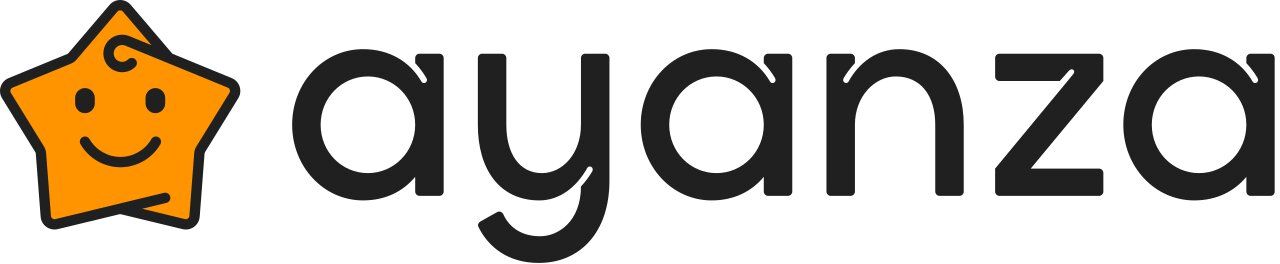
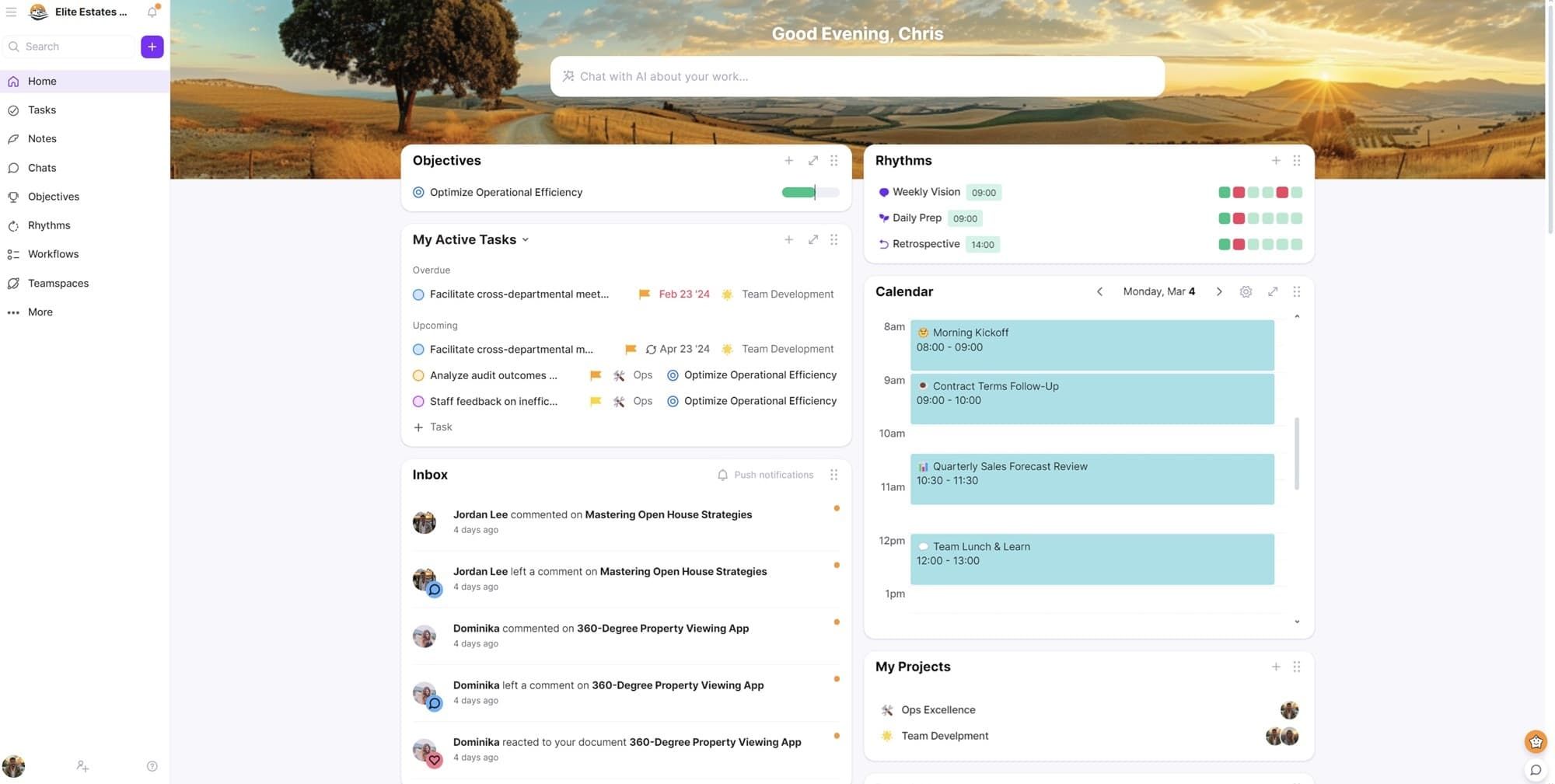
Ayanza is the best team collaboration platform for project management, meeting scheduling, and task progress tracking.
**ℹ️
About**
It helps business organizations of all shapes and sizes maintain communication, manage projects, handle tasks, and take team productivity to the next level.
Ayanza AI provides AI-assisted scheduling tools for upgrading team collaboration and performance on every level. You can rely on the app to determine clear and concise team goals, brainstorm ideas, write content, fetch information about various topics, get scheduling suggestions, and align your team management needs with your company vision, strategy, and objectives.
Aside from being your private AI collaborator, Ayanza empowers your team management with advanced features, such as a Slack-like chat editor, multiple calendar templates , private groups, automated notifications, shared notebooks with scheduled notes, task lists for streamlined workflows, web-like knowledge hubs, and more.
✨ Features
- Slack-like chat editor;
- Ayanza generative and creative AI;
- Private groups with automated notifications;
- Shareable meeting notebooks;
- Meeting templates with workflows;
- Real-time alerts;
- Streamlined project and task management;
- Note management;
- Note tracking;
- Internal knowledge base (web-like hub);
- Inbuilt workflow automation;
- Task lists.
**➕
Pros**
- Top tools and features for scheduling meetings;
- Ideal for task and project management;
- Pricing flexibility;
- Free version includes top features.
➖ Cons
- Lack of more customization options;
- Longer learning curve for new users possible;
💸 Pricing
- Free: up to the first 200 notes or tasks created or up to 5 members in the organization
- Pro: $6 per user per month
- Ultra: $15 per user per month
- Enterprise: custom pricing
2. Motion

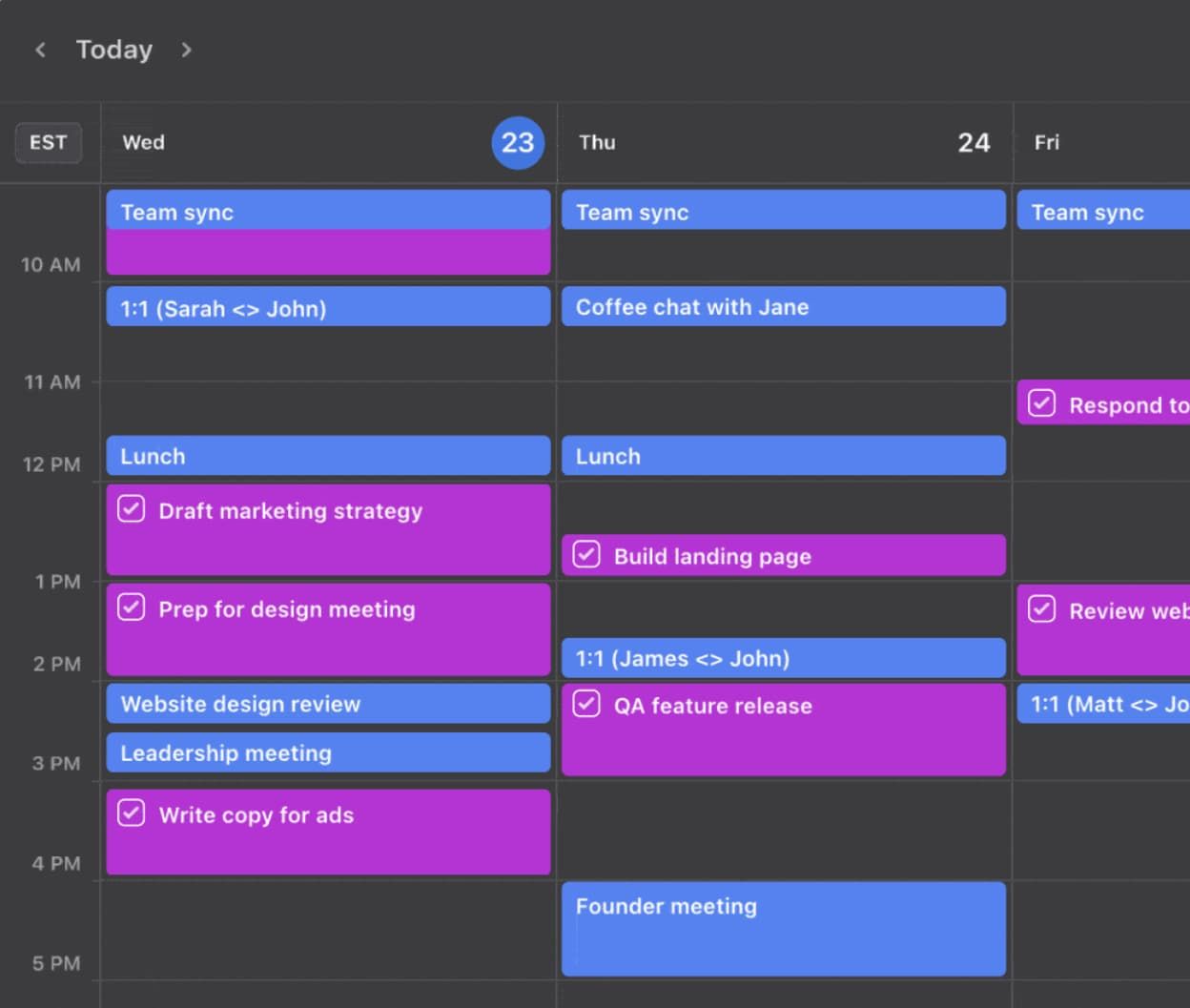
The best option for AI-powered project management and scheduling.
ℹ️ About
The app relies on AI to help you schedule your projects, tasks, and meetings. Motion empowers you to develop the most effective daily schedule, manage multiple daily task lists, and get ahead of team management.
Instead of wasting your time on multiple project management tools, calendars, and to-do lists, you can get all that and more in one centralized solution. Motion streamlines meetings, calendar management, and project planning, so you don’t have to review multiple spreadsheets to keep your business running.
Some key features include a smart meeting assistant for effortless appointment scheduling, an intelligent calendar for organizing daily chores, a task manager for planning daily and weekly tasks, and team collaboration for assigning projects and tasks to respective team members.
✨ Features
- Task assignment by teammate;
- AI-powered calendar and scheduler;
- Meeting scheduling and rescheduling with daily tasks;
- Task manager;
- Team collaboration;
- Schedule management;
- Project planning;
- Task organizer;
- Daily and weekly task lists.
➕ Pros
- Intuitive scheduling;
- Task prioritization;
- Streamlined task creation;
- Compatible with leading calendar providers like Google.
➖ Cons
- No free version;
- Expensive pricing plans;
- The interface needs an upgrade.
💸 Pricing
Motion offers a 7-day free trial, while the pricing for AI scheduling starts from $19 (billed annually).
3. Trevor

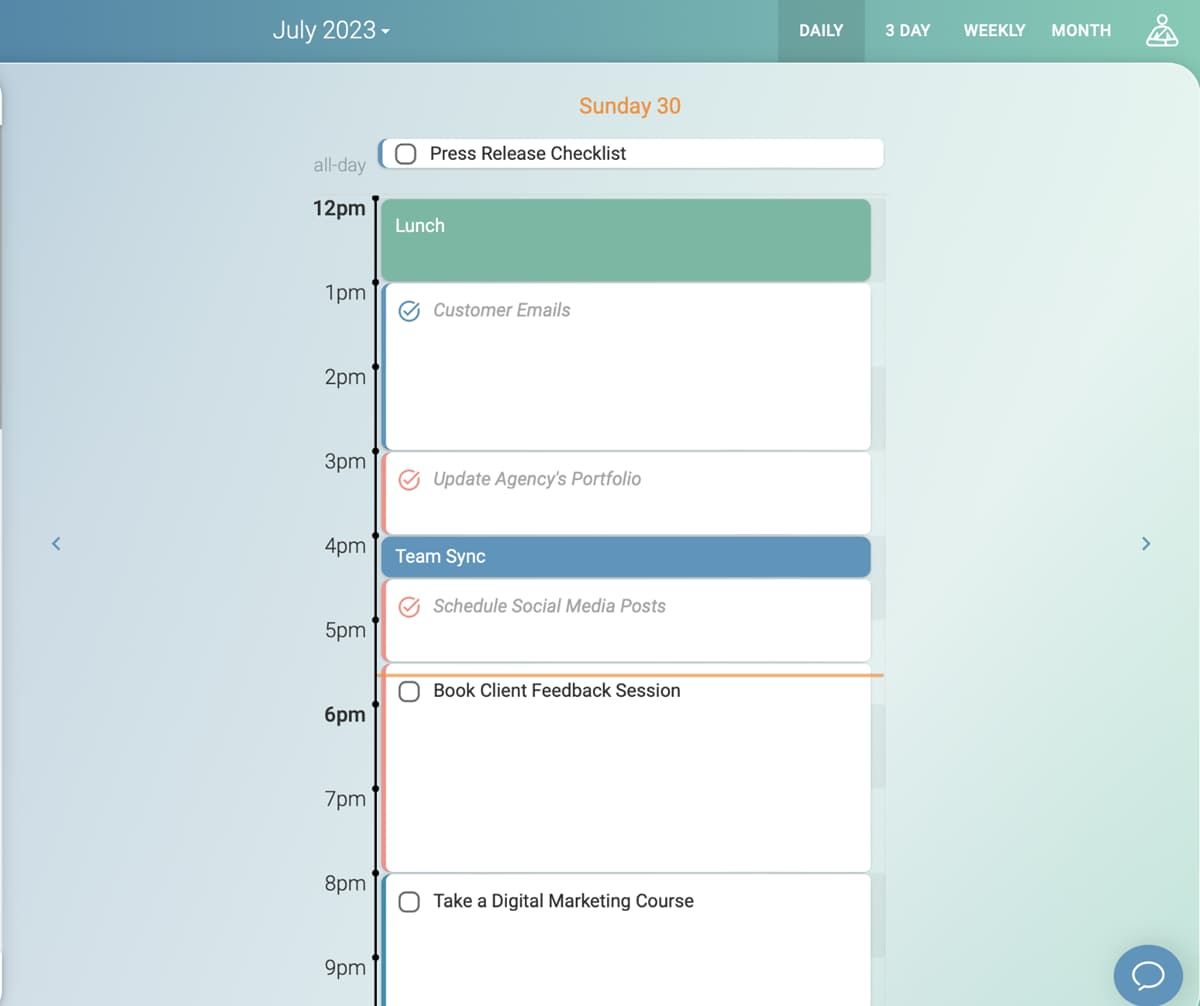
The best AI calendar scheduler for managing daily meetings and task lists.
ℹ️ About
The app offers streamlined scheduling options with an array of AI features to help you organize your calendar according to your preferences.
Trevor provides daily planning and time-blocking capabilities to help you schedule priority tasks and organize daily work. More importantly, it gives you a real-time visual overview of all daily tasks on your list and provides detailed reports so you can track everything down to the last detail.
Aside from scheduling and planning options, Trevor can handle auto-assigning task durations and provide scheduling recommendations. Top features include intelligent meeting scheduling, a visual task manager, top integration options, and email and website embedding.
✨ Features
- Auto-assign tasks;
- AI-powered scheduling and meeting suggestions;
- AI-enabled rescheduling;
- Deadline alerts;
- Visual task manager;
- Daily planning;
- Time-blocking;
- Task prioritization;
- Daily task lists;
- Real-time schedule overview.
**➕
Pros**
- Simple and easy to use;
- Automation helps you streamline tasks;
- Ideal for startups;
- Affordable pricing plans;
- Generous free version.
➖ Cons
- Could use a couple of more advanced AI scheduling features;
- Can’t reschedule tasks in the event of an emergency.
💸 Pricing
Trevor offers a free plan with one task list integration and calendar accounts. Premium pricing starts from $3.99 per month.
4. Sidekick AI
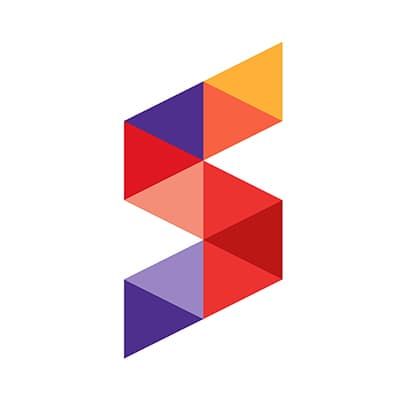
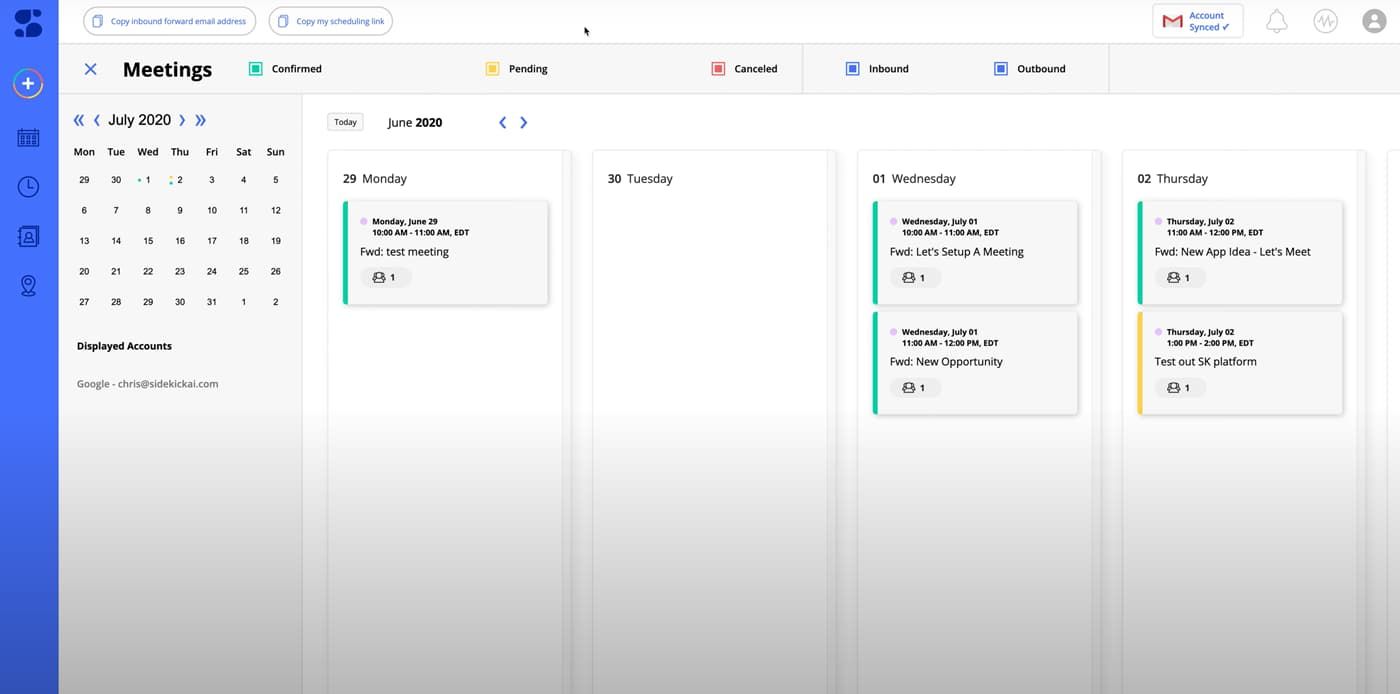
The best for smart meeting scheduling.
ℹ️ About
The platform relies on language processing and AI algorithms to streamline your daily scheduling needs.
Sidekick AI enables you to choose how you want to schedule your meeting with multiple options like Sidekick Scheduling (determine the best time for meetings), Forward to Schedule (send meeting links via email), and Scheduling Page (create custom-tailored shareable web pages for meetings).
Top Sidekick AI features include advanced team scheduling for individual and group members, multiple scheduling options, and setting up meetings through video or voice calls.
✨ Features
- Streamlined daily schedules;
- AI scheduling;
- Find the best meeting time (Sidekick Scheduling);
- Email meeting invitations with links;
- Individual and group scheduling;
- Voice/video meetings;
- Web page builder with intuitive tools;
- Automation suite.
➕ Pros
- Ideal for saving time on meeting scheduling;
- Free version provides the core features;
- Top-grade AI and automation options;
- Affordable premium plans.
➖ Cons
- No integration options for marketing automation and CRM;
- Analytics tool needs an upgrade;
- Random meeting scheduling errors.
💸 Pricing
SidekickAI offers a 30-day free trial. Pricing plans start at $99.99 per month.
5. Clockwise

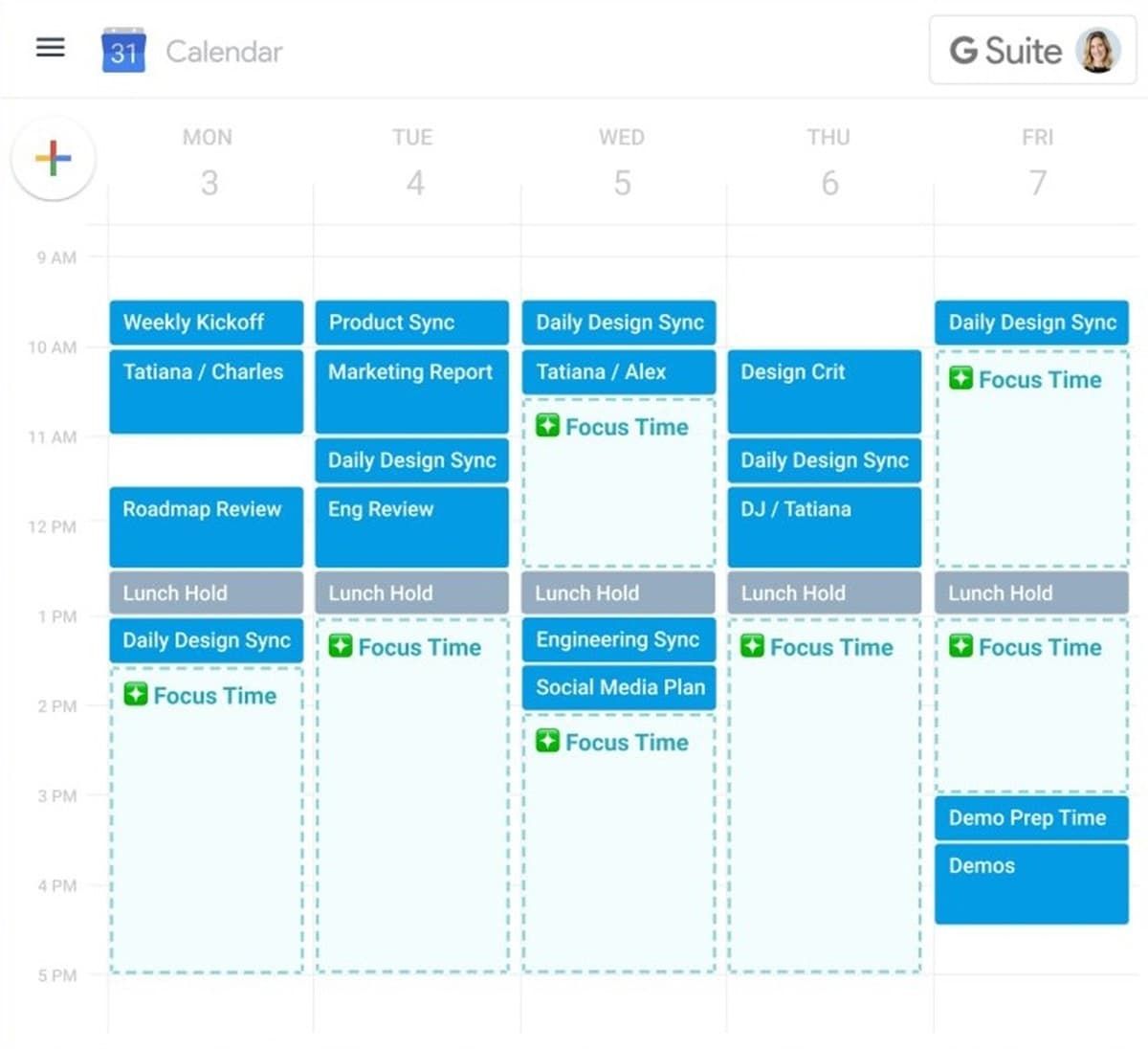
The best solution for synchronizing your teams and business calendars.
ℹ️ About
It helps you save time on scheduling daily tasks, resolving team conflicts, planning meetings, and more. In addition, Clockwise provides detailed reports with facts and figures so you can assess productivity for every meeting.
You can tap into multiple customization options to custom-tailor Clockwise AI scheduling capabilities according to your specific needs. If you need more free time on your team’s hands, Clockwise is the perfect AI-powered calendar and scheduler to find it for you.
The top Clockwise features include smart daily scheduling according to your employees’ preferences, flexible one-on-one meeting planning, automated calendar management, and multiple integration options.
✨ Features
- Preference-based daily scheduling;
- Individual meeting planner;
- AI calendar management;
- Scheduling workflow automation;
- Top integration options;
- Scheduling and calendar customization;
- Calendar syncing;
- Team productivity assessment;
- Detailed reporting.
➕ Pros
- Simplified time management;
- AI calendar assistant included in a free plan;
- Affordable feature-rich premium plans;
- Helps reduce scheduling conflicts.
➖ Cons
- No mobile app;
- No time-tracking options.
💸 Pricing
Clockwise offers a free plan with access to an AI calendar assistant. Pricing starts at $6.75 per user per month (billed annually).
6. Reclaim

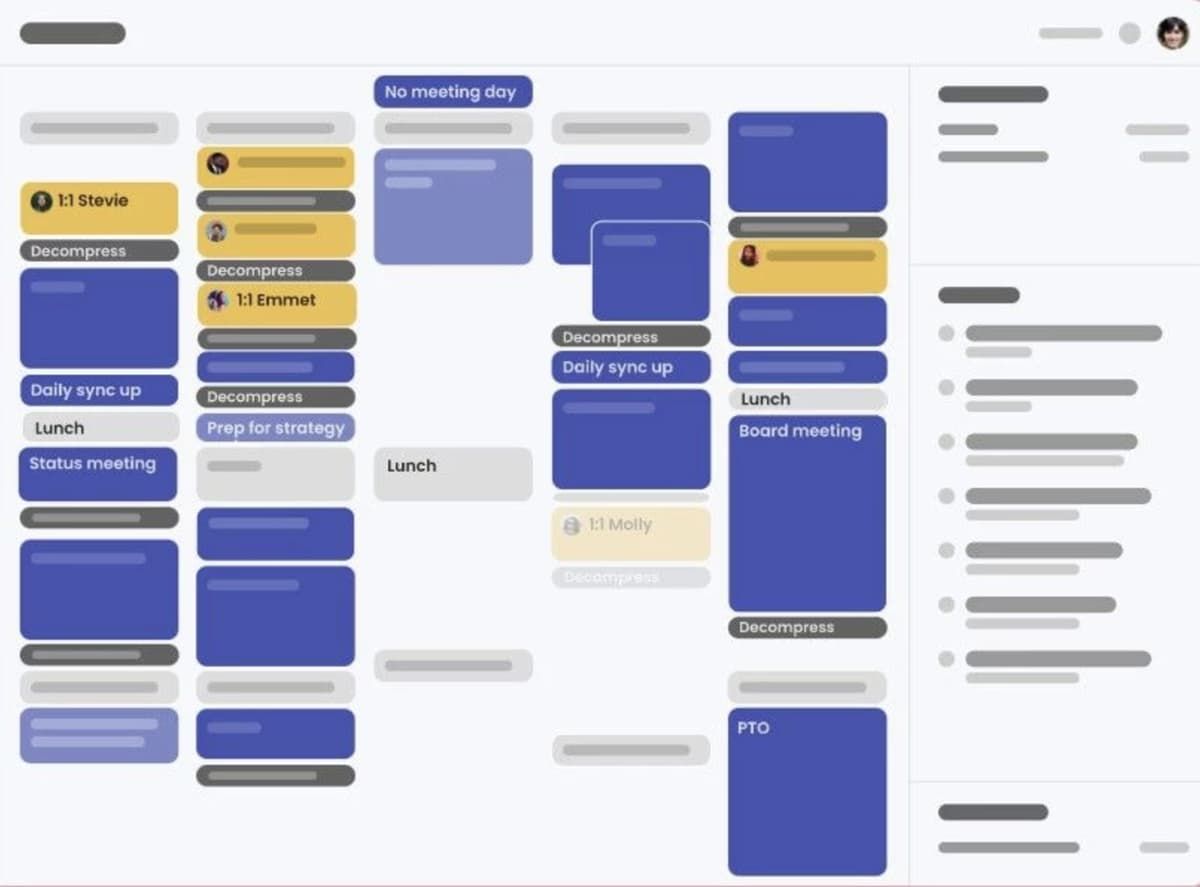
The best AI schedule maker for complementing your daily meeting routine.
ℹ️ About
You can rely on it to save up to 40% of your time by creating a personalized weekly schedule to prioritize daily tasks. Whether you need to plan meetings or schedule task lists, Reclaim has an AI-powered solution for every situation.
Since it provides a Google Calendar-like scheduling environment, Reclaim can help you reserve meeting slots automatically on your calendar to determine the best moments for necessary appointments.
You can tap into advanced rescheduling options to prioritize meetings with a few clicks. Top AI features include a smart time finder with calendar analytics, a time blocker with Free and Busy options, and advanced task management with integrated task lists and project management tools.
✨ Features
- AI-powered daily routine scheduler;
- Daily and weekly task prioritization;
- Smart calendar management;
- AI-enabled meeting assistant;
- Intuitive calendar slot reservation system;
- Meeting prioritization;
- Personalized time finder;
- Calendar analytics and reporting;
- Task management;
- Task lists;
- Project management.
**➕
Pros**
- Free version available.
- Top AI scheduling options;
- Adjusts to your personal preferences;
- Productivity software integration options;
- Save time with intelligent scheduling and time management.
➖ Cons
- The free plan offers limited scheduling options;
- Only compatible with Google Calendar.
💸 Pricing
Reclaim offers a free trial (free forever) for one user with three weeks of AI scheduling. Pricing starts from $8 per user per month.
7. Kronologic

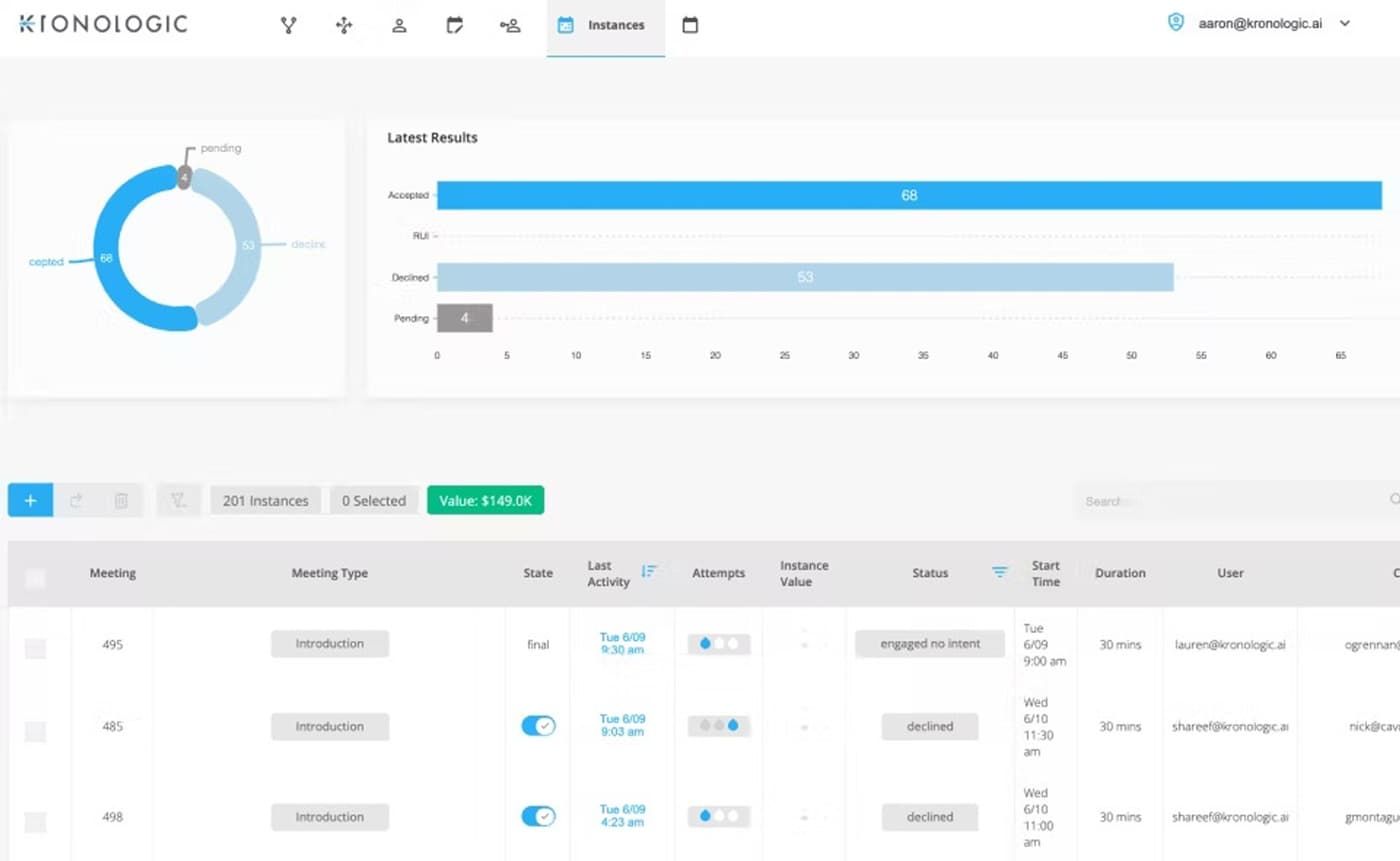
The best for combining AI-powered scheduling with cold calling, lead generation, and other sales techniques.
ℹ️ About
While other solutions on our list cater to team collaboration and project management tasks, Kronologic focuses on sales teams by providing AI solutions for building sales pipelines, improving lead generation and capturing, and increasing conversion rates.
With Kornologic, you can automatically schedule times and dates for customer calls and meetings, reschedule and update your calendar, and make your onboarding process as customer-centric as possible.
Top features include automated smart scheduling, upsell/cross-sell campaign launching, qualified lead triggering, custom-tailored calendar templates, and access to a Kronologic AI-powered chatbot.
✨ Features
- AI-powered chatbot;
- Multiple calendar templates with customization options;
- Lead triggering and generation;
- Automated time scheduling by use case;
- Sales pipeline builder;
- Calendar updates;
- Event reschedule;
- Intuitive time management;
- Team orchestration;
- Customer onboarding.
**➕
Pros**
- Ideal solution for introducing AI scheduling into CRM, sales, and marketing;
- Focuses on sales teams;
- Can help with lead generation;
- Streamlined meeting scheduling and organization;
- Automates most administrative tasks.
➖ Cons
- Pricing information no available;
- No team and project management tools.
💸 Pricing
Contact Kronologic to receive a pricing quote.
8. CalendarHero
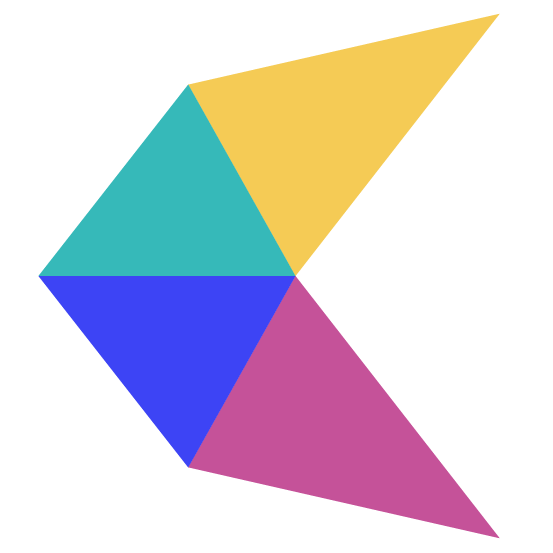
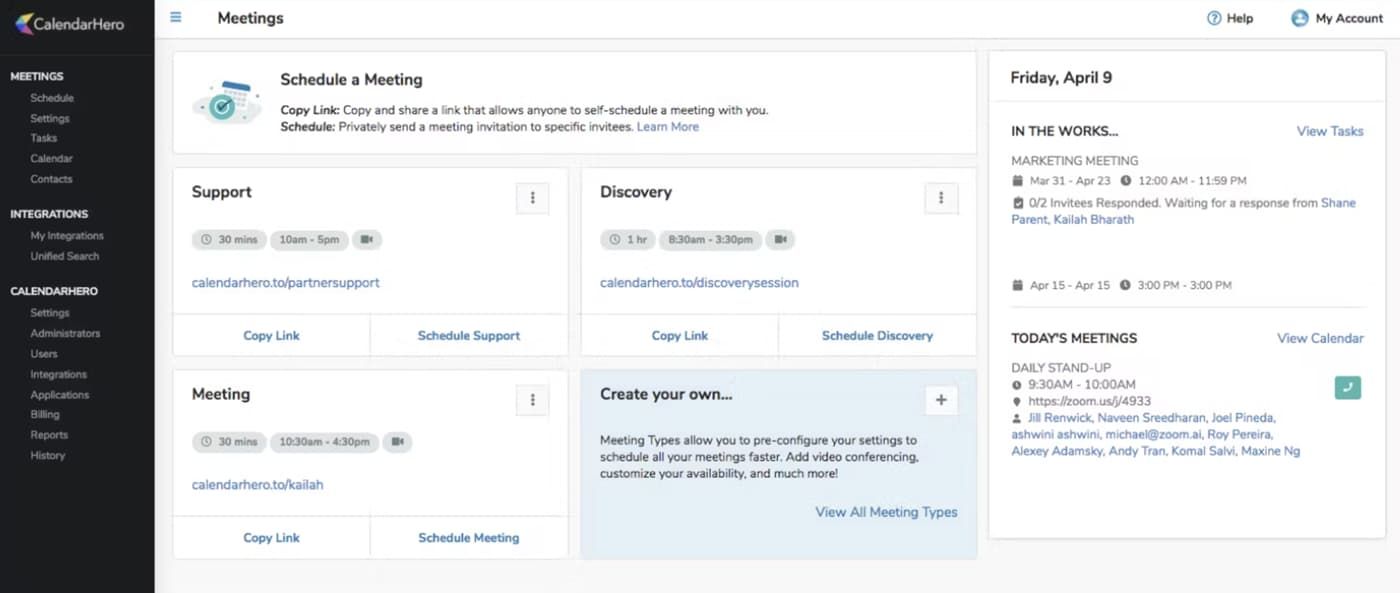
The best for tapping into the immense AI potential for scheduling online meetings.
ℹ️ About
It helps your business organization streamline video meetings using automated remote appointment planning and scheduling.
Whether you need to hire new talent, manage a project with your team, capture new leads, or optimize your scheduling workflow, CalendarHero can help you handle every task seamlessly. CalendarHero is also easy to integrate with the tools and apps you already use.
Automate every aspect of your business, update CRM, and manage everything from calls to group meetings. The top features include automated appointment booking, integration options for file search and video conferencing tools, advanced attendee reporting, and custom meeting templates for availability, meeting duration, etc.
✨ Features
- Multiple calendars;
- AI scheduler;
- Custom meeting types;
- Scheduling links;
- Scheduling insights;
- Automated meeting booking;
- Video conferencing;
- Real-time notifications;
- Customized invitation (email);
- Rescheduling.
**➕
Pros**
- Ideal for routing different meeting types;
- Multiple scheduling options;
- Individual and team scheduling;
- Powerful integrations;
- AI enables the tool to adjust to user preferences.
**➖
Cons**
- The embed features need an upgrade;
- Lacks essential customization options;
- Software prone to unexpected restarting.
💸 Pricing
CalendarHero offers a free trial (free forever). Premium pricing starts from $8 per month.
9. Clara
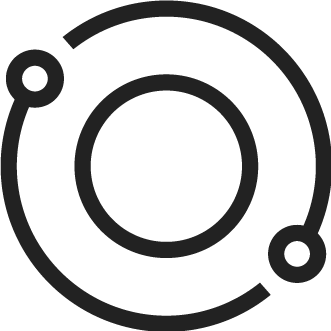
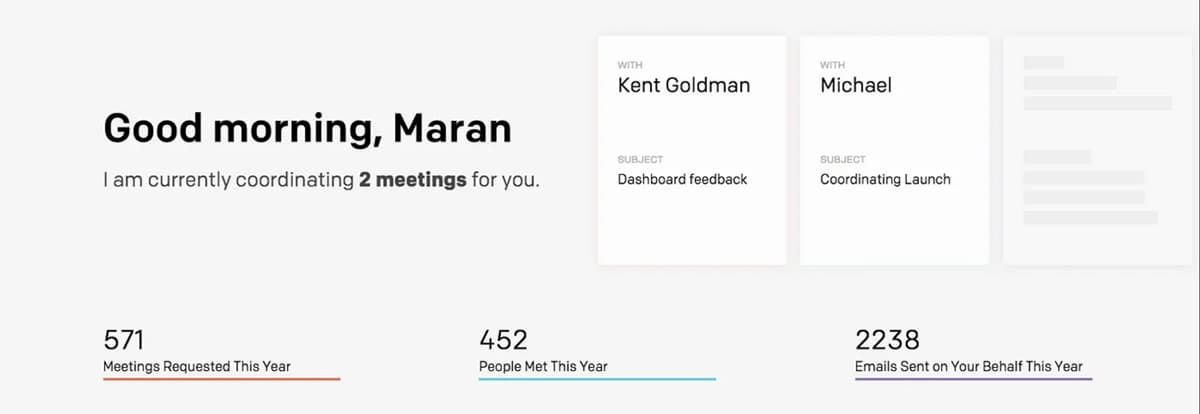
The best for using AI as your virtual scheduling assistant for managing your meeting calendar.
ℹ️ About
Whether you need to find time for a meeting, reschedule, handle cancellations, or invite multiple attendees, Clara enables you to do it with a single email.
Just compose an email, include Clara’s email as a CC, and let the software work for you. With Clara, time orchestration becomes as easy as possible. In addition, Clara will provide the best scheduling suggestions on the best times for meetings with your team members, clients, customers, etc.
Top features include 24/7 support, email-based natural language-powered calendar scheduling, and automatic follow-ups.
✨ Features
- AI virtual scheduling assistant;
- Meeting calendar;
- Send multiple invitations (email);
- Time management;
- Intuitive scheduling suggestions;
- Real-time notifications;
- Automatic meeting follow-ups;
- 24/7 support.
**➕
Pros**
- Simplified AI scheduling;
- Perfect for event organizers;
- Allows you to set up multiple meetings with one email;
- Intuitive personal virtual assistant;
- You can check your schedule without logging into the app.
➖ Cons
- No free plan;
- Expensive pricing.
💸 Pricing
Clara offers a 14-day free trial. Pricing starts from $99 per month per user.
10. Schedule CC

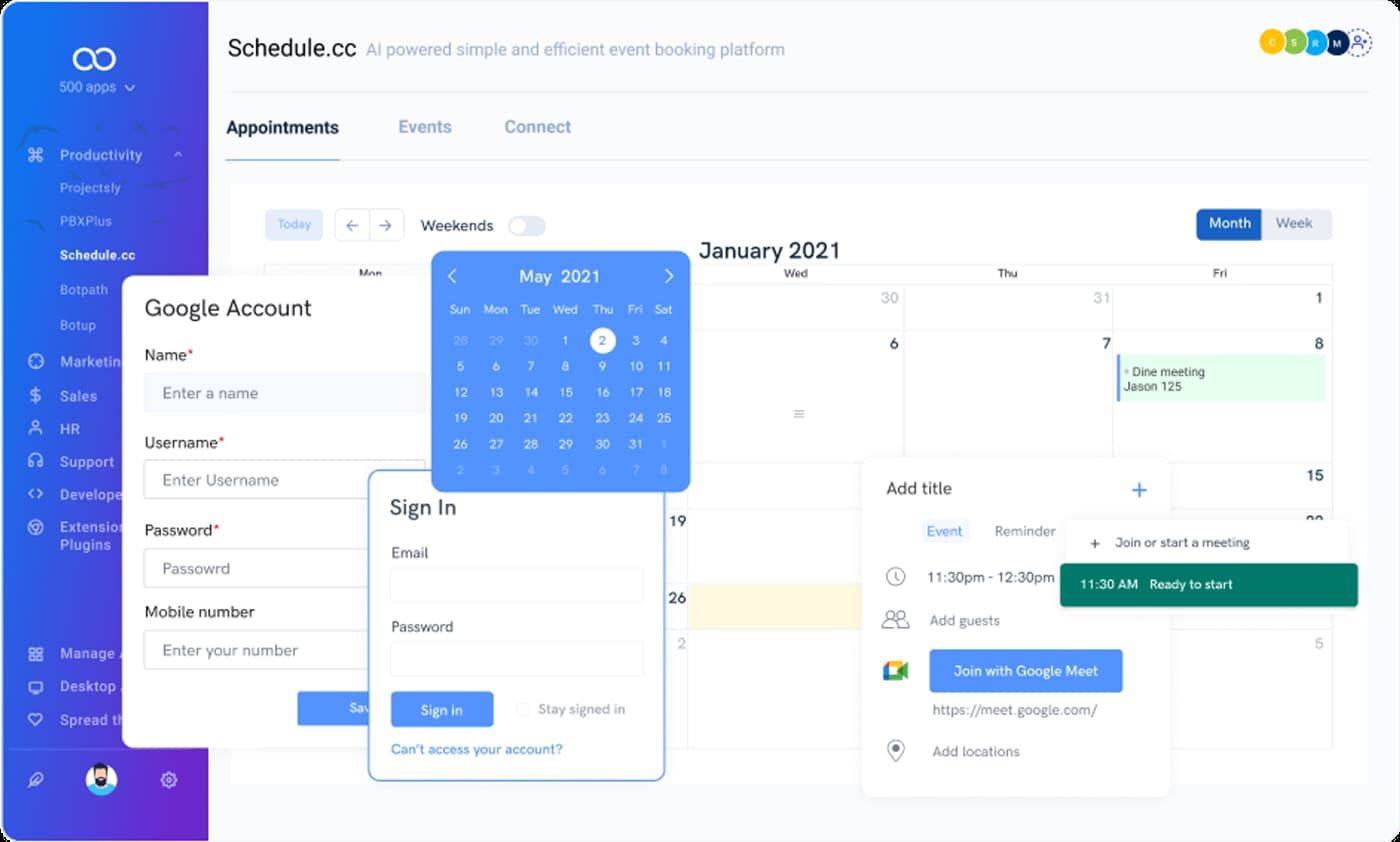
The best for event scheduling with multi-location calendar management, calendar integrations, and advanced reporting.
ℹ️ About
It empowers you to book events, create invitation links, tap into multi-channel support, manage group events (including meetings), and schedule one-on-one meetings with your team members.
Since ScheduleCC integrates with your business apps, you can use your email and website to schedule appointments and avoid a cluttered email inbox. ScheduleCC AI scheduling assistant also supports video conferencing, CRM integrations, appointment rescheduling, and payment collection.
Top features include an online scheduler for appointment scaling, calendar embeds, built-in video conferencing, rescheduling, AI chatbot integration, and a Gmail extension for sharing schedule links.
✨ Features
- Share schedule links via Gmail;
- AI chatbot;
- Smart rescheduling;
- Video conferencing;
- CRM integration;
- Calendar embeds;
- Meeting scaling;
- Online scheduler;
- Multi-channel support;
- Calendar management;
- Invitation links;
- Individual and group meetings;
- Advanced reporting.
**➕
Pros**
- User-centric tool;
- Intuitive and adaptable features;
- Simplifies scheduling procedures;
- Ideal for coordinating multiple meetings;
- Top syncing and integration options.
**➖
Cons**
- No free version or free trial.
💸 Pricing
ScheduleCC doesn’t offer a free trial. Pricing starts from $14.99 per month.
11. ClickUp

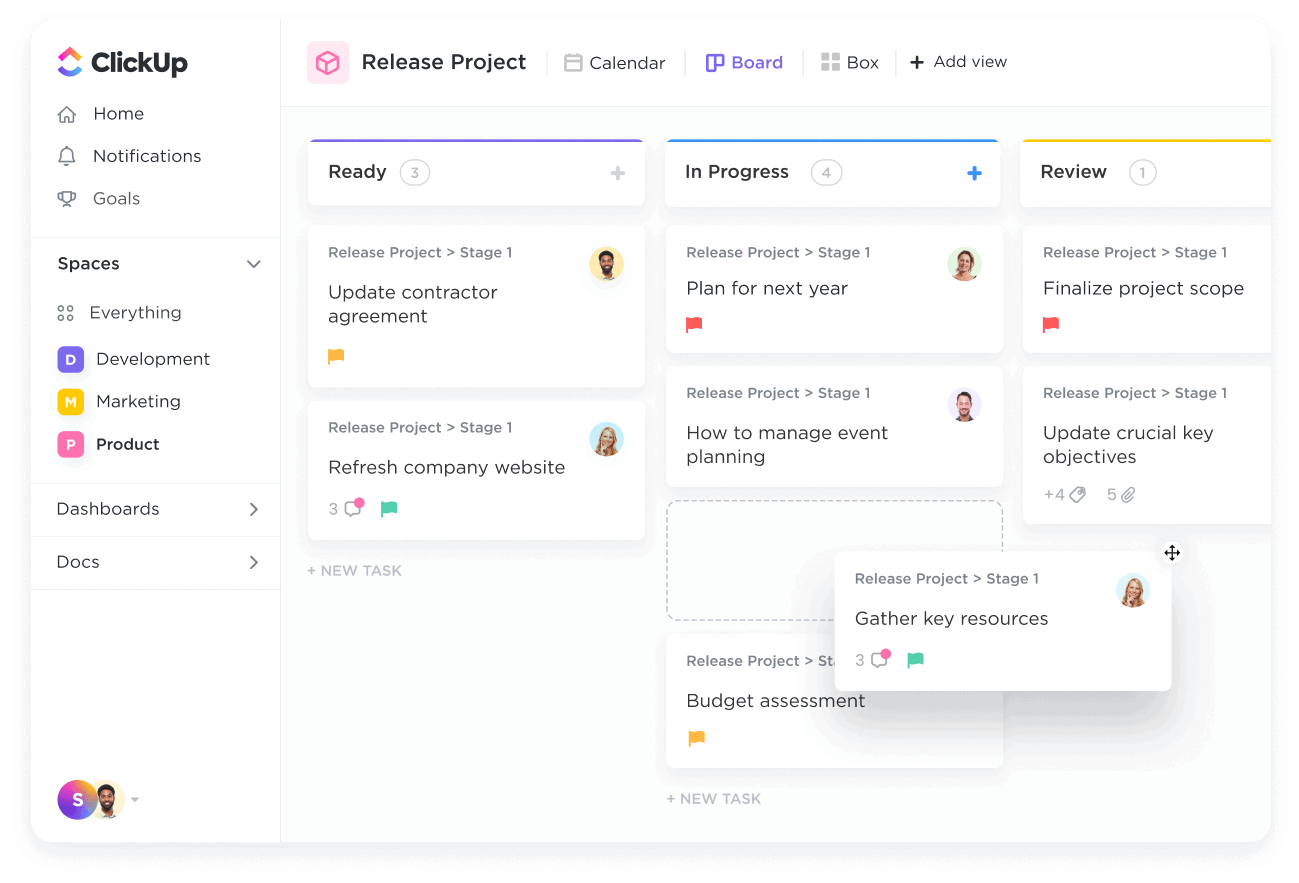
ClickUp is an all-in-one AI-powered suite of tools best for project management and task automation. It is very versatile, and users can custom-tailor this platform to their specific needs. With your ClickUp AI scheduling assistant, you can schedule announcements, blogs, social media posts, meetings, invitations, and other tasks by tapping into ClickUp’s Calendar multi-view.
ℹ️ About
The multi-view features empower teams to schedule appointments, organize multiple meeting agendas, and manage calendars with several time management options, including automated task handoff, recurring tasks, custom fields, checklists, tags, comment threads, etc.
In addition, ClickUp gives you access to various AI features, such as AI-enabled communication, brainstorming, and content ideation. Though ClickUp offers limited features for scheduling tasks, it tosses in a carefully curated selection of time management features, including real-time chat, ChatGPT prompts, and whiteboards.
✨ Features
- 35+ time management ClickApps for time orchestration;
- Task automation;
- Sprint Points
- Add custom fields;
- Streamlined collaboration with commenting;
- Shareable screen recordings;
- Task-specific comment threads;
- Add/remove assignees;
- Multi-device syncing
- Chatbots;
- ChatGPT;
- Meeting scheduler;
- Task updater;
- Real-time notifications;
- Multiple calendar views and templates;
- 1000+ integrations.
**➕
Pros**
- Free version packed with features;
- Cross-platform compatibility;
- Affordable pricing plans for every user;
- AI options are available.
**➖
Cons**
- Too many features may feel overwhelming;
- Free plan doesn’t include ClickUp AI.
💸 Pricing
ClickUp offers a free plan for unlimited users and tasks. Pricing starts at $7 per user per month.
12. Todoist

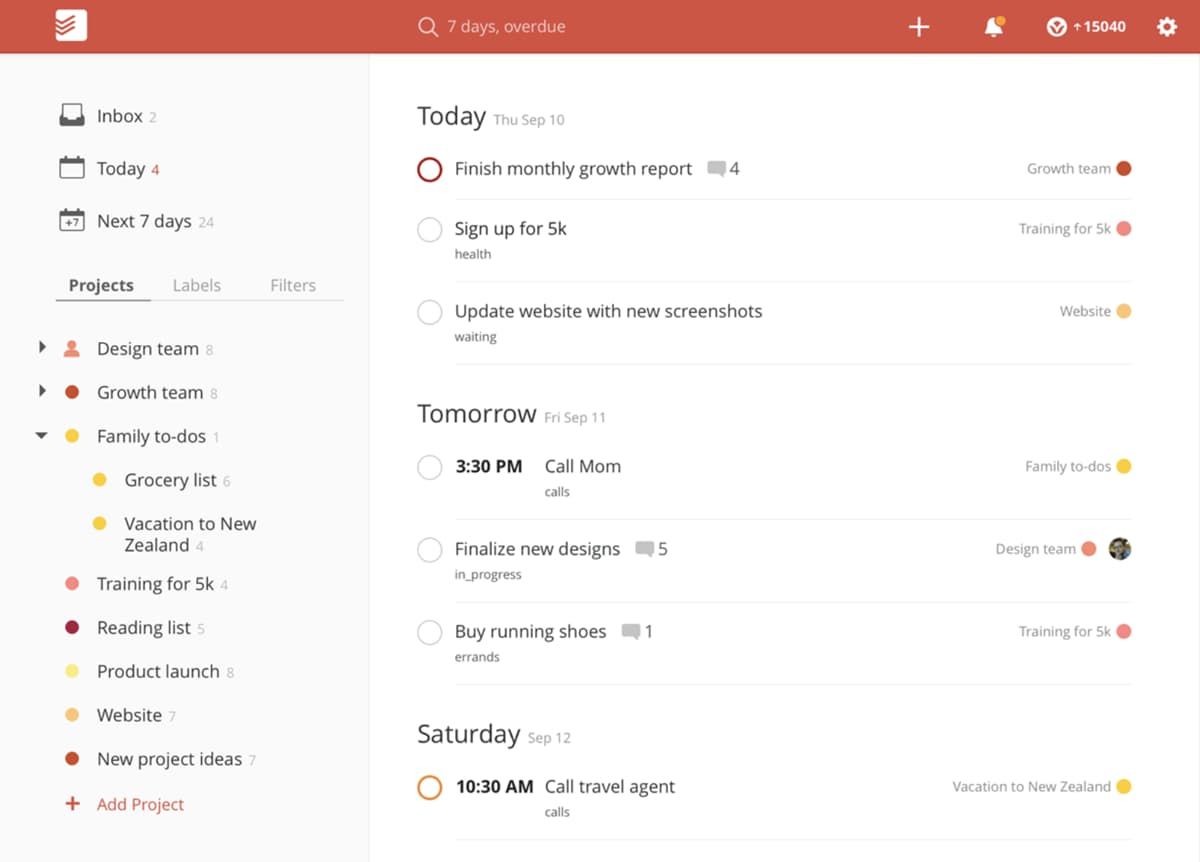
Todoist is best for organizing and visualizing daily operations with to-do lists. It empowers you to manage tasks from a centralized dashboard with team roadmaps, search filters, and customizable and collaborative workspaces.
ℹ️ About
Todoist uses AI technologies like natural language processing to automatically add or remove tasks from your to-do list, reschedule events according to your free time, and do everything you need to stay organized.
Simply open the Todoist app, start typing, and let AI instantly complete your to-do list for you, sort your tasks, prioritize work, and more. You can also invite your teammates to break down projects into subtasks to streamline collaboration in a shared workspace.
✨ Features
- Add tasks;
- Automated AI to-do lists;
- Task prioritization;
- AI scheduler;
- Intuitive reminders
- Task completion;
- Project management;
- Commenting;
- Task recurring;
- Deadline overview;
- Task delegation;
- Real-time notifications;
- Task view personalization;
- Workflow templates;
- Add tasks via email;
- Calendar feeds.
**➕
Pros**
- Free version includes essential features;
- Affordable pricing;
- 100+ integration options;
- Ideal for individual and business users;
- Simple interface and navigation.
**➖
Cons**
- Steep learning curve;
- Task creation prone to issues.
💸 Pricing
Todoist offers a free plan for up to five personal projects. Pricing starts at $4 per user per month.
13. Scheduler AI

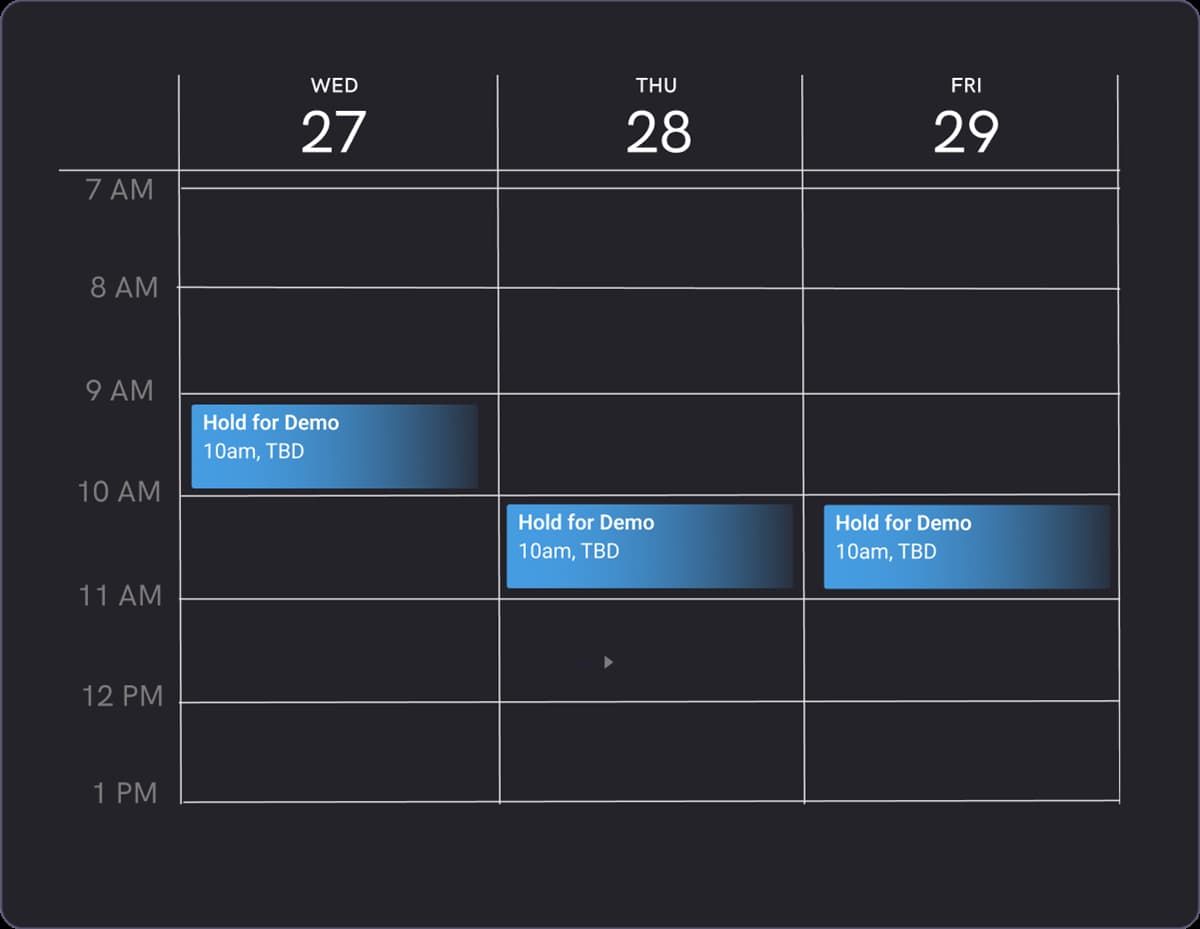
Scheduler AI is best for streamlining daily scheduling operations through email-based interactions. Whether you need to handle multiple video or voice calls, schedule demos, or organize group meetings or individual appointments, this ultimate AI-powered email scheduling assistant helps you get ahead of all these tasks with AI and automation features.
ℹ️ About
That way, you can quickly reschedule events, add/remove attendees, pre-reserve calendar slots to free up your time, create multiple appointment types, organize events according to your team’s availability, connect multiple calendar agendas into a centralized view, and more.
✨ Features
- AI scheduling via email interaction;
- Multiple meeting types;
- Browse meetings by keywords;
- Real-time notifications;
- Pre-reserve calendar slots;
- Smart rescheduling;
- Availability checker;
- Optimal time suggestions;
- Connect multiple calendars;
- Instant schedule routing and re-routing;
- Automatic reminders;
- Schedule tracking;
- Track meetings across time zones;
- Webform/outbound assistant;
- AI prompts and auto-fill;
- Scheduling workflow automation.
**➕
Pros**
- Intuitive and varied scheduling options;
- Ideal for preventing double booking;
- Excellent search functionality;
- Keyword filtering is a time-saving feature;
- Shareable task list.
**➖
Cons**
- No free version or free trial;
- Expensive team plan.
💸 Pricing
Scheduler AI doesn’t offer a free pricing plan or free trial. Pricing starts at $20 per user per month for individuals and $35 per user per month for teams.
14. Cal

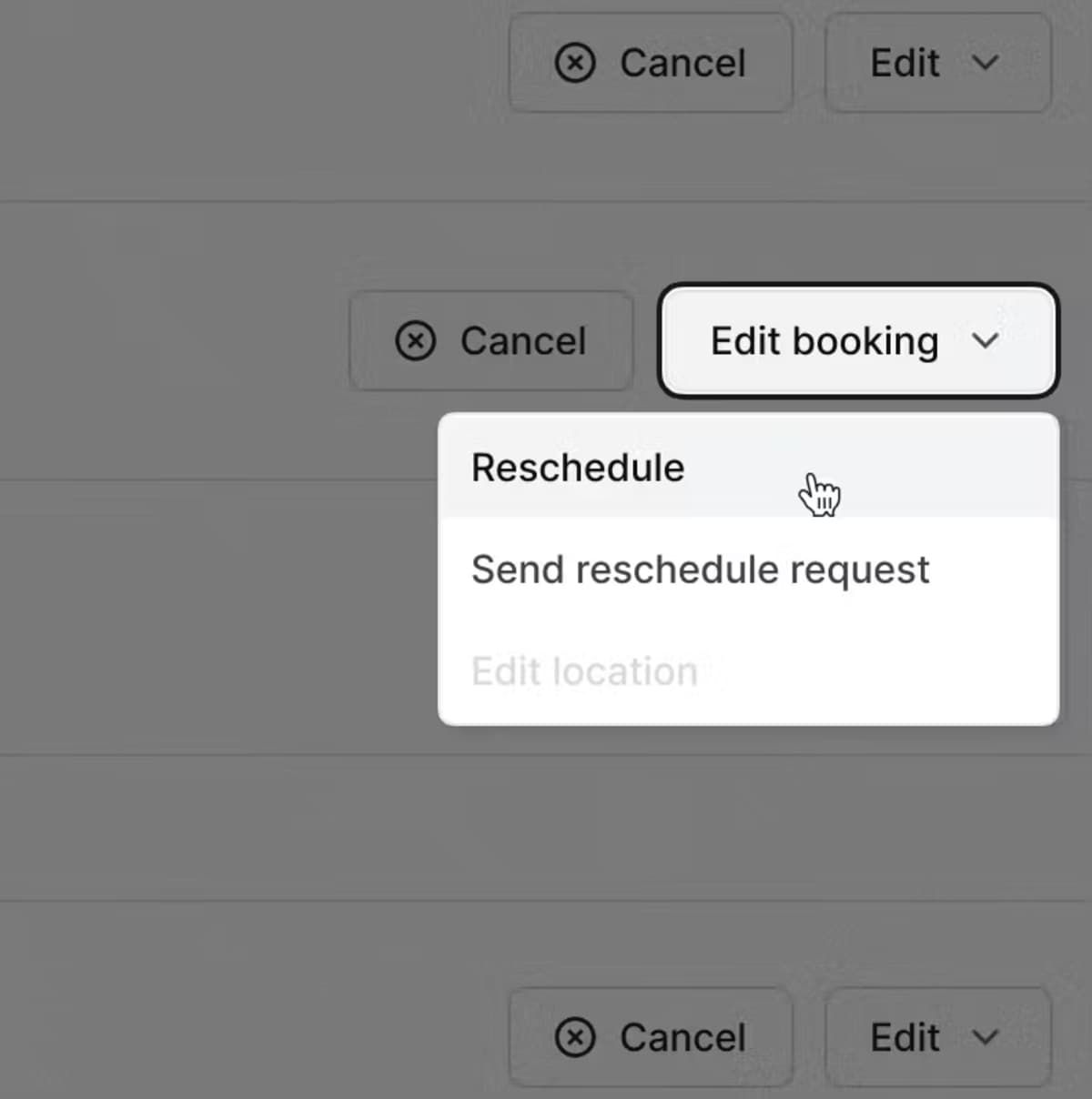
Cal is best for turning the time-consuming task of scheduling and rescheduling meetings into an automated experience. The AI scheduling assistant helps manage a busy schedule, streamlining events and participant coordination and increasing productivity.
ℹ️ About
Cal is an AI-powered assistant that enables users to focus on critical tasks instead of spending hours managing appointments. It’s a productivity tool that schedules meetings, provides instant information about upcoming events, simultaneously reschedules multiple sessions, and checks participants’ availability to find an ideal time that works for everyone. It’s like a human assistant.
Checking each participant’s scheduling preference to find an available time slot saves considerable time. The same goes for integrations with Microsoft Outlook, Google Calendar, Google Meet, Zoom, and other email and calendar apps. The best part is that users get a unique scheduling link to share with relevant parties.
✨ Features
- AI personal assistant;
- Automated scheduling;
- Visualized meeting schedules;
- Automated multi-meeting rescheduling;
- Participant availability checks;
- Alternative time suggestions for rescheduled meetings;
- Upcoming event reminders;
- Team pages;
- Collective events;
- Round-robin scheduling for teams;
- Team and organization workflows;
- Video conferencing;
- Cal Video meeting transcription and summary;
- Action item tracking;
- Unique scheduling links;
- Seamless integration with email and calendar apps;
- Multilingual support (40+ languages).
**➕
Pros**
- Intuitive interface;
- Efficient scheduling and rescheduling;
- Instant information about upcoming meetings;
- No double booking;
- No back-and-forth email communication.
**➖
Cons**
- No free version for teams;
- No mobile app.
💸 Pricing
Cal is free for individuals, while businesses can choose from three paid versions. It costs $12 per user per month for teams, while Enterprise and Platform editions include custom prices (depending on each organization’s scheduling habits and preferences).
15. Mayday

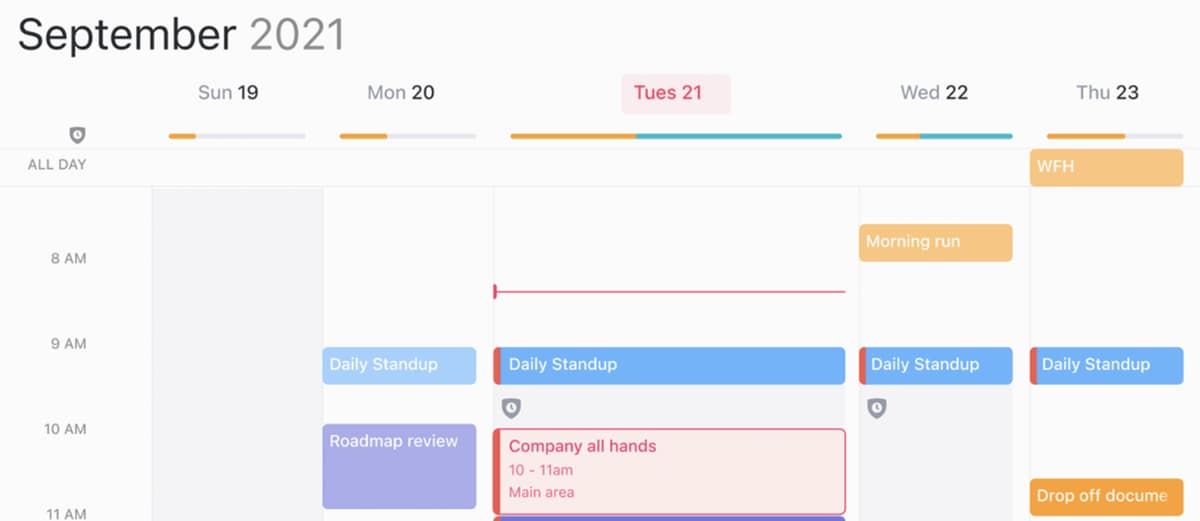
Mayday is best for managing tasks and scheduling events, helping macOS, iOS, and iPadOS users turn calendars into AI assistants to organize daily activities and save considerable time.
ℹ️ About
Mayday brings an AI scheduling assistant, calendar, and task manager to one platform, helping users create to-do lists, manage individual tasks, and handle the most ambitious meeting needs. It provides a color-coded list for seamless categorization and organization and features for decluttering the timeline.
Whether scheduling an all-hands meeting, a one-on-one session, or another event, Mayday will automate time-blocking and prevent overbooking. The best part is the AI assistant learns from scheduling preferences, habits, and focus time to find an ideal time for tasks and events. It also checks coworkers’ schedules for an open time slot and recommends the best time for the specified time frame and duration.
Another standout feature is desktop and mobile widgets offering a monthly view and direct links to upcoming meetings.
Mayday integrates with Google Calendar, Microsoft Outlook, and Zoom, but we can expect extended third-party app support once the platform exits the beta phase.
✨ Features
- AI personal assistant;
- Task manager;
- Color-coded to-do lists;
- Automated, adaptive scheduling;
- Automatic and one-click rescheduling;
- Ideal time recommendations;
- Time limits;
- Time windows for prioritizing availability;
- FYI events for decluttering the timeline;
- Buffer time;
- Calendar Shield for automated time-blocking;
- Context switching;
- Menu Bar for quick access to upcoming meetings;
- Smart Tags for categorizing events;
- Scheduling links;
- Desktop and mobile widgets;
- Third-party calendar synchronization;
- Seamless integration with calendar, email, and video-conferencing apps
**➕
Pros**
- Intuitive interface;
- No overbooking or double booking;
- Prioritizing availability and decluttering the timeline;
- Efficient scheduling and rescheduling;
- Seamless task management.
**➖
Cons**
- No Apple iCloud support;
- No Windows and Android support.
💸 Pricing
Mayday is still in a public beta testing phase; anyone can use it for free. However, the platform plans to offer a monthly subscription once it releases the final stable software version, so stay tuned for the latest updates.
Top 5 AI scheduling assistants compared
| AI scheduler | AI scheduling features | Free option | Pricing |
|---|---|---|---|
| Ayanza | Slack-like chat editor, calendar templates, private groups, automated notifications, shared notebooks, scheduled notes, task lists, streamlined workflows, web-like knowledge hubs | Yes | Starts at $6 per user per month |
| Motion | Smart meeting assistant, AI appointment scheduling, intelligent calendar, daily chore organizer, task manager, daily and weekly task planner, AI team collaboration, assign projects and tasks | No, 7-day free trial | Starts at $12 per user per month |
| Trevor | AI calendar, Todoist integration, daily planner, multi-device syncing, rescheduling, marking tasks as completed, saving calendar events, to-do lists, notes, note sharing, task assigning | Yes | Starts at $75 per user per month |
| Sidekick AI | Schedule meetings, integration with Google Calendar/Microsoft, team scheduling, team pages, reminders, automated event creation, meeting invites | Yes | Starts at $5 per user per month |
| Clockwise | AI calendar assistant, GPT-powered, conversational AI, calendar organizer, meetings rescheduler, calendar preview, in-calendar chat, schedule optimizer | Yes | $6.75 per user per month |
What to ask the provider on a demo call about AI scheduling assistants
Before you put your trust in the best AI scheduling assistant, remember that your resources, effort, and time are in question here, including your brand’s reputation and image. So, think twice before investing in this type of AI tool.
First of all, think about the daily applications you’ll use your AI scheduler for. Consider your daily scheduling needs to determine the best scheduling requirements. In addition, determine the budget you can afford to spend on such a tool.
Then, discuss these requirements with the software provider representative to assess how their AI scheduling software can meet your needs. Compare the available functionalities to other similar solutions to ascertain what you get for your money’s worth.
That should help you avoid paying for the features you don’t need and won’t use. Talk to the sales representative about the available integration options to ensure that the tool you opt for can seamlessly integrate with your existing tech stack to avoid downtime and unnecessary complications.
Once you figure out all these things, request a demo with the selected software provider to learn more about the tool, its features, etc.
Plan smart with AI schedule maker
These tools are among the best AI-powered scheduling apps on the market. While all of them cater to your scheduling needs, Ayanza goes a few steps further in improving your team collaboration, task management, project management, and time orchestration.
Aside from offering AI-based scheduling features, Ayanza provides more smart features than most solutions on this list. As if that wasn’t enough, Ayanza also lets you test its services for free. It’s easy to tap into Ayanza’s immense scheduling and management power and transform how you communicate, collaborate, and conduct business.
FAQ
What to look for in
an AI scheduler?
The best AI scheduler should have a user-friendly interface with many scheduling features, including rescheduling, cancellation management, and auto-assigning task duration. It should offer many integrations, calendar management, and true AI features, such as machine learning, natural language processing, and AI scheduling algorithms.
Can an AI scheduling assistant
integrate with existing calendar applications
?
The best AI scheduling assistant should come with various integration options that allow you to seamlessly integrate it with your existing tech stack, including email, video conferencing tools, calendar apps, and more.
Can an AI scheduling assistant
automate the scheduling process
?
An AI scheduling assistant uses AI technologies like machine learning and natural language processing to automate meeting scheduling for individual and group users.
Are AI schedule makers capable of
rescheduling appointments
?
The best AI scheduling apps, like Ayanza, can do much more than reschedule appointments. Thanks to AI features, Ayanza can help you enhance your team collaboration, project management, and calendar organization by providing virtual spaces for real-time communication.
Can an AI scheduling tool
handle multiple calendars
?
AI scheduling assistants offer virtual assistants to streamline calendar management. Thanks to that, you can use them to manage multiple calendar apps across different projects, platforms, and clients.
Can AI calendar scheduler
handle different time zones
?
Yes, AI calendar schedulers like Clockwise can handle different time zones by identifying what timezone your team members are in and adjusting your meeting schedule accordingly.
How do AI schedule makers
ensure privacy and security
?
Since AI scheduling assistants require confidential data to work according to your expectations, they are prone to cybersecurity threats, such as unauthorized access to sensitive data, data loss, and security breaches.
Thankfully, the best AI scheduling tools utilize the latest security measures, cloud technologies, and data encryption to prevent such threats and help you avoid data leaks.
Still, we recommend taking some precautionary steps to protect your data, such as:
- Access restriction – limit who has access to confidential data and restrict it to authorized personnel only.
- Audit trails – monitor everything from failed log-ins to access attempts to check for data leakage.
- Use multi-factor authentication – introduce multiple security verification steps to avoid data loss.
💡 Get inspired on how to secure proper AI tools for use cases other than just scheduling
AI-based knowledge management systems

