

17 Best AI Notetakers for Teams AI Note-Taking in 2024
In the online business landscape, team collaboration, training, webinars, and meetings are essential to successful modern workforce management. These mutual efforts provide opportunities for management to communicate with the employees and understand their needs, pain points, and the challenges their teams face daily.
Since there’s a lot of information to process here, managers and team leaders rely on various AI note taking app solutions to track each conversation and gather key insights that can help them improve decision-making.
These AI note takers help decision-makers take accurate and complete meeting notes while paying attention to all relevant topics taking place at conferencing sessions, team gatherings, voice conversations, etc.
However, paying attention to everything your team members have to say while writing down vital action items requires time and tedious effort. That’s where artificial intelligence comes into the picture.
Thanks to AI’s advanced features, you can tap into a wide range of AI notetaker apps to capture the essence of your team collaboration gatherings and meetings. These apps allow you to turn virtual meetings into audio recordings and meeting transcripts you can interpret on the go to get to the bottom of what truly matters in each conversation.
With that in mind, let’s delve deeper into AI notetaking to help you find the best AI note-taking app for your needs.
What are AI notetakers?
AI note taking tools enable automated note-taking by tapping into AI technology to assist users in collecting, managing, and interpreting the data within their notes. A user can rely on AI notetaking to capture team conversations and meeting recordings, analyze high-quality content, and turn it into valuable insights.
How do AI notetakers work?
AI note taking software solutions are AI tools for note taking that leverage AI technologies like automatic transcription, machine learning (ML), and natural language processing (NLP) to improve productivity and enhance the note-taking user experience.
The best AI note taking apps gather, organize, and process the information you capture during corporate events and executive conversations with your teammates. They use the immense potential of AI-powered automated note-taking to capture information in real time, understand context, and summarize key points into actionable insights.
You can view AI-powered note-taking apps as your personal meeting assistants you can rely on to cope with your meeting agenda while saving time and effort. Aside from helping you gather, manage, and organize your notes, the AI note taking tool also allows you to create notes on demand and store and reference all your business intelligence without a manual search.
An AI notes taker uses AI in several ways:
- Using NLP to convert a meeting audio recording into a meeting transcription by converting audio or spoken word into text;
- Turning meeting transcripts into conversation records;
- Leveraging ML and AI algorithms to interpret the deeper context hidden behind conversations and provide actionable recommendations.
If you’re a team leader, you know that manual note-taking isn’t an option, especially if you need to balance multiple team conversations. Since the success of your team collaboration depends on your efforts to capture meeting transcripts, an AI-powered note-taking tool can benefit you.
It can help you seamlessly capture a transcription of all important discussions with your team and give you 24/7 access to a reliable record of all meeting summaries and team conversation intelligence. In addition, an AI note taker for teams can do much more than capture mere transcriptions.
It can outline a smart summary, turn captured information into AI-powered insights, act as an advanced search engine, turn meeting items into a blog post, analyze the key topics to offer essential summarization points, recommend actions based on the discussion, and more.
Aside from saving time, effort, and resources, an AI-powered meeting assistant gives you peace of mind by handling your team collaboration needs. AI-powered note-taking tools are vital to capturing all the essential information while actively participating in voice calls, video conferencing, team collaborations, meetings, gatherings, and other corporate events.
Key features of effective AI note-taking apps
The scope of the core features an AI note taker for teams provides determines its effectiveness and productivity. Therefore, you should opt for the best AI note-taker with many tools and options, including collaboration features. Let’s take a closer look at the most notable features of AI note taking for teams.
- AI-powered summarization
An AI notetaking app can save you loads of time and increase your meeting productivity by using automated meeting summary capability to transcribe every meeting you attend accurately.
An AI notetaker for teams uses AI to automatically identify key insights within every transcript and turn those insights into actionable conversation and meeting summaries you can tap into on demand.
They automatically summarize events like team meetings, highlight keynotes, and centralize all notes into a single source of truth to make top ideas easily scannable and more searchable.
- Predictive analytics and insights
An AI-powered note taking app with a predictive analytics feature can anticipate your needs by learning from every interaction. It gathers insights into your personal note-taking patterns to anticipate your demands.
That’s why most teams use AI notetaking systems as project management tools. For example, if a team routinely captures project-related notes, the best note taking AI app can give them access to personalized action items, keywords, or templates.
The app personalizes daily use cases to customize user experience accordingly. Aside from saving time, this AI notetaking feature also increases meeting productivity and helps decision-makers capture every key insight.
- Multi-device syncing
In a modern, interconnected society, internet users have multiple devices and connectivity options. Staying connected with your customers, partners, and employees across numerous devices is paramount to your business success.
Thankfully, the top-grade note taking apps with AI simplify this by enabling multi-device syncing, thus empowering you to take notes on multiple devices and across multiple digital/virtual environments.
Your notes are always up-to-date and easily accessible, regardless of whether you’re using a mobile device, tablet, or computer.
The multi-device syncing feature makes it adaptable and convenient for your note-taking needs by syncing all your notes across all your devices and communication channels, including social media networks, websites, etc.
- Cross-platform compatibility
In addition to multi-device syncing, note taking apps with AI should also be flexible enough to support your cross-platform compatibility needs. The note taking AI software you choose should provide an excellent user experience by working seamlessly across all devices, operating systems, and environments you use daily.
You can rely on the best AI notetaker to save you valuable time by operating consistently regardless of whether your sales or marketing teams are using AI-powered search or automatic meeting note taking features on a meeting platform on Mac, Windows, Android, or iPhone.
This feature is one of the essential collaborative features for customer-facing teams and agile managers in charge of async team standup meetings. Aside from collaborative note-taking, the best AI note taker app should be compatible with popular video conferencing tools and intuitive enough to tap into the comprehension of team dynamics across multiple industries.
- Real-time transcription
The real-time transcription feature lets you tap into live scribes of all company events on your schedule. The top-grade AI tool for note taking can turn any spoken word or voice call into text.
That includes:
- Sales calls;
- Additional calls;
- Customer calls;
- Video calls.
A popular AI note-taking tool can transcribe all these conversations to give you the best, most viable topic suggestions so you can take better-informed actions. It can also help you create a list of action items on your schedule by accurately capturing every spoken word during an interview, business meeting, training, etc.
Forget all about manual notetaking. AI-powered tools for note taking for remote teams use real-time automated note taking to create an AI generated summary of every significant event you participate in.
- Integration options
An AI tool for meeting notes should be easy to integrate with the rest of your tech stack for a seamless end user experience. Aside from providing exceptional features, the best automatic note taker should be a comprehensive tool that seamlessly integrates with your online storage solution, task management AI system , calendar provider, video conferencing platform, communication tool, etc.
Integrations are critical to avoiding unnecessary interruptions to your daily workflow. They empower your team to keep sensitive data in the cloud for extra security, create reminders or tasks directly from your note-related insights, sync your notes with your calendar schedule, etc.
- Voice control
Voice control and commands allow individual users and agile teams to use an AI notetaker as a virtual meeting bot assistant to establish seamless verbal communication with the app. You can rely on voice command capabilities to carry out various operations, from adding endless amounts of content and new notes to capturing accurate transcription of every verbal event you attend.
- Content creation
The best AI notetaker should allow you to transform your notes into a blog post, social media content, or email so you can easily share your thoughts with your team. In addition, you should be able to do so with a click of a button across multiple devices and platforms.
- Format customization
Since you and your team have personal preferences regarding consuming business-related content, use an AI notetaker that lets you seamlessly customize the note format based on those preferences.
- Smart suggestions
Most users use AI notetakers as AI-powered smart assistants. What does that mean? Well, these tools can analyze user preferences and interactions, understand the context behind user actions, and turn that data into actionable extra notes, resources, and recommendations.
For example, an AI notetaking app can help you save time by recommending the best times for scheduling team collab gatherings. On the other hand, you can ask your AI notetaker for recommendations on the best ways to free up time across multiple meeting agendas.
Aside from helping you capture every spoken word across every event, an AI notetaker can also help you organize your ideas, manage your notes, suggest valuable data resources, and more.
Benefits of using AI note-takers for teams
Now that you know everything about the best features of AI notetakers, let’s delve deeper into how these excellent tools can benefit your team.
AI notetaking tools capture every note accurately
With AI notetakers, you won’t have to think about the accuracy of the details captured. These tools ensure unprecedented accuracy. They can perfectly capture every detail and nuance across every discussion in your organization.
Thanks to this, you can use your transcripts to precisely reflect on the critical items in every discussion and reduce the chance of misinterpretation, oversight, etc.
AI notetaking tools ensure maximum efficiency
If you’re running a team, you know time is of the essence, especially when deadlines are about to close in on you. Since you can’t afford to miss a deadline or waste time, you can rely on an AI notetaker to stay on top of every conversation in your company.
You can streamline note-taking across multiple discussions, allowing you to attend vital conversations. In addition, you can rely on AI notetaking apps to efficiently document every item and detail. Moreover, you can tap into context-based discussion summarization, giving you access to concise event notes on demand.
Stay ahead of team organization with AI notetaking tools
The entire point of having group events with your team is to improve your organizational efforts. With that in mind, AI notetakers are perfect for the job as they help you stay on top of your team organization efforts.
They provide the foundation for effective follow-ups with organized and well-structured notes. Aside from documenting relevant insights, AI notetaking also helps you structure your meeting data according to your needs.
Whether it’s setting up reminders, tagging action items, adding team members, or sorting notes by topics, AI notetaking apps ensure you have your notes readily available for various actions.
AI notetaking makes your notes scannable and searchable
When balancing two or more events, the worst thing that can happen is to lose yourself in searching for the right note, such as a specific project-related note that could mean the world to your team.
Thankfully, you can streamline the entire note-searching process with the right AI-enabled notetaker. Forget about messy stickers, office clutter, and endless scrolling. An AI notetaking tool has advanced search functions to turn your meeting “Elder Scrolls” into an easily scannable, always accessible, and instantly searchable database.
You can swiftly locate specific conversation segments, decisions, keywords, etc. Instead of wasting your precious time searching for vital notes manually, these AI-powered essential tools can help you find every item you need in mere seconds.
AI notetakers give you a 360-degree view of all your communications
Thanks to multiple integration options, you can connect your AI notetaker with every other tool in your existing tech stack to get a centralized view of all ongoing conversations, incoming meetings, and other team events.
No more tedious app switching; you can now manage all your communication and collaboration needs from a single, unified hub for all your team collaboration and project-related tasks.
Learning curve to using AI note-taking for teams
AI note-taking for teams can significantly improve your team’s productivity, efficiency, and effectiveness, but only when used correctly. Though most of these tools come with automated features, there’s still some learning curve you’ll have to deal with.
That’s why it’s vital to consider a few essential pointers to get ahead of AI notetaking. Start getting ahead of the curve by familiarizing yourself with the advantages and disadvantages of the selected AI notetaker in your tech stack.
Each software solution has capabilities, additional functionalities, and specific limitations you should know about. Use every resource available to understand how every feature works and find the most sustainable way to overcome shortcomings.
Knowing what your software can and cannot do will help you avoid unnecessary risks and make more informed decisions on how to get the most out of it. Tap into your provider’s customer service and technical support for more training materials and demos to get to the bottom of everything you should know about the tool you’re using.
In addition, educate yourself on all AI-associated risks to protect your data and organization accordingly. Though most AI notetakers provide accurate summarizations and context-based suggestions, they may not always suggest the most correct or optimal solution to a specific problem. Do your due diligence to review and validate each suggestion before implementing it.
Though you should rely on AI-powered insights, don’t be afraid of trusting yourself and your knowledge, expertise, and critical thinking. Only by combining all efforts will you get a fully streamlined AI-powered notetaking system that your team can use almost effortlessly.
Types of AI note-taking software
You should consider your specific business needs, personal requirements, and the individual preferences of your team members when choosing the best AI note-taking software tool for your team. Though several types of AI-powered notetaking tools are available, each solution is unique with specific features.
Here are the most common types of AI notetaking solutions:
- Knowledge graph – utilizes AI technologies, deep learning, and ML algorithms to connect note-related concepts and generate interconnected note graphs that empower teams to tap into connected knowledge bases, link related datasets, and streamline information retrieval via internal networks of knowledge repositories.
- Collaborative note-taking – ideal tools for small-to-large teams that enable multiple teammates to tap into the related note sets through real-time collaboration.
- Note summarization – turn lengthy note documents into condensed key takeaways to streamline revision and make comprehensive information more scannable and searchable.
- Contextual note-taking – since AI can understand the context behind your team communications, you can rely on AI-powered contextual note-taking to deliver actionable and relevant ideas, suggestions, and recommendations.
- OCR-based – OCR stands for Optical Character Recognition and refers to AI-enabled applications where a user utilizes AI algorithms to analyze and process visual content to extract text and make it scannable, searchable, and editable.
- AI-enabled note-taking with insights – this type of AI notetaking app leverages AI technologies to organize and categorize your notes automatically. AI-powered notetakers like Ayanza also provide extensive libraries of templates to enable you to customize your note view according to your preferences.
- Speech-to-text – turn every spoken word into shareable, downloadable, and editable text content (email, blog content, social media post, etc.).
Ideally, the AI notetaking app you opt for should be an affordable, competitive tracking tool with core and additional features that make it easy to align with your team collaboration needs, expected AUI functionalities, and business requirements.
Top 17 providers of useful AI notetakers
Here’s our comprehensive list of the top leading software providers of AI notetaking apps for businesses you should check out.
1. Ayanza
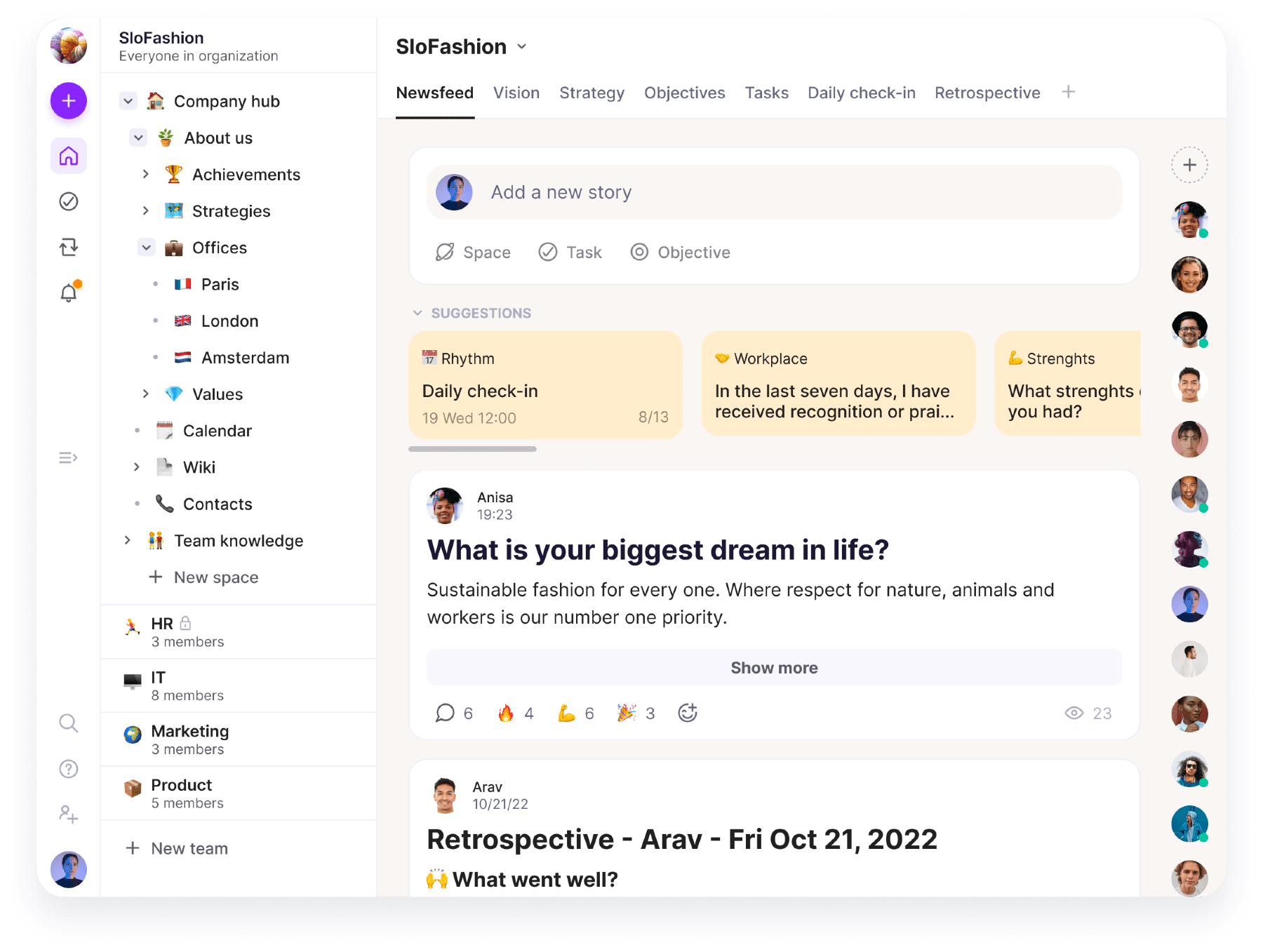
Best for empowering team and project management with AI-enabled notetaking.
Ayanzais a comprehensive, all-encompassing software solution teams can use as a centralized platform for unifying their time orchestration, task organization, team collaboration, and project management needs.
The Ayanza software is the ultimate solution for teams of all sizes looking for an AI-powered powerhouse for streamlining daily tasks, operations, communications, and more.
📝 AI note-taking in Ayanza
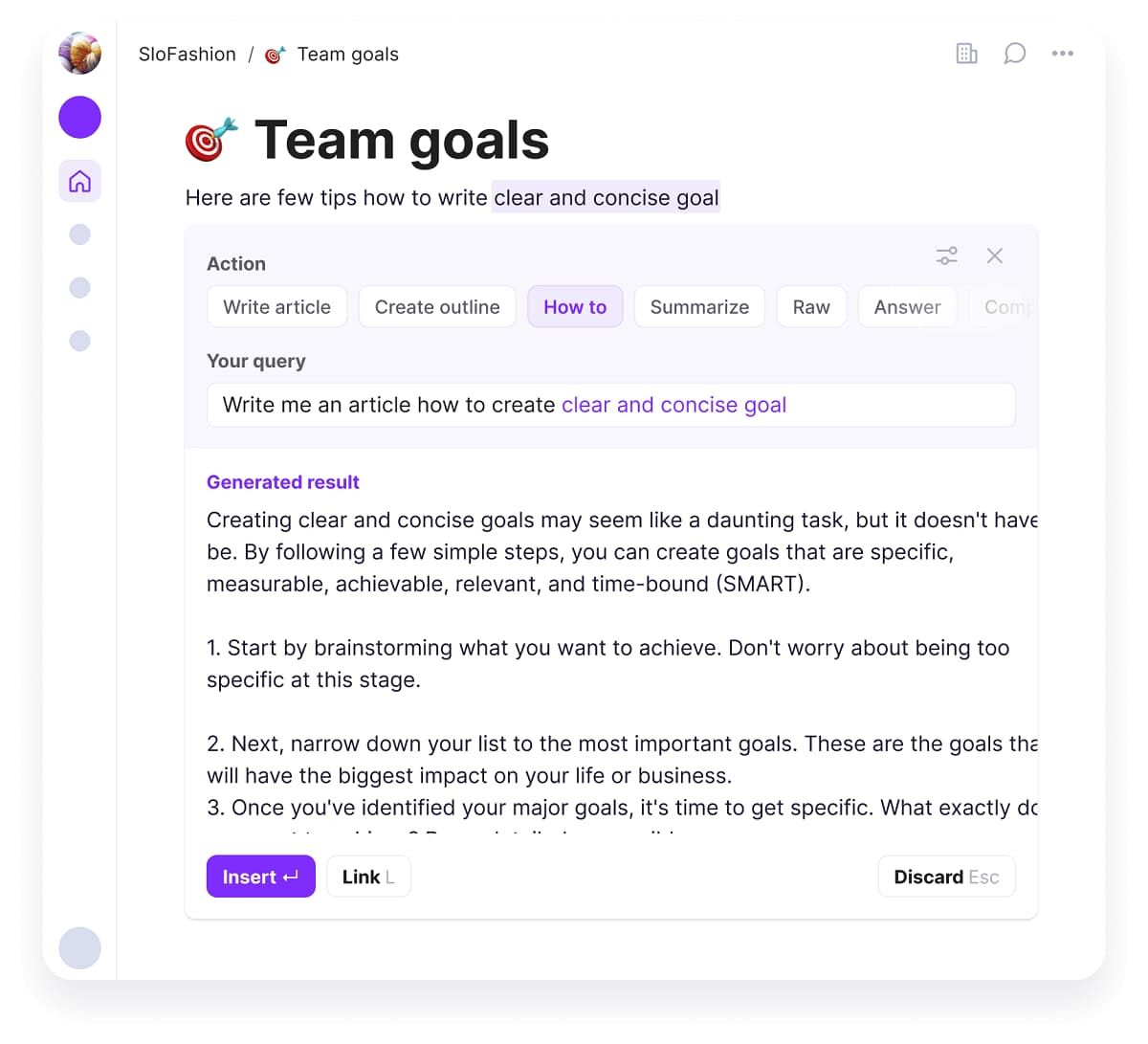
Ayanza’s note-taking functionality empowers individuals and teams to unlock unlimited work guidance with clear objectives, goals, milestones, and directions. The platform provides an AI-enabled collaborative environment with multiple views, an AI text editor, a Slack-like chat editor, and an AI-enabled idea brainstormer.
Ayanza provides all the AI features you need to streamline your notetaking and information-sharing efforts. You can tap into Ayanza’s generative AI to create content, give voice commands to turn voice into text, unlock real-time team collaboration, enhance your notes with visual elements, and more.
Connect your notetaking with your favorite websites and social media platforms, tap into AI-enabled markdown and text formatting features, organize your notes with streamlined and shareable notebooks, separate different tasks by topics, and turn simple notes into an always accessible, shareable, and easily searchable knowledge wiki. With Ayanza, the sky’s the limit.
💸 Pricing
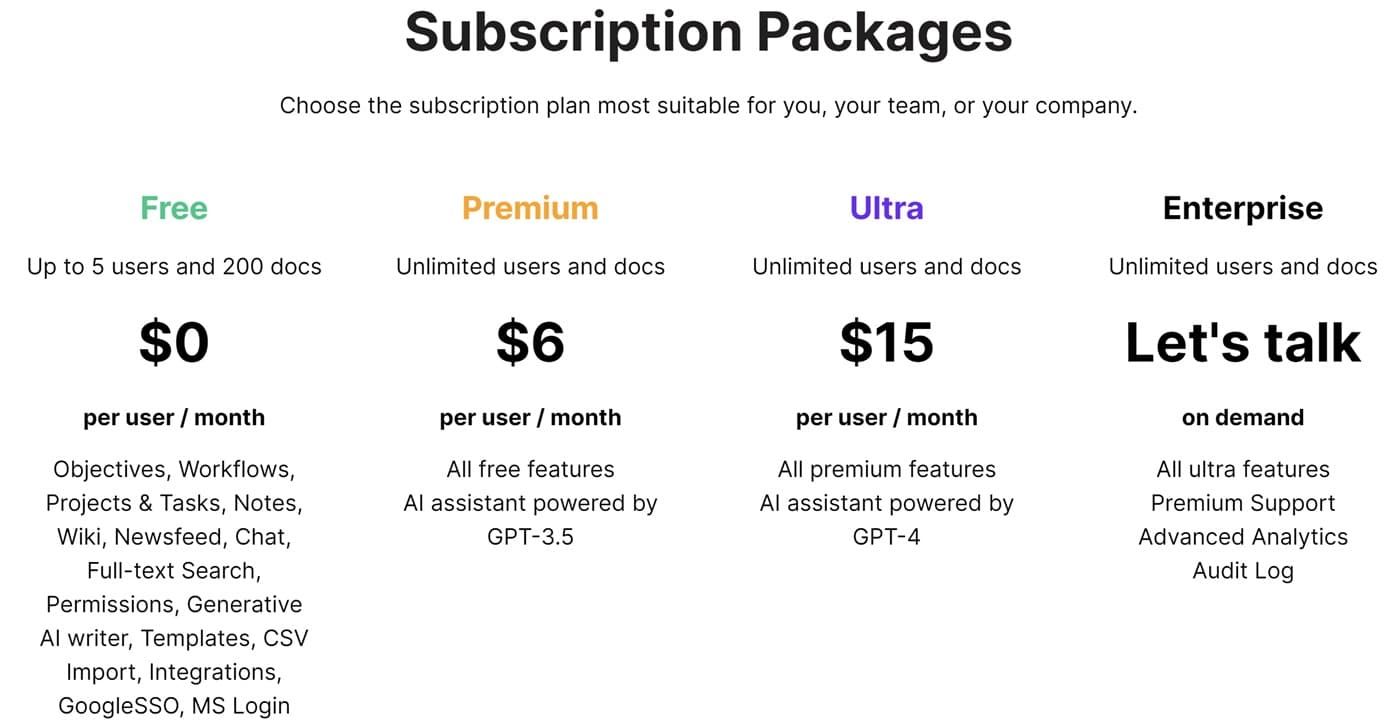
- Free: up to 5 members and 200 docs created
- Pro: $6 per user per month
- Ultra: $15 per user per month
- Enterprise: custom pricing
2. Mem
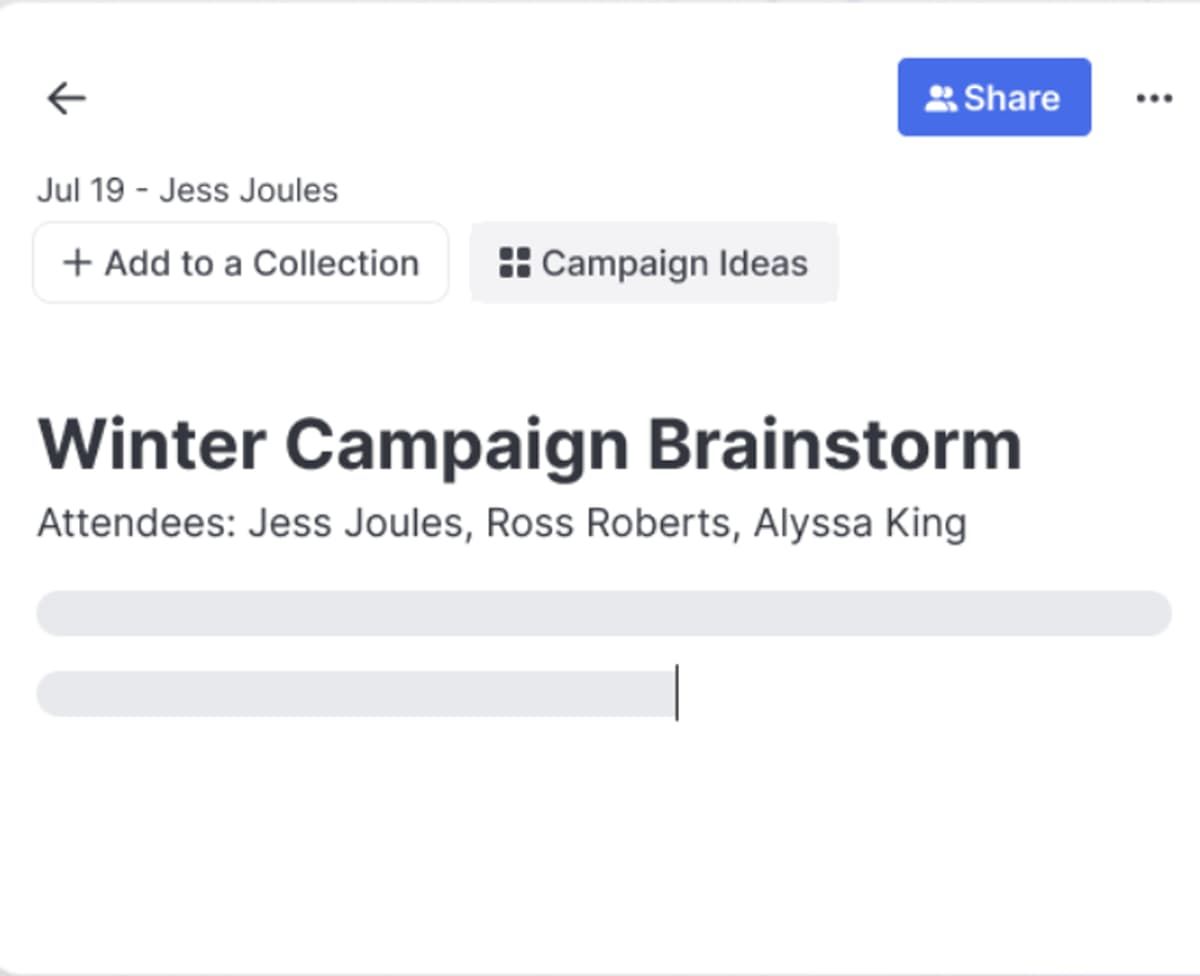
Best for enhancing productivity and collaboration with multidirectional AI note-taking.
Mem is a productivity and collaborative platform for teams looking for the easiest way to streamline daily operations and automate mundane processes. The tool provides a cohesive collaboration environment where teams can bring all their tasks, concepts, and data under one roof to establish a uniform and harmonious workplace.
📝 AI note-taking in Mem
Mem AI empowers users to tap into a single solution to encompass all their data points, tasks, notes, and ideas in one software. It makes all your notes easily scannable, searchable, and editable thanks to a robust range of AI-enabled features, such as advanced search, AI summarization, etc.
With Mem AI, you can instantly locate keywords, tap into multiple, easily shareable meeting summaries, swiftly review critical team conversations, and harness the power of the Mem Chatbot to turn your current notes into actionable insights.
Armed with such functionalities, you can improve your data management skills, guide your team with accurate internal knowledge bases, and take your decision-making to the next level.
💸 Pricing
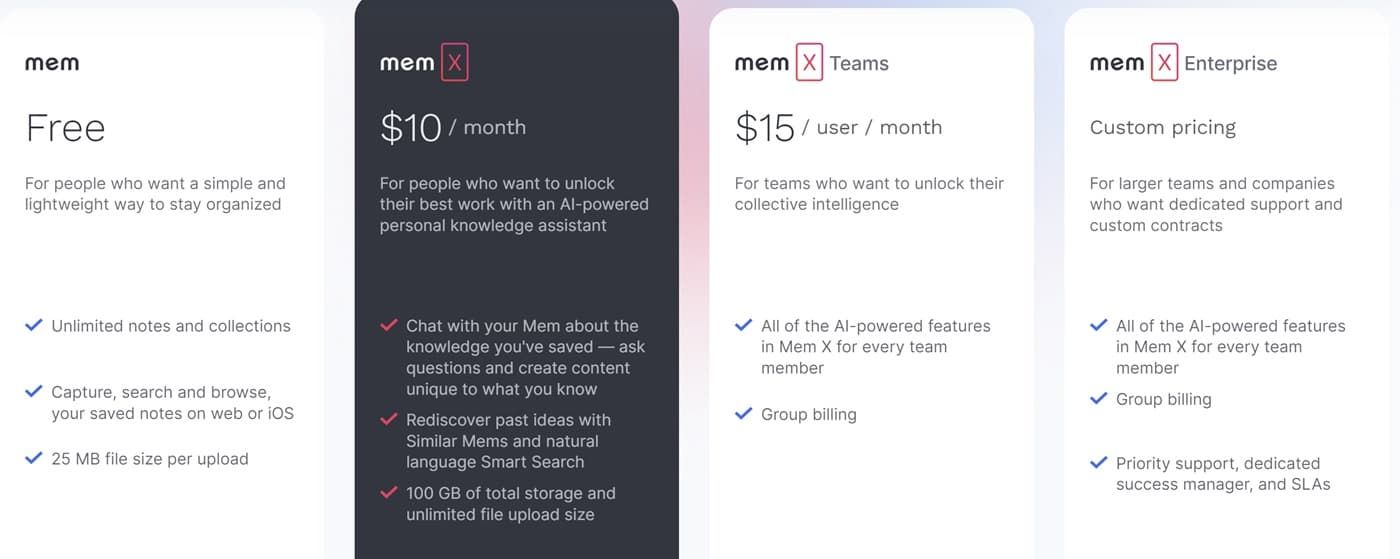
- Free – $0 for unlimited notes;
- Pricing starts at $8 per month per user.
3. Taskade
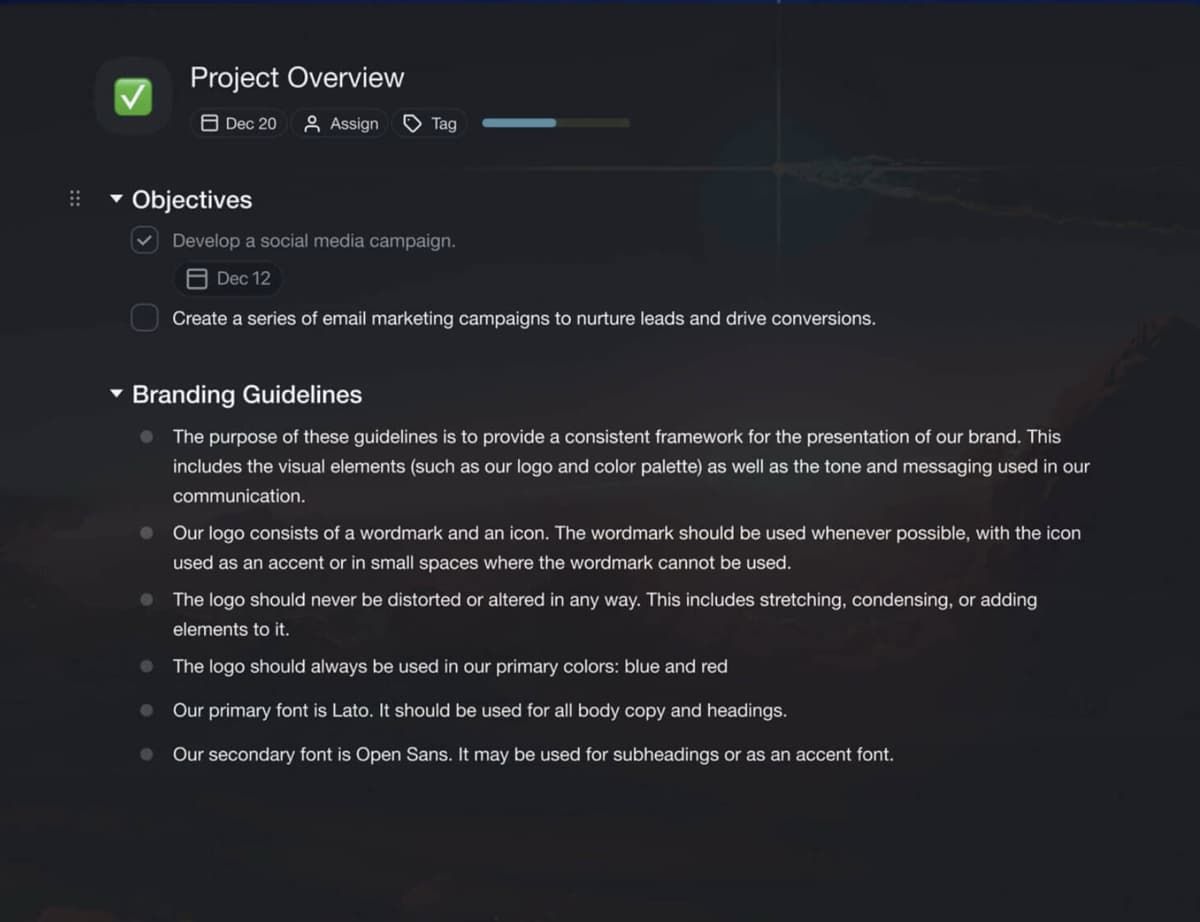
Best for centralizing meeting insights, project management, and collaboration with free AI note-taking templates.
Taskade is among the leading providers of AI-powered solutions for project management, task orchestration, and visual workflows. It uses AI technologies and automation to empower teams of all sizes and shapes to improve their collaboration and time management efforts with automated workflows, AI-enabled visualizations, and top-grade integration options.
📝 AI note-taking in Taskade
Taskade was one of the first providers to pioneer the use of AI and automation for note-taking. The Taskade AI-powered note-taking frameworks allow organizations of all sizes to establish a secure, resilient, and comprehensive application-like work environment with flexible workflows and streamlined collaboration to save time, effort, and resources.
Users can tap into a versatile library of note-taking templates to track tasks, assign new project-related tasks to available members, organize notes by priority, create to-do lists, and more. With Taskade AI, you can get a 360-degree view of all ongoing projects and arrange them by status, priority, urgency, incoming deadline, etc.
💸 Pricing
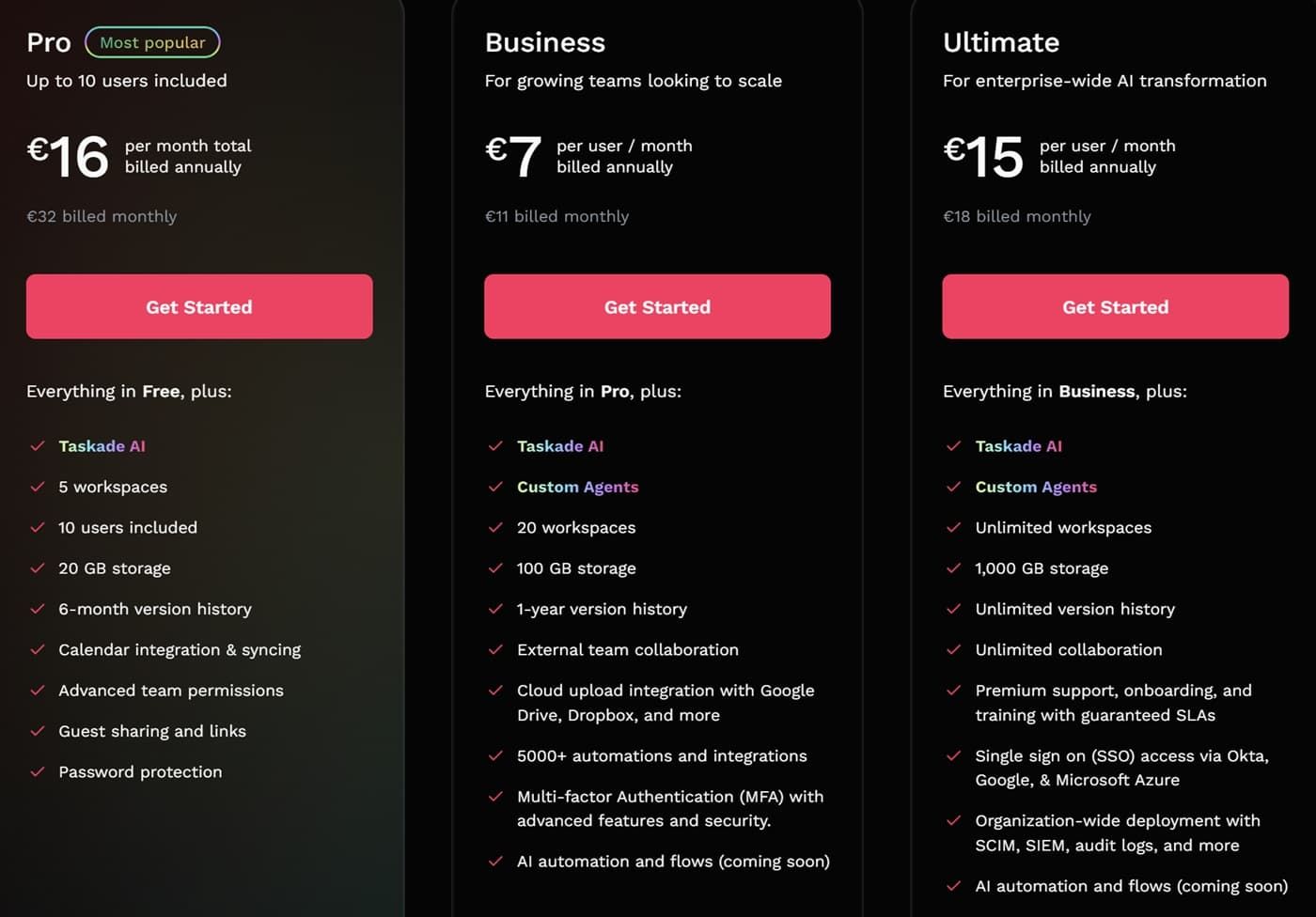
- Free – $0 for 3 users and up to 1,000 AI credits per month;
- Pricing starts at $4 per month for up to 3 users (personal plan).
- Business pricing starts at $7 per user per month
4. Notion
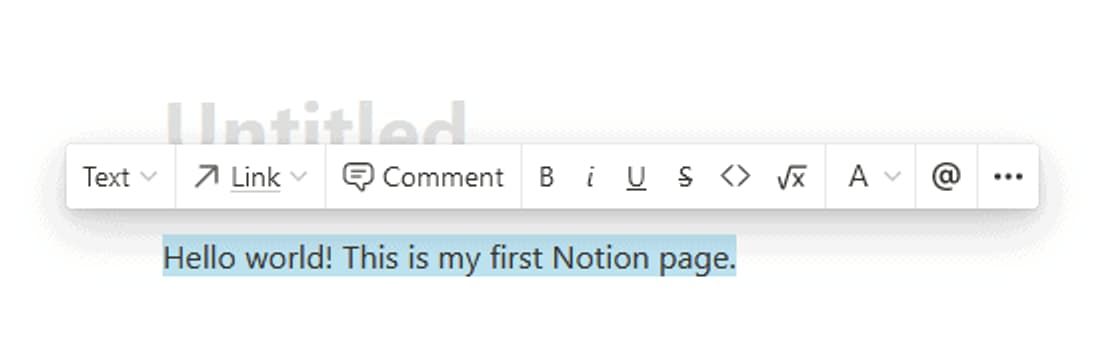
Best for establishing a connected and collaborative workspace with AI note taking and editing.
Notion lends you the power of its AI and automation capabilities to empower your team to improve collaboration, communication, and time management. The Notion AI platform promotes team productivity and efficiency with AI-powered features like workspace task automation, content creation, text transformation, etc.
📝 AI note-taking in Notion
Notion is a template-based AI-powered productivity platform your team can use as a collaborative workspace. The platform provides multi-view access to all relevant events within your organization.
You can tap into Notion’s AI-powered note-taking templates to organize your meeting notes, make them accessible from a single source of truth, add or remove tags according to your meeting needs, and make all meeting notes easily searchable.
With Notion’s AI note-taking, you’ll get a unified view of every team event, so you can track attendance, manage multiple meeting agendas, reschedule events, and ensure your entire team understands the full context.
Notion is the ultimate AI notetaker where all your AI needs, projects, wikis, documents, and team collaborations converge.
💸 Pricing
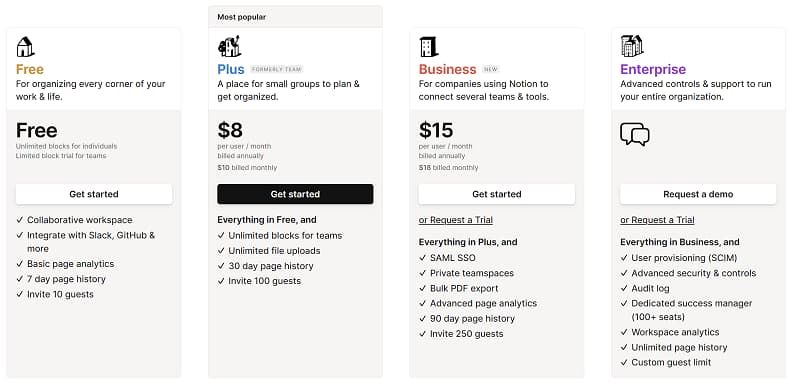
- Free – $0 for unlimited users and blocks;
- Pricing starts at $8 per user per month.
5. Otter
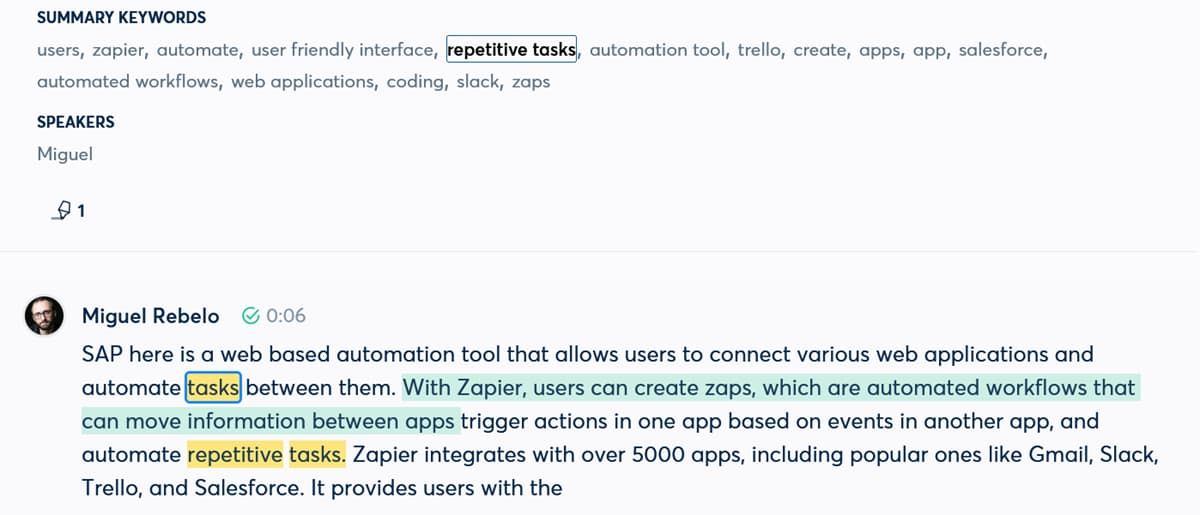
Best for connecting workspaces with AI-enabled voice transcription and meeting summaries.
Otter is an excellent AI-enabled note-taking service for teams looking for a tool to streamline their voice-to-text and meeting summarization requirements. Otter AI guarantees 100% accuracy when converting speech to shareable, downloadable, and scannable text. With Otter, users can instantly transcribe audio and video interviews, training sessions, lectures, conferences, etc.
📝 AI note-taking with Otter
Otter is an AI-powered virtual meeting assistant that automatically captures notes, records audio, extracts text from visuals, and summarizes your corporate events for easier scanning and improved searchability.
Otter successfully identifies audio segments across various voice-based events using speaker diarization (audio segmentation process) to separate them based on each participant’s voice characteristics. Thanks to that, you can easily attribute key insights from every event to the correct attendee.
💸 Pricing
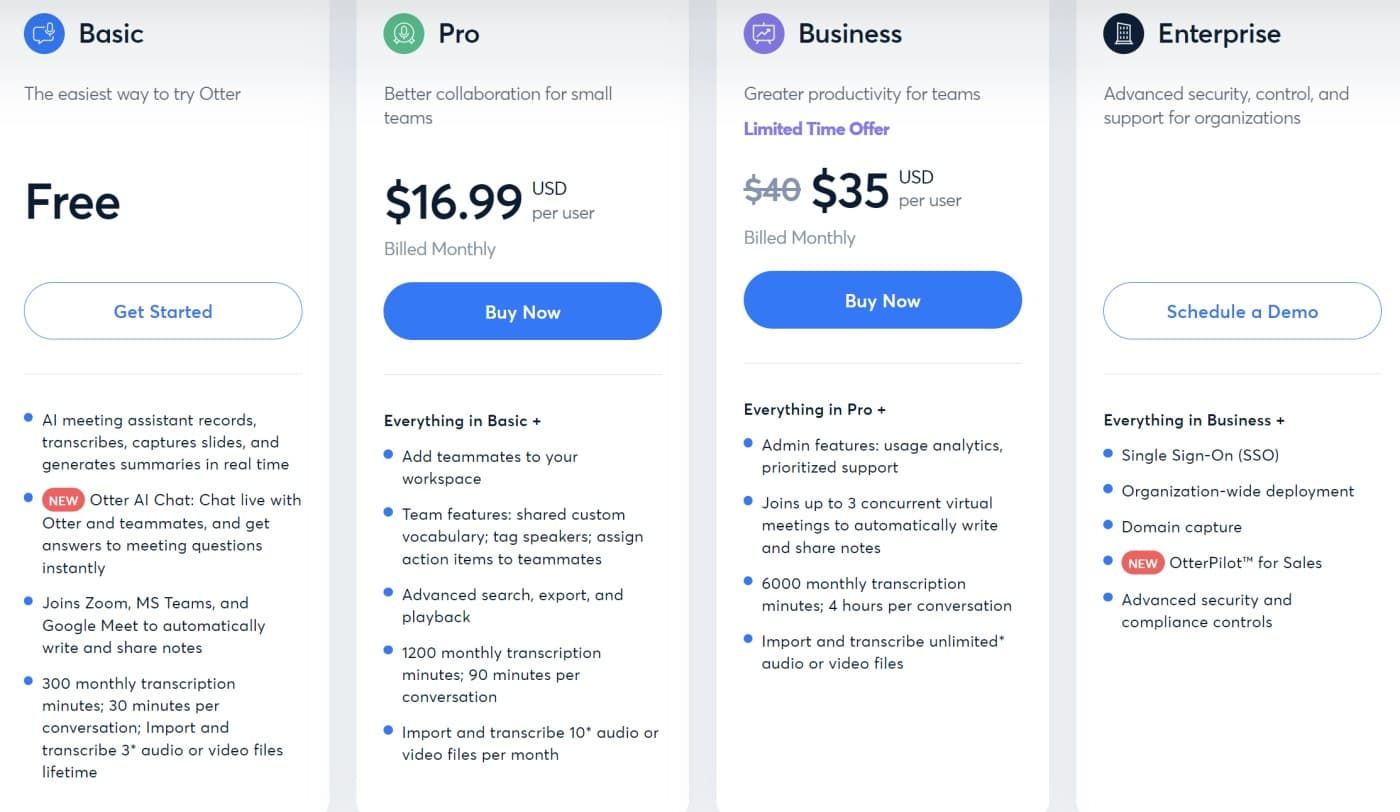
- Free – $0 for 300 monthly transcription and meeting minutes;
- Pricing starts at $10 per user per month.
6. Reflect
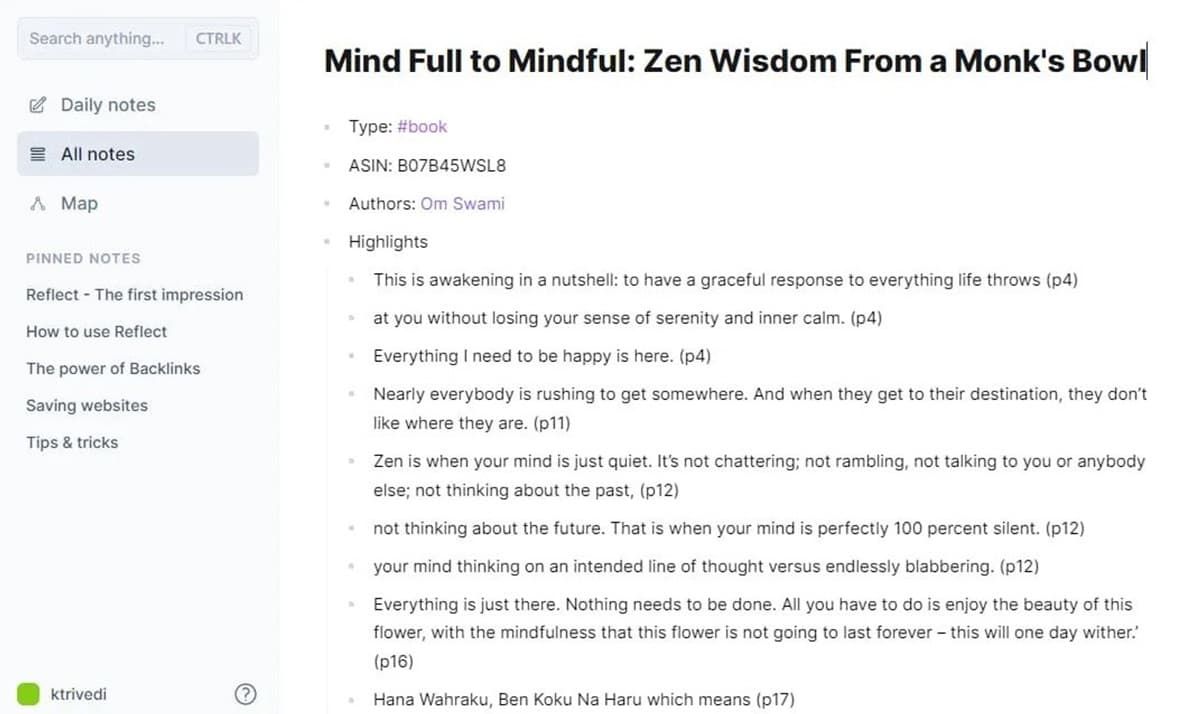
Best fo r unifying AI voice transcriptions with personal note-taking.
Reflect is an ideal AI app for individual note capturing. The Reflect platform gives you access to incorporated backlinking and integrated calendar functionalities you can adjust to your needs. Reflect uses the power of AI to enable you to manage all your notes and tasks using a command-enabled note-taking editor.
📝 AI note-taking in Reflect
Reflect AI note-taking allows you to schedule meetings, connect reminders, capture personal notes, tap into an extensive library of AI prompts, generate meeting summaries, identify key insights, and easily share your ideas with your team members.
Reflect streamlines your note-taking needs with a GPT-4 personal assistant, built-in AI voice note transcriptions, ChatGPT bots, and app integrations for fusing your notes with recurring workflows.
💸 Pricing
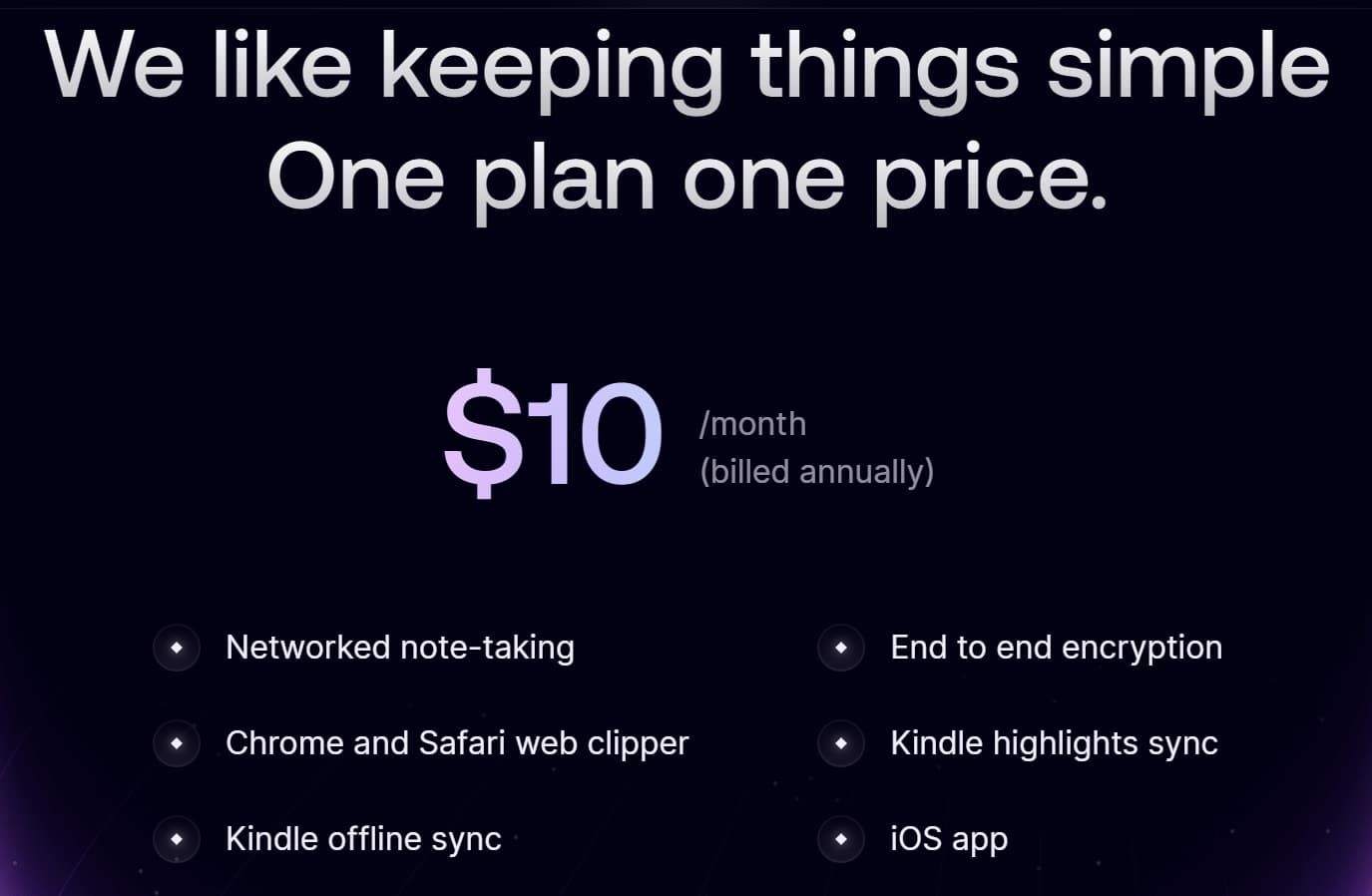
- Free – 14-day free trial;
- Pricing starts at $10 per user per month.
7. Fireflies.ai
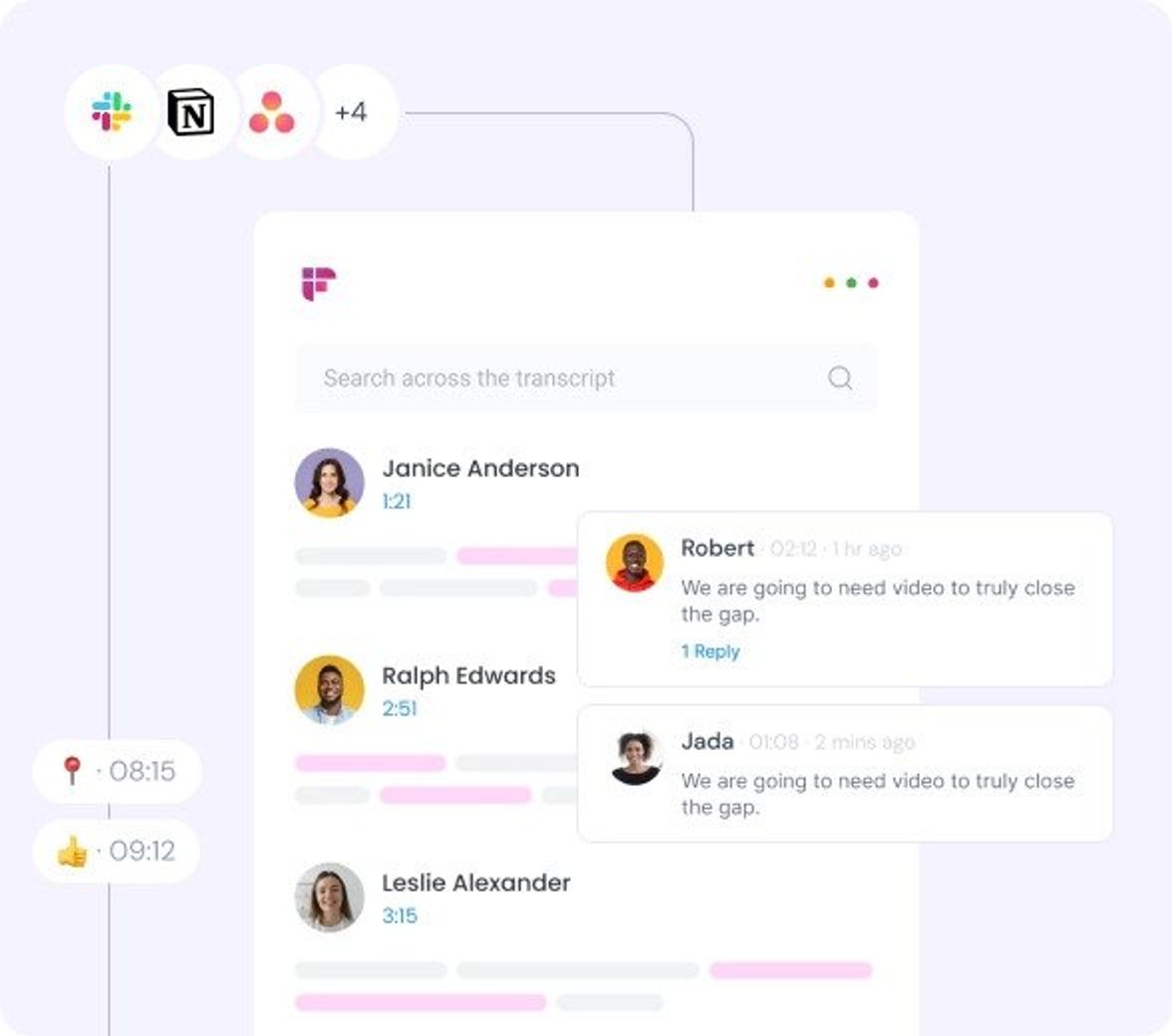
Best for using an AI note-taking assistant for summarization, voice transcription, and incorporating an AI meeting assistant .
Fireflies.ai brings you a centralized platform with powerful AI features, such as voice conversation analysis, conversation transcription, and meeting assistance.
Users can use the Fireflies AI-driven meeting scheduler to capture audio and video meetings and turn them into searchable transcripts.
Attendees can tap into advanced search filters to seamlessly browse multiple conversations and locate key insights in a matter of seconds.
📝 AI note-taking in Fireflies.ai
Fireflies.ai combines transcription services with AI note-taking and virtual assistance to help users capture and transcribe team conversations in real time. Thanks to Fireflies’ advanced AI features, users can translate transcripts into over 40 languages, turn them into shareable files, and automatically identify and label different speakers.
With Fireflies.ai in your tech stack, you can turn every conversation into summarized notes, share transcripts with your team, use filters to identify keywords, highlight key action items, change text editing options, etc.
💸 Pricing
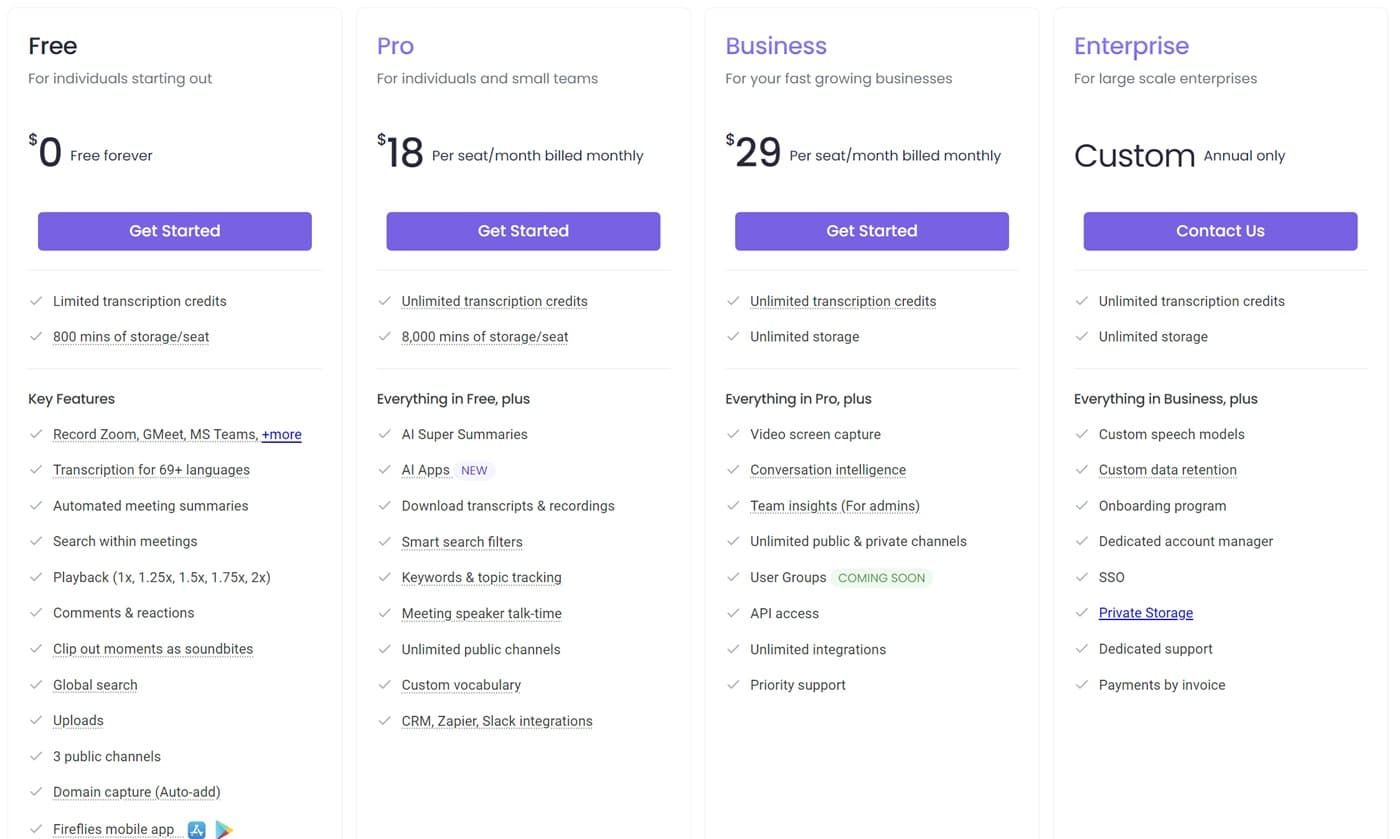
- Free – free forever;
- Pricing starts at $18 per user per month.
8. ClickUp
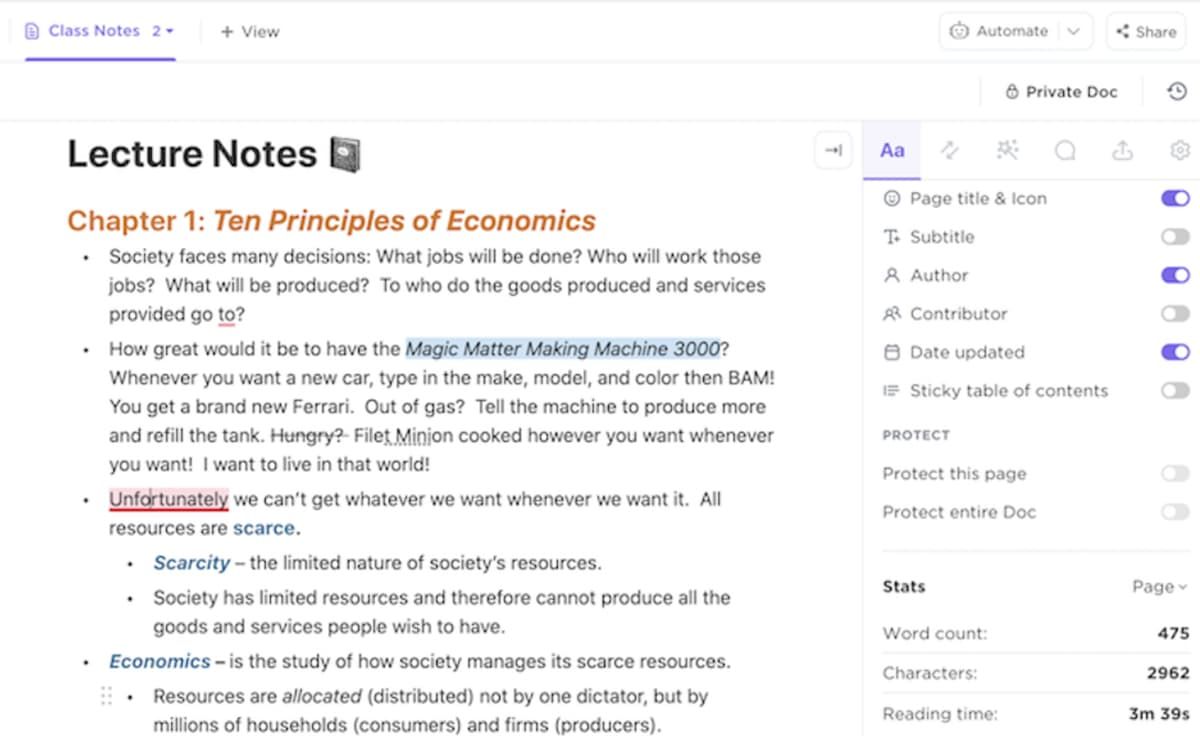
Best for encompassing project management, AI note-taking, and team collaboration in one software.
ClickUp is an all-encompassing project management and team collaboration platform designed to help individual and business users enhance productivity, boost collaboration, and streamline daily operations.
📝 AI note-taking in ClickUp
Thanks to ClickUp’s range of AI features, you can use a single tool to organize your teams, manage multiple projects, orchestrate your notes, and turn your entire knowledge base into SOPs, blogs, wikis, notes, and other types of shareable documents.
In addition, ClickUp also provides a collaborative hub that users can custom-tailored according to their specific needs. The hub is fully flexible, scalable, and easily adjustable for all types of businesses.
ClickUp also offers ClickUp Docs, Notepad, and AI content creation assistance to further your note-taking, team collaboration, and project management skills.
Be sure to check out ClickUp alternatives as well.
💸 Pricing
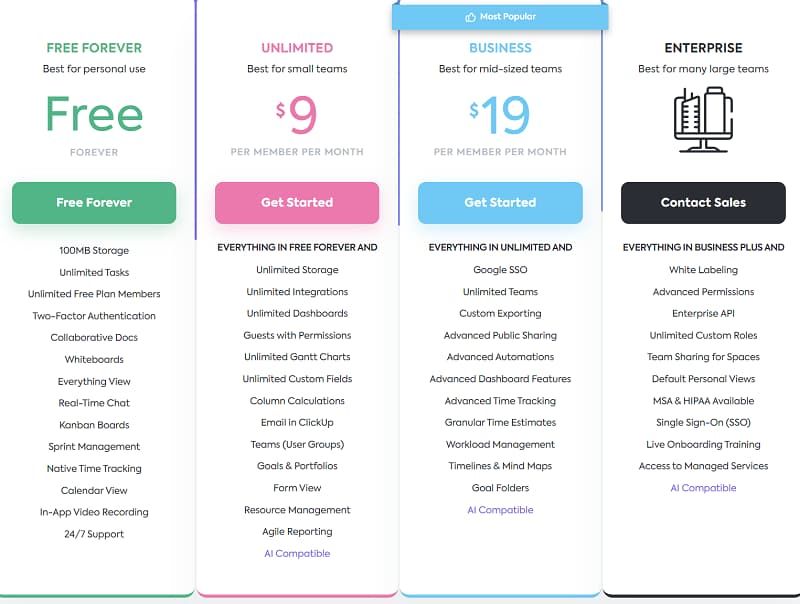
- Free – free forever for unlimited tasks;
- Pricing starts at $9 per user per month.
9. Writesonic
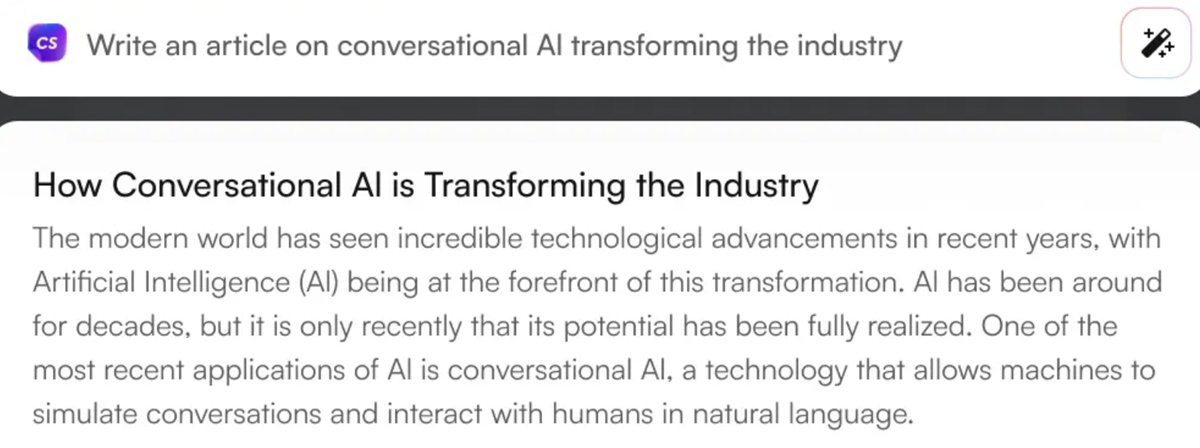
Best for combining AI note-taking with marketing content creation.
Writesonic is an AI content creation powerhouse built to empower your content creation needs with AI note-taking and content scheduling assistance. The Writesonic AI suite is ideal for automating content creation and posting, making it perfect for social media marketers, advertising agencies, digital businesses, etc.
📝 AI note-taking in Writesonic
The Writesonic AI platform is an excellent solution for generating SEO-friendly content for Shopify, Google ads, Facebook ads, blogs, etc. It helps you integrate your note-taking needs with your daily content-creation requirements. More importantly, Writesonic allows you to use AI to adjust content according to different formats and publishing platforms.
With Writesonic, you can complete an array of note-taking and content-generation tasks, such as publishing top-grade blog posts, turning simple meeting notes into customer-engaging content, using your notes for marketing campaigns, and more.
💸 Pricing
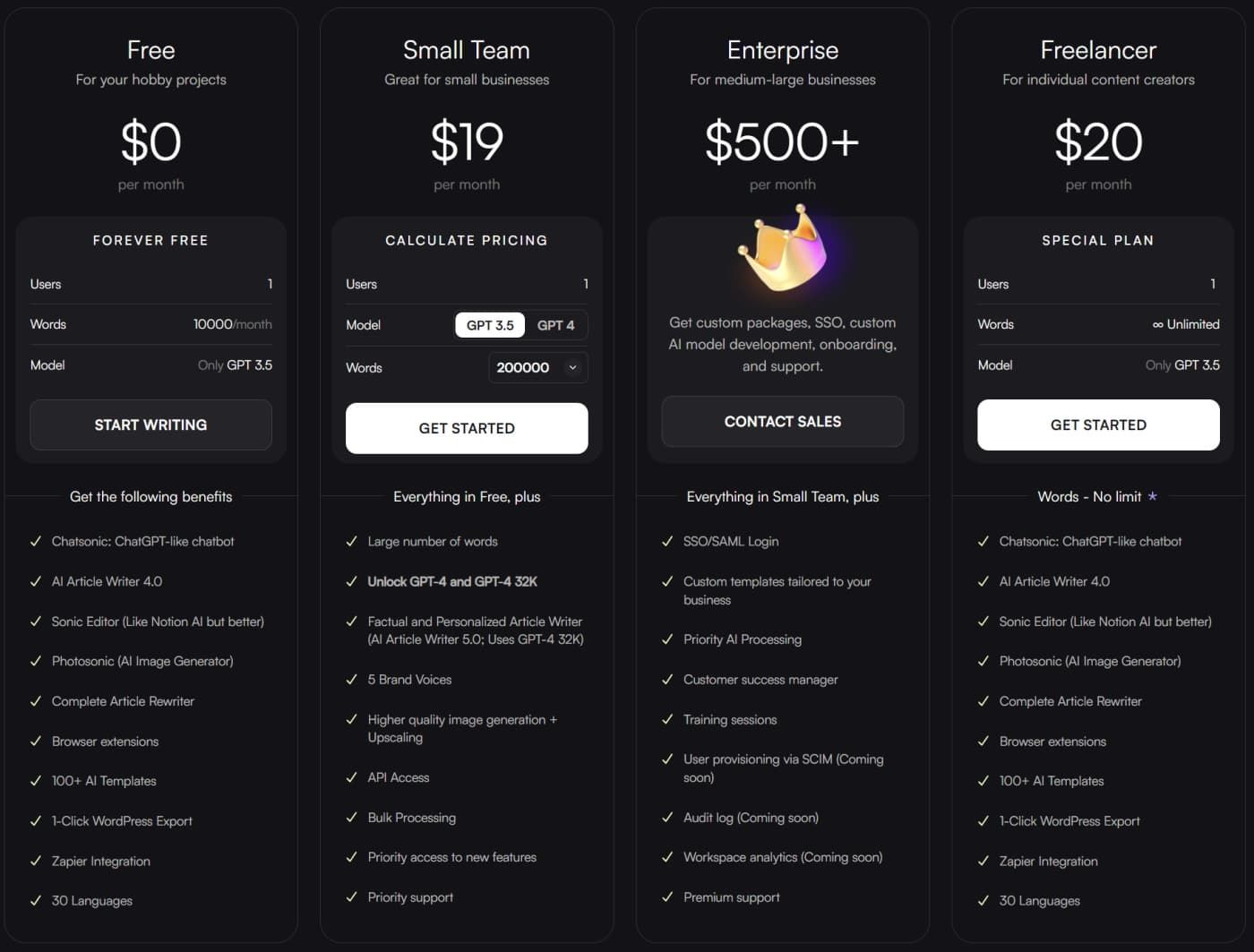
- Free – free forever for up to one user and 10,000 words per month;
- Pricing starts at $13 per user per month.
10. Sembly
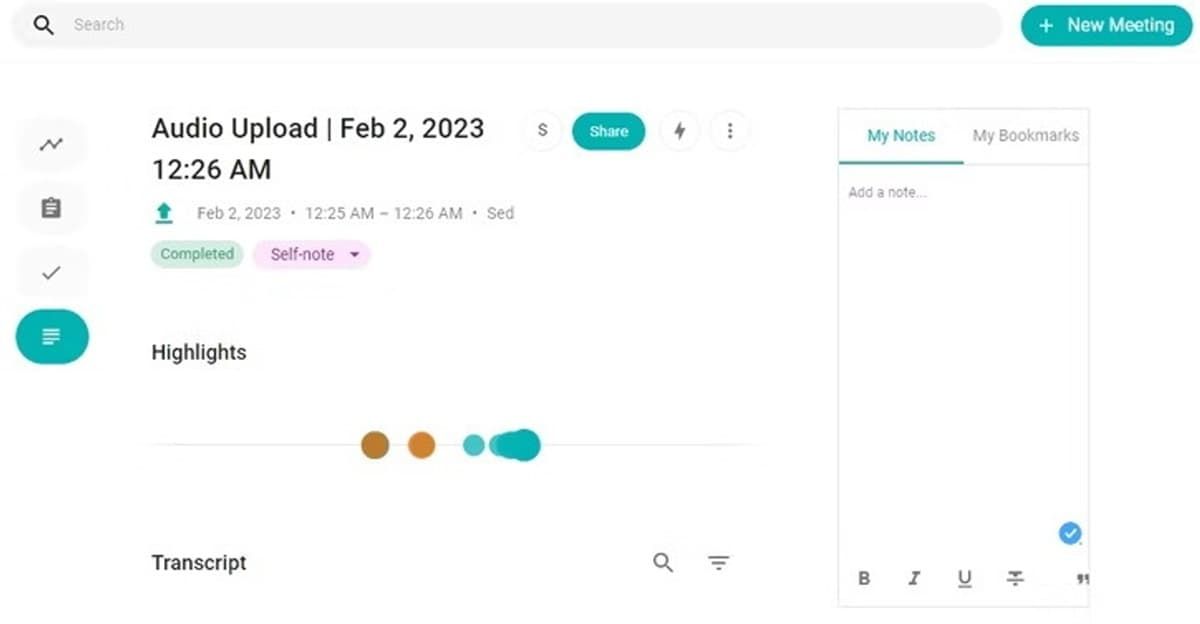
Best for unifying versatile note-taking and transcription with AI-powered multi-lingual support.
Sembly is an AI-powered software solution for teams looking for an all-in-one tool for transcribing and summarizing meetings. The Sembly AI instantly analyzes all your team conversations and collaborations to drive intuitive conclusions, outline action items, schedule events, highlight important dates, and identify operational risks.
📝 AI note-taking in Sembly
Sembly uses the power of AI to summarize all your notes into key insights to extract essential takeaways, arrange conversations by main topics, deliver desirable outcomes, and make all the info your team needs shareable, accessible, and searchable.
Convert your meetings into the needed content format with Sembly’s custom-tailored templates for meeting minutes and multiple recording options, and use automation features to automate project management, task organization, and team activity orchestration.
💸 Pricing
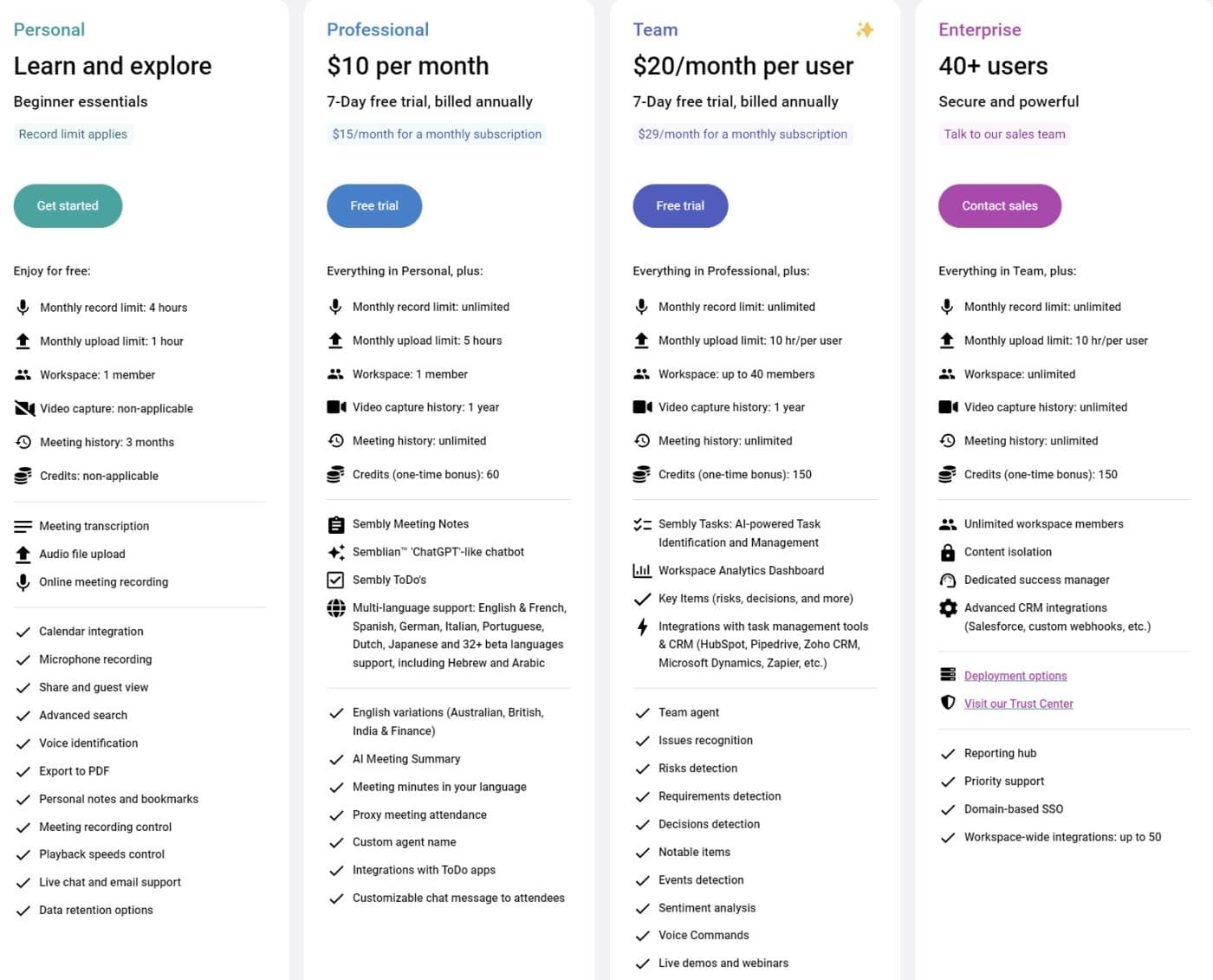
- Free – $0 for one user and 4 hours of monthly recordings;
- Pricing starts at $10 per user per month.
11. Obsidian
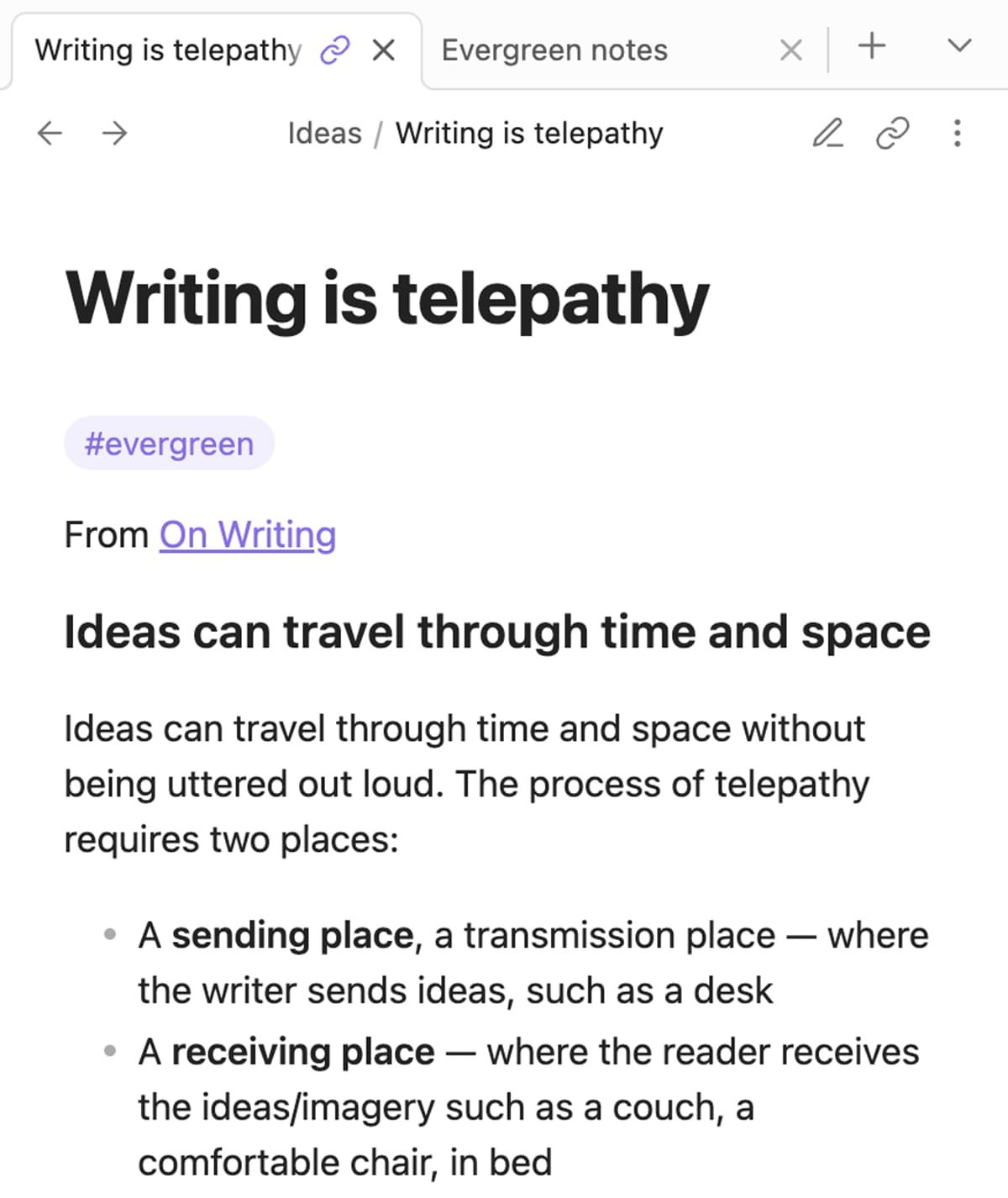
Best for using AI-powered note-taking and assistance for AI knowledge management .
Obsidian is much more than just another AI notetaker. Though it supports AI-powered note-taking and intelligence management, Obsidian is an interactive knowledge management hub for centralizing all your business data, knowledge, intelligence, etc.
📝 AI note-taking in Obsidian
Obsidian empowers your note-taking efforts with intuitive and customizable knowledge graphs you can organize according to your needs. Thanks to that, you can interconnect and interlink all your notes into a streamlined, real-time database.
Aside from giving your team real-time access to an up-to-date internal knowledge base, Obsidian enables your entire organization to manage all project-related and client-relevant intelligence through a collaborative workspace with access to a network of interrelated notes.
In addition, Obsidian AI also supports use cases like key insight extraction, content creation, advanced search, and task automation. Other Obsidian intuitive features include AI plugins, speech-to-text, DALL-E2-powered image generation, and GPT-3.5 and GPT-4 text assistance.
💸 Pricing
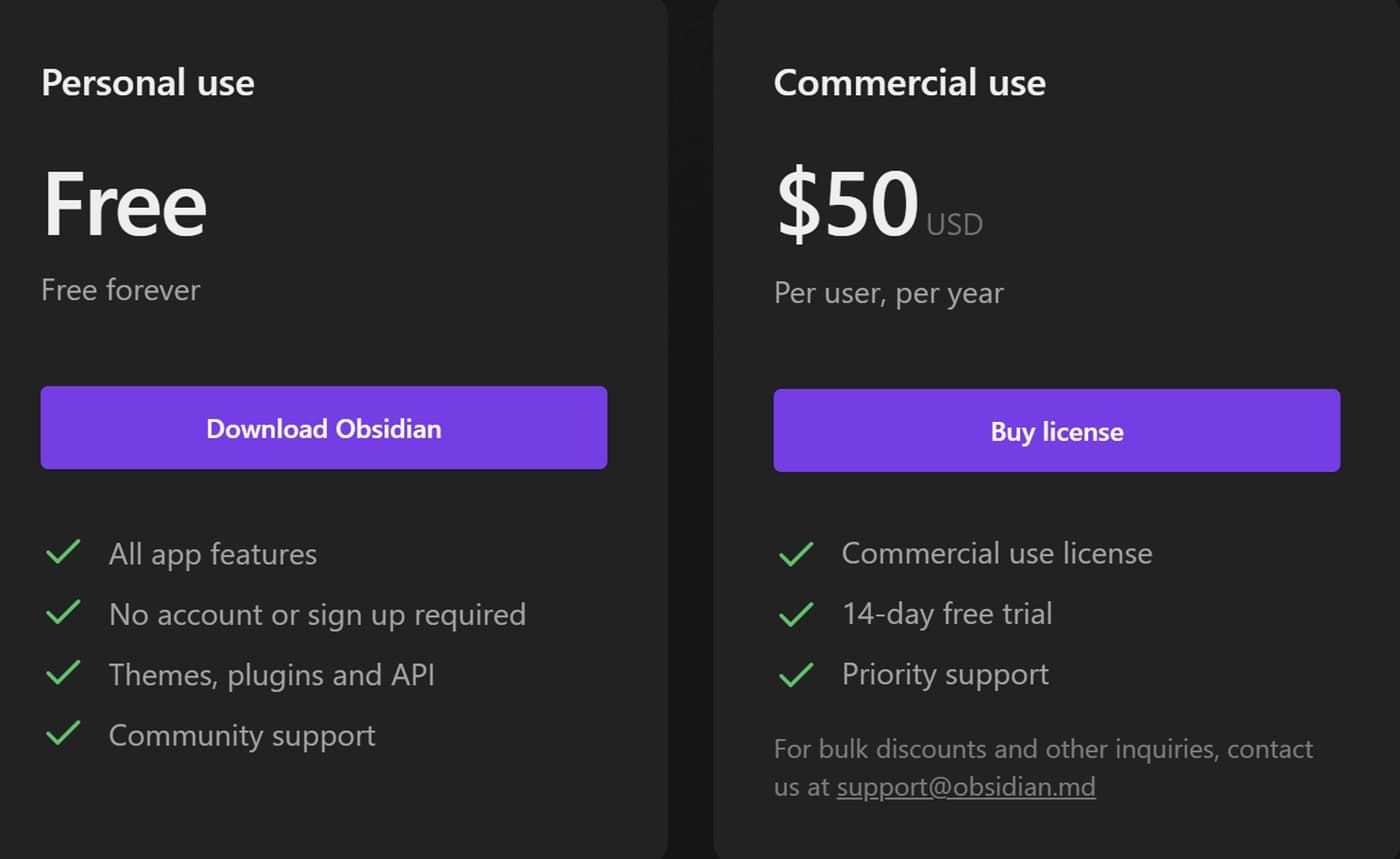
- Free – free forever;
- Pricing starts at $50 per user per year.
12. Jasper
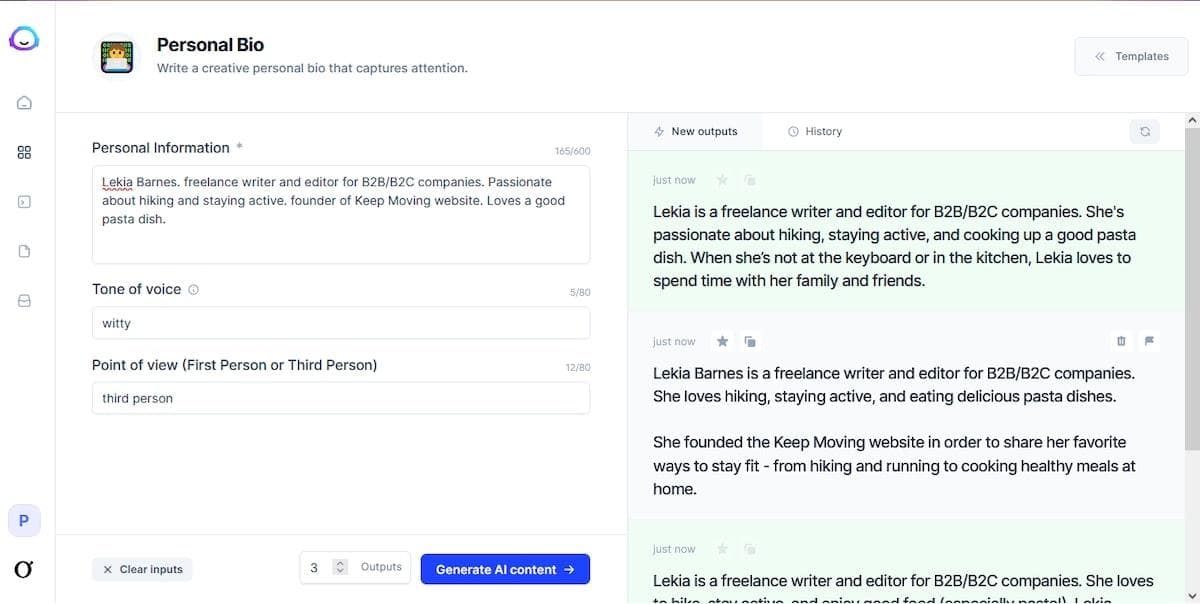
Best for bringing AI note-taking, content creation, knowledge management, and team alignment. under one roof.
Jasper empowers business teams of all sizes to gather all their daily needs into a single solution they can use according to their requirements. Jasper is an AI notetaker, intelligent content assistant, team manager, project planner, knowledge manager, and pretty much everything else you need it to be.
📝 AI note-taking in Jasper
Jasper lends you its powerful AI and automation feature to turn your ideas and team concepts into full-proof multi-channel campaigns and strategies.
Aside from giving you the power of AI insights, Jasper offers an on-brand AI assistant to help you turn your notes into multichannel marketing and sales strategies.
You can rely on Jasper AI to enrich your promotional content with AI-enhanced imagery, add on-brand messages to your customer-facing content, write blogs, publish social media posts, etc.
💸 Pricing
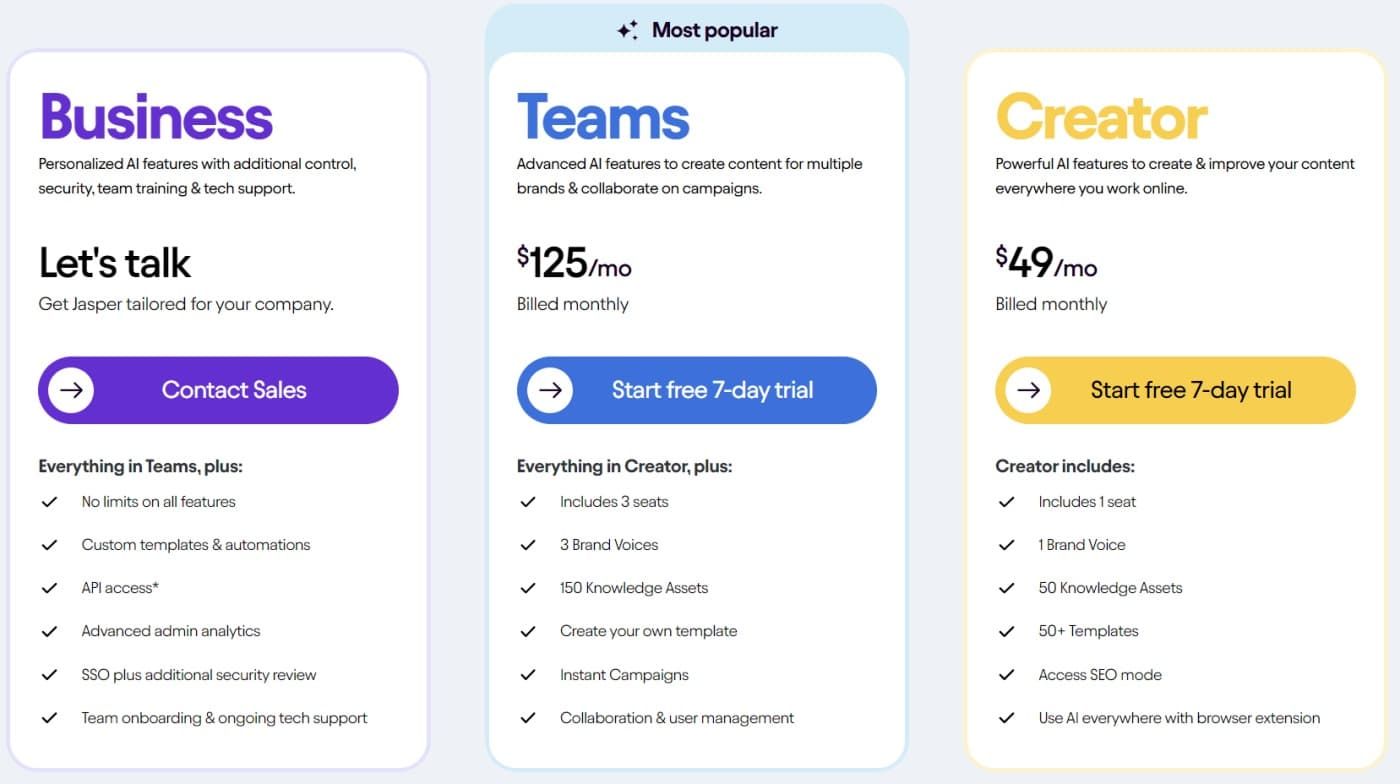
- Free – 7-day free trial;
- Pricing starts at $49 per user per month.
13. Copy.ai
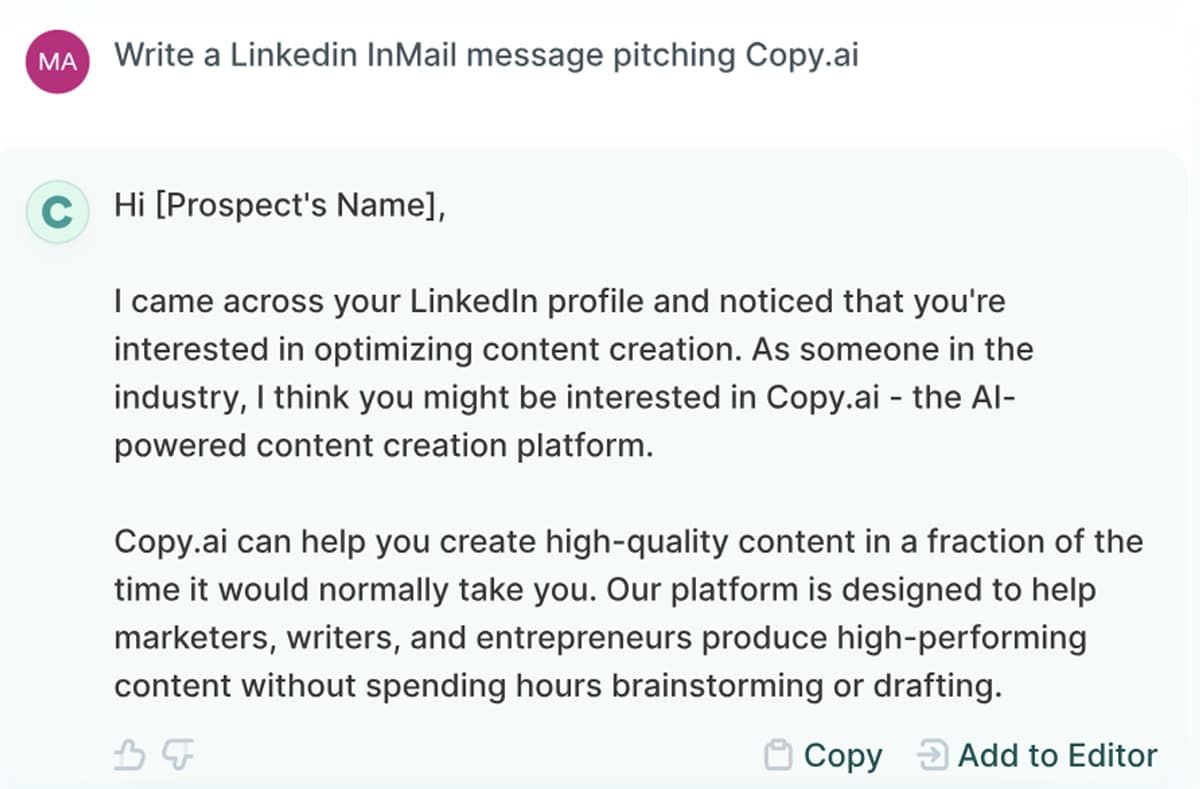
Best for fusing AI-powered note-taking with writing generators.
Copy.ai gives you a centralized platform where you can tap into multiple AI-powered tools, including a notetaker, several generators for use cases like creating sales emails, webinars, blogs, SEO, sales copies, free acronyms, resignation letters, and product names, a paraphrasing tool, sentence rewriter, paragraph rewriter, and more.
📝 AI note-taking in Copy.ai
Copy.ai is an AI-powered writing tool and content generator you can use to create versatile content for a wide range of use cases. Whether you need content for social media networks, emails, blogs, or your website, Copy.ai lends you the power of OpenAI to help you convey your brand message across all your content pieces.
💸 Pricing
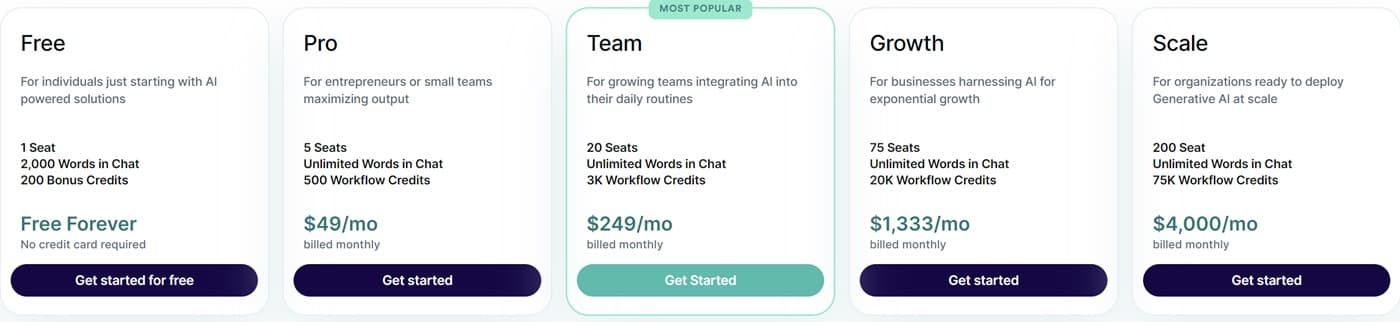
- Free – free forever for one user and up to 2000 words;
- Pricing starts at $49 per user per month.
14. Evernote

Best for introducing AI note-taking capabilities into task and project management.
Evernote is a business platform encompassing everything that all-size teams need to organize and manage daily operations. Aside from AI note-taking, Evernote supports project management, task planning, meeting scheduling, note syncing, multi-device and cross-platform compatibility, and more.
📝 AI note-taking in Evernote
Evernote’s AI note-taking app uses AI technologies to give you a 360-degree view of all conversations in your organization. You can rely on Evernote to capture information conveyed in meetings, improve your team’s productivity with AI-powered brainstorming, sync your conversations across multiple platforms, save notes online, streamline content filtering, automate task creation inside your notes, share to-do lists, etc.
💸 Pricing
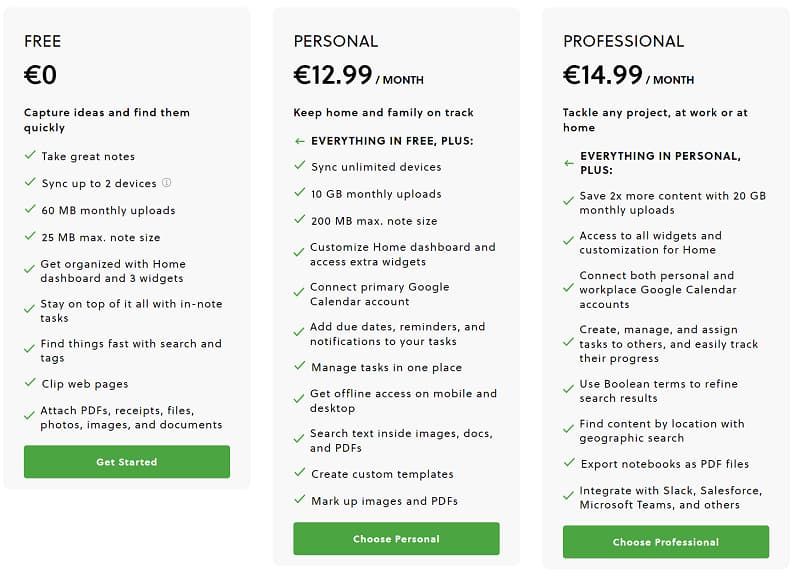
Free – $0 per month;
Pricing starts at $14 per month for unlimited devices.
15. Fathom
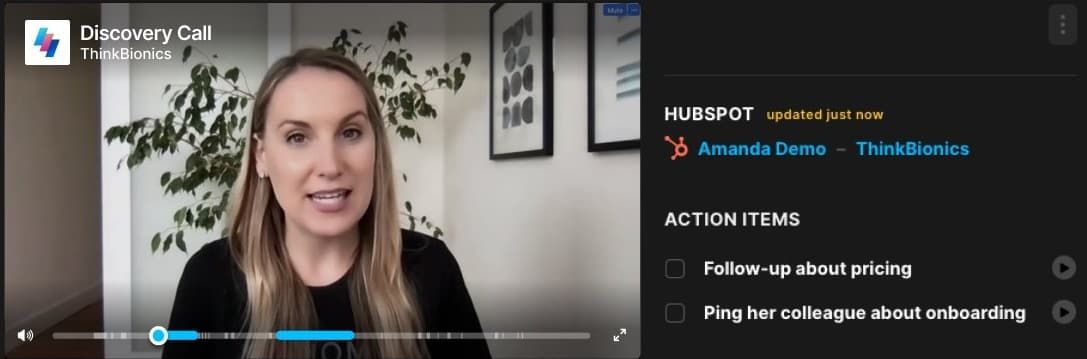
Best for automating note-taking in Zoom meetings.
Fathom is a relatively new AI-powered cutting-edge tool you can use to streamline note-taking for Zoom meetings. The notetaking AI app is free and supports MS Teams and Google Meet to help users drive brand awareness and customer engagement.
📝 AI note-taking in Fathom
Fathom meeting note taking provides an interactive virtual meeting environment where Zoom users can seamlessly take notes using a user-friendly AI meeting assistant. The meeting tool effectively captures meeting audio recordings and turns them into scannable, readable, and searchable meeting transcripts that users can review on demand.
Thanks to Fathom’s AI-powered note-taking features, Zoom users can use this versatile tool to convert real-time customer meeting conversations into shareable and downloadable written content, translate conversations into seven supported languages, generate an automated and comprehensive meeting summary, highlight critical meeting points, etc.
💸 Pricing

Free – free forever;
Pricing starts at $32 per user per month.
16. Metaview
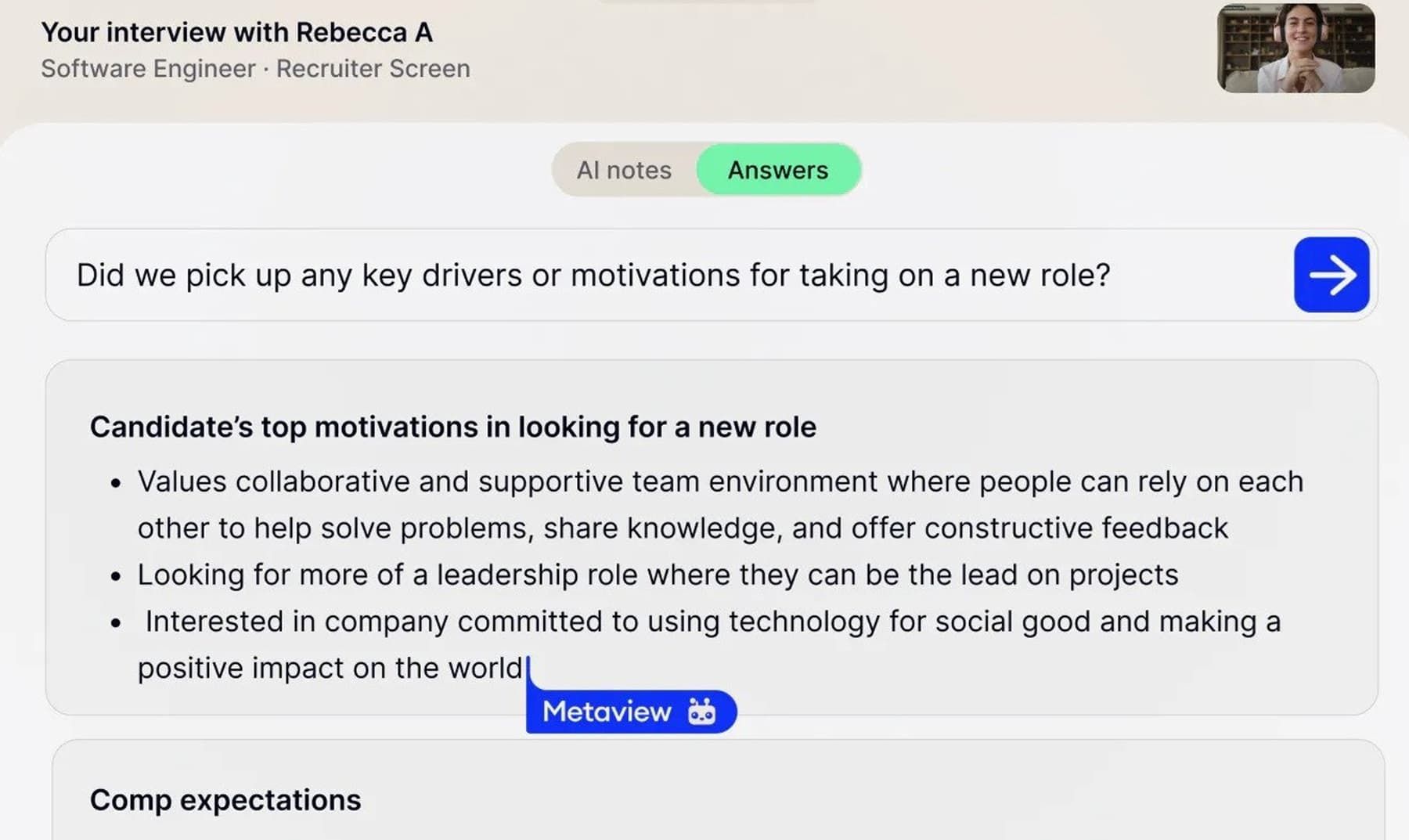
Best for automating note capturing across interviews and recruitment sessions.
Metaview is an AI notetaker and a valuable tool intended to help interviewers and recruiters take automatic meeting notes. Thanks to that, users can rely on Metaview to tap into a detailed breakdown of meeting sessions they hold with new candidates, quickly find highlights in a key discussion, instantly search for any key insight, and use the tool as a single source of truth for future business meeting endeavors.
📝 AI note-taking in Metaview
Metaview automatically captures interviews through integrations with tools you use daily, such as Calendly, GoodTime, ATS, and your calendar. It also supports a wide range of video conferencing software platforms and can capture mobile calls without manual intervention or the need to change current meeting workflows. Aside from effective AI notetaking, Metaview ensures top compliance with the latest CCPA and GDPR regulations.
💸 Pricing
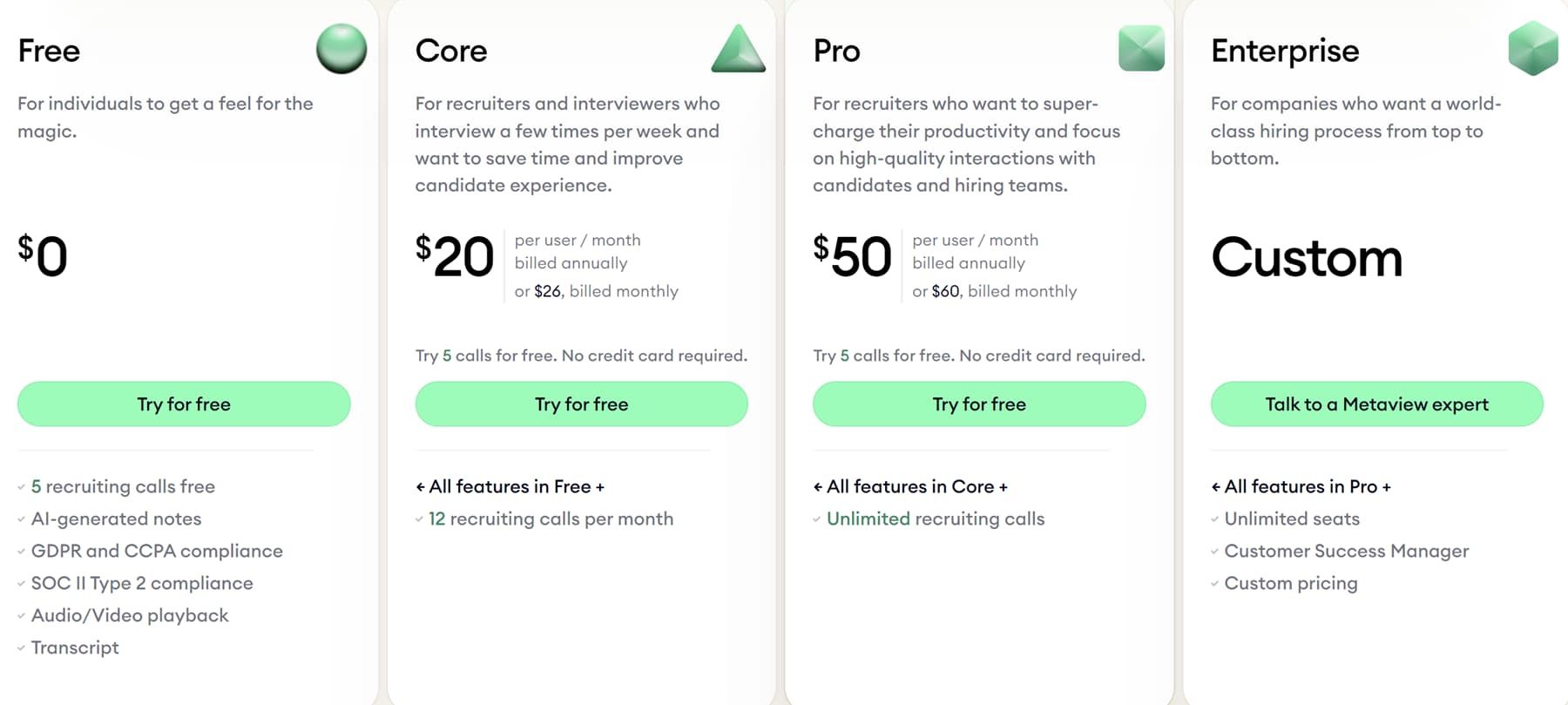
Free – $0 for up to 5 recruiting calls;
Pricing starts at $20 per user per month.
17. Napkin
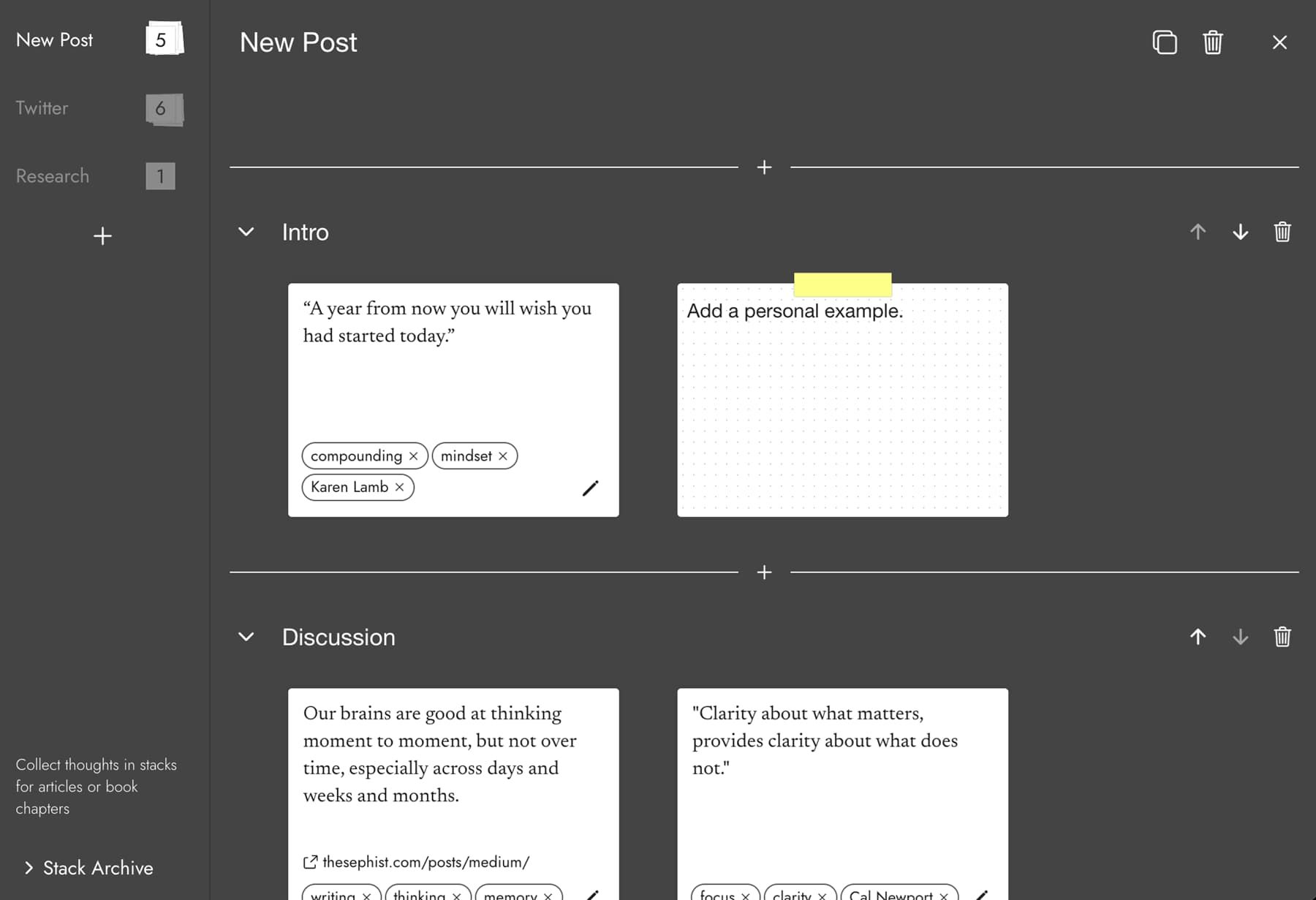
Best for centralizing your notes into a single knowledge base.
Napkin is an AI-enabled thinking assistant that helps you capture your ideas, collect them into an always-accessible knowledge repository, and reflect on your notes according to your current needs. Aside from helping you brainstorm your ideas, Napkin can also capture your thoughts, gather your notes on the go, and help you connect your notes to creative workflows.
📝 AI notetaking in Napkin
Napkin streamlines note-taking and lets you easily browse your notes without manually tagging or organizing your ideas. If you need to refer to a specific note quickly, Napkin ensures you pinpoint it within seconds.
In addition, Napkin streamlines the process of syncing your notes, highlighting key points, and exploring conversations by topic. You can also receive intuitive suggestions on any topic of interest, collect topic recommendations, and more.
💸 Pricing
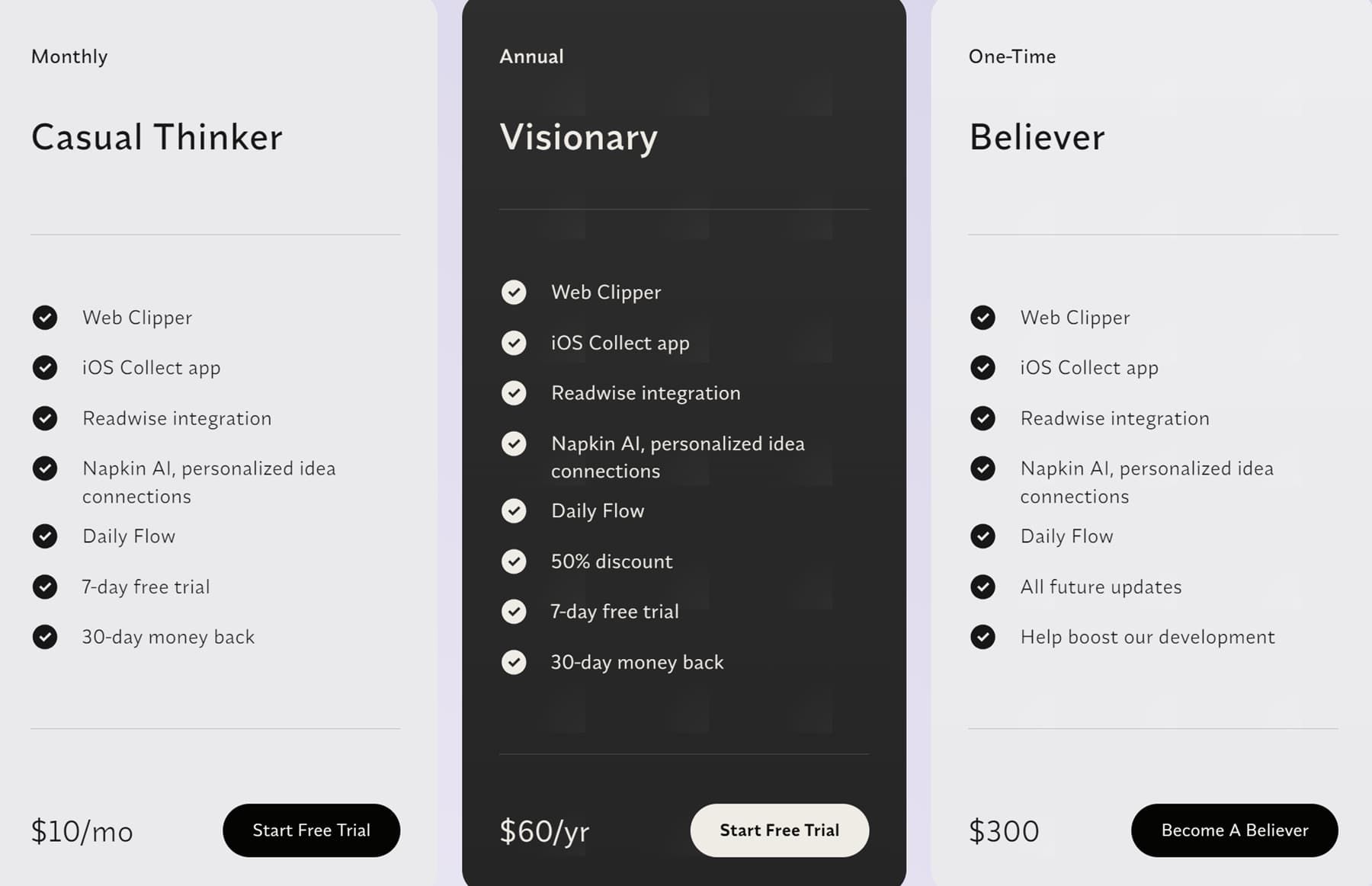
Free – 7-day free trial;
Pricing starts at $10 per month.
How to choose the best AI note-taking app
After familiarizing yourself with the best AI notetakers, how they operate, their benefits, and their types, let’s share some tips to help you choose the best AI note-taking tool. Since many options are available, consider these critical factors to make the most informed decision.
🌐 Ease of use
Start your search for the ultimate AI notetaker by opting for a tool with an intuitive, user-friendly interface. You should be able to navigate AI features to ensure a smooth user experience easily. User-centric AI notetaking tools promote dependability, security, and speed while helping the user avoid unnecessary productivity issues and software bugs. So, look for a feature-rich solution that can complement your notetaking needs and help you balance workloads without interruptions.
📊 Real-time analysis
Real-time analysis capabilities empower you to tap into real-time statistics and metrics to drive actionable insights into every conversation in your organization.
You can rely on this information and comprehensive post-conversation reviews to make your team discussions more productive and effective.
In addition, getting real-time insights also helps you improve decision-making, team collaboration, and communication.
🤖 AI summary
AI-powered conversation summarization is critical to ensuring your team quickly gets an understanding of all relevant events in your organization and actively participates in project-related discussions.
More importantly, AI-powered meeting summaries help managers and team leaders streamline information distribution by condensing lengthy transcripts into easily readable, searchable, scannable, and coherent notes that teams can tap into from multiple devices and through multiple communication channels.
An AI notetaking tool with a smart discussion summarization feature helps team members extract key insights seamlessly, improve knowledge retention, enhance productivity, and more.
🎯 Accuracy
Look for an AI-powered notetaker with proven results regarding performance and accuracy. You can browse customer reviews and testing reports to ascertain the accuracy of the AI’s capabilities. The accuracy of AI notetaking is vital to improving your notes’ usefulness, reliability, and efficiency.
Your AI tool should be able to accurately capture, process, analyze, and summarize your conversations into actionable notes your team can tap into to drive decision-making.
Otherwise, your team may end up with incomplete and incorrect information that could cause numerous problems with clients and management, including communication gaps that could lead to further misunderstandings and complications.
🔍 Think about your objectives and goals
Every AI tool can help your team complete daily tasks across multiple projects. However, not every software solution can address your specific needs. Why does this matter? Because considering your team objectives and business goals can help you avoid breaking the bank on a tool with an array of features you won’t use.
Aside from spending more on functionalities you don’t need, opting for a feature-rich option will require more time, effort, and resources to master the learning curve. So, choose an AI notetaker with your objectives in mind to find a solution that can act as an extension of your cognitive process.
💰 Affordability
Look into available pricing plans for multiple AI notetaking solutions to find the tool with the best features for your money. It should offer powerful features at an acceptable price.
🛠️ Customization options
Opt for an AI tool that empowers you to customize its functionality to meet your unique needs and team requirements. The tool should seamlessly complement your daily workflows, integrate with your tech stack, etc.
🔄 Seamless workflow integration
Finally, look for a tool that seamlessly integrates with your tech stack to streamline daily workflows and simplify task completion. Your solution should interact smoothly with other tools and apps your team uses daily.
Aside from streamlining workflows, this integration is vital to your client communication and collaboration efforts. In addition, integrations with services like Dropbox or Google Drive help you improve data security and ensure your data is automatically backed up regardless of location.
Cost of AI note-taking tools
When opting for the best AI-powered notetaker for your business, you should consider a few factors to make an informed investment decision. First, consider the tool’s functionality and how it can address your daily challenges, team needs, and business requirements.
The AI notetaker’s range of core features and extra options will determine your team’s efficiency, operational expenditure, and productivity. Second, consider how much you can spend on an AI notetaking solution.
Most AI apps offer multiple plans with unique sets of features. So, be mindful of their pricing plans to avoid spending more on features you won’t use. Ideally, you should opt for a moderately priced tool with essential features your team will use daily.
In addition, include these considerations in your calculations to discover an ideally priced AI-enabled note-taking tool for your team:
Flexible pricing plans – top-grade software providers like Ayanza offer customizable, flexible, and scalable plans you can custom-tailor according to your specific needs to cover the essential requirements and get the most value for your money.
Different pricing structures for individuals and teams – a solution you opt for should offer separate premium plans with adjustable pricing for teams of up to three to five members. In addition, it should also include enterprise plans for larger teams.
The average price for this type of software – once you find an affordable, feature-packed AI solution that can address all your needs, compare the tool’s price to the average cost of such tools. In most cases, the price for AI notetakers ranges from $5-$45, depending on the software provider.
The scope of features included in the free version – leading providers like Ayanza offer free plans to let users test their features for free to ascertain how their solutions fit their tech stacks and team needs.
While you can opt for freeware tools to handle your notetaking needs, free tools will never be as effective as their premium counterparts. Aside from lacking essential team management, collaboration, and organization features, free tools are prone to various data security and privacy issues.
Keep all these factors in mind when shopping for the ultimate AI-powered note-taking app.
Don't forget any thoughts or ideas with AI note-taking
AI note-taking is essential to your efforts to streamline daily operations and ensure your team can tap into enhanced collaboration and meeting experiences. Tools like Ayanza can do much more than simply transcribe every meeting you hold with your team.
They can accurately capture the essence of your team collaboration and corporate events to empower your team to stay ahead of every idea and project-related detail. In addition, solutions like Ayanza allow you to tap into AI-powered collaboration insights and summaries you can easily scan, read, and search for relevant conclusions to elevate your decision-making and client communication.
Whether your goal is to unleash the full potential of your team’s products, refine your team management skills, or boost your creativity, AI notetakers can help you accomplish your objectives. They can also help you eliminate the tedious manual work and unlock the unlimited collaboration potential you need to take your business to the next level.
FAQ
Can I
customize the output style of the notes
generated by the AI notetaker?
Yes, you can. AI notetakers like Ayanza allow users to tap into adaptable, editable, and customizable AI-generated notes. The app offers highly versatile note customization options your team can customize, change note format, add or remove content, and more.
What
type of content
can an AI-powered note-taking app process?
Most AI note-taking apps can convert spoken words into written text and turn visual content into text, making it more searchable and editable. Several types of AI notetakers can cater to team collaboration needs, categorize and organize your notes, understand the context behind your ideas, and more.
Do AI tools for note-taking
support multiple languages
?
Since these tools are driven by AI technologies like machine learning and natural language processing, they can understand multiple languages and automatically translate your notes to supported languages on demand.
Does AI note-taker for teams
require an internet connection
to function?
Cloud-based AI notetakers require a stable internet connection to ensure seamless operation. In the event of unavailable or unstable internet connections, you might experience issues with note availability, synchronization, and real-time transcription.
💡 Get inspired on how to secure proper AI tools for use cases other than just note-taking
AI-based knowledge management systems



