

100+ Free Meeting Agenda Templates in Google Docs, Word & Ayanza
Gone are the days of wasting valuable time to create a bulleted list for a daily meeting. The time of struggling to cover a single topic in a business meeting is no more, and the era of meeting agenda templates has come.
These templates can help you quickly and efficiently create a perfect outline for your meeting. Moreover, you’ll never again have to create agendas from scratch, as hundreds of readily available meeting agenda templates can help in all business spheres. With these templates, you can effortlessly lead meetings, control the entire conversation, and manage agreed-upon tasks.
These effective meeting agendas can also prevent unnecessary additional discussion, clearly lay out the topic of the meeting, increase attendee feedback, and take your daily status meetings to the next level.
So, start using meeting agenda templates, give out individual meeting notes to meeting attendees, and increase the overall effectiveness of your entire team.
What is a meeting agenda template?
A meeting agenda template is an excellent business tool for creating productive staff meetings by organizing meeting notes. The template can help define meeting goals, prepare attendees, and save time.
Types of meeting agenda templates
There are many different meeting agenda templates, and you can classify them by their type. The meeting agenda template you use will depend, of course, on the type of meeting and agenda items. Your business, the meeting’s goal and purpose, the list of discussion topics you want to cover, and the meeting’s form will help you determine the meeting agenda template to use.
Brainstorm meeting agenda template will significantly differ from a team meeting agenda template, which will further differ from a regular meeting. What is common for all template types is that you will reduce the chances of a bad meeting and save time in the process.
What to look for in a meeting agenda template
If you’re after a professional meeting agenda template, you should know that no single template can cover all your discussion topics and meeting types. However, all meeting templates should function on the same principle, and most will include some standard things and parts that are similar to all meetings.
An excellent meeting agenda template has a defined meeting objective, clearly labeled topics for discussion, and an expected time limit for each agenda item. Such a template can also include a meeting prep to let participants prepare in advance, and it may even have a successful meeting summation at the end.
Why are agendas important for meetings?
Whether we’re talking about the meeting organizer who doesn’t know the response their colleagues will have or a meeting attendee who has no idea what to expect, no one wants to go into a meeting blindly. That’s precisely where a meeting agenda can help, as it can prepare you and your colleagues.
The agenda will guide you through various meeting discussion topics, help reduce meaningless explanations and conversations, and save you a lot of time. You and your colleagues can discuss products and improvements, plan the daily workflow, give each other ideas, etc.
You could argue that you need to invest time in creating an agenda. Still, your agenda will be ready quickly with so many agenda templates readily available for various meeting types, discussions, and goals.
Benefits of using an agenda template for meeting
Instead of just winging every business meeting, you can use agenda templates, which brings you significant advantages:
- Organization – Since you’re essentially putting the entire meeting plan on paper, your meeting can have a well-organized structure that’s easy to follow and saves valuable time;
- Management – As you’ll likely be allocating time frames for each agenda item, you can significantly reduce the time in meetings you spend;
- Accountability – When you put tasks on paper and assign them around the room, everyone will know what to do. Your employees or colleagues will have clearly-defined goals, which is much better than the spoken word.
Using agenda templates for meetings has many benefits, but they’ll also depend on business type and agenda items. What is certain, however, is that you will no longer need to create agendas from scratch, saving you valuable time .
Format of template for meeting agenda
Although the form of the meeting agenda template differs from company to company and meeting to meeting, many templates share a similar format that includes key metrics. Of course, the format you’ll need depends on the objective of team meetings.
A simple meeting agenda example would include a meeting type, meeting objectives and topics, allocated time for each objective or topic, a list of any additional documents, etc. However, it can also be a short bulleted list of items you want to discuss with your colleagues or employees.
5 Samples of meeting agenda templates
If you need help understanding what a meeting agenda template should look like, below are five meeting agenda samples you can learn more about.
Board meeting agenda template by Template Lab
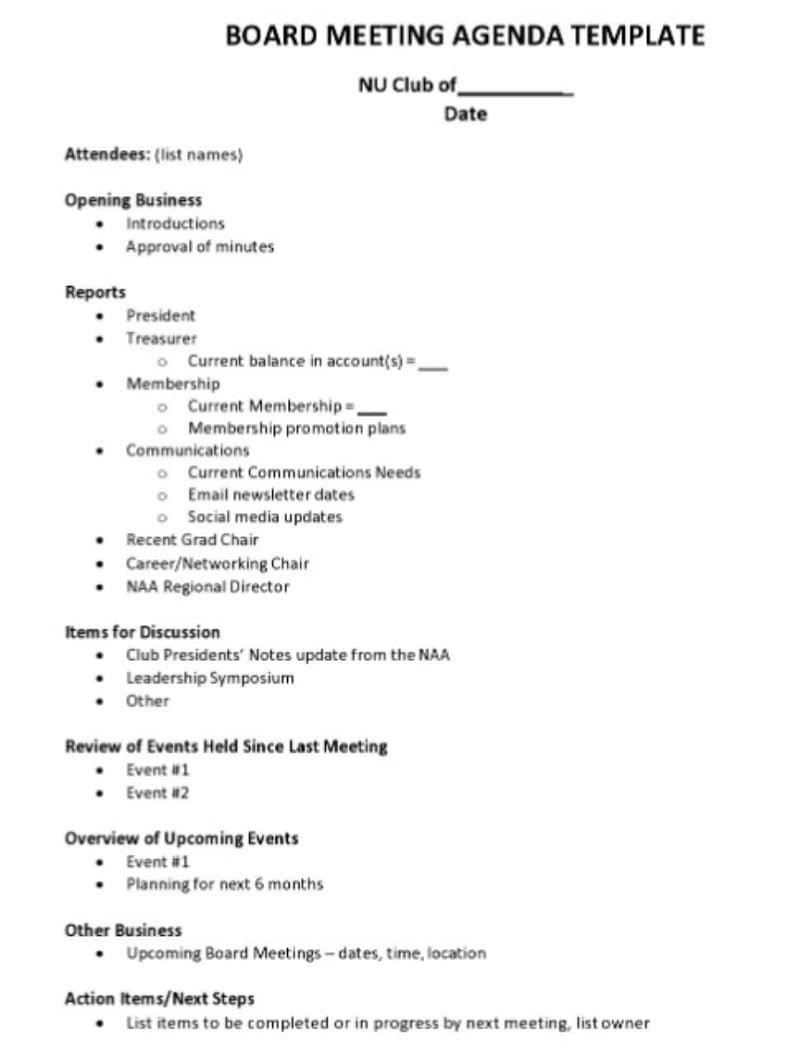
This template is done in a classic style and has no visual gimmicks. Instead, it has clearly defined sections, with simple agenda items and meeting minutes. It also includes a reports section, which you can use for status reports, project reports, administrative reports, financial reports, etc.
Brainstorm meeting agenda template by Owl Labs
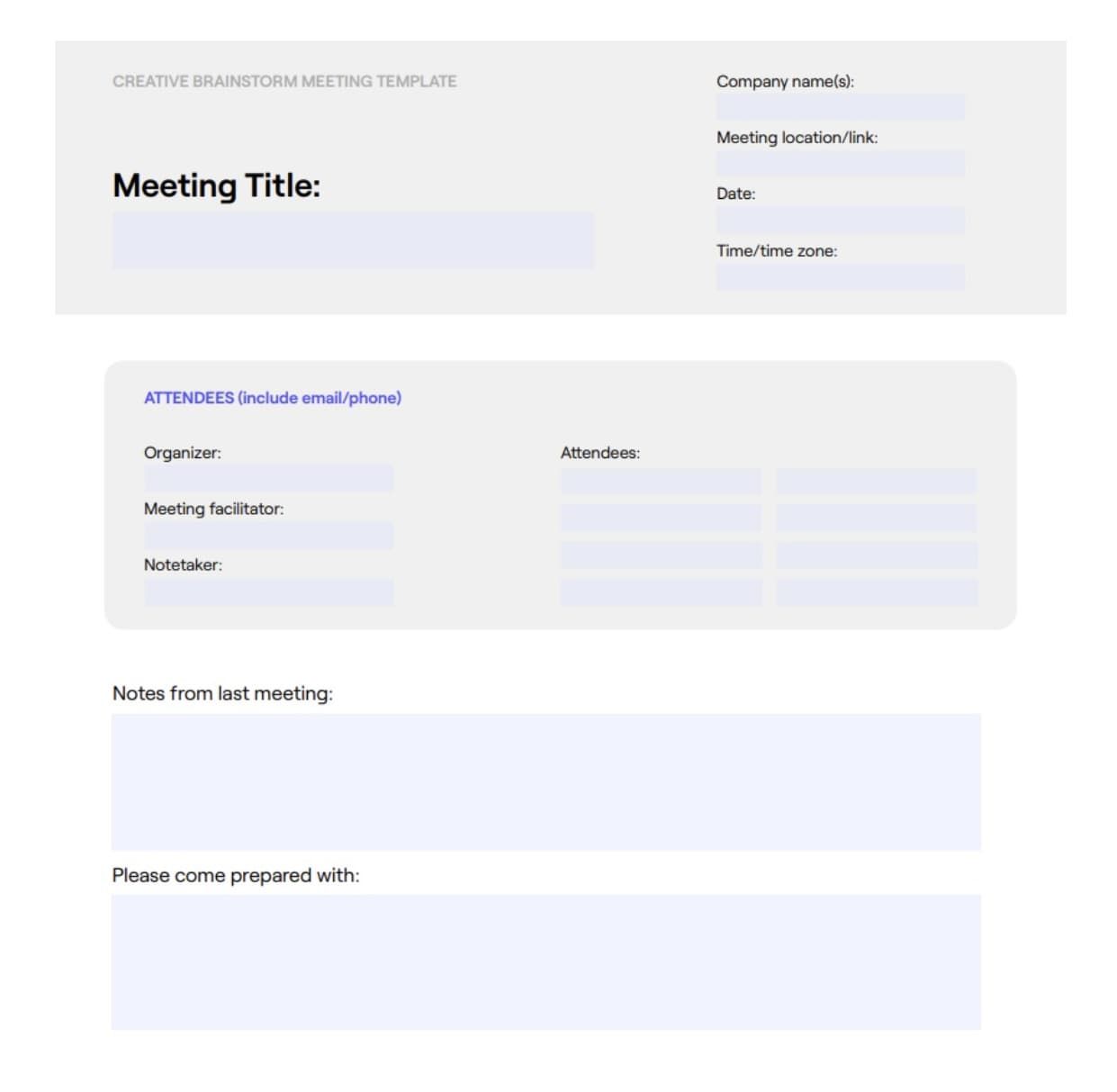
Owl Labs’ creative brainstorming template is perfect for increasing the team’s inventiveness and generating creative energy. It even includes a meditation suggestion, but you could edit this to whatever you think will improve your team’s effectiveness .
Performance review meeting template by Owl Labs
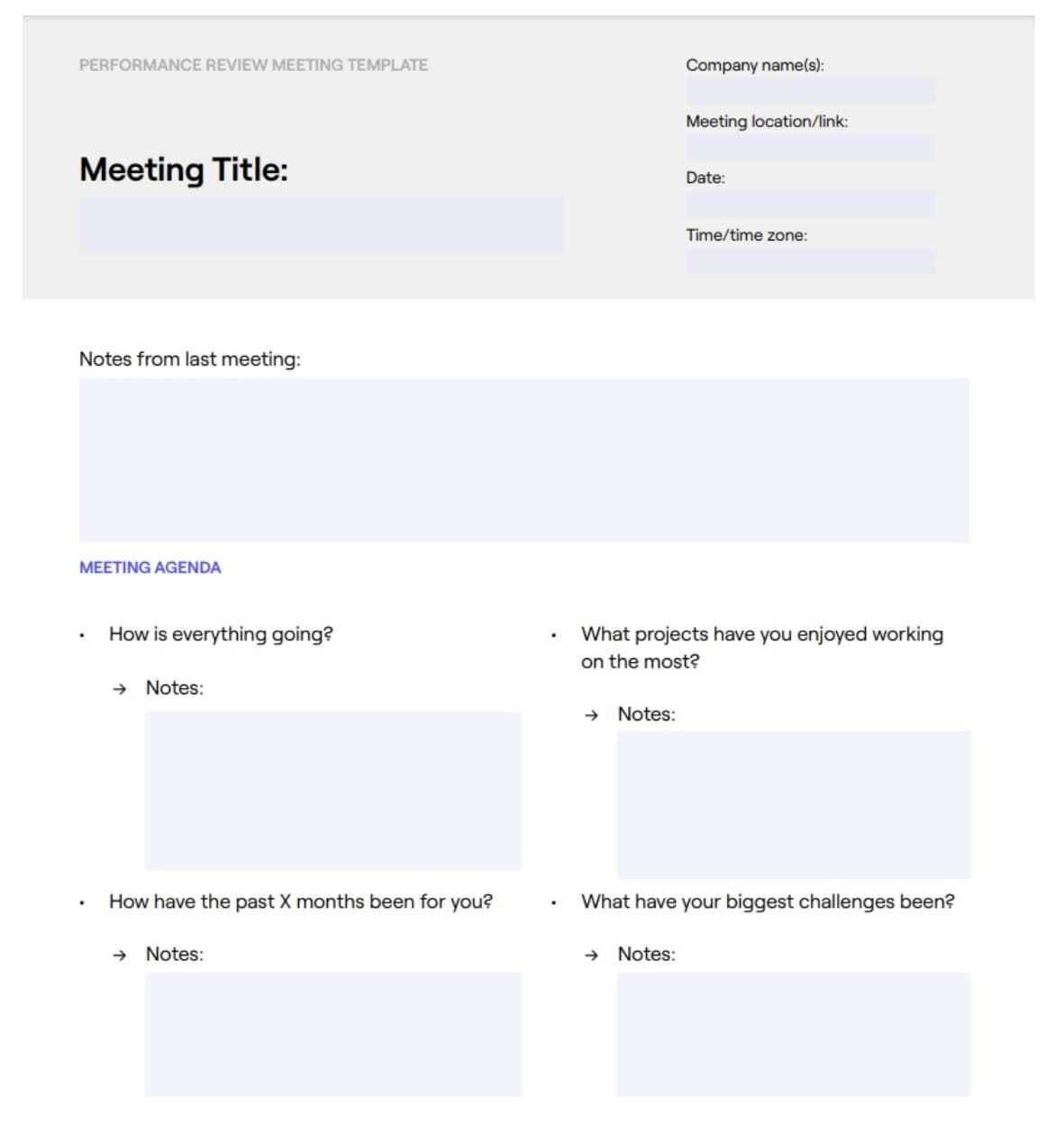
It includes questions that help create an effective performance review of an employee. Moreover, it has a lot of space, so you can include previous reviews and meeting details, add feedback, or leave meeting notes.
Marketing & sales team meeting minutes by Microsoft
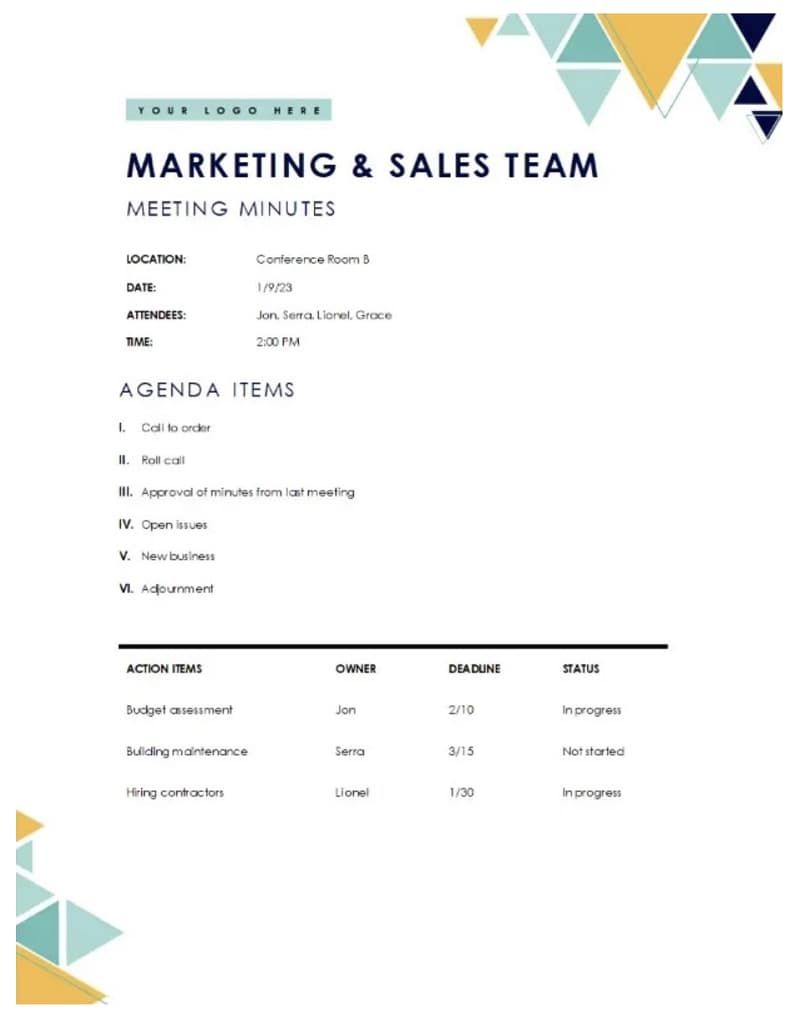
When you need to combine different company departments in a single meeting, this template makes a lot of sense, as it has a roll call, approval of meeting minutes from the last session, open issues, new items, etc.
Meeting minutes template by Canva
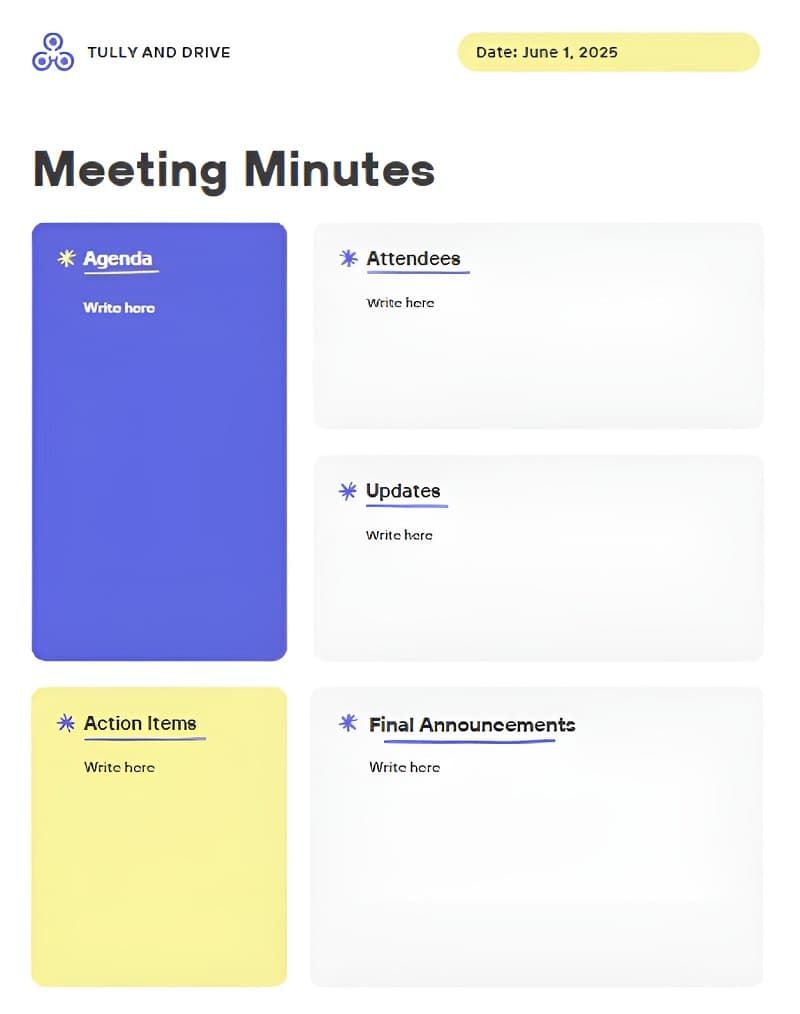
If you’re after a colorful yet simple and well-designed meeting minutes template, Canva can offer you several options. You can use Cavna’s templates when you’re after customizable meeting agenda templates that are more than just words.
100+ Meeting Agenda Templates
If you need access to creative and well-made meeting agenda templates, Ayanza is the place for you. It’s home to over a hundred space and rhythm templates you can use in product and design, meetings, education, sales, HR, tech, etc.
Whether you’re organizing meetings about tasks or a formal event or need help setting up an executive meeting , Ayanza templates are there for you. Check them out, and give these templates a try. You’ll surely love them.
Ayanza Meeting Agenda Templates
Whether it’s a weekly one-on-one meeting agenda template or an agenda of a board meeting, Ayanza has a meeting agenda template for it. With hundreds of meeting agenda templates, you can use Ayanza for any meeting type you want to set up.
Here are some templates Ayanza offers:
- Weekly 1-on-1 meeting agenda template;
- All hands team meeting agenda template;
- Scrum meeting agenda template;
- Meeting notes agenda template;
- Project post-mortem template;
- Meeting minutes template;
- Sprint retrospective brainstorm meeting template;
- Meeting dashboard template;
- Board of Directors meeting minutes template;
- Kickoff meeting agenda template;
- Management meeting agenda template;
- Meeting dashboard template;
- Performance review meeting template;
- Project kickoff meeting template;
- Sales meeting template.
More templates are available, but the list would be too long if we included everything here.
➡️
To see other templates, customize them, and use them, visit Ayanza’s templates page .
How to use Ayanza’s free meeting agenda templates
If you’re wondering how to create an agenda for a meeting or how to use Ayanza’s free templates, here’s a quick guide that can help:
- Create an Ayanza account. You can do so with your email address or through Apple, Google, or Microsoft;
- Find an Ayanza template you want to use. They’re categorized by space and rhythm and by meeting types;
- Select it, hit Use , and the template will load in your Ayanza dashboard. You can now play with it, edit it to your liking, and add agenda items.
Remember that creating an Ayanza account is free for up to 5 people, and you won’t need to
pay a dime while all the premium services will be available to you for the first 200 created notes/tasks.
Integrations and apps to use with your Ayanza template
Currently, Ayanza supports data integrations for Asana, Notion, and Trello, but more integrations are being worked on as you read this. However, combining Ayanza’s kickoff meeting templates with these tools gives you a powerful meeting agenda format, actionable conversations, and increased effectiveness.
How to copy a Google Docs meeting agenda template
If you want to copy a basic meeting agenda template from Google Docs, all you need to do is select, click File in the top left corner, and choose Make a copy . You can then change its name, select the folder to save it, and choose to share it or copy existing comments.
When you click Make a copy, a new browser tab will open, and a copy of your Google Docs meeting agenda template will have been created. Then, you can customize it to fit your business, discussion item, and meeting type.
How to customize your agenda for meeting template in Google Docs
Once you’ve made a copy of an agenda meeting template in Google Docs, you can customize it to your liking and needs. A creative brainstorming meeting agenda will differ from a marketing meeting agenda template, and a board of directors meeting will deviate significantly from one-on-one meetings.
Start with the meeting type, then add action items and a list of topics you want to review. The meeting topic will heavily influence your meeting template, and you can look into previous meetings to determine a simple outline and the best agenda tasks to add.
After editing the meeting template, click File in the top left corner, and then hit Save to save your newly-created meeting template. That’ll allow you to access it from any device connected to the same Google account and use it whenever you need it again.
How Ayanza helps you with meeting agendas in ways that Google Docs can’t
Since Google Docs is primarily a word processor, it wasn’t built with meeting agendas primarily in mind. It has templates for CVs, letters, project proposals, and meeting agendas, which are extremely basic and non-customizable.
On the other hand, Ayanza was created as AI project manager for teams. It’s the best application for team success and health, and everything about Ayanza screams projects, meetings, and agendas. There’s a much more extensive collection of templates, which are also incredibly customizable.
Whether you’re having a virtual meeting or need a formal agenda for a critical discussion topic, Ayanza can help you get your agenda topic across, have productive meetings and quickly finish all meeting tasks, and gain valuable feedback, after it’s done.
Let Ayanza be your go-to meeting agenda app
Whatever your agenda topic is, Ayanza can help you quickly gather all meeting attendees, keep your meetings on track, and increase meeting effectiveness by a massive margin. Agenda tasks will fly by, and you’ll likely receive constructive attendee feedback.
If you’re a leader, professional, or a team person striving to achieve your goals, Ayanza is for you, as it offers:
- Knowledge base integration with tasks;
- Daily standup agenda and other rhythms to keep tasks updated;
- Overview of Tasks for each team member.
It’s the best teamwork tool on the market. You can use it to support various company teams in achieving success with the help of Ayanza’s shared knowledge and tasks connected with OKRs and Vision.
As Ayanza has a free version for up to 25 people, you can try it and see whether it fits your meeting template needs. It’ll undoubtedly have all the agenda templates you can think of, which can also increase meeting engagement and help keep all your meetings on schedule.
If you need the most effective daily standup tool , Ayanza is the best solution in the market.
FAQ
What are common agenda items for a meeting?
Usually, meeting agendas include an introduction and an overview at the beginning. The central part of the agenda often has a presentation and a discussion. Finally, the agenda should finish with a decision, often also including a Q&A part.
What makes a good meeting agenda?
A good meeting agenda consists of a clearly defined meeting objective, well-defined and labeled topics for discussion, and the expected time limit for each agenda item. It can also include a meeting prep to let participants know what to do before the meeting and a successful meeting summation.
Who should prepare the agenda for the meeting?
The person making the agenda depends on the type of company, business, structure, and types of meetings. However, in most cases, it’s the same person that’s organizing the meeting. Therefore, it’s the role of the organizers also to create meeting agendas.
How to submit a meeting agenda?
The meeting facilitator should use a meeting template to create the basic outline of the meeting and include all required meeting participants. After that, they choose a delivery method, often emailing, sending out meeting agendas, and following up with all participants to confirm everything.
When does a meeting agenda get approved?
Your meeting agenda should be prepared in advance of the meeting. As the meeting starts, all meeting participants vote, and if the agenda receives more than half of the votes, it gets approved, and you can continue with your agenda items.
When does a meeting agenda get distributed?
The creator of the meeting should distribute meeting agendas in advance. That ensures that all meeting participants know all agenda tasks and goals. Additionally, it reduces the waste of time during the meeting, creating an agile team meeting where participants can quickly finish all tasks.
How to ask for a meeting agenda?
You must politely email the facilitator to request a meeting agenda. The email can include a simple greeting, and you could ask them to send you a meeting agenda so you could better prepare for the meeting, which can save valuable time once the meeting starts.
Can I customize Ayanza meeting agenda templates?
Yes, you can customize any Ayanza template you want. These templates include a simple agenda, and depending on what type of meeting you’re using the template for, you can create a detailed agenda and customize the template to any way you like and need.
Can I add my branding to my agenda?
Yes, you can use Ayanza’s customization options to add different colors, graphics, and fonts and put your branding to the agenda. Start from a simple layout or use an existing meeting agenda template, and customize and brand your agenda precisely how you want it.
Can I create my own agenda template?
With Ayanza’s pre-designed templates, you have a solid foundation to create your own. Of course, you’ll first need to pick the template’s layout, which you can make simple with just text or customize with colors, images, and graphics. You can also use the existing templates and customize them further.
Can I get Ayanza for free? If so, what’s included?
Yes, you can get Ayanza for free. Freelancers, mid-size businesses, and large enterprises can all get Ayanza’s free version, which will give you all of the functionality of the premium version, and you can use it with up to 5 people.