
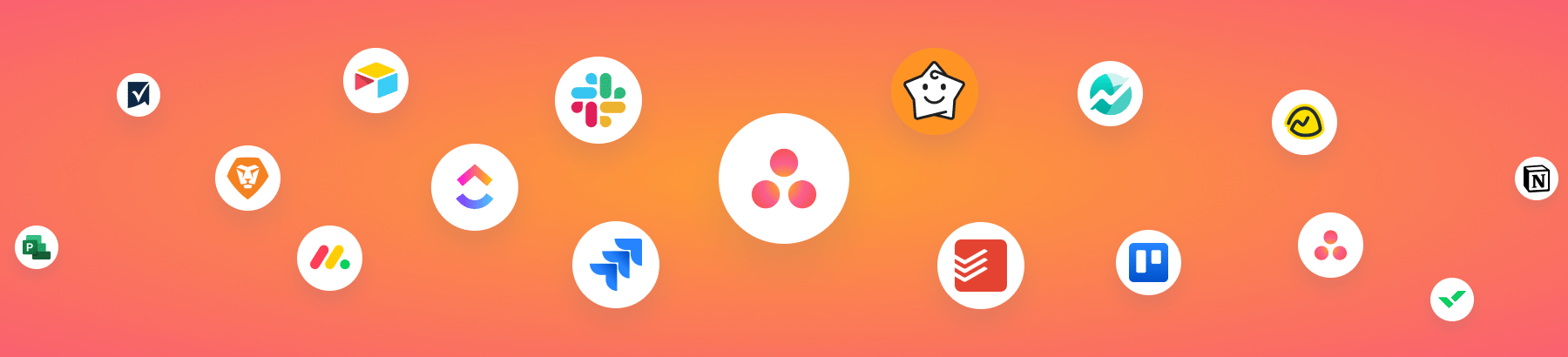
18 Best Asana Alternatives to Improve Team Collab in 2024

📖 10 min read
Asana is one of the best project management tools on the market. But wait, doesn’t that mean that there are others? Could it be that we’ve been focusing on the wrong part of that sentence all this time? Stay with us as we explore the many divergent tools that teams use to manage projects, keep in touch, improve their output, and stay happy.
ALTERNATIVES
The Best Asana Alternatives In 2024
Alternatives to Asana are the many tools on the market that can make you happy when Asana can’t. While Asana is an excellent choice for some teams, it can be a massive letdown for others. Though it aims to cater to organizations of all sizes and various needs, it’s still just a piece of code. Asana might be perfect, but you don’t have to like it. Not when there are so many alternatives that are better for different reasons.
- Ayanza: Best for team success & health.
- Jira: Best for agile software development and product teams.
- Slack: Best for real-time communication.
- Trello: Best for Kanban teams.
- Airtable: Best for database project management.
- Monday: Best for teams that need to customize their projects.
- Smartsheet: Best for teams that manage projects using spreadsheets.
- ClickUp: Best for managing work from a single location.
- Todoist: Best for to-do lists and task management.
- Notion: Best for growing and agile teams.
- Basecamp: Best for day-to-day organization in small teams.
- Microsoft Planner: Best for teams loyal to Microsoft.
- Workfront: Best for solving complexity in large organizations.
- Nifty: Best for getting started with PM tools.
- Wrike: Best for multitasking teams and projects.
- Microsoft Project: Best for resource management.
- Teamwork: Best for small teams and individual task management.
- Confluence: Best for internal knowledge management.
ALTERNATIVES
18 Top Asana Alternatives
1.
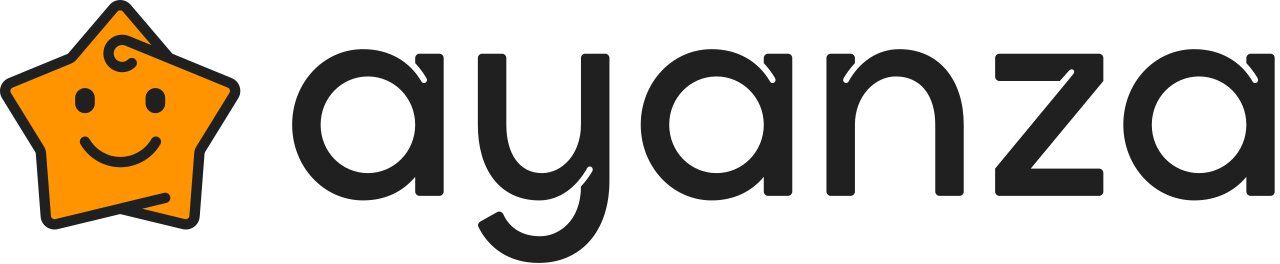
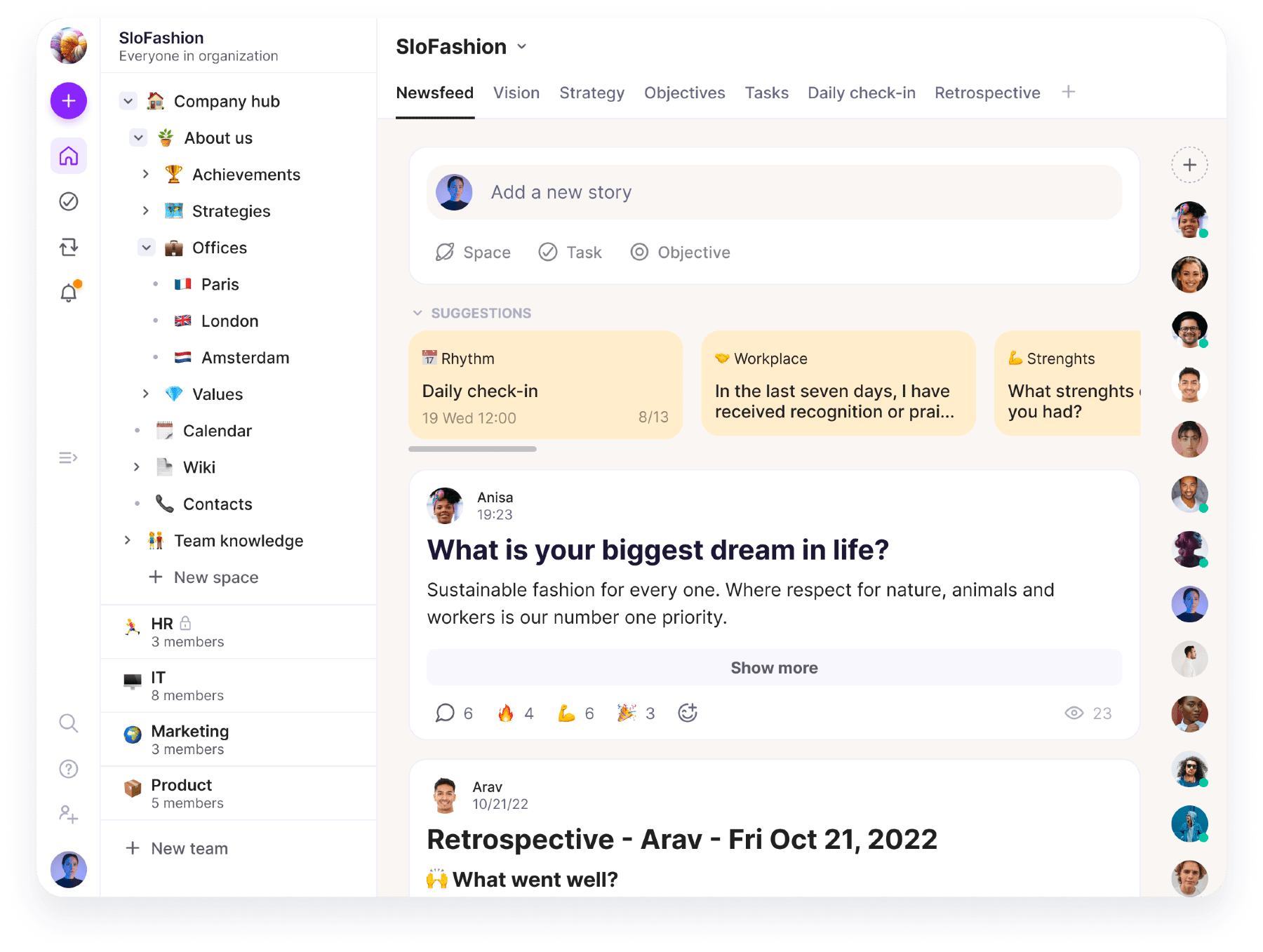
🥇Best For: Team success & health
💸 Free trial : All Ayanza functionalities are free for up to 25 users
🚀 Popular features : Rhythms, Tasks, OKRs, Knowledge base, Newsfeed
Ayanza packs several cool features for team success. Management and collaboration? Check. Productivity? Check. Motivation, alignment, and mental health? Check, check, check.
There’s the Newsfeed , which brings the familiar social media vibe for increased comfort. It’s perfect for sharing your thoughts and applauding others’.
Team Spaces provides an AI knowledge management system where all teams can meet and share project-relevant information. Since Ayanza can operate as an AI task manager , you can switch tabs to Task Management, and you have an at-a-glance view of who’s doing what, complete with task priority, due date, and status report.
Does it show that Slacker Joe is ahead of you? He must be using Ayanza’s AY Writer to come up with ideas and do his research.
If you’re still feeling out of sync, maybe Rhythms can help you. Write a pep talk for yourself, see others’ goals, and get reminded why you love being a part of your team. Out of all the tools on the list, Ayanza is the best AI project management alternative to Asana by far.
Starting price : $6 per user per month for more than 25 users
Integrations : Asana, Notion, Trello, GitHub, Google Calendar
Need an integration with other tools? Write us!→Become part of Ayanza community
Benefits of Ayanza compared to Asana: Knowledge base integrated with your tasks, Daily Standup and other rhythms to keep tasks up-to-date, Tasks overview for each person in a team
Who should use Ayanza: Even though Ayanza is primarily designed for professional entrepreneurs, small business owners, and freelancers, who says you can’t use it if you don’t fit into one of these categories? This tool can help you manage your business regardless of your position or industry. It is for leaders who want a clear path towards their goals.
Ayanza Pros & Cons:
Ayanza is the best tool for teamwork and supports teams to achieve success via shared knowledge and tasks connected with Vision and OKRs.
That also means it's a complex tool, so it may be a bit overwhelming at start but the customer support is always by hand ready to pass you through all functionalities.
Favorable review:
“A quality tool for managing a team and solving work tasks. Emphasis on easy and open communication between departments. I like everything. The tool is constantly being improved.”
– Anna Barabash
Read our detailed Ayanza vs Asana comparison .
2. Jira

🥇 Best for: Agile software development and product teams
💸 Starting price : $77.50 per month for up to 35,000 users
Benefits of Jira compared to Asana:
For most teams in need of online project management software, Asana is an obvious pick. However, Asana projects could never compete with Jira in specific use cases such as software development, engineering, and product management.
| ✅ Pros | ❎ Cons |
|---|---|
| Views are perfect for teams using Kanban and Scrum boards | Steep learning curve and challenging setup |
| Sophisticated roadmap feature for end-to-end product strategy development | There’s no built-in feature for direct messaging |
| Dashboards for real-time reporting and progress tracking | Missing many features for project management |
| DevOps automation and integration with IT teams | |
| Thousands of integrations and third- party apps to add |
Favorable review: “Jira Software is used to organize and track our work. We have multiple backlogs and boards, each team with its own. It is used across the whole organization and addresses our need for quantifying the progress on our tasks.”
– Alexander Delivlaev, Quality Assurance with Test Automation, OmegaCoders
3. Slack

🥇 Best for: Real-time communication
💸 Starting price : $7.25 per user per month
Benefits of Slack compared to Asana:
Slack is a fantastic communication tool that doesn’t aspire to be a comprehensive product for various use cases. However, if you need a complete task management tool for project tracking and monitoring, Asana is a better fit.
| ✅ Pros | ❎ Cons |
|---|---|
| Feature-rich and easy to use | Sub-par audio and video quality |
| Easy and deep customization | Expensive pricing for small teams |
| Many useful integrations |
Favorable review
“We were able to create a large virtual network of employees that can communicate as though they are together. There was a lot of disruption in terms of where we worked, but in terms of how we worked - very little disruption.”
– Mark Smith, Senior Technical Product Manager, T-Mobile
4. Trello

🥇 Best for: Kanban teams
💸 Starting price : $5 per user per month
Benefits of Trello compared to Asana :
Trello is the Kanban king, delivering all the greatest benefits of this methodology. Chiefly visualization. This is a sleek tool for teams that prefer simplicity (and can afford it) over Asana’s holistic approach to project management.
| ✅ Pros | ❎ Cons |
|---|---|
| Generous freemium plan with lots of capabilities | Most Trello features are based on a Kanban-like board view |
| Ability to track projects with calendars and timelines | Not many options for multitasking and tracking multiple projects |
| Easy-to-use interface with custom workflows | Limited file sharing in the free plan – the cap is 10MB |
Favorable review :
“Trello is great for simplifying complex processes. As a manager, I can chunk processes down into bite-sized pieces for my team and then delegate that out, but still keep a bird’s-eye view.”
– Joey Rosenberg, Global Leadership Director, Women Who Code
5. Airtable

🥇 Best for: Database project management
💸 Starting price : $10 per user per month
Benefits of Airtable compared to Asana :
Unlike Asana, Airtable offers custom reports. Airtable is somewhat better for visualization, too, though most of these features are charged under the Pro plan (Gantt, Kanban boards, calendar, gallery, and grid).
| ✅ Pros | ❎ Cons |
|---|---|
| Ability to build your own no-code tools and features | Collaboration is limited to users within the same database |
| Robust work views and other visualization tools | Lacks project budgeting and other advanced PM features |
| Trigger and action logic automation features | Most visualization tools are labeled as premium features |
Favorable review :
“A business transformation is really just a series of smaller changes rolling out one after the other. It’s about getting the right information to people when they need it. What started as an Airtable calendar very quickly became the solution that we use to manage everything.”
– Stephanie Hartgrove, VP of Global Communications, Baker Hughes
6. Monday
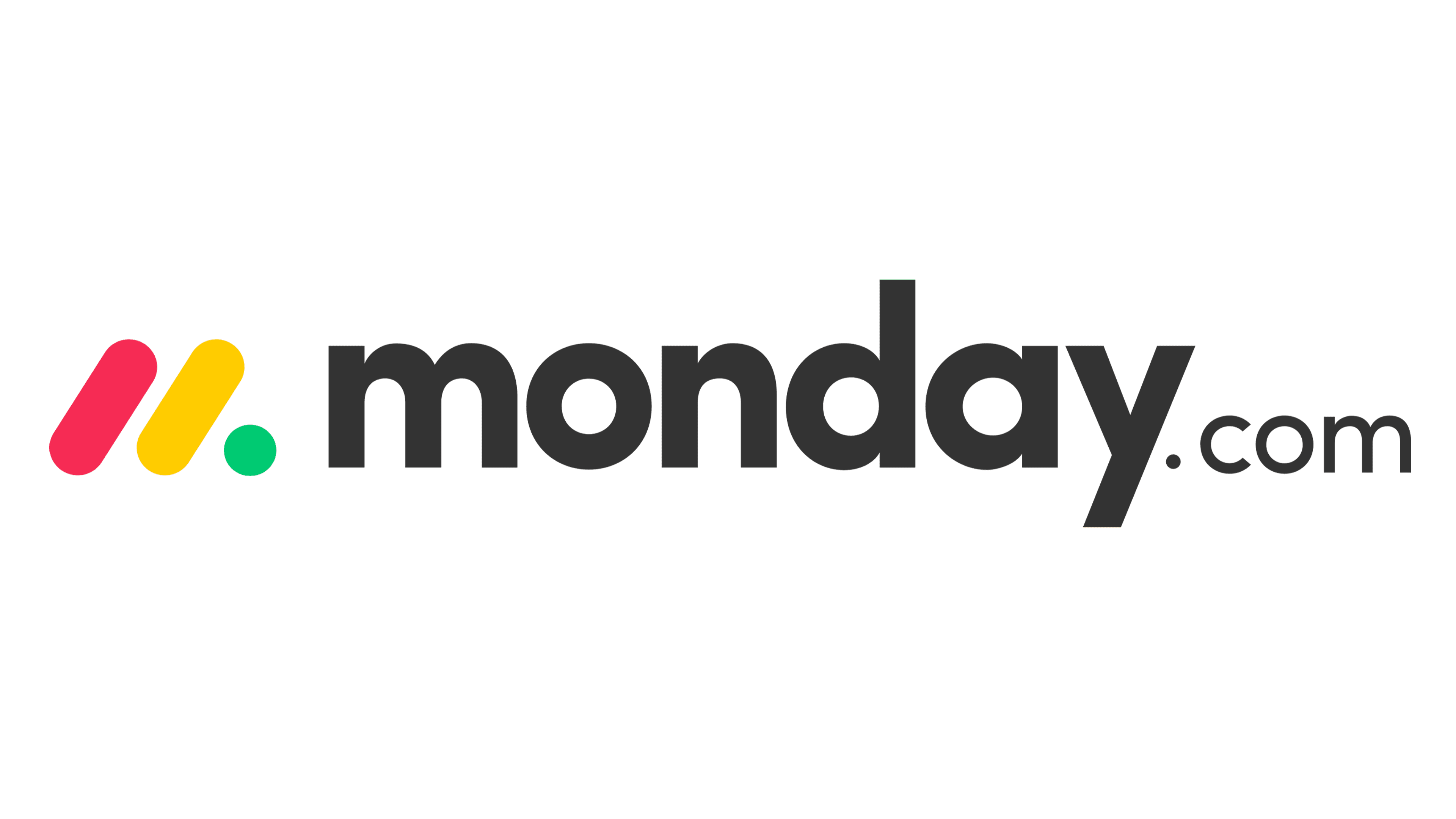
🥇 Best for: Teams that need to customize their projects
💸 Starting price : $24 per month for 3 users
Benefits of Monday compared to Asana :
While Asana is the mother of all collaboration tools, Monday ranks pretty high in project management. Unlike Asana, it comes with 24/7 support, which you might not need if your team already has some experience with similar tools.
| ✅ Pros | ❎ Cons |
|---|---|
| User-friendly, with guided automation | Some of the basic features are labeled as automation and locked in more expensive plans, including repeating & recurring tasks and Gantt charts and timelines |
| Iconic user interface with bright colors | Can be difficult to master for beginners |
| Collaboration UX resembles social media | Pricing ranges are confusing |
| Great visibility with timelines and charts | |
| Easy onboarding and learning resources | |
| Lots of useful third-app integrations |
Favorable review :
“Monday has been the backbone for our success... The platform was instrumental in our 60% revenue increase during the COVID-19 outbreak."
– Shawn Murray, Chief Financial Officer, McChrystal Group
7. Smartsheet

🥇 Best for: Teams that manage projects using spreadsheets
💸 Starting price : $7 per user per month for up to 10 users
Benefits of Smartsheet compared to Asana :
Smartsheet boasts quite a few features that Asana doesn’t offer, like automated update requests, formulas, and time tracking. They are all pointing to Smartsheet’s most significant benefit – spreadsheet-based resource planning.
| ✅ Pros | ❎ Cons |
|---|---|
| Many robust features with enabled customization | No automatic real-time updates on active pages |
| Super-dynamic reporting tools and powerful analytics | Time and resource management requires add-ons |
| Enterprise-grade data security and privacy compliance | Can be difficult to set up and use for first-timers |
Favorable review :
"Smartsheet helped us with speed to decision-making around scope, budget, and timeline… It’s very collaborative."
– Hina Patel, Services and Programs, Cisco
8. ClickUp

🥇 Best for: Managing work from a single location
💸 Starting price : $5 per user per month
Benefits of ClickUp compared to Asana :
With its robust, super-customizable tools packed in a centralized, “one-app-for-all” PM system, ClickUp is a fierce competitor to Asana’s most lauded capabilities. Its biggest advantage? You can get ClickUp at half the price.
| ✅ Pros | ❎ Cons |
|---|---|
| Pretty amazing customization capabilities for crucial features | More complex than most collaboration tools |
| Real-time reporting and multiple views (list, box, calendar, and board) | Takes some time to master and use efficiently |
| Countless integration options (4,000 apps and counting) | Built-in time-tracking features need improving |
Favorable review :
“After using many different methods to create and manage Scrum frameworks, I finally found the most flexible and powerful platform: ClickUp.”
– Gabriel Hoffman, Solutions Engineer, Zen Pilot
9. Todoist

🥇 Best for: To-do lists and task management
💸 Starting price : $4 per user per month for up to 300 projects
Benefits of Todoist compared to Asana :
Todoist is a budget-friendly alternative to Asana that makes teamwork as easy as Sunday morning. Unless you have a large team you need to manage, Todoist will satisfy your management and collaboration needs for every project size.
| ✅ Pros | ❎ Cons |
|---|---|
| Feature-rich without being overwhelming | Some of the standout features are locked in pricey plans |
| Multiple templates, views, and filters | |
| Natural language excels at quick automation | |
| Productivity reports with custom Karma score |
Favorable review :
“Todoist makes it easy to go as simple or as complex as you want.”
– The Verge
10. Notion

🥇 Best for: Growing and agile teams
💸 Starting price : $8 per user per month
Benefits of Notion compared to Asana :
Notion is built for scalability, so it is more robust than Asana. It includes several features that Asana doesn’t have, including time-tracking and knowledge-base-building tools, for a fraction of Asana’s price.
| ✅ Pros | ❎ Cons |
|---|---|
| All-in-one personal and business management app like Asana | Navigation can be problematic for first-time users |
| User-friendly, clean interface and cross-device syncing | It can take a while to set up and customize Notion |
| Powerful customization that lets you build your own tool | Many users experience issues when formatting text |
Favorable review :
“Notion continues to be the easiest way to get information centralized somewhere and shout it out to someone else. For us, that’s extremely important because half our team is remote.”
– Vinay Hiremath, Co-founder and Head of Engineering, Loom
11. Basecamp

🥇 Best for: Improving day-to-day organization in small teams
💸 Starting price : $11 per user per month
Benefits of Basecamp compared to Asana :
Basecamp used to have the single most competitive “flat fee” model on the market, which offered everything to everyone, no matter how many users. Today, Basecamp’s only advantage over Asana is superior support and – personal preference.
| ✅ Pros | ❎ Cons |
|---|---|
| One of the most uncluttered user interfaces on the market | Task management lacks useful features for labeling |
| Ability to create multiple projects for the same clien | No advanced project management tools like analytics |
| Great collaborative features, including Pings and Campfires | There are no message boards, charts, and time-tracking capabilities |
Favorable review :
“Our company has grown immensely in organization and efficiency. We have everything organized according to clients, projects, employees, etc., resulting in clear and concise communication amongst employees and with clients.”
– Katie Greathouse, Health Economic Advisors, Inc
12. Microsoft Planner
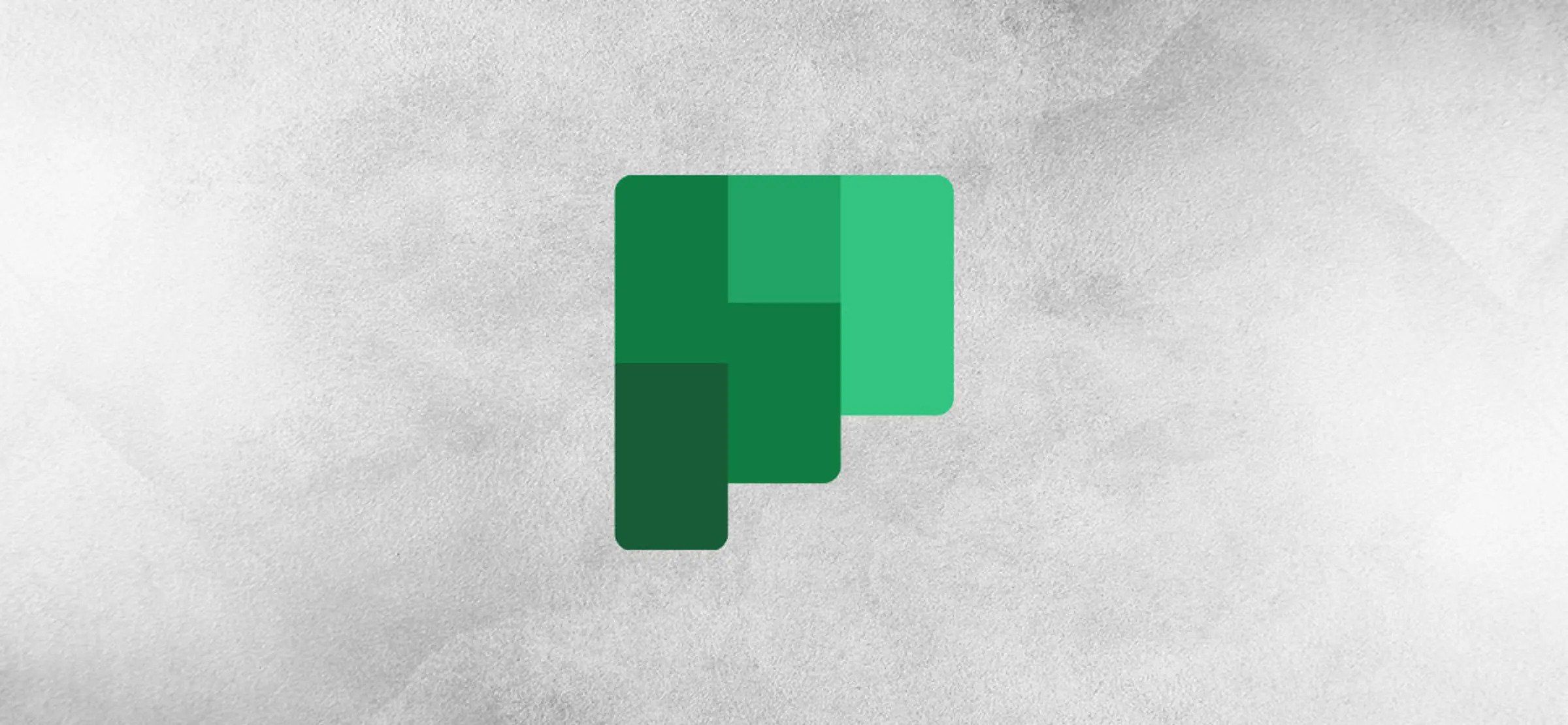
🥇 Best for: Teams that are loyal to Microsoft
💸 Starting price : $6 per user per month
Benefits of Microsoft Planner compared to Asana :
Microsoft Planner isn’t a strong competitor in terms of project management, but it is a capable collaboration tool that won’t break your budget. Plus, it’s part of the Microsoft 365 suite – if you’re paying for Word, you probably already have it.
| ✅ Pros | ❎ Cons |
|---|---|
| Free to use with the essential Microsoft 365 suite | You can only manage one project at a time |
| Kanban centralization and project overview | Limited task lists and management capabilities |
| Ability to generate progress reports on current tasks | No key tools like Gantt charts and time management |
Favorable review :
“It’s great for keeping tasks organized and showing the progress via Kanban and many other viewpoints. Great for assigning projects and knowing who’s working on them.”
– Amanda J, Management Consulting
13. Workfront

🥇 Best for: Solving complexity in large organizations
💸 Starting price : NA
Benefits of Workfront compared to Asana :
Being designed with small teams in mind, Asana has limited features for resource and demand management. Workfront fills this gap meticulously, which makes it better than Asana for large teams.
| ✅ Pros | ❎ Cons |
|---|---|
| Able to handle work management on an enterprise scale | Complex user interface and challenging navigation |
| Deep customization options for work views and reports | It takes time to set up and customize Workfront |
| Allows leaders to monitor multiple teams in real timellows leaders to monitor multiple teams in real time | It has too many custom fields and attributes |
Favorable review :
“With the new tools and empowerment, we’re able to have a single source of truth that the entire organization can work from. Putting information in people’s hands helps to inspire them to do the best work of their career.”
– Peter Deluca, Chief Creative Officer, T-Mobile
14. Nifty

🥇 Best for: Getting started with PM tools
💸 Starting price : $39 per month for up to 10 members
Benefits of Nifty compared to Asana :
Compared to Asana, Nifty’s strongest points are automated milestone tracking in task management, along with task dependencies and dynamic roadmaps. It also has a flat fee with a user limit of 10, 20, and 50 seats, which some teams might find more affordable.
| ✅ Pros | ❎ Cons |
|---|---|
| A simple solution that is easy to master and use | Many users are having problems with mobile apps |
| Integrates with Google for seamless collaboration | Buggy software, unstable updates, and slow support |
| Holistic task panels and workflow automation |
Favorable review :
“Nifty PM is pretty nifty! It’s like having my own accountability partner, which is very important to me. I don’t get anything done without it. So many great features, a super sexy UI design.”
– Yvens Ulysse Jr, Digital Marketing Strategist
15. Wrike

🥇 Best for: Multitasking teams and projects
💸 Starting price : $9.80 per user per month
Benefits of Wrike compared to Asana :
Asana and Wrike both provide powerful project management tools. Being direct competitors, the only notable difference between them is customization. If you need a personalized PM tool, go for Wrike.
| ✅ Pros | ❎ Cons |
|---|---|
| Extensive list of features and work views | UI can feel confusing and overwhelming |
| Intuitive dashboard and project tracking | No smart filtering options on the dashboard |
| Robust search engine and integrations | You can’t create custom statuses or prioritize tasks |
Favorable review :
“Wrike helps us collaborate in the best possible way, and it gives our teams the support they need to work better. We could roll out a tool on a global scale, and we were also able to offer a secure and integrated tool”.
– Hannes Leitner, Process Owner Project Execution, Siemens Smart Infrastructure
16. Microsoft Project

🥇 Best for: Resource management
💸 Starting price : $10 per user per month
Benefits of Microsoft Project compared to Asana :
Though several vital features for project teams and team management are missing from Microsoft Project, Asana’s competitor is a sound choice if you need robust resource management.
| ✅ Pros | ❎ Cons |
|---|---|
| A powerful solution for teams who know how to use it | Not many integrations aside from Microsoft Suite |
| Great customization options, including custom reports | Complicated pricing, set up, and user experience |
| Many useful functionalities for resource management | Could be cheaper for a limited- feature solution |
Favorable review :
“Good for helping a team see what other team members are doing and allowing work to be tracked effectively. Helps to keep deadlines in mind and on goal.”
– Delaney F, Law Practice
17. Teamwork

🥇 Best for: Small teams and individual task management
💸 Starting price : $9.99 per user per month for at least 3 users
Benefits of Teamwork compared to Asana :
Teamwork is similar to Asana in many aspects. Asana might be the winner when it comes to project management, but Teamwork is definitely better for budgeting.
| ✅ Pros | ❎ Cons |
|---|---|
| User-friendly interface and simple dashboards | Some of the best features are limited to higher plans |
| Ability to add clients and work directly with them | Lacking essential features for managing complex projects |
| Budgeting, expense tracking, and invoicing tools |
Favorable review :
“If you’re looking for a platform that’s growing and becoming more powerful all the time, you need to get Teamwork.I know they’re committed to my company’s growth.”
– Sean Morey, ACT
18. Confluence

🥇 Best for: Internal knowledge management
💸 Starting price : $57.50 per month for up to 35,000 users
Benefits of Confluence compared to Asana :
Confluence has many great internal document management features, which is hardly one of Asana’s strongest points.
| ✅ Pros | ❎ Cons |
|---|---|
| Intuitive user interface and management tools | There are no multiple views of projects |
| Ability to collaborate on documents in real time | No real-time updates for document editing |
| Numerous page templates for all team roles | Users need to integrate with Slack to chat |
Favorable review :
“The best thing about confluence is that the various teams in our projects can create runbooks and store documentation related to their projects. This is best because if we are stuck on something, we can quickly jump on to our project’s confluence page and get the required information.”
– Ardhiya C, Technology Analyst
ASANA
How To Choose The Best Asana Alternative?
So, you’re looking for the best alternative to Asana? If you’ve already used Asana but didn’t like it, take that experience to craft a list of pros and cons. It will help you determine your needs and choose a better solution. If you’re new to project management, you should consider key factors such as ease of use, features, integrations, price, and customer support. Essentially, it all comes down to what capabilities a tool offers. If it can help your team work faster and easier, it’s definitely worth it.
Why Teams Choose Ayanza As Their Asana Alternative?
| Asana | Ayanza | |
|---|---|---|
| Note-taking | ❌ | ✔️ |
| Powerful Databases | ✔️ | ✔️ |
| Overview of all tasks | ❌ (just my tasks) | ✔️ |
| Goals & OKRs | ✔️ | ✔️ |
| Knowledge base | ❌ | ✔️ |
| Rhythms | ❌ | ✔️ |
What Is Asana?
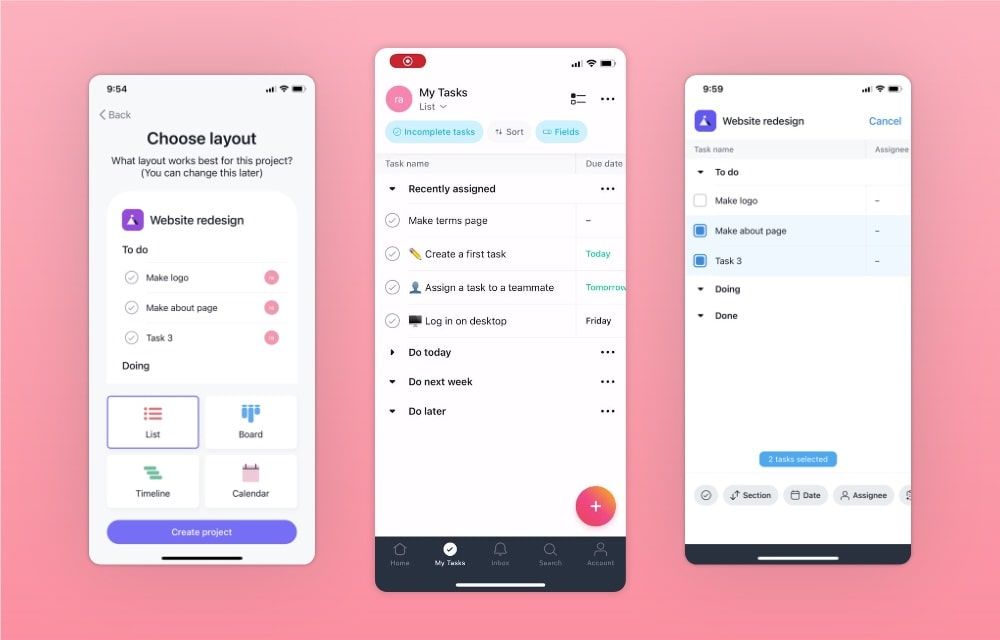
What Is Asana Used for?
Asana is an online team collaboration and management tool for organizing projects, staying on track, and hitting deadlines. It’s used by companies from all sectors and teams of various sizes. Asana’s unique selling point is that it allows you to tackle multiple projects simultaneously.
How Does Asana Work?
A wide range of features helps Asana users streamline their processes and unlock maximum efficiency. Project and classical task management tools let you create lists or boards for all projects and break them into unlimited tasks and subtasks. Team communication is improved with direct messages and project conversations. Asana offers multiple work views, from individual tasks to group boards and calendars. To track projects, you can set Goals and Milestones, share updates and check progress in real time.
What Makes Asana Unique Compared To Other Alternatives?
Asana is excellent for cross-functional collaboration in larger organizations. It helps manage and oversee multiple teams working on multiple projects simultaneously.
What Are The Drawbacks Of Using Asana?
Asana (in)famously comes with no time-tracking features, which it tries to compensate for by offering integration with Harvest. Another frequently criticized oversight is that you cannot assign unlimited users to the same task. In addition to this, Asana’s extensive list of products is said to be a bit too overwhelming and difficult to master.
Asana Customers
Some of Asana’s famous customers include Amazon, Google, Deloitte, Sky, Vodafone, Avone, Spotify, The New Yorker, Uber, PayPal, and Time Inc.
Asana Integrations And Apps
Most notable apps you can use with Asana are Harvest, Gmail, Outlook, Slack, Zoom, Microsoft Teams, Power BI, OneDrive, Adobe Create Cloud, Office365, Box, Google Drive, and Dropbox.
Asana Cost
● Basic plan: free forever for up to 15 users
● Premium: $10.99 per user per month
● Business: $24.99 per user per month
Asana Reviews
“I cannot stress how important it is to have all of our information in one central place. We use Asana to capture all of our documents, notes, and next steps, so we keep consistency.”
– Ashlee George, Associate Director, Impact Justice
“We wouldn’t have such a great connection with different departments if it weren’t for Asana. I can interact with engineers directly and establish working relationships, and that collaboration has been extremely valuable.”
– Kyler Rose, Marketing Services Manager, PGA
“With Asana, we save an estimated 50 hours per week that used to be spent answering emails and attending check-in meetings.”
– Jamie Chappell, Creative Director, Fireclay Tile
When To Choose Alternative Over Asana?
Asana is an excellent tool to cover task management and project management. If you seek for more versatile tool better suited for a work in team, choose Ayanza.
Conclusion
Asana is a popular task management tool, yet people look for alternative offering more features, integrations etc. If you’re looking for tool that helps your team achieve your goals and get into flow, take a look on Ayanza. From a simple user interface to customizable templates and custom fields. Newer platforms might be better equipped for horizontal teams and what they’re looking for.
FAQ
Is Asana widely used?
More than 100,000 growing organizations and 1000 industry-leading companies are using Asana, including Amazon, Google, and Deloitte. So yes, you could say that Asana is not only widely used but one of the top-used project management tools available in today’s market.
What is the Microsoft equivalent of Asana?
Companies and teams already relying on Microsoft products for different aspects of work can find a well-equipped alternative to Asana in Microsoft’s native suite. Microsoft Planner is a lightweight task management solution with collaboration features and analytical tools.
Is there a free version of Asana?
Yes, Asana has a “free forever” plan for up to 15 users. It’s aimed at individuals and teams that are “just getting started with project management” and brings unlimited projects and tasks, as well as multiple work views, project plans and overviews, and task assigning with scheduling.
Why should you look for Asana alternatives?
Aside from the missing time-tracking feature and an extensive list of capabilities that might feel overwhelming to beginners, there aren’t many drawbacks to using Asana. However, that still doesn’t mean that your team will automatically like it and get used to it. If it doesn’t fit work, change it.
What features to look out for in Asana alternatives?
Asana doesn’t have a native time-tracking feature, so you might want to find a solution that offers this capability.
What is the best Asana project management alternative for small businesses?
Ayanza is the best Asana alternative for smaller teams. Besides being free to use, additional users are charged a minimal amount, making Ayanza a cost-effective option. With the authentication feature and custom dashboard, user stories can get a whole new look.
What is the best Asana alternative for large organizations?
The best alternatives to Asana for multiple and large teams are Jira, Slack, Microsoft Project, Confluence, Wrike, and Workfront.

