
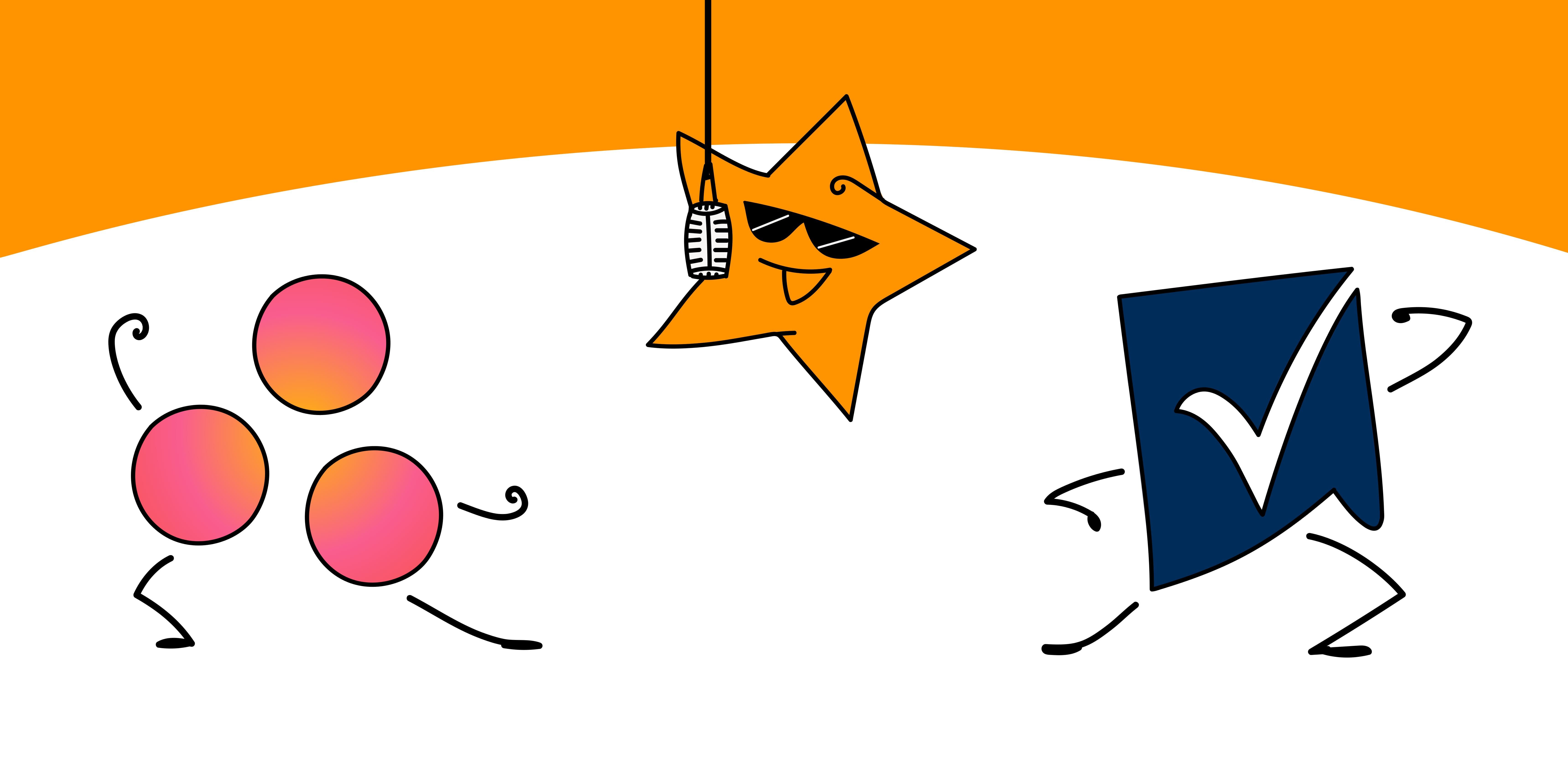
Asana vs. Smartsheet: Which to choose in 2024?
Smartsheet and Asana are some of the most popular SaaS products in the world used for team collaboration, boosting productivity, task management, and project management. However, they are primarily designed for project management and offer many features that help track, process, and manage workflows to boost overall security.
Even though both tools are reputable and popular options, it can take time to determine which is best for your needs. That’s why we will compare these two tools thoroughly.
Asana vs. Smartsheet Overview
We’ve reviewed all the aspects of Asana and Smartsheet objectively to help you determine which one is right for you. We’ve looked at their key features, pricing, sharing capabilities, integrations, storage, and company size they work for best.
What is Asana?
Asana is one of the most known names in the project management world. It’s a popular cloud-based and flexible platform that helps you manage projects, tasks, and collaboration. You can track all aspects of any project with Asana, including planning stages and execution.
Asana Overview
Why is Asana so popular, and what makes it suitable for project management? Here are the main features of Asana and critical aspects you must know to understand what kind of organizations will benefit from it.
Features
- Automation features
- Collaboration features
- Project plans and resource allocation
- Comprehensive calendar view of the project
- Kanban boards with project tracking and task management overview
- Gantt charts
- Workflow builder
- Customizable dashboards
- Flexible view selections
Team sizes
Asana’s free version can be used by up to 15 people, which is ideal for smaller organizations on a tiger budget. However, Asana is a flexible solution that can be used by teams of all sizes, especially with its paid plans that support more customers and give additional features.
Storage
Asana has no storage limits, and your files will be kept forever. However, you should know that you can only upload files with sizes equal to or below 100 MB.
Customization
Asana has a customizable home which is the primary dashboard you use. You can add widgets and customize widgets and background colors. The customization menu also offers various customizations for creating comprehensive dashboards. All workflows can be customized and automated, and creating custom fields is possible.
Integration with other apps
Asana offers hundreds of app integrations, so you won’t have problems using your favorite tools. Here are some of the most favorite integrations:
- Microsoft Teams
- Adobe Creative Cloud
- Salesforce
- Azure
- Google Drive
- Tableau
- Canva
- OneDrive
- OneTrust
- Dropbox
- Vimeo
- Microsoft Outlook
- Gmail
- Zoom
- Slack
Sharing
Asana offers seamless sharing capabilities because it offers various integrations with Apple’s, Google’s, and Microsoft’s services. You just need to select the right option and share data without problems.
Pricing
Basic plan – free
Premium – $13.49 per user billed monthly
Business – $30.49 billed monthly
Asana FAQ
How many companies use Asana?
Over 21,000 companies worldwide have used Asana in 2023. Most organizations have 10 to 50 employees, but Asana is also used by some of the largest companies in the world. Most notable companies that use Asana:
- Acrelec SAS
- Red Hat
- NetSuite
- Amazon
- The North Face
Is Asana free forever?
Yes, the free plan is free forever, and you can use it as long as you want with 15 users. There are no hidden costs or limiting factors. However, you must upgrade if you want additional features or more users.
Do big companies use Asana?
Some of the largest companies that use Asana are Amazon, Google, Spotify, Vodafone, Avon, NetSuite, Uber, Slack, PayPal, MTV, Quora, National Geographic, etc. Judging by the names on this list, we can freely say that some of the largest companies in the world use Asana.
Why do people love Asana?
So many users love Asana because it’s a well-rounded project management software solution. It offers exceptional features with reporting capabilities, countless integrations, calendars, boards, and timelines. Most of these things are available in the free version, and you aren’t limited. People always love having a quality tool that costs nothing.
What is Smartsheet?
Smartsheet is a collaboration tool designed for optimizing work efficiency. Smartsheet has a user-friendly interface that looks like a spreadsheet with multiple view options. Users can create customized workflows and manage various projects with Smartsheet.
Smartsheet Overview
Smartsheet takes typical spreadsheet documents and turns them into something more. Some people find it challenging to get used to working with this kind of format. Still, if you can get over this, you can utilize a highly customizable and flexible project management solution.
Features
- Collaboration tools
- Task dependencies
- Task automation
- Data collection
- Forms
- Content management
- Multiple project views
- Apps with easy navigation
- Data security
Team sizes
Smartsheet has four different plans. They all require a minimum of three users and range to unlimited users. Furthermore, they are tailored toward the needs of different companies depending on their size. Overall, any business can use Smartsheet regardless of its size.
Storage
Smartsheet offers different storage capabilities depending on the plan. The storage ranges from 20 GB to 300 GB. Companies that opt in for the Enterprise plan can ask for custom storage and even an unlimited amount.
Customization
Smartsheet users can customize their forms, content, and main user window. This tool lets you add your visuals, change settings, add custom branding, etc. It offers solid customization options and allows you to build project templates and save them for future use.
Integration with other apps
Smartsheet offers many different integrations designed to connect seamlessly with your project management solution and boost the ROI of your future investments. Here are some of the integrations:
- Microsoft Teams
- Slack
- Google Chat
- Microsoft Cloud App Security
- McAfee Skyhigh Security CASB
- HubSpot
- Automate.io
- Salesforce
- Zapier
- Google Calendar
- Google Forms
- Google Docs
Sharing
Smartsheet offers several sharing configurations. You can invite people to collaborate on a project, add permission levels, send projects as a file attachment, use forms for sharing, create automated workflows to share relevant information or share Smartsheet items as links to people who don’t have Smartsheet.
Pricing
Free – $0 per month
Pro – $6 per month
Business – $22 per month
Enterprise – Custom pricing
Smartsheet FAQ
How many companies use Smartsheet?
Around 20,000 companies use Smartsheet in over 190 countries. On average, the companies using this tool have approximately 30 members. Their revenue ranges from $1M to $10M, and they operate in various industries.
Is Smartsheet free forever?
Smartsheet has a free plan that lasts 30 days. Simply put, it’s a free trial period allowing users to learn about the tool and its features. When th3 30-day trial period expires, you will be asked to upgrade and get a subscription.
Do big companies use Smartsheet?
Yes. Some of the largest and most successful companies in various industries use Smartsheet. That includes names like SpaceX, Cisco, Power Engineers, AmerisourceBergen Corp, Stellantis, Home Depot, etc.
Why do people love Smartsheet?
Smartsheet allows users to create customizable reports and automate, track, and plan their projects effectively in a single platform. It’s easy to use, and everyone involved in the project knows what needs to be done and can keep up with the current tasks.
Similarities between Smartsheet and Asana
Smartsheet and Asana are project management tools offered as SaaS. They are focused on task management, collaboration, and productivity. The project management aspect is where they are similar and offer almost identical features.
That’s why it’s challenging to make a decision when choosing between them. Here’s a list of project management capabilities of these two tools and how similar (different) they are:
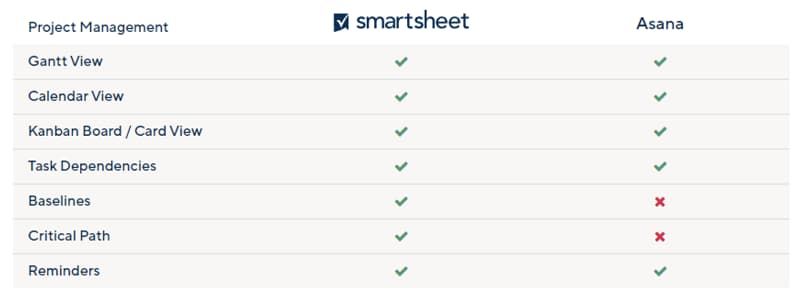
At the same time, their collaboration functions are also almost identical. Even though it might seem Smartsheet offers more, Asana gives you advanced features like universal reporting, timeline overview, project overview, private projects, and forms you can use for improving collaboration efforts:
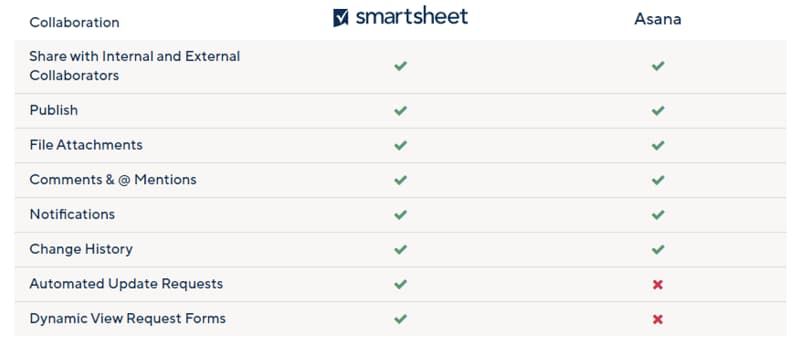
What are the differences between Smartsheet and Asana?
The biggest difference between these two is the user interface. Smartsheet has a unique spreadsheet design, as simple as that. It isn’t necessarily bad, but the initial idea was to create a spreadsheet-like interface. Over the years, Smarstheet’s interface has gone through changes meant to improve user experience.
Smartsheet user interface:
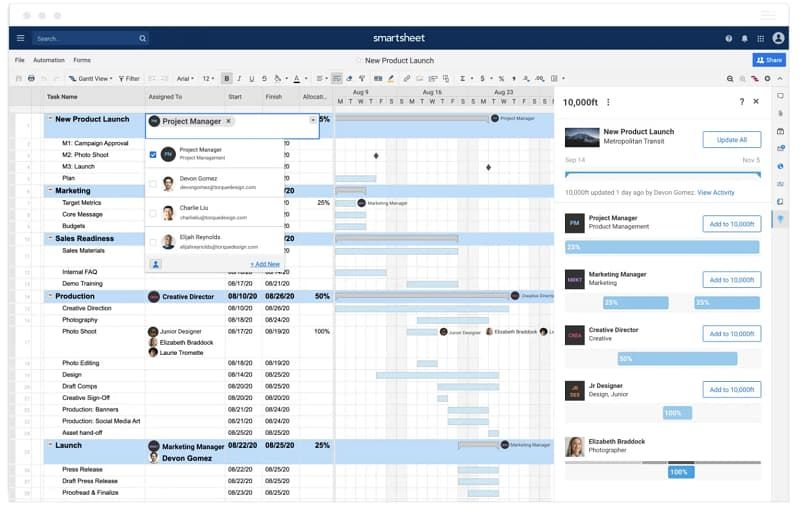
Asana offers an intuitive graphical user interface with multiple project views, including timeline, calendar, board, and views. The UI and customization option make it easy even for new users to start working in Asana.
Asana user interface:
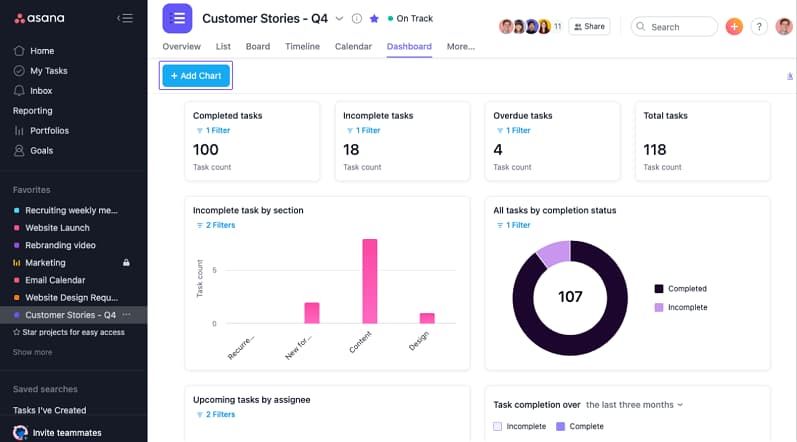
Smartsheet vs. Asana: Which should you use?
Like choosing any tool for your organization, the choice between Smartsheet and Asana comes down to your company’s needs. They’re both excellent project management tools, but some differences can impact overall useability and efficiency. If you would like to compare Asana with some other tools there are plenty of Asana alternatives to consider .
Why use Smartsheet instead of Asana?
- You’re familiar with spreadsheets and are used to working with this format.
- You need robust resource planning features.
- You rely on Google and Excel sheets for most of your project management
- You have both technical and non-technical team members.
Why use Asana instead of Smartsheet?
- You prioritize simplicity for project management.
- You want a user-friendly platform.
- You have a fast-paced team with a modern approach.
- You want a streamlined communication tool.
- You want complete customization capabilities.
Why use Ayanza instead of Asana or Smartsheet?
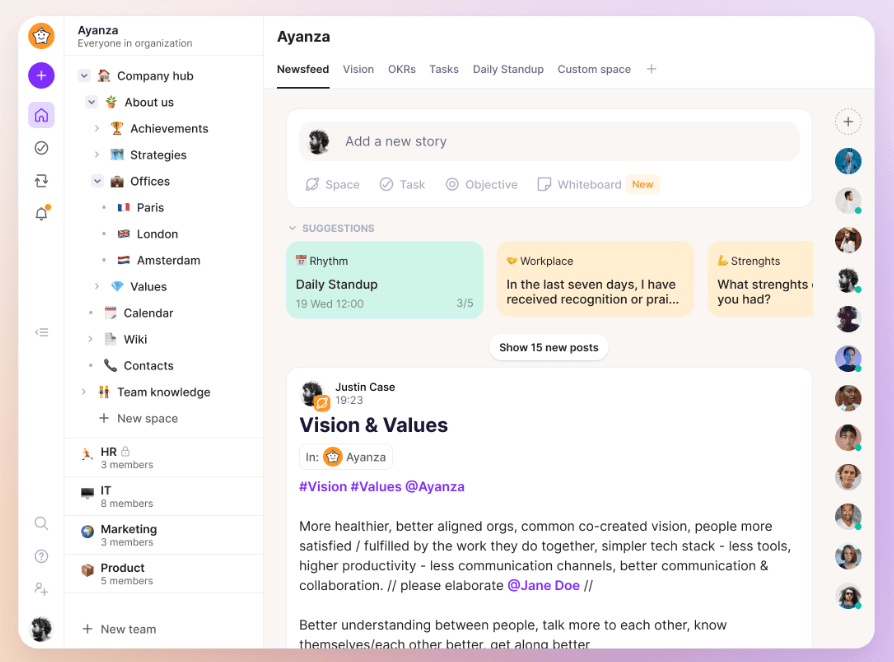
Ayanza is an up-and-coming AI project management toolcreated by people who understand the shortcomings of Asana and Smartsheet if you’re looking for a streamlined teamwork solution that supports all kinds of teams, task assignment features, including shared knowledge bases, team collaboration features, strategy development, OKR creation, and tracking projects.
It brings the best of both while implementing AI capabilities that give further automation and help you eliminate any repetitive task. There’s no 14-day free trial after which you will have to subscribe. You can use Ayanza for free forever.
Ayanza Features
- Real-time chat
- Unlimited task support
- Collaborative note tool
- Newsfeed view of recent project developments
- Task manager
- Wikis
- Workflows
- Goal tracking, completion tracking, status tracking, progress tracking
- AI scheduling assistant
- AI team management
- AI task manager
- AI-powered writer
- Knowledge base
- Kanban-style view, Gallery, Gantt, and Table project management tools
Team sizes
Ayanza is designed for an unlimited number of users. No matter the size of our business, this tool can help you easily manage repetitive tasks. It scales smoothly and can help individual entrepreneurs as well as large enterprises. Even the free version supports unlimited users, so this is an excellent option if you have a large team with simple project management needs.
Not only does Ayanaza not have a user limit, but it also doesn’t have limited storage per user. This combination makes things much easier for larger teams, but scalability isn’t an issue if you’re a small organization dealing with rapid growth or changing your business plan.
Customization
Ayanza offers custom workflows, agile project management, and many options to set everything up according to your needs. It’s a flexible and versatile platform with a customizable user interface. You can create and choose from an extensive database of project templates suited for larger or smaller projects.
Pricing
Free
- up to the first 200 documents or tasks created
Subscription
- $6 per user per month
Integration with other apps
Ayanza is a brand-new tool that integrates with Google Calendar, GitHub, Asana, Notion, and Trello. However, since this is a new project management solution, new integrations are being added as we speak. Make sure to check our official page for a complete list of integrations.
Sharing
Sharing is not an issue with Ayanza. Many file-sharing features include custom charts that can be exported to other tools or sent to customers, partners, or stakeholders. You can customizable reports, create sales reports, or marketing reports and share them with anyone.
Asana or Smartsheet chart comparison
| Asana | Smartsheet | Ayanza | |
|---|---|---|---|
| Pricing | Free, $13.49, $30.49 | Free, $6, $22, and custom | $6, and custom pricing |
| Ease of use | One of the most straightforward PM tools | Supports technical and non-technical teams | Simple, clean, and straightforward user interface |
| Notes | Task notes and storing ideas within projects | Simple note-taking, brainstorming, and idea sharing | Powerful note-management and comment system, including a knowledge base |
| Projects and Tasks | Simple to use and create | Create hierarchy tasks and folders | Simple project task and project creation with AI assistance |
| Newsfeed | / | / | Has a social media-like newsfeed view |
| Chat | Internal messages and integrations with Google and Zoom chats | Multiple chat integrations | Powerful Ayanza chat editor |
| Integrations | Google, Microsoft, Slack, Vimeo, Dropbox, Jira, Zoom, etc. | Microsoft Teams, Slack, Google Chat, McAfee Skyhigh Security CASB, HubSpot, Salesforce, Google Forms, Google Docs, Google Sheets | Google Calendar, GitHub, Asana, Notion, and Trello |
| Wiki | Internal wiki and resource center | / | Web-like knowledge hubs |
| Strategy | Aimed at enterprises and larger businesses | Designed for teams that use spreadsheets, an individual sheet, or multiple sheets. | Best for success & health, and aimed at leaders and professionals |
| OKRs | Two-part approach to setting OKRs | OKR templates | OKRs connected to tasks |
| AI | Adam AI integrated into project management | / | Generative AI for writing and other powerful AI features to handle tasks |
| Sharing | External file sharing via Google Drive, Microsoft OneDrive, Dropbox, and Box | Internally and externally | Easily share documents, contacts, and files with links |
| Storage | Unlimited file storage with a maximum file size of 100MB | 20 GB to unlimited | Unlimited in-app storage |
| Customization | Decent customization options | Fewer customization options than Asana | Highly customizable and adaptable to any project management needs |
FAQ
Is Asana better for small teams?
Asana is an excellent option for smaller teams since it’s entirely free for up to 15 users, and you get a solid number of basic features you can use. But Ayanza also has a completely free option for unlimited users, and you can add new functionalities with a pay-as-you-go system. You can add an entire team and not have to worry about upgrading.
Can Smartsheet handle complex project management?
Yes, it can, but only if you use sheets and can work with this view. If not, you should consider using Ayanza or Asana because they support multiple views and customizations. The key differentiator is the level of flexibility offered. On top of that, there’s no steep learning curve.
Does Asana have a mobile app?
Yes, Asana has an Android and iOS app available. You can manage projects while on the go.
Can Smartsheet integrate with other tools?
Smartsheet offers many integrations. Even though fewer tools are available than Asana, you can still count on Smartsheet to work smoothly with other apps. That’s why it’s great for online project management, especially if you have a remote project team set up elsewhere.
Which one is more affordable, Asana or Smartsheet?
Smartsheet is more affordable, but Asana gives you more features with more affordable plans.
