
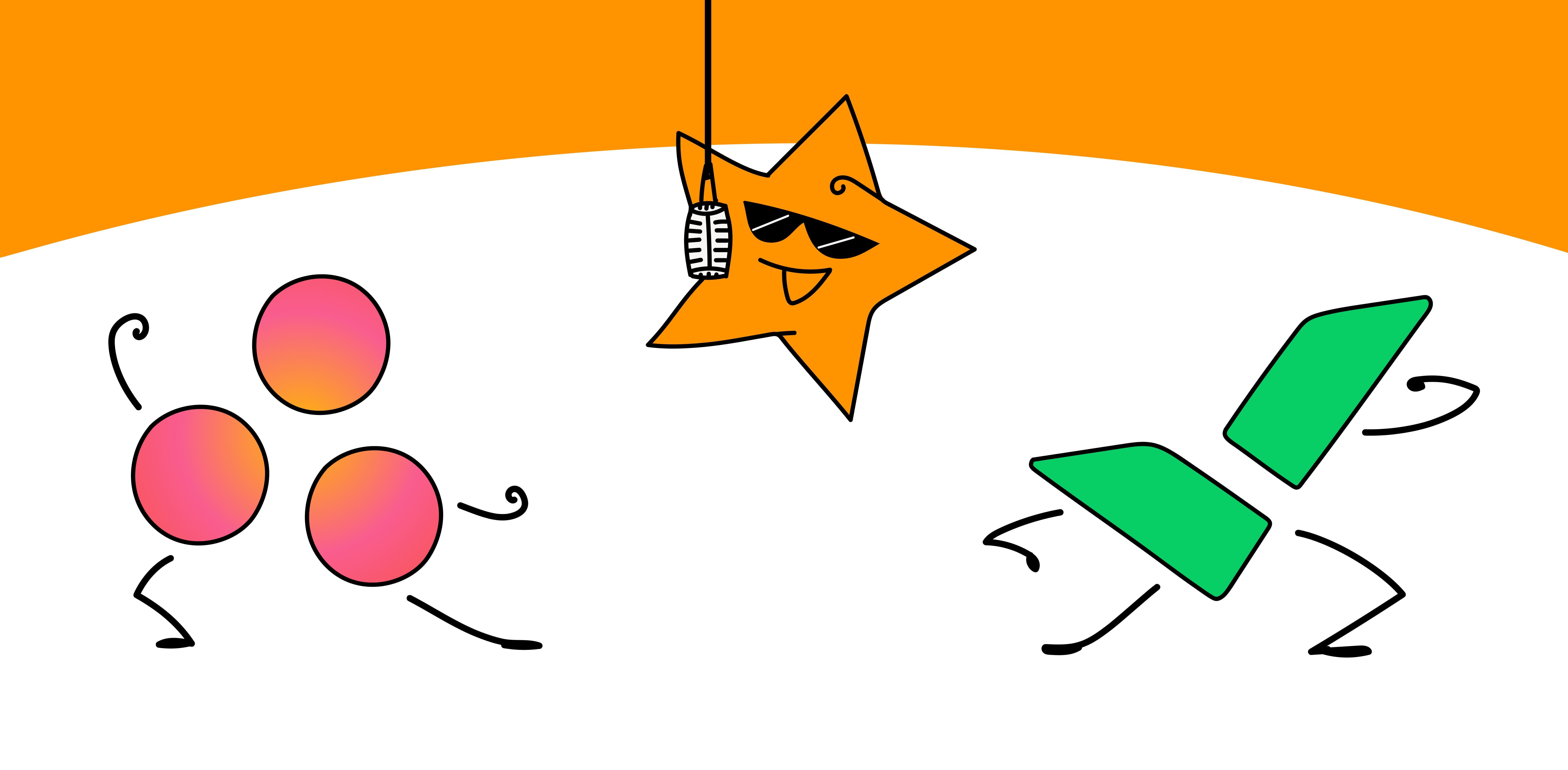
Asana vs. Wrike: Which to choose in 2024?
Regardless of the size of your business, managing your projects and tasks is essential in today’s digital world. That’s why project management tools can be highly beneficial and help with team collaboration, more accessible communication, project plans, schedules, etc.
Today, we will review two popular project management software applications – Asana and Wrike. We will compare them, discuss their features, who they’re intended for, how they perform, and their prices. Moreover, we will offer a few more Asana alternatives .
Asana vs. Wrike Overview
Stay with us as we review two major project management platforms and compare their features, performance, and pricing to find the better task management tool in this Asana vs. Wrike duel.
What is Asana?
Asana is one of the top project management and team collaboration tools. It helps companies and organizations manage projects, tasks, and staff, dealing with resource allocation for various industries and handling complex projects.
Asana Overview
What makes Asana unique, and why is it a good option for project managers? You’ll find more on that below as we review Asana’s features, options, and pricing and tell you who it’s intended to help.
Features
- Workflow Builder for creating automated processes;
- Timeline for making Gantt charts;
- Kanban boards for an excellent task management view and project tracking;
- Calendar for a simple calendar view of your projects;
- Automation functions for easy resource allocation, a straightforward collaboration between team members, and various project plans.
Team sizes
The free version of Asana is suitable for up to 15 people, making it an excellent option for small teams. Other Asana plans offer many more users, and Asana has your back no matter the number of users in your organization.
Storage
With Asana, you’re getting unlimited file storage, but there’s a limit to file size. Namely, you can only upload files up to 100MB in size.
Customization
Asana offers various customization options. You can easily add custom widgets to your Asana homepage, change various background colors, and tailor the app to your needs.
Integration with other apps
Partnered with companies such as Google and Microsoft, Asana offers various app integrations such as Slack, Teams, Zoom, Google Drive and Gmail, Microsoft Teams and Outlook, Dropbox, Vimeo, etc.
Sharing
Since Microsoft and Google are integrated with Asana, file sharing is straightforward whether you use Google Drive, OneDrive, Dropbox, or Box. All you need to do is hit the paperclip icon on a task.
Pricing
Basic – $0 and free forever
Premium – $10.99 per user per month
Business – $24.99 per user per month
Enterprise – custom pricing
Asana FAQ
How many companies use Asana?
Although Asana claims that over 80% of the Fortune 100 companies use their platform, it’s not a fact we can confirm. However, Asana is a good option for anything product, marketing, or leadership-related, and many companies undoubtedly use these features.
Is Asana free forever?
Asana has a Basic option that is free forever and intended for individuals and teams just starting in the project management game. This option allows up to 15 users to collaborate on a project and offers mobile apps and unlimited tasks, projects, and messages.
Do big companies use Asana?
Many larger companies use Asana’s enterprise option to get various features that Asana offers. Moreover, Asana claims different large companies use their platform.
Why do people love Asana?
Customers love Asana primarily because of its features, as it’s excellent at timelines, boards, calendars, app integrations, and reporting. There’s even a Basic option that is free for up to 15 people, which sways a lot of users.
What is Wrike?
Wrike is another notable name in the project management industry, utilized by Amazon, AT&T, PayPal, MTV, etc. It’s a powerful project management software application with various advanced features capable of collaborative work and managing companies of all sizes.
Wrike Overview
It offers customized software, various team features, adaptable templates, effortless workflow, task, and team communication management. Read ahead to learn more about Wrike.
Features
- Spaces for creating and configuring various workspaces and controlling access;
- Custom item types for tailoring your layout and matching your team’s needs;
- Ability to create Gantt charts and an unlimited number of folders, projects, and tasks;
- Powerful AI work creation for analyzing your notes, creating tasks, and executing items;
- Dynamic requests and work automation features for easier workflow and task management.
Team sizes
With five plans, ranging from free to custom, Wrike is adaptable to teams of all sizes, with the Free option offering barebone services for individuals. However, the Team option is limited to 20 users, the Business option to a maximum of 200 users, while the Enterprise and Pinnacle options can have unlimited users.
Storage
The amount of storage you get depends on your pricing plan, with free and Team users getting 2GB of storage. The Business plan offers 5GB, while the Enterprise plan will get you 10GB of storage. Finally, Pinnacle offers 15GB of file storage.
Customization
Wrike is adjustable to your needs and style, offering various customization options such as avatars and profile pictures, changing notification frequency, and adjusting the dashboard to your needs.
Integration with other apps
Since Wrike’s been in the industry for a while, they have a long list of partners they collaborate with. That’s why Wrike’s integration list now includes Automation Engine, Salesforce, Miro, Tableau, Microsoft Teams, SharePoint, OneDrive, Google Sheets and Drive, Adobe Creative Cloud extensions, etc.
Sharing
Wrike’s various integrations allow for easy file sharing, whether you’re doing it with Google Drive or Microsoft’s SharePoint and OneDrive. You can also easily share links to any file with other members.
Pricing
Free – $0 per user per month
Team – $9.80 per user per month
Business – $24.80 per user per month
Enterprise – custom pricing
Pinnacle – custom pricing
Wrike FAQ
How many companies use Wrike?
Whether you’re after workflow, task, or resource management or need project planning and tracking features, Wrike is your app. It’s precisely why many companies use it in marketing, project management, creative and design, and other professional service industries.
Is Wrike free forever?
Wrike’s Free plan is free for unlimited users and forever. With this free plan, you get multi-language support, a Wrike app for Windows, Mac, iOS, and Android, and 2GB of storage space per account.
Do big companies use Wrike?
Since Wrike offers Business, Enterprise, and Pinnacle pricing options created for custom workflows and filled with helpful features, it’s safe to say that many businesses use it. Business tier options are available and used by various companies and enterprises and are intended for five users and upwards.
Why do people love Wrike?
Wrike is a big name in the project management industry. With hundreds of features such as dashboards, automation, proofing, cross-tagging, Kanban boards, and Gantt charts, it’s used by many people from various industries. These users love Wrike for its multiple features and over 400 popular app integrations.
How are Wrike and Asana similar?
Being project management and task scheduling tools with various business intelligence and helpful features, Wrike and Asana are similar in many ways. For example, although Wrike does a hierarchy of tasks for individual tasks and uses the name “Folder Hierarchies” for projects, it resembles Asana’s project management abilities. Their dashboards are also similar.
Wrike’s Dashboard:
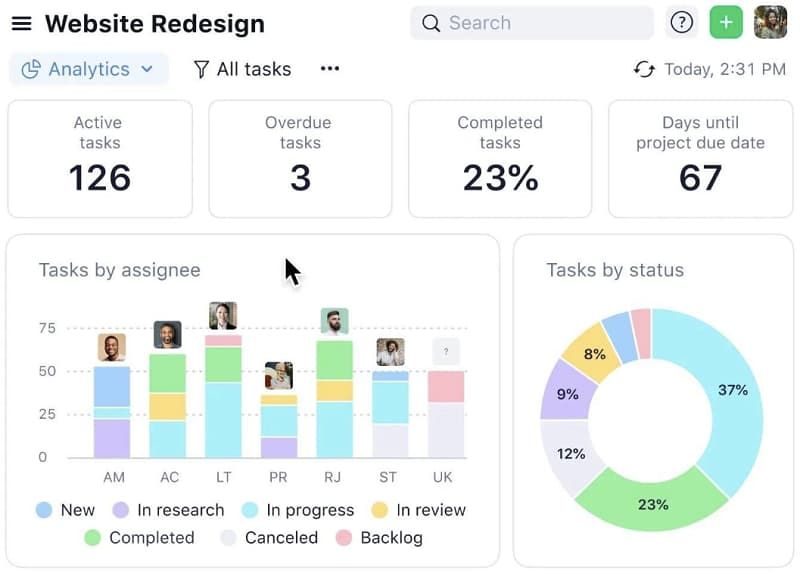
Asana’s Dashboard:
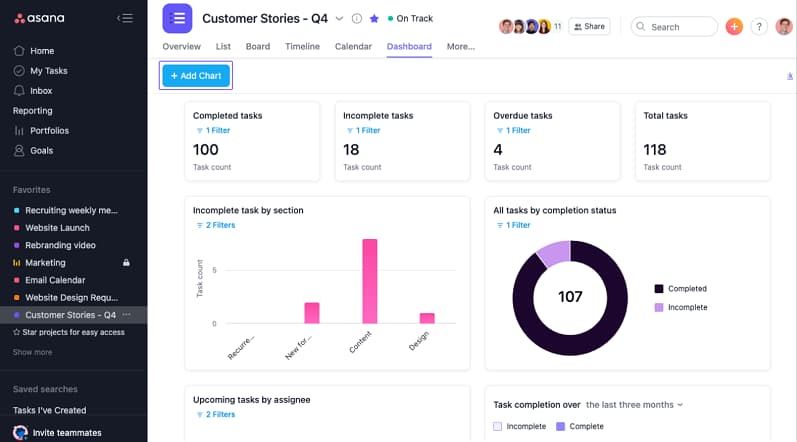
How are Wrike and Asana different?
These two platforms are also different in a few ways. This can be noticed in the various integrations these platforms offer. For example, time-tracking is built-in in Wrike, and the platform uses Hubspot for marketing and Salesforce for sales. Moreover, all Wrike versions except the free one have built-in Gantt charts.
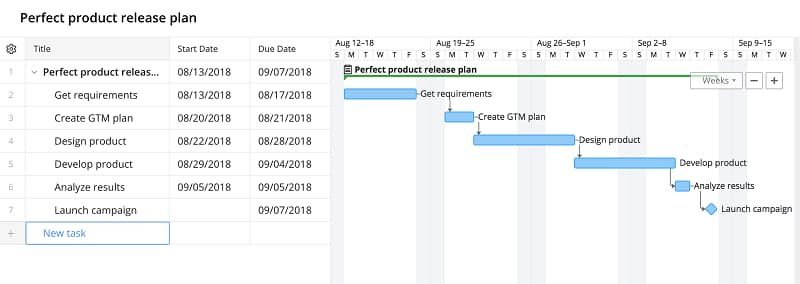
On the other hand, Asana offers timelines instead of Gantt charts. Time tracking is done through Everhour, marketing is done with MailChimp, and sales are completed through integration with Zapier.
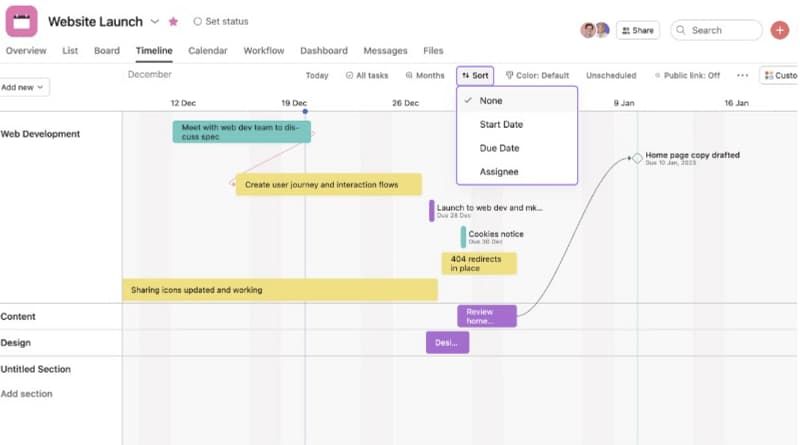
Other differences include different integrations, pricing options, customer support options and customer service, advanced features, and video tutorials for using the platforms.
Asana vs. Wrike: Which should you use?
Now that you’re choosing between these two fantastic project management platforms, you’re wondering which one you should pick and how to choose the better application for your needs. No one can say which app will work better for you, but knowing which platform excels where and what key features they offer might help you decide.
Why use Asana instead of Wrike?
- You need a powerful project management platform for small businesses, as there’s a free plan for up to 15 people;
- You want a tool that has a massive range of integrations and can handle various tasks;
- You require real-time collaboration between team members;
- You want a more basic project management tool.
Why use Wrike instead of Asana?
- You’re looking for an incredibly user-friendly dashboard;
- You want to customize the platform according to your company’s needs;
- You want access to all your projects, team members, finances, and more, all from your home screen;
- You require a white-label project management platform to which you can add your branding.
Once you compare their key features, choosing the perfect project management platform for your needs becomes a tad easier. However, these two aren’t the only platforms available.
Why use Ayanza instead of Asana or Wrike?
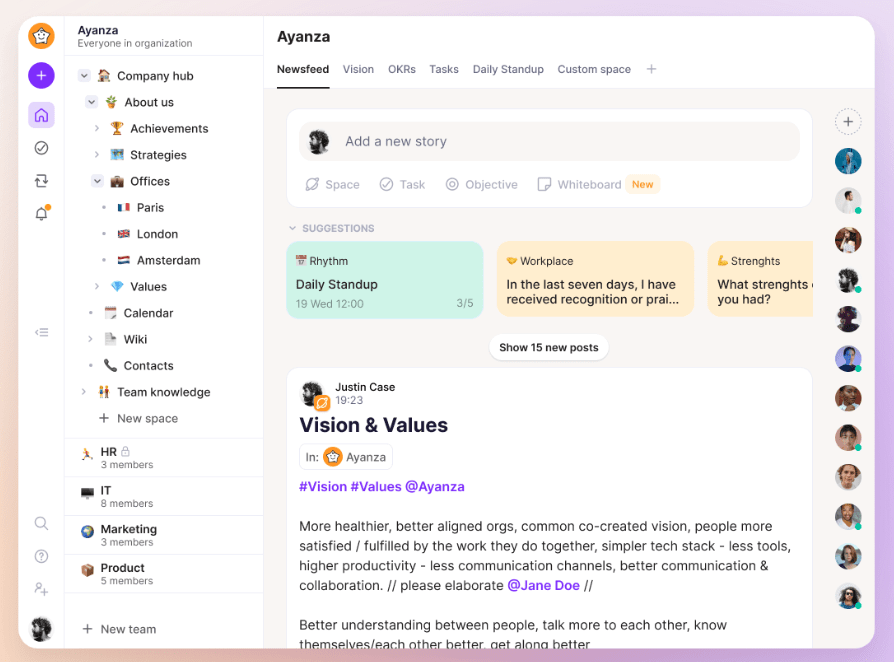
The Ayanza AI project management softwareis the new kid on the block, but the new kid is undoubtedly better than Asana or Wrike. Namely, it’s your best pick if you’re looking for an excellent teamwork tool to support your company’s various teams with shared knowledge bases integrated with tasks and tasks connected with OKRs. Ayanza also supports daily kanban standups to help your team visualize project-related assignments and resolve obstacles in a timely manner.
Ayanza Features
Moreover, Ayanza’s customizability in pricing is also one of its massive strengths. Individuals and teams can create a custom plan and their platform version and only pay for features they want or need. The best part is you’re only paying for active and real users and getting the first 200 tasks or documents for free, making Ayanza the best option in terms of pricing.
Other excellent features include the following:
- A great notebook management system with intuitive writing powered by Generative AI, utilizing the new artificial intelligence capabilities;
- Users can send out scheduled notes and engage other users to write;
- Newsfeed is incredibly simple, clean, and easy to use;
- Projects offer a straightforward creation flow and include various themes;
- Various task management AI features where task creation is easy, tasks are straightforward to edit, and you can adapt them to any project management needs;
- Users can send private messages and access real-time public chats, and there’s a powerful chat editor;
- Web-like knowledge base and hubs are included, allowing for simultaneous doc-editing and featuring excellent task comments;
- OKRs are connected to tasks, creating a smoother experience;
- No expensive plans but feature combination for a unique platform;
- AI powers significant parts of the platform, making project management incredibly easy.
Team sizes
Regardless of your team’s size, Ayanza is built to handle unlimited users and make repetitive tasks more manageable. It fits groups of all sizes, whether you’re an individual or need an extensive enterprise plan. However many people you have, Ayanza is your perfect project management solution for both enterprise and regular users.
Storage
As Ayanza has no user limit, storage per user is also unlimited, making Ayanza a perfect solution for future projects and mid-sized or larger teams. Add to that the fact it has powerful project management features, and you’re looking for an ideal app that can increase team productivity of modern teams.
Customization
Ayanza is a highly adaptable project management platform with an easy-to-use and customizable user interface. It fits larger teams, can handle a myriad of tasks, and offers various project templates for individual projects and enterprise users.
Pricing
Free: up to the first 200 documents or tasks created
Subscription: $6 per user per month
Integration with other apps
Currently, Ayanza supports integrations with Google Calendar, GitHub, Asana, Notion, and Trello. You can easily import data from any of these three platforms to Ayanza if you wish to do so. Moreover, Ayanza is working on other integrations and might support more apps soon, so Wrike integration might also happen soon.
Sharing
Ayanza offers excellent file-sharing features with no additional costs and a fair pricing model. You can create custom charts and easily share them with your colleagues without extra costs for pictures, videos, and other files.
Asana vs Wrike chart comparison
| Asana | Wrike | Ayanza | |
|---|---|---|---|
| Pricing | $0, $10.99, $24.99, and custom pricing | $0, $9.80, $24.90, and custom pricing | $6, and custom pricing |
| Ease of use | Very user-friendly | User-friendly dashboard that’s easy to set up | Simple, clean, and straightforward user interface |
| Notes | Allows taking notes in tasks and storing ideas in projects | Simple note-taking, brainstorming, and idea sharing | Powerful note-management and comment system |
| Projects and Tasks | Simple to use and create | Uses “Folder Hierarchies” and a hierarchy of tasks | AI-driven features for an easy project and task creation |
| Newsfeed | Includes an overview, team descriptions, members, projects, etc. | Includes various features that might be overwhelming | Simple and clean feed |
| Chat | Internal messages and integrations with Google and Zoom chats | Comments, emails, inboxes, and live chats | Powerful Ayanza chat interface |
| Integrations | Google, Microsoft, Slack, Vimeo, Dropbox, Jira, Zoom, etc. | Google Drive and Sheets; Microsoft OneDrive and SharePoint, etc. | Google Calendar, GitHub, Asana, Notion, and Trello |
| Wiki | Internal wiki and resource center | Various Wiki features like collaborative editing, revision history, etc. | Web-like knowledge hubs |
| Strategy | Aimed at enterprises and larger businesses | Aimed at professional service agencies and marketing, creative, and development teams | Best for success & health, and aimed at leaders and professionals |
| OKRs | Two-part approach to setting OKRs | Has a 6-step guide to integrating OKRs | OKRs connected to tasks |
| AI | Adam.ai integrated into project management | Wrike Work Intelligence AI solution | Generative AI for writing and other powerful AI features to handle tasks |
| Sharing | External file sharing via Google Drive, Microsoft OneDrive, Dropbox, and Box | Teams and external users can share and view files per invites | Easily share documents, contacts, and files with links |
| Storage | Unlimited file storage with a maximum file size of 100MB | From 2 to 15GB, depending on the plan | Unlimited in-app storage |
| Customization | Decent customization options | Very customizable and slightly better than Asana | Highly customizable and adaptable to any project management needs |
FAQ
Is Asana better for small teams?
As Asana offers a free Basic plan with unlimited storage per user, free for up to 15 users, it might be an excellent choice for smaller teams. However, Ayanza is also a great option for small groups, as it allows for custom pricing and key features, and you’re only paying for active users and features you need.
Can Wrike handle complex project management?
Wrike is one of the best project management software platforms capable of adapting to custom fields and handling large sets of task management assignments. It can manage any ongoing projects, whether you’re after business features, team collaboration and project planning, or workflow creation options.
Does Asana have a mobile app?
Since Asana has been in the project management game for a while, they’ve built a complete ecosystem of apps and have an Asana app for Windows. There are also mobile apps for both Android and iOS, making Asana usable on many platforms.
Can Wrike integrate with other tools?
Wrike integrations include many different tools you can use simultaneously. There are integrations with Google, including Drive, Gmail, and Sheets; with Microsoft, including Teams, SharePoint, and OneDrive; and business integrations with Tableau. Wrike also offers mobile apps and desktop apps for both Windows and Mac.
Which one is more affordable, Asana or Wrike?
Regarding Wrike vs. Asana in terms of pricing, Wrike is currently the cheaper option, as plans seem similar. However, prices are prone to change, so this might not always be true.
