

17 Best Tools for Asynchronous Communication & Collaboration in 2024
A reliable remote team communication tool could make or break your remote teams. It dictates how well your teammates can collaborate, communicate, and problem-solve – both in real-time and asynchronously.
It can be the defining factor that improves workflows, boosts productivity, and ensures effective communication throughout your organization, or it could be the main cause of problems among your employees.
If you want to improve processes and streamline async and real-time collaboration, you need an asynchronous communication tool that meets your unique needs and integrates well with all your existing solutions.
Take a look below to learn more about asynchronous tools, what they are, how they can help you, and how you can choose the perfect tool.
What are asynchronous communication tools?
Async communication tools are exactly what they sound like – methods of communication designed to enable delayed interactions between your teams and customers. In a nutshell, they allow every member of your sales team, for instance, to respond to customer queries, share their thoughts with coworkers, brainstorm, and more – all at the most convenient time instead of doing so instantaneously.
While an in-person meeting would require everyone to be physically present in the same location at the same time, thus necessitating real-time communication, async tools allow for a seamless (yet delayed) exchange of information regardless of where each person is located, what time zone they belong to, or when they’re available.
Thus, you can have asynchronous daily standups , for example, for remote team members, async status update meetings, async training, action reviews, and more. You can also create detailed knowledge bases for your customers and integrate them with your async tools to ensure that each customer can get in touch with your teams even when they’re not immediately available.
Of course, there’s a drawback to these tools as they can make any interaction more time-consuming. However, providing that immediate responses aren’t necessary, asynchronous communication methods can be the key to keeping your teams productive and your customers satisfied.
Importance of async communication tools
Asynchronous methods of communication are necessary for an organization of any shape and size. Whether all your people have gone fully remote, you have a hybrid team, or every one of your employees still comes to the office daily, the right async tool can be an indispensable asset.
Though async should never be your primary method of communication, it is essential in instances where:
- You have personnel in different time zones;
- You have personnel in different shifts;
- Your teams are working on a complex project;
- You need to collect notes;
- You need to keep track of past interactions.
Scheduling real-time conversations with remote personnel from different time zones or those working in different shifts can be exceptionally challenging. Whether we’re talking about phone calls, video meetings, or anything in between, it’s difficult to make plans for real-time interactions that suit everyone involved.
In most instances, you’d need to call in at least some of your employees to stay overtime or force them to become available outside their traditional working hours.
In these cases, an asynchronous collaboration tool could be most valuable, allowing every team member to participate without going out of their way to do so.
Moreover, when working on complex projects, your asynchronous team can share their thoughts and ideas, innovate, and collaborate on a schedule that suits them and their respective workloads.
As a bonus, they’ll all have access to the previous team conversations without wasting time taking notes and risking missing something important.
As far as your customers are concerned, the async method of communication can help them get in touch with your business at any time they prefer, without paying attention to your office hours and worrying about missing you.
Every relevant team member will have a clear overview of the customer’s entire interaction history so they can offer more personalized support and solve any potential issues much faster.
Benefits of asynchronous online communication tools
An asynchronous meeting tool simplifies processes for your in-house and remote teams and customers but also delivers many benefits for your entire organization.
Some of the main benefits you can enjoy include:
- Improved time management;
- Enhanced collaboration;
- Decreased meeting fatigue;
- Improved brainstorming and idea sharing.
Take a look at each of these main benefits below.
- Time management
While the real-time approach to meetings and interactions has its perks, there’s no denying that it can be disruptive. After all, the chances are that the meeting would be scheduled at a time that’s not suitable for everyone.
Some team members could be in the middle of big projects, and others might be focusing on minor yet essential tasks, so interrupting everyone’s workflow with real-time interactions could be counter-productive.
A platform for async collaboration seamlessly eliminates these issues. Everyone can get up to date on the relevant information in their own time without unnecessary disruptions. They can better manage their time to optimize their workflows and increase productivity.
- Collaboration
Team collaboration among remote members is rarely easy. If you want to encourage digital collaboration and strengthen your company culture, async tools are the way to go. Your employees can communicate and collaborate effortlessly across time zones without taking away their free time or disrupting their workflows.
- Meeting fatigue
To have a productive meeting, you need all attendees to be focused. Unfortunately, you can’t expect them to be so if they constantly need to join video calls, in-person discussion boards, phone conferences, and more.
Spending hours of their work time on face-to-face communication can be exceptionally draining on your employees and lead to meeting fatigue.
With async tools, however, your employees are allowed to take a break from interactions when needed, regain their focus, and deliver better productivity.
- Brainstorming/idea-sharing
Perhaps the most significant benefit you could expect from an asynchronous communication tool is that it can improve brainstorming and idea-sharing.
In a traditional meeting, attendees have a limited time to consider all their options and come up with great, innovative ideas. Moreover, some attendees might not feel comfortable expressing their ideas until they’ve thought them through completely.
An async tool gives them all a chance to see every idea your team has tossed around, consider them all, and deliver a carefully crafted response without feeling the pressure to do so right away. It also allows them to have a more thoughtful discussion with their teammates (and even customers), as they’ll need to be more careful with how they express themselves.
Categories of asynchronous communication tools
The premise behind all async collaborative brainstorming tools is the same – to enable delayed conversations regardless of the location. However, not every tool is made the same.
As a general rule of thumb, we can differentiate between a few categories of async tools based on the type of communication they focus on.
We have:
- Video tools – platforms that can be used for recording and disseminating video content asynchronously;
- Email – the most common type of asynchronous tool, email is most commonly used for announcements, reminders, sharing essential files, and more;
- Instant messaging – tools that offer both synchronous and asynchronous text-based and video-based conversations and allow for quick file-sharing;
- Knowledge base – external and internal knowledge base where employees or customers can access resources, templates, commonly asked questions, and more;
- Scheduling tools – scheduling tools make it easier for in-house and remote teammates to check availability and schedule real-time meetings when they’re needed;
- Project management tool – it allows for easier project collaboration, helping teammates keep track of their tasks, stay organized, and keep an eye on project progress;
- Workflow automation – automates tedious tasks and helps team members stay up to date on important events.
These are just some of the most popular tool categories you can expect. However, remember that most asynchronous tools will belong to more than one category, allowing you to both automate workflows and create knowledge bases, for instance.
Features of asynchronous collaboration tools
Asynchronous collaboration tools come in all shapes and sizes, giving you access to various advanced features. Some key features you should look for when selecting your go-to tool include:
Customization options
You want the tool to be fully customizable to your teams’ needs and preferences. If you’ll be using a customer-facing asynchronous communication tool, you’ll also want to be able to customize its appearance and layout, making sure it’s in line with your branding.
Mobile optimization
Both your customers and your employees are increasingly relying on their smartphones for business interactions, so you’ll need tools that are perfectly mobile-optimized if you want to ensure employee and customer satisfaction;
Useful integrations
If you have existing systems and platforms you rely on within your organization, you’ll need to ensure that your asynchronous tool is compatible and comes with all the necessary integrations;
Advanced collaboration features
Asynchronous communication tools are designed to simplify collaboration, so you should look for features such as group chat, instant messages, video and voice messages, scheduling, file-sharing, and more;
Customized notifications
The best asynchronous communication tools will enable you to customize notifications, thus ensuring that the relevant team members are up to date on everything and that others aren’t unnecessarily disrupted;
Advanced security
Finally, you’ll need to ensure that the tool you choose has advanced safety and security, as you’ll likely be sharing sensitive information with customers and employees.
The specific features will vary from one tool to the other. Some will offer a threaded conversation view in their messaging app, for instance, while others will not. Some will have an editing feature for messages, while others will not.
Still, ensure that your chosen tool has the key features mentioned above to simplify asynchronous communication and keep the employee and customer experience positive.
How to choose the best asynchronous communication tool
When selecting the best asynchronous communication tool for team members, the most important thing to consider is its features. However, considering that many daily standup tools will offer broadly the same features, other things you’ll want to pay attention to include:
- Learning curve – if your employees and customers need a Ph.D. in rocket science to figure out how to use the tool, it’s best avoided. Ideally, you’ll want to test different tools with a small group of employees/customers to determine how steep the learning curve is;
- Scalability – as your business grows, so do your team and customer base. You’ll need an asynchronous communication tool that can grow together with you (or even shrink with you if needed);
- Your needs – not every business needs all the features that asynchronous tools provide, nor does every business need an asynchronous tool. Consider your, your employees’, and your customers’ needs carefully before investing in a tool;
- Your budget – you’ll need to set a realistic budget to get an asynchronous tool that suits you. Remember that it’s not always the cheapest tools that are the worst, nor are the most expensive ones always the best. Test out a few different options and consider the price last.
Finding the perfect tool that comes with everything you need can take some time. Try not to rush your decision, and always test out at least a couple of options before making the investment.
17 Best asynchronous communication tools
Asynchronous communication tools are necessary for businesses across industries and niches. Therefore, it should come as no surprise that you have access to a wide variety of them.
Some come as part of a wider project management platform or meeting management tool, while others are standalone solutions specifically designed for streamlining processes for your remote teams.
1. Ayanza
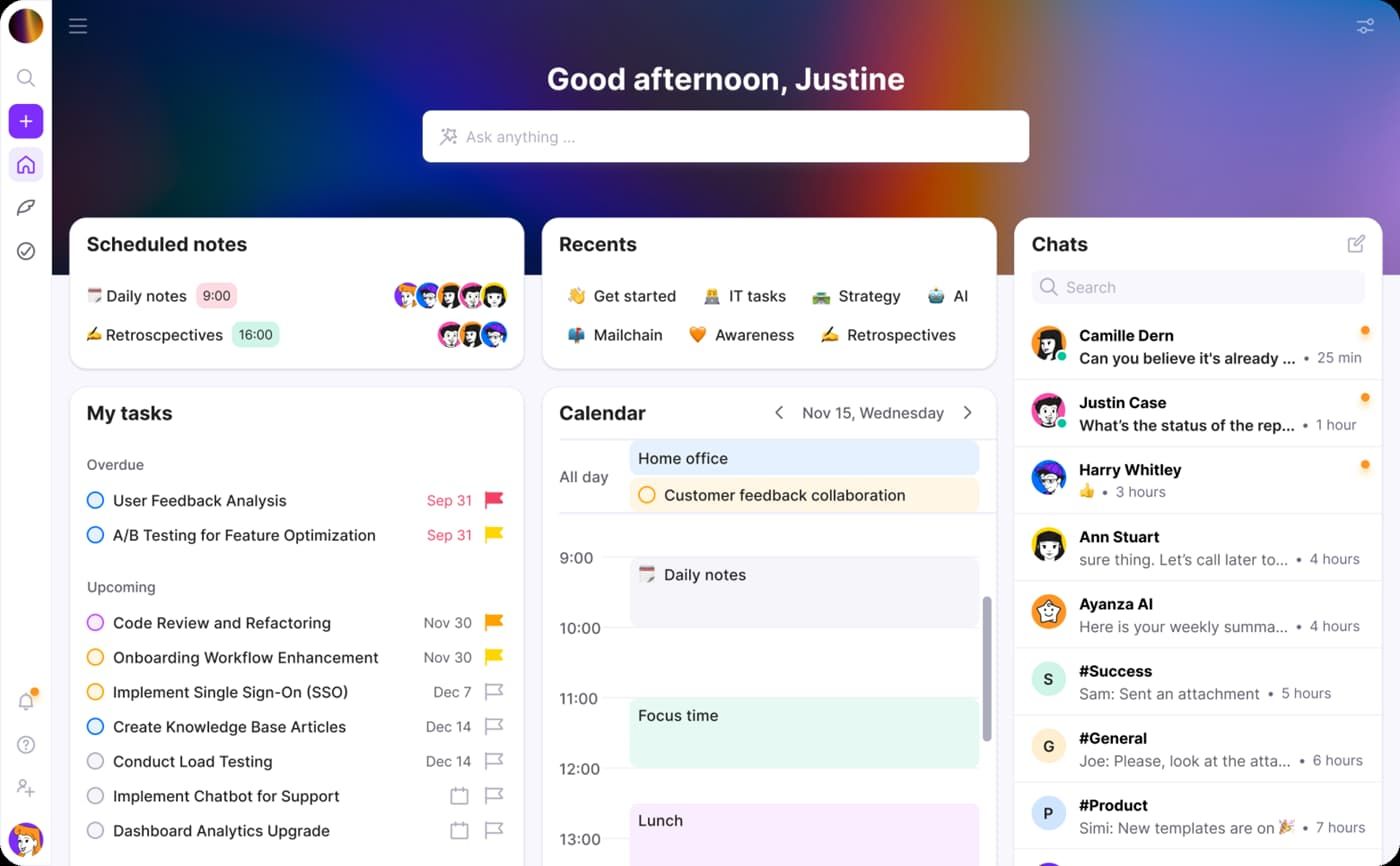
Best overall.
Ayanzais an exceptional collaborativeAI task management toolthat simplifies both real-time and asynchronous communication.
Completely scalable to suit businesses of all sizes and even individual freelancers and entrepreneurs, it has many useful features that can help you keep your remote and in-house teams fully aligned.
✨ Features
- Team spaces;
- Knowledge base creation;
- Personalized newsfeed;
- Rhythms template documents;
- Journaling.
Ayanza is more than a simple asynchronous collaboration tool. It’s a popular project management tool, a note-taking tool, a workflow automation tool, and more.
**➕
Pros**
- Plug-and-play solution;
- AI-powered software maintenance;
- Fully customizable and scalable.
➖ Cons
- The free version has limited functionality;
- No free trial.
💸 Pricing
Considering that it’s fully scalable, Ayanza offers different subscription plans that suit different teams:
- Free – for up to 5 users;
- Premium – $6 per user per month;
- Ultra $15 per user per month;
- Enterprise – custom pricing.
While there’s no free trial, you can always schedule a demo to familiarize yourself with everything that Ayanza has to offer.
2. Trello
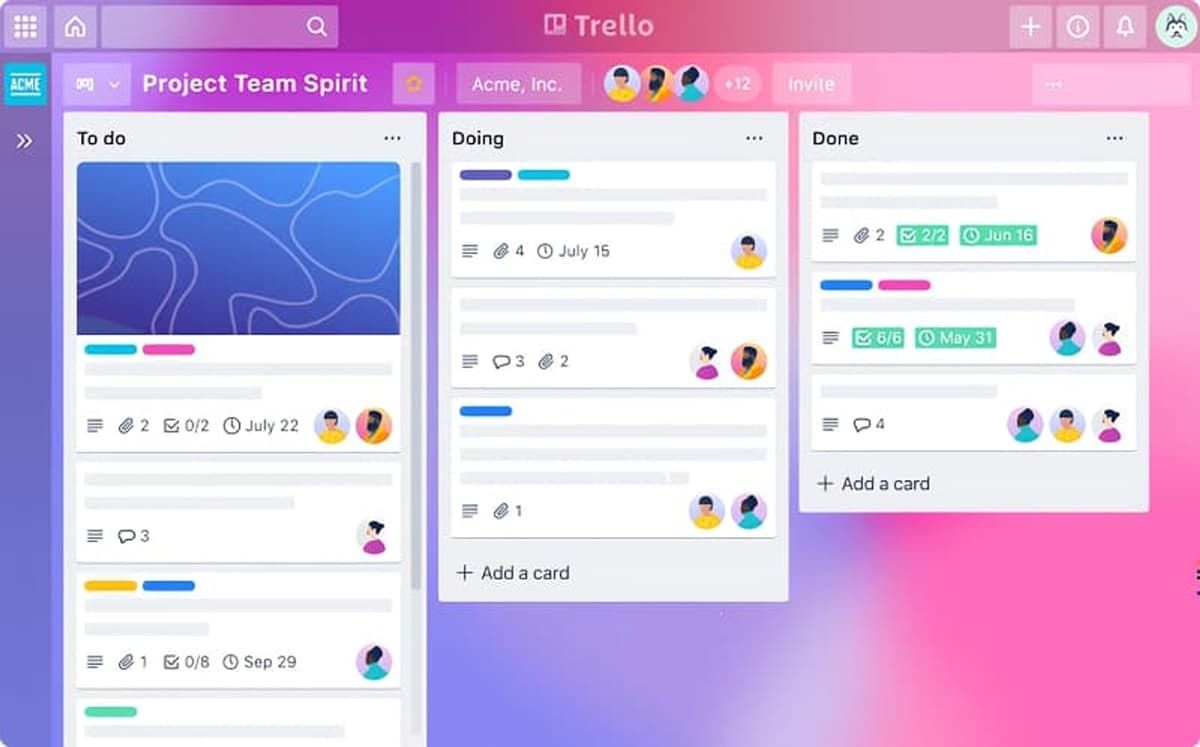
Best for smaller remote teams.
Trello is among the best-known tools for project management. Lightweight, easy to use, and versatile, it helps all team members stay well-organized and updated on all the essential events.
It has convenient cards to help with visualization, minimize miscommunication, and streamline processes.
✨ Features
- Unlimited boards;
- Customizable tasks;
- Instant messaging;
- Task automation;
- Scheduling.
Trello is a simple yet capable solution for smaller, budget-conscious teams.
**➕
Pros**
- Lightweight;
- Kanban board visualizations;
- Affordable pricing.
➖ Cons
- Not suitable for more complex projects;
- Most useful features are only available with a premium business plan.
💸 Pricing
If you’re interested in Trello, you can choose from one of its four subscription plans:
- Free – for the whole team;
- Standard – $5 per user per month;
- Premium – $10 per user per month;
- Enterprise – custom pricing (starting at $17.50 per user per month).
A free trial is only available with the Premium plan, while you can always schedule a demo for the Enterprise plan.
3. Notion
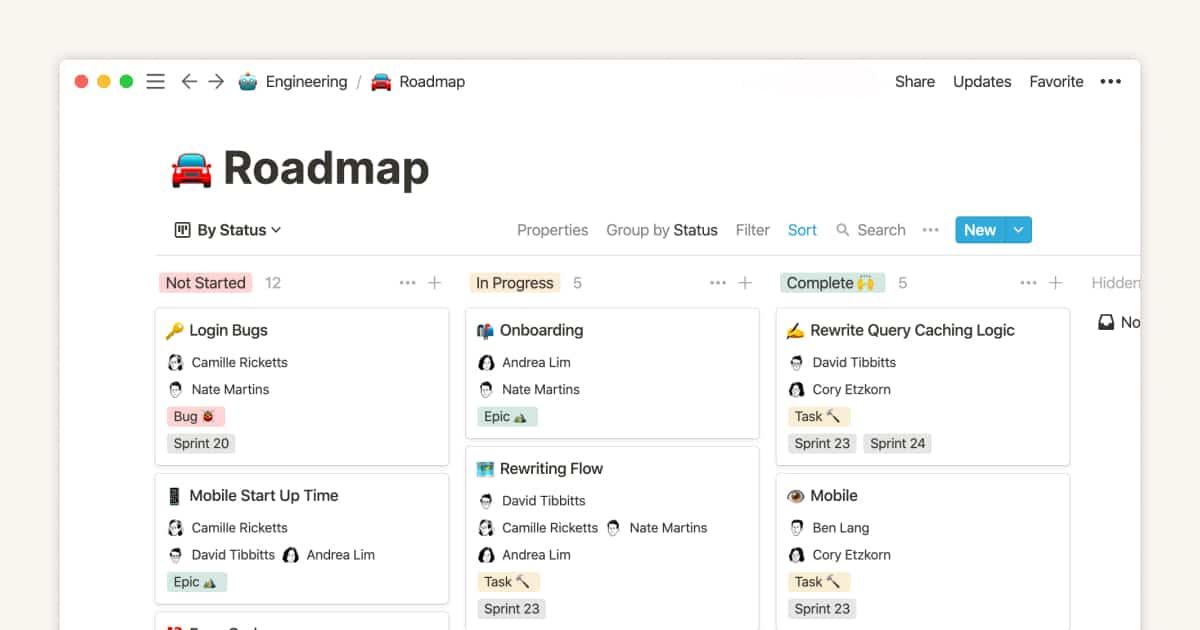
Best for knowledge management.
In some aspects, Notion is reminiscent of Trello. However, at a closer look, it makes Trello look like little else than a virtual sticky note tool.
It’s a comprehensive productivity tool that allows remote, in-house, and hybrid teams to stay on the same page every second of the day – whether synchronously or asynchronously.
✨ Features
- Drag-and-drop Wiki organization;
- Collaborative editing;
- Database management;
- Automated workflows;
- Dependencies overview.
While Notion has various features for tasks like project management or document creation, it shines as a knowledge base management tool.
**➕
Pros**
- Budget-friendly;
- Feature-packed;
- Advanced security.
➖ Cons
- Lacks communication features;
- Needs better integrations.
💸 Pricing
If you’re interested in trying out Notion, you can sign up for one of its following plans:
- Free – for up to 10 users;
- Plus – $8 per user per month;
- Business – $15 per user per month;
- Enterprise – custom pricing.
Notion’s free plan leaves a bit to be desired, so if you want to unlock better capabilities, you’ll need to upgrade to at least the Plus plan.
4. ClickUp
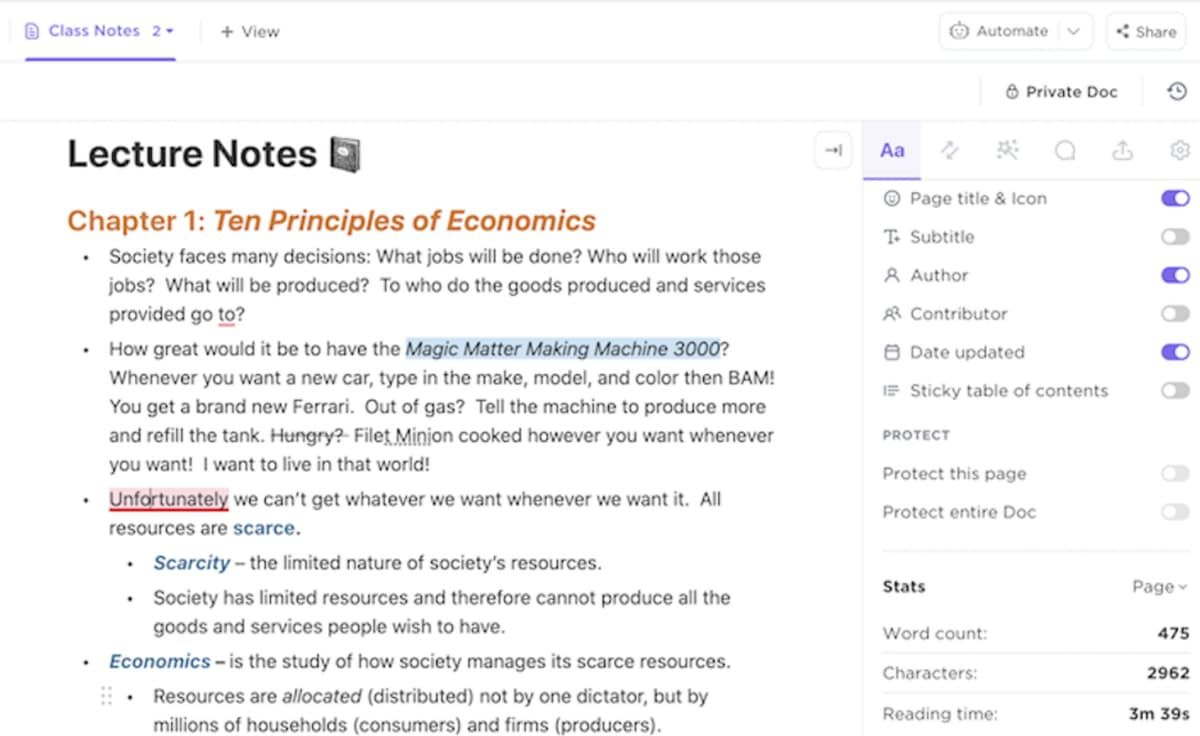
Best for project management.
ClickUp is a renowned project management platform designed to streamline all communications, whether they’re between remote or in-house team members.
While it can certainly be used for constant discussions in real-time, it shines as an asynchronous platform for diverse teams. If ClickUp doesn’t suit you, you can check out many different ClickUp alternatives .
✨ Features
- Comments and mentions;
- Global time tracker;
- Built-in screen recording;
- Whiteboards;
- Proofing.
With over a hundred unique features, ClickUp lets you keep track of all projects and team members in one unified place.
**➕
Pros**
- Hundreds of features;
- Generous free plan;
- Customizable notifications.
➖ Cons
- Android app can be glitchy;
- Has a steep learning curve.
💸 Pricing
To enjoy everything that ClickUp has to offer, you can sign up for one of its four subscription plans:
- Free Forever – for personal use;
- Unlimited – $7 per user per month;
- Business – $12 per user per month;
- Enterprise – custom pricing.
While there’s no free trial, the generous free plan can be an excellent option for familiarizing yourself with ClickUp’s capabilities.
5. Microsoft Teams

Best instant messaging tool.
Microsoft Teams barely needs an introduction – it’s become one of the most popular video-conferencing tools over the past few years.
While it stands out as a real-time communication platform, it has fantastic features that enable asynchronous collaboration for all your remote teams.
✨ Features
- Shared spaces;
- Instant translation for 35 languages;
- Loop components;
- Customizable chat notifications;
- Meeting recordings with transcripts.
Though it’s primarily used for team collaboration, Microsoft Teams also enables you to communicate with your customers, vendors, suppliers, and others.
**➕
Pros**
- Access to all Microsoft 365 apps;
- Advanced security;
- Excellent integrations.
➖ Cons
- Can have confusing file structures;
- Bulky.
💸 Pricing
Microsoft Teams has several unique starter plans for personal use, as well as business and enterprise solutions at differing price points:
- Microsoft Teams Essentials – $4 per user per month;
- Microsoft 365 Business Basic – $6 per user per month;
- Microsoft 365 Business Standard – $10.62 per user per month;
- Microsoft 365 Business premium – $22 per user per month;
- Microsoft 365 E3 – $36 per user per month;
- Microsoft 365 E5 – $57 per user per month.
Starting with the Business Basic plan, you can enjoy a 1-month free trial to familiarize yourself with all the features and capabilities of Microsoft Teams.
6. Asana

Best for cross-team collaboration.
Asana is a highly flexible solution that enables your teams to track assignments, monitor project progress, assign responsibilities, and more.
It’s feature-packed and easy to use, making it an excellent platform for all inter-organization communication.
✨ Features
- Boards;
- Time tracking;
- Status updates;
- Inbox filtering;
- Workload overviews.
While it has its limitations, Asana has proven itself more than a capable solution for all your asynchronous collaboration needs.
**➕
Pros**
- Customizable interface;
- Useful integrations;
- Fully functional mobile apps.
➖ Cons
- More expensive than similar solutions;
- No detailed time reporting.
💸 Pricing
If you’re interested in Asana, you can sign up for one of its plans:
- Personal – $0;
- Starter plan – $10.99 per user per month;
- Advanced – $24.99 per user per month;
- Enterprise – custom pricing;
- Enterprise+ – custom pricing.
Asana doesn’t offer a free trial, but you can book a demo for its Enterprise and Enterprise+ plans.
7. Jira
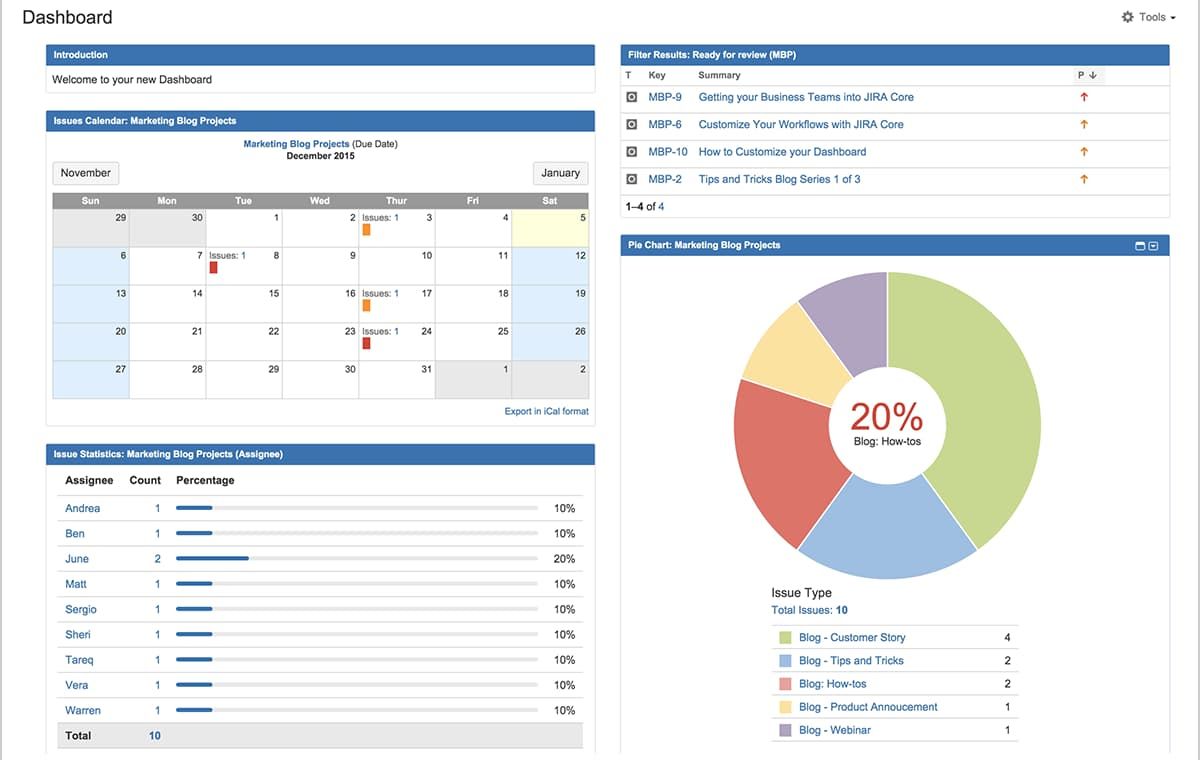
Best for dependency management.
Jira is technically designed for issue tracking first and foremost, but that doesn’t mean it’s not a good asynchronous collaboration tool.
Developed by Atlassian, the same company behind Trello, it offers a great selection of features that allow you to collaborate on projects and communicate with in-house and remote teams.
✨ Features
- Timelines;
- Scrum and Kanban boards;
- Time blocking and tracking;
- Detailed reporting;
- Access control.
Though initially created specifically for developers, Jira has become a commonly used tool in businesses across industries.
**➕
Pros**
- Easy issue and bug tracking;
- Customizable dashboard;
- Seamless task allocation.
➖ Cons
- Interface isn’t intuitive;
- App isn’t as functional as the web-based tool.
💸 Pricing
Jira is on the more expensive side, especially for larger teams. However, it could be well worth it. Take a look at its subscription options:
- Free – $0 for up to 10 users;
- Standard – $8.15 per user per month;
- Premium – $16 per user per month;
- Enterprise – custom pricing.
You can sign up for a 30-day free trial to learn all about what Jira can do for you before you invest in it.
8. Linear
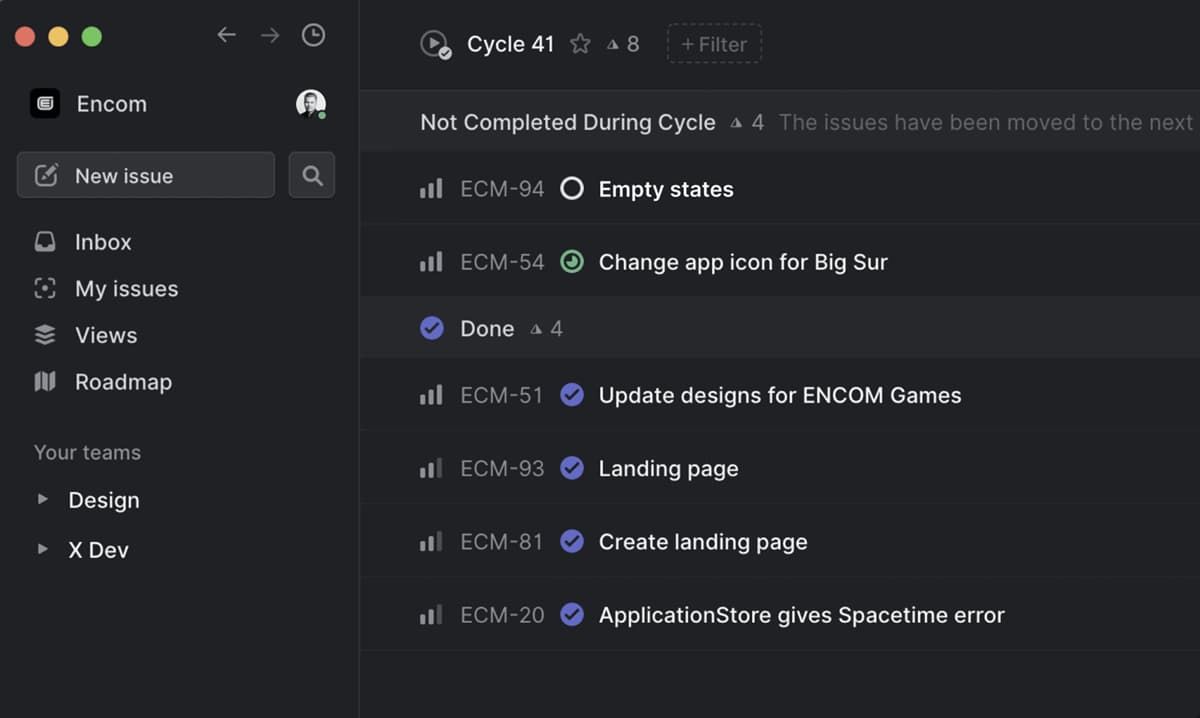
Best for tracking team workload.
Linear, like Jira, primarily focuses on delivering solutions for software development teams. However, its wide array of features has made it a suitable tool for virtually any niche.
With an intuitive interface and a clean overall design, it’s easy to get accustomed to the tool and use it to its full potential.
✨ Features
- Project updates;
- Triage inbox;
- Discussions;
- Cycles with project insights;
- Project graphs.
You can use Linear to set milestones seamlessly, gain insights into tasks and responsibilities, etc.
**➕
Pros**
- Easy to navigate;
- Offline mode;
- Excellent integrations.
➖ Cons
- No mobile apps;
- Roadmaps become too complex with larger teams.
💸 Pricing
To get started with Linear, you can sign up for one of its four subscription plans:
- Free – for the whole team;
- Standard – $8 per user per month;
- Plus – $14 per user per month;
- Enterprise – custom pricing.
There’s no free trial, and the free plan is somewhat limiting. If you want to enjoy the benefits of Linear, you’ll need to upgrade to one of its paid plans.
9. Range
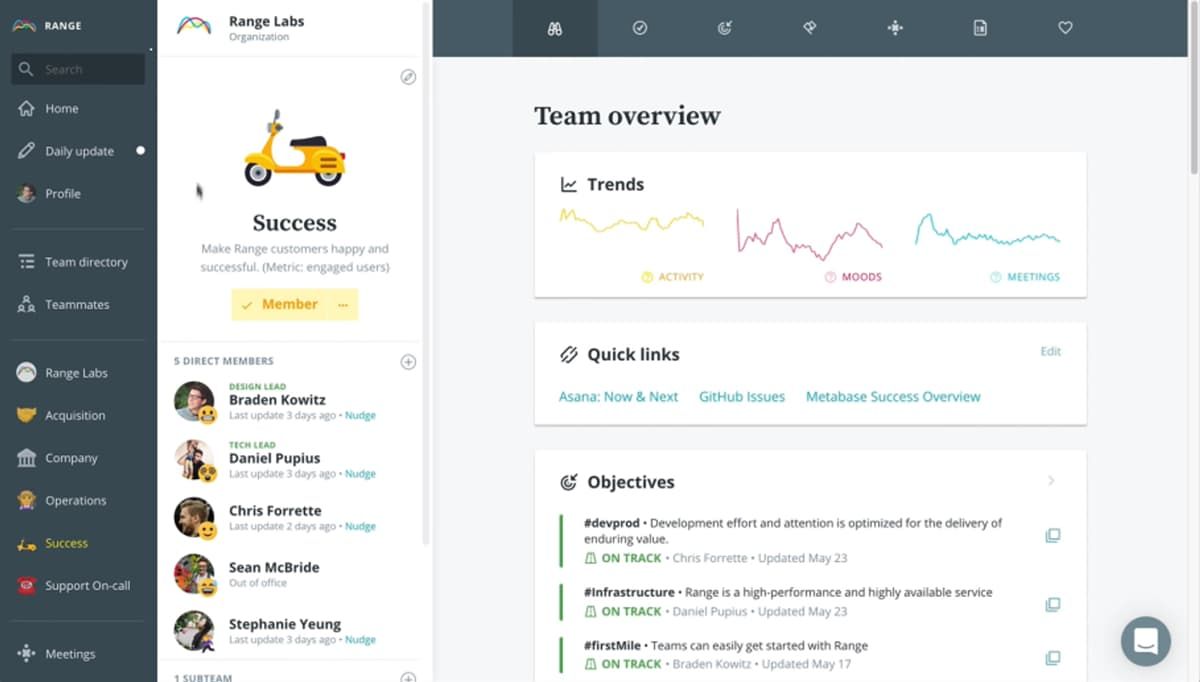
Best for meeting management.
Range is a comprehensive team communication tool that enables synchronous and asynchronous collaboration with the utmost ease.
It has dozens of excellent integrations and powerful features, allowing your entire team to stay in touch and share updates at their convenience.
✨ Features
- Check-ins;
- Email and Slack notifications;
- Goals;
- Agendas;
- Team directory.
Range is designed to keep your teams well organized and structured, wherever they’re located and whatever time zone they belong to.
**➕
Pros**
- Easily shareable work plans;
- Customizable questions and prompts;
- Valuable integrations.
➖ Cons
- Challenging to navigate;
- Better suited for G-Suite solutions than Microsoft tools.
💸 Pricing
If you’re interested in trying out Range, you can sign up for one of its three plans:
- Free – for up to 12 users;
- Pro $8 per user per month;
- Enterprise – custom pricing.
You can enjoy a 14-day free trial to familiarize yourself with Range and find out whether it’s the tool for you and your team.
10. Miro
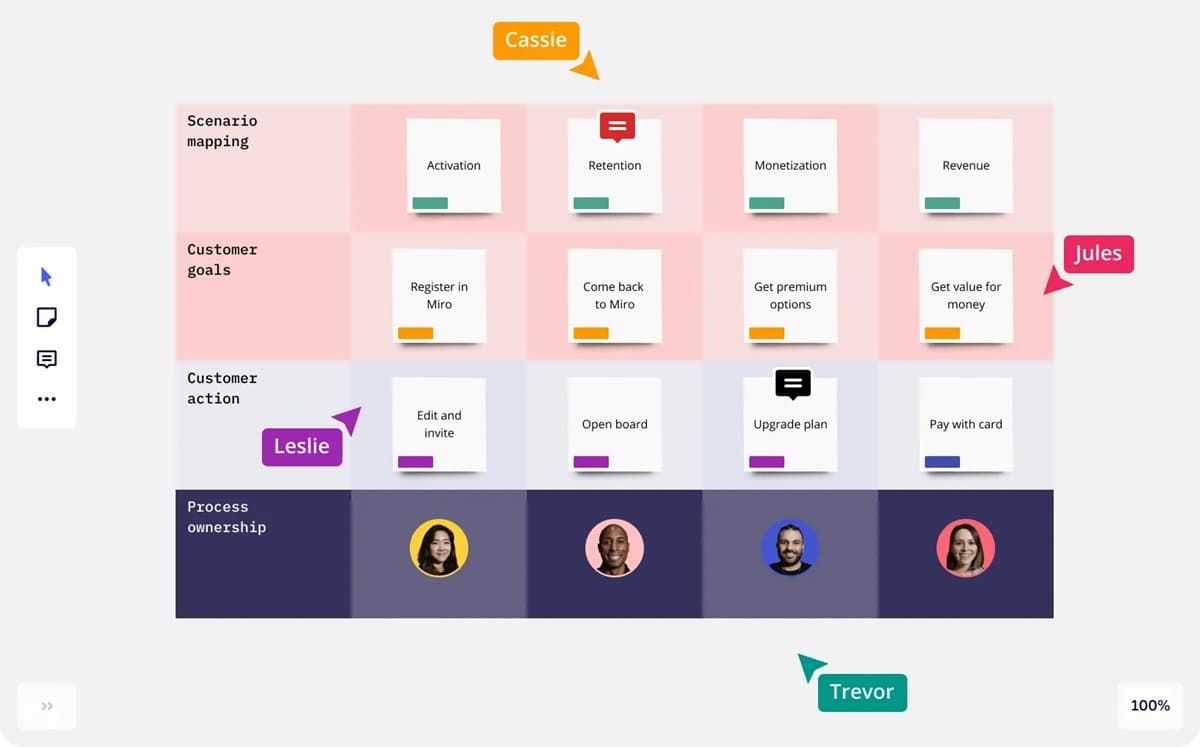
Best for video-based communication.
Miro was primarily created to simplify real-time communication with your remote teams. However, it does have quite useful asynchronous communication tools and features that can help you keep your teams on the same page at all times.
It stands out as one of the top tools for visualizing ideas and brainstorming sessions, enabling every team member to add drawings, charts, sticky notes, and more.
✨ Features
- Boards version control;
- Activity feed;
- Infinite canvas;
- Embedded video, chat, and comments;
- Mouseover collaboration.
Of course, Miro also boasts great integrations that can simplify your workflows and help you improve productivity company-wide.
**➕
Pros**
- Translator plugins;
- Board sharing;
- Intuitive UX.
➖ Cons
- Boards with complex projects are slow to open;
- Confusing shortcuts.
💸 Pricing
If you’re interested in Miro, the following are your subscription options:
- Free – unlimited team members;
- Starter – $8 per user per month;
- Business – $16 per user per month;
- Enterprise – custom pricing.
If you want a fully functional asynchronous collaboration solution, you’ll need to upgrade to at least the Business plan.
11. Confluence
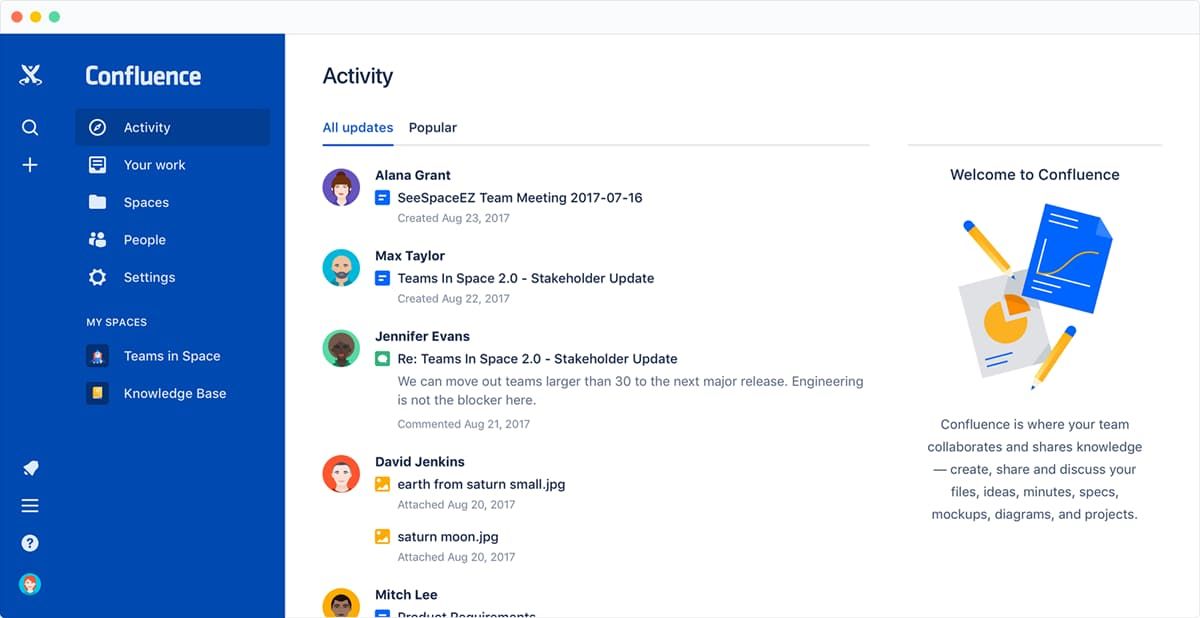
Best for flexible workspaces.
Confluence is another asynchronous collaboration tool developed by Atlassian. It enables the creation of flawless corporate wikis and allows your teams to keep all information centralized for easier collaboration and communication.
Confluence can help you connect team members from all across the globe, keeping them organized, informed, and productive regardless of what time zone they belong to.
✨ Features
- Wiki page templates;
- Smart links;
- Co-editing;
- Whiteboards;
- Page versioning.
Confluence is a highly visual platform, making it ideal for creative teams who need more freedom to express their thoughts and brainstorm.
**➕
Pros**
- Versatile access control;
- Wide array of templates for wikis;
- Tight security.
➖ Cons
- Too many integrations lead to confusing navigation;
- Some essential features only available as paid plugins.
💸 Pricing
Confluence has several subscription plans suitable for different team structures:
- Free – for up to ten users;
- Standard – $6.05 per user per month;
- Premium – $11.55 per user per month;
- Enterprise – custom pricing.
You can choose whether to use cloud-based Confluence or keep it on your hardware for improved security.
12. Smartsheet
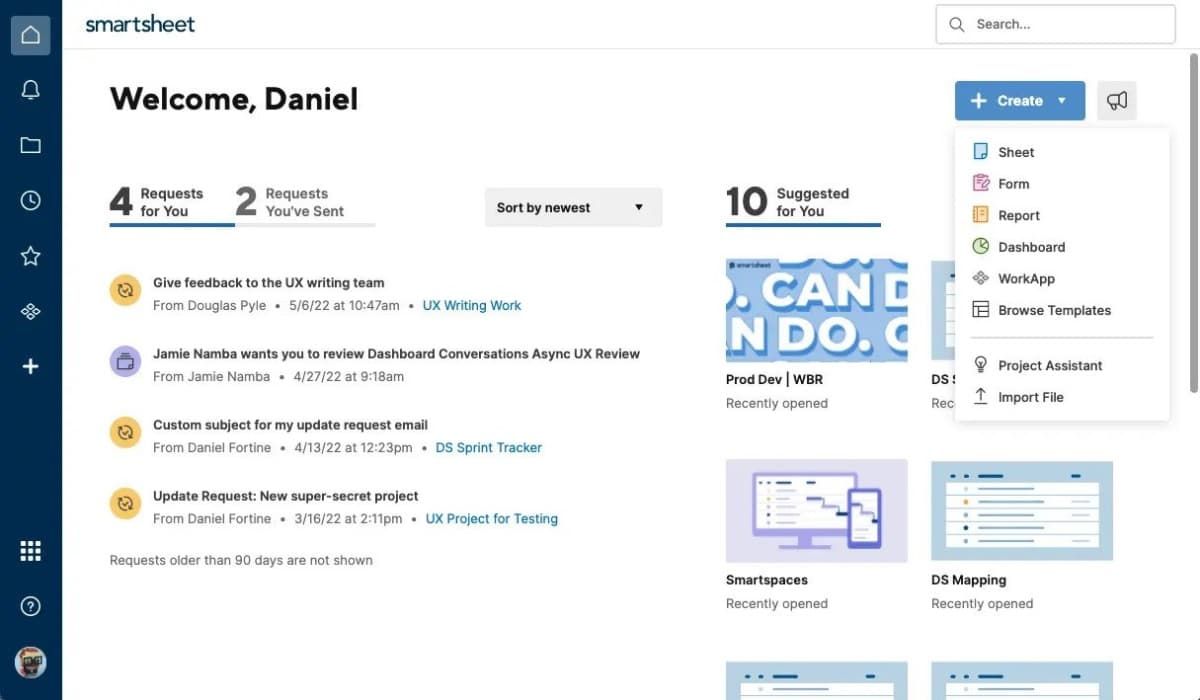
Best for task tracking.
Smartsheet is a powerful web-based platform suitable for project management and task tracking. It’s scalable to suit your evolving needs and support ever-growing remote teams that need to work together daily.
Though it has a bit of a learning curve, Smartsheet could be just the solution you need to keep an eye on all your tasks and projects.
✨ Features
- Customizable dashboards and workflows;
- Bridge automation;
- Customizable calendar;
- Cell linking;
- Organized conversations.
Smartsheets also has valuable integrations with Microsoft 365, Google Workspace, Slack, and more to enable you to collaborate on diverse projects with the utmost ease.
➕ Pros
- Active community;
- Plenty of informational content on the website;
- Fully customizable.
➖ Cons
- No time tracking without add-ons;
- Steep learning curve.
💸 Pricing
If you’re interested in Smartsheets, you should take a look at its available subscription plans:
- Free – for one user and up to two editors;
- Pro – $7 per user per month;
- Business – $25 per user per month;
- Enterprise – custom pricing.
You can enjoy a 30-day free trial to get to know all the features of Smartsheets before you make your decision.
13. Loom
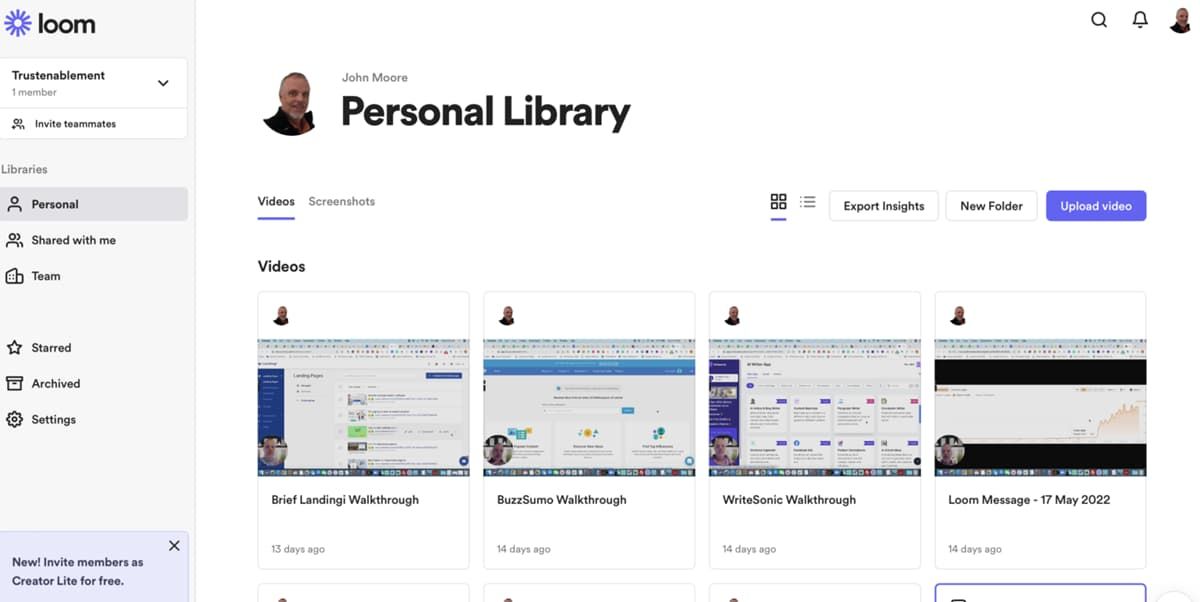
Best for asynchronous video sharing.
Loom is a video-sharing platform that could be perfect for all your hybrid and remote teams. It’s fast, easy to use, and lightweight, so you should have no problems taking advantage of everything that it has to offer.
Though it’s not as feature-packed as some other asynchronous collaboration tools mentioned on this list, it gets the job done and enables you to communicate all your thoughts and ideas seamlessly.
✨ Features
- AI-powered video messages;
- Screen recording;
- Transcriptions;
- Embedding links and videos;
- Video privacy controls.
Loom is most commonly used for recording and sharing video tutorials, announcements, short updates, and more.
➕ Pros
- Instantaneous video uploads;
- Lightweight;
- Built-in video editing.
➖ Cons
- Light on features;
- Prone to occasional freezes.
💸 Pricing
For what it offers, Loom is a bit on the expensive side. Still, if you don’t need all the bells and whistles of other tools, it could be worth it.
- Free – for individuals;
- Business – $12.50 per user per month;
- Enterprise – custom pricing.
You can sign up for a 14-day free trial to familiarize yourself with Loom before committing to it.
14. Monday
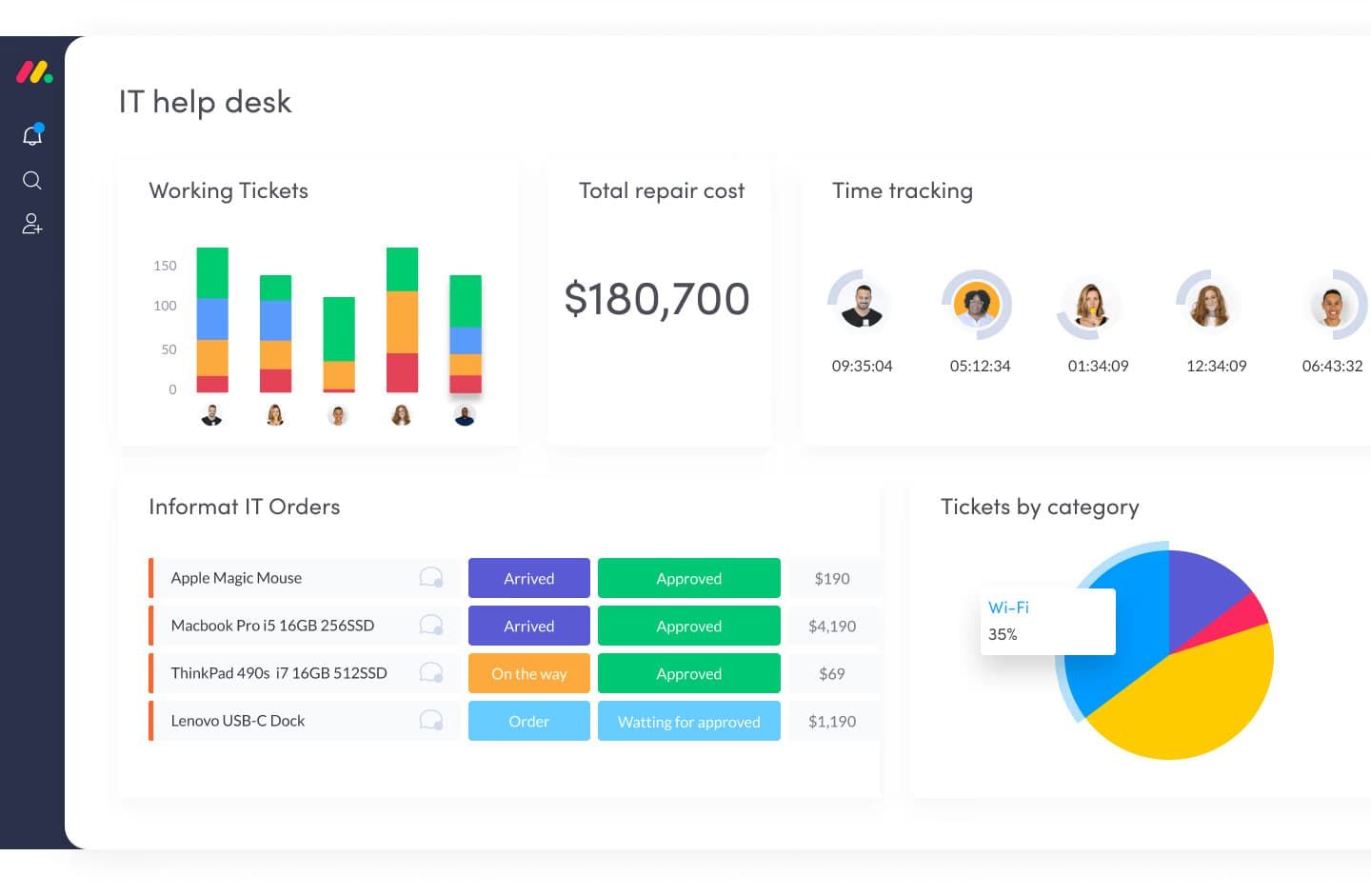
Best for monitoring team progress.
Monday is a versatile tool suitable for different teams and departments. It simplifies task management and allows you to track tasks, responsibilities, project progress, and more.
Monday is generally best suited to small and medium-sized businesses as it helps keep teams well organized and allows individuals to keep track of their tasks.
✨ Features
- Customizable dashboards;
- Workflow automation;
- Timeline, calendar, and map views;
- Time tracking;
- Guest access.
You can even use Monday to provide customer support and improve your customer relationship management.
➕ Pros
- Modern, intuitive design;
- Hundreds of templates;
- Responsive support teams.
➖ Cons
- Unnecessarily complex pricing plans;
- Very limited free and basic plans.
💸 Pricing
Monday’s pricing plans are a bit complex as all subscription prices depend on your team size. Here are subscription options for teams counting fewer than 40:
- Free – up to two users;
- Basic – $8 per user per month;
- Standard – $10 per user per month;
- Pro – $16 per user per month;
- Enterprise – custom pricing.
You can enjoy a 14-day free trial, though in this case, that’s hardly enough to get to know the platform truly.
15. Hive
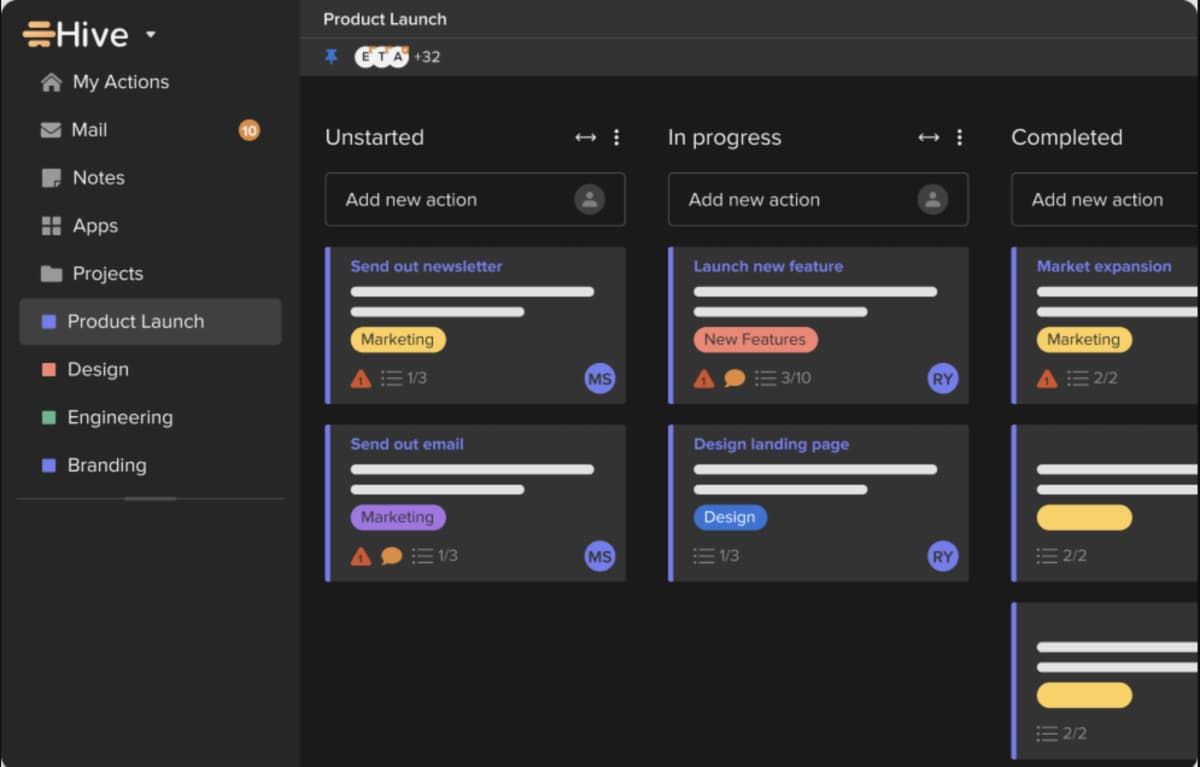
Best for larger remote teams.
Hive is primarily a productivity solution. It offers a great selection of features that can streamline workflows, keep all communications clear and direct, encourage collaboration, and create accountability.
Hive is a flexible, customizable solution for all your asynchronous collaboration needs.
✨ Features
- Video chat;
- Hive notes;
- Timesheets recording;
- Project resourcing;
- Team scheduler.
Its features are suitable for hybrid and remote teams, allowing everyone to manage bigger projects with ease and efficiency.
➕ Pros
- User-friendly with minimal learning curve;
- Customizable perspectives;
- Focus mode.
➖ Cons
- Mobile app not as functional as the web-based tool;
- Essential add-ons cost extra.
💸 Pricing
If you’re interested in Hive, the following are its subscription options:
- Free – for up to ten users;
- Teams – $12 per user per month;
- Enterprise – custom pricing.
Add-ons like automation, team resourcing, analytics, and the like will cost you an additional $5 each.
16. Slack
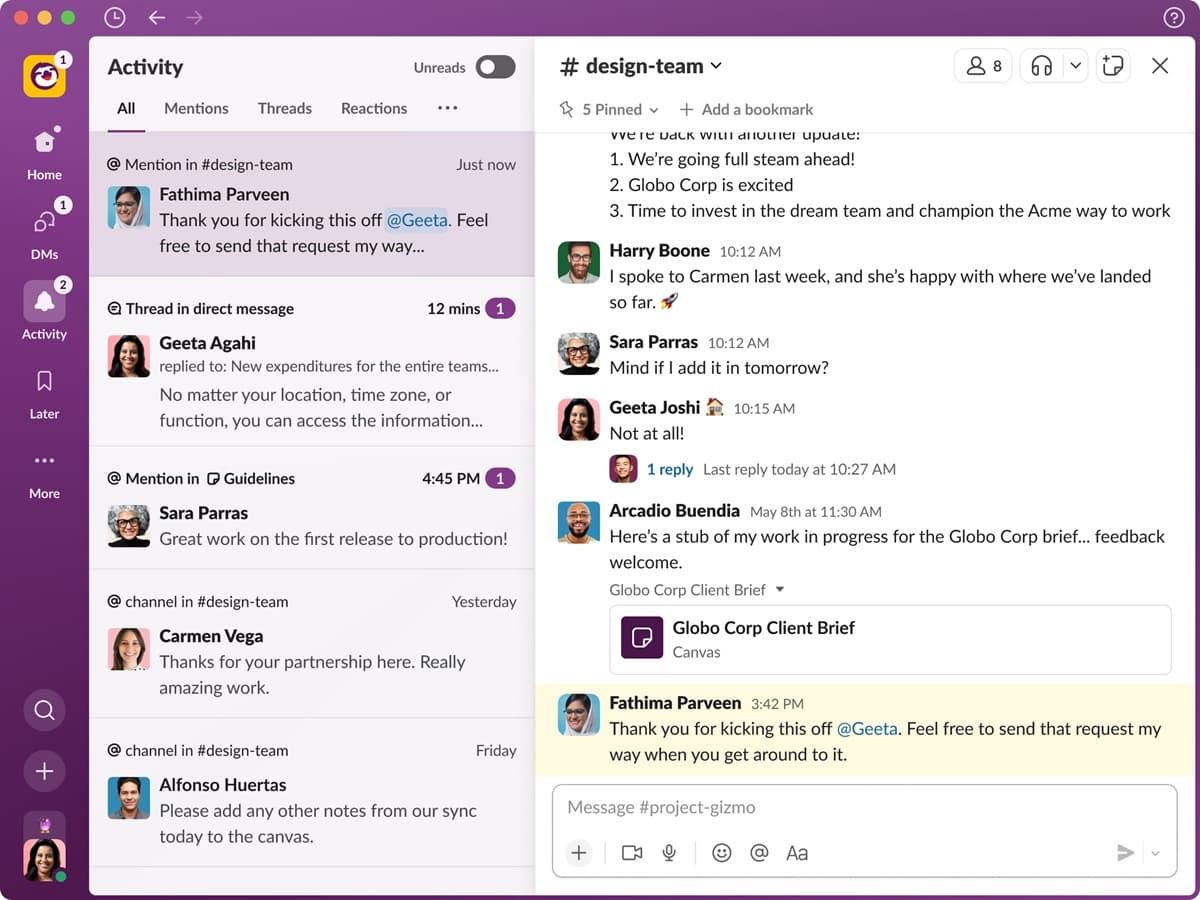
Best for organizing conversations.
Slack is one of the most recognized asynchronous communication tools. It’s so prevalent across industries and niches that many other tools designed for async collaboration integrate flawlessly with it.
Slack is versatile and powerful, ideal for remote teams that must work closely together on various projects.
✨ Features
- Message scheduling;
- Huddles;
- Clips;
- Channel creation;
- Do not disturb functionality.
Slack has everything you need to keep async communication simple and easy.
➕ Pros
- Thousands of integrations;
- A variety of communication options;
- Fully customizable for each individual user.
➖ Cons
- Constant notifications and messages;
- Older messages get buried.
💸 Pricing
For everything that it has to offer, Slack has pretty affordable pricing plans compared to competitors.
- Free – for the whole team;
- Pro – $7.25 per user per month;
- Business+ – $12.50 per user per month;
- Enterprise Grid – custom pricing.
Slack doesn’t offer free trials for new customers. However, if you have Slack Workspace, you can contact support and request a free trial for the Pro or Business+ plans.
17. Livestorm
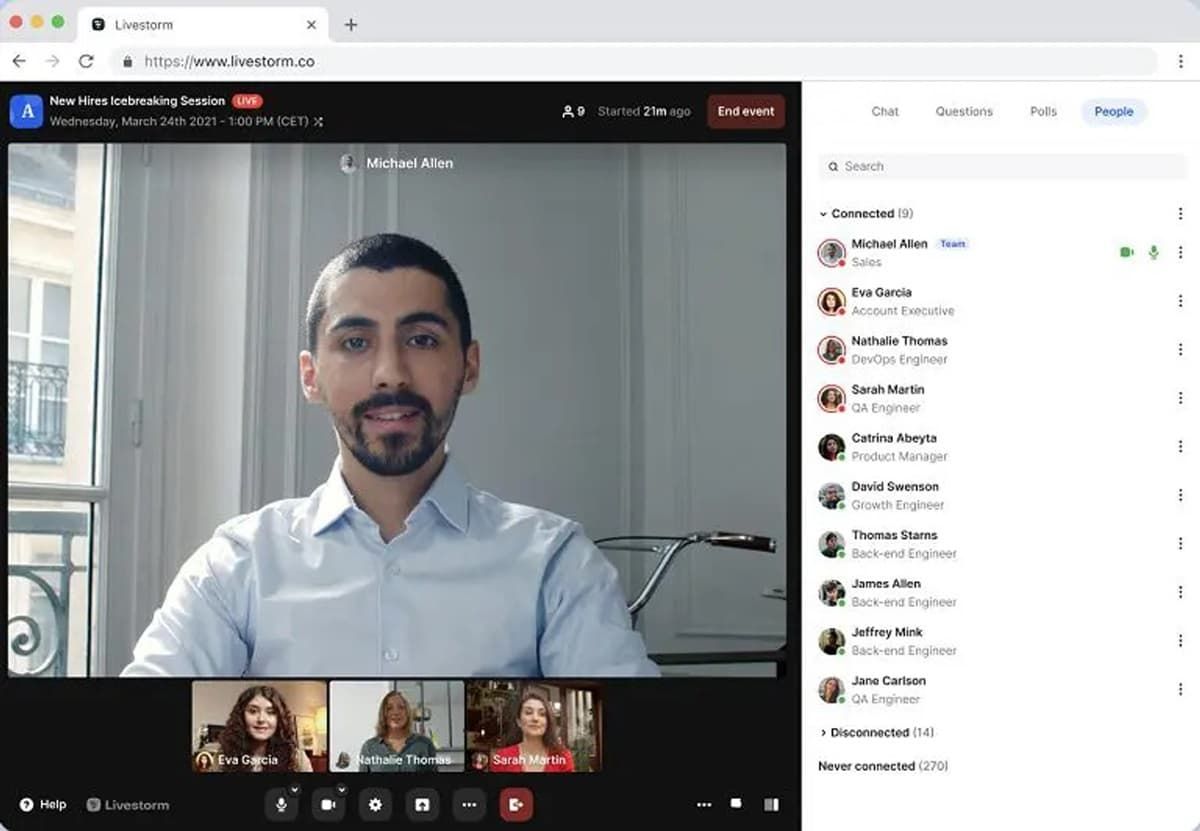
Best for video knowledge bases.
Livestorm is technically best suited for live video-based conversations with team members and customers. However, it does offer a nice selection of features that can improve your async collaboration.
Livestorm can help you organize and host internal or external meetings, create comprehensive webinars, and more.
✨ Features
- Auto video recording;
- Event automation;
- On-demand events;
- Room plugins;
- Recurring events scheduling.
While most of its features are designed for real-time communication, Livestorm is flexible to suit the needs of any in-house or remote team.
➕ Pros
- Livestorm API;
- Browser-based without the need for software downloads;
- Customizable branding.
➖ Cons
- Awkward screen sharing;
- Lower quality replays.
💸 Pricing
If you’re interested in trying out Livestorm, you can sign up for one of its following plans:
- Free – for unlimited team members;
- Pro – €79 per month for 100 active contacts (∼$85 per month);
- Business – custom pricing;
- Enterprise – custom pricing.
Pricing is based on usage, so if you have fewer users in a month, you’ll pay less, and if you have more, you’ll pay more.
Top 5 tools for asynchronous communication compared
| Async Tool | Free Trial | Price | Async Collaboration Features |
|---|---|---|---|
| Ayanza | ❌ | Free – $0 with up to 5 users; Premium – $6 per user per month; Ultra – $15 per user per month; Enterprise – custom pricing; | Team spaces; Knowledge base creation; Personalized newsfeed; Rhythms template documents; Journaling. |
| Trello | ✅ | Free – $0; Standard – $5 per user per month; Premium – $10 per user per month; Enterprise – custom pricing | Unlimited boards; Customizable tasks; Instant messaging; Task automation; Scheduling. |
| Asana | ❌ | Personal – $0; Starter – $10.99 per user per month; Advanced – $24.99 per user per month; Enterprise – custom pricing; Enterprise+ – custom pricing; | Boards; Time tracking; Status updates; Inbox filtering; Workload overviews. |
| ClickUp | ❌ | Free Forever – $0; Unlimited – $7 per user per month; Business – $12 per user per month; Enterprise – custom pricing; | Comments and mentions; Global time tracker; Built-in screen recording; Whiteboards; Proofing. |
| Notion | ✅(with Business and Enterprise plans) | Free – $0; Plus – $8 per user per month; Business – $15 per user per month; Enterprise – custom pricing. | Drag-and-drop Wiki organization; Collaborative editing; Database management; Automated workflows; Dependencies overview. |
Efficient implementation of asynchronous communication tool
Implementing a new tool, regardless of which specific one you go for, always comes with its fair share of challenges. You’ll want to approach things carefully to minimize issues and streamline the implementation process.
- Set goals
Assess why you’re investing in asynchronous communication tools and how they can help you achieve your organizational objectives, then share this information with your team. If possible, set measurable goals and realistic milestones you want to achieve with async collaboration. Let everyone track them and see what a difference this new tool provides.
If your team sees the introduction of the async collaboration tool as just another trend your organization is trying to follow without real reason, they will be more reluctant to start relying on it. If you have clear reasons for implementing a tool, it will be easier to get everyone on board.
- Offer training
When you introduce new software to your organization, there will always be some knowledge gaps that need to be filled. So, don’t expect your teammates to know how to use brand-new async tools immediately, and don’t expect them to overcome the learning curve (regardless of how steep it is) by themselves.
Offer comprehensive training and support, giving everyone plenty of time to familiarize themselves with all the features and capabilities of the tool.
The same approach goes when you’re implementing customer-facing tools. Ensure your customers have adequate resources to help them learn how to use the new async collaboration platform.
- Come up with rules and policies
Detailed rules and policies on how the asynchronous communication tool is to be used should be implemented on day one.
Can teammates send an off-topic message on the main communication channel, or will there be another “informal” channel for a quick conversation “by the watercooler”? Is there a specific time limit for answering messages? Are there any new security measures that will need to be implemented?
Be clear and concise on how the new tool will be used, and ensure that everyone follows your policies.
- Ask for feedback
Most importantly, you’ll want to ask for feedback at semi-regular intervals to ensure a successful implementation.
Of course, you’ll first want to let your employees and customers familiarize themselves with the platform. Give them time to play around with it and learn about its features, then check how they feel about it.
Find out whether anyone is having any issues with the software, whether they have questions, concerns, or even ideas on how it can all be improved.
What to ask the provider on a demo call about asynchronous collaboration tools
If you want to familiarize yourself thoroughly with an asynchronous communication tool before investing in it, the best thing you can do is schedule a demo call . During the call, you’ll get the chance to learn all about the platform’s unique features, available business plans, integrations, and more.
While there are countless tool-specific questions you’ll probably want to ask as you go through the demo, there are a few general things you’ll want to find out before you get into the details. Some of the main things to ask the provider include:
- How long have you been active in the industry?
- Have you had experience with businesses in my industry?
- What makes your software more suitable for my business than
competitor software
?
- How are your standard features different from those offered by your competitors?
- What are the most common issues your customers encounter with your software?
- How frequently is your software updated?
- Will I receive personalized training?
- What kind of support can I get with your tool?
- What customization options do you offer?
These are just some of the main questions you should get answers to before you start with the demo. They will help introduce you to the company, its experience, and its main benefits. Don’t be afraid to ask any questions that pop into your mind during the demo, as the answers can help you discern which tool best suits your needs.
Get aligned about everything with async communication tools
An asynchronous collaboration tool can completely transform your remote teams and even help you improve customer relationships. It enhances communication, collaboration, and productivity, minimizes meeting fatigue, and enables employees and customers to interact without obstacles.
With powerful asynchronous collaboration tools like Ayanza, you can better manage your teams and strengthen your company culture regardless of where your employees and customers are located around the globe.
FAQ
What is the
learning curve for adopting
asynchronous communication tools in an organization?
The learning curve for adopting asynchronous communication tools in an organization can vary based on a few unique factors – how user-friendly the tool is, how thoroughly you train your employees, and how well it integrates with your existing systems.
Generally, it shouldn’t take your employees more than two months to get used to the tool or more than a year to become proficient.
How do async communication tools
differ from
synchronous ones?
Async communication tools are designed for delayed interactions with teammates and customers. While some can be used for scheduling a virtual meeting in real time, most are designed for sending text-based, video, and voice messages and enabling recipients to respond at a later time.
Synchronous tools, on the other hand, are used to provide an instant response. They require all the participants to be present and responsive. Most commonly, they’re a virtual equivalent of an in-person conversation.
Are there any
challenges associated with implementing
asynchronous collaboration tools?
Most challenges associated with asynchronous collaboration tools are related to improper implementation. Organizations can encounter issues with excessively delayed responses, ignored messages, improper use of features, and the like.
These issues can usually be avoided with thorough guidelines, comprehensive knowledge bases, and training materials.
How do asynchronous communication tools
impact team collaboration
?
Asynchronous communication tools enable remote teams to communicate more effectively. They offer access to various features that make it easier for teammates to keep track of tasks and responsibilities, keep an eye on project progress, get in touch with their coworkers, and more.
While they aren’t always necessary for in-house teams, asynchronous communication tools are indispensable for remote workers.


