
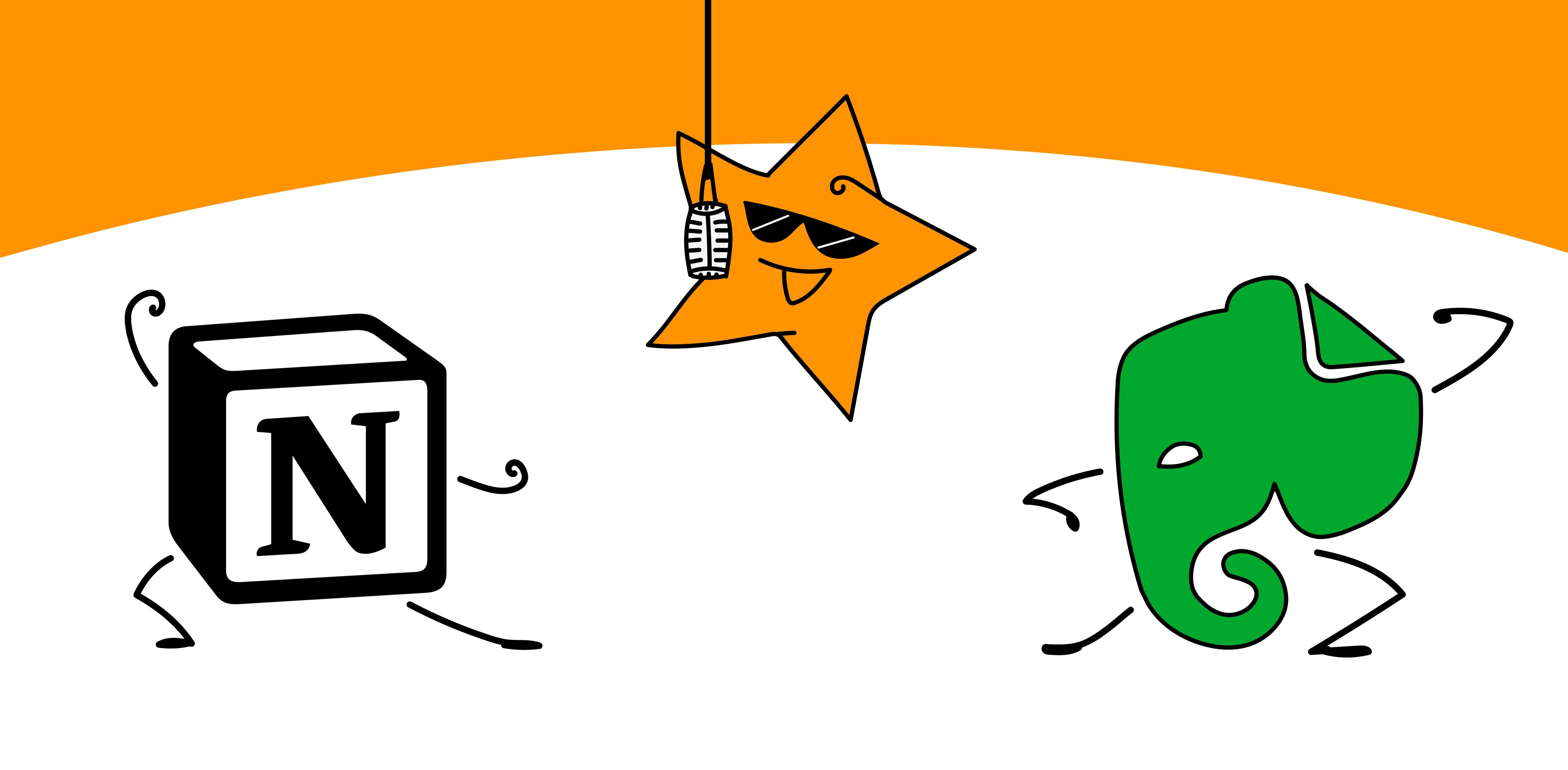
Notion vs Evernote: Which to choose in 2024?
Today, the online markets are swarming with team collaboration andAI project management tools. Business users can choose between scheduling, calendar templates, and note-taking apps that can help keep daily tasks organized, improve team communication efforts, and tackle common challenges.
Though all these software solutions offer similar functionalities, some may have a feature or two or support a different set of devices that may be more up your alley. On the other hand, some of these tools and mobile apps may offer a broader range of integrations, including the options for Google Drive (perfect for file management), Google Docs, and Google Calendar.
These advanced features may be enough to help you do something more than manage your handwritten notes – get ahead of your competition. That’s why choosing the right productivity tools matters so much.
Today, we will compare two top solutions with AI-powered collaboration features for managing individual notes. Keep reading to learn more.
Notion vs Evernote Overview
Both Notion and Evernote aim to solve the common challenge of balancing multiple tools and desktop apps to handle your cloud-based storage needs, manage databases, and work with spreadsheets, instant messaging platforms, emails, and documents.
Though Notion and Evernote can’t replace every tool in your tech stack, they can integrate with your systems to minimize disruption to your daily operations. Evernote and Notion are two different software solutions. However, their key features can help you consolidate your efforts and bring all your tasks under one hub.
Evernote is more suitable for taking individual notes and organizing note-related tasks, whereas Notion provides an an-encompassing workspace to empower team collaboration, task management, and knowledge organization.
What is Notion?

Notion is a user-friendly note-taking app with a straightforward interface. Notion’s key features help you manage your note-taking needs, capture digital notes, and even tap into the streamlined task and project management functionalities.
Notion Overview
Let’s briefly review Notion’s features, supported team sizes, storage options, and more.
Features
Notion’s most powerful features include:
- Templates – Notion is your go-to solution if you need access to a collection of templates of all shapes and sizes . Whether you need templates for startups, designers, project managers, team leaders, or engineers, Notion delivers big time. In addition, you can custom-tailor templates to build your own and share them with your team via the Notion app.
- Code blocks – use Notion’s various formatting options to integrate programming code blocks like JavaScript into your daily notes, share code with your developers, and create your private coding library.
- Kanban boards – Notion is well-known for its board functionality that you can use as Kanban boards to unify your tasks in one place or move items through every stage of your project management process.
- Real-time collaboration – working with your team requires real-time communication to ensure everyone is on the same page. Notion provides real-time collaboration functionality to streamline team communication by editing the same database, viewing the latest project-related notes, and keeping collaboration under one roof.
Team sizes
Notion’s pricing plans can cater to business organizations with 10–250 people. If your team includes more members, you can request a demo for the Enterprise plan to customize the user limit according to your needs.
Storage
Notion puts no limit on how much storage you can use across their pricing plans. The only exceptions are team plan trials and file uploads. The free plan offers limited block trials for teams, whereas all pricing plans offer unlimited file uploads and team blocks.
Customization
Notion offers various customization options, such as:
- Text styling
- Markdown
- Font and size
- Colors
- Page width
- Customize backlinks and comments
- Callout blocks
- Add a callout
- Style your callout
- Icons
- Cover art
You can brand your notes with Notion’s all-in-one workspace tool to develop a unique style by customizing any workspace or page.
Integration with other apps
Integration with core third-party tools is Notion’s biggest weakness. Though it is one of the ultimate productivity tools, Notion lacks direct integration options with the most popular collaboration and communication platforms like Zoom, MS Outlook, and Gmail. However, Notion still offers more than 50 integrations with apps like Figma, Slack, GitHub, etc.
Sharing
Whether you want to share your work with one person, the whole team, or the internet (create and edit a website), Notion supports all three sharing scenarios. In addition, you can share your progress with a few simple steps.
Pricing
Notion offers a free trial, while pricing plans start from $8 per user per month.
Notion FAQ
How many companies use Notion?
At the moment, Notion gathers more than 68738 business users worldwide.
Is Notion free forever?
Notion allows users to use its AI features for free. If you select the personal plan, Notion is free forever. However, a free plan won’t be enough for your team collaboration needs (a free team plan comes with a limited block trial).
Do big companies use Notion?
Around 658 big companies rely on Notion, including Microsoft Corporation, Spectrum, McMaster University, Payhere, MIT Technology, and NTT FANET SYSTEMS Corp.
Why do people love Notion?
Users prefer Notion over similar note-taking tools because it offers a generous free plan, many customization options, and well-organized workspaces for teams of 10–200+ people. It also offers AI-powered features for organizing meeting notes and every other single note you can think of. Of course, if you need something different, there are many Notion alternatives that you can consider.
What is Evernote?

Evernote is one of the best note-taking apps with powerful features, pre-made templates, and an impressive range of additional options, such as cloud-based storage services and support for various mobile devices.
In addition, you can use the Evernote note-taking application to create a knowledge base, tap into advanced database management, and handle daily tasks through real-time collaboration.
Evernote Overview
Let’s look at Evernote’s most noteworthy features, storage options, customization tools, native integration with other third-party applications, and more.
Features
- Web clipper – this is Evernote’s most powerful feature that allows you to take screenshots of digital content like news articles, audio files, blog posts, etc. More importantly, Evernote’s web clipper is completely ad-free.
- Quick search for PDF files and documents – Evernote offers a quick search feature to help users find specific lines of text within PDF files. The text search feature helps you quickly browse images, Office documents, scanned files, PDFs, handwritten notes, and more.
- Document scanning – Evernote’s document scanning feature empowers you to tap into paperless document management. You can quickly scan every note or document in your database and access your files on demand.
- Audio notes – since taking notes in the middle of a team discussion requires sharp focus and extra effort, you can improve your multitasking capabilities by taking audio notes. Evernote will record your team session or meeting and give you a detailed overview of what’s being discussed.
Team sizes
Evernote allows you to tap into device sync for two users for free. If you need to sync unlimited devices, you’ll have to go with one of Evernote’s premium plans.
Storage
Unlike Notion, Evernote caps storage at 60 MB per file upload per month. However, Evernote allows you to upload up to 25MB of notes for free. You’ll need to purchase a premium plan if you need more than that.
Customization
Evernote is quite flexible when it comes to customization options. You can seamlessly change or remove the background image, add/remove, resize, or reorder widgets, set up different custom views of your notes, change titles and colors, etc.
Integration with other apps
Compared to Notion, Evernote excels in integrating core third-party tools, such as Outlook, Slack, Salesforce, Google Drive, and Gmail.
Sharing
You can share your notes with your team via public links or email. Evernote supports streamlined file sharing with OneDrive, Google Drive, and Dropbox.
Pricing
Evernote offers a free plan with syncing for up to two devices, a web clipper, and enhanced document formatting. Premium pricing starts from $7.99 per month and allows you to create custom templates, use offline notes, PDF annotations, and more.
Evernote FAQ
How many companies use Evernote?
Evernote is a go-to productivity tool for more than 6500 companies right now.
Is Evernote free forever?
Evernote is free forever for personal use. However, the free trial offers basic features. Anything more than that requires an account upgrade.
Do big companies use Evernote?
Since Evernote offers advanced note-taking features and task/project management functionalities, it’s an ideal solution for many enterprises looking for top-grade collaboration platforms. The list of big companies that use Evernote includes names like Coping Skills for Kids, Lazy Jar, MindJournal, Tortuga, Dollop Gourmet, Upcard, Crimibox, Sene, and more.
Why do people love Evernote?
Evernote is the leading brand in the note-taking and task-management fields. It offers numerous task management and collaboration features, including automation, web clippers, and advanced search tools that empower businesses to disturb markets across various marketplaces. In addition, it helps plan projects, store all sorts of data, forward emails, and more.
How are Notion and Evernote similar?
Notion and Evernote are quite similar software solutions that cater to different goals.
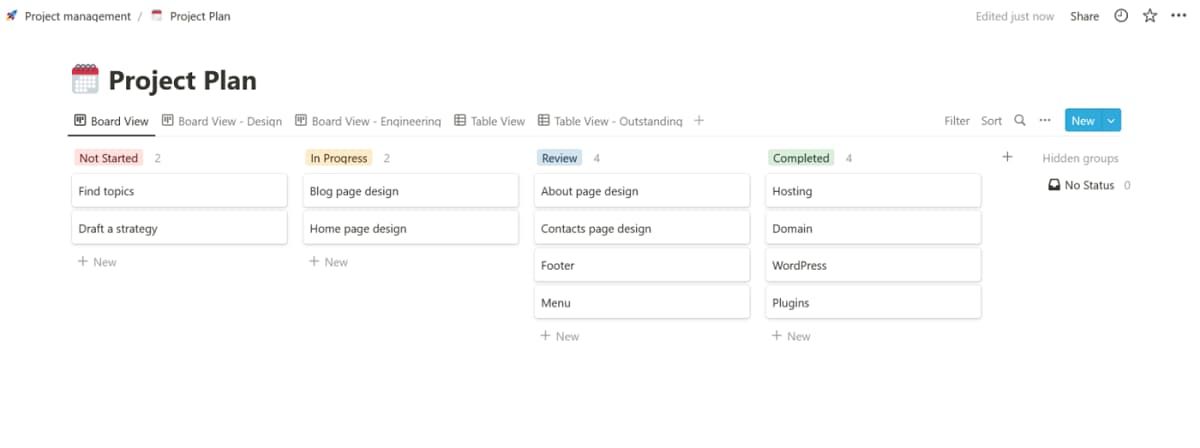
Notion provides a comprehensive workspace environment to empower team collaboration, task management, and database organization.
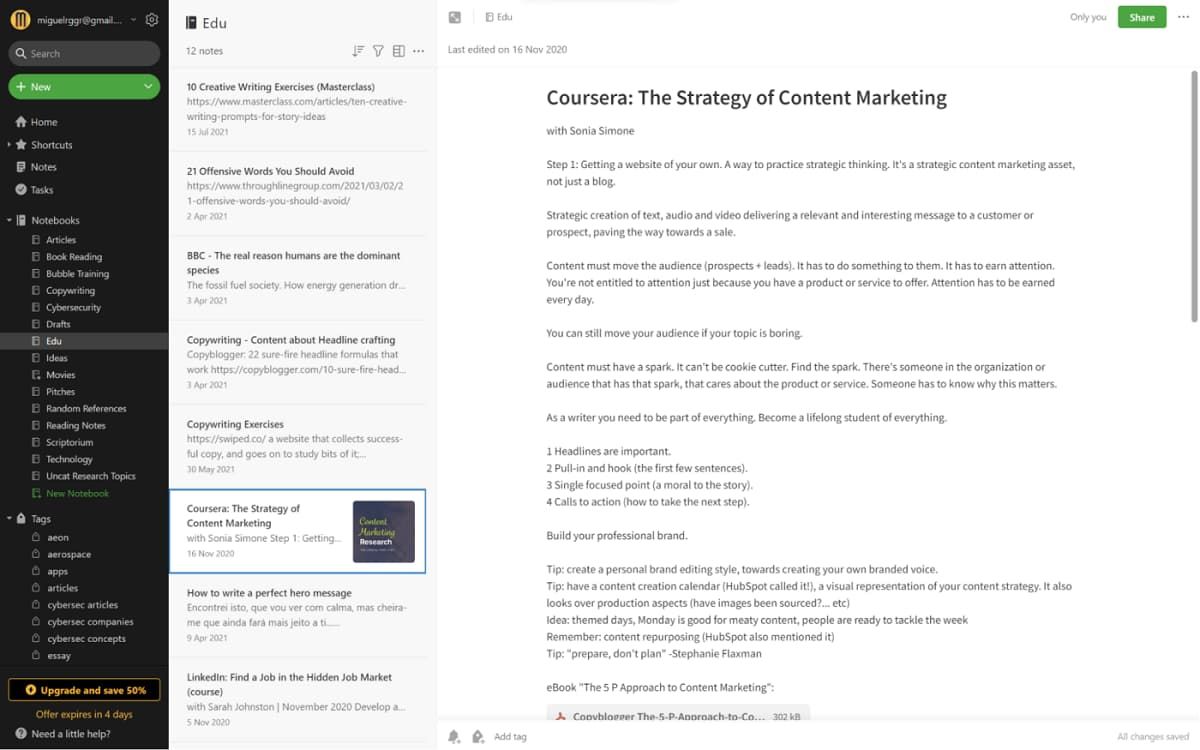
On the other hand, Evernote is a dedicated note-taking app that aims to satisfy your collaboration needs with swift note-taking and advanced document organization.
Both solutions offer note-taking and task-management features, including collaboration tools.
How are Notion and Evernote different?
Notion is a better solution for enhancing your team’s productivity with database groups, building blocks, and pages to keep your project management in one place.
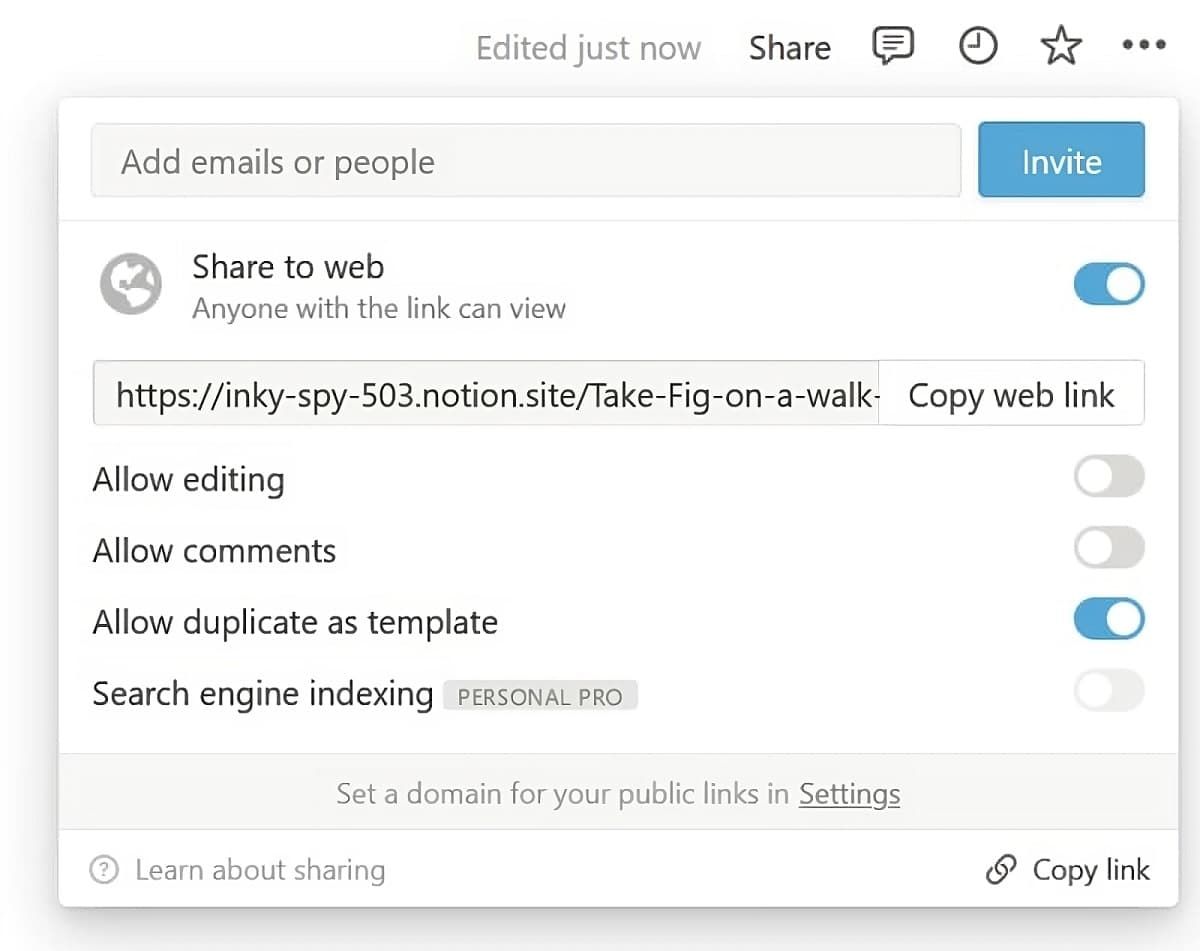
It supports more streamlined collaboration and project management by offering more collaborative workspace options.
Notion also offers a more generous freemium package with unlimited storage options and unlimited building blocks and pages.
Conversely, Evernote caters more to beginners and provides better, more targeted search features and document scanning options.
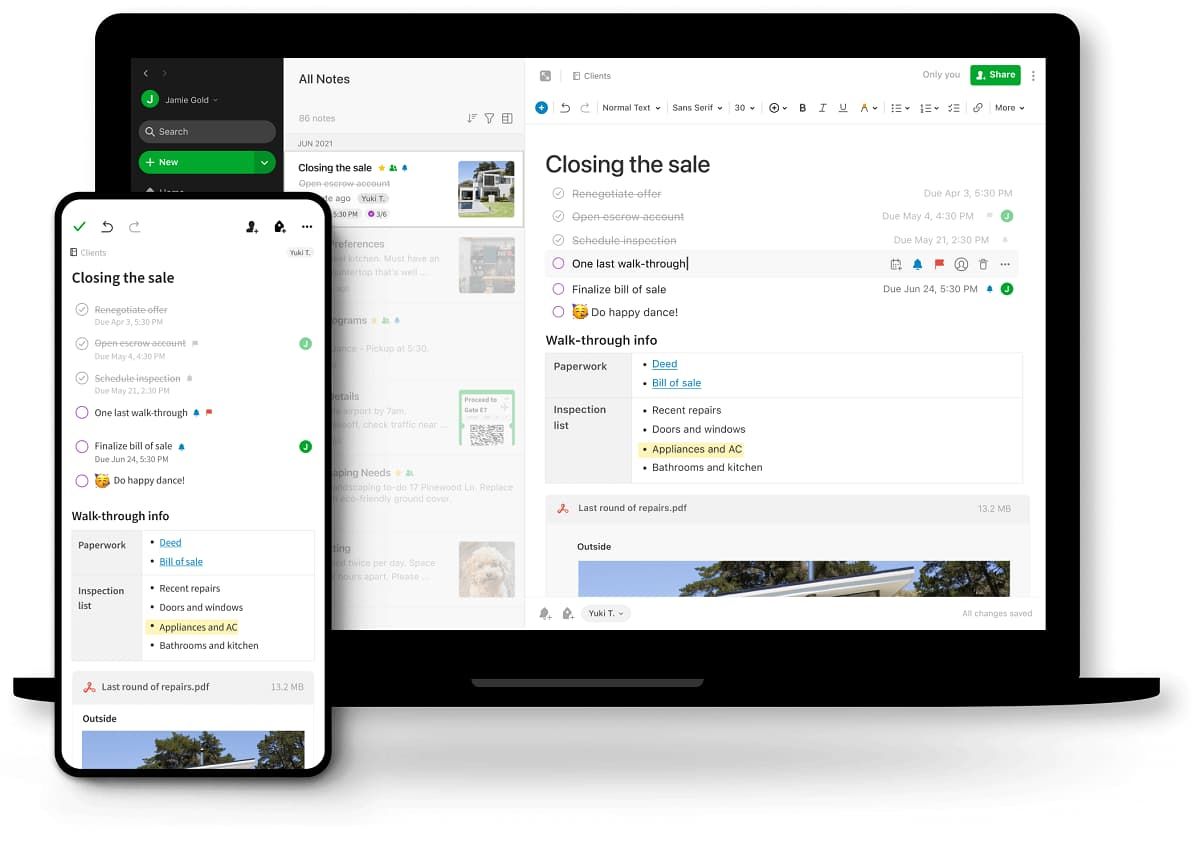
In addition, Evernote takes the prize when it comes to note-taking and recording everything your team does.
Notion vs. Evernote: Which should you use?
Why use Evernote instead of Notion?
- You need a user-friendly solution for swift note capturing with advanced collaboration and project management features;
- You’re looking for an affordable way to search content, capture ideas, and keep your meeting notes organized;
- You only need a note-taking app.
Why use Notion instead of Evernote?
- You want to build a comprehensive collaborative workspace to focus on task management and team collaboration;
- You’re looking for a solution that combines note-taking and project management options;
- You need a tool that can act as both a collaborative app and a task management platform.
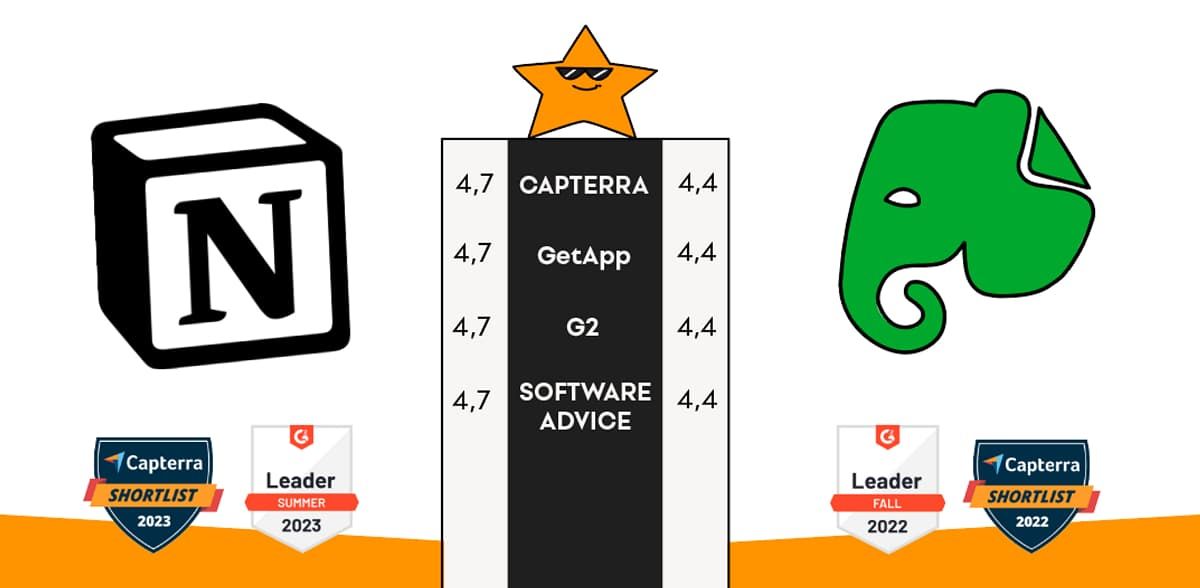
Why use Ayanza instead of Notion or Evernote?

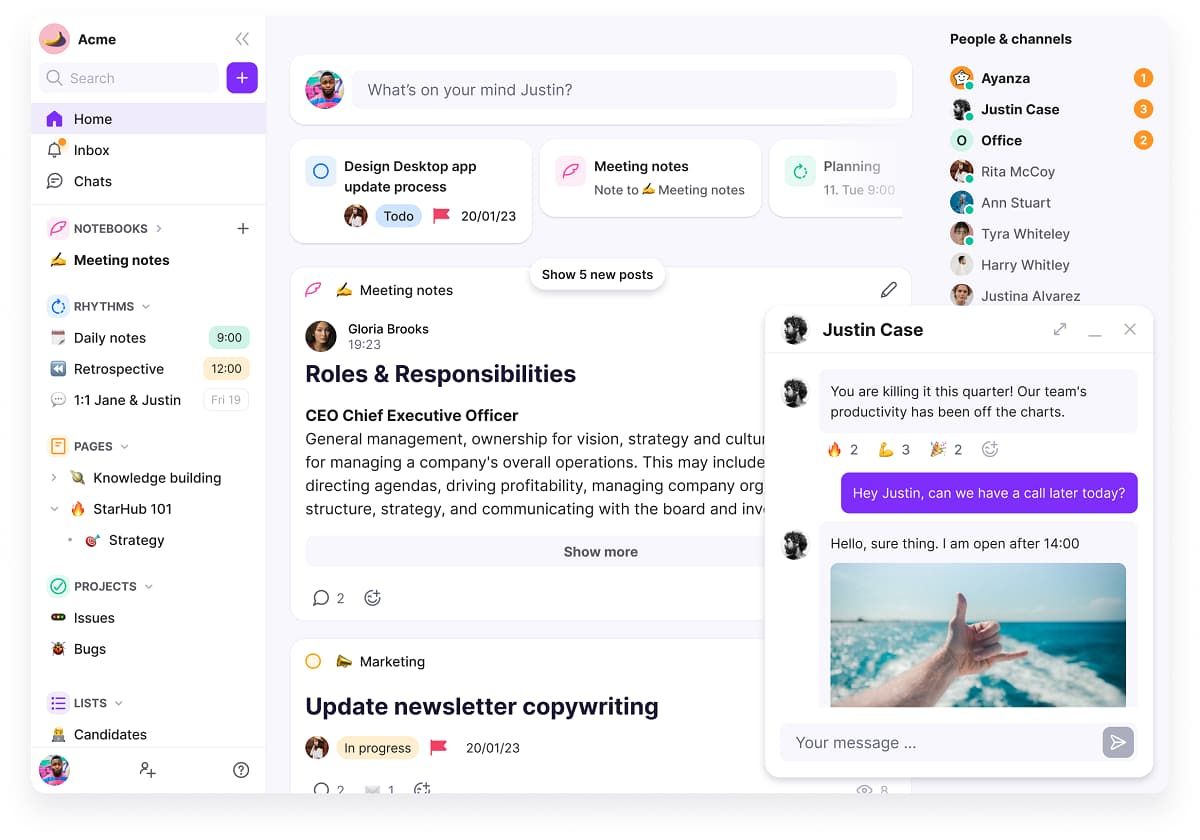
ThoughAyanzais a new name in the team collaboration andAI task managementfields, it’s already making waves across various industries. Ayanza takes everything Notion and Evernote have to offer and takes it to the next level.
Aside from offering every note-taking feature you can possibly think of, Ayanza also provides teamwork options, task management and tracking tools, collaborative spaces, and shared OKR-based knowledge bases with multiple
project management features.
Ayanza Features
Here’s a brief overview of the best Ayanza features:
- Notebooks – you can organize Ayanza’s dashboard to be your private notebook management system with AI-powered writing and automation functionalities for easier note scheduling and sharing;
- Newsfeed – keep your team up to date with the latest news via a simple and transparent newsfeed timeline;
- Projects – change themes and templates for multiple projects to keep everything organized and clean;
- Tasks – tap into multiple task management options to create and edit tasks on the go, add/remove team members from ongoing projects, and more;
- Chat – use Ayanza as social media with an AI chatbot
,
real-time chatting and private messaging systems;
- Wiki – create web-based knowledge databases to add comments on ongoing tasks and edit documents simultaneously;
- Strategy – streamline task management and structure processes to enhance your strategy development capabilities with advanced centralization options, sharing features, and team spaces ;
- OKRs – streamline the user experience and accomplish your business goals with OKR-based team management and AI-powered task organization;
- AI – harnesses the power of AI to manage multiple projects and never miss a deadline.
Team sizes
Ayanza caters to business organizations of all shapes and sizes. Whether you have two team members or an entire organization in your company, Ayanza can improve your team management capabilities with customizable pricing plans.
Storage
Ayanza puts no user limit on how much storage you can use. That makes Ayanza ideal for small, mid-sized, and large business organizations. Since you get unlimited storage per user, you can customize your pricing plan to fit your exact team management needs.
Customization
Since Ayanza offers many team collaboration, time orchestration, and task management features, you can customize the platform however you see fit to make it suitable for enterprise projects and individual task management.
Pricing
Ayanza offers free and premium pricing plans. A free plan lets you create up to 200 tasks or documents. Pricing starts from $6 per user per month.
Integration with other apps
At the moment, Ayanza only supports integrations with Google Calendar, GitHub, Asana, Notion, and Trello. However, more integration options are in the making.
Sharing
Ayanza offers multiple file-sharing options at quite an affordable price and with no hidden expenses. You can easily share files, videos, images, and text with your teammates.
Notion vs Evernote chart comparison
| Notion | Evernote | Ayanza | |
|---|---|---|---|
| Pricing | Free plan available Pricing from $8 | Free plan available Pricing from $14 | Free plan available Pricing from $6 |
| Ease of use | User-friendly | Very user-friendly, ideal for beginners | Straightforward user interface with transparent options |
| Notes | Easy note-taking | Note-taking and organization | Comprehensive note-taking and productivity system |
| Projects and tasks | Advanced task creation and project management | Basic task and project management options | AI-powered task creation, tracking, and project management systems |
| Newsfeed | Dashboards for businesses of all sizes | Advanced note-taking features with additional task management options | Well-organized, up-to-date feed |
| Chat | Poor integrations with apps like Zapier | Real-time collaboration features | Ayanza’s AI-powered chat editor |
| Integrations | Zapier, Slack, GitHub, Asana, Calendly, Canva, ClickUp, Dropbox, Google Drive, etc. | Google Calendar, Google Drive, Slack, Gmail, MS Outlook, MS Teams, Salesforce, etc. | Google Calendar, GitHub, Asana, Notion, and Trello |
| Wiki | Centralized Notion knowledge base and internal wiki | Internal note linking, knowledge management platform, and knowledge dashboards | Web-based knowledge base hubs |
| Strategy | Solopreneurs and small teams | Perfect for personal management and large projects | Aimed at CEOs, team leaders, and project managers |
| OKRs | OKR template gallery for task creation and tracking | Free business templates for note management | Task-connected OKRs |
| AI | Notion AI integrated into task management and note organization | AI Search and AI Note Cleanup | Powerful AI-powered task automation and generative AI Writer |
| Sharing | Google Drive, Zapier, and Asana file sharing | Google Drive, Gmail, Outlook, OneDrive, and Dropbox file sharing | Share files, contacts, and documents via links |
| Storage | No storage limit except for team plan trials; File upload limited | 60 MB storage limit on monthly uploads | Unlimited in-app storage |
| Customization | Highly customizable | Limited customization options compared to Notion | Advanced customization options according to user needs |
FAQ
Is Notion better for small teams?
Notion quickly evolved from a simple note-taking app to a full-featured project management platform ideal for startups, small business teams, and solopreneurs.
Can Evernote handle complex project management?
Evernote Teams can help you manage lightweight projects with task tracking and planning features. However, it isn’t a suitable solution for complex project management.
Does Notion have a mobile app?
Aside from desktop apps for Mac and Windows, Notion has a mobile app available for Android and iOS users.
Can Evernote integrate with other tools?
Evernote offers more integration options than Notion. It can seamlessly integrate with MS Outlook and Teams, Slack, Slack, Salesforce, Google Drive, Gmail, etc.
Which one is more affordable, Notion or Evernote?
Notion is a more cost-effective option at the moment. However, pricing structures can easily change. If affordability plays a vital role in your book, you should opt for a cheaper solution like Ayanza that gives you both Evernote’s note-taking capability and Notion’s project management functionality.

