
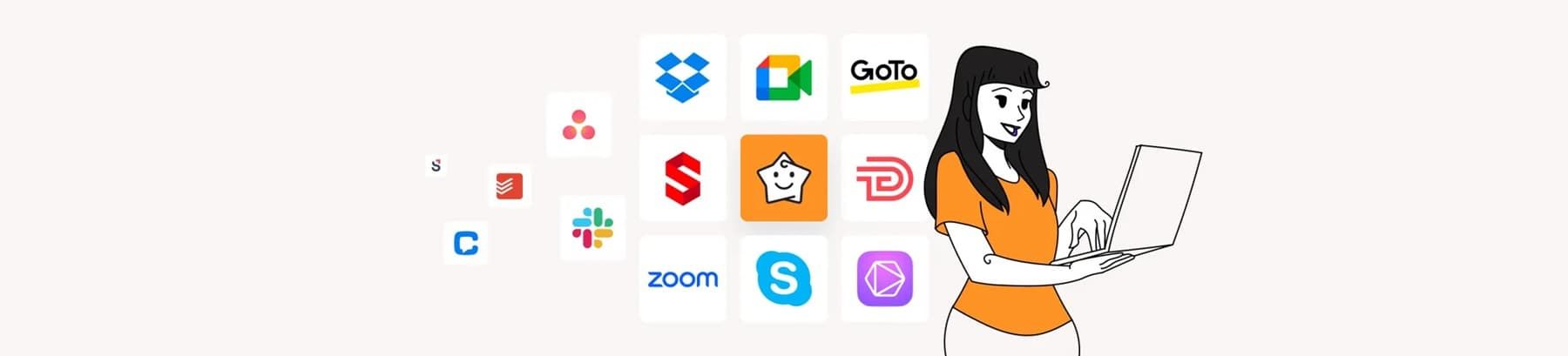
25 Best Remote Team Management Software Tools in 2024
Managing remote teams isn’t an easy task at all. Every remote employee is unique, with specific needs, working habits, etc. Remote teams consist of employees with different backgrounds. Since they’re working remotely, remote employees can handle complex projects and tasks from different locations and time zones.
While this ability brings numerous benefits to business organizations, it also creates many problems. Fortunately, you can easily overcome remote team management challenges using remote work tools. Remote team management software solutions help remote team managers get a real-time overview of their entire workforce, allowing them to manage virtual teams seamlessly through effective team communication and collaboration.
With that in mind, let’s discuss everything you need to know about the best remote workforce management software solutions in 2024.
What are remote team management tools?
Remote work software tools help project managers manage remote employees across different locations worldwide. Remote team and project management tools allow you to manage your remote or hybrid team using a wide range of key features for tracking project progress, monitoring employee engagement, sharing project updates, remote collaboration, and more.
Importance of remote team management tools
Remote team management
tools facilitate remote team collaboration in a virtual background to help managers stay ahead of their remote teams through effective team scheduling, remote team communication, seamless integration with the operating system and existing tools in their tech stacks, and more.
A remote work tool helps you manage your entire team and monitor employee productivity regardless of where your teammates currently reside. According to a recent Flexjobs study, remote work has grown 91% over the last decade.
This trend got millions of business organizations jumping on the remote work bandwagon. Therefore, the need for the ultimate remote tool has never been greater.
Aside from helping you manage your remote workforce and work environment, remote team management software tools support a range of diverse applications, such as:
- Third-party app integrations;
- Video conferencing with video calls;
- Screen sharing;
- Different project management techniques through hybrid project methodologies;
- Project and task management;
- Time tracking;
- Internal communication;
- File management.
Managing a remote or hybrid workforce can be challenging. You must maintain constant communication between team members to streamline remote work processes and enable seamless team collaboration, free of cumbersome and repetitive tasks.
With the right remote tool in your tech stack, you can make work more cost-effective and stress-free to increase team productivity and efficiency.
When to consider using remote team management software
Here are the most common scenarios where you should consider using a remote team management software solution.
Using a remote workforce to grow your business
The remote work model transcends regular office limitations like location. It empowers your organization to complete projects from anywhere in the world. That’s the biggest reason so many business organizations adopt the perks of a mobile or hybrid workforce.
However, flexibility is vital to successfully transitioning from a traditional work environment to a remote one. In addition, you need people with the right skills for the job to avoid downtime or delivering bad products to your target audience.
A remote team management system gives you operational flexibility and empowers you to tap into top on-demand talent with the skills you’re looking for.
Instead of hiring full-time employees, you can create a flexible schedule to manage and organize your remote team, bringing freelancers, stakeholders, project managers, and full-time employees together in a centralized remote work environment with streamlined work allocation .
Increasing visibility between teams
Delegation is the key to running any team successfully. Every team leader is aware of this. That’s why ensuring transparency and visibility across all projects and team members is vital to keeping a business competitive and ahead of the curve.
Remote work poses many challenges for organizations. For example, you can’t invite a remote teammate to your office for a chat. On the other hand, it’s easy to forget all about sharing the latest updates to keep stakeholders up to speed with project progress and important issues.
Thankfully, a remote team management tool can help you overcome this by allowing your team members and project managers to track project progress in real time, share updates when it suits them, log in on their own time, and more.
An intuitive remote workforce software solution gives you a centralized hub you can rely on to stay in contact with your teammates, review the progress of projects, tap into versatile file-sharing features, track team productivity, and manage your entire business without skipping a beat.
Speeding up onboarding
High-end remote team management software solutions come with learning materials and digital training resources, helping business organizations streamline onboarding and onboard unlimited users who aren’t bound to one location or office.
Saving time
Modern-day software tools for remote workforce management come with advanced features and AI functionalities that help a business automate tedious administrative and repetitive tasks to save time, effort, and resources.
Instead of wasting time on mundane work, your teammates can focus on core tasks and project-related activities. In return, you get to save on administrative labor costs.
Enhancing productivity
Remote workforce management tools optimize workflows, streamline daily operations, ensure seamless collaboration, increase employee engagement, promote effective team management, and automate mundane processes.
Thanks to these capabilities, you can use top-grade remote tools to track time usage, analyze team productivity, and identify areas for focusing time, effort, and resources.
Enabling streamlined real-time collaboration
A remote workforce can only function if teammates work on projects together seamlessly. That means your team members need the means to collaborate in real time, regardless of location or time zone.
Thankfully, a top-grade remote work environment management software solution has an intuitive user interface and various collaborative features, such as a video conferencing tool, communication tool, team productivity tracker, and multiple calendar views.
Thanks to that, you can simplify collaborative work and eliminate repetition to make every minute count.
Driving decision-making with top data
Managing a business is about making the right decisions at the right moment. The same goes for team management. Your remote team will only be as productive as you are good at making decisions.
A top-grade remote team management tool comes with a user-friendly interface and analytics dashboard you can utilize to make data-driven team management decisions. Aside from managing your teammates better, these analytics also help you understand the strengths and weaknesses of your remote team and identify areas where you can benefit from new hires.
Features of tools to manage remote employees
When looking for the best remote team management, you should pay attention to essential features to ensure you get the most value for your money and address the exact needs of your remote teammates. With that in mind, here’s our comprehensive list of the standout features you should look for in a remote tool for remote team management.
- Secure connections
Since you’ll be doing a lot of work remotely, the first and foremost feature a remote tool should have is robust cybersecurity. Remote work is on the rise, so hackers seek to exploit the expansion of this business model by finding vulnerabilities in security networks that they could use as entry points.
As hack attacks, viruses, and malware/ransomware infections are unnecessary risks you should avoid at all costs, look for a remote team management software with features like intrusion detection, multi-factor authentication, and end-to-end encryption to protect your internet connections and ensure your data remains secure.
Aside from securing sensitive business information, robust cybersecurity features also help maintain customer trust. Some software providers even toss in the latest data privacy compliance standards to keep you up-to-date with the latest industry-specific regulations.
- Multi-device support
Business organizations use various devices, systems, tools, and applications today. Look for a remote software tool that can easily integrate with your tech stack and support multiple platforms, including Android, iOS, Mac, and Windows.
This multi-device support empowers your IT teams to ensure smooth operations by providing necessary assistance to every team member, regardless of the device they’re using.
- File transferring and document sharing
File transferring and document sharing are essential features for enabling your IT teammates to send and receive project-related files and documents from various remote devices. That’s crucial to resolving problems or when troubleshooting issues require specific documents. These features are also essential to installing software and security updates on remote machines.
- Auto-reconnect and remote reboot
These features enable your remote IT support team to restart the remote device and automatically establish an internet connection to reconnect to any device and provide the necessary assistance.
If your remote team experiences a lengthy software installation or system crash, your IT experts can quickly reboot the system and handle any problem promptly, thus reducing downtime and operational inefficiencies.
- Session recording
A top-grade remote team management software tool should be able to record sessions, such as video meetings, for training and quality control purposes. In addition, this capability can also be useful for compliance and auditing applications.
- Integration capabilities
Opt for a high-end remote team management solution that seamlessly integrates with the rest of your tech stack, including your project and task management tools, CRM and ticketing systems, etc. These third-party integrations are essential to improving operational efficiency by streamlining daily workflows.
- Intuitive user interface
You can have the best software in the world with the most striking features in the industry, but it would mean nothing if you can’t figure out how to harness all that immense potential.
Therefore, focus on finding a remote software solution for team management with a user-friendly and intuitive interface to ensure top-grade employee experience with each interaction.
Such a tool allows your teammates to handle any daily task easily and boosts productivity, communication, and collaboration between your IT team members.
- 24/7 support
A dependable, reliable, and effective customer support service is paramount to handling issues and mitigating risks as they arise. Find a software provider with a responsive 24/7 customer support team that can handle problems with the tool as your teammates encounter them.
Benefits of remote team management tools
Remote team management offers an array of competitive advantages for both your teammates and team leaders. Since this business model empowers employees to choose their preferred work styles, work environments, and daily schedules, it can help your IT company achieve enhanced workforce autonomy and increased operational flexibility.
In addition, this flexibility can lead to increased employee satisfaction, higher talent retention rates, enhanced creativity, and improved productivity. As you can see, remote team management software tools are vital to building the most effective remote workforce that can handle any obstacle and overcome any challenge that comes their way.
Let’s look at some of the biggest benefits of implementing a remote team management software tool in your tech stack.
- Reduce absenteeism
Employee absenteeism can wreak havoc across your IT organization, increasing operational downtime and client dissatisfaction.
Since a remote workforce management tool empowers your IT team to work from anywhere, you can significantly reduce absenteeism due to personal issues, illness, and other unexpected circumstances.
- Promote company culture and remove office politics
Traditional office settings are prone to various office politics, some of which can result in negative emotions and bad relations between your teammates. Remote work helps eliminate this negativity by promoting a positive company culture. Remote team management tools help create a more inclusive workforce and promote a more collaborative and productive environment without traditional cliques and social hierarchies.
- Talent retention
The remote business model provides employees with greater work-life balance and flexibility. It makes your workforce feel more inclined to stay with your company long-term. With the right remote team management tool, you can retain top talent by offering your workforce the tools and essentials they need to advance their careers.
- Employee satisfaction
Since remote work empowers your team members with greater autonomy and flexibility, your employees will express increased job satisfaction. By selecting the best remote team management tool, you can ensure your team has all the tools they need to collaborate effectively with their teammates and work independently, building a more fulfilling work experience.
- Increased productivity
When you have the best software tools, top-class talent, and happy employees in one place, productivity is bound to increase. The best remote team management software solutions come with top-tier features that help remote teams manage their time effectively.
They can also use these tools to streamline daily operations and automate mundane work processes.
Thanks to that, your team can focus on the core mission and eliminate distractions, increasing productivity and efficiency.
- Better communication
Due to geographic separation, remote workforces typically struggle to maintain constant and effective communication. Thankfully, you can overcome this challenge using reliable remote team management software as a communication and collaboration tool.
The best remote team management tools have AI task management features, including a central hub where your team can communicate ongoing projects, discuss particular tasks, and suggest solutions to specific problems.
That makes it easier to keep everyone up-to-date with the latest events and ensure your team is aware of critical project-related updates. Instead of using multiple apps, your team members get a centralized solution to provide project updates, ask questions, mitigate risks, etc.
- Enhanced cooperation
With improved communication comes better team cooperation. Remote team management tools come with robust collaboration features. They empower remote teams to effectively cooperate in real time to complete tasks and deliver projects on time and according to client expectations.
Software solutions for remote teams are designed to simplify interaction on certain tasks. They enable file sharing, real-time communication, and effective collaboration to contribute to enhancing the quality of the work.
- Higher operational transparency
For the remote workforce, remote team management tools increase transparency. They empower teammates to tap into real-time insights, quickly share updates on tasks and projects, and more.
That helps streamline project monitoring, time tracking, and problem-solving. Thanks to simplified project tracking, your team can identify and solve problems faster to prevent obstacles from hindering project completion.
In addition, increased transparency makes it easier to ensure every team member is on the same page with daily objectives. It also increases responsibility and simplifies holding the team accountable for completing their assignments on time and meeting due dates.
How to choose the best remote team management software
Choosing the best remote work tool for your remote workforce is vital to keeping your business up and running. However, having so many options available makes the task more challenging. You should select the tool that can help you manage your entire team remotely.
Though every software solution for remote teams can help you accomplish that goal, each tool is different and provides unique features. Take your time to understand your remote team management needs to ensure you make an informed decision.
Here are a few considerations to keep in mind:
- Ease of use – your team should be able to use the software regardless of their technical skill or experience;
- Multi-platform support – seamless integrations with third-party apps and existing workflow management systems and multi-platform responsivity are critical for ensuring seamless collaboration;
- Access to training materials;
- Responsive technical and customer support;
- Multi-user capabilities;
- Time tracking and task completion;
- Access to advanced data analytics;
- Mobile support.
With all this in mind, here are a few steps to help you make the right software tool decision.
Determine the essential features your remote team needs
Start your search for the best remote team management tool by determining the exact needs of your remote teammates. That should help narrow the selection and ensure you opt for a software tool to help your team perform to a high standard.
Consider the levels of tech expertise and the knowledge of your team members to choose a tool that can help them streamline daily tasks and speed up project completion.
Include the time you spend managing your remote workforce in your calculations
Assess the time you spend managing your remote team and include that assessment in your search for the ultimate remote team management tool. Some tools focus primarily on completing the basic work, while others offer more robust functionality.
Ideally, your software solution should include time-tracking and task-management features to streamline team management and eliminate the need to log into every single account to manage your team.
Opt for a tool with support for multiple devices and platforms
Most remote employees rely on mobile and desktop devices to complete their daily assignments and tasks. Therefore, look for software solutions that support mobile and desktop devices, such as laptops, tablets, and smartphones. The best solutions should allow connections from multiple devices.
Look for task and project management features
Tracking project progress is paramount to ensuring timely delivery and keeping clients happy. You’ll need a software solution with task and project management features to establish user-friendly processes for managing tasks and projects.
This functionality helps ensure your remote workforce remains efficient and productive. So, look for a software tool that ensures your teammates have clearly defined roles, objectives, and deadlines.
Determine the budget you can afford to spend
Though you can find many remote team management freemium solutions, free tools are never as effective or safe as their premium counterparts. Consider your budget to determine how much you can invest in a robust remote management software solution.
Different tools come with different features and customization options. Highly customized tools tend to cost more than standard solutions, so include all these considerations in your calculations to make the right investment decision.
Security and scalability
Remote team management involves day-to-day information sharing, downloading, and storing. Since your team will be sharing and storing sensitive data online daily, look for robust cybersecurity features to ensure data security and employee privacy.
These features can make or break your remote workforce. They are the only thing standing between your company data and the ever-evolving cyber threats. Therefore, we recommend using software solutions with security features like multi-factor authentication, industry-grade encryption, cloud storage, firewalls, VPN, etc.
In addition, your remote workforce will grow as your business expands. Your software solution should seamlessly scale with your organization to ensure maximum uptime, top efficiency, and data security.
25 best software for managing remote employees
Here’s our comprehensive list of 25 top software tools for managing remote employees.
1. Ayanza
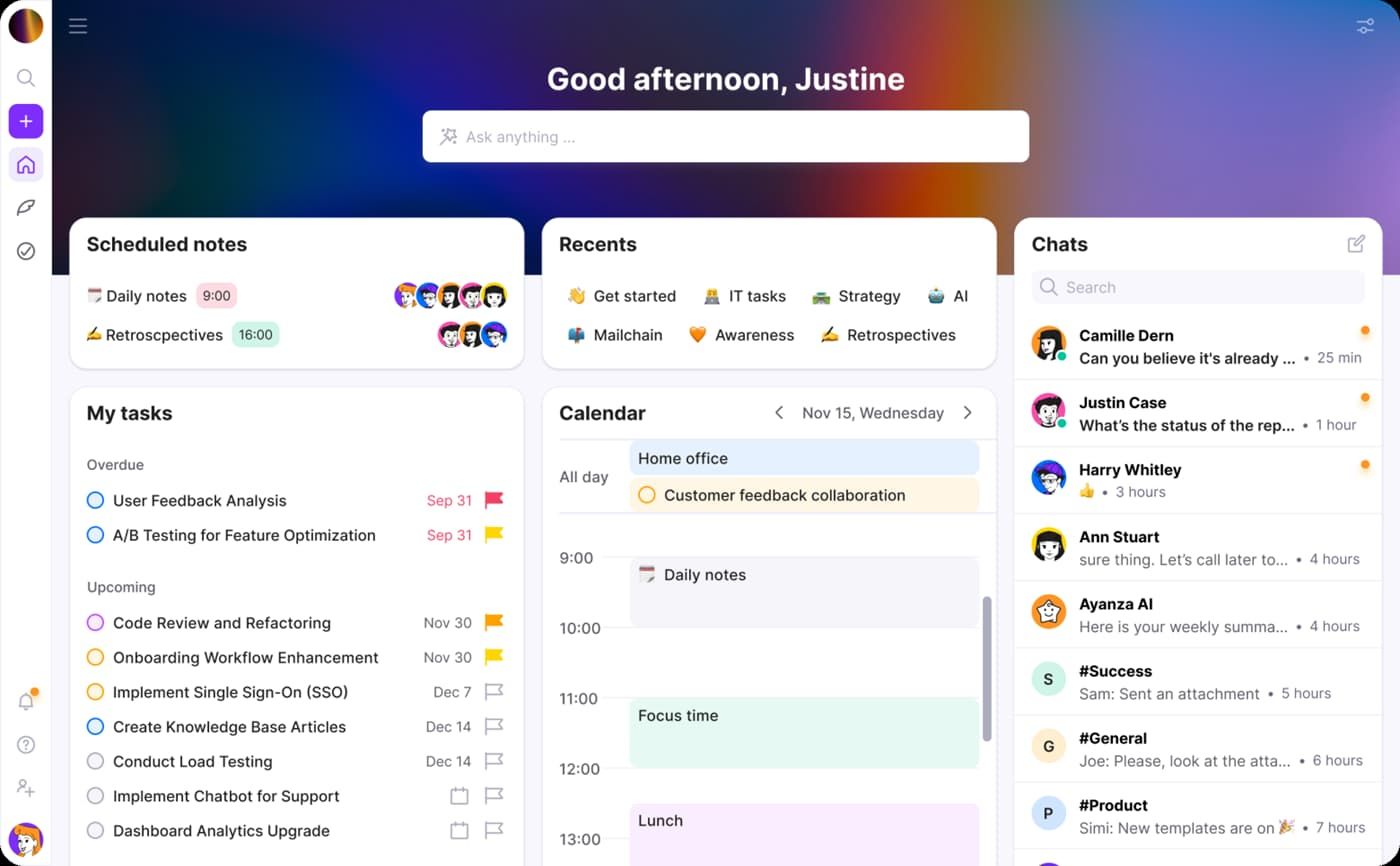
Best for streamlining remote team collaboration, communication, and task management.
Ayanza is an AI-powered, all-in-one suite of tools for teams and organizations of all sizes. The Ayanza remote team management solution isn’t just one tool but an all-encompassing software powerhouse.
You can tap into Ayanza’s immense remote team management power to use the software as a central hub for communication, collaboration, task and project management, time orchestration, meeting scheduling,AI scheduler, content creation, you name it.
Ayanza is a user-friendly and easy-to-navigate remote team management software tool to automate every task and process, including team collaboration, communication, project management, and task planning. It is one of the best Clickup alternatives out there.
Thanks to Ayanza’s intuitive dashboards and AI functionality, your remote employees can collaborate on documents, create timelines, share files, keep everyone up-to-date with the latest project progress in real-time, centralize all relevant conversions in one place, and separate tasks and projects into unlimited workspaces.
With Ayanza, avoiding confusion and communication gaps is as easy as possible. Remote teammates can trigger new tasks at any time, anywhere, and choose how they want to view daily tasks (i.e., Gantt charts, OKRs, or Kanban boards).
They can keep the latest conversations in a personal newsfeed, use document templates and AI to brainstorm project-related ideas, and more. With Ayanza, your remote team will never fall out of sync with project-relevant events.
✨ Features
- Advanced remote collaboration workspaces;
- Real-time updates;
- Content writing templates;
- AI-powered brainstorming;
- Task and project management;
- Slack-like chat and text editor;
- File sharing;
- Wiki-like knowledge base;
- Daily stand up meeting templates;
- Create timelines;
- Progress tracking;
- Project visualization options;
- Multi-calendar view;
- Workflow management;
- Tasks and objectives with project boards;
- To-do lists;
- AI notetaking;
- Daily check-in;
- Real-time timeline view.
➕ Pros
- Advanced team management features;
- Accessible on multiple devices;
- Free version available;
- Top-class team experience;
- AI-enabled assistance.
➖
Cons
- No offline mode;
- Limited free version;
- Needs more customization options.
💸 Pricing
Free – $0 for up to 5 users and first 200 docs created;
Pricing plans start at $6 per user per month.
2. Asana
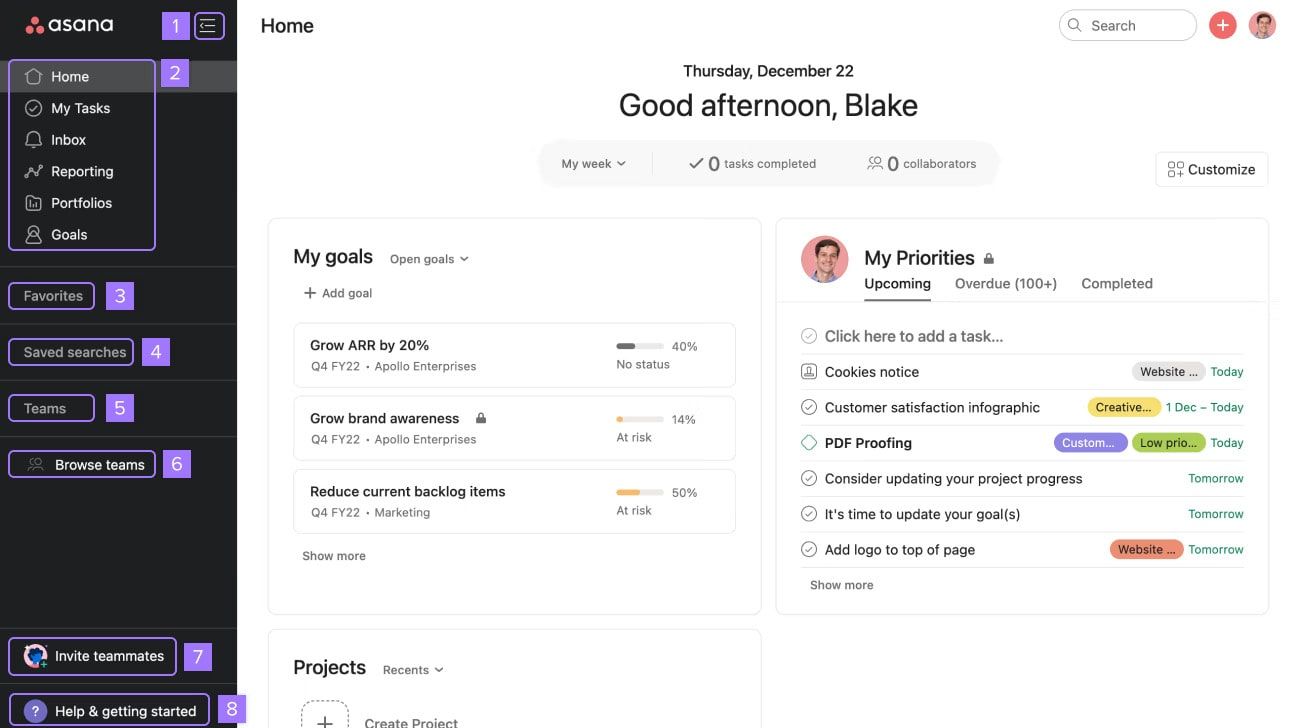
Best for unifying remote team management, collaboration, and project tracking.
Asana is primarily a project management tool, but it offers a robust selection of remote team management and collaboration features that can help improve organization, orchestration, and productivity.
Thanks to Asana’s user-friendly, intuitive interface and flexible workflows, remote team leaders can streamline daily workflows, track project progress, set deadlines, assign responsibilities, create assignments, manage tasks, and more.
Asana keeps your remote team members up-to-date through notifications, updates, comments, and task changes to ensure your remote team stays connected.
✨ Features
- Flexible mobile and desktop access;
- Seamless integration with remote work apps like Google Drive and Slack;
- Real-time collaboration tools;
- Task allocation;
- Advanced notification system;
- Task creation;
- Due date setting;
- Progress tracking;
- Streamlined remote team coordination;
- Remote task assignment and creation.
➕ Pros
- Asana can cater to your unique remote team management needs;
- Easy progress tracking;
- Advanced task allocation;
- Free version available.
➖
Cons
- No time tracking;
- Steep learning curve;
- Too many features;
- Limited task assignment functionality.
💸 Pricing
Free – free forever for up to 10 users;
Pricing plans start at $10.99 per user per month for up to 500 users.
3. Slack
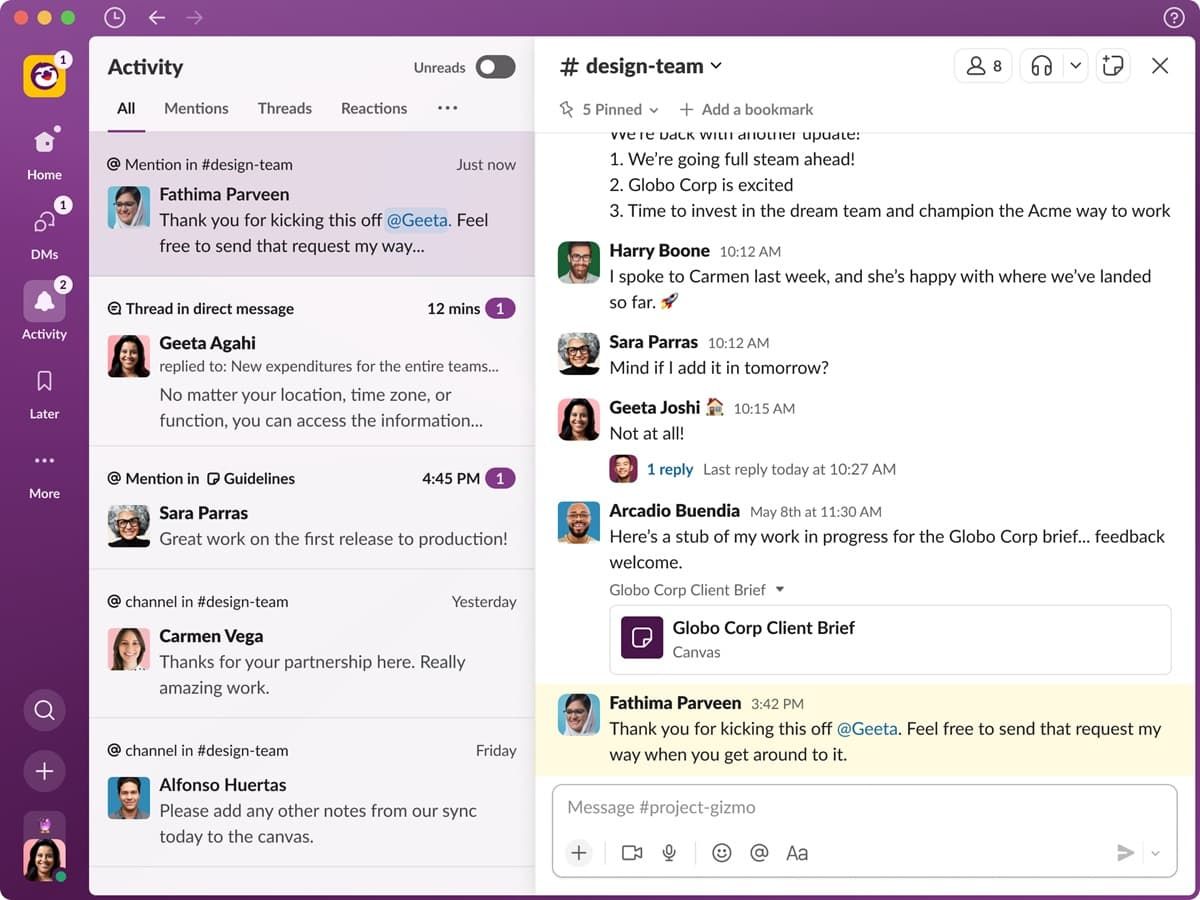
Best for centralizing remote team communications for streamlined management.
Slack is a team communication platform your remote team can use as a virtual office to bring all work conversations under one roof. Slack empowers your remote team management with a customizable search engine, advanced file archiving, real-time messaging, and enhanced tasksyncing.
The most significant benefit of using Slack for remote team management is the option to sync all tools and systems in your tech stack with Slack, so you get a centralized notification system with all your tools in one place.
In addition, Slack unifies app-based chats, team collaboration, communication management, virtual meeting scheduling, task assignment, and project planning to ensure remote team leaders and team members have everything they need to manage their daily assignments.
✨ Features
- Organized channels for topics and project-specific tasks;
- Real-time messaging;
- Live chat;
- Dedicated workspaces;
- File sharing and categorization;
- Seamless collaboration on presentations, spreadsheets, and documents;
- Real-time editor;
- Virtual meeting scheduling;
- Productivity tool suite;
- Emojis and reactions;
- Feedback gathering;
- Centralized source of truth.
➕ Pros
- Generous free version with top features;
- Affordable pricing;
- Quick remote team connections;
- Advanced search streamlines conversations;
- Top-grade integration options.
➖
Cons
- Expensive pricing plans;
- Compliance issues;
- No end-to-end encryption;
- Cluttered user interface.
💸 Pricing
Free – $0 per month;
Pricing plans start at $7.25 per user per month.
4. Dropbox
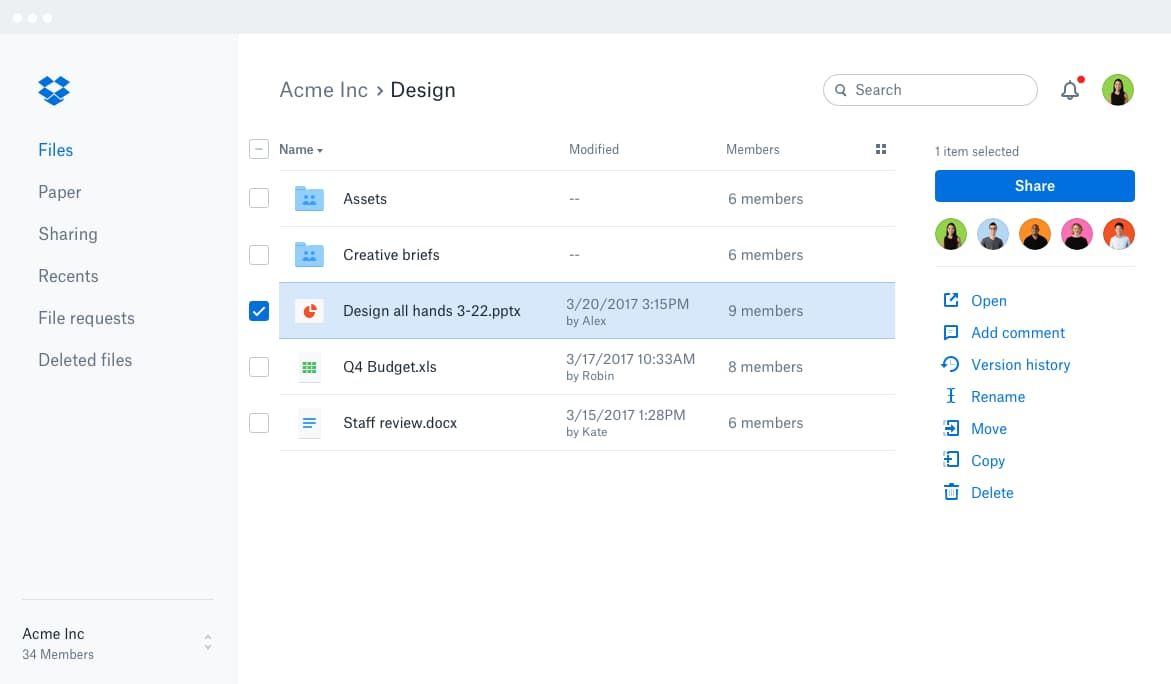
Best for bringing remote team management, collaboration, and file sharing under one roof.
Dropbox is a lightweight file sharing, collaboration, and team allocation powerhouse for small to medium-sized remote teams and hybrid workforces. Thanks to its block-syncing functionality, Dropbox is an ideal choice for empowering your remote team with advanced document sharing, file storage options, and real-time syncing.
With Dropbox, you can quickly share updates with your remote teammates, securely store project conversations, sync conversations across devices, add e-signatures to client-facing documents, tap into advanced task management and project tracking features, and ensure your remote team stays in sync with the latest events.
✨ Features
- Workflow automation;
- Secure file storage;
- Advanced file management;
- Real-time document sharing;
- Task and project management tools;
- Progress tracking;
- Administration and data privacy regulations;
- Mobile and desktop device compatibility;
- Version history tracking;
- Document monitoring;
- Seamless file synchronization across multiple platforms and devices.
➕ Pros
- Advanced data security;
- Data privacy compliance;
- Trusted by hundreds of thousands of companies;
- Simplified cross-platform file sharing;
- Multi-tiered business plans with flexible pricing;
- Completely free for up to 5 GB of storage.
➖
Cons
- Limited free version;
- Pricing plans are limited to only a few users;
- Prices are pretty high for professionals.
💸 Pricing
Free – free forever for up to 5 GB of storage;
Pricing plans start at $9.99 per user per month (for one user only).
5. Google Meet

Best for enabling remote face-to-face interactions with team communication and video conferencing capabilities.
Google Meet is an excellent solution for staying in contact with your teammates and clients worldwide. The best thing about Google Meet is its access to an entire Google suite of apps. Armed with such a powerhouse, you can livestream meetings globally, collaborate with clients and remote teammates across different time zones, present projects worldwide, and invite up to 100,000 participants at a time to conferencing events.
With Google Meet, you can manage remote teams according to your needs. Google Meet is primarily a team communication and video conferencing tool that allows your team members to join an ongoing conversation via a shared link.
That makes Google Meet ideal for streamlining communications with your remote team members and clients. Simply create a link and invite others to join in through their email or calendar invites.
✨ Features
- Virtual meeting background
- Screen sharing;
- Auto settings display;
- Adjustable layouts;
- App integrations with MS Office, Google Calendar, and Gmail;
- Meeting Controls for hosts;
- Automated live captioning;
- File sharing, commenting, and direct messaging;
- Unlimited meetings;
- Meeting scheduler (Google Calendar);
- Audio/video previews.
➕ Pros
- Top video conferencing features;
- Google Meet is free to use;
- Access to G Suite and G Suite for Education;
- Lots of free features;
- User-friendly design;
- Exceptional data security;
- Collaborative and customizable virtual meeting background.
➖
Cons
- Screen sharing is limited to one screen at a time;
- Lacks additional features like waiting rooms and in-app whiteboards;
- Video recording is only available on premium plans.
💸 Pricing
Free – free forever;
Pricing starts at $6 per user per month and includes the entire Google Workspace suite of apps.
6. Trello
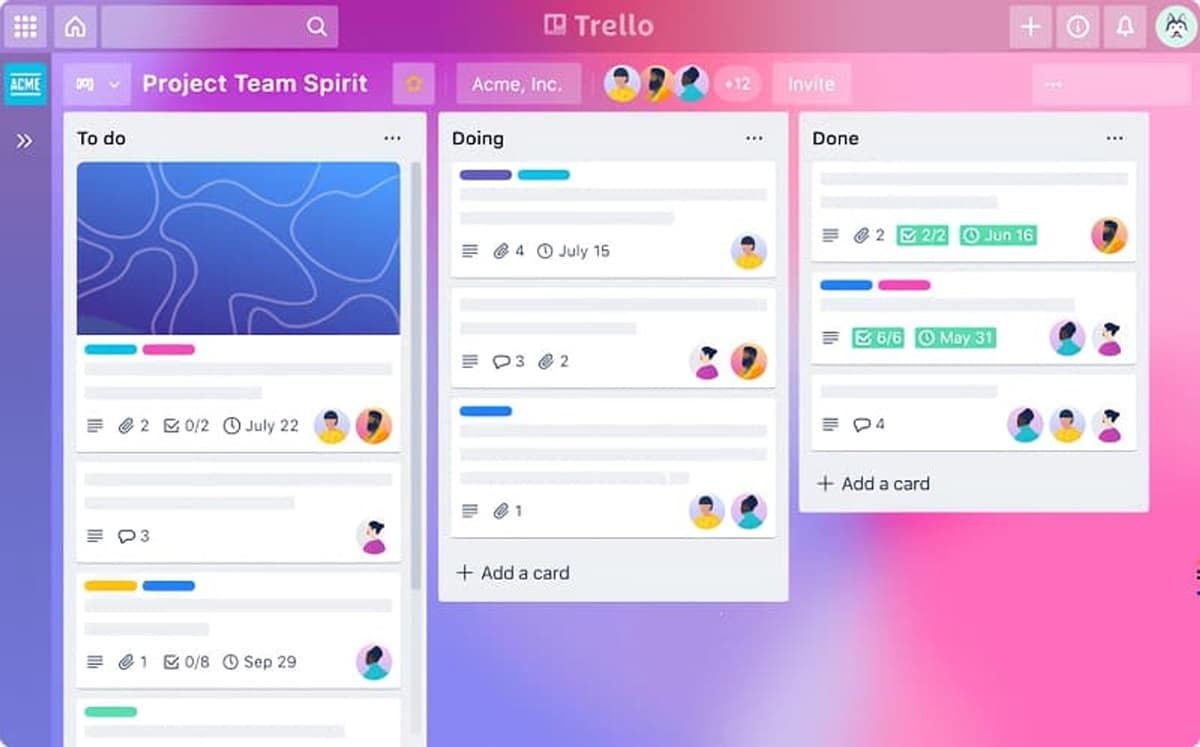
Best for empowering remote team management with task and project tracking capabilities.
Though Trello is primarily a project management tool, it’s an excellent team management solution for remote team managers. With Trello, your remote team can stay up to date with all ongoing projects, track task assignments, create content for publishing, manage daily tasks, and set long-term objectives.
Trello streamlines remote team management by giving you access to all the features you need to manage your remote teammates. You create multiple meeting boards, add or remove teammates, track content creation across the entire sharing and publishing lifecycle, receive individual and group updates, track project progress, and more.
✨ Features
- Multi-view access to tasks and projects via boards, to-do lists, and cards;
- Operational and collaborative workflows for meetings, project management, onboarding, task management, and brainstorming;
- Resource hub (knowledge base);
- Workflow automation;
- Third-party integrations;
- Calendar and timeline tools;
- Advanced customization options.
➕ Pros
- Ideal for remote teams of all sizes and shapes;
- Supports visual team collaboration;
- Incredibly flexible tool with team and project management features;
- Intuitive user interface;
- Easy navigation;
- Free version available.
➖
Cons
- No advanced project management features, such as reporting, Gantt charts, and time tracking;
- Scalability issues;
- Limited customizability.
💸 Pricing
Free – $0 for individuals or teams;
Pricing starts at $5 per user per month.
7. GoToMeeting

Best for centralizing team management, online meetings, and web conferencing.
GoToMeeting is a powerful team collaboration tool for managing remote teams of all sizes and shapes. The tool facilitates reliable and customizable online meetings, ensuring top-grade call quality and seamless screen sharing.
Thanks to advanced remote team management features of GoToMeeting, such as commuter mode and voice commands, remote team leaders can ensure seamless team collaboration regardless of location.
Aside from unifying team management, web conferencing, and collaboration under one roof, GoToMeeting also ensures industry-standard data security and simplified online meetings.
✨ Features
- Quick access to virtual meetings;
- Centralized administration management;
- Background noise suppression;
- Built-in audio for VoIP;
- Webcam preview;
- Screen sharing;
- In-session chat;
- Breakout rooms;
- Commuter mode;
- Mobile conferencing;
- Encrypted meetings;
- Account management.
➕ Pros
- Free video conferencing for up to 4 team members;
- 14-day free trial available;
- Enhanced data security;
- HIPAA compliance;
- 99.99% service uptime guarantee.
➖
Cons
- Audio problems during meetings;
- No option to hold two or more meetings at the same time;
- No calendar integration options.
💸 Pricing
Free – $0 and includes video conferencing;
Pricing starts at $12 per user per month for up to 150 team members.
8. Saviom
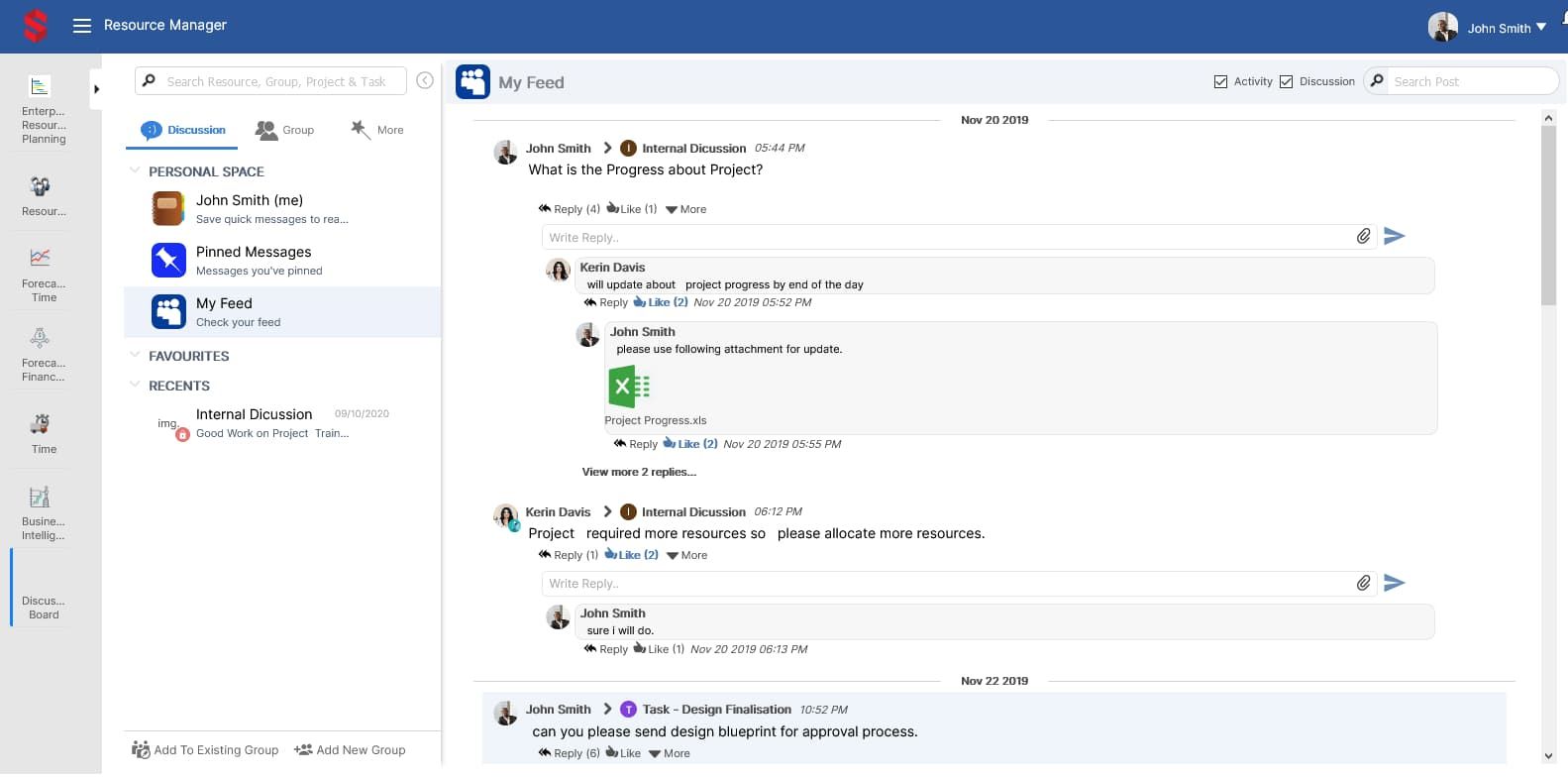
Best for centralizing remote workforce planning and scheduling with project and resource management.
Saviom is a software powerhouse swarming with advanced industry-standard features for service automation, resource management, workforce planning, project management, and team collaboration. Whatever your remote team management needs may be, Saviom can cater to your requirements and then some.
Saviom is designed to cater to every team collaboration need imaginable. It helps you build a tightly integrated, highly effective, and productive remote workforce to ensure timely project delivery within budget. With Saviom, you get a unified multichannel team communication, collaboration, and brainstorming platform with advanced service automation capabilities.
✨ Features
- Automated team collaboration workflows for remote teams;
- Communication hub with centralization capabilities;
- Multi-channel conversations for offices, projects, teams, etc.;
- Role-based access to filters, portals, and security tools;
- Add context to project-related conversations with tasks, links, issues, etc.;
- Social media-style communication interface;
- Advanced assignment options;
- Feedback and reporting.
➕ Pros
- 60-day free trial;
- Extensive selection of industry-grade features;
- A full suite of professional service automation (PSA) options;
- Pricing plans are fully customizable;
- Users can tailor the custom pricing model according to their needs;
- Trusted by numerous Fortune 500 companies.
➖
Cons
- No free version;
- No information on pricing plans;
- Too many features may feel overwhelming.
💸 Pricing
Free – 60-day free trial;
Contact Saviom to request a pricing quote.
9. Todoist
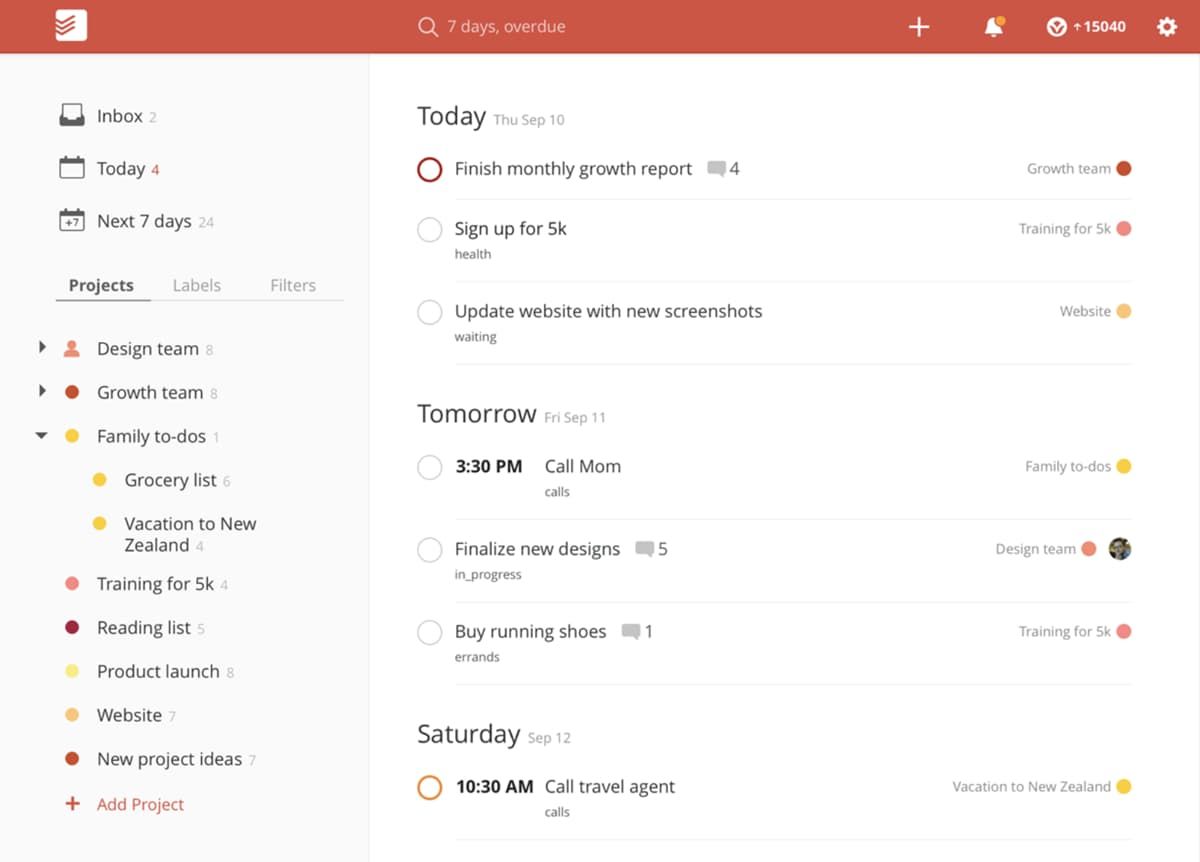
Best for synchronizing task and project management with remote team organization and time tracking.
Todoist is one of the leading task management solutions for remote workforces, aiding remote employees in staying efficient, connected, and organized. The tool is ideal for streamlining project management and task tracking by allowing remote team members to assign, prioritize, and organize project-related tasks, facilitating real-time communication and collaboration.
Todoist empowers remote team management efforts through intuitive facilitation of task delegation, collaboration, and sharing, giving you and your team easy access to to-do lists, completed tasks, customizable workflows, and more.
✨ Features
- Organize tasks in seconds;
- Deadline reminders;
- Break projects into subtasks;
- Task prioritization;
- Project filtering;
- Task delegation;
- Real-time notifications;
- Personalization and customization with boards, labels, filters, and themes;
- Calendar feeds with file uploads, comments, and email forwarding;
- Productivity visualization;
- Project history.
➕ Pros
- Gives you a real-time visual representation of your remote team’s activities;
- Swarming with team organization features;
- Time-tracking features help increase team productivity;
- Generous freemium plan;
- Affordable pricing plans.
➖
Cons
- Too many features require a steep learning curve;
- Could use more integration options;
- Recurring sub-tasks prone to issues.
💸 Pricing
Free – $0 for up to 5 personal projects;
Pricing starts at $4 per user per month.
10. TalentDesk
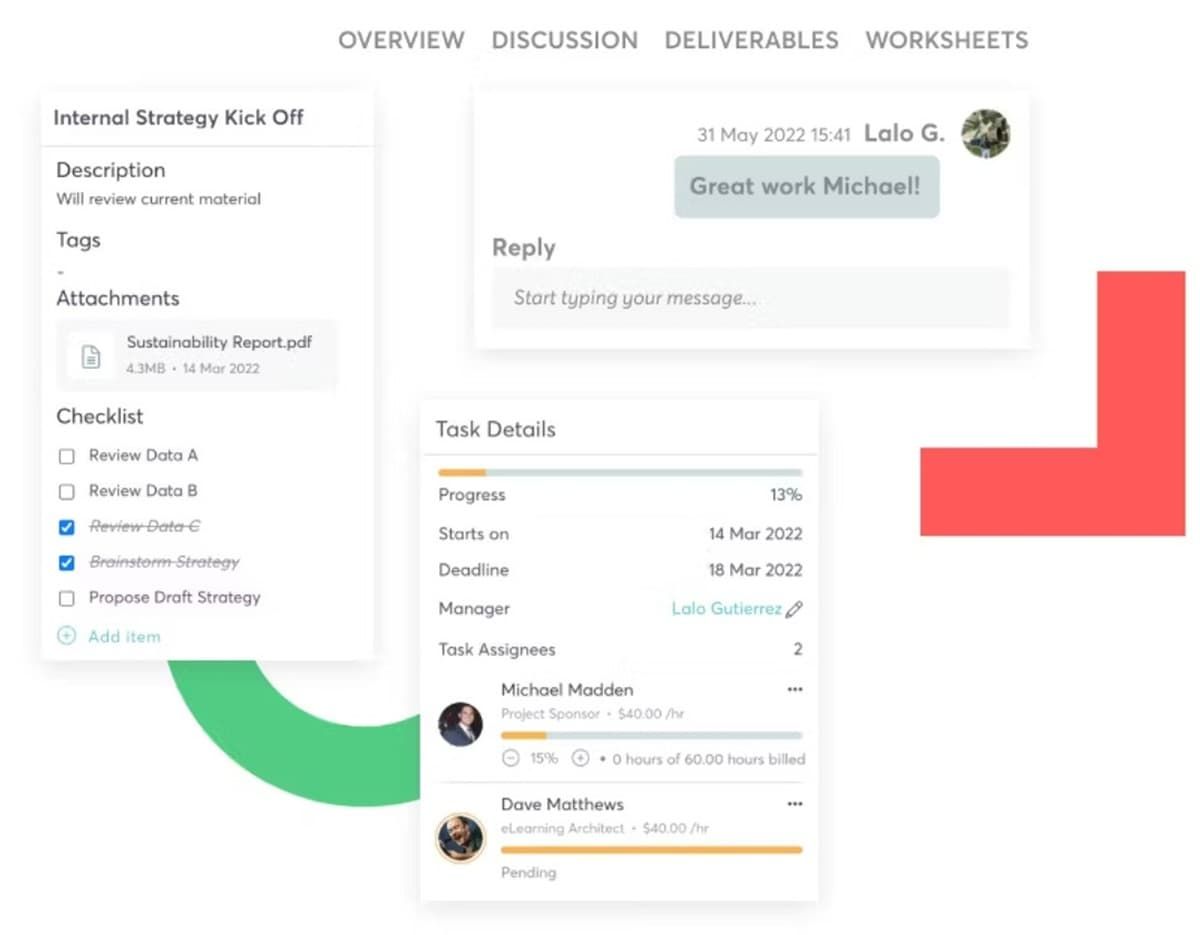
Best for bringing remote team management and productivity tools under a single platform.
TalentDesk is an ideal solution for helping your remote teammates stay connected while handling complex projects. The platform empowers remote team managers and leaders to organize and manage distributed workforces through powerful productivity and remote team management features.
With TalentDesk, you can tap into your team’s activity to gain a 360-degree view of your entire team, including deadlines, budgets, ongoing projects, dedicated tasks, milestones, etc.
The platform allows you to track tasks, share documents with your teammates, collaborate on ideas, discuss project-related briefs, and bring everything you need to manage your remote workforce from a single place.
✨ Features
- Task and project management;
- Track milestones;
- Monitor project progress;
- Automated remote team onboarding;
- Freelancer management workflows;
- Global compliance;
- Automated payments;
- Remote team sourcing;
➕ Pros
- Open API simplifies TalentDesk integration;
- Free for freelancers;
- 24/7 customer support;
- Transparent pricing without hidden fees;
- Advanced billing and invoicing features.
➖
Cons
- No free version;
- The task page doesn’t come with worksheets;
- Introducing new projects to new worksheets can become complicated;
- Confusing pricing plans.
💸 Pricing
Free – no free version;
Pricing starts at $449 per month for unlimited users.
11. Zооm
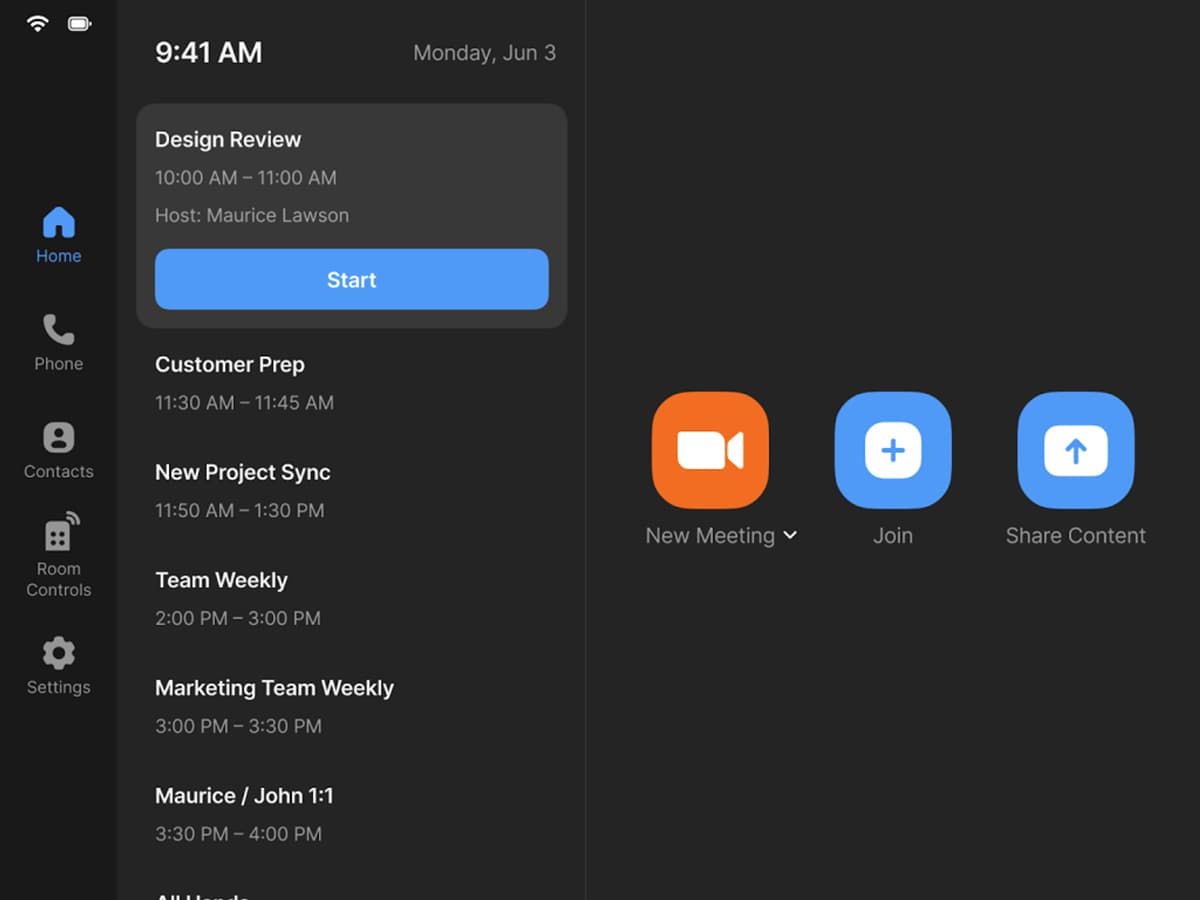
Best for enhancing remote team collaboration with top-grade video conferencing capabilities.
Zoom is a popular video conferencing tool for remote teams. The platform provides a wide range of advanced team collaboration features, including high-end audio/video conferencing, to facilitate connected and transparent remote team communication in real-time.
Zoom gives you access to real-time screen sharing, document collaboration, customized video calls, online meeting recording and transcription, and more.
💸 Pricing
Free – $0 for up to 100 team members per meeting;
Pricing starts at $139.90 per year per user.
12. Skype

Best for empowering remote team management with free audio/video calls and collaborative document sharing.
Skype is a trusted and reputable communication tool ideally built for remote team collaboration. With Skype, you can make free voice and video calls, tap into real-time sharing of collaborative workspaces, stay connected with your teammates across various devices, share project-related documents, organize online meetings, and collaborate with your team members worldwide.
💸 Pricing
Skype calls are free to use;
For landline or mobile calls, contact Skype to get a quote.
13. Evernote Business
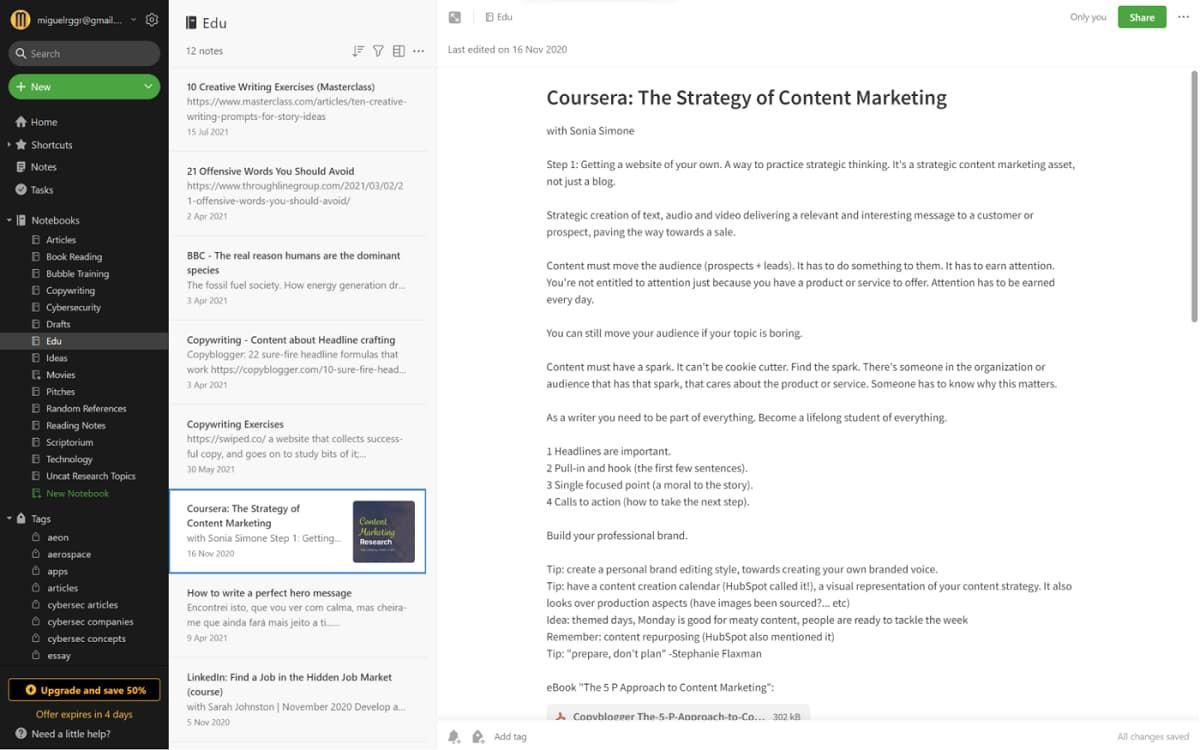
Best for bringing remote team collaboration, note-taking, and virtual meetings under a single platform.
Evernote Business is an all-encompassing solution for managing remote teams through seamless task organization, brainstorming, project planning, calendar optimization, and virtual meetings.
The tool empowers team leaders to capture notes during meetings and turn them into actionable meeting summaries. Evernote also provides a range of collaboration features, such as task management, task planning, etc.
💸 Pricing
Free – $0 per user per month for up to 1 notebook and 50 notes;
Pricing starts at $10.83 per user per month.
14. Google Drive
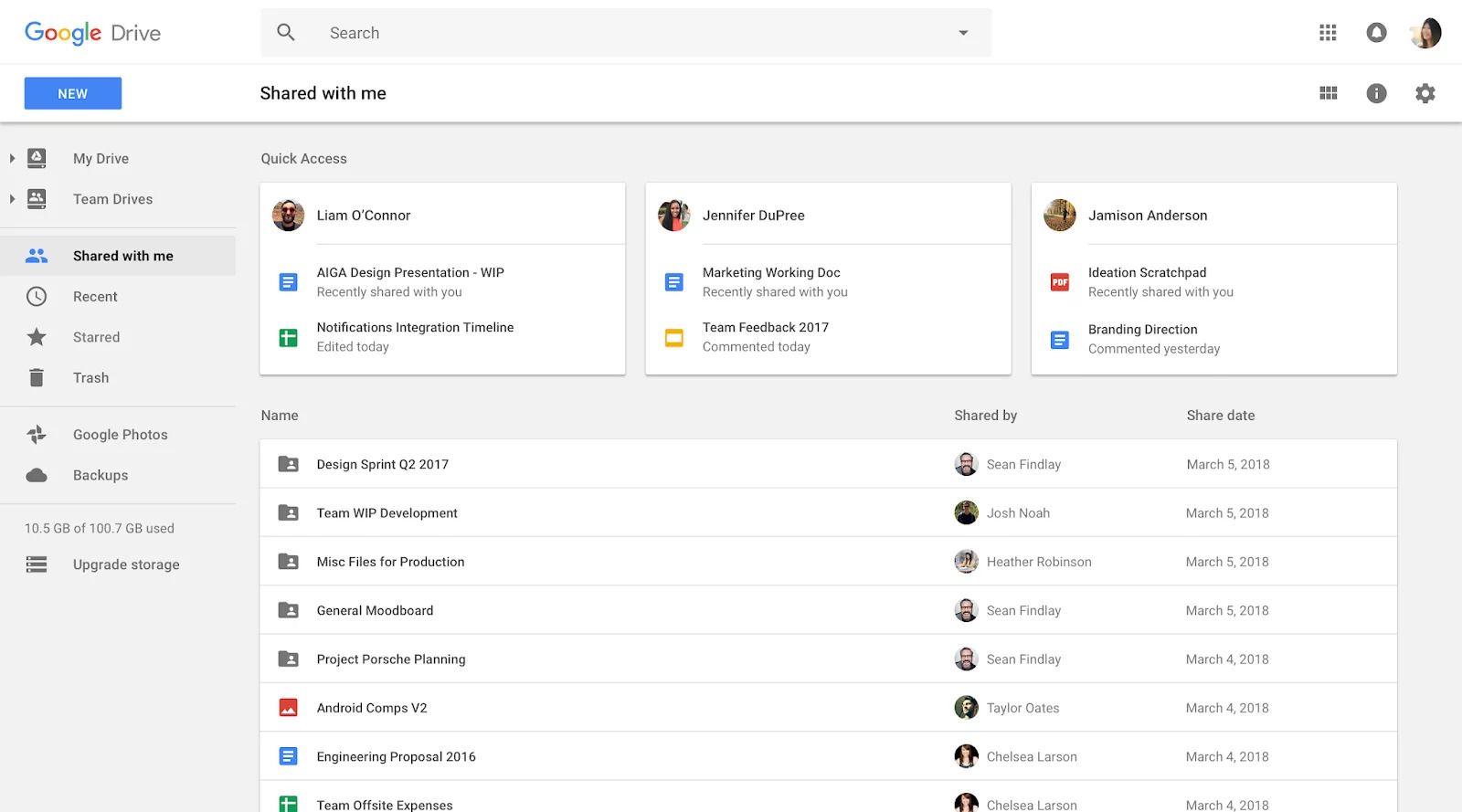
Best for enabling simultaneous real-time collaboration, streamlined teamwork, and file sharing.
Google Drive is a collaborative workspace with access to real-time communication, collaboration, and document-sharing features. Remote teams use Google Drive as a versatile file synchronization, cloud storage, and real-time collaboration solution. With Google Drive, you can ensure your remote team can tap into synchronized work regardless of location.
💸 Pricing
Free for personal use;
Pricing starts at $12 per user per month.
15. CurrentWare
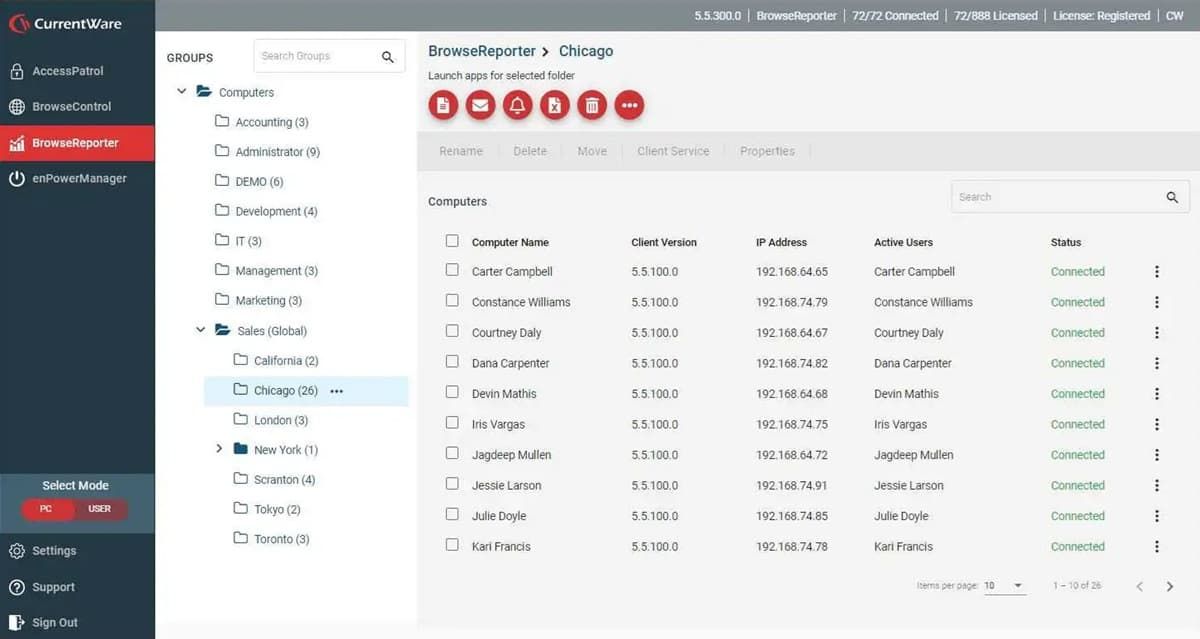
Best for improving team productivity with advanced remote workforce management and cybersecurity tools.
CurrentWare is a reputable software provider of unified remote workforce management and cybersecurity solutions for distributed teams. Aside from facilitating remote work, CurrentWare gives you access to advanced control and awareness features to help manage remote work technology applications.
With CurrentWare, you’ll have insights into real-time employee activities and the latest compliance requirements to enhance the security and productivity of your remote team.
💸 Pricing
Free – 14-day free trial;
Pricing starts at $1.99 per user per month for individual services or $8.99 per user per month for all services.
16. Scoro
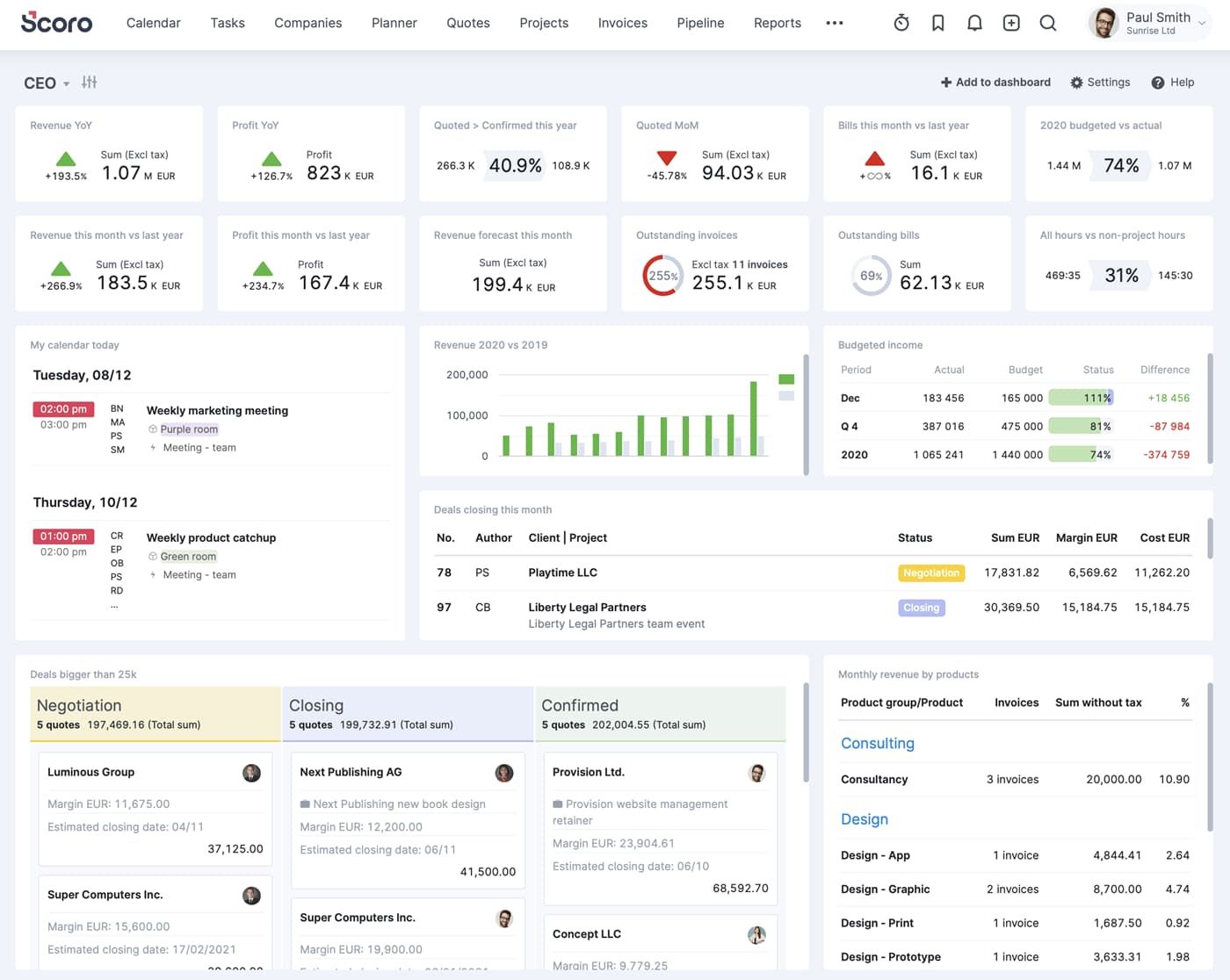
Best for encompassing CRM, project management, and time tracking.
Scoro is a work management platform that brings multiple remote team organization tools under one roof, such as team collaboration, technical support, billing, and project orchestration. With Scoro, you can manage multiple remote teams, projects, and customer queries at the same time while bringing all business processes under one roof.
💸 Pricing
Free – 14-day free trial;
Pricing starts at $26 per user per month.
17. ActivTrak
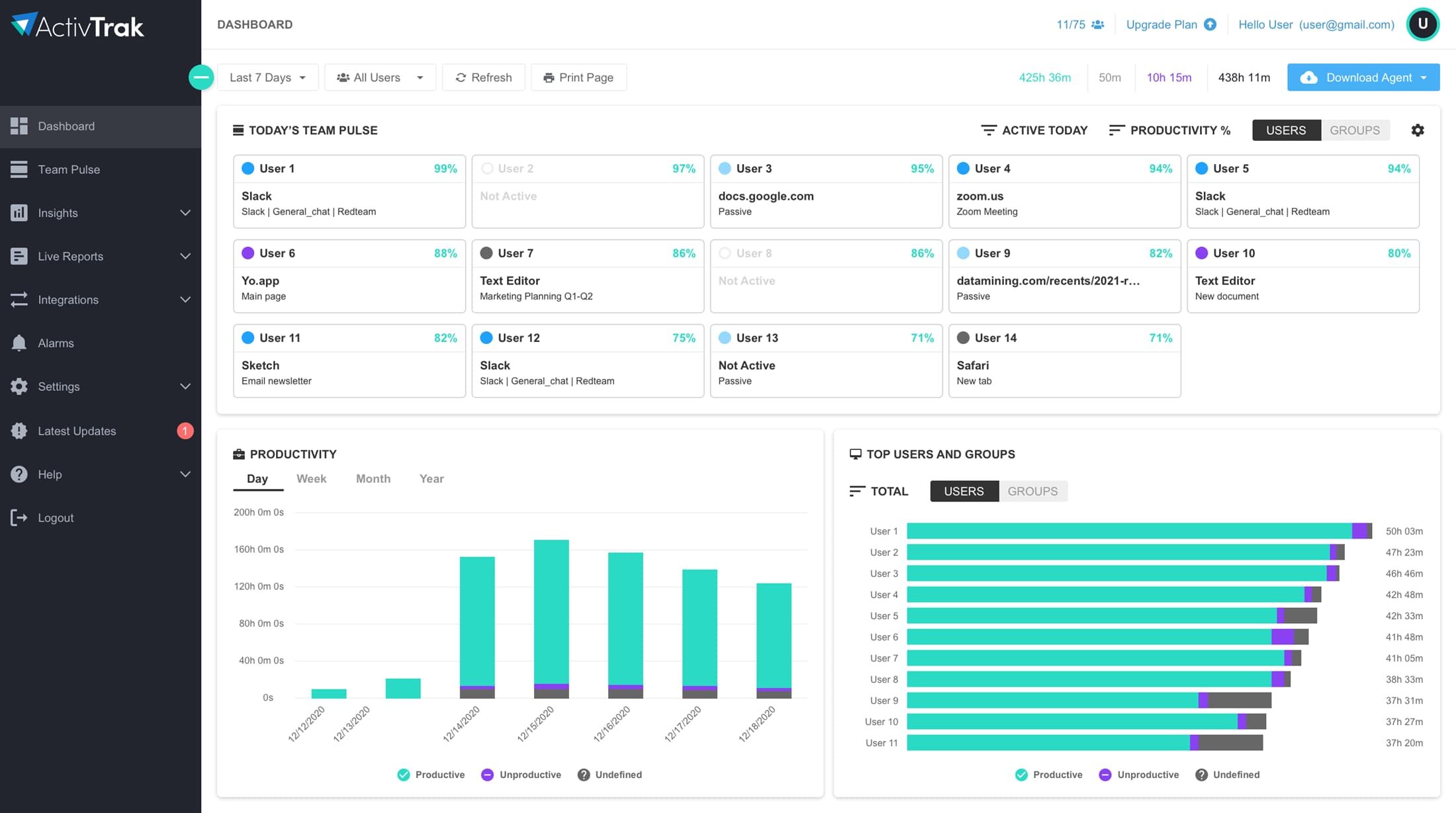
Best for tapping into remote team productivity management with workforce analytics and employee monitoring.
ActivTrak is an excellent solution for remote team managers looking for a reliable workplace management tool with insightful analytics. The tool gives a real-time overview of remote workforce engagement, productivity, processes, and technology.
With ActivTrak, you can quickly mitigate disengagement and employee absenteeism, optimize technology usage, monitor collaboration processes, and more.
💸 Pricing
Free – $0 per user per month for up to 3 users;
Pricing starts at $10 per user per month.
18. Timeular
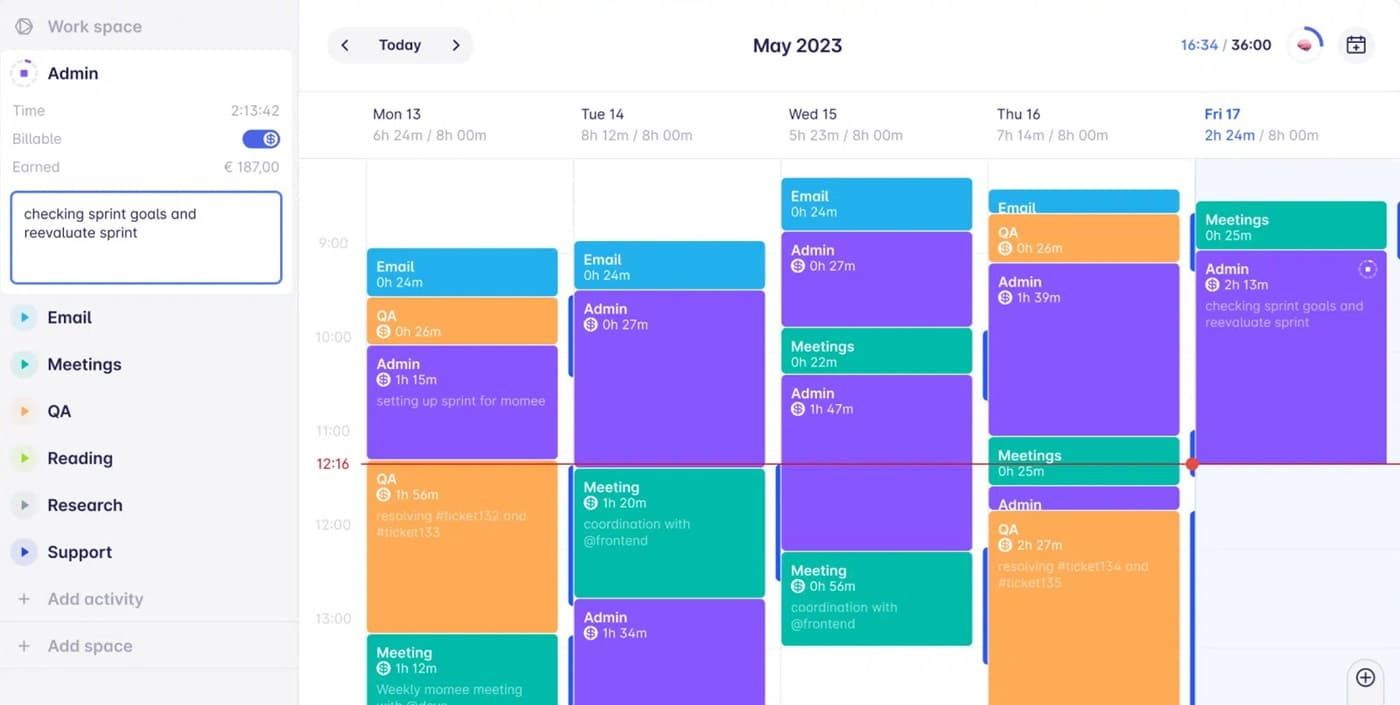
Best for empowering remote team management with automated and effortless time tracking.
Timeular is an excellent solution for streamlining time tracking, team management, and remote collaboration. In addition, it effortlessly integrates with over 2,000 task management tools.
Since Timeular’s primary function involves versatile time tracking, you can automate everything, from time tracking to tracking tasks, project progress, team activity, file sharing, individual and group conversations, etc.
💸 Pricing
Free – free trial is available;
Pricing starts at $7.50 per user per month.
19. Microsoft Teams

Best for unifying real-time communication and remote team collaboration.
Microsoft Teams is a team management and collaboration powerhouse for facilitating remote workforce collaboration, communication, and virtual meetings.
MS Teams provides a collaborative workspace where remote team leaders and teammates can collaborate, chat, meet, and communicate with clients, customers, and each other. In addition, they can also create, store, and share fails safely from a secure, centralized cloud-based platform.
💸 Pricing
Free – free 30-day trial is available;
Pricing starts at $4 per user per month.
20. Chanty
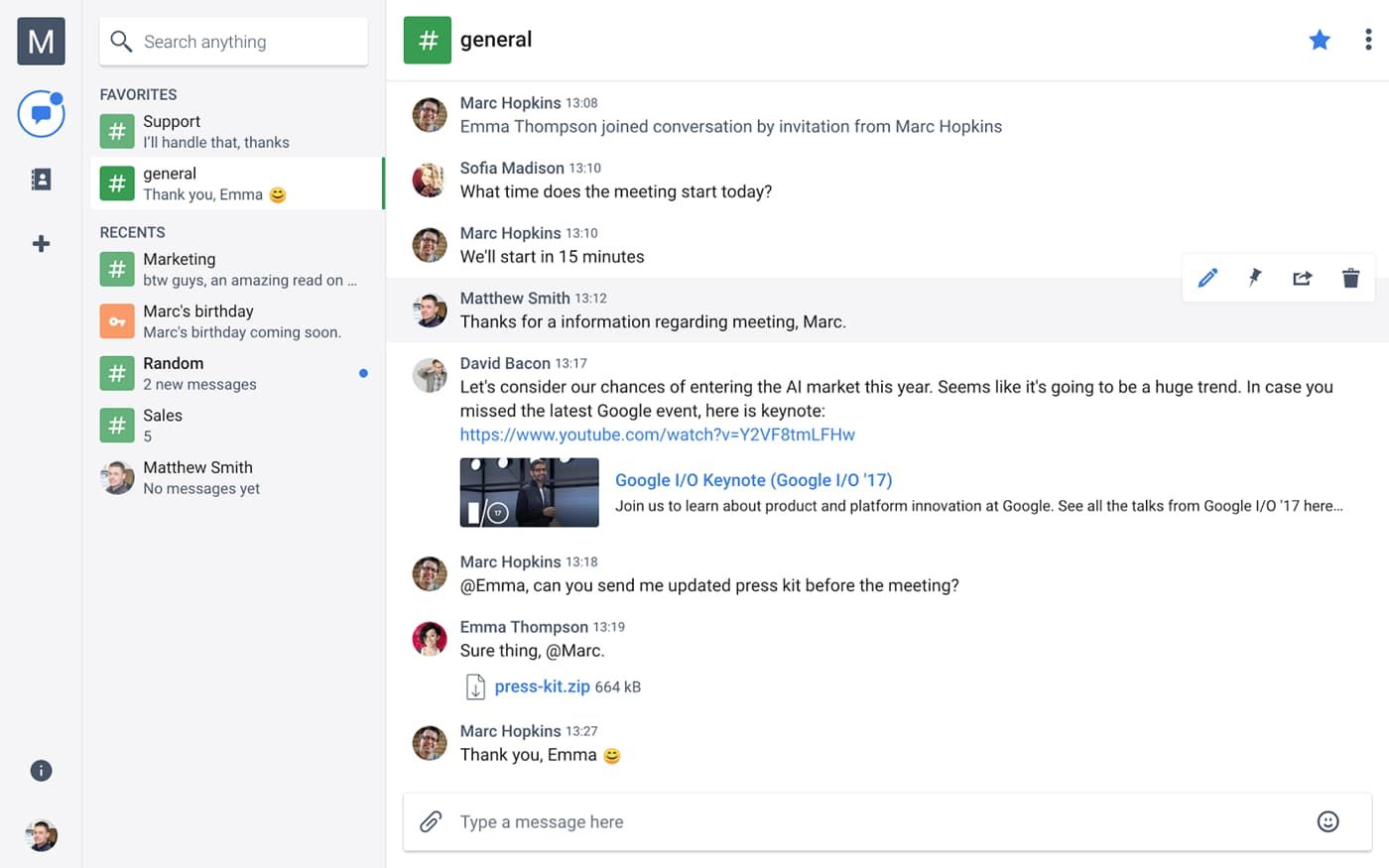
Best for empowering remote team communication and collaboration with industry-grade cybersecurity measures.
Chanty is essentially a team communication and collaboration platform with audio/video conferencing, task management, direct messaging, and cybersecurity capabilities. With Chanty, you can facilitate voice and video calls, create and manage tasks, tap into multiple task management views, and seamlessly integrate Chanty workflows with your existing tech stack.
💸 Pricing
Free – free forever for up to 5 team members;
Pricing starts at $2.60 per user per month.
21. Jell
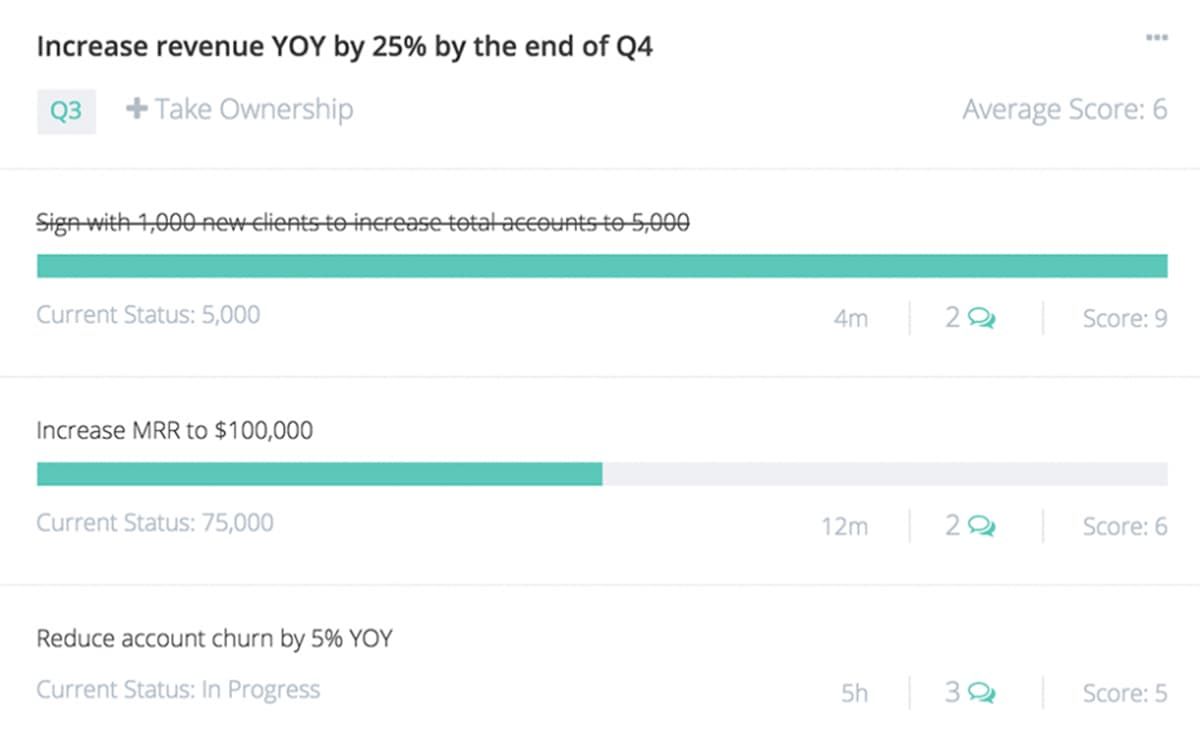
Best for enhancing your remote workforce management efforts with social network-like features.
Jell is a platform for virtual teams resembling a social media network. It allows you to bring all your team management needs into one central place where remote team members can set long-term goals, brainstorm ideas, overcome challenges, acknowledge accomplishments, and share daily tasks. Additionally, Jell excels at automating daily check-ins and standup meetings.
💸 Pricing
Free – free trial is available;
Pricing starts at $4 per user per month.
22. Teamwork
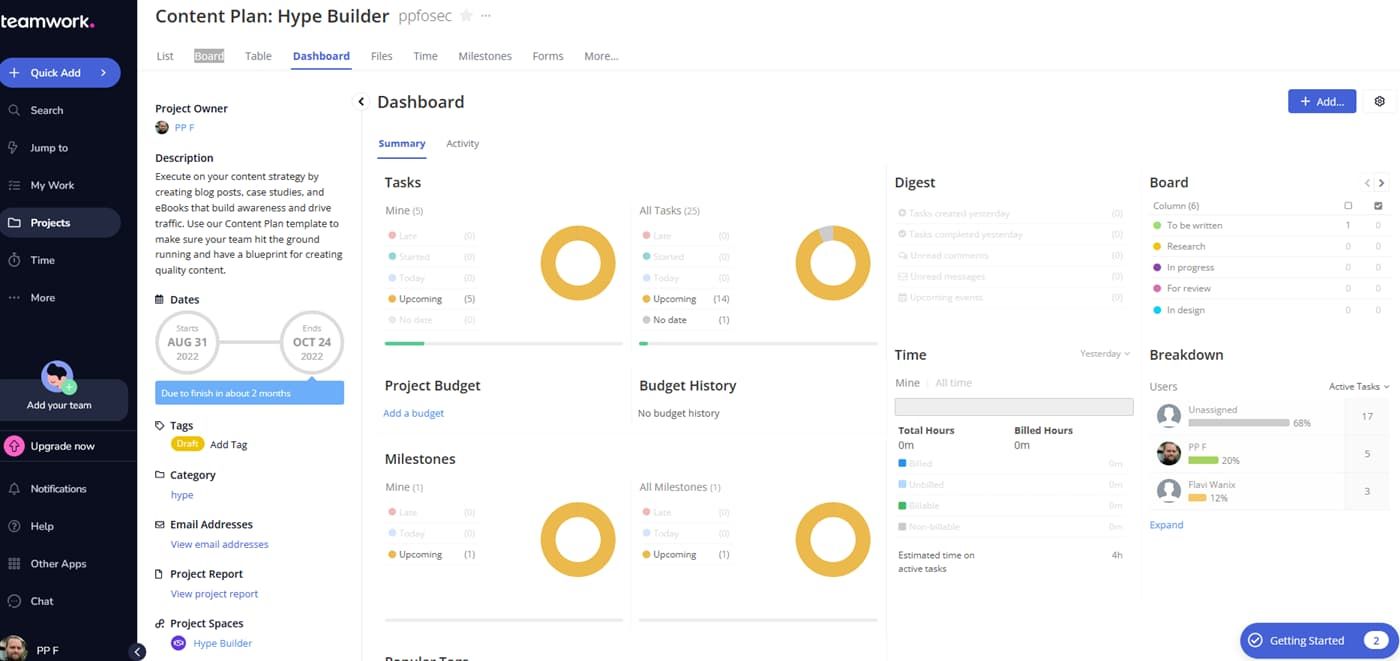
Best for managing your remote team, clients, and projects in a single platform.
Teamwork is a centralized platform swarming with team management and collaboration features, such as workload and resource management, progress monitoring, team visibility tracking, etc.
With Teamwork, you can seamlessly switch between multiple team views, track time across tasks and projects, monitor expenditures, create invoices, track billable hours, assign tasks to available team members, and more.
💸 Pricing
Free – $0 for up to 5 users;
Pricing starts at $5.99 per user per month.
23. ProofHub
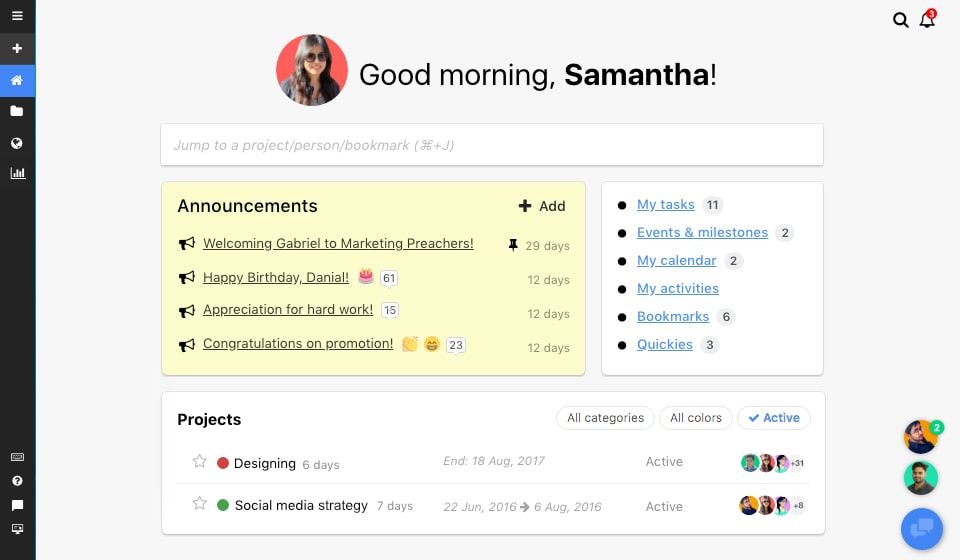
Best for collaborating on projects and managing a remote team from a centralized platform.
ProofHub is a remote team management, collaboration, and communication powerhouse providing everything you need to manage projects, tasks, time, data, workflows, and remote team members.
Proofhub allows you to streamline planning, tracking, and managing projects of all sizes, track time, automate workflows, share files, create reports, and bring your entire team’s communication in one place.
💸 Pricing
Free – 14-day free trial available;
Pricing starts at $45 per user per month for up to 40 projects.
24. Sign In Scheduling

Best for improving remote team management with virtual meetings and appointment scheduling.
Sign In Scheduling is a reliable AI-powered tool for automating appointment scheduling and helping remote teams optimize meeting attendance, booking management, meeting rescheduling, and automated appointment reminders.
In addition, the tool allows remote team members to schedule meetings across all available communication channels, coordinate multiple remote workspaces, share updates, and more.
💸 Pricing
Free – 14-day free trial available;
Pricing starts at $460 per year for up to 200 monthly appointments.
25. Toggl
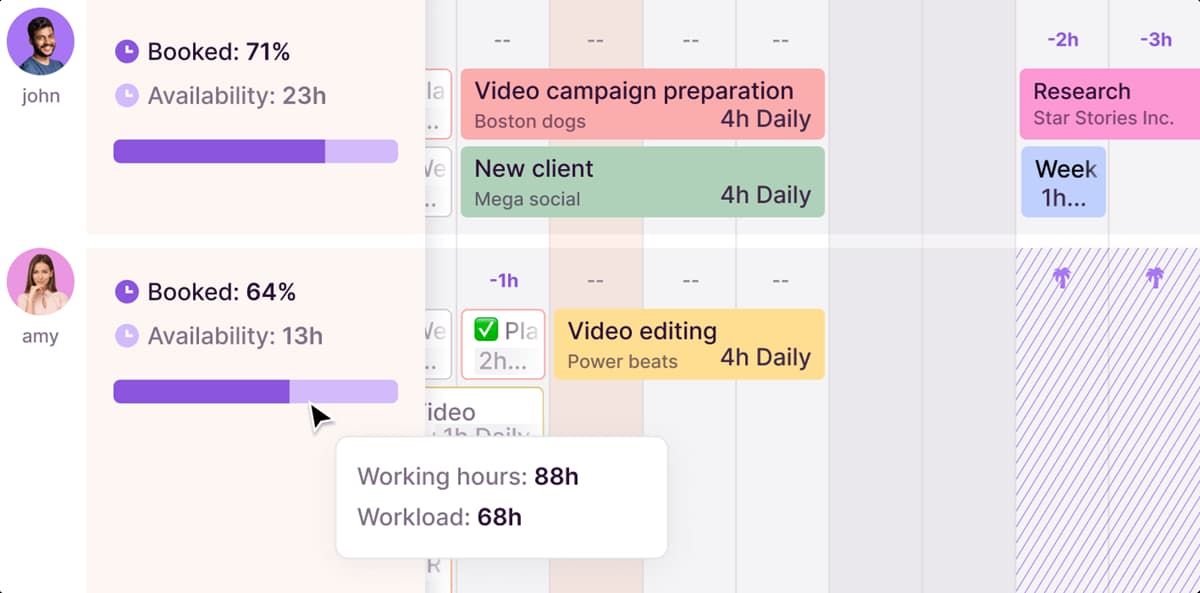
Best for introducing a powerful timesheet calculator and online timer to remote team management.
Though Toggl is a user-friendly timesheet calculator and online timer, it’s compatible with every productivity tool you can imagine. Because of that, Toggl shows potential for becoming an omnipresent time and team manager, capable of tracking every move your remote teammates take, regardless of timezone or location.
💸 Pricing
Free – $0 for up to 5 users;
Pricing starts at $9 per user per month.
Top 5 tools for managing remote employees compared
| Tool | Free Trial | Price | Features |
|---|---|---|---|
| Ayanza | Yes | $6 per user per month | Remote collaboration workspaces; Real-time updates; Content writing templates; AI-powered brainstorming; Task and project management; Slack-like chat and text editor |
| Asana | Yes | $10.99 per user per month | Flexible mobile and desktop access; Seamless integration with remote work apps like Google Drive and Slack; Real-time collaboration tools; Task allocation; Advanced notification system |
| Slack | Yes | $7.25 per user per month | Organized channels for topics and project-specific tasks; Real-time messaging; Live chat; Dedicated workspaces; File sharing and categorization |
| Dropbox | Yes | $9.99 per user per month | Workflow automation; Secure file storage; Advanced file management; Real-time document sharing; Task and project management tools |
| Google Meet | Yes | $6 per user per month | Virtual meeting background, Screen sharing; Auto settings display; Adjustable layouts, File sharing, commenting, and direct messaging |
What to ask the provider on a demo call about the software to manage remote employees
A demo call is an excellent opportunity to learn everything you need about the remote team management software you want to invest in. Use this chance to interview the software provider and ascertain whether their solution can address your specific needs.
You can do that by considering the essential touchpoints you should discuss with the provider. Book a demo call with the selected provider and check their credibility, location, and industry experience. Companies with long years of experience in the industry should be among your top choices.
Ask how their software solution can help your remote team to assess the potential ROI. More importantly, discuss how their software can upgrade your existing tech stack and list all integration options and additional features to thoroughly inspect the tool’s functionality, security, scalability, and operational flexibility.
You should also ask about available pricing plans and whether the provider offers a free version or trial. A free version allows you to take the software for a test drive to see how it fits your existing systems and addresses your unique remote team management needs.
Conclusion
In the 21st century, staying ahead of the best remote team management practices remains a challenge. This guide outlined various tools and solutions designed to help you improve the productivity and efficiency of your remote workforce by streamlining team management processes, procedures, and operations.
From Ayanza’s immense AI-powered team, task, and project capabilities to Slack’s innovative team collaboration and Timeular’s time tracking, the tools we mentioned here cater to unique remote workforce management needs.
In addition, Skype, Zoom, and Slack support your efforts to keep your remote team connected via consistent communication and collaboration within multiple locations and time zones. On the other hand, Ayanza empowers you to track project-related tasks in real time, while Dropbox and Google Drive simplify document sharing and file management.
With the right tool in your hands, you can streamline remote team management and make your workforce more productive.
FAQ
What is the
learning curve
for implementing and using remote team management tools?
As a team manager, you should know that managing a remote workforce differs from your everyday task and project management. Adapting to the daily use of a remote team management tool is a learning process, which may include getting to know its features and how they can help you streamline team management processes.
In addition, your team must also learn to use the new tool so your teammates can easily adapt to different communication and collaboration methods. However, the learning curve will depend on the tool you choose.
Some solutions are more intuitive than others and come with a user-friendly interface to help simplify navigation. In addition, the time your team takes to adapt to using remote team management tools will also depend on the availability of training materials and learning resources, including the responsiveness of technical support.
Can I use tools to manage remote employees on
different devices and operating systems
?
Yes, tools like Ayanza enable seamless cross-platform remote access to empower remote team managers to boost efficiency and productivity by unlocking streamlined collaboration across multiple platforms, operating systems, and devices.
What kind of
support and training options
are typically available for users of remote team management tools?
Typically, reputable software providers offer various technical support and training options, including onboarding support, to expedite the implementation of remote team management tools.
They also provide tutorials, FAQ pages, live support, real-time chat, learning sessions, and other guidelines, including documentation of technical specs, to help users become familiarized with the tool’s functionality and features through practical and informational training.
Are there any
best practices for implementing
remote team management software successfully?
Start by optimizing your existing tech stack for remote team management. The tool you opt for should be highly compatible with common software solutions used in remote team management, such as:
- Task and project management tools;
- Communication and collaboration tools;
- CRM and support tools;
- File sharing and management tools;
- Team meeting tools;
- Video messaging.
In addition, talk to your software provider to learn about the best practices for seamlessly implementing their software solution with your existing tools. Their tech support should give you all the instructions and documentation you need to ensure seamless integration with the rest of your tech stack.


