

14 Best Social Media Collaboration Tools for Teams in 2024
Is your teamoverwhelmedand stuck with missing deadlines, reminders, and emails? Social media is a fast-paced world where individuals and organizations must stay on their feet tokeep up withthe latest trends and respond correctly.
Effective social media strategies are about collective effort, so finding the right collaboration tool is essential. These tools make a big difference in how teams spend their time at work and their effectiveness. It’s especially important in social media marketing, where workflows are often disrupted.
That’s why we’ve picked out some of the best social media collaboration tools teams can use in 2024 to get the most out of their work and improve collaboration overall.
What are social collaboration tools?
Social media collaboration tools allow teams to bring their work together, collaborate, simplify, and communicate throughout the social media workflow. Dedicated collaboration tools improve teamwork, promote productivity by around 10%, and enhance accuracy.
Online collaboration tools allow teams or departments to interact continuously and work together to achieve the same gčoals. Digital social collaboration tools are incredibly convenient for remote teams and organizations with flexible work schedules. The main idea is to establish a seamless collaboration hub through which all members can communicate essential aspects of projects.
However, people don’t just use these tools to work on the same projects. They can discuss issues, brainstorm ideas, figure out solutions to problems, notify everyone of new problems, etc. In some cases, social collaboration is also called “enterprise networking” as it allows people to meet and discuss whatever they need in the digital world.
How do social media collaboration tools work?
Social media collaboration tools are primarily designed to improve communications and teamwork within a social media team or department. These tools have various features for scheduling, content creation, approval workflows, integration, collaboration, and planning to streamline all social media operations.
They make creating, publishing, analyzing, and scheduling social media content more accessible. Here’s how these tools work:
- User & permission management
The social media marketing process involves many workflows, tasks, and people. Social media collaboration tools can assign permissions and roles to users based on their responsibilities and seniority (content writer, senior social media manager, junior social media marketer, etc.).
For example, a content creator might not need access to analytics as this doesn’t help them with their work. With clear roles and permissions, it’s easy for team members to stay focused while being accountable for their work.
- Content creation
Your whole content marketing team can work together to create content for social media regardless of the type (videos, images, or text). Many social media collaboration tools are equipped with tools for creating content, like AI writers, editing tools, brainstorming boards, etc.
- Scheduling
Scheduling social media posts is crucial, especially for larger organizations implementing big strategies. Collaboration tools help organizations schedule social posts in advance and ensure they don’t miss any important posts. It’s vital for creating consistency and reaching as much of the target audience as possible.
- Cross-platform integration
Social media collaboration platforms offer useful integration options with other tools, marketing solutions, and social media platforms like LinkedIn, Instagram, Facebook, etc. Integrations allow users to perform actions from a single location, share information more efficiently, and easily switch between different tools.
- Collaboration
All members added to the platform can collaborate in real time, give feedback, edit content, discuss strategies, and share information with other marketing team members. Collaboration software creates an interconnected environment where everyone can quickly talk to other team members and stay updated on the latest tasks.
That allows organizations to get everyone on the same page and ensure marketing strategies and content are executed according to the required standards.
- Approval
Most modern social media collaboration tools have approval workflow functionalities that allow teams to ensure that all content is appropriately reviewed and approved by key team members before publishing. Not only does this ensure the right quality, but it also allows you to publish content consistent with your branding.
- Alerts and notifications
Social collaboration platforms for social media send alerts and notifications to users regarding all important activities like mentions, messages, comments, project updates, feedback, etc. With this kind of notification and alert system, everyone can quickly get updated about important events and act promptly to engage with audiences on social media.
- Document management
Collaboration tools have file and document storage capabilities, meaning users can upload, store, manage, and organize various data, including social media content like videos and images. For example, many organizations add branded designs like logos to their posts. With unified online storage, everyone can find the latest designs and quickly add them to social media posts.
- Compliance and security
Various compliance and security features are implemented in social collaboration platforms designed to ensure compliance with social media platform policies and regulations. They also ensure you’re not sharing sensitive information with anyone outside your creative team.
Types of social collaboration software
Social collaboration software is a broad term, as many tools fit into this category. Furthermore, these tools can be used for different purposes and in different organizations. In other words, they aren’t strictly limited to social media but have the core functions of improving teamwork, coordination, and internal communication between teams or individuals.
Let’s break down collaboration tools into more narrow types:
- Project management software
Project management software like Ayanza, Jira, Trello, and Asana are often used as collaboration platforms because they can help project managers with project tracking, allocating resources effectively, setting deadlines, creating tasks, managing employee resources, etc. They also have handy features like collaboration spaces, timelines, and task boards.
- Instant messaging and team communication tools
There are many tools designed for real-time communication, messaging, and chatting. Some typical examples are Discord, Microsoft Teams, and Slack. These tools have various integrations, file-sharing capabilities, direct messaging, and different messaging channels.
- Customer relationship management software
CRM platforms are focused on giving you as much information about your customers as possible, tracking interactions and analytics, and helping teams create long-term relationships with them. They have customer interaction features, sales tracking, and communication tools that allow users to achieve better results. Some typical CRM tools are Zoho, HubSpot, and Salesforce.
- Document collaboration software
Document collaboration tools allow teams to create and edit documents collaboratively. For example, a user can write blog posts for social media, and a designer can add images and take care of the visual aspects.
On the other hand, these tools allow multiple users to access the same document in real-time and make the necessary changes. Some of the most well-known collaboration tools are Dropbox, Microsoft 365, and Google Workspace.
- Video conferencing tools
Video conferencing tools like Microsoft Teams, Google Meet, and Zoom are designed for online meetings, collaboration, and webinars. They often involve groups of people where everyone is collaboratively giving their input. These tools come with recording features, chat, screen-sharing, and document-sharing.
- File sharing and storage tools
Some often-forgotten social collaboration tools are file-sharing and storage platforms like OneDrive, Dropbox, and Google Drive. These platforms allow teams to collaborate on files, letting them access, edit, store, and manage them in a cloud-based environment. In most cases, these tools are integrated into other platforms so that users can quickly fetch essential data.
The benefits of social collaboration platforms
Since social collaboration tools are very flexible and various options are available, they also offer various benefits to organizations, teams, and individuals. Here are some of the most important benefits of using social collaboration platforms:
Enhanced collaboration overall
Hybrid work has become common in modern businesses, and social media collaboration platforms allow you to establish great collaboration within your team regardless of where they’re located. It’s especially important because many people don’t have experience collaborating online and have only started working this way after the pandemic.
At the same time, there’s no need for anyone to travel from one place to another or engage in additional online meetings where everyone can get on the same page. However, it’s not only about the distance. It’s also about the features that enhance collaboration, including communication tools, chat systems, real-time editors, notes, notifications, etc.
Improved productivity
Social media collaboration tools make certain tasks easier and can even automate specific tasks. On top of that, employees find their work more straightforward when using a collaboration tool. All this leaves your employees more time to focus on crucial activities.
In other words, they don’t have to waste time looking for emails when they can create better content. These platforms are constantly improving at automating various tasks, making them less important for a regular workday.
Better communication
Communication is an essential part of any team's operations. Digital collaboration tools allow you to connect your employees, especially if they work from different locations. It’s more vital than ever now that hybrid workspaces are common. However, even if your team isn’t working from different locations, online collaboration platforms improve communication by streamlining all essential messages, notifications, updates, and alerts at a single location.
Everyone can quickly find the necessary information and get on the same page. These tools offer real-time communication channels that make it easy to communicate and collaborate in a fast-paced work environment.
Effective document management
A social media collaboration tool allows you to centralize all your document storage to a single location. It makes it easy to search for the document, download it if needed, or collaborate with someone else in real-time.
Furthermore, companies can ensure everyone uses the latest documents from their official repository. Organizations can also establish version control and track who has been making changes to documents or using them somehow. All of this creates a robust document-sharing system while ensuring accountability and transparency.
More transparency
Collaboration is about knowing what everyone else in your team has been doing and the current state of the project you’re working on. Social media collaboration tools allow you to track project progress, team activities, and tasks very easily.
When team members get the roles and access they need for their work, they can move through the system wherever they want and perform any actions. Employees can’t miss important events, data, or information because it’s all available, leading to increased transparency overall.
Adaptability and flexibility
The requirements of social media marketing strategies can change. Companies can also change their organizational structure, find new projects, or simply change employees. These scenarios mean you must change how you operate and manage projects.
Social media collaboration tools are flexible and can be adapted to different preferences and styles, allowing you to set up the best collaboration systems for your team. These platforms support flexible work arrangements, schedules, layouts, etc.
Of course, if you want to improve your availability and flexibility further, you can look up different AI time management apps.
Improved decision-making
Knowledge sharing, collaboration, and document accessibility allow employees to make informed decisions about their actions. Employees will make better decisions individually, and using a social media collaboration tool also allows you to make better decisions as a team.
Feedback and collaboration also accelerate decision-making and allow you to share information across the whole team quickly. It’s essential when working in a fast-paced environment like social media, where key metrics and events change often, and you must act proactively to get the best results.
Cost-effectiveness
Many organizations use emails to communicate, collaborate, and provide feedback. However, on average, employees spend around 28% of their week reading and answering emails based on McKinsey report. Additionally, they spend around 20% of their time looking for the necessary information or email.
Simply put, they waste a lot of time on emails. An online collaboration platform speeds things up and allows employees to collaborate and communicate directly. At the same time, they can share information efficiently within a single platform and work on documents together in real-time.
14 Best social collaboration tools
There are many social media collaboration tools out there, and even though this is a good thing, it can be challenging to learn about all of them and select the right one. That’s why we worked hard for you and picked out the top social collaboration tools.
How were these tools chosen?
We took the time to review the best social collaboration tools we could find thoroughly. Some of the things we considered during the review were the industry reputation of the vendors themselves, testimonials, case studies, and user reviews.
We scheduled demos with vendors to learn more about the tools and how the demo works. Of course, we also used free trials to test these platforms and see if they deliver what they promise. We kept our approach objective but set a standard regarding the number of features, user interface, security, compliance, customer support, and integration options.
Here’s what you need to know.
1.
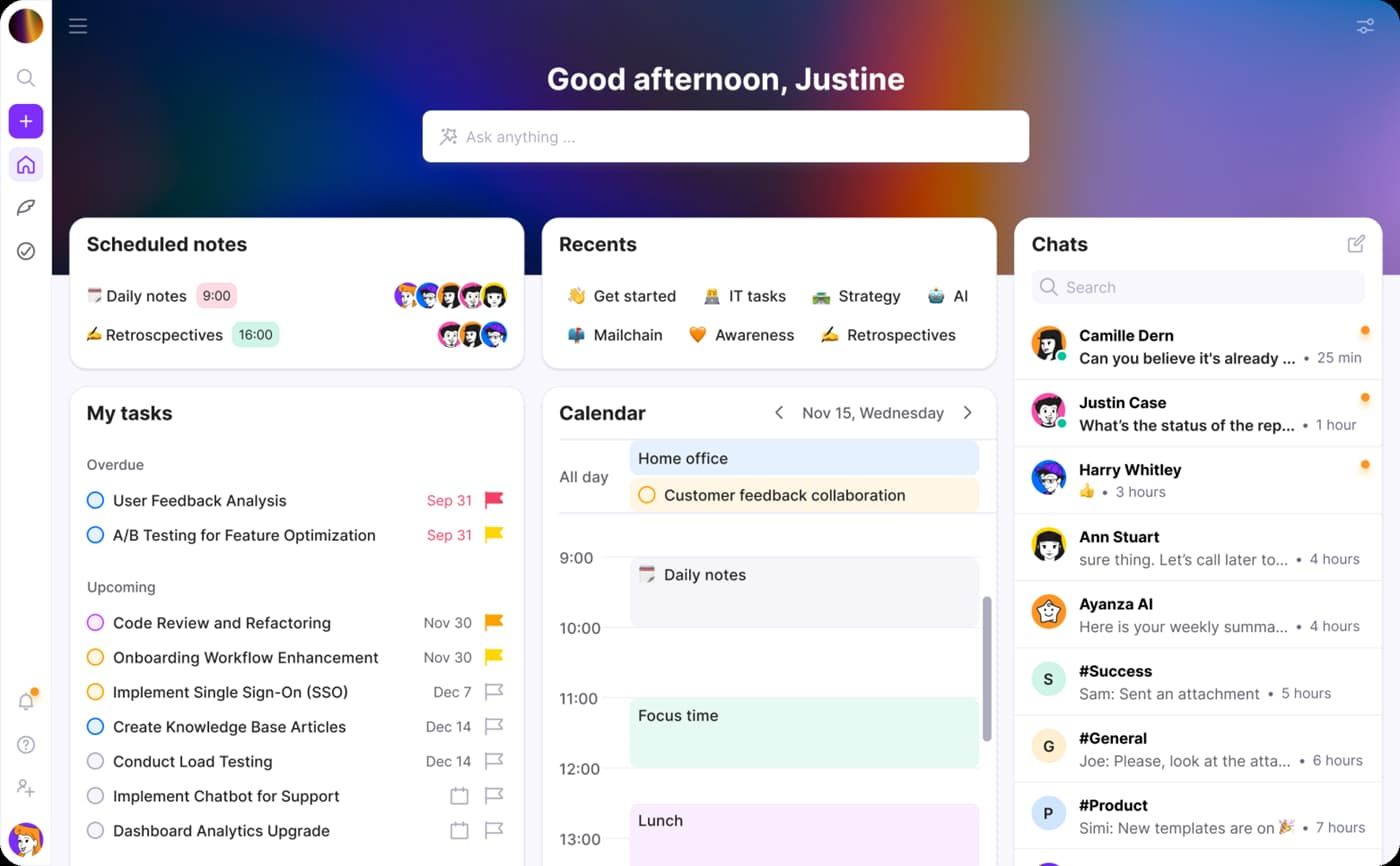
Best for teams looking for real-time collaboration and social media management across different sectors.
Ayanza is a social collaboration project management tool designed to boost productivity for various teams across the board. It’s a very versatile tool that’s loaded with a wide range of features that guarantee improved collaboration by guiding teams through individual processes and aligning them together toward a common goal.
This platform also improves social collaboration with data and metrics that can be used to measure and analyze all stages of a project. With comprehensive milestone management and task tracking, social media teams can track overall progress and adjust their approaches in a dynamic work environment.
With real-time alerts and notifications, every team member knows their current responsibilities and any new developments that affect their work. It ensures absolute coordination and collaboration. Ayanza fosters transparency and creates a sense of ownership with each team member, boosting accountability in the process.
On top of this, Ayanza also has an AI writer who can answer questions, help brainstorm ideas, write articles, and create outlines for social media posts or blogs. It also has a newsfeed window where individuals can quickly get informed about the latest actions, see posts, and collaborate on issues with lighting speed.
✨ Features
- Real-time chat;
- Newsfeed;
- Meeting note feature;
- AI-wikis;
- AI writer;
- Project KPIs;
- Resource allocation;
- Risk prediction;
- Workflow automation;
- Task automation;
- Project scheduling;
- Data analysis;
- Project analytics;
- Data management;
- Project and task prioritization.
➕ Pros
- Powerful AI;
- Comprehensive collaboration feature;
- Customization option;
- Free up to 5 users;
- Affordable;
- Has a social media-like newsfeed feature;
- Cloud-based;
- Desktop app and mobile app (iOS and Android);
- Integrations.
➖
Cons
- It takes time to get used to it because of so many functionalities;
- Needs more integrations;
- Some features are available only with paid options.
💸 Pricing
- Free: free up to 5 users;
- Premium: $6 per month/unlimited users;
- Ultra: $15 per month/unlimited users;
- Enterprise: custom pricing.
2. Wrike
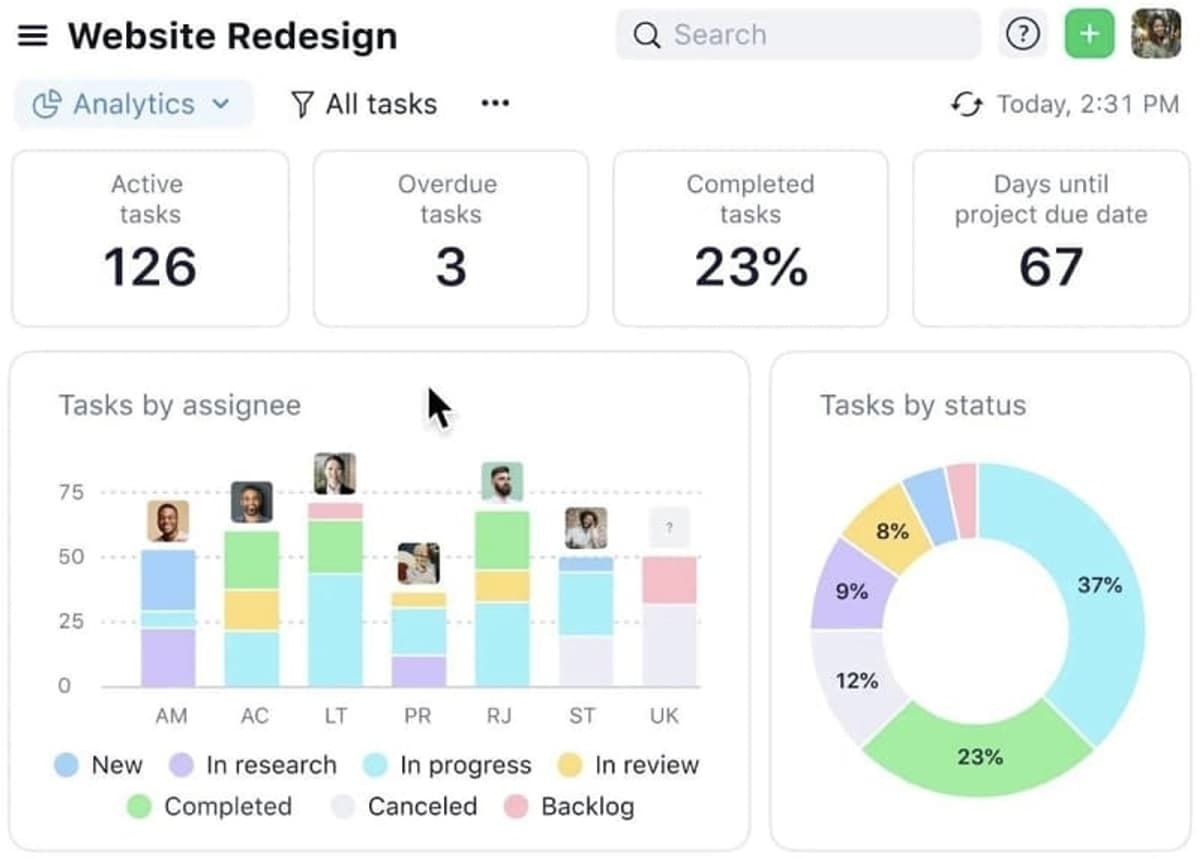
Best for larger teams with many members working remotely who want to customize their platform to the tiniest detail.
Even though Wrike is primarily known as a collaboration and project management tool, it does offer social collaboration functionalities in terms of collaboration and communication. It’s a project management tool but offers resource management, project timelines, and task tracking, which can be very useful for project collaboration.
It can manage workflows and tasks and lets teams create tasks, track progress, set deadlines, and assign responsibilities. Another reason why this is an excellent social collaboration tool is because it allows document collaboration, and teams can share files within the platform.
It integrates with various tools and apps, allowing teams to connect across different platforms, which can benefit holistic collaboration.
If you want to work on your task management, apart from Wrike, you can look into different AI task management apps.
✨ Features
- Comments;
- Mentions;
- Real-time activity;
- Discussion boards;
- Document collaboration;
- Notifications;
- Reporting and dashboards;
- Many integrations;
- Mobile app (iOS and Android).
**➕
Pros**
- Better visibility;
- Flexible project templates;
- Great proofing tool;
- Simple task management;
- Great Gantt chart.
➖ Cons
- No note-taking feature;
- Expensive for smaller teams or individuals;
- Some integrations have delayed notifications;
- The default task filter status can’t be changed;
- No chat;
- AI content generator.
💸 Pricing
- Free;
- Team: $9.80 per month per user;
- Business: $24.80 per month per user;
- Enterprise: custom pricing;
- Pinnacle: custom pricing.
3. SocialPilot
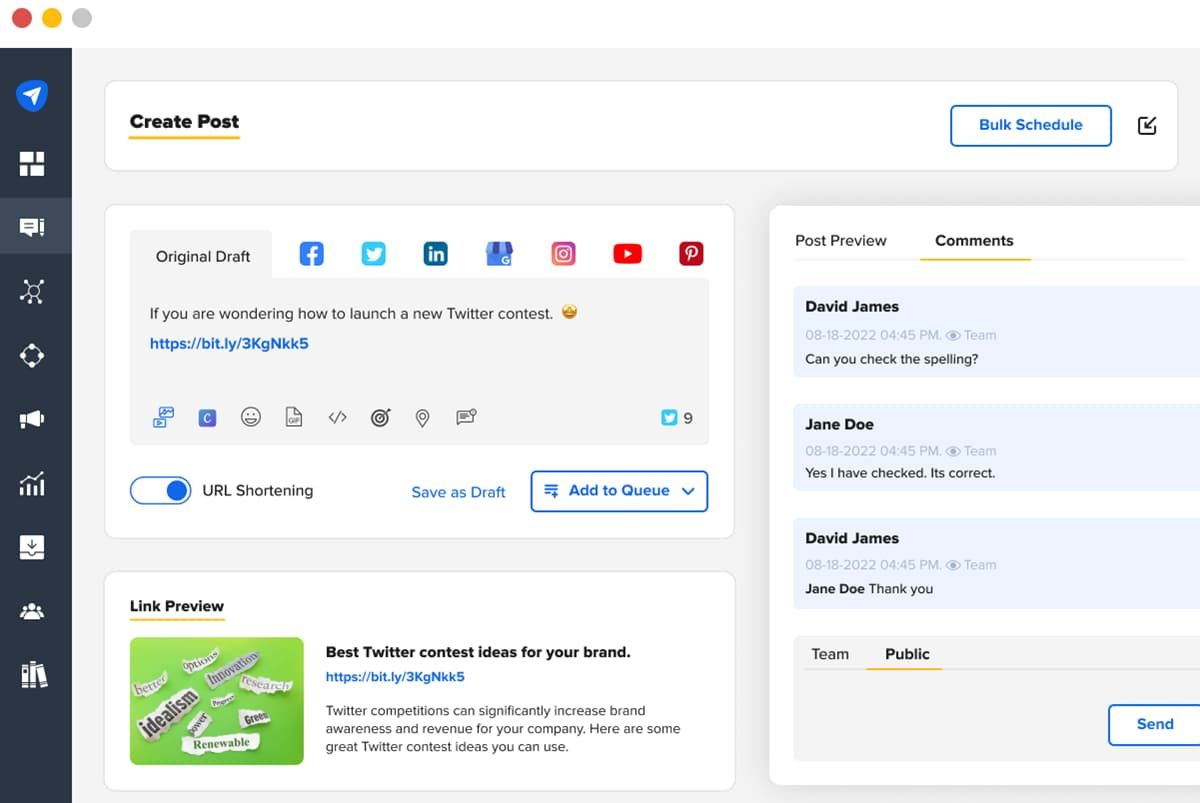
Best for teams that specialize in social media work with an emphasis on digital content creation, including SMBs and digital marketing agencies.
SocialPilot allows you to give access to specific team members for the accounts they work on. At the same time, this platform has different roles you can assign to content creators, digital marketing leads, and managers. SocialPilot offers detailed analytics and bulk scheduling, allowing you to create a seamless social media collaboration process.
One of the great things about this tool is that users can easily communicate and collaborate on posts and dedicated feedback, a key feature that allows clients and team members to share their thoughts. SocialPilot is primarily designed for social media and works seamlessly with all social media platforms.
However, even though it’s simple and inquisitive, it has some limitations compared to the previous tools on our list.
✨ Features
- Task delegation;
- Marketing scheduled posts;
- Feedback;
- Selective access;
- Bulk scheduling;
- Visual editor;
- Social media analytics;
- Content storage.
**➕
Pros**
- Good value for the price;
- Offers a Canva integration;
- Intuitive dashboard.
➖ Cons
- Has a small number of integrations;
- No automation;
- No advanced features that could help larger enterprises or teams.
💸 Pricing
- Professional: $30 per month/one user;
- Small Team: $50 per month/three users;
- Agency: $100 per month/six users;
- Agency+: $200 per month/unlimited users.
4. Asana
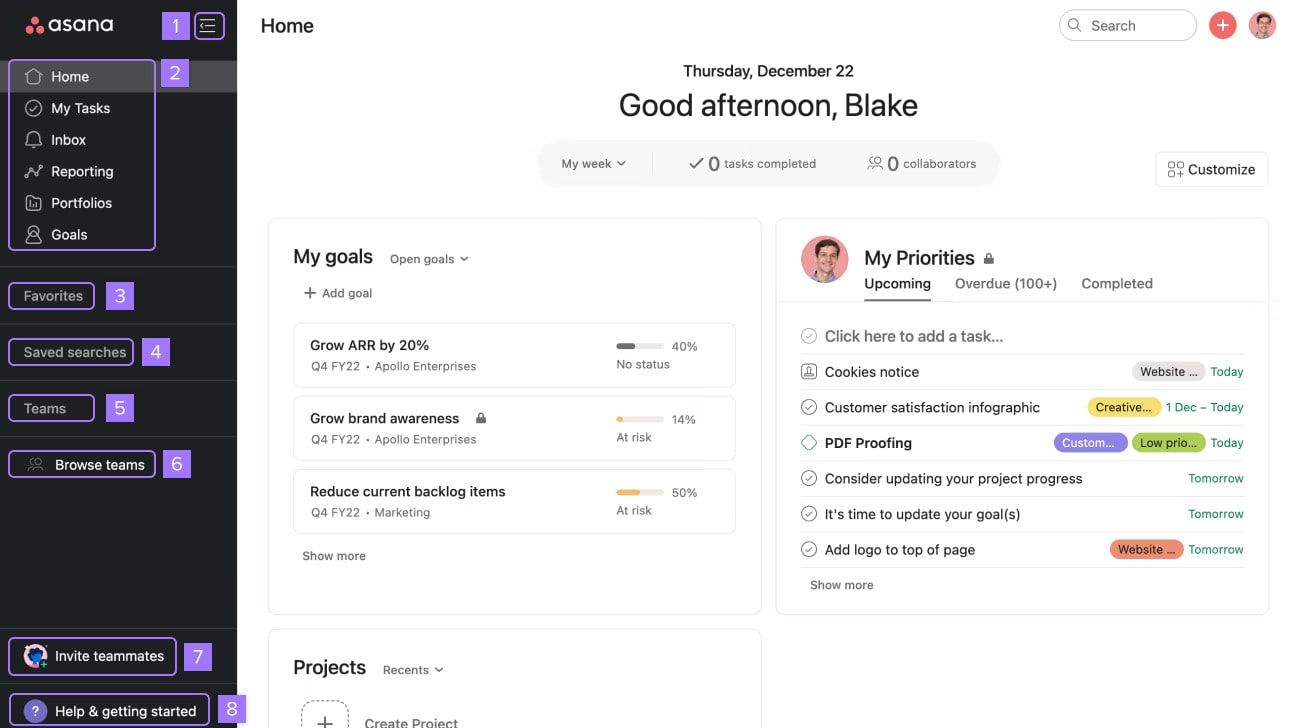
Best for managing more complex social media tasks and workflows.
Asana is one of the best-known project management tools and a comprehensive collaboration platform. Agencies and businesses can organize and manage tasks and projects while collaborating, measuring progress, tracking, and communicating in real time.
Teams can simultaneously organize and manage multiple projects with some of the best document management, dashboards, reporting, collaboration, and notification features. Asana offers many integrations, including tools like Slack, Dropbox, Google Drive, etc. Asana has one of the best free versions that provides a range of features and helps you collaborate. It’s limited to up to 15 users.
Asana offers many customization options specifically designed for marketing teams and many solutions for project management suited for all types of teams.
✨ Features
- Campaign mapping;
- Campaign planning;
- Task management;
- Spreadsheets;
- Automation capabilities;
- Many third-party integrations.
**➕
Pros**
- Many integrations;
- Improved security;
- Great free plan;
- Improved collaboration;
- Offers amazing user experience;
- Improves efficiency.
➖ Cons
- It isn’t suited for new users;
- Can’t assign multiple people to one task;
- Complex projects;
- No advanced-time reporting;
- Limited importing and exporting.
💸 Pricing
- Personal: free/up to 10 users;
- Starter: $13.49 per month per user;
- Advanced: $30.49 per month per user;
- Enterprise: custom pricing;
- Enterprise+: custom pricing.
5. Kontentino
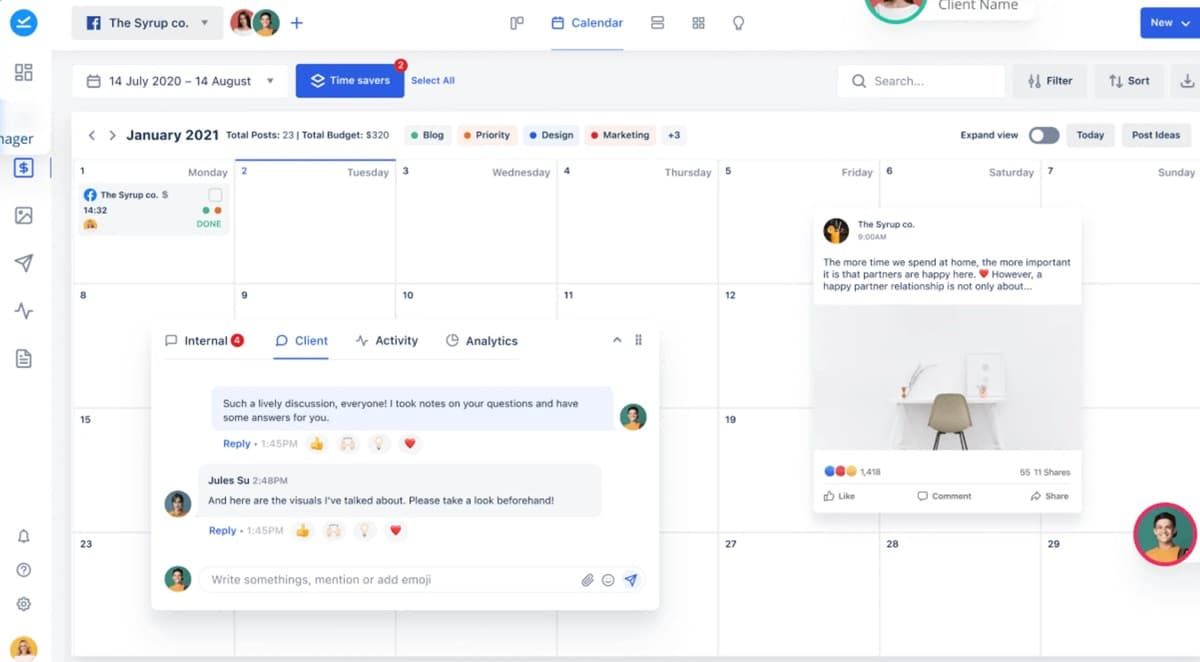
Best for social media agencies, marketing teams, advertising companies, and businesses looking to boost their collaboration.
Kontentino is a social media collaboration and planning platform. It’s designed to streamline the content media creation process with a robust approval process. Users can easily schedule posts on different platforms and overview their content schedule while collaborating among themselves during the content-creating process.
All team members with the right permissions can create, manage, review, edit, and approve the content being prepared for the public. Kontentino excels at approval workflows and ensures quality approval, especially for teams with many stakeholders involved.
It’s a very intuitive platform that makes collaboration effortless and supports some of the most popular social media platforms.
✨ Features
- Budget planner;
- Scheduling posts;
- Reporting and tracking KPIs;
- Performance analytics;
- Post simulations and previews;
- Content approval workflow;
- Inspirations feature;
- Mentions;
- Comments.
**➕
Pros**
- Easy budgeting;
- Amazing scheduling capabilities;
- Great collaboration features;
- Good customer support;
- Easy to use.
➖ Cons
- There is no scheduling for Instagram stories;
- It doesn’t work with TikTok and YouTube;
- No free version.
💸 Pricing
- Starter: $49 per month/three users;
- Standard: $110 per month/ten users;
- Pro: $200 per month/ten users;
- Enterprise: custom pricing.
6. Monday.com
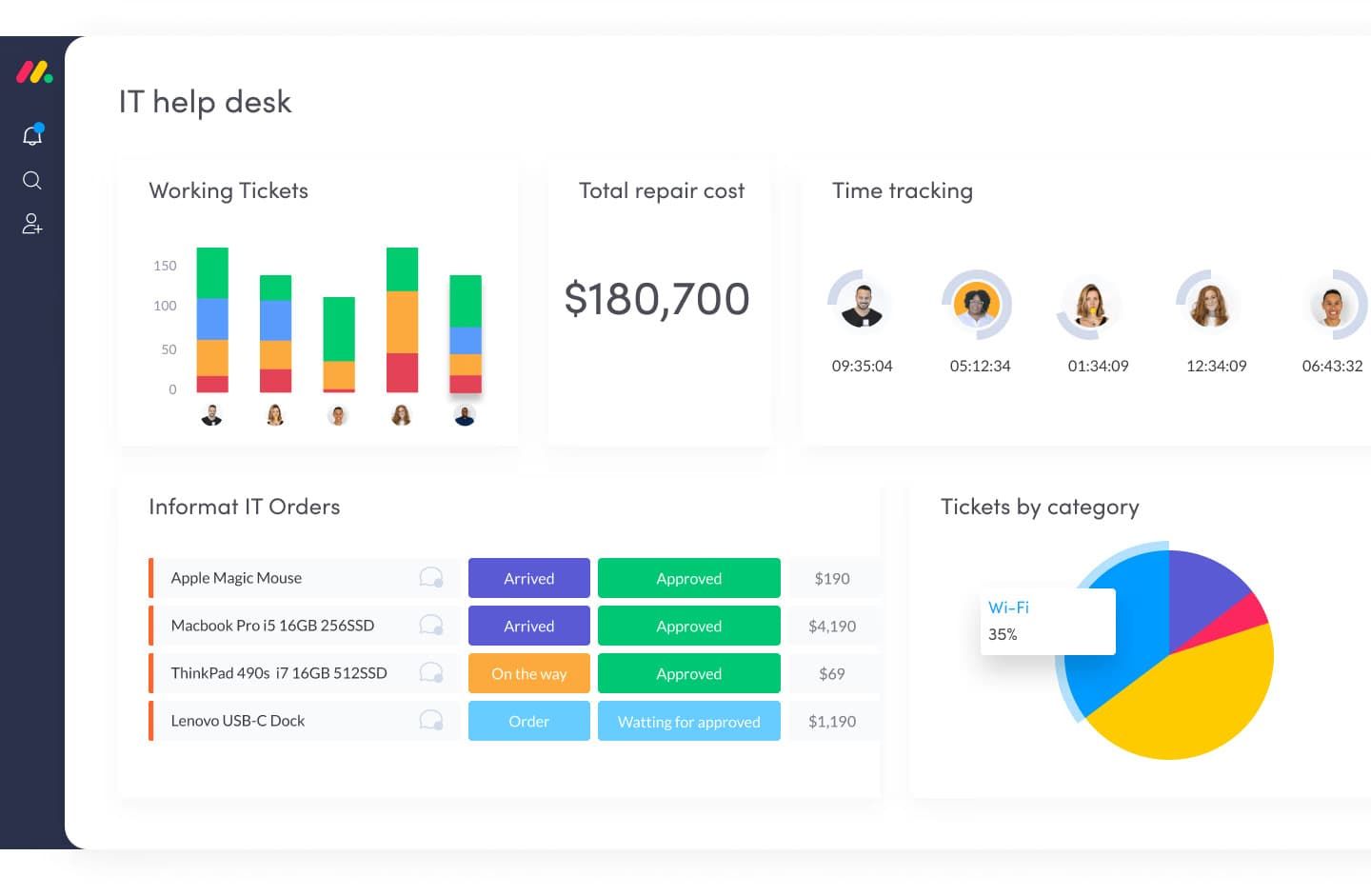
Best for teams of all sizes looking to introduce some social collaboration with customization options.
Monday is a project management platform specifically designed for remote teams. It excels in multiple areas, including social collaboration, human resource management, and development project planning. Monday comes with task boards, custom workflows, and road mapping tools that help teams align their efforts and goals no matter where they’re located.
It can centralize all efforts through third-party integrations, including file sharing, storage, communication, and collaboration. It has a smooth, intuitive design with a visually appealing and customizable workspace for managing workflows, tasks, and projects. The most important collaboration features are file sharing, mentions, and comments.
It supports task dependencies, meaning that teams can sequence tasks and understand how different project elements affect each other. It also allows users to attach files to projects and tasks for better collaboration.
✨ Features
- Mentions;
- File sharing;
- Comments;
- Custom workflows;
- Automation;
- Integrations;
- Reporting and dashboards;
- Task dependencies;
- Document collaboration;
- Mobile app (iOS and Android).
**➕
Pros**
- Good customer support;
- Great planning capabilities;
- Easy to measure campaign performance;
- Modern and intuitive design;
- Many templates for automation and boards;
- Many integrations.
➖ Cons
- Mobile app could be better;
- Can’t set up recurring tasks;
- Steep learning curve.
💸 Pricing
- Free: completely free for up to two users;
- Basic: $8 per month per user;
- Standard: $10 per month per user;
- Pro: $16 per month per user;
- Enterprise: custom pricing.
7. Planable
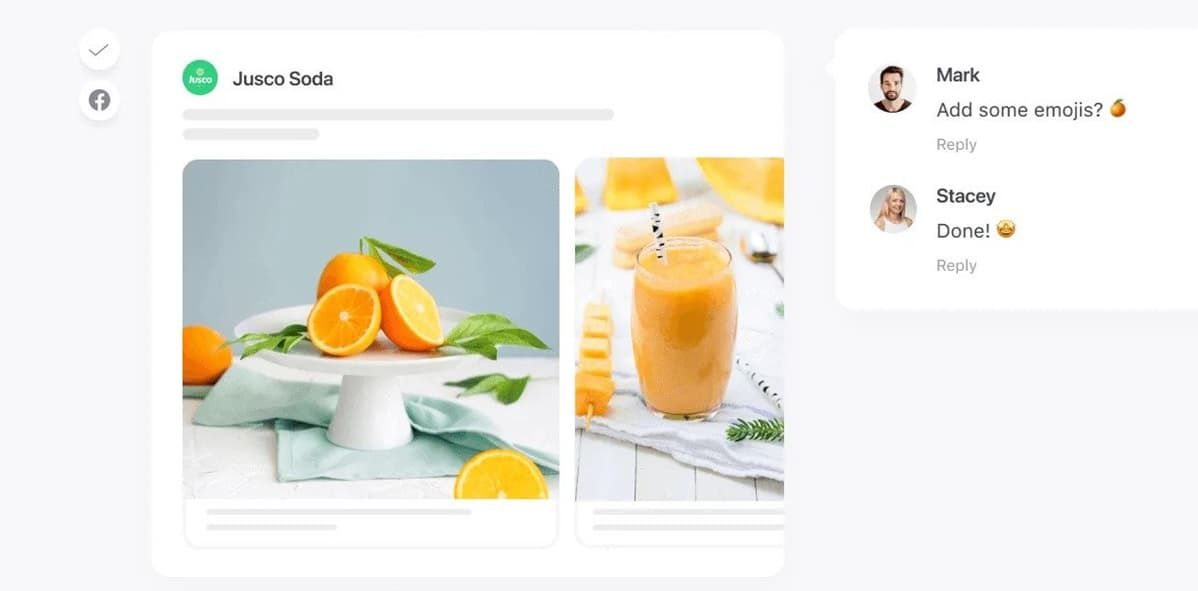
Best for social media teams of different sizes and industries looking to boost communication while establishing smooth content approval workflows.
Planable is a social media collaboration tool designed to streamline the process of content creation and sharing. Planable was designed by marketers for marketers, meaning that social media marketing teams can use it naturally without any issues.
It allows organizations to create approval and feedback processes regardless of team size or industry. Planalbe offers four different approval levels:
- None;
- Optional;
- Required;
- Multi-level.
These different approval levels allow you to control the content creation process and ensure you don’t publish unfinished work. Planable balances features and functionality well and offers an intuitive interface, scheduling capabilities, robust authorization features, and great customer service.
It has a visual calendar, content-creation windows, and various collaboration tools for exchanging feedback, sharing comments, links for collaboration, notes, and activity history.
✨ Features
- Feedback;
- Attachments;
- Comments;
- Link sharing;
- Posts and notes;
- Activity;
- Content calendars;
- Approval workflows.
**➕
Pros**
- Multiple view options for planning posts;
- Commenting next to posts;
- Content can be synced with different platforms;
- Customizable approval workflows;
- Separate workplaces for clients and employees.
➖ Cons
- The free plan is limiting;
- No reporting and analytics capabilities.
💸 Pricing
- Free: free forever;
- Basic: $11 per user per month;
- Pro: $22 per user per month;
- Enterprise: custom pricing.
8. Slack
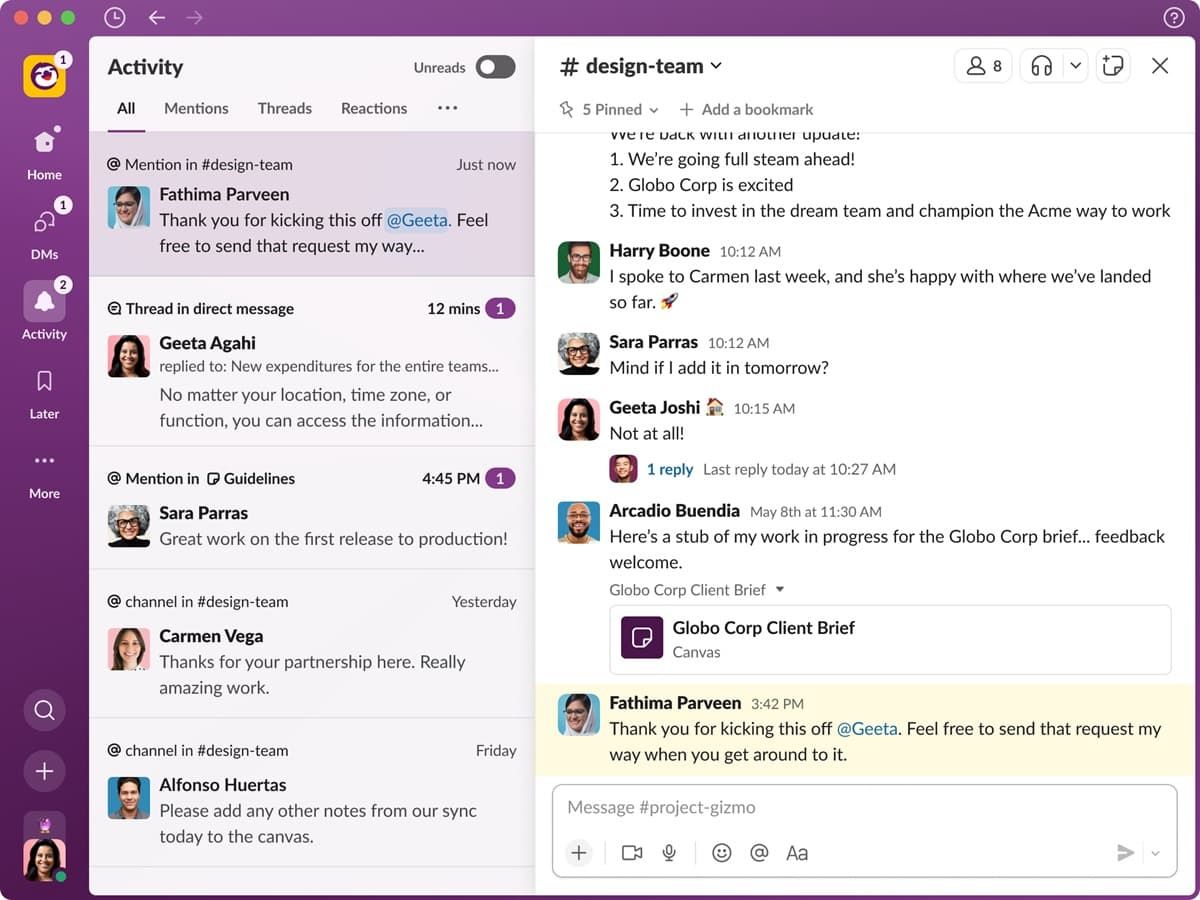
Best for teams that need communication and collaboration from different locations.
Even though Slack isn’t primarily a social media collaboration tool, it can be a great collaborative tool. This project management tool can handle all social media management project needs. Users can add members, add teams, create different file-sharing channels, create communication channels, collaborate, and assign tasks.
These dedicated spaces improve collaboration as teams or individuals can discuss specific projects or topics. It’s possible to send personal or group messages via Slack, video calls, or voice calls.
Slack is a highly flexible and versatile tool and can be used for both smaller and larger teams. The platform can be set up based on projects, departments, or teams. Companies can also make the platform private or public, depending on their needs.
✨ Features
- Dedicated channels;
- Direct messaging and collaboration;
- Major integrations (Zoom, Trello, Google Drive, etc.);
- Document sharing;
- Data storage;
- Smooth and modern design;
- Search function;
- Automation bots.
**➕
Pros**
- Easy to implement into your workflows;
- Streamlined workplace communication;
- Unified data storage;
- Easy to search for documents, projects, or files;
- Good mobile app;
- Customizable solution;
- Over 1000 integrations.
➖ Cons
- It can be expensive for larger teams;
- Some advanced features are missing.
💸 Pricing
- Free: free forever;
- Pro: $7.25 per user per month;
- Business: $12.50 per user per month;
- Enterprise Grid: custom pricing.
9. Sprout Social
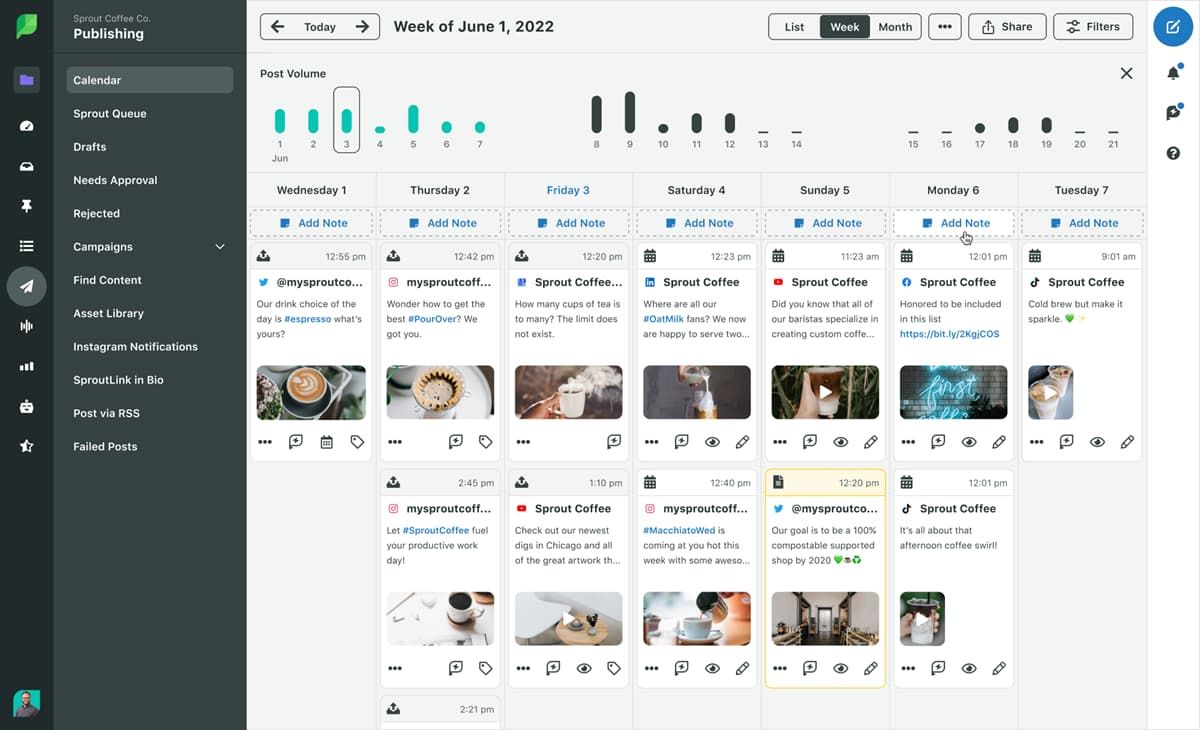
Best for teams with a lot of room for growth both in terms of employee and workload. It is an excellent option for monitoring and analyzing your brand through social listening data.
This is a very trustworthy social media collaboration tool. Sprout Social was created for businesses of all types and sizes that need to establish a strong social media presence while collaborating. This social collaboration tool has various features that can make your social media management more effective.
First, Sprout Social is known for its advanced analytics capabilities and useful communication channels that allow organizations to share information quickly and conveniently. If your goal is to keep everyone informed and connected, Sprout Social might be the right option for your organization.
Sprout Social also has a user-friendly interface and offers users a great look into key social media metrics, allowing teams to make informed decisions based on data. The collaborative features create an interconnected environment and make scaling easy.
✨ Features
- Sophisticated and insightful analytics features;
- User engagement monitoring;
- Scheduling;
- Communication tools;
- Social automation;
- Brand monitoring;
- Many integrations.
**➕
Pros**
- Helps improve decision-making;
- Easy to use;
- Improved communication;
- Seamless integrations;
- Dedicated social media collaboration platform;
➖ Cons
- More expensive than other similar tools;
- Smaller teams might want some additional tools.
💸 Pricing
- Standard: $249 per month;
- Professional $399 per month;
- Advanced: $499 per month;
- Enterprise: custom pricing.
10. NapoleonCat
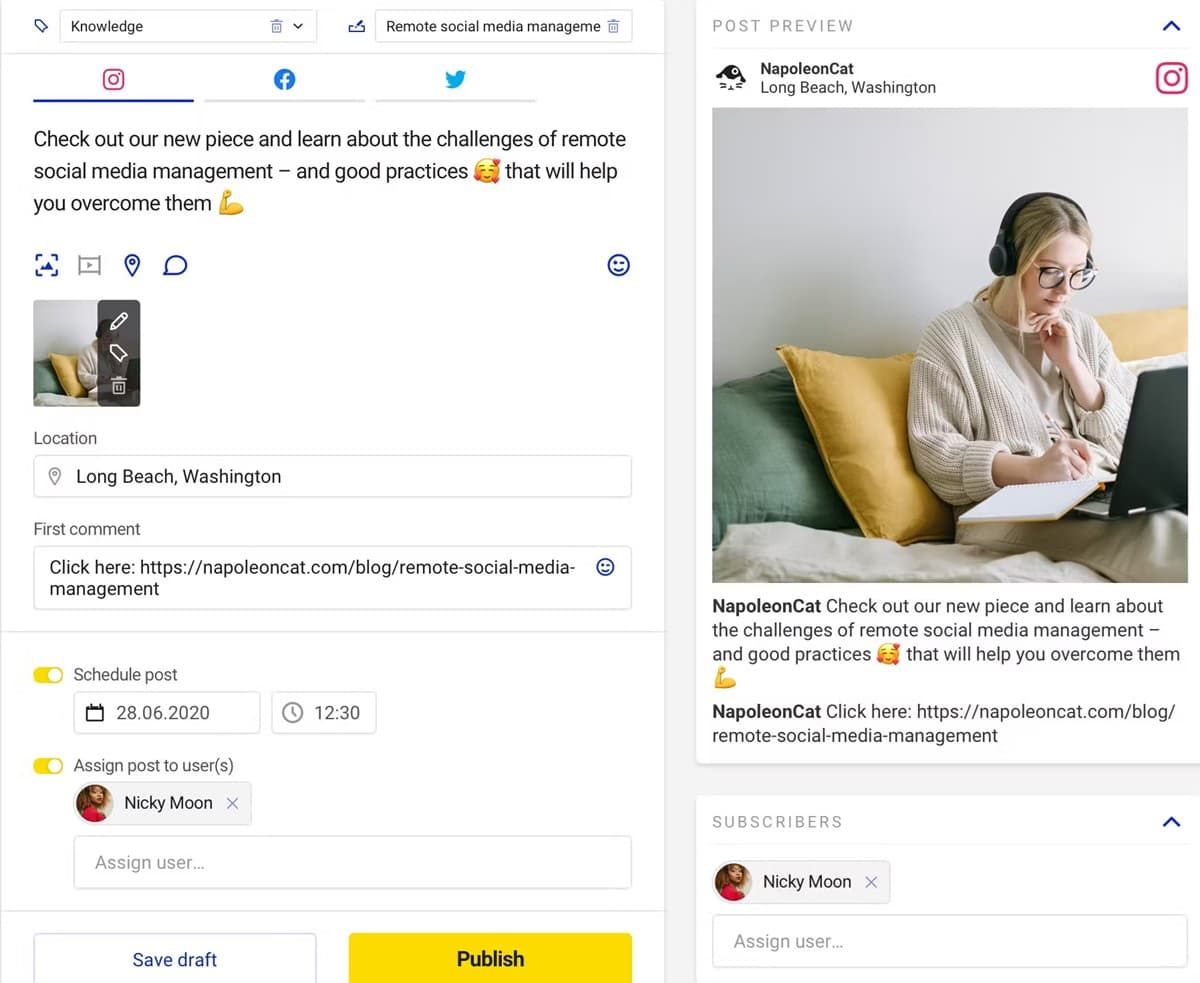
Best for smaller teams like digital influencers, marketers, or e-commerce agencies.
NapoleonCat offers most of the standard things from a social media collaboration platform, including reporting, analytics, scheduling, automation, communication, and content publishing. NapoleonCat has some amazing integrations that can benefit global brands.
NapoleonCat also has a social inbox feature that easily manages comments and messages from multiple social media profiles. Answering questions and replying to comments is seamless regardless of the profile or the social media platform.
You have a dashboard where all the notifications from your social media profiles will be displayed. You can reply to messages, tag them, organize messages, translate messages, and identify key sentiments within them. Various auto-moderation filters can be used to manage activity on social media.
Instead of approving all activity automatically, you can use this tool to get notified whenever a user plans to do something that requires approval or moderation.
✨ Features
- Publishing;
- Scheduling;
- Advanced analytics;
- Social inbox;
- Searches;
- Reporting;
- Social CRM.
**➕
Pros**
- Automated moderation allows the prevention of spam;
- Easy to manage multiple social media profiles;
- Advanced analytics capabilities let you improve your efforts;
- Scheduled reports make management easier.
➖ Cons
- The publishing feature could be better;
- Pricing is a bit expensive;
- The interface can get confusing.
💸 Pricing
- Standard: $27 per month per user;
- Pro: $63 per month per user;
- Custom: starts from $465 per month with unlimited users.
11. Salesforce Chatter
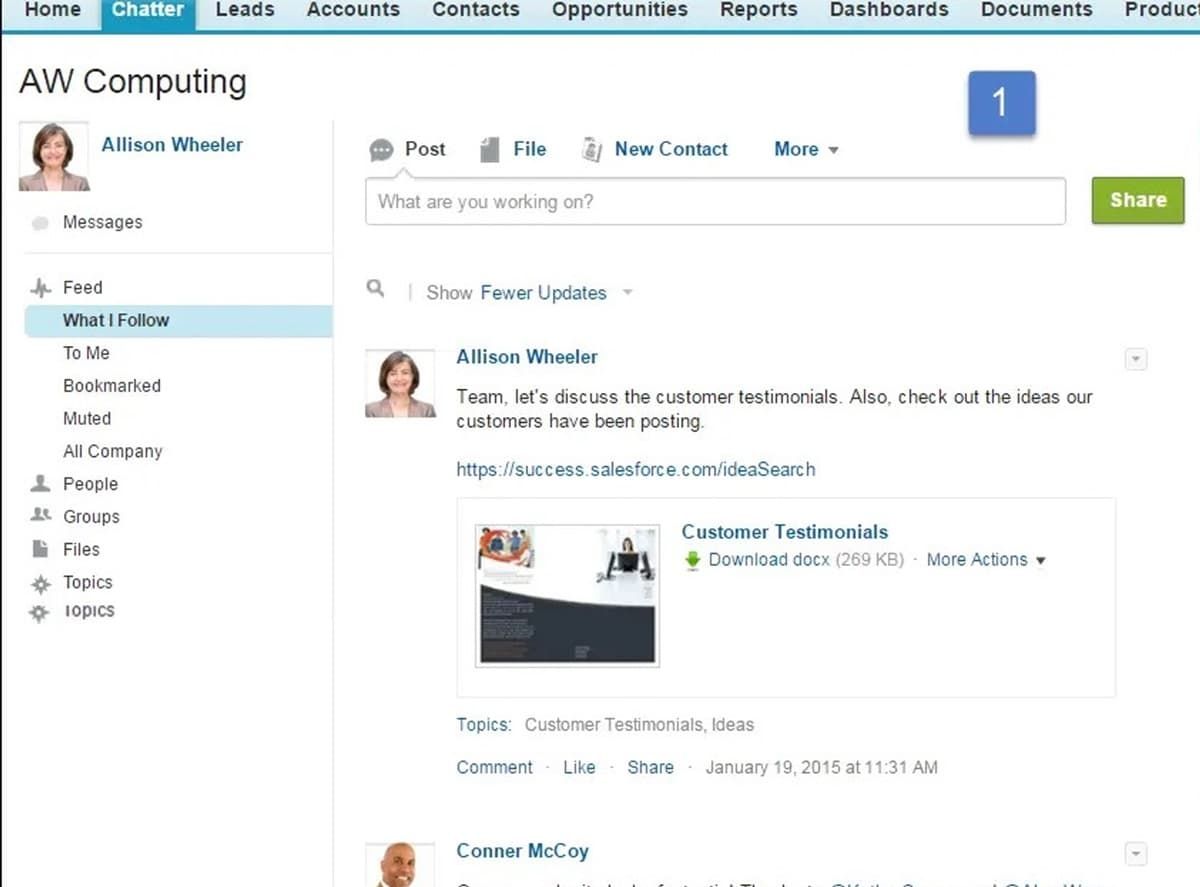
Best for all Salesforce users who want an edge over their competition.
You have probably heard about Salesforce, but Chatter is a less-known product of the company that offers real-time collaboration capabilities. Employees can use chatter to work together on the same documents, share information, and communicate. With this tool, organizations can securely collaborate by sharing status updates, files, and networks.
The company has to create a secure and private network, and users can use chatter to follow groups, information, or people within that network. Salesforce Chatter has a forum where people can propose ideas and share insights.
People can follow each other to collaborate on tasks, projects, campaigns, cases, etc. The feed features allow users to post content or events relevant to the industry or current projects. Users can attach files directly for reviews and edits and provide or receive feedback directly.
Managers can create smaller lobbies for their teams to collaborate and keep sensitive information private. Even though this tool isn’t specifically made for social media collaboration, all these features can help teams that work in social media.
✨ Features
- Post questions and status updates;
- Following projects, documents, or people;
- File sharing;
- Feedback;
- Commenting;
- Private communication channels;
- Advanced analytics and monitoring;
- Chatter groups;
- Feeds and notifications;
- Document storage.
**➕
Pros**
- Improved productivity;
- Easy knowledge sharing;
- Improved communication and fewer mistakes;
- Boosted collaboration;
- Less clutter.
➖ Cons
- No customization options;
- UI can be confusing;
- Difficult learning curve.
💸 Pricing
- $15 per month: non-Salesforce users;
- Salesforce users: free.
12. Mention
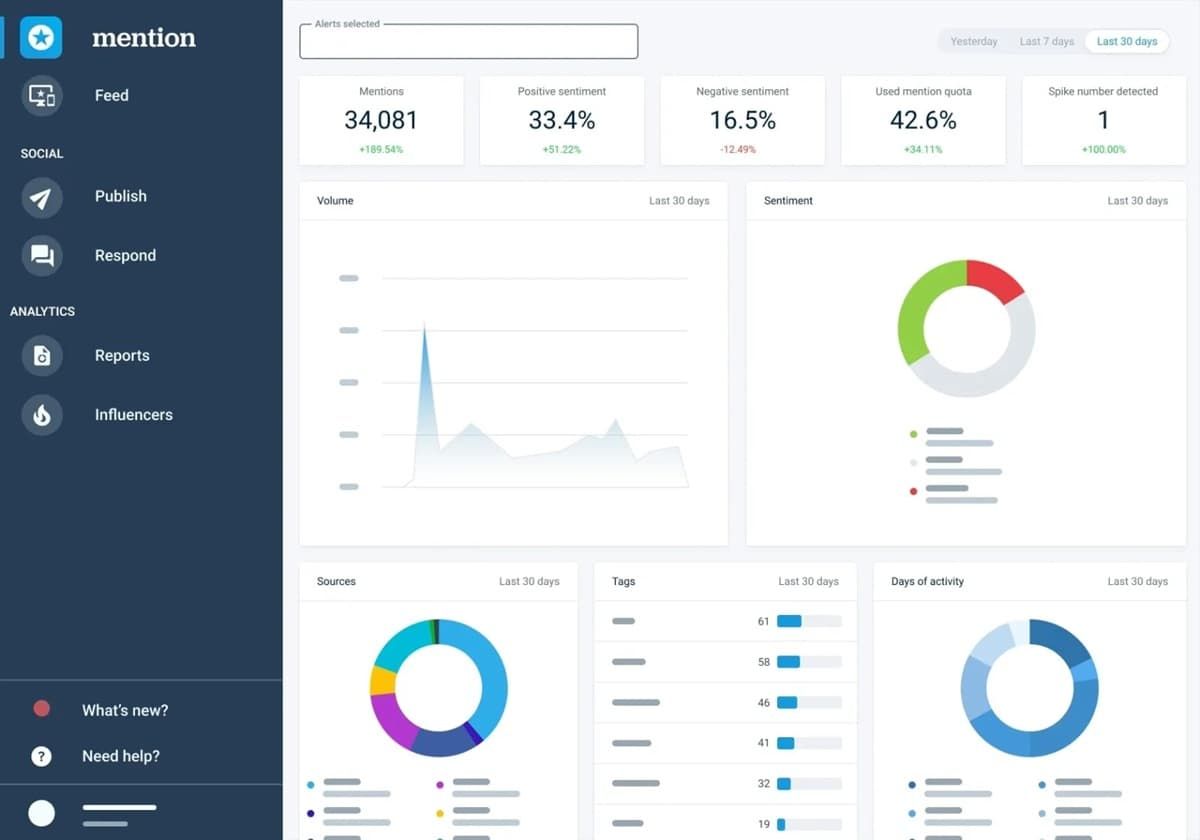
Best for agencies, IT companies, education, non-profit, e-commerce, retail, health, financial services, and software companies.
Mention is another social media collaboration tool that lets organizations listen and learn what people say about their brand. Some tools can be used for searching brand mentions online, but this collaboration tool allows teams to use this information to improve their communication and collaboration.
It’s a social listening platform designed to help build relationships on social media, improve reputation, and improve brand awareness. It offers integrations with Facebook, Instagram, and Twitter. You can instantly start using it with your social media profiles.
With Android and iOS apps, you can work while on the go and collaborate with social media teams by assigning tasks and sharing information. Mention also offers social listening data for competitor monitoring, sentiment analysis, etc.
Respond instantly to customer comments or questions and create a better brand reputation while allowing your team to collaborate. You can also use it for planning, managing, creating, and measuring the performance of social media posts. People can collaborate on posts and ensure they’ve got the quality you’re looking for before publishing.
✨ Features
- Track mentions in real-time;
- Track topics in real-time;
- Social media listening;
- Comprehensive analytics;
- Key metrics;
- Post collaboration;
- Content insight;
- Plan and manage posts.
**➕
Pros**
- Track or block specific websites or sources;
- Easy to divide work;
- Schedule posts;
- Friendly interface.
➖ Cons
- Customer support can be slow;
- Overpriced;
- Mentions aren’t accurate sometimes.
💸 Pricing
- Solo: $41 per month (single user);
- Pro: $83 per month (10 users);
- ProPlus: $149 per month (unlimited users);
- Company: custom pricing.
13. Zoho Social
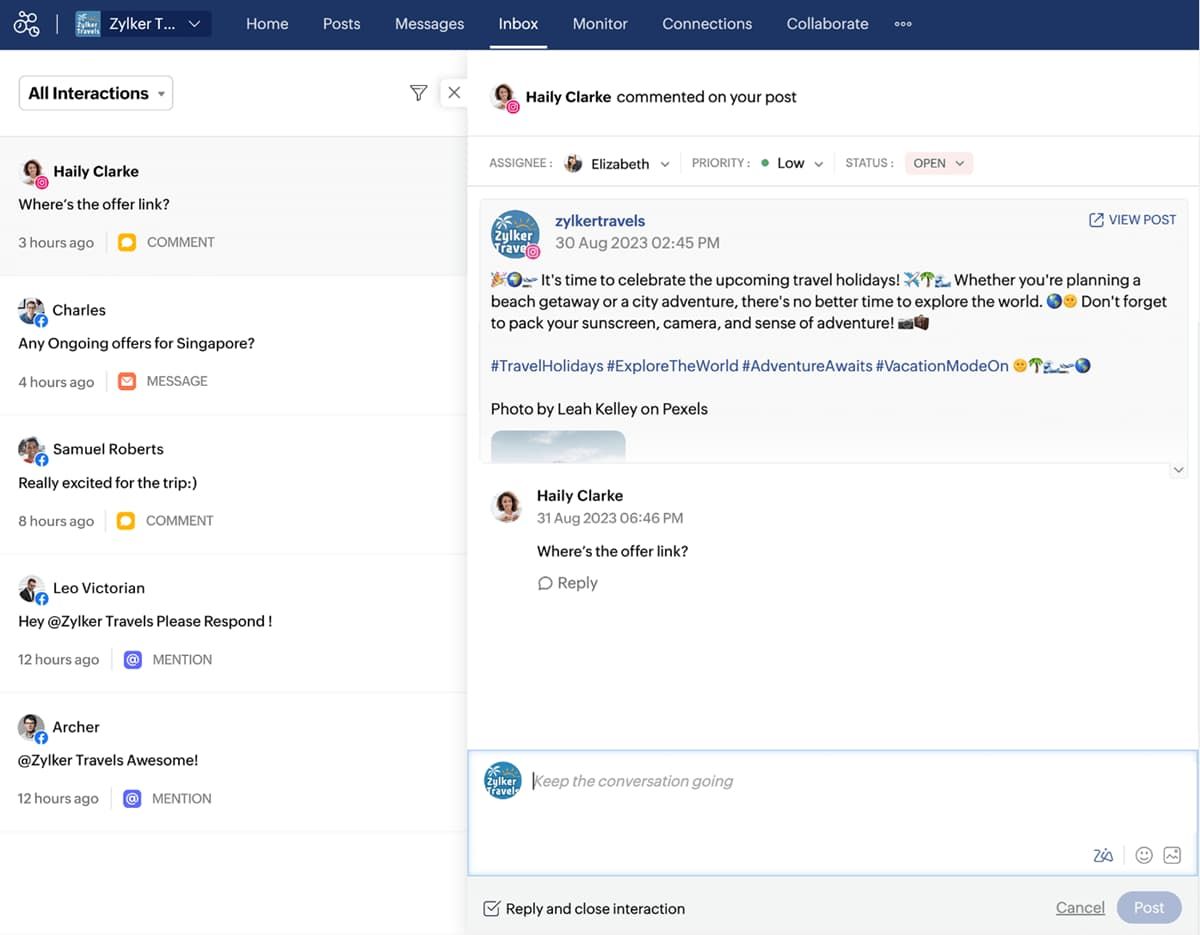
Best for agencies and businesses looking to set up branded social media presence and improve internal collaboration efforts for better social media recognition and marketing.
Zoho Social lets teams work on everything social, like planning social media campaigns, sharing reports, getting reports, discussing important posts, creating new posts, etc. Zoho Social lets you save time and improve decision-making while collaborating. Business owners can add team members and assign specific roles when inviting them.
You can even create customized roles best suited for your workflows. When brainstorming and creating new content, users can instantly share their work with others to collaborate, edit, share ideas, and approve new posts from a single tab.
This platform has a modern-looking and intuitive user interface designed for social media analytics and management. It’s specifically designed for small and midsize organizations and packs a post scheduler, integrated message center, analytics, and communication features.
✨ Features
- Post scheduling;
- Publishing calendar;
- Inbox feature for messaging;
- Assignment workflows;
- Customer interaction tracking;
- Dashboard;
- Monitoring;
- Direct messaging;
- Team discussion boards;
- Roles and permissions;
- Advanced analytics;
- Custom reports.
**➕
Pros**
- Offers publishing, analytics, and social media monitoring;
- Integrates seamlessly with other Zoho products;
- Friendly UI;
- Data analysis and post optimization;
- Collaborative features;
- Affordable;
- Robust analytics;
- Efficient content approval.
➖ Cons
- The mobile app is limited;
- Advanced features are limited to premium users;
- The calendar view can be confusing
💸 Pricing
- Standard: $10 per month (1 member);
- Professional: $30 per month (1 member);
- Premium: $40 per month: (3 team members).
14. Trello
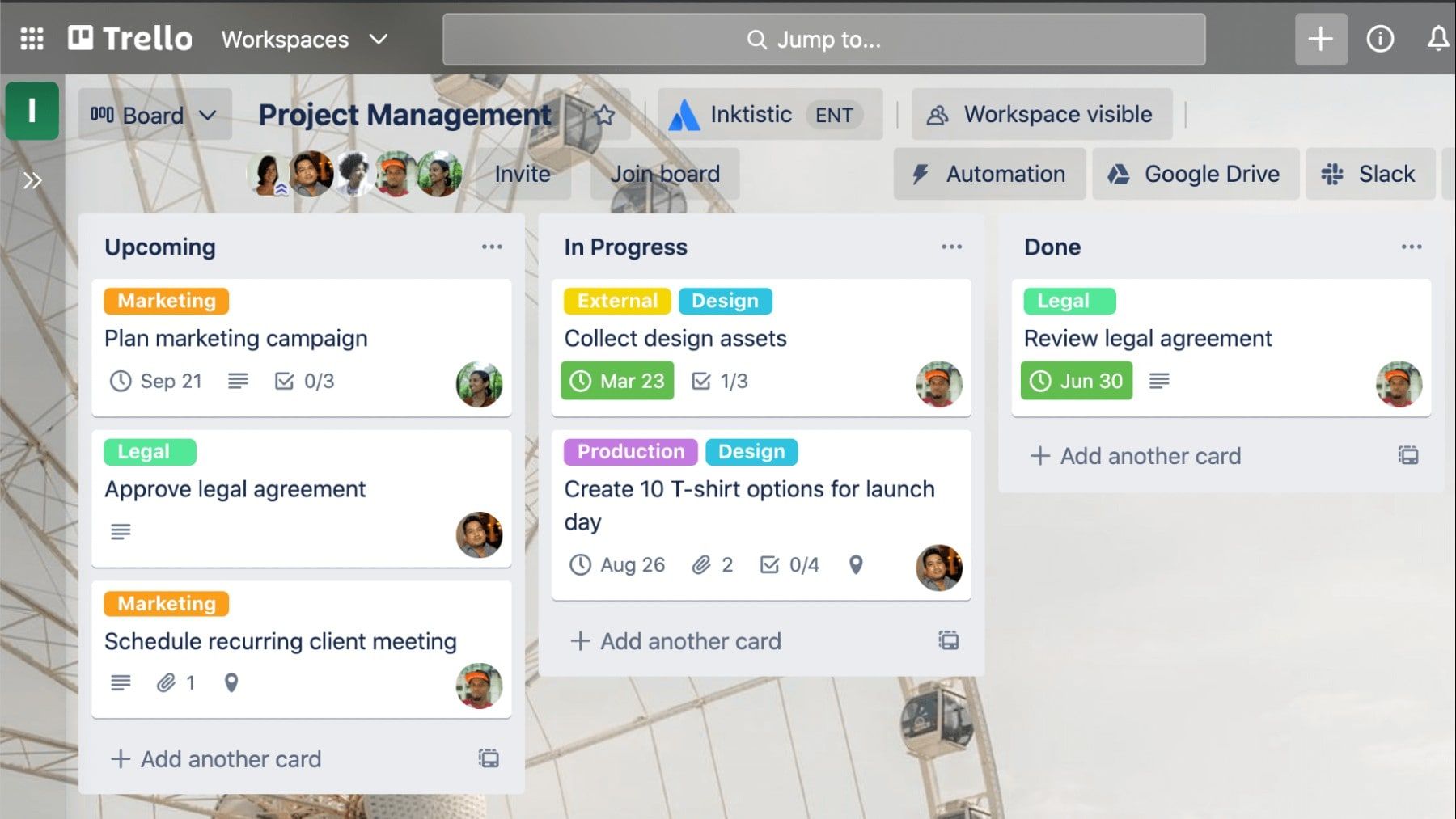
Best for companies looking for a visually-inspiring collaboration tool that facilitates dynamic workflows.
Trello is a popular tool in the world of collaboration and project management tools. It’s used by teams and individuals worldwide. One of the most common functions of this project management tool is to organize projects and tasks while creating extensive to-do lists that let you tackle tasks intuitively and with a visual representation.
Trello has an intuitive drag-and-drop interface that allows users to create boards containing goals or projects and populate them with various cards and lists. You can move and reorganize these elements as priorities and tasks change. You can also utilize features like attachments, comments, checklists, and due dates to improve collaboration and stay organized.
Social media teams can organize blog post ideas, brainstorm ideas, and share important information. Another important functionality of Trello is the social media content boards you can create to share files, images, links, and questions so that everyone gets on the same page.
✨ Features
- Boards for project and task organization;
- Lists for divining task categories and project stages;
- Cards for individual tasks;
- Assigning labels;
- Comments and feedback;
- Checklists;
- Direct communication;
- Board templates;
- Custom template editor.
**➕
Pros**
- A visual platform that makes organizing projects easy;
- Real-time collaboration and progress tracking;
- Many customization options for specific workflows and needs;
- Many integrations with some of the most popular apps and tools;
- Great mobile app.
➖ Cons
- Doesn’t have that many advanced features;
- No time tracking.
💸 Pricing
- Free: free forever;
- Standard: $5 per month per user;
- Premium: $10 per month per user;
- Enterprise: $17.50 per user per month (50 users).
Top 5 social collaboration platforms compared
Now that we’ve gone through all of the 14 best social media collaboration tools, let’s take a look at our top 5 list:
| Social Tool | Price | Free Trial | Free Plan | Subscription Models | Collab Features |
|---|---|---|---|---|---|
| Ayanza | Premium: $6 per month/unlimited users Ultra: $15 per month/unlimited users Enterprise: custom pricing | No | Yes, for up to 5 users or 200 created docs | Monthly subscriptions | Real-time chat, Newsfeed, Notes, AI-wiki, AI writer, Project KPIs; |
| Kontentino | Starter: $49 per month/three users Standard: $110 per month/ten users Pro: $200 per month/ten users Enterprise: custom pricing | 14-day free trial | No | Monthly Subscriptions, Yearly Subscriptions | Content approval workflow, Inspirations feature, Mentions, Comments, Scheduling; |
| Monday | Basic: $8 per month per user Standard: $10 per month per user Pro: $16 per month per user Enterprise: custom pricing | 14-day free trial | Yes | Monthly Subscriptions, Yearly Subscriptions | Mentions, File sharing, Comments, Custom workflows, Automation; |
| Sprout Social | Standard: $249 per month Professional $399 per month Advanced: $499 per month Enterprise: custom pricing | 30-day free trial | No | Monthly Subscriptions | Scheduling, Communication tools, Social automation, Brand monitoring, Many integrations; |
| Zoho Social | Standard: $10 per month (1 member) Professional: $30 per month (1 member) Premium: $40 per month (3 team members) | 15-day free trial | Yes | Monthly Subscriptions, Yearly Subscriptions, For Businesses, For Agencies; | Post scheduling, Publishing calendar, Inbox feature for messaging, Assignment workflows, Customer interaction tracking; |
How to choose the best social collaboration tool
As you can see, there are a lot of social media collaboration tools available, and even though we’ve picked out some of the best options for you, selecting one can still be difficult because all of them have perks, functionalities, and features you might find helpful.
Your most important consideration should be to use a tool with collaboration features that will suit your team’s workflows and organization so that you can decrease the time spent on producing content and improve workflow efficiency.
Here are some considerations:
Organizational features and functionalities
The right social media collaboration tool for your organization must have organizational features like filters, views, labels, and dedicated workspaces that align with your workflows. These functionalities allow you to create structured, transparent, and manageable social media campaigns.
Internal notes and posts
The tool you pick should have a note feature and the ability to keep your posts ready within the platform. First, social media management is a dynamic task that requires microcommunication and management.
For example, if you’ve just gotten the metrics of a previous post that performed well in a specific time window, you might want to share this information with everyone and adjust the approach. At the same time, keeping posts prepared until they’re reviewed and ready for the public is also helpful.
Commenting and annotation
The tool you select must have some form of commenting and annotation features you can use directly on your posts before publishing them. That will help create transparency and get everyone on the same page while improving the collaborative process.
Approval and review options
Given that social media marketing is a collaborative process, it’s essential to have a review and approval process. That’s why you need a tool with the features and functionalities to facilitate these processes. For example, all key stakeholders should check a piece of content and approve it before publication.
Direct feedback and collaboration
Look for a tool that allows all team members to collaborate in real-time on posts, offer feedback, give suggestions, and add comments.
Factors influencing pricing of social media collaboration tools
Like any other digital tool, social media collaboration software can have different prices depending on the pricing models, features, number of users, etc. Here are some of the most important factors regarding the price:
- Functionality & features: The number of features and their complexity can significantly impact the final pricing. Digital solutions that offer innovative features like ML, AI, analytics, automation, and versatile integration options will generally be more expensive.
- Number of users: Most social media collaboration tools have different pricing packages based on the number of users. The more people you have on your team, the higher the price. However, the more people you have, the lower the cost per user will be.
- Usage or activity: Some tools charge based on activity or the level of use of the tool. For example, you might be charged based on the number of interactions, messages, or posts you’ve had during the month. Whenever you go over the limit, you will be charged extra.
- Number of integrations: Social media collaboration tools offer various integrations with third-party tools companies usually use for their social media work. Tools that offer more integration are generally more expensive. However, some tools will charge you additionally for certain integrations.
- Training & support: Even though vendors will never actually say this, the level of customer support you get affects the price. You can’t expect dedicated 24/7 support for $5 a month. It’s impossible. At the same time, if the company offers training or onboarding assistance along with its digital tool, you can expect a higher price.
- Scalability: Scalability affects the overall pricing of a tool. Some tools offer infinite scalability, meaning they quickly expand with a fixed price per user. On the other hand, some tools offer different plans suited for a specific number of users.
- Contract length: Most vendors will give you a better monthly price if you get a longer contract commitment. For example, if you pay for a tool annually, you will get a better price than a monthly subscription, but you will have to pay the whole annual price immediately.
- Compliance & security features: Compliance and security features are essential for social media collaboration tools, and that’s why you can expect a higher price when getting a tool that prioritizes data protection, compliance certifications, and other security features.
Implementation of social media collaboration software
The implementation of social media collaboration software is essential and needs to be done correctly. You need to ensure that the platform is smoothly integrated into your workflow so you can get the benefits it offers. Here are some of the steps you should follow:
- Assess your needs
The first step of a successful social media collaboration software implementation is identifying your key needs and goals. See which functionalities and features you need from a social media collaboration solution and how they can help your organization.
- Research the market and select the right tools
After determining the ideal tool for your needs, research the market and find the right one. Consider factors like compatibility, integration, reviews, pricing, number of features, etc.
- Create an implementation plan
Plan and strategize for implementation. Define all the responsibilities and roles in your team during the implementation. Set milestones and goals that will be your measurement for a successful implementation.
- Configure and customize (if possible)
Some vendors offer customization options for their social media collaboration tools. Configure features, automation features, permissions, visuals, and settings to align with your specific requirements, workflows, and branding.
- Onboard and train employees
Training and onboarding are important to implement your social media collaboration tool. Your employees need to understand the tool and know how to use it. Offer resources like user guides, tutorials, and documentation so employees can familiarize themselves with the tool.
Consider providing a short online course so everyone can quickly learn about the tool before using it.
What to ask the provider on a demo call about social collaboration tools
Many social collaboration tool vendors like Ayanza allow potential customers to go through a comprehensive demo to learn the tool and ask essential questions to help them determine if this is the right option for their needs. But what should you ask?
Here are some key questions to ask:
- Can you customize the interface according to our preferences and branding?
- What integrations does your platform offer, and does it work with the services and software we already use?
- Do you have an API that we can use for further customization?
- Can the platform be used on mobile devices, and is there a mobile app?
- What communication channels do you offer, and how do they work?
- How does your tool help with simultaneous document editing and real-time collaboration?
- Do you offer onboarding and training?
- Is your tool compliant with industry regulations and standards such as HIPAA and GDPR?
- How can we customize roles using your tool based on our organizational needs?
- Is there a dedicated support team we can rely on, and what is their response time?
Improve your social presence with the social collaboration tools
Social media collaboration tools are vital in improving your social media results by improving efficiency, boosting teamwork, and streamlining communication. Modern social team collaboration tools also have sophisticated AI systems that can even help you write drafts for social media posts and brainstorm ideas.
It’s all about managing teams effectively in this digital work environment and enabling them to collaborate flawlessly without clutter or miscommunication. Take the time to check out the tools we’ve mentioned and start with our top pick before moving to other tools. Achieving user satisfaction is also about knowing what your needs are. Good luck!
FAQ
Are social collaboration tools
suitable for all types of businesses
?
Social collaboration tools offer various advantages to organizations that rely on communication and teamwork. If your company has large collaborative projects that require employees to communicate, share ideas, offer feedback, and work together on the same documents, you might need a social collaboration tool.
Can social collaboration tools be
used for project management purposes
?
Yes, many of the social collaboration tools can also be used for project management. Some tools can be used interchangeably, and they are perfect for either. For example, Ayanza is designed to enhance project collaboration and streamline project management.
How scalable
are social media collaboration tools for growing businesses?
The scalability of a collaboration tool depends on its features and specific abilities. However, many vendors today offer scalable solutions with adaptability and customization options that can quickly adjust to any business needs. They offer packages for different users, various integration capabilities, storage options, customizable features, etc.
Can social collaboration software
integrate with other existing tools and applications
?
Yes, of course! Social collaboration tools often offer various integration options with third-party tools like email platforms, project management tools, CRM tools, HR software, messaging apps, file storage tools, calendars, scheduling apps, workflow automation platforms, etc.
Are there any security concerns
associated with using social collaboration platforms?
Like any other digital solution, social collaboration platforms also have security concerns, including data privacy, unauthorized access, data encryption, guest access, external sharing, social engineering attacks, regulations, compliance, integrations, data storage, data backup, data recovery, and security training.


