

12 Best Project Management Software in 2024
Have you ever thought about the world without modern-day project management? We’re talking about face-to-face task allocation, project hierarchies, lists, and schedules written on blackboards, and regular idea exchange sessions by the proverbial watercooler. Not very efficient, right?
Luckily, project management is far from where it was in the old days. State-of-the-art software solutions have introduced a smarter way of doing things simply by centralizing all tasks and processes into a single platform. We can divvy up resources, break down projects, and collaborate.
Finding a good project management software is not a problem. It’s choosing between them that gives teams and their leaders a run for their money. Don’t worry; we’re here to help.
Our team has tested out more than fifty project management solutions available in today’s market. We have compared them based on their core functionalities, standout features, ease of use, pricing, and other factors. The rest, as it's often said, are personal tastes and preferences.
This is our final rundown of the 12 best project management software in 2024.
Best project management software list
Ayanza
- Best for collaborative project management.
Wrike
- Best for project visualization.
monday.com
- Best for workflow automation.
Smartsheet
- Best for spreadsheet project management.
ClickUp
- Best for teamwide centralization.
Asana
- Best for day-to-day and simpler projects.
Coda
- Best for project documentation.
Airtable
- Best for building custom work apps.
Notion
- Best for document collaboration.
Hive
- Best for hybrid work.
Zoho Projects
- Best for dynamic projects.
Jira
- Best for DevOps software development.
What is project management software?
Project management software is a software solution designed to help teams and individuals plan, organize, execute, and manage projects in a structured and efficient way.
How does project management software work?
Project management software provides teams with a shared virtual space where they can break down projects into milestones, preview daily and upcoming tasks, and automate workflows. These solutions support AI task management to assist managers in task modeling and management while providing a collaborative environment for the rest of the team. The biggest benefit of using project management software is the ability to track and analyze performance in real time, which helps mitigate risk, boost efficiency, unlock creativity, improve teamwork, and empower teams to deliver timely and high-quality results.
Key features of the most popular project management software
The best project management software can offer the following features:
Task management
Using task management features allows you to create and assign tasks to team members, set deadlines, and track progress, thus ensuring that everyone is on the same page. This is of special significance when coordinating distributed teams and managing multiple dependencies.
Project scheduling
Gantt charts, daily kanban boards, tables, and calendars are features that make it easier to comprehend project scope and structure. They are powerful visual aids for displaying project timelines, milestones, and dependencies. They also play a crucial role in resource allocation.
Time tracking
Managers and team members use time tracking to measure the time needed for completing individual tasks, which helps define and schedule project milestones more accurately. Time tracking is also a key efficiency booster that monitors and motivates individual performance.
Collaboration
In-house and remote teams need real-time chat to exchange ideas, opinions, and updates while working on a project. Other essential collaboration functionalities include document sharing and discussion forums, both of which are crucial for feedback and team building.
Reporting and analytics
By providing real-time insight into current progress and means to identify trends, features like reporting and analytics give teams the tools to make data-based decisions and improve future performance. They are also frequently used for keeping stakeholders in the loop.
Resource management
Resource management allows team leaders to allocate and track key resources such as team members, equipment, and materials. This can eliminate bottlenecks and optimize resource utilization.
Risk management
Managers are often busy putting out fires. Risk management gives them the time to strategize. These features help predict risk and monitor risk-related actions.
Customization and scalability
Project management solutions must provide customization options to large teams with established processes, as well as scalability to teams that are yet to grow.
Workflow automation
Many of these tools, and especially AI project management software solutions, offer templates and workflow automation features that enable teams to put repetitive tasks and processes on auto-pilot. This is a precious functionality that helps save a lot of time and allows teams to focus on value-added tasks.
Integration with other apps
Good project management software must provide seamless integration with other business solutions, such as CRM software, collaboration features, and work management platforms.
How to choose the best project management software
Choosing the right solution for your team is no easy feat. It takes a lot of time to integrate a new tool into existing processes and get everyone on board, so there’s no room to experiment with various solutions. It’s best to know exactly what you need before you start researching different options.
To help you with your search, we’ve compiled 5 key steps for identifying the best project management software to structure your workload, streamline processes, and unlock new efficiency:
- Identify your pain points and think of possible solutions.
- Research the best project management software online.
- Compare and study their features and existing use cases.
- Let your team try out the solution and send you feedback.
- Evaluate how much it will cost to implement the solution.
In addition to your team’s specific needs, you also need to consider the number of people who will be using it, as well as your growth projections. There’s no point committing to a solution if you’re going to outgrow it in a year or two. Your PM software must be scalable and support your growth.
Ease of use is another key factor that you need to take into account. Your team should be able to master the basics and easily adjust to the transition quickly. If you need advanced customization options, you should look for solutions that are easy to set up and maintain and have 24/7 support.
Benefits of using software for project management
Changing daily routines, especially ones that work, and employing a whole new way of doing things might feel counterproductive. But we promise you that the benefits of automating project management make it worthwhile. Every business, no matter how small, can benefit from it.
The benefits of having a centralized system for managing work are multifold:
- Smoother planning, scheduling, and task management
- Improved resource allocation and budget management
- Full visibility of projects and real-time progress tracking
- Timely risk identification and reduction of human error
- Improved teamwork, collaboration, and remote working
- Comprehensive project reporting and actionable analytics
- Streamlined communication with stakeholders and clients
- A central storage system with easy and secure file-sharing
- Increased productivity, efficiency, and overall creativity
- Informed goal-setting, decision-making, and strategizing
As versatile as they are, project management solutions can help and improve businesses from virtually all industries. They are invaluable to teams that handle multiple projects with many task dependencies and complex scheduling needs, such as marketing, design, and engineering.
What are the key differences between CRM and project management software?
With so many “all-in-one” business solutions on the market, it’s getting hard to differentiate which is which. Customer relationship management (CRM) and project management (PM) software are among the most frequently used and recommended solutions for customer-oriented teams.
You must be wondering - do you need both software to build a killer team?
While sometimes it might be useful to combine the features and benefits of CRM and PM software, most teams don’t need both of these solutions to improve everyday efficiency.
In order to decide what’s best for your team, you need to understand the key differences between CRM and project management software. The main purpose of project management software is to help teams deliver projects on schedule and within budget. It’s used by all teams.
As its name suggests, customer relationship management software is built to help customer-facing teams efficiently manage interactions with existing and potential customers. CRM is primarily used as a front-office solution for improving sales, marketing, and customer service.
Cost of best software for project management
When you need project management software fast, budgeting is usually the least of your concerns - at least in the beginning. The more options you explore, the more you’ll realize that these solutions aren’t cheap. On the contrary. So, let’s break down their cost before we start.
Top project management solutions go from $7 to $45, depending on what you need from your software. The first tier, which is ideal for small and medium-sized teams, rarely costs more than $10. The second tier is intended for larger teams and companies, and it costs $25 on average.
This price is for one user only, on a monthly basis. It includes a discount for annual plans, which means that you will be paying more if you subscribe for a month or two.
Now, about Freemiums. The most attractive tier is designed as a trial version for teams of all sizes, but it is often sufficient for personal use and teams that are only starting out.
Our earnest recommendation is never to skip the Free plan, especially if there are no free trials for your preferred tiers. Most small businesses pay around $16 per team member to use a project management app. With an investment like this, you better try it out first.
Top 12 providers of useful project management software
1.
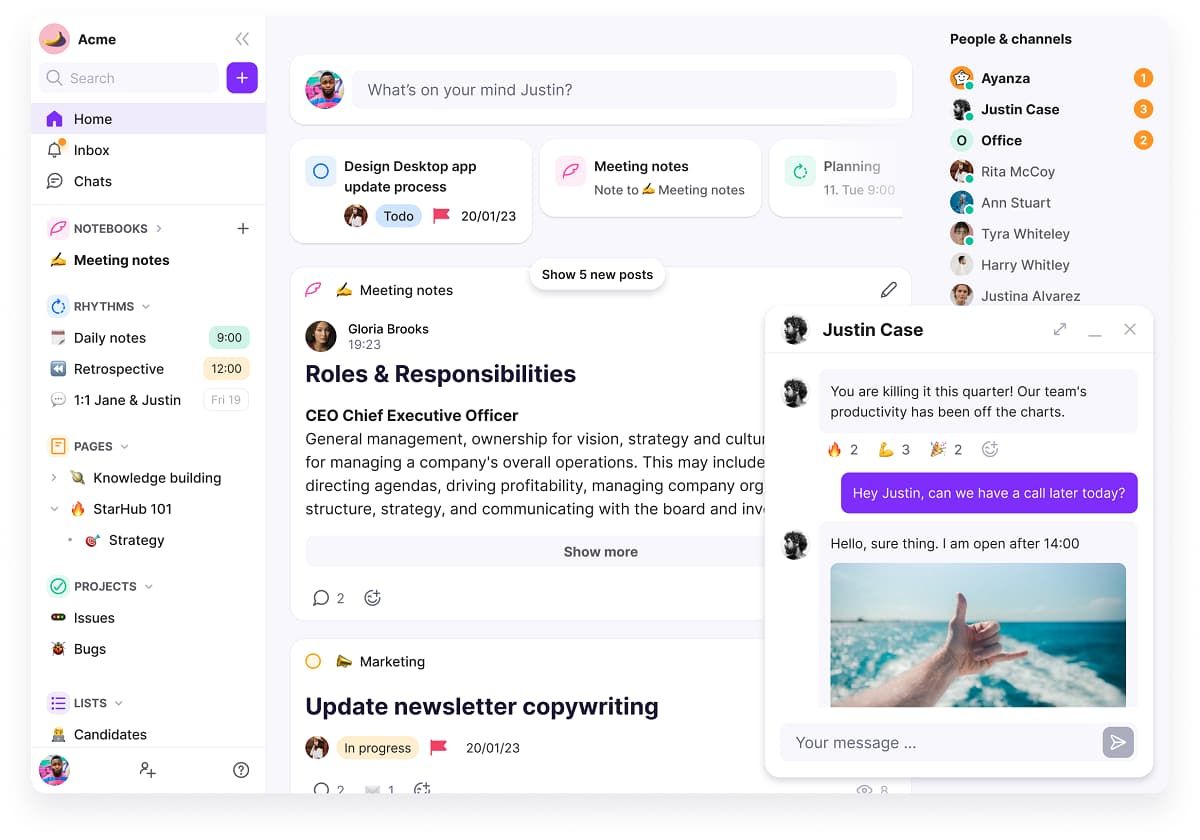
Best for collaborative project management.
Ayanza is a highly versatile project management solution with a strong focus on collaboration. It offers a wealth of task management, communication, and reporting features that help centralize projects based on your team’s needs, habits, and methodology.
Why we picked Ayanza
Project management can feel overwhelming, but Ayanza doesn’t build workflows around projects. Instead, it helps teams achieve project success by unifying tier vision, strategy, and sentiment. This software is all about team unity, so it makes sense that features for ideation, communication, and collaboration are Ayanza’s biggest advantage.
Who should use Ayanza
Ayanza is a fantastic solution for product development, sales, and service delivery teams, but not only them. Deep customization options and a comprehensive template library make it competent enough to tackle different projects in various departments and industries. Ayanza also has very competitive pricing, which attracts both growing and mature teams.
Features
In one of the most extensive feature lists on the market, Ayanza packs a wealth of features for managing projects, tasks, teams, workflows, and programs.
Ayanza allows team managers to prioritize tasks, organize projects, track progress, set deadlines and priorities, create to-do lists, calendars, Gantt charts, and more. The friendly user interface shows projects in cascade, table, feed, and other views.
Agile teams can use Ayanza to prioritize project activities, organize active projects, and manage changelogs. Or you can customize workflows if you prefer doing things your way.
Ayanza’s collaboration features are among the best out there. Team chats with mentions and attachments, collaborative note-taking and sharing, and internal wikis promote unity and make work simpler for everyone on the team.
Ayanza’s note-taking is on par with the best standalone apps like Evernote. This interactive feature allows you to turn your voice into notes and notes into tasks and wikis. You can also collaborate on notes and organize them into thematic notebooks.
You can track virtually anything with Ayanza, from individual tasks and projects to expenses and budgets. This helps allocate resources, create actionable reports, and learn what your team does well as opposed to what needs to be improved.
Integrations
Ayanza users can stack the app with Google Calendar, GitHub, Asana, Notion, and Trello.
Pros
- All-in-one solution for project management
- A wealth of competent collaboration features
- User-friendly, clean, and colorful interface
Cons
- The interface can be buggy, but it’s improving
Pricing
Free plan
Ayanza is free for up to 5 users and 200 docs.
Paid options
If you need unlimited users and docs, you can subscribe to two premium plans - Ayanza Pro ($6 per user/month) and Ayanza Ultra ($15 per user/month). The Ultra tier includes all premium features plys OKRs & KPIs, AI assistant powered by GTP-4, and on-call support. The Enterprise plan goes by custom pricing.
2. Wrike
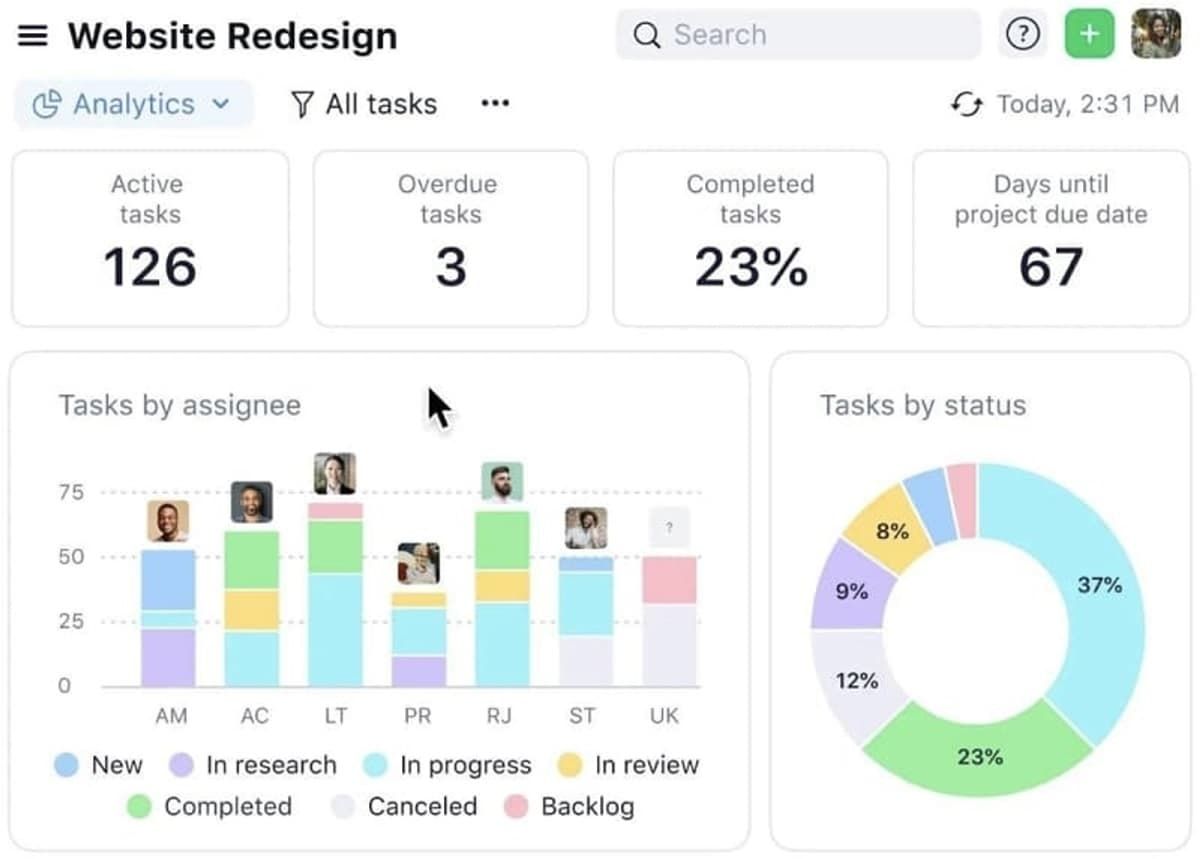
Best for project visualization.
Self-described as a “single source of truth,” Wrike is an all-encompassing project management software with powerful visualization, intuitive automation, and advanced reporting features available in several pricing plans.
Why we picked Wrike
We love how Wrike gives different teams the option to customize workflows and views based on what makes them most efficient. Flexibility is a huge selling point for this software, as it comes in five different plans, including a special tier for “teams with complex needs.” Wrike gets bonus points from us for visual proofing, reports, analytics, and resource allocation tracking.
Who should use Wrike
Multiple pricing plans make Wrike suitable for teams of all sizes, though it could be a bit expensive for small businesses in need of more advanced features. Its complex workflows are perfect for creatives - especially in marketing, project management, and IT & engineering. Service-oriented organizations and large teams could use Wrike’s resource management features.
Features
Wrike is well-known for its Views and Dashboards, both of which provide a zoom-in and zoom-out view of the project. In addition to Gantt charts and Kanban boards, Wrike users also get table and calendar views that help optimize workflows and maximize transparency.
Intuitive automation saves time and reduces errors by letting you define and trigger entire workflows.
Robust report generation leans on a wide variety of metrics, calculations, and KPIs and includes project portfolio management analytics that help you understand how your project initiatives are contributing to the overall strategy and company goals.
Wrike’s proofing features allow side-by-side comparisons and real-time feedback on project deliverables, thus streamlining the approval process.
Integrations
Google, Adobe, Slack, Salesforce, MS Excel, Gmail, and Dropbox are just some of the 400+ pre-made integrations that Wrike users can set up with a few clicks. Plus, advanced users can leverage Wrike’s API and build custom integrations.
Pros
- The ability to see projects in multiple views
- Workflows are easy to customize and automate
- Advanced reporting and real-time analytics
Cons
- Pricey for small teams with needs beyond freemium
- Advanced features are locked in the Business plan
- There’s no built-in chat tool, only Slack integration
Pricing
Free plan
If your team is just starting out, Wrike offers a Free pricing plan for an unlimited number of users. However, it lacks most customization features, Gantt charts, Dashboards, Real-time reports, Analytics, and Automation.
Paid options
Wrike has four paid plans for various team sizes and needs. Team ($9.80 per user/month for 2-25 users) and Business ($24.80 per user/month for 5-200 users) are intended for growing teams and organizations, while Enterprise and Pinnacle are made for large teams and teams with complex needs. Both have custom pricing and are designed for unlimited users.
Read more about the best Wrike alternatives here: Asana vs Wrike .
3. Monday.com
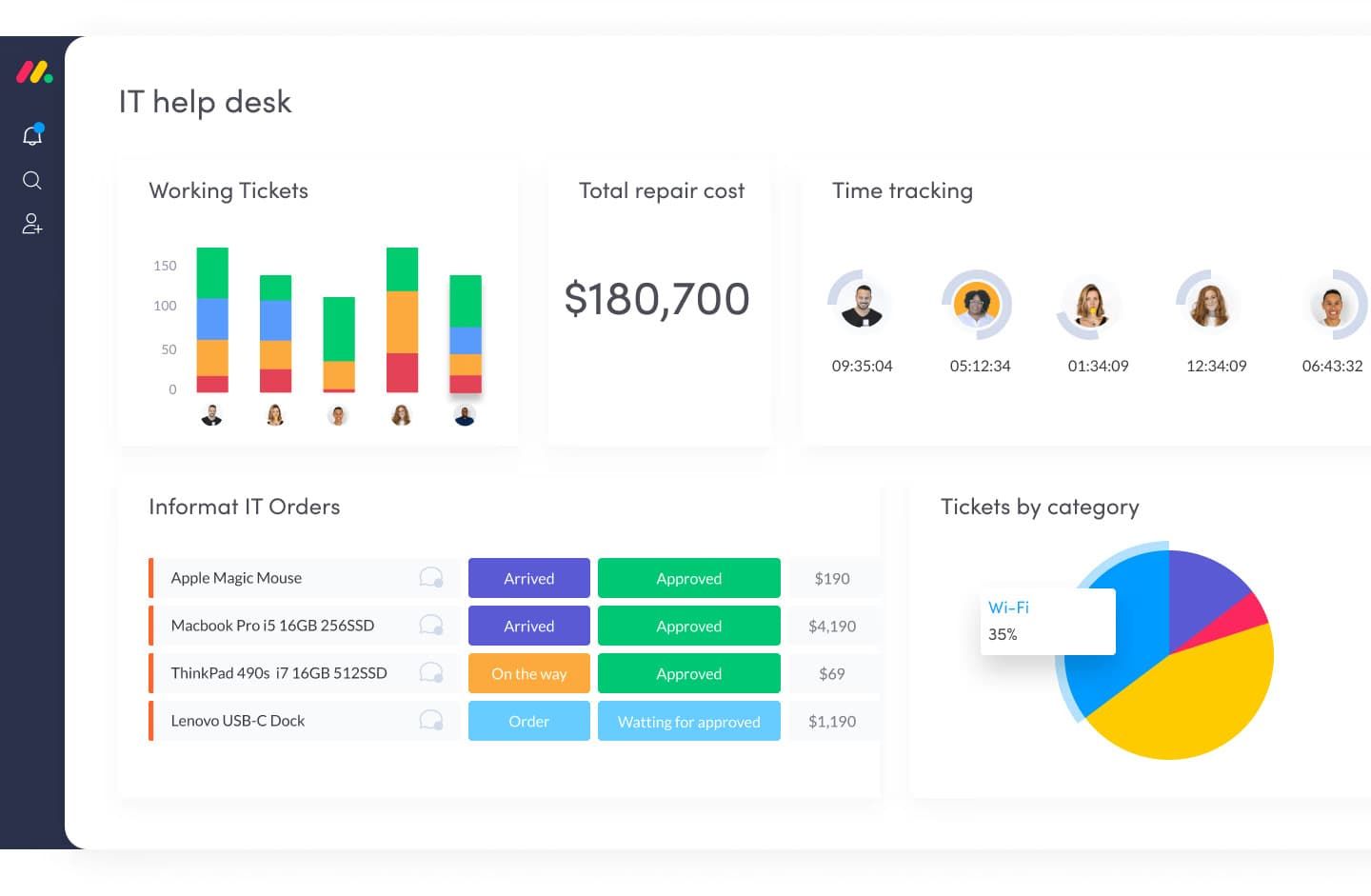
Best for workflow automation.
Monday.com is a work management solution that allows teams, managers, and leaders to plan and execute projects based on company goals. This is one of the best apps for workflow customization, with tons of automation templates.
Why we picked Monday.com
Previously known as dapulse, Monday.com combines several aspects of project management with CRM apps. It sports an intuitive UI with a myriad of views, dashboard widgets, and automated processes. It allows you to build projects from the ground up and keep them aligned with broad-picture goals. Best of all, nearly everything you can do with Monday.com is highly customizable.
Who should use Monday.com
Because it includes basic CRM apps like pipeline management, Monday.com is a good app for marketing and sales teams. On the other side, its highly flexible customization options make it suitable for a wide range of businesses and teams of all sizes. Monday.com can also be useful to individuals who want to keep track of their work.
Features
Monday.com is not a typical project management app, so you won’t find any features for reporting and analytics, for example. Most other features needed throughout the project lifecycle are included, from flexible Views and custom Dashboards to multi-platform integrations.
In addition to Views with tables and charts (no task dependencies, though) and intuitive widget-based Dashboards, Monday.com also provides convenient collaboration features, such as a Conversation panel where teams can discuss tasks, share updates, and add notes, files, and questions.
Automation is where Monday.com shines. You can choose from over 200 pre-built automation recipes and create processes for recurring tasks, task status changes, notifications, and more.
Integrations
You can pair Monday.com with over 50 other team management platforms, cloud storage solutions, and help desk apps. The most notable integrations are with Gmail, Google Calendar, Outlook, Jira, Microsoft Teams, Mailchimp, BitBucket, Stripe, Zendesk, and Dropbox.
Pros
- Very flexible and highly customizable
- Templates and pre-built automation
- Seamless integration with popular apps
Cons
- Lack of features for reporting
- No resource management features
- There are no task dependencies
Pricing
Free plan
Monday.com comes with a Free forever plan made for individuals. The $0 plan offers up to 3 boards and 200+ templates to up to 2 users.
Paid option
Subscribers to Monday.com can choose between four different plans, all of which are made for unlimited users: Basic plan ($8 per user/month), Standard plan ($10 per user/month), Pro plan ($16 per user/month), and Enterprise (custom pricing).
Read more about the best ClickUp alternatives here: ClickUp vs Monday .
4. Smartsheet
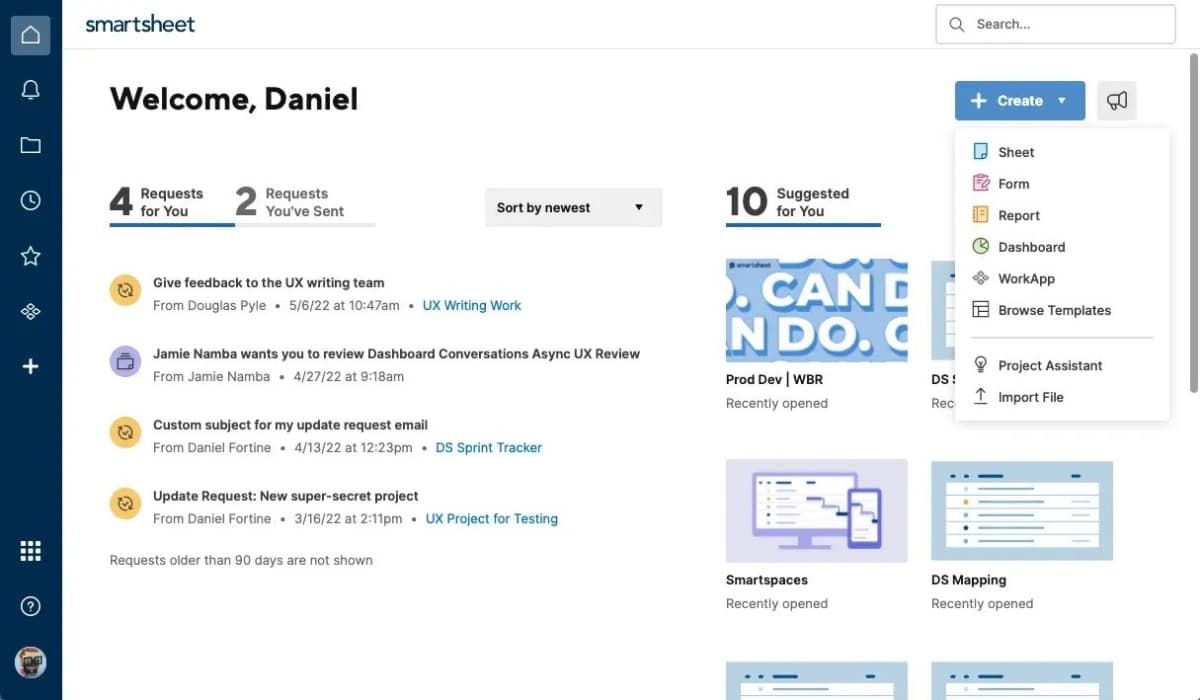
Best for spreadsheet project management.
As suggested by its name, Smartsheet is a project management app that uses spreadsheets to organize work. But don’t let this fool you - this software is far from the simplistic potential of Excel and Google Sheets. In fact, it is one of the most powerful solutions on this list.
Why we picked Smartsheet
Smartsheet includes every task and project management feature in the book, along with some advanced capabilities for digital asset and resource management (available in premium plans). Still, Smartsheet is unique for another reason - the spreadsheet view. Whether or not you’re used to it, Smartsheet has found a way to make this simple tool increasingly functional.
Who should use Smartsheet
Smartsheet is a great choice for any team. The platform includes out-of-the-box templates for IT, HR, and product development, among others. Customization options, integrations, scalability, and the ability to pair the project management app with other Smartsheet apps (CRM, budget management, and others), make this solution extremely versatile.
Features
Some of Smartsheet’s more robust features include Customizable templates, Role-based assignments, Views, Task dependencies, and Budgeting.
Smartsheet offers templates for various project categories and multiple use cases for each. For example, you can choose a finance and accounting template for your project budget and get a ready-made sheet that you can start using with minimal customization.
Smartsheet looks different to a project admin, owner, editor, and viewer. The role-based access increases the app’s security and protects your company data.
In addition to sheets, Smartsheet Views include A Card View similar to the Kanban board, in case that’s what your team is already used to.
Robust task management is ensured with features like Dynamic Gantt Chart, Critical Path, Predecessors and Successors, and Dependency Reports. It has everything you need to allocate, work on, track, and complete complex strings of tasks.
Uncharacteristically for most project management apps, Spreadsheet also allows you to track spending along with tasks. And that’s only a fraction of the app’s budgeting capabilities.
Integrations
Smartsheet integrations vary depending on the plan, but you should be able to use it with key Google apps, Microsoft Office, Slack, and Salesforce.
Pros
- Powerful features for task management and tracking
- Budget management and expense tracking features
- Time-saving templates for different projects/use cases
- Integration with other work apps made by Smartsheet
Cons
- Could be challenging if you’re not used to spreadsheets
Pricing
Free plan
Smartsheet’s Free plan can be managed by a single user, and it allows access to 2 editors. There are 2 sheets available and 100 automations per month.
Paid options
Teams can choose one of two available pricing plans - Pro ($7 per user/month, for up to 10 users) and Business ($25 per user/month, for unlimited users), while organizations can subscribe to an Enterprise plan with custom pricing.
Read more about the best Smartsheet alternatives here: Asana vs Smartsheet .
5. ClickUp
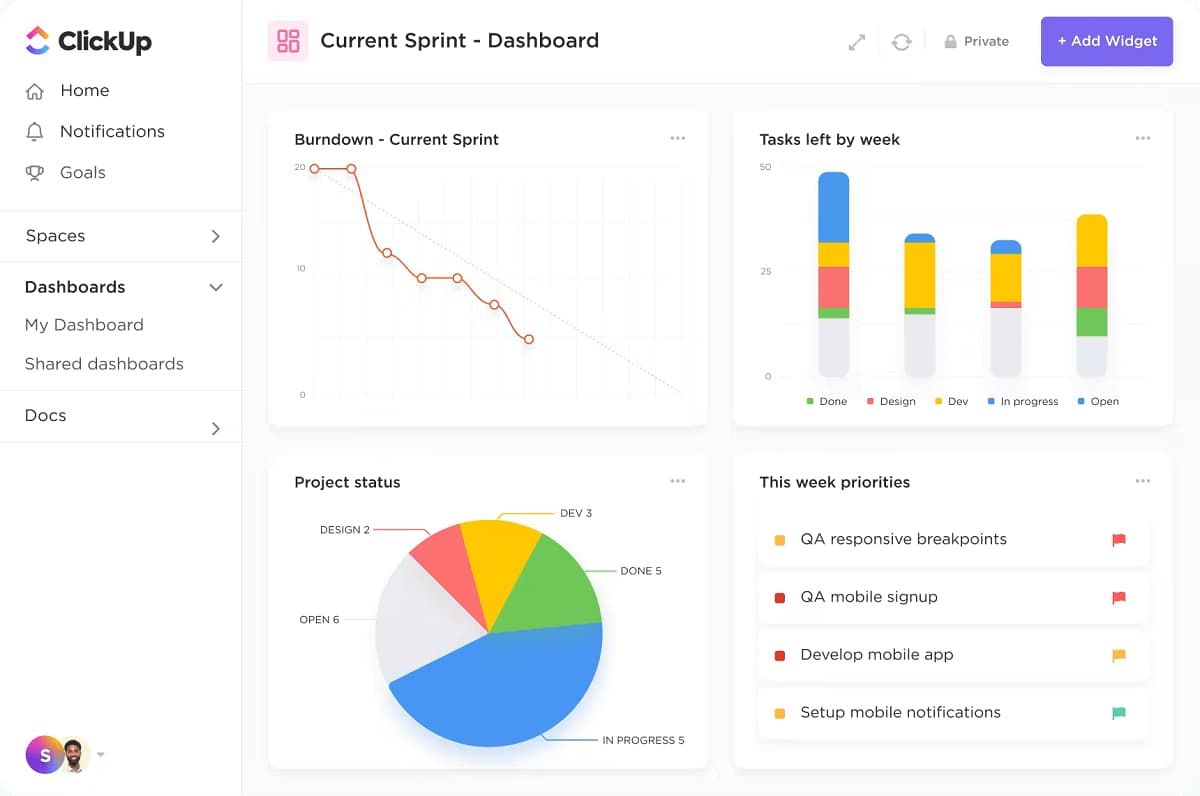
Best for teamwide centralization.
ClickUp is a straightforward project management software that provides reliable project planning, task scheduling, and time management. It is an excellent centralization tool.
Why we picked ClickUp
ClickUp doesn’t aim to be anything it’s not. It is one of the best project management solutions in the market, complete with clever features for planning, allocating, collaboration, and tracking. Templates and integrations are also a part of the package, as well as a clean and very neat interface that inspires productivity and order.
Who should use ClickUp
ClickUp might be best for mid-sized and larger teams, but that doesn’t mean that it can’t be used by individuals or enterprises. It attracts professionals from many different fields, as it offers customizable templates for graphic design, sales, and more. ClickUp is also suitable for different methodologies, including agile.
Features
There’s no surplus of features on ClickUp’s list. In this software, you’ll find everything from task assigning to note-taking. Everything works together towards a mutual goal - the ability to see a project at a glance. You can do that in Gantt charts and many additional views.
When it comes to management features, ClickUp offers the usual. You can build brand new workflows or customize existing templates, create schedules, organize calendars, and track time. ClickUp offers real-time chats in addition to notepads, to-do lists, comments, and sprints.
Special points go to Goal Tracking and Mind Maps. These features are incredible productivity boosters that are not easy to find in similar apps.
ClickUp is the only project management software on this list to offer In-App Video Recording, which helps bring collaboration to a whole different level.
Integrations
Easily adjustable to your tech stack, ClickUp offers over 200 integrations with apps like Vimeo, Zoom, Slack, Timecamp, GitLab, Figma, Dropbox, and more.
Pros
- Very useful tool for different PM needs
- A lot of templates for unique use cases
- Clean interface with logical navigation
Cons
- Could be difficult to master for new users
Pricing
Free plan
ClickUp’s Free plan is ideal for personal use. It offers unlimited tasks but only 100MB of storage.
Paid options
If you don’t need advanced features for larger teams, such as Granular Time Estimates and Mind Maps, it’s best to sign up for ClickUp’s $7 Unlimited plan. Teams with more complex requirements might need a Business plan ($12 per user/month) or ClickUp Enterprise with custom pricing.
Learn more about the best ClickUp alternatives here: ClickUp vs Trello , ClickUp vs Monday .
6. Asana
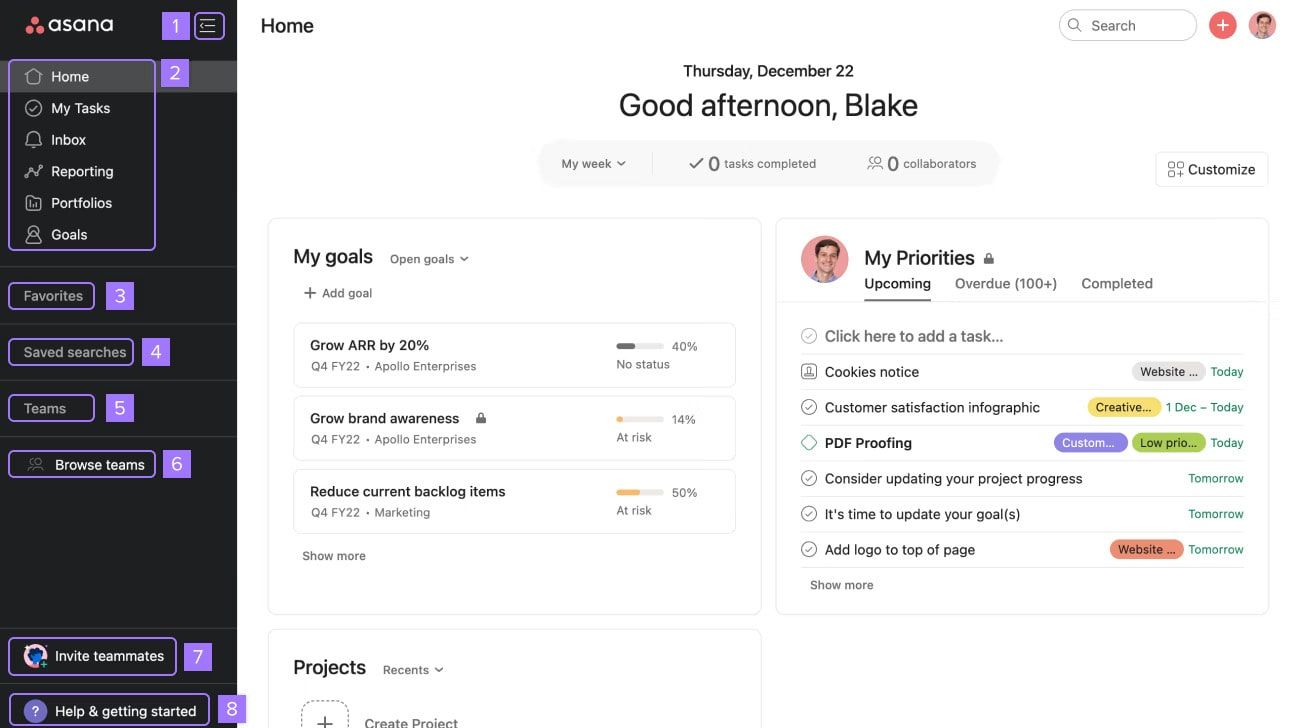
Best for day-to-day work and simpler projects.
Asana can’t help you carry out a construction project that involves careful orchestration of ten different teams and complicated scheduling. But for teams with consistent, day-to-day workflow and standard task management needs, Asana scores very high.
Why we picked Asana
Asana is widely regarded as one of the best project management apps today, but we didn’t include it on this list for its reputation alone. Asana truly is as easy to navigate as everyone says it is. It provides a fully functional toolkit for task tracking and collaboration, as well as dependencies and custom views (Gantt charts and others). Also, Asana is very flexible.
Who should use Asana
As mentioned before, Asana is best for teams without complex project management needs, as it lacks more advanced features. To be clear, Asana Enterprise is still suitable for large teams and can be very valuable in certain industries. On the other hand, Asana Basic is a very popular solution for personal task management, project tracking, and productivity.
Features
Asana offers functionalities for project management, goals and reporting, workflow automation, and resource management.
Besides Tasks and multiple project Views (Gantt charts, Timelines, Lists, Boards, and more), Asana teams can make good use of Status updates, Time tracking, and Custom fields, which let you add a comment, note, or file to an existing task.
Under Goals and reporting, robust portfolio management and reporting dashboards allow even bigger teams to stay on the same page and never lose sight of company-wide objectives.
Forms, Rules, Bundles, and Templates help teams build their own auto-pilot based on their workloads and project management methodology.
Asana can also help you allocate and track your resources better. Features like Workload and Time tracking show how busy your team is and how it spends time.
Integrations
Notable integrations include Google apps, Microsoft Teams, Salesforce, Vimeo, Figma, Canva, YouTube, Workato, Dropbox, and others.
Pros
- Highly functional and easy-to-use interface
- Smart task allocation and progress tracking
- Multiple workflow automation capabilities
Cons
- It’s quite difficult to manage complex projects
- Frequent complaints about customer service
Pricing
Free plan
Asana Basic is a free forever plan made for personal use or teams that are just getting started with project management. Tasks, projects, messages, and activity logs are unlimited, but you can’t access automation, reporting, and other advanced features.
Paid options
Asana Premium ($10.99 per user/month) and Asana Business ($24.99 per user/month) are for mid-sized and larger teams. Information about Asana Enterprise is available upon request.
Learn more about the best Asana alternatives here: Asana vs Smartsheet , Asana vs Wrike .
7. Coda
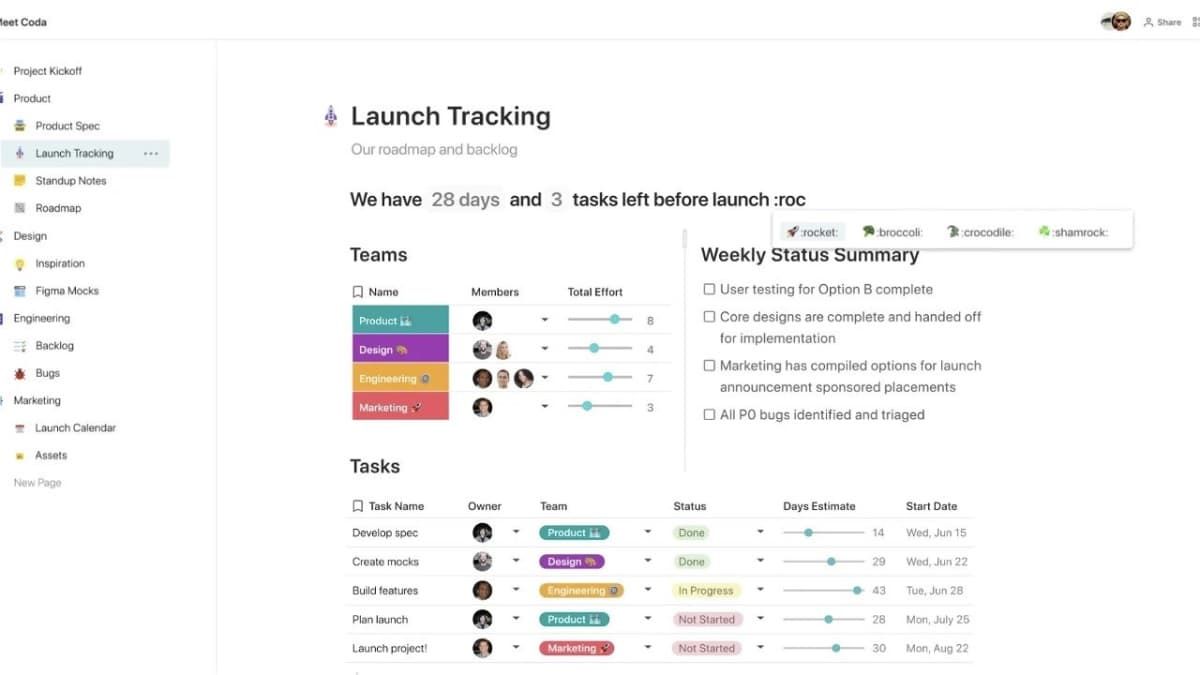
Best for project documentation.
Coda is a teamwork software that can be used for simple project management. It combines document collaboration with task modeling and productivity apps. It lets you build wikis and centralize knowledge, visualize projects, and automate tasks.
Why we picked Coda
At first, Coda seems like an interactive word processor that allows document collaboration. It quickly grows into a capable team hub with dozens of task management features. Like many classic project management apps on this list, it provides customizable templates, automation formulas, and popular integrations that make work easier and better.
Who should use Coda
Coda is a great candidate for all teams in need of centralization and document collaboration. Naturally, it’s preferred by content creators, but it has many other use cases. Many teams benefit from project tracking and other work apps. Companies across industries use Coda to craft marketing emails, generate reports, take meeting notes, and create post-event analyses.
Features
There are two types of features available to Coda users - Docs and team hubs and Trackers and apps.
Doc and Team Hubs is a toolkit designed for real-time collaboration. Features like infinite pages, callouts, and collapsible content allow teams to work together on a document. Wikis, notes, and visions are also there to help centralize knowledge and share ideas.
Trackers and apps offer functionalities for task and project management, such as connected tables and preferred views. Teams can automate tasks using formulas or by adding buttons. Thousands of templates for designers, meetings, etc., are another time saver.
Integrations
Integrations, which are called Packs here, with apps like Figma, Slack, Google Drive, Salesforce, Asana, Jira, and GitHub, turn Coda into a powerhouse of possibilities.
Pros
- Seamless collaboration and centralization
- Powerful task management capabilities
- Versatile applications and many use cases
Cons
- Complicated for project management beginners
- Packs should be smoother and better optimized
Pricing
Free plan
Yes. Coda’s Free plan is available for your whole team. It offers a full set of essential features, but there are no customization options, automation formulas, and Pro Packs.
Paid options
Premium plans bring additional features for customization and automation, as well as more powerful integrations. The Pro and Team plan cost $10 and $30 per user/month, respectively, while the Enterprise plan comes with custom pricing. In all plans, only paid users can create new documents; editors and viewers are unlimited and always free.
8. Airtable
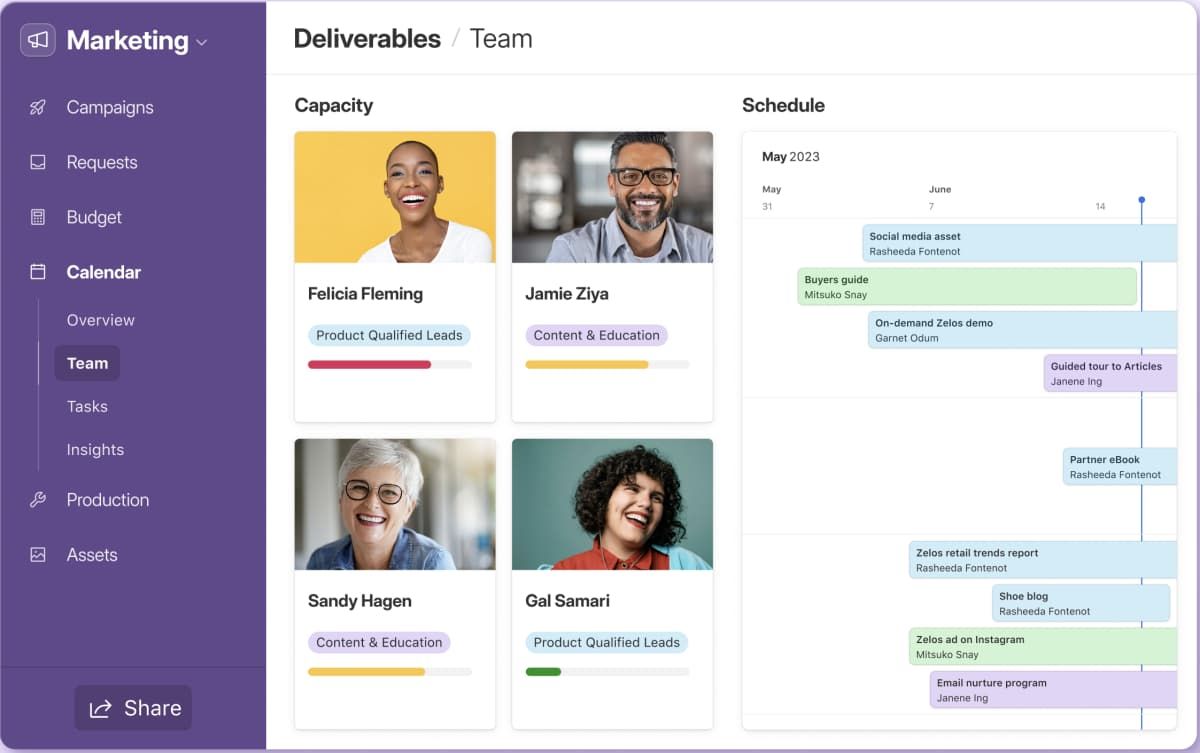
Best for building custom work apps.
Airtable is a highly customizable project management software that gives you the tools to build work apps using your own data. It’s intended for product and marketing teams but can be used in any way you imagine - largely thanks to pre-built templates.
Why we picked Airtable
Instead of giving you an out-of-the-box project management solution that may or may not be a good fit for your unique needs, Airtable allows you to create your own custom business apps - without code. You can use tables, records, and custom fields as building blocks and import existing data, link tasks across tables, pick preferred news, and set role-based permissions.
Who should use Airtable
Airtable’s unique block-building structure makes it ideal for marketing and product development, but other teams can use it, too. Centralized product maps, OKR progress, and a myriad of task management features could be beneficial to any team, no matter how big.
Features
Airtable is a multifunctional project management app with two sets of features - one for customization and the other for knowledge building.
The platform’s biggest bargaining chip is Interface Designer, a feature that lets you design custom apps from the data you already have.
Views allow you to customize how you see projects choosing from a range of visualization modes, from Gantt charts and Timelines to Lists.
Automation features help eliminate redundant and repetitive tasks, while Templates simplify workflow building for product roadmaps, campaign tracking, product planning, asset production, customer insights, and more.
Sync is a shared data feature that ensures all data is accurate, up-to-date, and verified. Airtable also allows you to import data from third-party apps.
Integrations
Airtable lets you unlock new functionalities by integrating the platform with apps that you already use or are considering, like Zendesk, Google Drive, Outlook, Salesforce, Miro, Box, Twilio, Github, Slack, Jira, Google Calendar, YouTube, and so forth.
Pros
- Extremely adaptable to your team’s needs
- Many pre-built templates to choose from
- Data is verified and synced across workflows
Cons
- Potentially challenging for first-time users
- More expensive than other apps on the list
Pricing
Free plan
The generous $0 plan is made with individuals and new teams in mind, so it offers all of Airtable’s signature features. In return, it limits the app’s usability to a single workspace, 5 editors, and 100 monthly automations.
Paid options
Airtable provides two paid options for teams and departments that want to build their own apps - Team ($20 per user/month) and Business ($45 per user/month). There’s also an Enterprise option available on request.
9. Notion
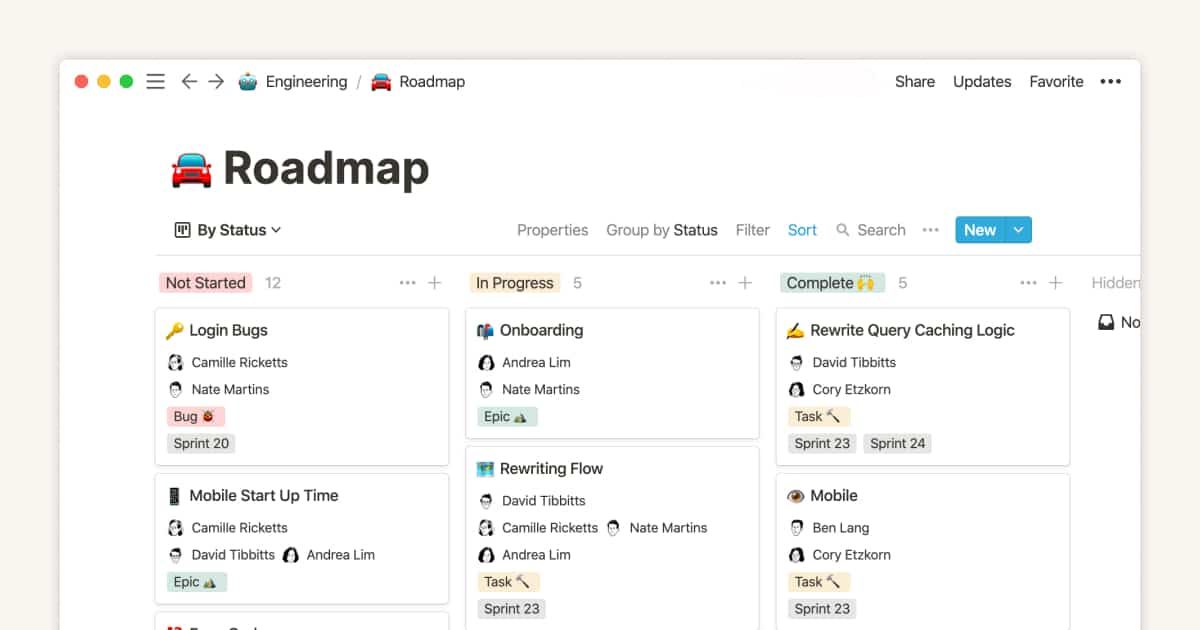
Best for document collaboration.
Notion is a collaborative app that combines documents and wikis with project management. Despite being equipped with a full spectrum of customizable features for task creation, allocation, and tracking, it’s less adequate for complex project requirements .
Why we picked Notion
Notion boasts a pleasant, easy-in-the-eye interface that helps keep your thoughts, documents, and tasks neatly organized. In terms of project management, most teams would enjoy roadmapping features and deep customization options. This powerful combination ensures that every project is delivered on time and in agreement with the company mission.
Who should use Notion
If you run an engineering, design, product, marketing, operations, or HR team, Notion is a great platform for you. In fact, it is an excellent fit for all less demanding projects. Notion lets you choose a template and customize almost everything about it, so there are virtually endless ways to use it. If you need docs and wikis, too, you can’t go wrong with Notion.
Features
Earlier, we hinted that Notion is a mix of wikis, docs, and project management. The app’s feature list reflects that. The most representative examples are Synced Blocks, Views, and Tasks.
Synced Blocks save time and eliminate discrepancies by syncing document changes across the team. It comes hand in hand with a Verify tool that works as a stamp of approval from project runners.
Views are a great example of Notion’s flexibility. Everyone on the team can choose what they see, create their priority task lists, track tasks with custom labels, build their own databases, and break down projects using a preferred methodology.
Other task and project management features, like Tasks and subtasks, Status reports, Dependencies, and Progress bars, are also available to Notion users.
Under Wikis and Docs, you get top-notch knowledge centralization with every team’s files at a glance, powerful search filters, and interlinking. Teams can collaborate on documents and choose between 30+ content types, including code snippets and videos.
Integrations
With Notion, you can share and sync data with third-party apps like Jira, Slack, GitHub, and Asana or automate workflows by integrating with Zapier, Make, or Tray.io.
Pros
- Clean and intuitive UI that inspires organizing
- Full task management kit with customization
- Collaboration features for documents and wikis
Cons
- Lacks features for reporting and analysis
- There’s no native real-time chat solution
Pricing
Free plan
Notion’s Free plan delivers unlimited blocks for individuals and limited block trials for teams. You can invite up to 10 guests to collaborate on documents.
Paid options
With a $8 Plus plan and a $15 Business tier, Notion is one of the most affordable apps on this list. The Enterprise plan offers advanced controls and priority support for a custom price.
Learn more about the best Notion alternatives here: Notion vs Evernote .
10. Hive
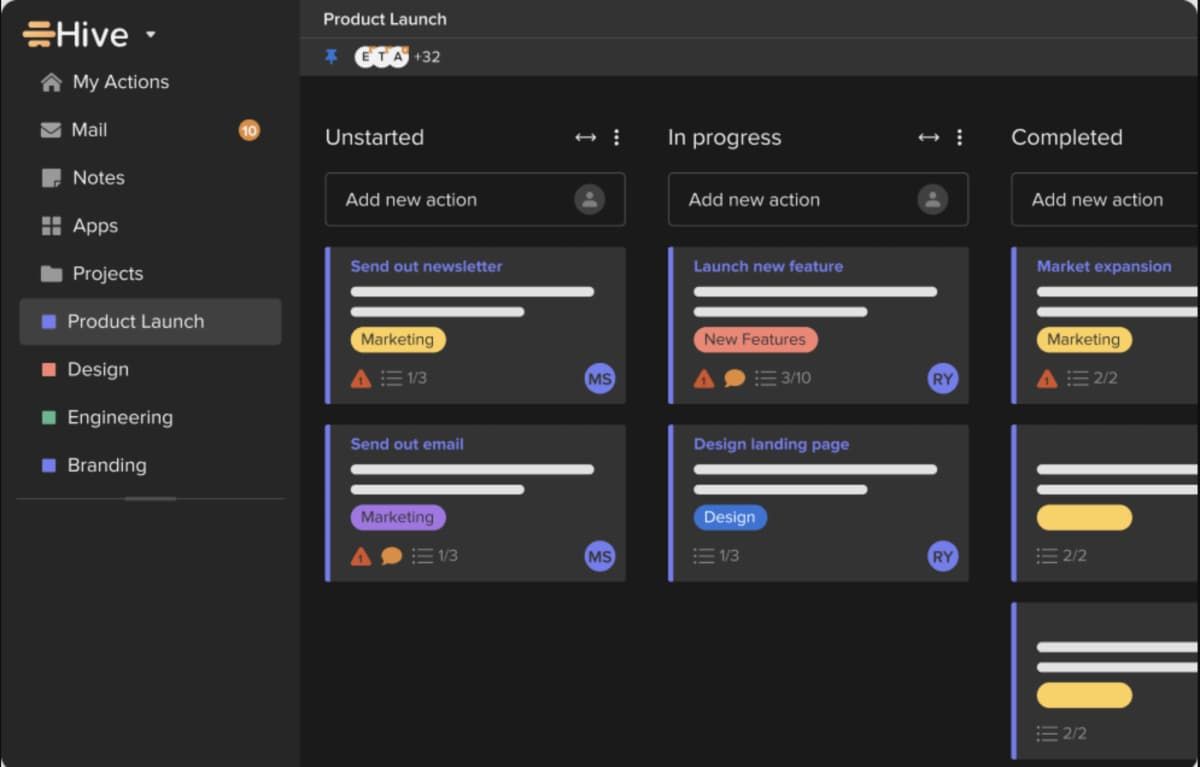
Best for hybrid work.
Hive is a project management solution with an extensive list of features for agile and hybrid teams. It offers everything we’ve grown to expect from these apps, from pre-built project templates to code-free integrations - including some standout features like Hierarchies.
Why we picked Hive
Hive is a formidable contender in the team management space, thanks to real-time connectivity features like chat and video conferencing. On top of that, Hive teams get a full pack of project views, features for agile scoring, and approval workflows. This is one of the simplest solutions for complex project requirements and hybrid work.
Who should use Hive
Hive is perfect for scattered teams with members who often work at their own pace. It can be useful to small teams, too, but its steep pricing model might scare many of these users off. It’s comprehensive and nimble enough to satisfy your marketing needs and design operations. Still, Hive’s full potential isn’t unlocked until you subscribe to Enterprise.
Features
Projects and tasks, Goals, Teamwork, Visibility, and Analytics are five main categories available to Hive users, with many great features in each. Every view can be color-coded and customized.
Project views range from Gantt and Kanban to calendar and portfolio and include a couple of advanced additions such as Bird’s Eye and Hierarchies.
In Goals, Hive encourages teams to define objectives and track progress. You can even tie projects and actions to specific goals, which is usually not available in a project management solution.
In addition to group messages, private chats, and Zoom talks, Hive’s Teamwork features also include collaborative notes with agenda templates.
Visibility features include proofing, approval workflows, and other features designed to keep everyone on the team on the same page. But unless you’re an Enterprise user, you must pay for this feature in addition to your premium subscription.
Analytics dashboards and timesheet reporting provide valuable insight into the current state of the project, with a granular view and accountability. This is also a paid add-on.
Integrations
You can integrate Hive with all the staple work apps and cloud solutions like Google and Microsoft apps, Zoom, Jira, Slack, and Dropbox, but the integration list isn’t as long as with other similar apps.
Pros
- Robust collaboration features for hybrid work
- Killer features like Goal Setting and Approvals
- Suitable for projects with complex requirements
Cons
- Inflexible pricing model with paid add-ons
- Limited integration compared to other apps
Pricing
Free plan
Freelancers can benefit from Hive’s Solo plan with unlimited storage, projects, and tasks, as well as Gantt and Kanban views. This plan is for up to 2 workspace members.
Paid options
Save for Hive Enterprise with custom pricing, there’s only one premium plan available to teams who are considering Hive for project management. The Teams plan offers unlimited workspace members for $12 per user/month.
Note that advanced features like Proofing and Approvals, Goals, Analytics, and Automations are billed as add-ons. Each of them costs an additional $5 per user/month.
11. Zoho Projects
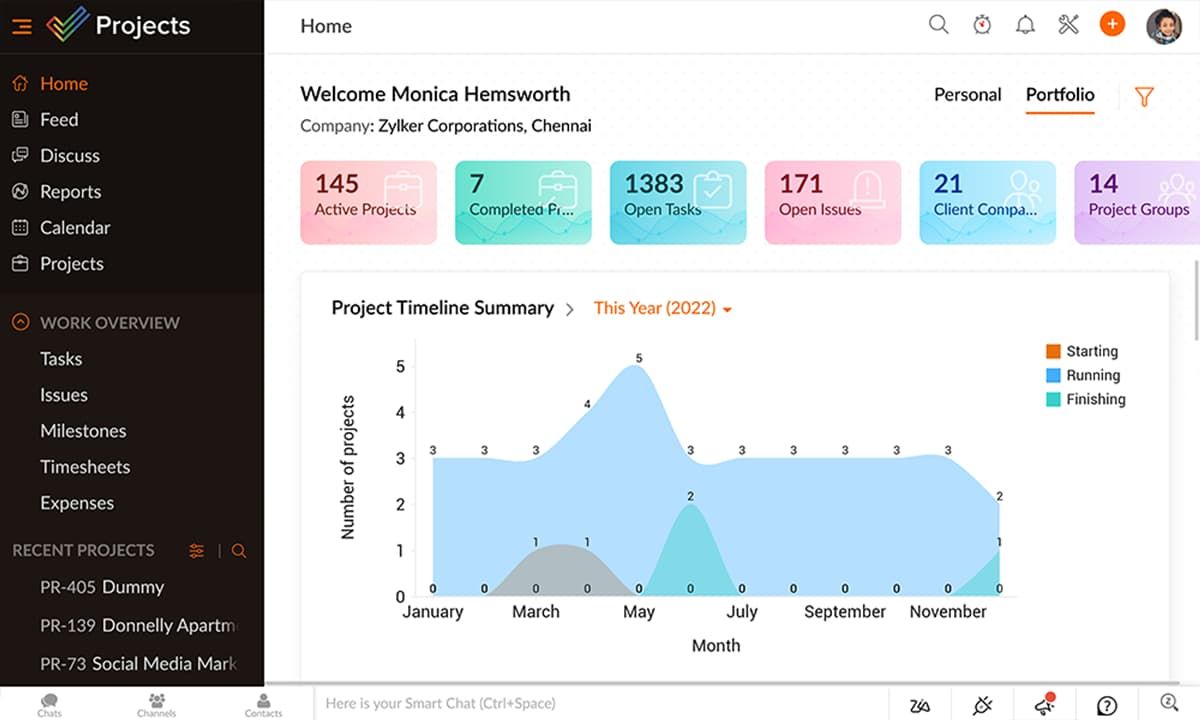
Best for dynamic projects with many moving parts.
Zoho Projects is a colossal project management platform with enough features to satisfy the largest teams. It specializes in real-time visibility, efficient resource allocation, and team collaboration. Still, Zoho Projects is only a tiny part of a wider ecosystem of complementary work apps.
Why we picked Zoho Projects
This value-packed software that can be integrated with other Zoho apps (as well as virtually unlimited third-party apps) is surprisingly inexpensive! While it could feel overwhelming at first, that’s only because Zoho designers have thought about literally every scenario that might play in a typical project-based office - or virtual workspace.
Who should use Zoho Projects
Due to its scope, Zoho might be slightly more beneficial to large teams, organizations, and enterprises. However, its pricing model begs to differ, making it suitable for teams that are just starting out and need a budget-friendly solution. This software has found successful use cases in construction, real estate, and education, as well as IT and marketing.
Features
Zoho Projects packs more features than most similar apps. Core features for task automation and management, collaboration, and time tracking are elevated with next-level capabilities like Blueprints, Project Administration, Issue Tracking, and Resource Utilization.
Blueprints is an excellent automation feature with formulas and forms for building processes and approval workflows.
Project templates, custom fields, and client access help simplify the tedious administration surrounding complex projects.
Issue tracking allows Zoho Projects users to import, manually add, and export bugs, assign priorities, and track them all the way to a successful resolution.
Made with larger teams in mind, Resource Utilization charts provide availability information at a quick glance and schedules for a selected period.
Integrations
Besides several Zoho apps (CRM, Desk, Invoice, Analytics, and others), the platform offers seamless integrations with third-party solutions such as Google and Microsoft apps, Basecamp and Jira, Dropbox, Github and Gitlab, Slack, and others.
Pros
- Every feature you need in a single place
- Integration options will have you spoiled
- Flexible and affordable subscription plans
Cons
- Could feel overwhelming in the beginning
- Free plan offers limited projects and apps
Pricing
Free plan
Zoho Projects is free forever for up to 3 users. It allows you to set up and manage only 2 projects using (very) limited features.
Paid options
Unlike most other project management solutions, Zoho Project doesn’t have custom pricing for its Enterprise model. The unlimited tier is one of the cheapest on the list - only $10 per user/month. The only other option is the Premium plan with a few reasonable restrictions for $5 per user/month.
12. Jira
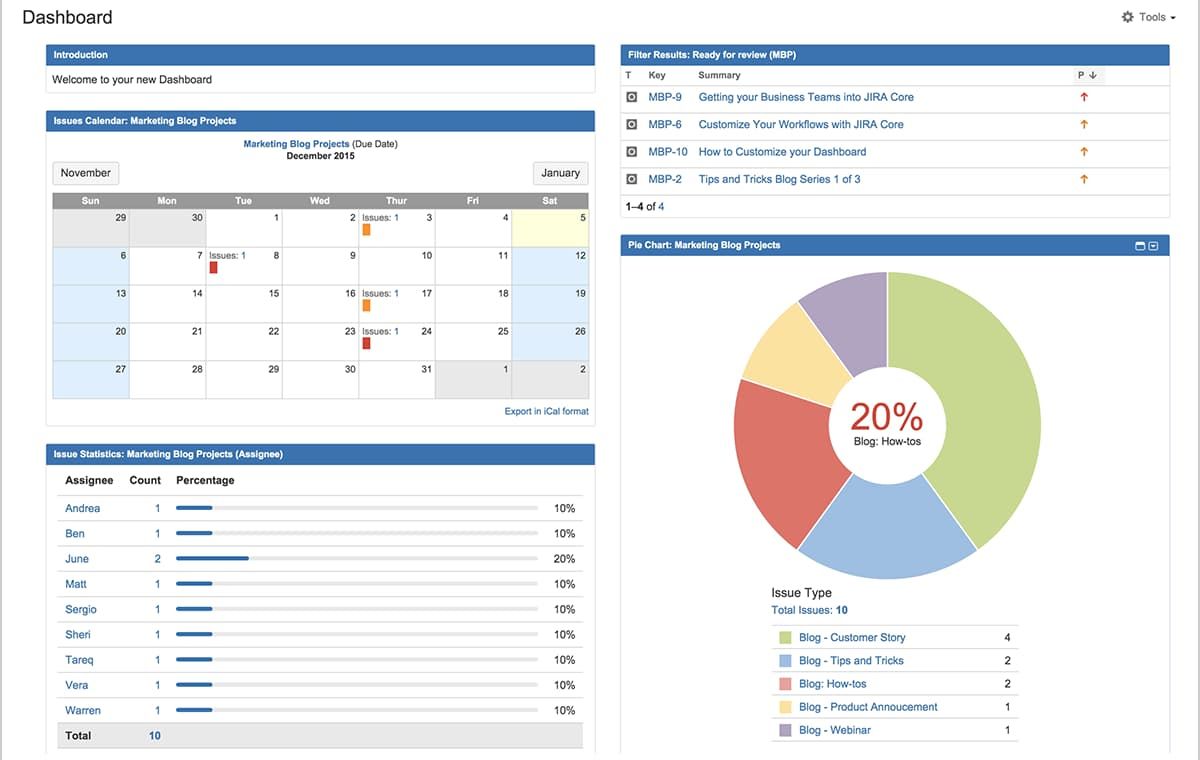
Best for DevOps software development.
Jira is a specialized software system that helps developers manage projects, code together, and release stages. In addition to features for agile project management, it includes a variety of other features for automation, reporting, and more. Jira’s most competitive qualities are its proprietary bug-tracking feature and 3000+ integrations.
Why we picked Jira
Jira might not be a great fit for your everyday task management, but it deserves a spot on this list thanks to its powerful capabilities for agile teams. Originally, Jira was a simple bug-tracking software. In time, it pivoted and grew into a smart, scalable solution that software developers can rely on to help them plan, track, and work faster.
Who should use Jira
Versatility is not Jira’s strongest suit, which is not necessarily a bad thing. This software was designed to help agile teams plan and execute sprints, so it might not be suitable for other project management methodologies. Jira is primarily used by DevOp software developers and is scalable enough to fit teams of all sizes - from beginners to enterprises.
Features
Jira features many useful tools that enable teams to Plan, Track, Release, Report, and Automate project development.
Timeline views, agile and scrum boards, and customizable workflows help break complex projects into manageable chunks. These features create an intuitive environment for agile teams.
Jira has one of the most robust reporting features available today, supported by 15 visually rich reports designed for every stage in the project lifecycle.
Roadmaps provide project progress at a glance, allowing managers to prioritize and keep stakeholders in the loop.
Jira was initially a bug-tracking and issue-management software, so it includes a myriad of clever features for this. Team leaders can use it to centralize bug reports, assign issues by urgency, and create resolution workflows.
Integrations
Jira is a member of the Atlassian product family, so it integrates seamlessly with Trello, Confluence, Jira Service Management, and other apps from the list. Atlassian also partners with best-in-class tool providers, namely Google, Microsoft, Zoom, Slack, and more.
Pros
- Project development and reporting for agile teams
- Proprietary bug tracking and issue management
- 3000+ integrations with Atlassian and other apps
Cons
- Not suitable for non-agile project methodologies
- Not a great fit for users who are not developers
Pricing
Free plan
Jira Free gives access to unlimited projects and unlimited boards with reporting and insights to up to 10 users.
Paid options
If you like Jira, there are two premium options you can choose from - Standard ($7.75 per user/month for up to 35K users) and Premium ($15.25 per user/month for unlimited users). Users interested in Jira Enterprise have to contact sales.
Learn more about Jira alternatives .
Project management software side-by-side comparison
| Software | Free Plan | Price | Integrations |
|---|---|---|---|
| Ayanza | Yes | From $6 per user/month | Google Calendar, GitHub, Asana, Notion, and Trello. |
| Wrike | Yes | From $9.80 per user/month | Google, Adobe, Slack, Salesforce, Dropbox, and more. |
| Monday.com | Yes | From $8 per user/month | Google, Microsoft, Mailchimp, Zendesk, Dropbox, and more. |
| Smartsheet | Yes | From $7 per user/month | Google, Microsoft, Slack, Salesforce, HubSpot, and more. |
| ClickUp | Yes | From $7 per user/month | Vimeo, Zoom, Slack, Timecamp, Figma, and more. |
| Asana | Yes | From $10.99 per user/month | Google, Microsoft, Salesforce, Vimeo, Figma, and more. |
| Coda | Yes | From $10 per user/month | Figma, Slack, Google, Salesforce Asana, and more. |
| Airtable | Yes | From $20 per user/month | Zendesk, Google, Outlook, Salesforce, Slack, and more. |
| Notion | Yes | From $8 per user/month | Jira, Slack, GitHub, Asana, Zapier, and more. |
| Hive | Yes | From $12 per user/month | Google, Microsoft, Zoom, Dropbox, Jira, and more. |
| Zoho Projects | Yes | From $5 per user/month | Google, Microsoft, Basecamp, Dropbox, Slack, and more. |
| Jira | Yes | From $7.75 per user/month | Google, Microsoft, Atlassian apps, Zoom, Slack, and more. |
Other top project management software worth exploring
13. Kintone
Best for building custom workflows.
Kintone is a project management and automation app that enables teams to build custom workplaces and handle tasks, data, and collaboration from a centralized hub. Whichever work app your team needs, you can build it with Kintone’s drag-and-drop UI. This makes it suitable for any team, department, or industry.
Free plan :
No
From $24 per user/month
14. Teamwork
Best for handling client work.
Teamwork is a simple but powerful project management software with robust customizations and tons of possible applications. In addition to project planning, task management, and resource allocation, it includes advanced budgeting features like billing and invoicing. Teamwork is great for agencies, service providers, and creatives.
Free plan : Yes
From $5.99 per user/monthly
15. Forecast
Best for resource management.
Forecast is a resource management software with dynamic project capabilities. It allows project-driven companies to create, run, and track projects using useful features such as file sharing, collaboration, and priority setting. Forecast also serves as a financial management app, which helps strengthen project management and budgeting.
Free plan : No
Custom pricing
16. Microsoft Project
Best for Microsoft integrations.
Microsoft Project is a project management app with all the staple features, including project planning, schedules, resource management, and time tracking. It offers advanced views (Gantt charts, Kanban boards, and calendars), streamlines communication, and allows instant integration with sister apps like Microsoft Teams.
Free plan : No
From $10 per user/month
17. Trello
Best for Kanban boards.
Trello is a popular board-based project management solution for teamwide collaboration and task and project management. It’s recognizable for its Kanban boards and widely regarded as a powerful visualization tool for goal-oriented teams. In addition to brainstorming, scheduling, and tracking, Trello teams enjoy great flexibility and agility.
Free plan : Yes
From $5 per user/month
18. MeisterTask
Best for agile project management.
MeisterTask is a conventional project management software that works well for teams in need of smooth collaboration, customizable dashboards, and progress tracking. Even though it comes with several advanced features for agile teams, it is most suited for self-management and simple projects involving day-to-day task management.
Free plan : Yes
From $12 per user/month
19. Nifty
Best for project management on a budget.
Nifty is an affordable project management app used by teams of all sizes and across industries. Its wide range of features allows you to flexibly organize, prioritize, and track daily work in multiple views, set and automate custom workflows, and collaborate on docs and wikis in real-time.
Free plan : Yes
From $5 per user/month
20. Proofhub
Best for managing visually rich projects.
Proofhub is an all-in-one project management solution that helps teams organize tasks, keep everyone on the same page, and generate insightful reports. It is a feature-rich app that can be used by everyone from marketing professionals to educational institutions. Unlike most similar apps, Proofhub charges a flat fee for unlimited users.
Free plan : No
From $45 per month
21. Hubspot
Best for project-driven customer relationship management.
Hubspot Projects is a project management solution that comes with Hubspot’s CRM platform. Among other things, it allows customer-facing teams to create and assign tasks, schedule priorities, monitor progress, and collaborate in real-time. Hubspot’s complementary solution only makes sense if you need a comprehensive CRM as well.
Free plan : No
From $20 per month
22. nTask
Best for quick onboarding and ease of use.
nTask is end-to-end project management software with advanced features for project planning, resource allocation, and budgeting and financial summary. It also includes Kanban boards, pre-built templates, time tracking, and team chat. nTask helps creative teams, freelancers, and students simplify workflows and deliver high-quality results.
Free plan : Yes
From $3 per month
23. Basecamp
Best for remote team and project management.
Basecamp is a reliable project management solution designed for small teams that work remotely. It includes a wealth of collaboration features, most notably message boards and group chats. To-do lists, integrated calendars, document sharing with file storage, automatic check-ins, and client access help Basceamp stand out of the crowd.
Free plan : No
From $15 per month
24. Quire
Best for visual task management.
Quire is a competent task management software solution that allows teams to visualize workflows and collaborate in real time. It gives you the ability to tag and label items, set priorities, and organize tasks by categories. Quire makes it easy to view projects from all angles.
Free pan : Yes
From $7.65 per user/month
25. Workzone
Best for project templates.
Workzone is online project management software for collaboration, task and resource management, and document sharing. Unlike many similar apps, Workzone also offers customizable reports that give you the status of a project at a glance and help you make data-driven decisions.
Free plan : No
From $24 per user/month
26. Planview
Best for agile enterprise management.
Planview is powerful software made for lean and agile enterprise teams. It features unlimited Kanban boards, a configurable board editor with lanes and sub lanes, and a board template library. In addition to visual task management, Planview is also great at project planning and centralization.
Free plan : No
Custom pricing
27. Projectworks
Best for timesheeting.
Projectworks is project management software that specializes in timesheeting. Additional capabilities that teams dealing with complex projects might find useful are resourcing forecasting, and invoicing. Projectwork is designed for software developers, management consultants, engineers, and architects.
Free plan : No
From $37 per user/month.
28. Celoxis
Best for advanced project needs.
Celoxis is a powerful software for project management that’s best suited for large teams and organizations that need robust reporting, high-level visibility, and enterprise-grade security. In addition to project planning and tracking, Celoxis also boasts a very intuitive resource management toolkit.
Free plan : No
Custom pricing
29. Backlog
Best for development and product launches.
Backlog is a comprehensive SaaS solution for project management. Even though it is primarily made for software and product developers, it also provides useful features for planning marketing campaigns and content, like task tracking, Gantt charts, Kanban boards, and version control.
Free plan : Yes
From $35 per month
30. Paymo
Best for time tracking and self-management.
Paymo is an online project management software with great features for task organization and time tracking and management. As such, it is most beneficial to small teams and freelancers, but it can also be used by companies for employee tracking or as a CRM tool.
Free plan : Yes
From $4.95 per user/month
31. GanttPRO
Best for Gantt charts.
GanttPRO is a project management platform for small teams with basic task allocation and visualization needs. It simplifies and improves work with Kanban boards, custom fields, and critical paths, but it lacks advanced features for reporting and deeper customization options.
Free plan : No
From $7.99 per user/month
32. FunctionFox
Best for time tracking and billing.
FunctionFox is a software solution that goes beyond standard project management. Larger teams rely on it for time tracking, resource allocation, and client billing, but you can also use it to create projects, tasks, and activities. FunctionFox is a good fit for service-oriented teams.
Free plan : Yes
From $5 per user/month
33. MindGenius
Best for project brainstorming and planning.
MindGenius is a cloud-based project planning software for ideation and mind mapping. It packs a ton of collaborative features that allow teams to brainstorm and share ideas. MindGenius also has essential capabilities for task management and project tracking.
Free plan : No
From $13.33 per user/month
34. LiquidPlanner
Best for multitasking projects and tasks.
LiquidPlanner is an enterprise-grade project management software solution that helps organizations break down and multitask complex projects. Some of its signature features include priority-based scheduling, resource management, and integrated time tracking.
Free plan : No
From $15 per user/month
Current trends of the best software for project management
The best teams are goal-driven but not easy to satisfy. If you’re anything like that, you’re likely exploring project management options that are beyond your current needs and financial possibilities. Staying on top of trends that could disrupt or improve your industry is never a waste of time.
When it comes to project management, there are several game-changers that you need to know about. Let’s introduce a few to help you understand where this technology is heading:
- Remote and hybrid teams are among the top users of PM solutions.
- Hybrid work requires better and more complex software integration.
- More and more teams are adopting agile workflows and methodologies.
- AI is potentially the biggest disruptor and investment opportunity.
- Like enterprises, small businesses have growing security concerns.
As a project manager, there’s certainly a lot for you to be excited about. The future of task allocation, project planning, and collaboration will become increasingly digitized, but mostly in a good way. As a counterpart to AI, project management will focus on teamwork and soft skills.
Conclusion
Choosing the best project management solution for your team is now more challenging than ever. Even teams with specific needs and project requirements have multiple options to explore. Whether or not that is a good thing is up for discussion, especially when you're short on time.
If you need advice on settling for the best solution on the list, there’s a simple formula you can follow. In general, the best project management apps have the most capable features for task management and collaboration, UI that everyone on the team can use, and affordable pricing.
In our book, that’s Ayanza. At the end of the day, your team needs a clean, simple, and intuitive app that they will enjoy using and that will help them get the work done. Ayanza’s templates, views, notes, chats, and insights check all these boxes, and then some. The price comes as a bonus.
FAQ
Why use
project management software?
A good project management solution provides a centralized platform that saves time, mitigates risk, and improves efficiency. It gives teams an easier way to manage daily tasks and ongoing projects, features that automate repetitive work, and functionalities for real-time collaboration. Any of these benefits is a good enough reason to start using project management software.
What is the
ultimate goal
of the best software for project management?
The ultimate purpose of top project management software is to deliver projects on time and budget. These solutions simplify work and automate repetitive tasks in order to help teams improve the quality of deliverables and exceed client expectations.
Should I choose software based on my
project management methodology
?
Yes, it’s preferable to choose software based on your project management methodology. Different methodologies have different processes and requirements. Picking the solution that aligns with how your team does things ensures quick and successful implementation. It also provides you with features and solutions designed specifically for your chosen methodology.
How does the best project management software help with
team collaboration
?
Document management and real-time collaboration features are project management staples. They simplify file sharing, streamline communication, and enhance teamwork efficiency. Features like this allow team members to work on the same project simultaneously, wherever they are.
Can the most popular project management software help with
remote work
and distributed teams?
Yes, popular project management apps are made with remote work and distributed teams in mind. In addition to improved task management, these solutions provide a virtual collaborative environment where team members can meet up to chat, exchange ideas, and discuss progress. Cloud-based project management software also enables safe document sharing and simultaneous editing.
What are some
common challenges
when using project management software?
Project managers often face resistance from their team when they first introduce a new tool. This is especially true if they choose software with a steep learning curve. Unfortunately, incorporating a new project management solution into existing processes could be a daunting task, even if the team decides to cooperate. Additional challenges will arise if the new app is incompatible with the project methodology or some other system used by the team.
Is there a
learning curve
associated with using top project management software?
The best project management solutions are easy to set up, master, and use. However, more advanced systems for teams that tackle complex projects could come with a steep learning curve. Solutions with extensive features and capabilities often require time before new users can use them effectively.
How can I ensure that my team adopts and
uses software for project management effectively
?
There are several strategies you can employ to make sure that your team adopts and uses project management software effectively. As a team leader, you should explain the benefits of introducing a new tool and address complaints. Organized training will help the team understand the software’s features and functionalities better and give them a chance to test the app. Keep adjusting the app based on their feedback until there are no more complaints, and don’t forget to test and improve the app periodically.
How often do the best project management software solutions
receive updates
and improvements?
Even the best software solutions are not immune to bugs, so they must be updated and improved periodically. Most providers release updates monthly or quarterly. On top of debugging, these updates often introduce new features, making sure that software is up to date with current trends and user demands.
What is the
easiest project management software
to use?
Ease of use depends on various aspects of software design, such as interface, navigation, and experience with project management. Still, it can be somewhat subjective. The easiest project management software to use is the one that fits your needs, pain points, and routines perfectly without creating confusion or bottlenecks. Objectively, the title belongs to platforms like Asana, Ayanza, and Monday.com.
What is the best software for project management for
small businesses
?
Some of the best project management platforms for small businesses are Monday.com, Wrike, Zoho Projects, Hub Planner, and Ayanza. These solutions provide essential features for task scheduling, collaboration, and reporting, as well as affordable pricing plans for growing businesses.
What is the best project management software for
large organizations
?
Wrike, Zoho Projects, Smartsheet, and Monday.com are widely considered the best enterprise project management software solutions. In addition to advanced features for task management, collaboration, and reporting, they also offer enterprise-grade security, numerous integrations, and deep customization options for unlimited users.
💡 Get inspired on how to secure proper project management software for various teams
Legal project management software
Healthcare project management software













