
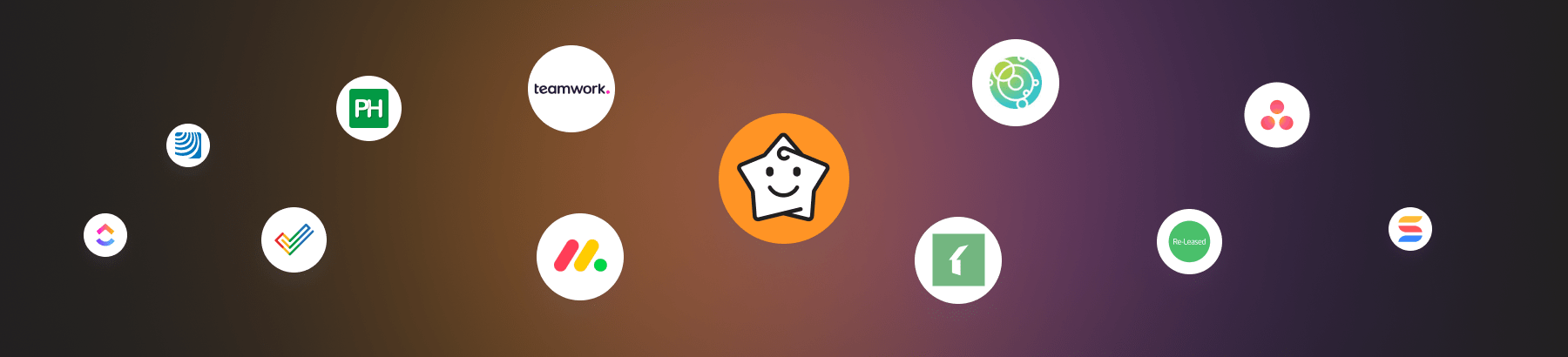
12 Best Real Estate Project Management Software in 2024
Managing complex projects requires time, effort, and exhaustive resources. Your business needs specialized teams to handle all the real estate project management tasks, documents, reporting, and all other property-related nuisances.
Imagine doing this without the power of the latest real estate project management software solutions and cloud technologies. Without automation, managing multiple real estate projects and meeting deadlines would be a living nightmare for any company across global industries.
With the power of the latest real estate project management software tools in your hands, you can streamline task management, scheduling, planning, and everything else you need to keep your clients satisfied.
However, there are so many available options. Thankfully, this guide will help you choose the right project management tool. Stick with us to learn more about the best commercial real estate project management software tools and make an informed decision.
What is real estate project management software?
Real estate project management software is a solution that helps the user handle all aspects of project management. Whether you work with construction projects or commercial or residential property, you need to handle administrative tasks, budget management, resource sharing, team coordination, collaboration, and more to ensure the project completion meets given deadlines. Property development project management software solutions help you accomplish all these goals and more.
Managing all these aspects of your projects and business processes manually could expose your company to human error and endanger your client relationships. A real estate project management tool ensures that doesn’t happen.
Importance of project management software for real estate development
Real estate projects are very complex and include many aspects, such as:
- Team collaboration;
- Reporting;
- Time tracking;
- Stakeholder relations management;
- Resource sharing;
- Scheduling/planning;
- Negotiating with clients;
- Budget management.
Each aspect requires detailed preparations and a custom-tailored approach to ensure your real estate teams don’t miss critical tasks or client details. However, keeping so many tasks in check is more challenging than you can possibly imagine.
That’s where project management software for real estate comes into the picture. Real estate construction project management software is the ultimate solution that empowers you to tackle common challenges in the real estate industry.
It lends you the power of automation through exclusive features so you can handle real estate projects and project participants according to your needs and client’s expectations.
With the right project management software tool, you can manage real estate projects, countless tasks, and an entire team according to your business plan. For example, the best real estate construction project management software allows construction companies and real estate businesses to monitor payments, manage transactions, track construction processes, manage multiple property management workflows, etc.
On the other hand, the best commercial real estate project management software helps realtors automate everyday tasks, schedule projects, measure progress, manage workflows, and more. Thanks to these construction and real estate management software solutions, you can overcome the common challenges you face every day without exposing your organization to excessive expenses, downtime, etc.
Most common challenges in real estate project management
The real estate industry is a complex marketplace with countless challenges. Some of the most common challenges related to managing real estate projects include:
- Meeting deadlines – complex and time-sensitive real estate projects are prone to various delays in sale proceedings, client funds, construction, etc.;
- Maintaining communication with clients – realtors usually handle most work over email or phone. However, these communication channels make it easy to miss an important update that might impact the entire project.
- Keeping track of all tasks – basic task management is typically repetitive, revolving around routine. Tracking all these mundane processes is tedious work that requires too much time and effort.
- Managing clients and deals – closing deals and selling property is just one side of the coin. Modern-day realtors must handle critical tasks, make decisions, and manage other aspects like property management, brokerage, marketing, sales, and so on.
- Legal issues – contract disputes are common in the real estate industry, including other legal issues that may arise from project permits, safety requirements, and local and state regulations.
These challenges here are just the tip of the iceberg. Thankfully, you can tackle them all with the help of commercial real estate project management software. With real estate construction software, real estate agencies and construction companies can streamline daily tasks, overcome delays, improve team communication, and keep things on track, from planning and scheduling to project completion.
Real estate construction management software solutions are vital for keeping your real estate agency and/or construction business up and running. They also help you attract high-paying clients and stay ahead of your competitors.
How real estate project management software addresses the challenges
Reliability and time are critical to keeping your real estate business ahead of the curve. Property development project management software keeps your company on schedule by tracking your projects in real time and offering updates on critical processes.
You can rely on the project management software for property management and its special features to handle sensitive documents, such as lease agreements, inspection reports, building plans, and sale contracts. If you need to make an important update to a relevant task, the software makes it as easy as possible.
In addition, real estate construction management software enables real-time collaboration and effective communication between all project participants. No matter how many active projects you have, things become much more straightforward with the right real estate project management solution.
Whether we’re talking about a large construction company or a mid-sized real estate development business, real estate management software is all you need to conquer the real estate industry. In addition, real estate development software also helps real estate and construction companies manage challenges associated with project financing.
Construction and real estate management software solutions help business organizations automate manual processes, eliminate human error, and ensure they stay within budget and meet project deadlines.
A real estate development software solution allows companies to tap into real-time finance monitoring, streamline everyday processes, and gather intel for fueling decision-making through advanced reporting and user-friendly dashboards.
Features of the best real estate project management software
The best project management software for real estate development should have a user-friendly interface and offer an array of basic, exclusive, and special functions and analytics features to help you meet the ever-changing client requests. These features are essential no matter what type of project management software you are looking for, be it real estate construction software, healthcare project management software , or a scheduling solution.
Key features include:
- Real-time collaboration – project management tools empower your teammates to exchange ideas, communicate with clients, and share media files in virtual spaces .
- Project monitoring and time tracking – you can monitor all active projects and avoid time losses through a centralized dashboard. This central location allows you to manage individual tasks, forecast costs, and track project progress.
In addition, top tools also offer:
- Client portal;
- Daily reporting capabilities;
- File storage options;
- Schedule management;
- Document management;
- Custom templates;
- Resource utilization;
- Property management;
- Resource management;
- Resource allocation;
- Analytics dashboard;
- Planners for building documentation;
- Billing/invoicing.
Benefits of project management software for real estate
Here are some of the top benefits of using a project management software solution to manage your real estate projects. These benefits should be enough to show you that this software is quite a valuable asset.
Team collaboration tool
A software for real estate developers is a real estate project management platform (REPMP) that enables your team to collaborate on projects in real-time, share updates, create checklists , and access project data on demand.
In addition, you can keep your clients in the loop with the latest project-related updates across several communication channels and automate most of your repetitive tasks. In addition, the commercial real estate project management software tool allows you to keep your clients in the loop with the latest project-related updates across several communication channels and automate most of your repetitive tasks. Top software for real estate developers provide a wide range of integration options for all available online messaging apps, social networks, and other team communication and collaboration tools.
Thanks to these integrations, your team can stay updated with the latest project-related events to ensure they never skip a beat.
Streamlined project management
Despite your best efforts to effectively manage your real estate project tasks, unpredictable situations can still occur, leading to a costly mistake. Real estate project management software helps ensure you avoid such a risk.
The best real estate development software is a powerful tool that puts the entire project history under your fingertips, enabling you to define project goals and manage clients, teams, and projects from a central location with real-time access.
With commercial real estate project management software in your tech stack, you can get ahead of all aspects of real estate projects, including team collaboration, budget tracking, task scheduling, construction timeline management, and more.
Advanced reporting
Real-time insights into an individual project is paramount to assessing risks, forecasting budget, and ensuring your team completes a project in time. Real estate construction management software provides in-depth reports that give you actionable insights into your strengths and weaknesses, project progress, potential obstacles, team performance, etc.
Armed with such knowledge, you can tailor your project management software for property management according to your needs and build an internal knowledge base to fuel your data pipeline with top project insights.
How to choose the best real estate development project management software
Here are critical factors to consider when choosing the best real estate development project management software:
- Features – every project management solution offers unique features. Consider your project management needs and opt for a software tool that can meet your requirements.
- Affordability – while you shouldn’t go with the cheapest option, you also shouldn’t break your budget on a robust software tool that offers features you won’t use.
- Analytics and reporting – reporting is the key to making good decisions, so find a solution that provides critical analytics and reporting capabilities.
- Integrations – top project management platforms support a wide selection of integrations.
Since so much depends on the real estate construction management software you opt for, include these factors in your research and compare them to similar reports across the web. Gather as many insights on the best real estate development software solutions as possible to arm yourself with accurate and up-to-date reviews and make an informed investment decision.
12 Best project management software for real estate development
Here’s the list of the 12 best real estate project management software.
1.

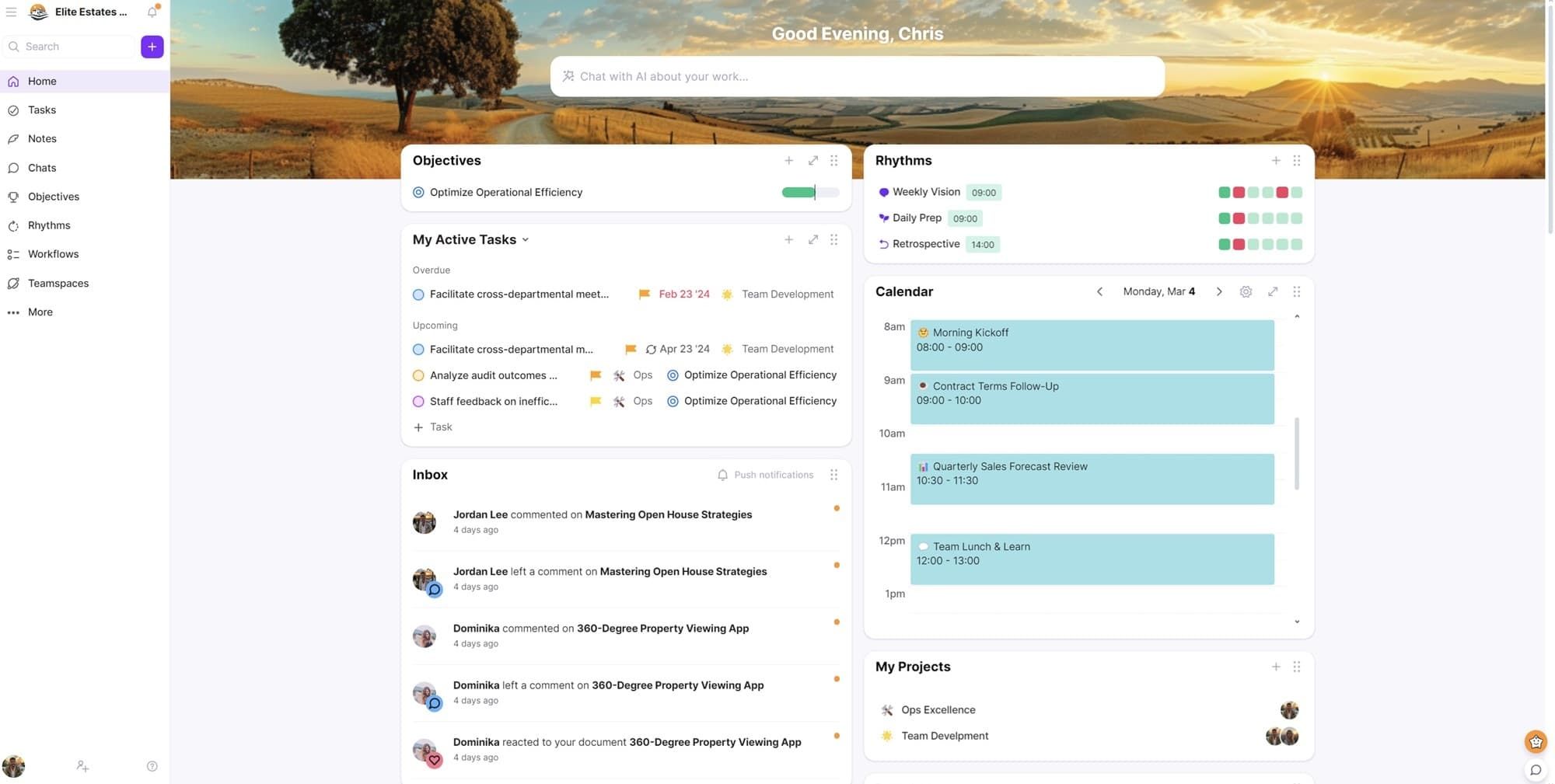
Ayanza isAI task manager and cloud-based collaboration platform that helps teams with daily stand-ups, weekly updates, monthly planning, and more. Though it mostly caters to team collaboration needs, Ayanza is also an intuitive real estate construction management software available for small and mid-sized real estate businesses.
ℹ️ About
Ayanza provides numerous custom templates, such as content calendar and meeting agenda templates , and lends you the power of AI technology to help brainstorm ideas, get recommendations, and manage complex projects from a single platform.
Ayanza is also an AI knowledge management system , AI schedule maker, and budget planner. Thanks to Ayanza’s advanced AI capabilities, the tool can be custom-tailored to match your specific real estate business needs.
You can also share the latest updates with your team , interact with clients, share project goals, and manage all projects from a centralized dashboard.
🚀 Best for:
Real estate project management and team collaboration
👥 Users:
Freelancing realtors, building developers, contractors, small and mid-sized real estate businesses, and construction industry

➕ Pros
- Advanced team collaboration features
- Free for up to 5 users
- Android/iPhone support
- Third-party integrations (Asana, Notion, Trello, )
- AI-powered project management
➖ Cons
- No API available
- Steep learning curve
😯 Most notable features:
- Project management (gallery, Gantt, table, Kanban)
- Team Rhythms
- Knowledge base
- AI-powered content creator
- Free templates
- Unlimited storage
📱 Device compatibility:
Android, iPhone, iPad
💸 Pricing:
Starting at $6.00
💯 Free version:
Yes (up to 5 users or first 200 entries created)
📝 Review:
“Ayanza is a great tool for note-taking and sharing your ideas with the World. Together with its task management and Team collaboration features, it makes it an ideal tool for SMB founders like me.” - Valerián L., Co-Founder, Happynea
2. Asana

Asana allows you to manage tasks, such as property sales and real estate marketing. You can handle anything from marketing campaigns and open house sales to property listings, lead generation, and client conversion.
Realtors use Asana to break down complex projects into smaller, easy-to-manage tasks to track progress, assign tasks to specialized teammates, and monitor project development.
Best for:
Streamlining project management for real estate
Users:
Small and mid-sized companies and large enterprises in the real estate and construction industries
Pros
- Ease of use
- Expansive integration options
- Collaboration-centric
- Advanced task and project management feature
Cons
- Linux version not available
- No time tracking option
- Cluttered user interface
- Limited task assignment features
Most notable features:
- Deal sourcing
- Real estate sales
- Scheduling
- Analytics
- Property development
Device compatibility:
Windows, Mac, Android, iOS, iPad
Free version:
Yes (up to 15 users)
Pricing:
$10.99 per user per month
Review:
"I have the ability to rank what is most important vs least important, and I love that I can create subtasks for each task. It's like having a task to do the laundry, but knowing you'll have to: Subtask 1 - fold the laundry, and Subtask 2 - put the laundry away. It's nice to be able to lay out specific sub tasks!" - Emily F., Data & Process Coordinator
3. ClickUp

ClickUp is packed with third-party integrations and collaboration features, ClickUp allows you to manage all aspects of real estate projects from a centralized platform.
You can rely on ClickUp to manage different workflows and tap into project management tools to manage tasks independently with a customizable dashboard and real-time project updates.
Best for:
Project management for real estate companies of all sizes
Users:
Small realtor agencies, mid-sized contractors, large construction companies
Pros
- Add unlimited team members to projects for free
- Top-class technical support
- Video tutorials available
- Affordable pricing
- Real-time reporting
Cons
- Steep learning curve
- Requires onboarding
- Time tracking is only available with the Business plan
Most notable features:
- Process management
- Task management
- Time management
- Third-party app integrations
- Workspace customizations
Device compatibility:
Android, iOS, Windows, Mac, Linux
Free version:
Yes (unlimited users)
Pricing:
$5.00 per user per month
Review:
“Super easy to use, powerful features, ability to invite guests for FREE, Great technical support, lots of video tutorials available.” - David B., Computer Software
4. Buildium

If you’re running a small real estate company, Buildium is perfect for you. The platform allows you to manage real estate projects and day-to-day operations by automating most administrative tasks.
You can use Buildium to manage multiple properties, schedule maintenance, accept work orders, send updates to owners, vendors, board members, and residents, collect rentals, and more.
Best for:
Property management and accounting
Users:
Small realtor agencies and property management businesses
Pros
- User-friendly interface is simple to use
- Top technical support
- Advanced features for expense tracking
- Property accounting
- Client portal for residents and owners
- Marketing document preparation
Cons
- Annual billing option is subject to hidden expenses
- Reporting functionality needs an upgrade
- Quite expensive for a stand-alone project management solution
Most notable features:
- Property compliance and management
- In-depth analytics
- Customizable reporting
- Tenant screening
- Integration with rental apps
Device compatibility:
Apple iOS, Android, mobile web, Windows, Mac
Free version:
No, 14-day free trial
Pricing:
Starts at $50 per month
Review:
“We've been using Buildium for a couple of years now and are very satisfied with it. I like the clarity of the way the information is set up and ease of use. Having the Buildium Academy to train is a HUGE bonus.” - Kim, Religious Institution
5. Zoho Projects

Although a CRM solution, Zoho Projects can also help you manage property development and real estate projects. From risk management and workload organization to time tracking and advanced reporting, Zoho can handle every project management need.
In addition, Zoho packs top-grade features for streamlining team collaboration and communication.
Best for:
Real estate project development management
Users:
Small real estate companies and realtor agencies
Pros
- Generous free plan
- Affordable premium features
- Invoicing features included
- Task, project, and time tracking options
- Desktop apps for Mac and PC
Cons
- Needs more customization options
- Limited reporting capability
- Customer support needs more channels
Most notable features:
- Workload management
- Project scheduling
- Various custom templates for projects
- Task tracking, assignment, and management
- Project-related problem solving
Device compatibility:
iOS, Android, iPad, PC, Mac
Free version:
Yes (up to 3 users)
Pricing:
Starts at $5 per user per month
Review :
“It’s user friendly, simple and provides different options for visualisation of all projects. Also, it's great collaboration tool between team members. It simply provides us with the opportunity to stay on top of different developments. Morover, it provides the opportunity for clients to have live insight into all the latest tasks and milestones.” - Bojan P., Managing Director
6. Teamwork

Teamwork offers custom templates for real estate projects with milestones and task lists for easier team collaboration and project management.
With Teamwork, you can facilitate individual tasks, assign them to the corresponding team members, view project history, aggregate data from multiple collaboration platforms into one place, and create a workflow structure to improve efficiency, productivity, and client satisfaction.
Best for:
Real estate project management and development
Users:
Small, mid, and large real estate companies
Pros
- Generous freemium plan
- Top real estate project planning options
- 30-day free trial + free plan
- CRM and project management all in one
- Affordable premium plans
Cons
- No refund policy
- No money-back guarantee
- Steep learning curve
- Limited chart graphs options
Most notable features:
- Customizable reporting dashboard
- Real-time collaboration features
- Budget management
- Project risk management
- Advanced filtering
Device compatibility:
Android, iOS, Mac, Windows
Free version:
Yes (up to 5 users)
Pricing:
Starts at $8.99 per user per month
Review :
“For small and perhaps medium companies, Teamwork is an excellent tool to manage projects (2 projects in the free tier and up to 20 or unlimited projects in paid tiers). Guest collaborators can be invited, and projects and tasks can be managed in a list or Kanban view.” - Mate K., CEO, Information Technology and Services
7. Intervals

Intervals is an ideal solution for freelancing realtors and small real estate businesses. It allows your team to simultaneously manage ongoing project-related tasks, team collaboration, and communication with in-depth reporting, time tracking, budget management, etc.
The app allows you to track your expenses, prioritize tasks, streamline project management, store project data, handle invoicing, automate repetitive tasks, and centralize your processes in one collaborative space.
Best for:
Combining project management capabilities with accounting and billing
Users:
Small real estate businesses and realtor agencies
Pros
- User-friendly platform with flexible features
- All pricing plans include core features
- Time, project, and task tracking available
- API-supported data management system
Cons
- No free version
- No refund/money-back policy
- Complicated integration
- No role permissions
Most notable features:
- Centralized dashboard
- Billing and payment tracking
- Custom project workflows and templates
- CRM features
Device compatibility:
Android, iPhone, iPad, Windows, Mac
Free version:
No, 30-day free trial
Pricing:
$29.00 per month
Review:
“The Intervals team listens when we ask for specific features, and updates the software to make it better and better. I love how easy it is to use and to keep track of our projects and tasks.” - Alisa C., Information Technology and Services
8. Proofhub
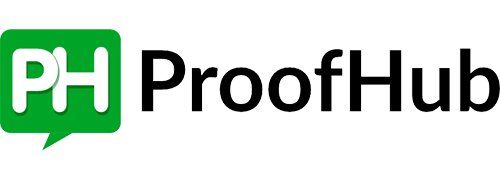
Proofhub empowers your team to consolidate active projects in a centralized hub and tap into AI-powered team collaboration features to manage projects more effectively.
You can harness the full power of the platform to distribute workloads, allocate team members, mitigate challenges, and gather all project-relevant data into AI-driven project reports.
Best for:
Streamlining project management and client communication
Users:
Mid-sized real estate businesses and construction companies
Pros
- Easy to use
- Project management and CRM capabilities
- Refund policy
- Flat-free pricing plans with unlimited users
- Team accountability included
- Multi-lingual support
- Multiple project views
Cons
- No free plan
- Some features are only available with a higher-priced plan
- Cluttered interface
- Limited integrations
Most notable features:
- Kanban boards for project visualization
- Custom role-based team accountability
- Workload, resource, and project reports
- Timesheet-based billing
Device compatibility:
Android, iOS, Windows, Mac
Free version:
No, 14-day free trial
Pricing:
$50.00 per month
Review:
“The tool is an “all-in-one” solution that helps you cover all essential aspects of your daily project management without having to switch between various tools. As a result, my team across different departments have saved a lot of time, effort and money as I don’t need to invest in different tools.” - Jessica R., Internal communications
9. Re-Leased

Re-Leased is a cloud-based platform that empowers your real estate business to manage lease events, project-related tasks, and deadlines from one place.
Thanks to its automated workflows, and notifications, your team will have no problem coping with time-sensitive real estate projects.
In addition, Re-Leased makes all project-relevant data always accessible and mobile through cloud-based storage, while a simple but powerful API enables you to upload updates from any place.
Best for:
Managing time-sensitive property management workflows
Users:
Landlords, commercial managers, commercial and retail realtors, all-sized real estate businesses
Pros
- Seamless integrations
- Interactive calendar capabilities
- Integrations with Outlook, Office 365, Google Calendar, and accounting solutions
- Advanced CAM budgeting
Cons
- No free plan or trial
- No open API
- Accounting is subject to additional charges
- No email or texting support
Most notable features:
- Dashboards, to-do lists, calendars
- Analytics
- Mobile applications
- Communication modules
- Maintenance hub
Device compatibility:
Android, iPhone, iPad, Windows
Free version:
No
Pricing:
Request a quote
Review:
“Re-Leased made our move into managing our own portfolio from having external property management completely pain free and seamless. From the initial implementation process through training and support, the team at Re-Leased have really nailed property management and we simply could not be happier with the solution.” - Mark G., Property Manager
10. SmartSuite

SmartSuite empowers real estate businesses and construction companies to build sales pipelines, manage multiple property management projects, track construction processes, monitor transactions, payments, and more.
Use SmartSuite to manage workflows, track your progress, schedule tasks, and automate routine everyday tasks.
Best for:
Managing commercial and residential construction and real estate projects
Users:
Small and mid-sized construction companies and real estate businesses
Pros
- Free plan + 14-day free trial
- Multi-lingual support
- Advanced reporting
- Intuitive user interface
- Automated billing
- Property management visualization
- Fee-based pricing structure
Cons
- Steep learning curve
- No money-back policy or refund guarantee
Most notable features:
- Real-time client collaboration
- CRM
- Property and project management visualization
- Chat-based team collaboration
- Workflow prioritization
Device compatibility:
Android, iPad, iPhone, Mac, Windows
Free version:
Yes (up to 3 users)
Pricing:
$12.00 per user per month
Review:
“Our organization looked to SmartSuite as a workflow management solution. Getting out of email and into SmartSuite has helped the team communicate more efficiently, get on the same page with priorities and better track progress. SmartSuite has also challenged us to rethink our processes.” - Samantha M., Mid market (51-1000 emp.)
11. PlanRadar

PlanRadar caters to real estate companies, construction businesses, and realtor agencies. You can use it to gather project data, drive actionable insights, and keep your teams up to date with the latest project updates.
It’s all about effortless collaboration with your team members and clients and streamlining workflows with custom-tailored project templates.
Best for:
International real estate project and property management
Users:
All-sized construction and real estate businesses and construction management companies
Pros
- Intuitive, easy-to-use SaaS
- Simple to streamline operations
- Multi-user capability
- Code-less integration for PlanRadar Connect
Cons
- No free plan
- No desktop app for Windows, Mac, or Linux
- No option to cancel automatic synchronization
Most notable features:
- Offline access
- Milestone tracking
- Construction diaries
- Defect management
- Team collaboration
- PlanRadar Connect
Device compatibility:
Web app, iPad, iPhone, Android
Free version:
No, 30-day free trial
Pricing:
Starts at $32.00 per month per user
Review:
“Our company has multiple construction sites to manage and a lot of documentation while also making sales pitch to potential buyers. With multiple verticals to cope and a limited workforce, scaling became difficult. PlanRadar has been a blessing for us in solving all our problems, right from construction design, documentation management, attracting potential buyers, getting real-time updates. It has helped us stay economical also scale.” - Pawan M., Engineer
12. Monday
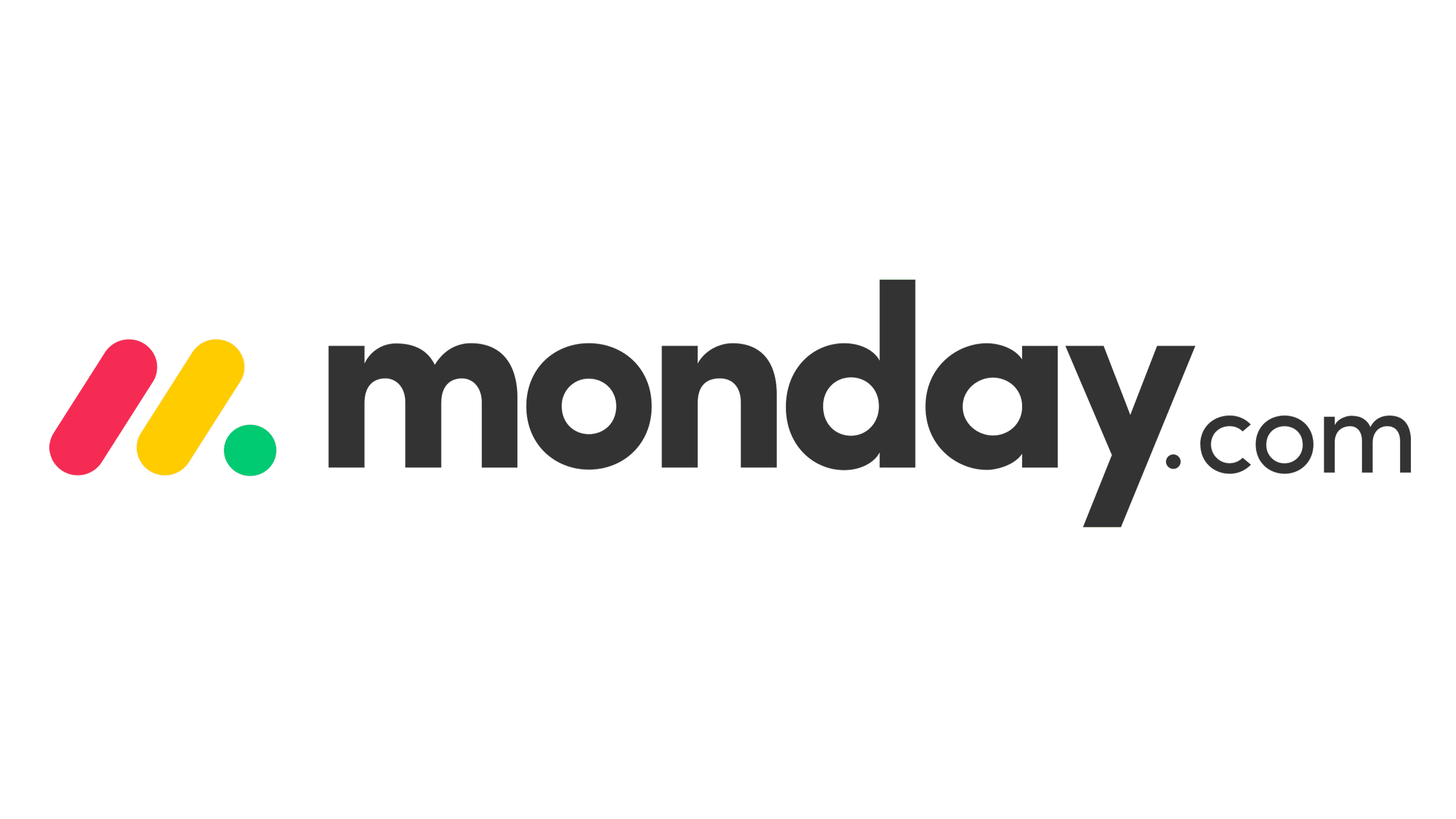
Monday offers intuitive AI-powered project management and automation features with unlimited customization for agile teams.
You can rely on this software to manage and organize multiple projects with boards, groups, columns, and items to segment and prioritize tasks according to your needs and client requests.
In addition, Monday can help you improve your sales efforts with its AI Sales intelligence tool.
Best for:
Managing all real estate project management tasks, processes, and workflows
Users:
Real estate companies, construction businesses, and property development teams
Pros
- User-friendly interface
- Simple setup
- Advanced project and task management features
- High level of customization
- Free plan + free trial
- 30-day refund policy
- Centralized database
- 360-degree project overview
Cons
- Automation available with higher-priced plans
- Confusing tutorials
Most notable features:
- Property deal tracking
- Workflow automation
- Automated task reminders
- Risk management analysis
- Project visualization
Device compatibility:
Mac, Windows, iPad, iPhone, Android
Free version:
Yes (up to 2 users) + 14-day free trial
Pricing:
Starts at $32 per month per user
Review:
“One of our favorite features of Monday.com was the ability to attach files to each task, which allowed us to keep all of our information in one place and ensure we didn't lose important documents. The platform also has a time tracking feature, which allowed us to see how much time we were spending on each task and adjust our estimates for future projects..” - Jaap H., Support
Top 5 real estate project management software compared
| Software | Free version | Free plan user limit | Best features | Storage limit | Starting price |
|---|---|---|---|---|---|
| Ayanza | Yes | Up to 25 users | Unlimited project management, AI-powered task management | Unlimited | $6/month/user |
| Monday | Yes | 2 | Custom templates, project management | 500MB | $32/month/user |
| ClickUp | Yes | Unlimited | Time tracking, email notifications | 100MB | $5/month/user |
| Teamwork | Yes | 5 | Basic task management, time tracking | 100MB | $10/month/user |
| Zoho Projects | Yes | 3 | Issue reporting | 10MB | $5/month/user |
What to ask the provider on a demo call about real estate project management software
Here are common questions you should ask the software provider on a demo call before purchasing a project management software for real estate development:
- What deployment options do you offer for the software?
- Does your software support multiple integrations?
- Is your software compatible with mobile and desktop operating systems?
- Do you offer tutorials and tech support for new users?
- What are your training modules?
- Do you have a client portal or a knowledge base for users?
- Do you release frequent updates?
- How often do you provide patches for fixing software issues and bugs?
You can also find out more about the essentials you should know before purchasing a real estate PM solution by contacting Ayanza and booking a 30-minute meeting with an expert.
Conclusion
We strongly believe that Ayanza is the overall best solution for real estate project management, task management, and team collaboration. It’s a powerful, intuitive, and AI-powered real estate construction software and project management and collaboration platform known for its premium task prioritization and collaboration capabilities.
Aside from the fact that it can handle all project management needs for real estate businesses with up to 25 team members, the Ayanza property development software is available for just $6 per user per month.
Although the competition is overwhelmingly fierce, Ayanza still managed to take the number one spot on our list, with Monday, ClickUp, TeamWork, and Zoho Projects closely following its lead.
FAQ
How does having the best real estate management software help me?
The best real estate management software can help you manage multiple industrial, commercial, and residential projects with advanced features, such as payment tracking, advanced reporting, data tracking, maintenance monitoring, etc.
What should I look for in real estate development project management software?
A real estate development management software tool should have the following core features:
- Project management
- Budgeting and invoicing
- Team collaboration
- Document management
- Reporting
- Reliable data security
- Built-in analytics
Why do I need project management software for real estate?
Real estate construction software can help businesses keep track of all active projects, ongoing processes, and client communication needs from a centralized hub.
You can rely on PM software to track project progress, forecast expenses, schedule tasks, and collaborate with your teams and clients in real-time.
💡 Get inspired on how to secure properproject management softwarefor teams other than just advertising agencies
Legal project management software


