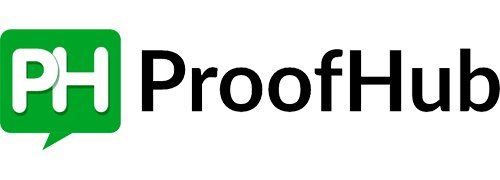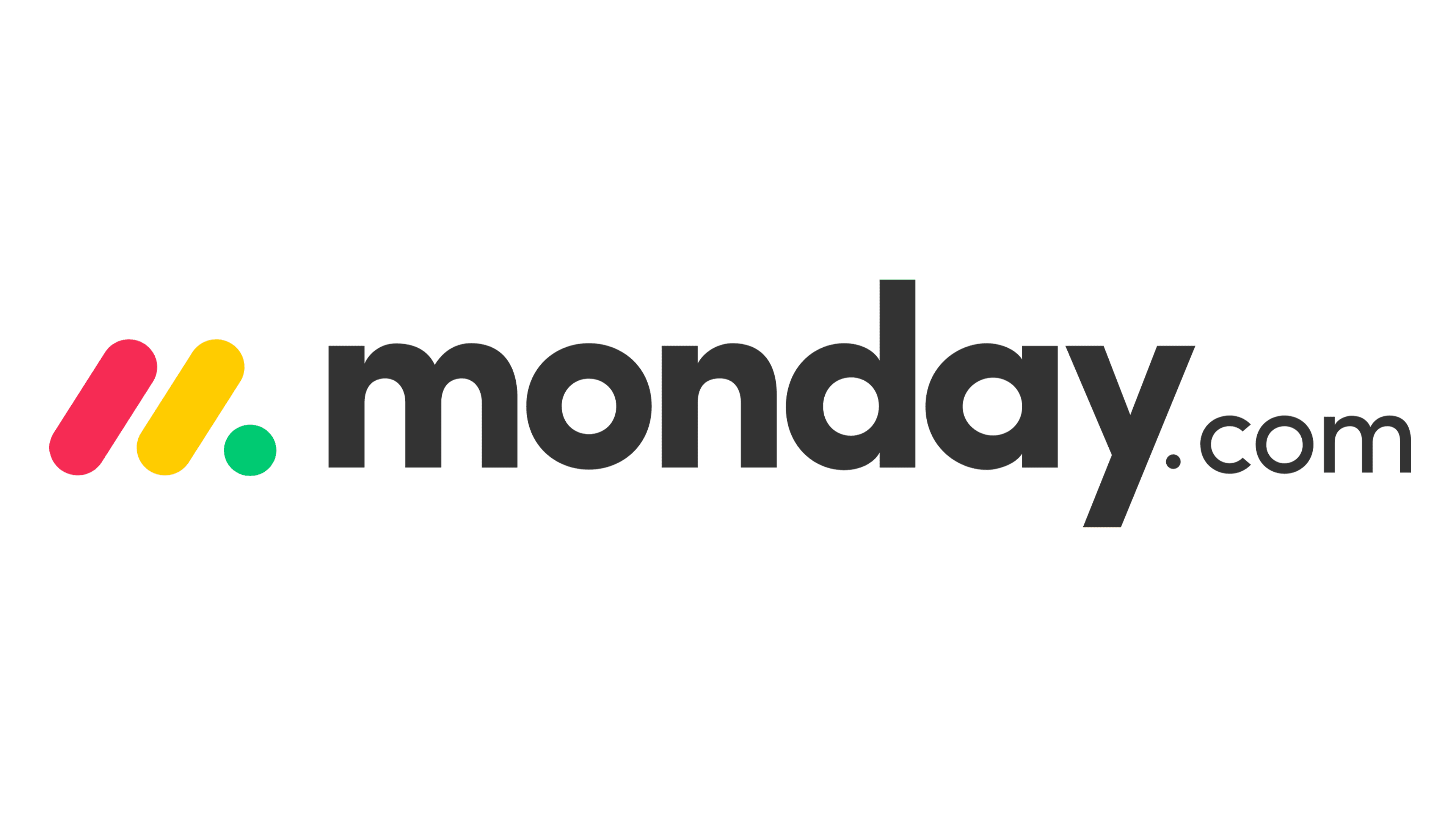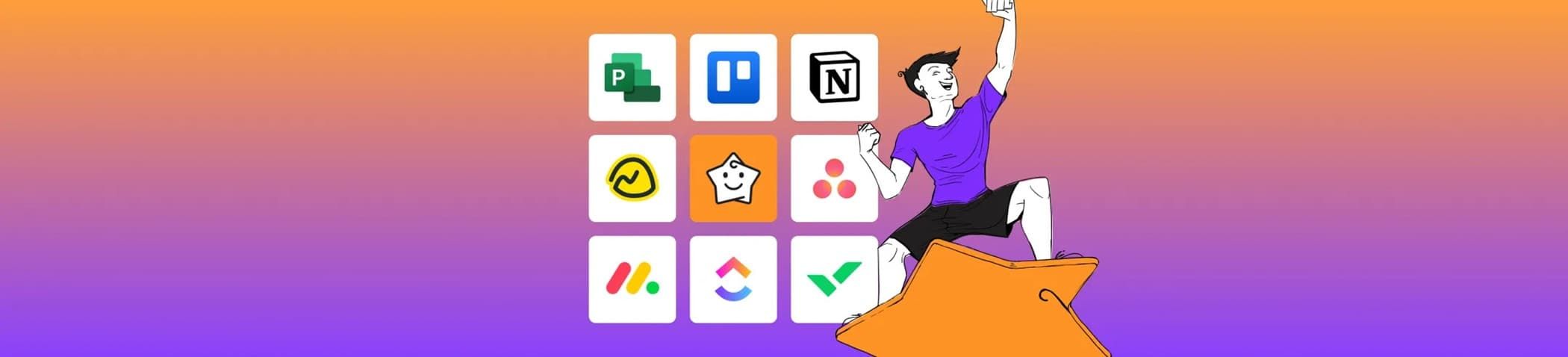

13 Best AI Project Management Software Tools for 2024
Artificial intelligence and machine learning are quickly finding their way into all kinds of industries. AI can be very powerful, but only if used right. Finding the right AI-powered solutions to manage complex projects efficiently and get that value is essential.
Many AI project management tools are available, but how do they work, and do they truly live up to the name? This post will cover all the key factors you need to consider and help you find the best solutions.
What Is AI Project Management Software?
AI project management software is a project management tool with AI incorporated into it to improve human activities with limitless AI and ML processing capabilities that streamline project decision-making.
Human intelligence technology is a simulation of computer-controlled cognitive processes through modeling and imitation. These systems can mimic human decision-making, meaning, and reason to analyze large data sets using algorithms to help deliver projects on time.
AI can quickly predict a reliable outcome, learn preferences, make classifications, and identify important features. Simply put, AI is about giving relevant data to a machine that generates desired results for specific goals.
AI in project management is here to stay, so let’s explore how it works, its features, benefits, costs, and much more.
How Do AI Project Management Tools Work?
AI tools for project management enable the project management process by supplementing and enhancing human activities. These tools bring limitless processing capabilities with machine learning to give meaning to data and help make crucial decisions to achieve business strategies.
AI is crucial in adding value through the different stages of managing the project lifecycle. Artificial intelligence software can improve hiring by assigning skilled talent for a specific project, delegating responsibilities, matching skills with tasks, distributing tasks, and allocating resources without wasting time.
AI tools take over various technical tasks and allow project managers to deal with more crucial tasks. AI for project management also assist by keeping track of the project and checking key metrics like budgets, milestones, and other resources. They give better potential risk assessments and provide insights from previous projects to enable managers to do a better job.
Key Features Of AI Project Management Tools
Projects requiring innovation, agility, speed, and creativity benefit from AI-powered project management tools. However, to get the necessary benefit, you will need the right features. ML and AI offer predictive analytics, intelligent assistance, and automation capabilities for different management aspects:
- Support documentation
- Collaboration features
- Allocation of resources
- Project risk mitigation and prediction
- Workflow and task automation
- Data management
- Project prioritization
- Daily task management
- Setting project KPIs
- Handling project administrative tasks
- Project data analysis
- Project budgeting
- Project scheduling
- Complex project analytics
These common features can be highly beneficial in project management, but they are also necessary if you are looking for the best AI scheduling assistants or any other type of PM tool. For example, you can use resource allocations and project budgeting to get accurate predictions using a large volume of information. Since humans can never give such accurate projections, these features can help overall project planning and allocate resources where they are most needed.
On the other hand, repetitive task automation like sending emails or scheduling can free up lots of time for all your team members and let them innovate or focus on more crucial tasks. Managers have 80% more time for complex tasks and 79% more time for leading their teams using AI-powered tools.
How To Choose The Best AI Project Manager?

AI project management tools still aren’t mainstream, and many companies are reluctant to adopt them. However, there’s an increasing number of PMs using AI. Here are some unique points you should consider when opting for a project management AI tool.
🧰 AI Features
Which of the software’s features are infused with AI? After all, you want to automate and improve various tasks and processes that are part of your management efforts.
👨💻 The Development Stage Of The Product
One of the reasons so many decision-makers still aren’t convinced about AI-powered project management solutions is that these solutions are still getting developed. Many companies are marketing their AI capabilities but are still working on them.
Companies need proven tools they can adopt right away and start getting results. Sadly, most businesses aren’t willing to test out different tools. Luckily, there are fully functional AI solutions we’ll mention later.
💸 Pricing And Associated Costs
Pricing is always an important factor when adopting a new solution. Put all the features and functionalities on a list and compare the prices between multiple tools. You simply need to know what you’ll get for your money. Just because something is more expensive, it doesn’t necessarily mean it’s better.
On the other hand, you also shouldn’t be looking to get the cheapest tool possible and expect it to do a great job. Be realistic about its capabilities and compare the price. Luckily, most PM tools today offer free trials so you can test their abilities.
⏯️ Usability
Decision-making and critical thinking still only belong to humans. The success of AI solutions depends on the algorithm and how the program is trained. You must find a solution that’s already been appropriately trained to tackle the essential tasks.
Avoid solutions requiring additional training as it can get very complex, and you might teach the program to do something you didn’t want. You should also check the usability of the specialized tool you’re interested in and if anyone can work with it.
With all these tips, you will certainly be able to select the best AI for project management for your specific needs.
Benefits Of Using AI Tools for Project Management
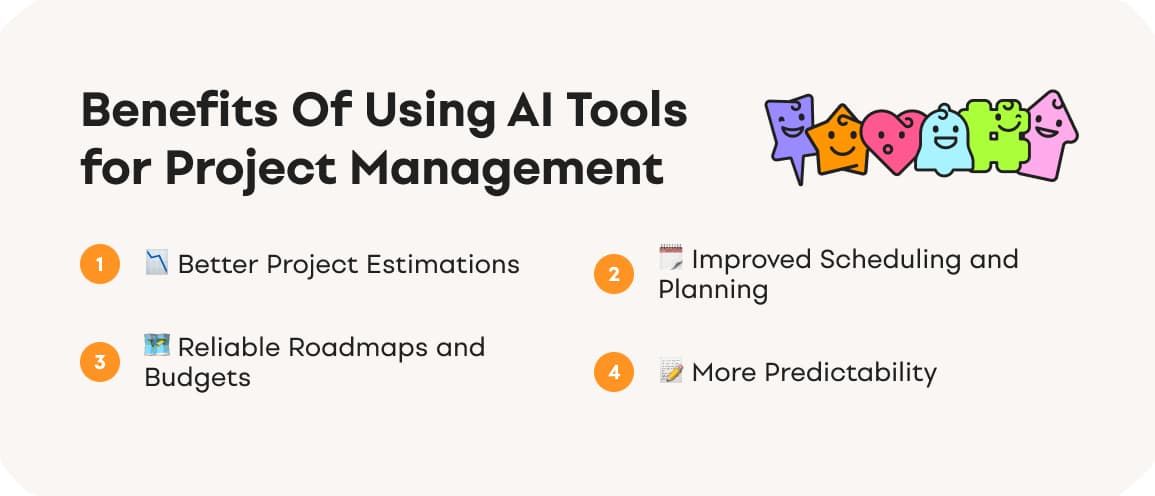
AI is still improving, and so are AI project management tools. All of this creates numerous benefits for the project management process. However, here are some core benefits you can expect right away.
📉 Better Project Estimations
A survey by Geneca has shown that 70% of managers say their projects fail even before they start. One of the main reasons why this happens is overly pessimistic or optimistic estimations. Humans can’t gather complex numbers and take them into account when implementing tasks.
AI has more substantial processing power than humans and doesn’t have biases or feelings that affect its estimations. Computers crunch down numbers quickly and use historical data to learn and provide accurate estimations that ultimately lead to a higher project success rate.
🗓️ Improved Scheduling And Planning
AI connects the dots between data points to make the most of your datasets. It manages vast amounts of data and analyzes it to make suitable suggestions and conclusions. Humans can never take into consideration the full data scope.
Instead, they can use the conclusions made by AI and make the right decisions based on this vital information. AI project management software allows you to allocate and assign team members with all the information in a single location to take the right action.
🗺️ Reliable Roadmaps And Budgets
Costs and time are closely connected in project management. AI solutions can give you predictable and accurate time estimations that allow you to define the project team scope and requirements, and create proposals for clients that are realistic and reliable for both parties.
At the same time, accurate time estimates let you create robust project roadmaps through which you can schedule resources in a better way. Simply put, your clients understand when you will deliver the project and what kind of work will be done, while your employees will know their tasks.
📝 More Predictability
Better project estimations increase predictability. Since AI stores all data, remembers all previous outcomes, and processes this data quickly, you can make better decisions. AI continuously improves estimations for different resources and tasks using data from previous organizations, people, team performance, and projects.
The algorithm is constantly improving and using the current factors to give accurate estimates while considering historical data. That allows you to predict outcomes and potential issues with your projects.
Cost Of AI Tools for Project Management
Regarding AI project management tools, their price isn’t as high as you might expect. The reason for this is that they still aren’t mainstream, and companies are still reluctant to use them.
However, once industries realize just how valuable these tools are, their price will grow exponentially.
Maybe this is the time to adopt a PM system and get it cheaply. As far as pricing goes, you can even find capable cognitive solutions for $0 per month ( Ayanza ). Prices can go up to $50 per month, but they are usually around $10.
There are no hidden fees or flat costs you will have to cover – just pay the subscription, and you can use AI tools for project management as long as you want. Some vendors even offer annual billing options to help you save money in the long run.
Top 13 Providers Of AI Project Management Tools
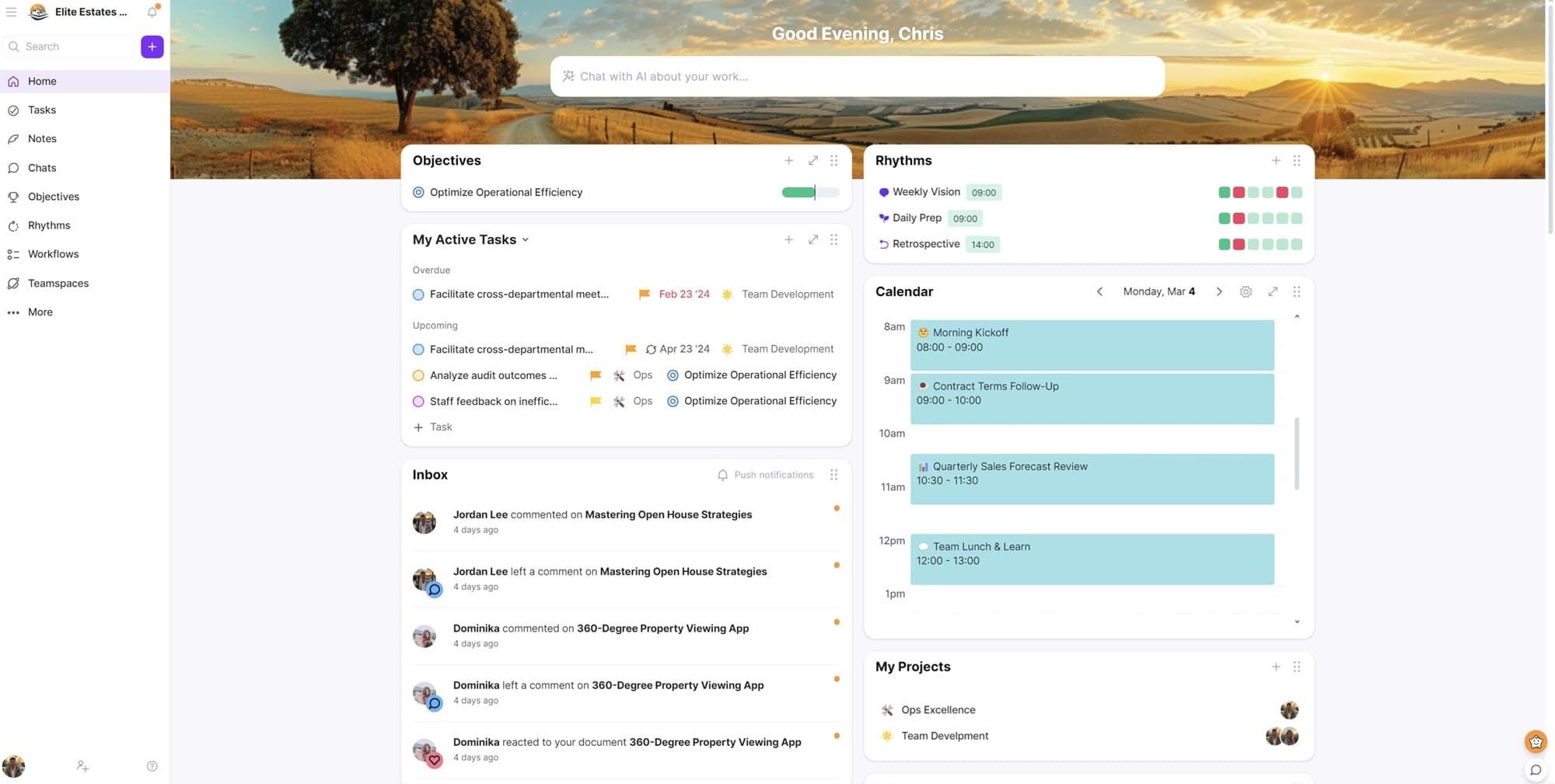
Ayanza is an AI management software focused on team health, workflow, and success. It has a straightforward user interface with many templates for project management and a newsfeed board with chat features where you can get updated in the form of social media to help you keep in touch with your teammates.
📈 How to use AI project management in Ayanza
With an exciting approach to AI technology, Ayanza offers a way to improve your performance and increase team collaboration. Focused on team health and open communication, AI integration in Ayanza helps you brainstorm, share your thoughts fast and efficiently, and understand your workflow better.
Use simple phrases to perform complex actions or ask the AI writer to get quick answers. It’s easier than ever to write a custom report with insightful information and turn this repetitive process into an easy task. Finish any mundane task quickly and make your life easier.
✨ Key features
- Strategy-AI power-up
- Newsfeed features
- AI brainstorming
- AI reporting
- AI chatbot
- AI writing
- AI prompts & answers
- Summarize documents using AI
- Grammar and spelling AI
💸 Pricing
- Free: up to 5 members and 200 docs created
- Pro: $6 per user per month
- Ultra: $15 per user per month
- Enterprise: custom pricing
💬 G2 review
Ayanza is a great tool for note-taking and sharing your ideas with the world. Together with its task management and team collaboration features, it makes it an ideal tool for SMB founders like me.
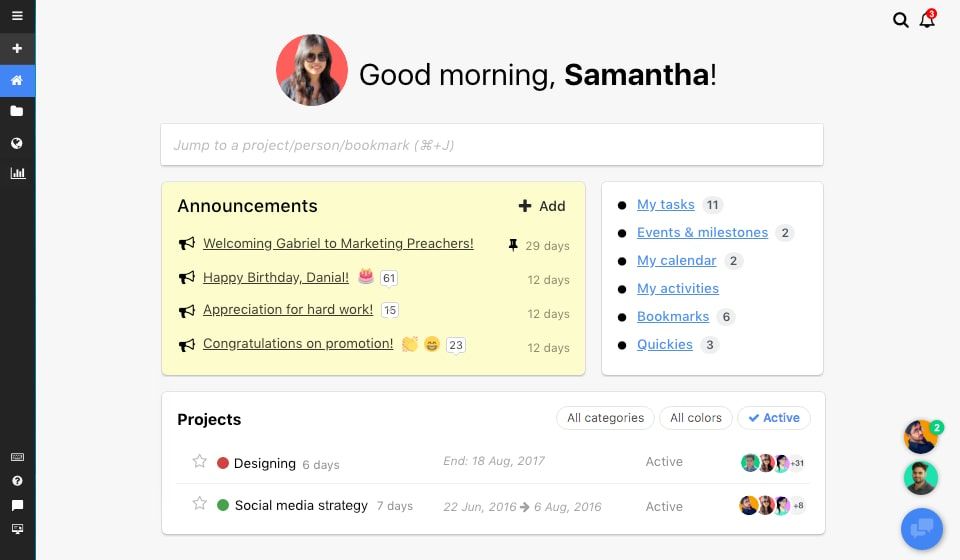
An all-in-one project management and task management tool with rich features for managing teams and projects effectively. It’s suitable for teams working towards similar goals or companies that need a centralized project management hub.
📈 How to use AI project management in ProofHub
ProofHub has a capable AI that allows teams and organizations to work more effectively and be smart about their operations without worrying about any potential issues, including workload distribution or team availability. The AI tracks these critical metrics and notifies you when your attention is needed.
At the same time, ProofHub AI can help you save time by offering comprehensive project reports driven by AI. All routine tasks, like approvals or reports, can be automated to help you get more time for your core PM tasks.
✨ Key features
- AI reporting
- AI analytics
- Automated workflows
💸 Pricing
- Essential: $45 flat per month
- Ultimate control: $89 flat per month
💬 G2 review
The best thing about ProofHub is it helps you connect all your project team members under one roof. It helps us get the announcements and reports in a simple way, which helps me get informed.
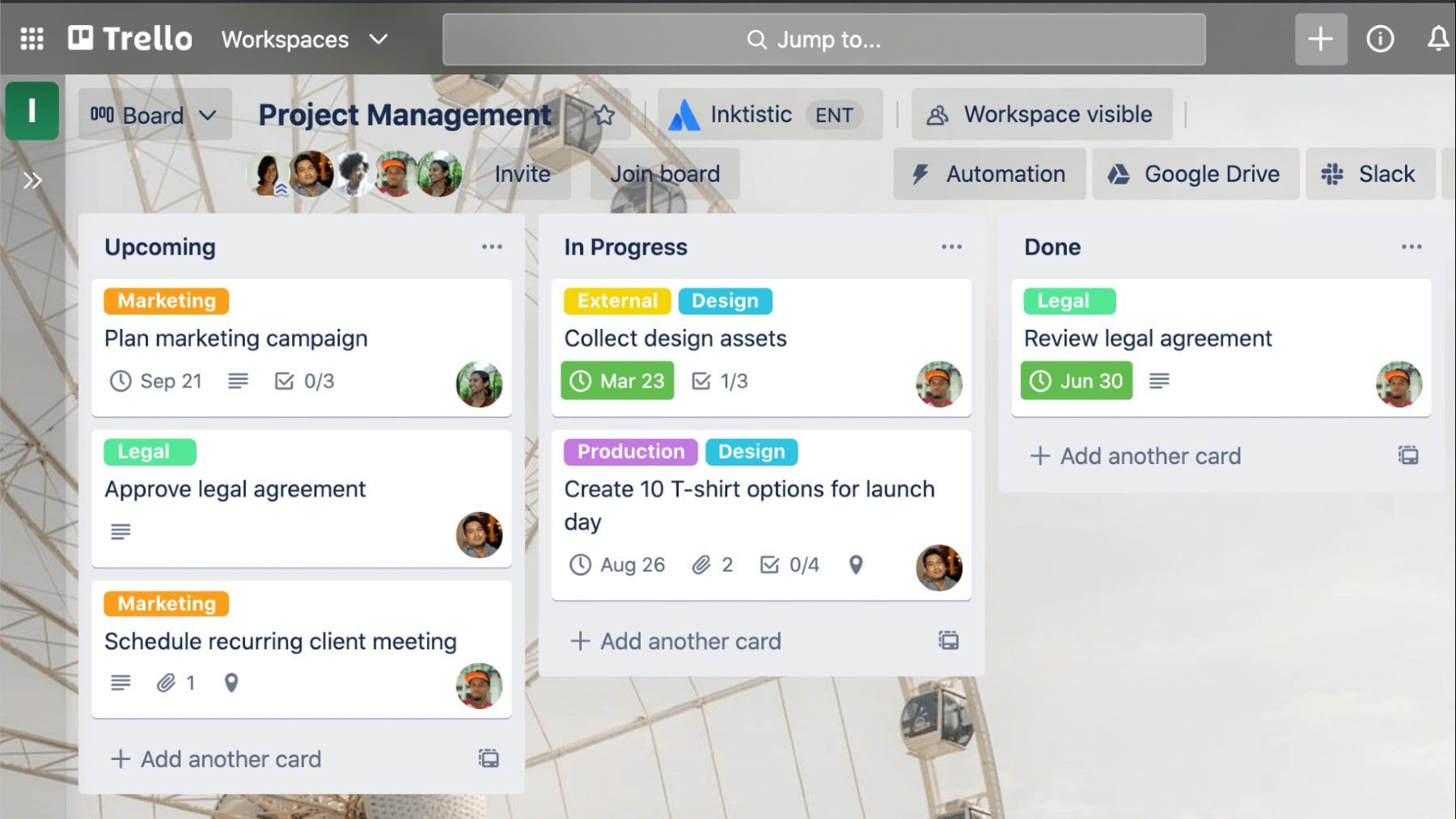
Trello is a popular tool that’s been around for a very long time. It offers all kinds of integration and features that enable teams to work smarter. It is the first PM tool to use boards to assign and share tasks.
📈 How to use AI project management in Trello
Trello didn’t have any AI capabilities at first, but it recently introduced multiple features allowing people to organize projects, workflows, and personal lives.
It also offers the Strategy-AI power-up that lets you anticipate events, prioritize, and see all essential factors next to your boards. It also provides various automation tools like Butler to help you organize and manage boards more efficiently.
✨ Key features
- AI assistant
- Visual representation of most important events
- Strategy-AI power-up
- AI automated board management tools
💸 Pricing
- Free: $0 per month
- Standard: $5 per month
- Premium: $10 per month
- Enterprise $17.50 per month
💬 G2 Review
A straightforward, adaptable, collaborative, visual, and automatic project management solution is called Trello. Everyone can use it easily, and it can be tailored to a wide range of projects. Trello's visual design makes it simple to identify who is responsible for what and what tasks need to be completed. You can streamline your workflow and save time using its automation features.
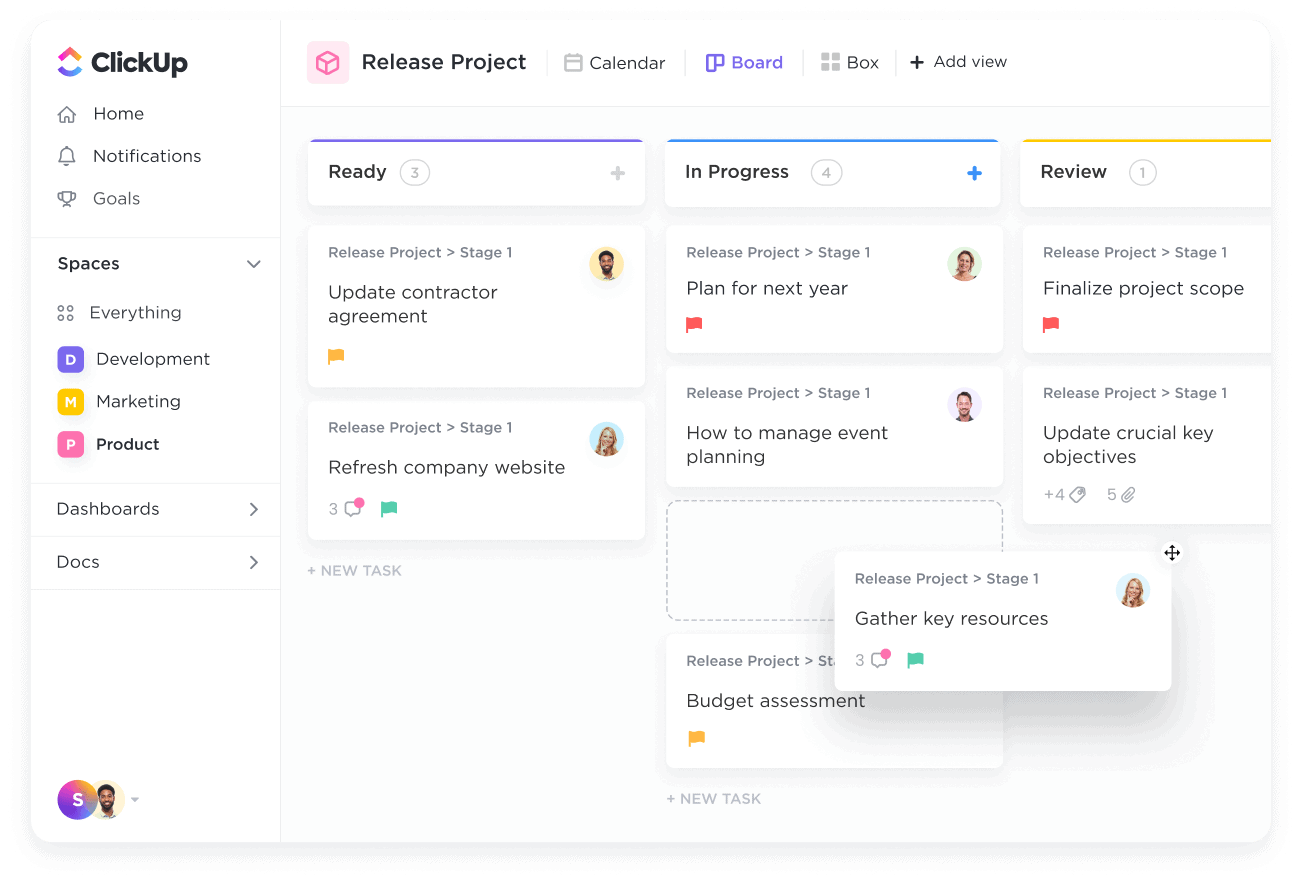
This cloud PM software is designed for organizations that want to align their workflows, set up objectives, update team members, collaborate on a shared project, and define shared tasks. It’s considered one of the best options because of its customization and visibility.
📈 How to use AI project management in ClickUp
ClickUp is a highly customizable cloud-based project management platform with an excellent AI virtual assistant that lets you access team information anytime. It also offers various AI-powered features s focused on team and time management, workflow alignment, tasks, and processes.
You can use various collaboration and communication tools in ClickUp and configure automated notifications to specific items to avoid missed deadlines or mistakes. Out of all the tools on the list, Ayanza is one of the best ClickUp alternatives you should keep on your radar.
✨ Key features
- AI writing assistant
- Summarize documents using AI
- Automatic AI translate
- AI research-based prompts
💸 Pricing
- Free: $0 per month
- Unlimited: $5 per user per month
- Business: $12 per user per month
- Business Plus: $19 per user per month
- Enterprise: custom pricing
💬 G2 Review
I like how modular ClickUp is and that they constantly introduce new features. AI integration is a game changer and has made us way more productive, as it's now far easier than ever to write tasks quickly and provide meaningful context to my team members.
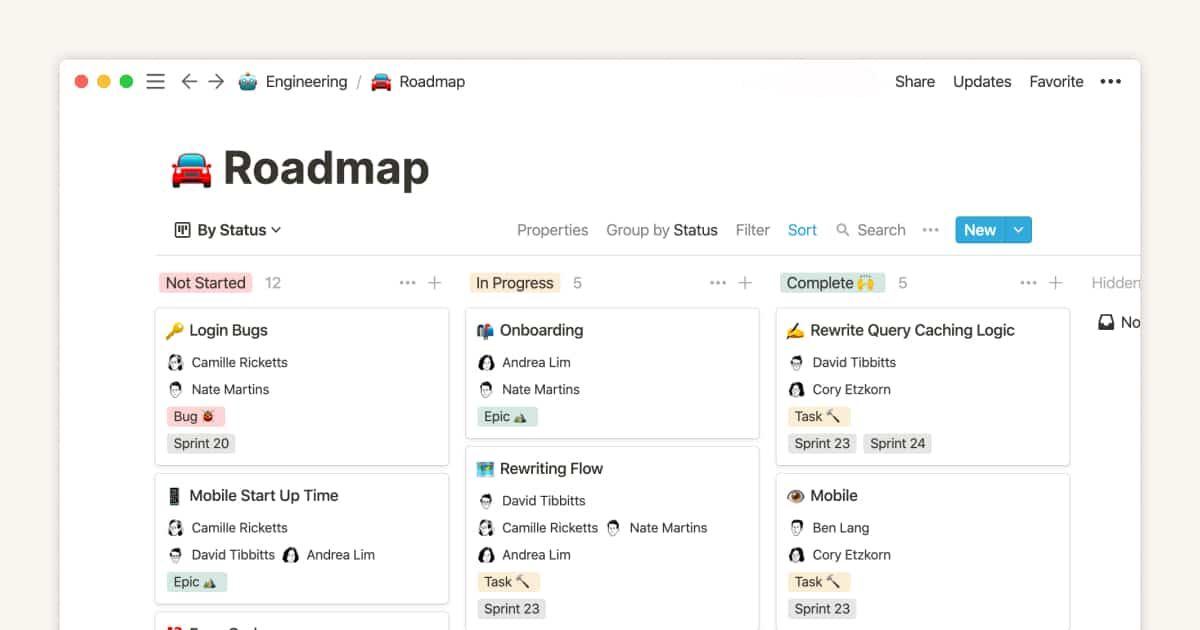
Notion is a PM tool designed for various needs, and it offers a sleek and quick app that anyone can use for essential task management. It provides a great free plan and advanced features with paid options, including boosted security and unlimited users.
📈 How to use AI project management in Notion
Notion AI includes a powerful AI system within the project management tool that you can use to streamline your writing, analyze and summarize existing content and notes, optimize your workflow, and extract essential information from it. It greatly helps improve your writing and project quality no matter what type of resources you currently use.
It can also brainstorm ideas and names for products or brands and help you with your creative process by writing drafts. Notion AI also has grammar correction and spell-checker functionalities.
✨ Key features
- AI transplantation
- Grammar and spelling AI
- AI content summarization
- AI brainstorming
💸 Pricing
- Free: $0 per month
- Plus: $8 per user per month
- Business: $15 per user per month
- Enterprise: custom pricing
💬 G2 Review
First, I like Notion because of its ability to use templates shared by other users, which makes it quick and easy to set up new pages. Second, the AI writing function provides a really easy-to-use tool for writing different types of outputs with different tones. I often use this as a starting point for reports, as it gives a helpful structure. It can also enhance written work (e.g., reports, emails) by varying the tone of imported text.
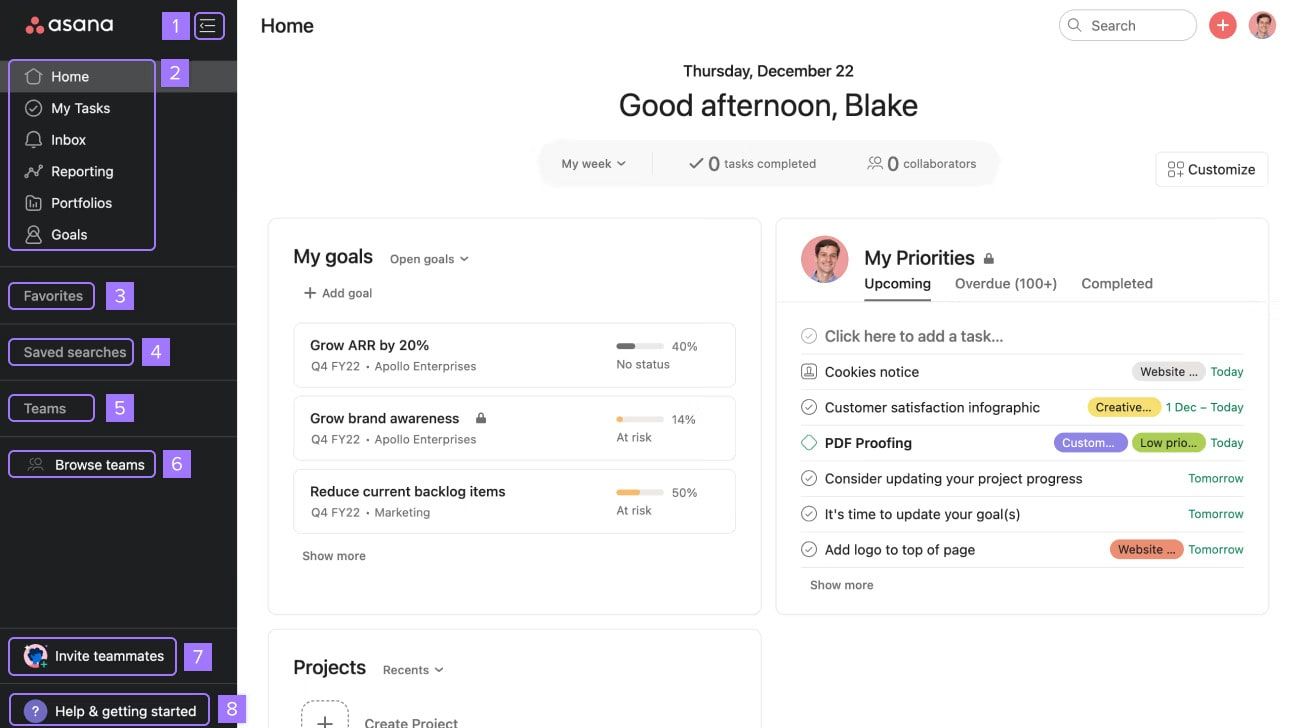
Asana is a sophisticated project and content management system that various companies can use to achieve different tasks. It’s one of the most well-known management tools used for streamlining projects and optimizing workflows .
📈 How to use AI project management in Asana
Asana has advanced AI task management tools that let users create and edit boards, lists, and branching scenarios. Projects can also be divided into smaller tasks to make different aspects easier to manage and navigate through all essential parts of a project.
You can also integrate Asana with Adam, an intelligent content platform with workflow builders, timeline capabilities, calendars, and boards.
✨ Key features
- AI analytics
- AI-powered content organization, categorization, & filtering
- Predictive AI capabilities
- Resource monitoring
💸 Pricing
- Basic: $0 per month
- Premium: $10.99 per month
- Business: $24.99 per month
💬 G2 Review
I love the Project aspect of Asana. I love that you can use due dates to help keep all assigned parties on track. I check my task list daily, and it helps make sure I get everything on my plate done. Additionally, I have been loving the new AI features and have started implementing their use.
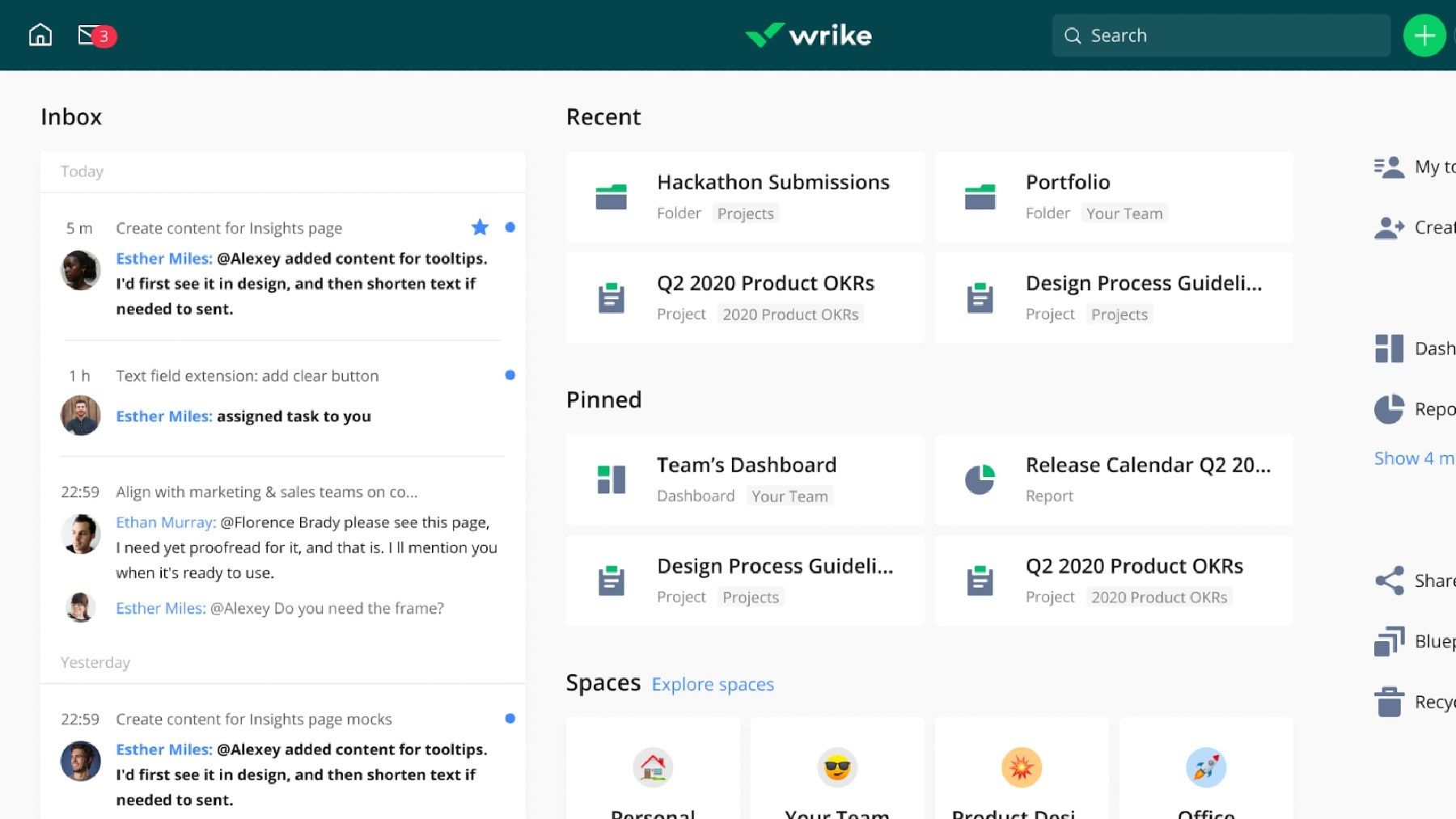
Wrike is a simple work management tool for coordinating projects and tracking key events with a very simple user experience and enough depth for more complex projects. The platform focuses on tasks, projects, and folders.
📈 How to use AI project management in Wrike
Wrike Work Intelligence is an AI solution that suggests steps, gives real-time risk projections, predicts outcomes, and creates personalized prioritization lists for each user. It removes the guesswork when making important decisions backed by real data.
This technology uses machine learning to go through patterns and create a historic 360-degree view of all factors involved in project management to reduce costs and prevent delays.
✨ Key features
- AI-powered task prioritization
- AI risk detection
- AI digital assistant
- Digitize files automatically
💸 Pricing
- Free: $0 per month
- Team: $9.80 per month
- Business: $24.80 per month
- Enterprise: custom
💬 G2 Review
The automation features and different views to organize work. You can definitely customize and build out the tool to be pretty robust. As far as available project management tools, I would say Wrike is one of the top.
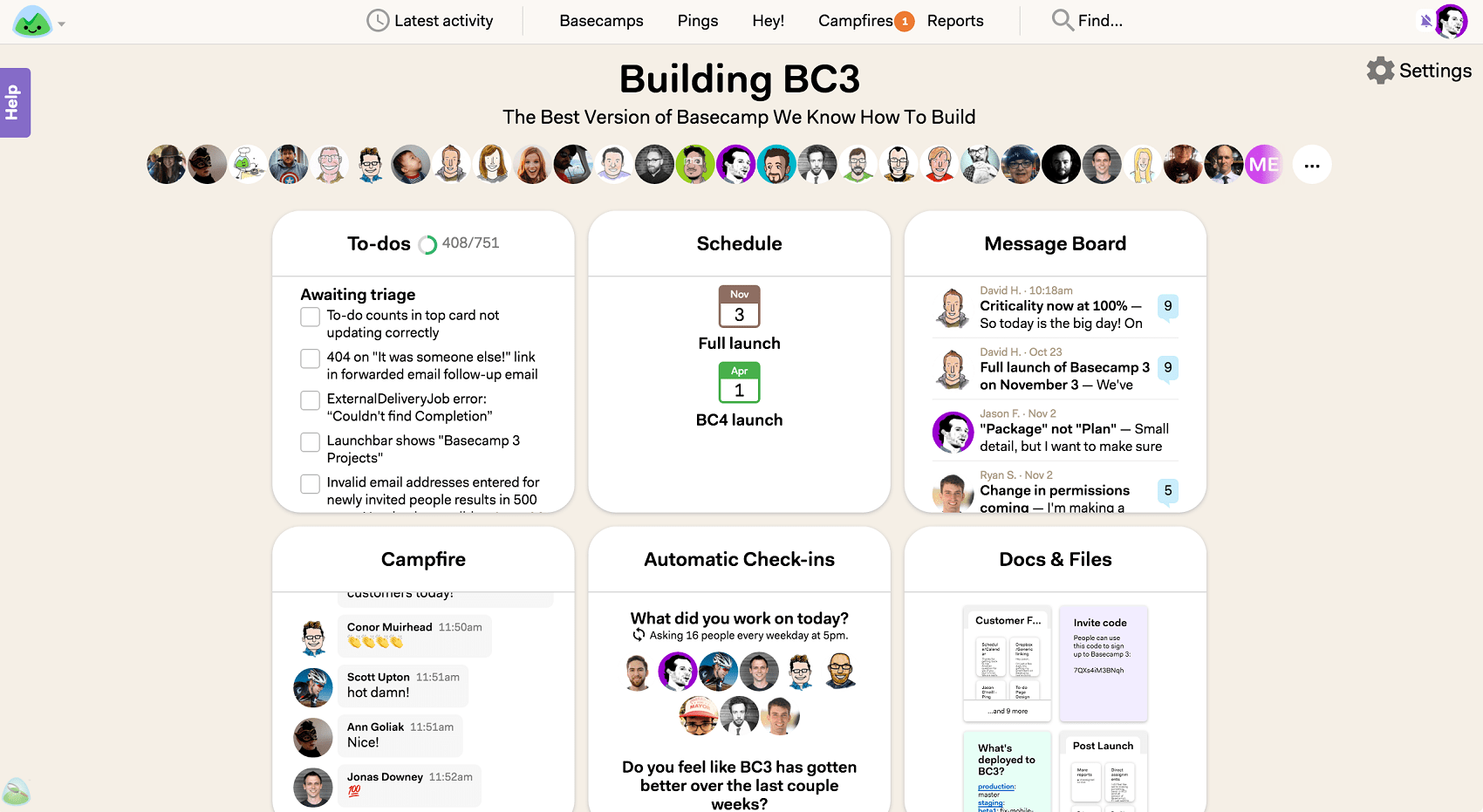
Basecamp lets you quickly move through projects and teams using a search bar and start conversations with people when needed. It’s effective for creating schedules and managing projects while giving you a great overview of all tasks and automated check-ins .
📈 How to use AI project management in Basecamp
With this software, users can overview all of their operations with ease. One reason for this is the many AI integrations available for Basecamp. You can automate various tasks, add workflows, perform data analytics, and get valuable insights through these integrations.
Even though it’s one of the more straightforward AI project managers, it’s very capable. However, you will have to find and pick the right integrations with AI capabilities.
✨ Key features
- To-do lists for task creation
- Collaboration and communication through campfire
- Reporting features
- Hill charts for tracking progress
💸 Pricing
- Basecamp: $15 per month per user
- Basecamp pro unlimited: $299 per month with unlimited users
💬 G2 Review
We are using the Basecamp tool for more than 5 years and we're handling all our projects via Basecamp only. It's very easy to handle for both internal and external purposes and it's easy to assign project activities to our team with tracking. Also, frequent updates place a major role in it.
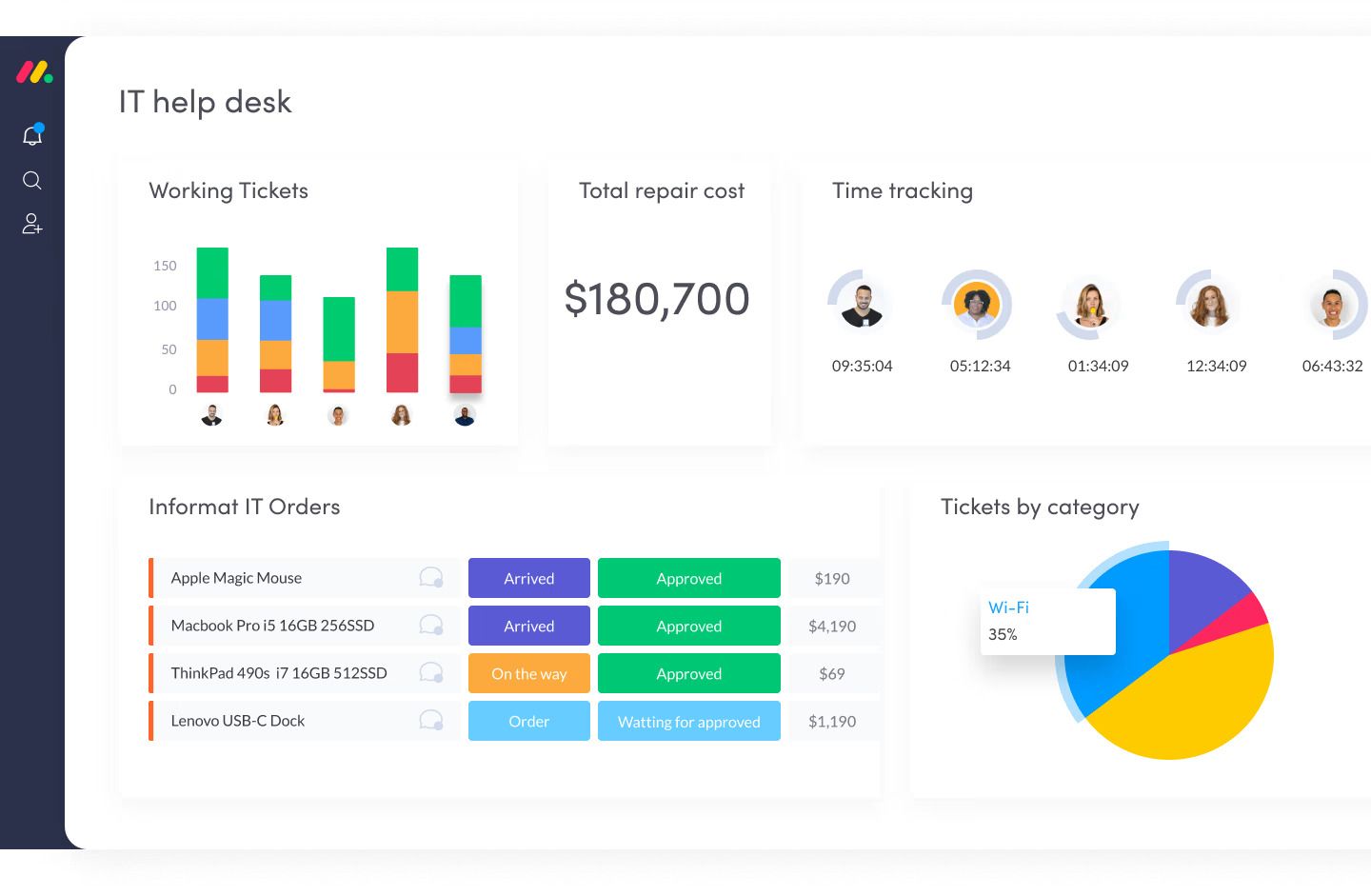
Monday is an all-in-one platform that allows you and your colleagues to set up various projects and manage tasks effectively while setting up the right processes. It offers agile management with unlimited customization along with items, columns, groups, and boards you can use to navigate and disseminate tasks.
📈 How to use AI project management in Monday
Monday also has multiple dedicated AI integrations. However, it also offers various automation and intelligent features powered by AI. Its most noticeable artificial intelligence tool is AI Sales, which can improve sales, find selling opportunities, and improve your processes based on input.
It offers intelligent sales recommendations, sales automation, lead scoring, and forecasting to enable companies to reach their sales goals.
✨ Key features
- AI assistant
- Automated task generation
- AI email composing and rephrasing
- Task summary
- AI formula builder
💸 Pricing
- Free: $0 per month
- Unlimited: $5 per month
- Business: $12 per month
- Business Plus: $19 per month
- Enterprise: custom pricing
💬 G2 Review
Monday.com is more expensive than other project management tools, but its power lies in its ability to support project management and collaborative work. Its work Intelligence suite leverages AI and machine learning to proactively predict and manage project risks, create tasks and subtasks automatically, and streamline collaboration easily.
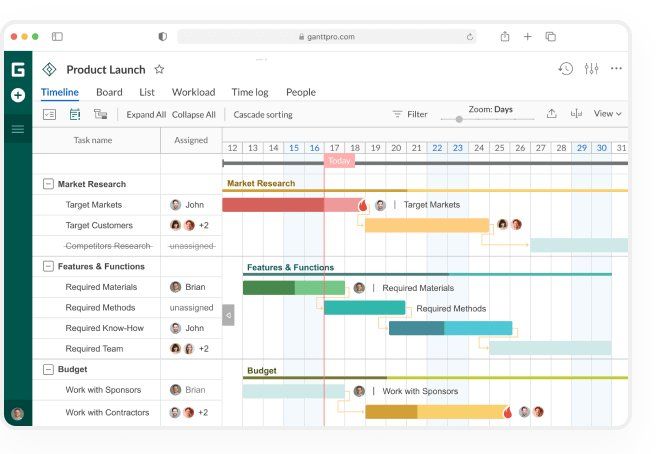
Microsoft Project is the staple tool of this software giant. MS project is an excellent choice for users who rely on other Microsoft Products. It can be integrated with the whole 365 ecosystem and open up various opportunities for your project deliverables.
📈 How to use AI project management in Microsoft Project
However, the most crucial thing about MS Project is that it supports using various AI-based solutions developed by Microsoft. AI for project management effectively manages resource management, time tracking, reporting engine variables, and overviewing projects from different angles.
✨ Key features
- Project planning
- Extensive reporting
- Timesheets
- Gant charts
- Task management
💸 Pricing
- Plan 1: $10 per month
- Plan 2: $30 per month
- Plan 3: $55 per month
💬 G2 Review
It's easy to use, can be tempalitized, easy to export and maintain the critical paths. Also it's integration with Microsoft and few Non Microsoft products. Its better product for sml to mid size organisations to manage the project and monitor it's progress.
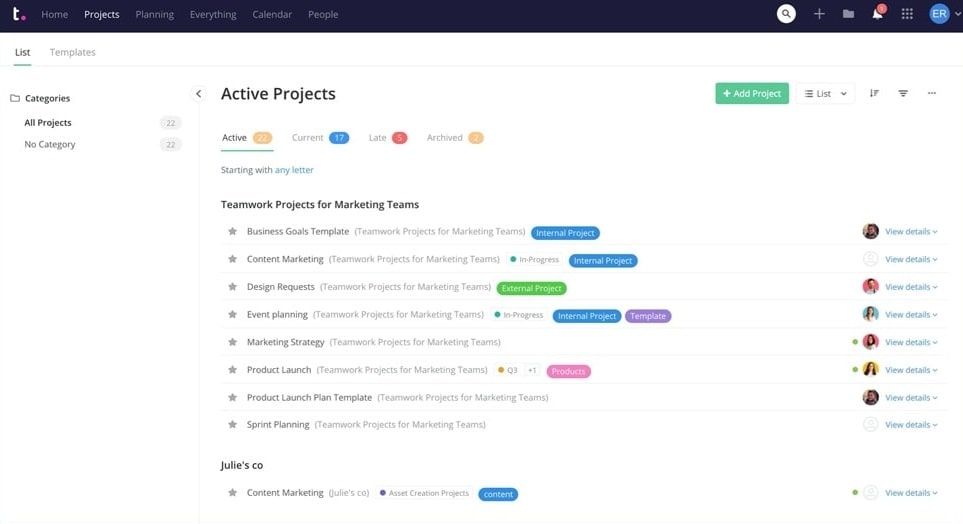
Teamwork is an online PM tool with various functionalities. Its strongest features are messaging, documentation, file uploads, time tracking, task lists, and document sharing. Users can even do project scheduling so managers can define, assign, and track task progress.
📈 How to use AI project management in Teamwork
Teamwork has a fantastic billing feature that uses AI to generate invoices based on your expenses and hours of work you’ve put in. At the same time, it offers a project collaboration feature via mobile phones so that even teams on the move can use it effectively.
✨ Key features
- Workload and resource management
- Workflow automation
- Project templates
- AI-generated invoices
💸 Pricing
- Free: $0 per month
- Deliver: $10 per month
- Grow: $18 per month
- Scale: customized pricing
💬 G2 Review
Gives a clear and analytical overview of projects plans, time, budgets,reports. The best part is it's integration with the other tools which make reporting and analytics easier.
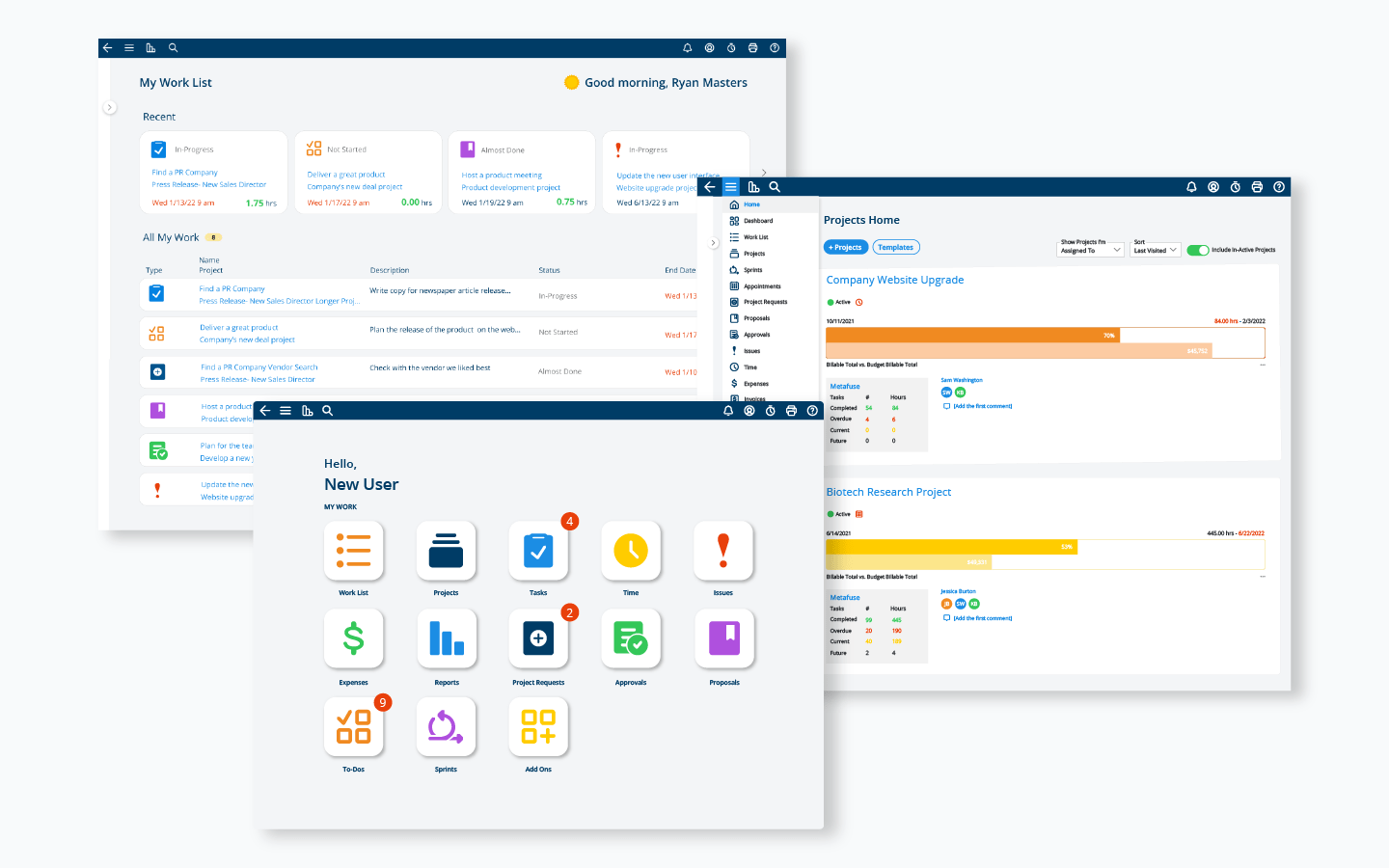
Project Insight is an award-winning solution developed by Microsoft, which LinkedIn later purchased. It can help companies track progress, streamline accounting, allocate resources, and visualize and manage projects.
📈 How to use AI project management in Project Insight
Project Insight uses AI to enhance your team’s capabilities. Since the business environment is more connected than ever, it’s vital to get the tools that can help manage collaboration and workload more effectively with other teams and companies.
Project Insight has various AI features, including progress monitoring, quality assurance analysis, resource scheduling, timeline estimates, project cost prediction, etc.
✨ Key features
- AI progress monitoring
- AI forecasts and predictions
- AI timeline estimates
- Automated resource scheduling
💸 Pricing
- Free: $0 per month
- Add-ons: $3 per month
- Enterprise: $45 per month
💬 G2 Review
Project Insight makes it easy to keep track of our clients progress and where we are at in various projects that come through the company.
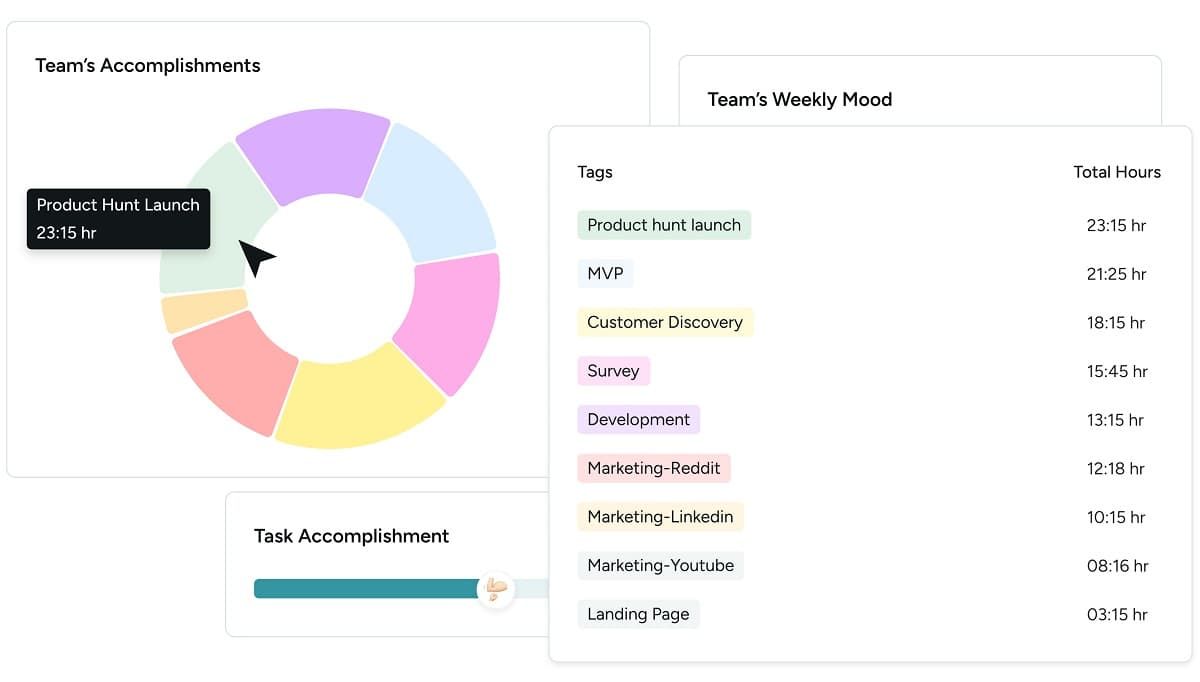
BeforeSunset is an AI-powered project management task planner and scheduler that helps business professionals make the most of a busy day. This AI-powered assistant uses AI to plan your daily schedule according to the vital aspects of project management tasks on the to-do list. You can choose how you want to create a daily schedule.
📈 How to use AI project management in BeforeSunset
You can let the AI-driven project management tool do it for you or tap into daily templates and sync your calendar do-it-yourself style. BeforeSunset differs from other AI tools by allowing you to personalize your daily business operation schedule according to your exact needs. The tool doesn’t just automate your calendar but works with you to create the perfect schedule.
BeforeSunset offers an AI-enabled project management system with an array of AI features, such as the AI assistant that can turn your business intelligence into actionable tasks, divide a large-scale project into subtasks, propose the most convenient meeting time for your team, and lends you the power of AI to keep your weekly schedule up-to-date.
Other features include personal analytics, private task selection lists, time tracking, note-taking, searchable historical project view, visual proofing, etc.
✨ Key features
- AI assistant
- AI prompts
- AI analytics
- Goal setting and time tracking
💸 Pricing
Free: $0 per month;
Unlimited AI credit: $9.99 per month
💬G2 Review
BeforeSunset is an exciting concept that allows me to plan my day with the help of an AI. I can just add and customize the tasks which also allows me to set timers to each tasks seperately. There are also numerous options such as to "Finish an exisiting day" and "Take a break". In short, it can replace the exisitng calendars with an integeration of AI.
Implementation of AI project management tools
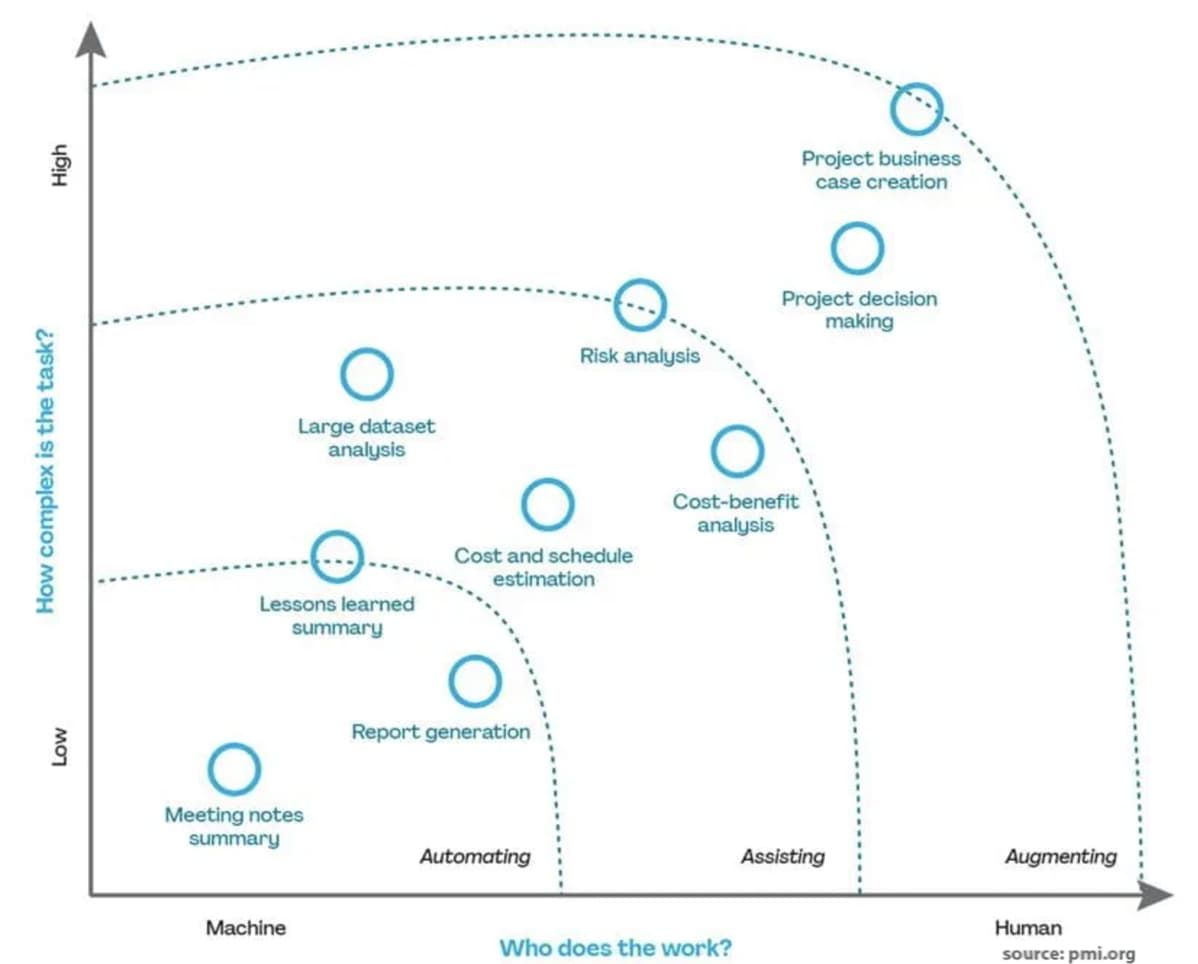
Even though AI technology offers clear benefits for project management and you can easily find an innovative solution, implementing an AI project management platform requires some unique considerations. AI project management solutions must be correctly adopted to get the best possible user experience and value out of AI tools for project managers.
The latest AI project management tools can augment, assist with, and automate project management tasks at different levels. Organizations and project managers need to understand these functions and recognize how their organizations and teams are ready to use them in different stages of projects.
These three levels of AI project management capabilities differ in terms of complexity and the requirement for human intervention. The image above shows that automation tasks are the least complex and require the least human intervention.
Project assistance is in the middle regarding complexity and human intervention, while augmentation requires the most human intervention and is highly complex. Project managers must ask themselves how they are prepared to utilize AI in their workflows.
Furthermore, they need to understand their capabilities to use AI project management software correctly. A powerful solution can be underutilized if you don’t know complex tasks and how AI can help with them. Ultimately, it’s important to recognize the right techniques, practices, and processes to integrate AI project management tools to unlock their full potential for business operations.
Elevate Your Projects with AI Project Management
These are the best AI project management tools to choose from. However, take the time to learn about them and what they can offer. If you want an AI-driven solution that brings value, we recommend Ayanza, as it was built around this technology and designed for everyday use.
FREQUENTLY ASKED QUESTIONS
How do AI project managers differ from traditional project management tools?
Traditional project management tools require project managers to schedule and assign tasks, which requires a lot of time and involves human error as a factor. AI project managers can analyze dependencies, team availability, and project requirements automatically to create optimized schedules and allocate tasks.
Simply put, these solutions cover all aspects of project management while utilizing AI algorithms to automate mundane tasks and recognize important patterns or trends within the project management workflow.
Can AI tools for project managers assist in automating repetitive tasks or workflows within project management processes?
AI tools for project managers utilize ML algorithms to automate all mundane and routine management and administrative tasks, helping project managers focus on core tasks. These digital solutions can help track task progress, data entry, scheduling, or addressing team member inquiries.
Are AI project managers capable of autonomous decision-making, or do they primarily provide data-driven insights for human decision-making in project management?
AI-based project management tools utilize machine learning and complex algorithms to analyze vast amounts of data and learn from different patterns, allowing it to make intelligent decisions within workflows without human intervention.
However, the focus remains on providing previously unavailable data and insights that allow project managers to make crucial decisions. Simply put, AI improves user experience and makes less important decisions, allowing managers to focus on more complex issues.
How will AI tools for project management change the field of PM?
The first big way AI is changing PM is automation. Every project manager tool today offers various automation options that free up a lot of time. AI helps with risk management and project scheduling and identifies the most efficient routes to achieving project goals.
Will AI project management tools replace project managers?
It’s unlikely that AI will replace project managers. However, it will enable them to do their jobs more efficiently. Human input will always be essential in PM. At the same time, project managers will have to understand how AI works in the future so they can use this technology to its fullest capacity.
💡 Get inspired on how to secure proper AI tools for use cases other than just project management
AI-based knowledge management systems